Small Business CRM Showdown 2025: Your Ultimate Comparison Guide
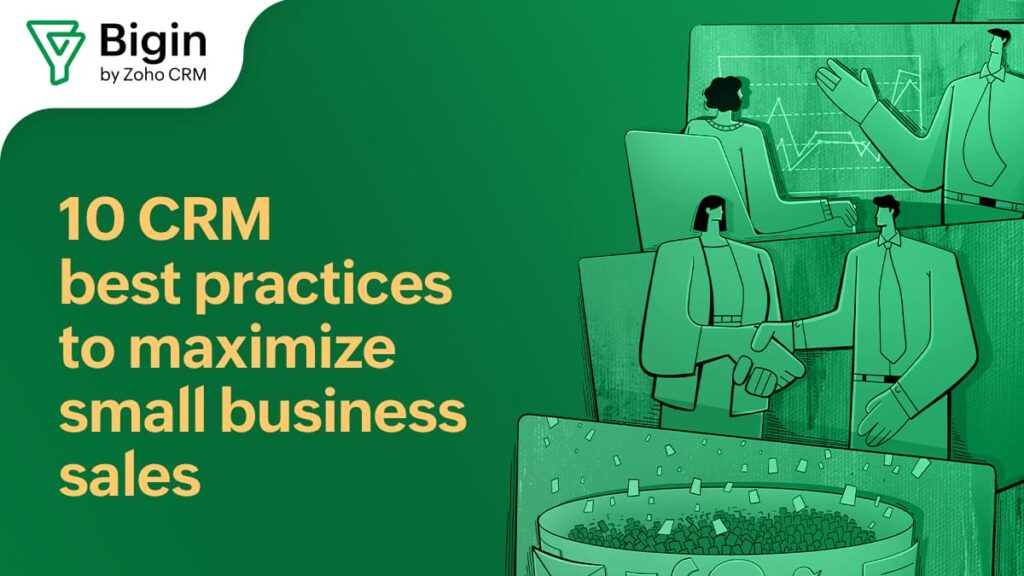
Small Business CRM Showdown 2025: Your Ultimate Comparison Guide
So, you’re running a small business. Congratulations! You’re probably juggling a million things – from product development and marketing to customer service and, of course, keeping the lights on. In this whirlwind, one tool can make a world of difference: a Customer Relationship Management (CRM) system. But with so many options out there, choosing the right CRM can feel like navigating a minefield. Fear not! This comprehensive 2025 comparison guide will break down the best CRM solutions for small businesses, helping you find the perfect fit to supercharge your growth.
We’ll delve into the nitty-gritty of each platform, examining features, pricing, ease of use, and customer support. Whether you’re a solopreneur or a team of 50, we’ll help you find a CRM that streamlines your processes, boosts your sales, and keeps your customers happy. Get ready to transform your business with the power of a well-chosen CRM!
Why a CRM is Non-Negotiable for Small Businesses in 2025
In today’s hyper-competitive market, simply having a great product or service isn’t enough. You need to build strong relationships with your customers. That’s where a CRM comes in. Think of it as your central hub for all things customer-related. It’s more than just a contact list; it’s a powerful tool that can:
- Centralize Customer Data: Store all your customer information in one easily accessible place – contact details, purchase history, communication logs, and more. No more scattered spreadsheets or lost emails!
- Improve Sales Efficiency: Automate repetitive tasks, track leads, and manage your sales pipeline, freeing up your team to focus on closing deals.
- Enhance Customer Service: Provide personalized support, quickly resolve issues, and build stronger customer loyalty by understanding their needs.
- Boost Marketing Effectiveness: Segment your audience, personalize marketing campaigns, and track the results of your efforts.
- Gain Valuable Insights: Analyze your customer data to identify trends, understand customer behavior, and make data-driven decisions.
In 2025, a CRM isn’t just a nice-to-have; it’s a must-have. It’s the engine that drives customer-centricity, enabling your small business to thrive in a competitive landscape. Now, let’s dive into the contenders!
The Top Small Business CRM Platforms in 2025: A Detailed Comparison
We’ve evaluated a range of CRM platforms, considering their features, pricing, ease of use, and overall value for small businesses. Here’s our curated list of the top contenders:
1. HubSpot CRM
Overview: HubSpot CRM is a powerhouse, and it’s a fantastic option for small businesses, especially those focused on inbound marketing. The free version is incredibly generous, offering a robust set of features that can get you started without breaking the bank.
Key Features:
- Free Forever Plan: This is a huge draw. You get contact management, deal tracking, task management, email marketing (limited), and more, all for free.
- Sales Automation: Automate follow-up emails, task creation, and other repetitive sales tasks.
- Marketing Automation: Create basic email marketing campaigns and track website activity.
- Reporting & Analytics: Get insights into your sales and marketing performance.
- Integration: Integrates seamlessly with other HubSpot products (Sales Hub, Marketing Hub) and a vast array of third-party applications.
Pros:
- Extremely user-friendly interface.
- Excellent free plan with powerful features.
- Strong focus on inbound marketing.
- Good customer support and extensive documentation.
Cons:
- The free plan has limitations on certain features.
- Advanced features require paid upgrades (Sales Hub, Marketing Hub).
- Can become expensive as your business grows and you need more advanced functionality.
Pricing: Free plan available. Paid plans start from around $45 per month (billed annually) and scale up based on the features and contacts you need.
Who it’s best for: Small businesses that prioritize inbound marketing, need a user-friendly CRM, and are looking for a free or affordable option to start with. Ideal for businesses with a strong online presence.
2. Zoho CRM
Overview: Zoho CRM is a well-rounded platform that offers a good balance of features, affordability, and customizability. It’s a strong contender for small businesses looking for a comprehensive CRM solution.
Key Features:
- Lead Management: Capture, track, and nurture leads throughout the sales pipeline.
- Sales Automation: Automate tasks, workflows, and email sequences.
- Workflow Automation: Automate business processes, such as lead assignment and deal updates.
- Sales Force Automation: Manage contacts, accounts, and opportunities.
- Reporting and Analytics: Gain insights into sales performance with customizable reports and dashboards.
- Integration: Integrates with a wide range of third-party apps, including Google Workspace, Microsoft 365, and various marketing tools.
Pros:
- Affordable pricing plans.
- Highly customizable.
- Offers a free plan for up to three users.
- Good integration capabilities.
Cons:
- The interface can feel a bit cluttered compared to some other platforms.
- Customer support can be slow at times.
- The free plan has limited features.
Pricing: Free plan available for up to 3 users. Paid plans start from around $14 per user per month (billed annually).
Who it’s best for: Small businesses looking for a customizable, affordable, and feature-rich CRM. A good option for businesses that want a comprehensive solution without breaking the bank.
3. Pipedrive
Overview: Pipedrive is a sales-focused CRM known for its intuitive interface and visual sales pipeline. It’s designed to help sales teams manage deals effectively and close more sales. It’s a strong choice if your primary goal is to improve sales performance.
Key Features:
- Visual Sales Pipeline: Drag-and-drop interface for easy deal management.
- Deal Tracking: Track deals through all stages of the sales process.
- Activity Management: Schedule and track calls, emails, and meetings.
- Sales Automation: Automate repetitive tasks, such as email follow-ups.
- Reporting and Analytics: Get insights into sales performance and identify areas for improvement.
- Integration: Integrates with various productivity and marketing tools.
Pros:
- User-friendly and intuitive interface.
- Excellent for sales pipeline management.
- Strong focus on sales performance.
- Good mobile app.
Cons:
- Less focus on marketing automation compared to some other platforms.
- Customization options are limited.
- Can become expensive as your team grows.
Pricing: Paid plans start from around $15 per user per month (billed annually).
Who it’s best for: Small businesses with a strong focus on sales, looking for an intuitive sales pipeline management tool, and wanting to improve their sales team’s efficiency. Ideal for sales-driven organizations.
4. Freshsales
Overview: Freshsales, from the Freshworks family, is a versatile CRM solution that offers a range of features, including sales force automation, lead management, and marketing automation. It’s a strong competitor in the small business CRM market, known for its ease of use and affordability.
Key Features:
- Built-in Phone & Email: Make calls and send emails directly from the CRM.
- Lead Scoring: Automatically score leads based on their behavior and engagement.
- Sales Sequences: Automate email sequences to nurture leads and engage customers.
- Workflow Automation: Automate tasks and processes to improve efficiency.
- Reporting and Analytics: Track sales performance and gain insights into customer behavior.
- Integration: Integrates with various Freshworks products and other popular apps.
Pros:
- User-friendly interface.
- Affordable pricing.
- Built-in phone and email features.
- Good customer support.
Cons:
- May lack some advanced features compared to more expensive platforms.
- Customization options are somewhat limited.
- The free plan has feature restrictions.
Pricing: Free plan available. Paid plans start from around $15 per user per month (billed annually).
Who it’s best for: Small businesses looking for an affordable, user-friendly CRM with built-in phone and email features. Suitable for companies that want a CRM with robust sales automation capabilities.
5. Agile CRM
Overview: Agile CRM is an all-in-one CRM that combines sales, marketing, and customer service features into a single platform. It’s a great option for small businesses that want a comprehensive solution without the complexity of multiple tools.
Key Features:
- Contact Management: Manage contacts, track interactions, and store important information.
- Sales Automation: Automate sales processes, such as lead nurturing and deal management.
- Marketing Automation: Create email campaigns, track website activity, and automate marketing tasks.
- Helpdesk: Provide customer support and resolve issues.
- Reporting and Analytics: Gain insights into your sales, marketing, and customer service performance.
- Integration: Integrates with various third-party apps, including email marketing, social media, and e-commerce platforms.
Pros:
- All-in-one platform with sales, marketing, and customer service features.
- Affordable pricing.
- User-friendly interface.
- Good integration capabilities.
Cons:
- Can feel overwhelming due to the wide range of features.
- Customer support can be inconsistent.
- The free plan has limitations.
Pricing: Free plan available for up to 10 users. Paid plans start from around $9.99 per user per month (billed annually).
Who it’s best for: Small businesses looking for an all-in-one CRM solution with sales, marketing, and customer service features. Ideal for companies that want to streamline their operations and manage all their customer-related activities in one place.
Key Features to Look for in a Small Business CRM
Choosing the right CRM is about finding the features that align with your business needs. Here’s a breakdown of the essential features to consider:
Contact Management
This is the foundation of any CRM. You need a system that allows you to:
- Store and organize customer contact information (names, emails, phone numbers, addresses, etc.)
- Segment your contacts based on various criteria (e.g., demographics, purchase history, lead source)
- Track customer interactions (emails, calls, meetings)
- Maintain a complete history of customer interactions.
Sales Automation
Sales automation features can save you valuable time and improve your sales team’s efficiency. Look for:
- Lead management (lead capture, scoring, and assignment)
- Workflow automation (automate tasks and processes)
- Email automation (send automated email sequences)
- Deal tracking (manage deals through the sales pipeline)
Marketing Automation
Marketing automation features can help you nurture leads, personalize your marketing efforts, and improve your ROI. Consider these features:
- Email marketing (create and send email campaigns)
- Lead nurturing (automate email sequences to nurture leads)
- Segmentation (segment your audience for targeted campaigns)
- Website tracking (track website activity to understand customer behavior)
Reporting and Analytics
Data is king! A good CRM provides insights into your sales, marketing, and customer service performance. Look for:
- Customizable reports and dashboards
- Sales performance metrics (e.g., sales revenue, conversion rates)
- Marketing campaign performance metrics (e.g., open rates, click-through rates)
- Customer service metrics (e.g., customer satisfaction, resolution times)
Integration
Your CRM should integrate seamlessly with other tools you use, such as:
- Email marketing platforms (e.g., Mailchimp, Constant Contact)
- Social media platforms (e.g., Facebook, Twitter, LinkedIn)
- E-commerce platforms (e.g., Shopify, WooCommerce)
- Accounting software (e.g., QuickBooks, Xero)
- Other productivity tools (e.g., Google Workspace, Microsoft 365)
Mobile Accessibility
In today’s mobile world, it’s crucial to have a CRM that’s accessible on the go. Look for:
- Mobile apps for iOS and Android
- Responsive design that works well on mobile devices
- Access to all CRM features on mobile devices
Customer Support
When you run into issues, you need reliable support. Consider:
- Customer support options (e.g., phone, email, chat)
- Documentation and tutorials
- Knowledge base and FAQs
How to Choose the Right CRM for Your Small Business
Choosing the right CRM is a crucial decision. Here’s a step-by-step process to help you make the right choice:
1. Define Your Needs and Goals
Before you start evaluating CRM platforms, clarify your business needs and goals. Ask yourself:
- What are your biggest pain points?
- What do you want to achieve with a CRM?
- What are your key performance indicators (KPIs)?
- What are your budget and resources?
2. Identify Your Must-Have Features
Based on your needs and goals, identify the essential features your CRM must have. Prioritize the features that will have the biggest impact on your business.
3. Research CRM Platforms
Once you know your needs and desired features, research different CRM platforms. Read reviews, compare features, and check pricing plans.
4. Consider Scalability
Choose a CRM that can grow with your business. Consider how the platform will scale as your business expands and your needs evolve.
5. Assess Ease of Use
The CRM should be easy for your team to learn and use. Consider the user interface, the learning curve, and the availability of training resources.
6. Evaluate Integration Capabilities
Ensure that the CRM integrates with other tools you use, such as email marketing platforms, social media platforms, and accounting software.
7. Test Drive the CRM
Take advantage of free trials or demos to test the CRM before you commit. This will give you a feel for the platform and help you determine if it’s the right fit for your business.
8. Consider Customer Support
Check the customer support options and responsiveness of the CRM provider. Make sure you have access to the support you need.
9. Compare Pricing Plans
Compare pricing plans and choose the one that fits your budget and needs. Be sure to consider the long-term costs.
10. Make a Decision and Implement
Based on your research and evaluation, choose the CRM that best meets your needs. Then, implement the CRM and train your team on how to use it.
Tips for Successful CRM Implementation
Once you’ve chosen your CRM, the real work begins: implementation. Here are some tips to ensure a smooth transition:
- Develop a Clear Implementation Plan: Define the steps involved in implementing the CRM, including data migration, user training, and system configuration.
- Migrate Data Carefully: Ensure that your data is migrated accurately and completely.
- Train Your Team: Provide comprehensive training to your team to ensure they know how to use the CRM effectively.
- Customize the CRM: Customize the CRM to fit your specific business processes.
- Get Buy-In from Your Team: Get your team on board with the CRM and explain how it will benefit them.
- Monitor and Evaluate: Monitor your CRM usage and evaluate its effectiveness. Make adjustments as needed.
- Provide Ongoing Support: Offer ongoing support to your team to help them use the CRM effectively.
- Stay Updated: Keep up with the latest CRM updates and features.
The Future of CRM for Small Businesses
The CRM landscape is constantly evolving. Here are some trends to watch out for in 2025 and beyond:
- Artificial Intelligence (AI): AI-powered CRM tools will become more prevalent, offering features such as predictive analytics, automated data entry, and personalized customer interactions.
- Increased Automation: More automation features will be available, streamlining workflows and freeing up employees to focus on other tasks.
- Mobile-First Design: CRM platforms will continue to prioritize mobile accessibility, with more features available on mobile devices.
- Integration with Emerging Technologies: CRM platforms will integrate with emerging technologies, such as voice assistants and the Internet of Things (IoT).
- Focus on Customer Experience: CRM platforms will increasingly focus on improving customer experience, with features that personalize interactions and provide better support.
The future of CRM is exciting, and small businesses that embrace these trends will be well-positioned to succeed.
Conclusion: Choosing the Right CRM is an Investment in Your Future
Choosing the right CRM is a crucial investment for your small business. By carefully evaluating your needs, researching different platforms, and following our guide, you can find the perfect CRM to streamline your processes, boost your sales, and build lasting customer relationships.
Don’t be afraid to experiment. Take advantage of free trials, and don’t be afraid to switch platforms if your needs change. The right CRM is a powerful tool that can help you achieve your business goals and thrive in today’s competitive market.
Good luck, and here’s to your success!


