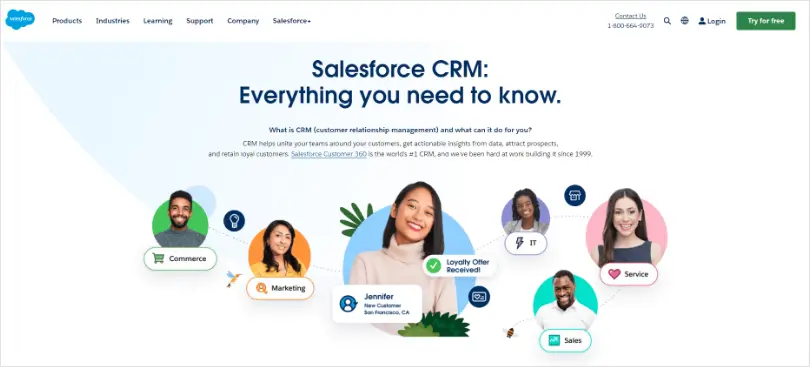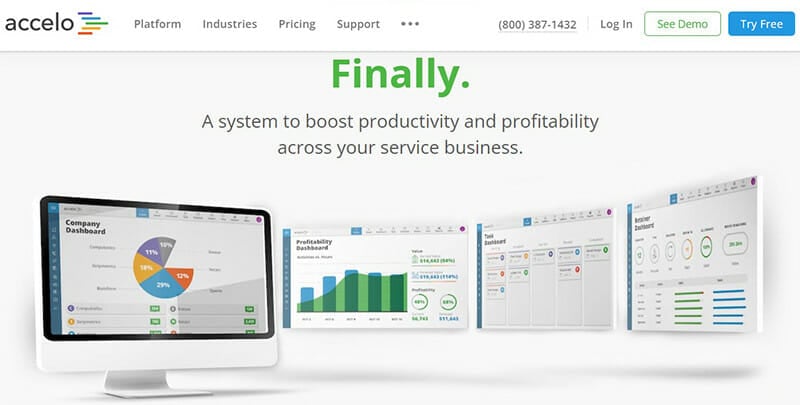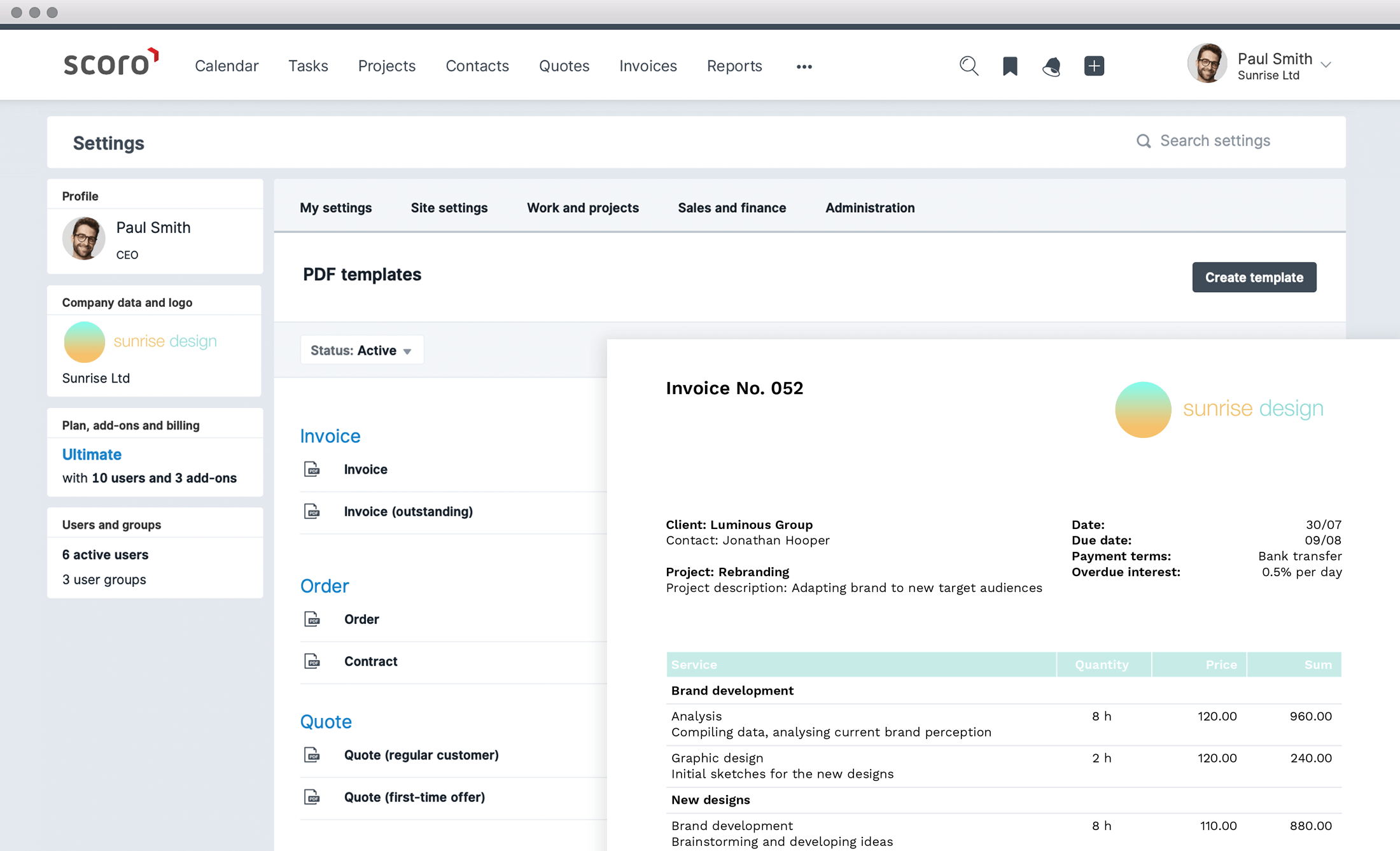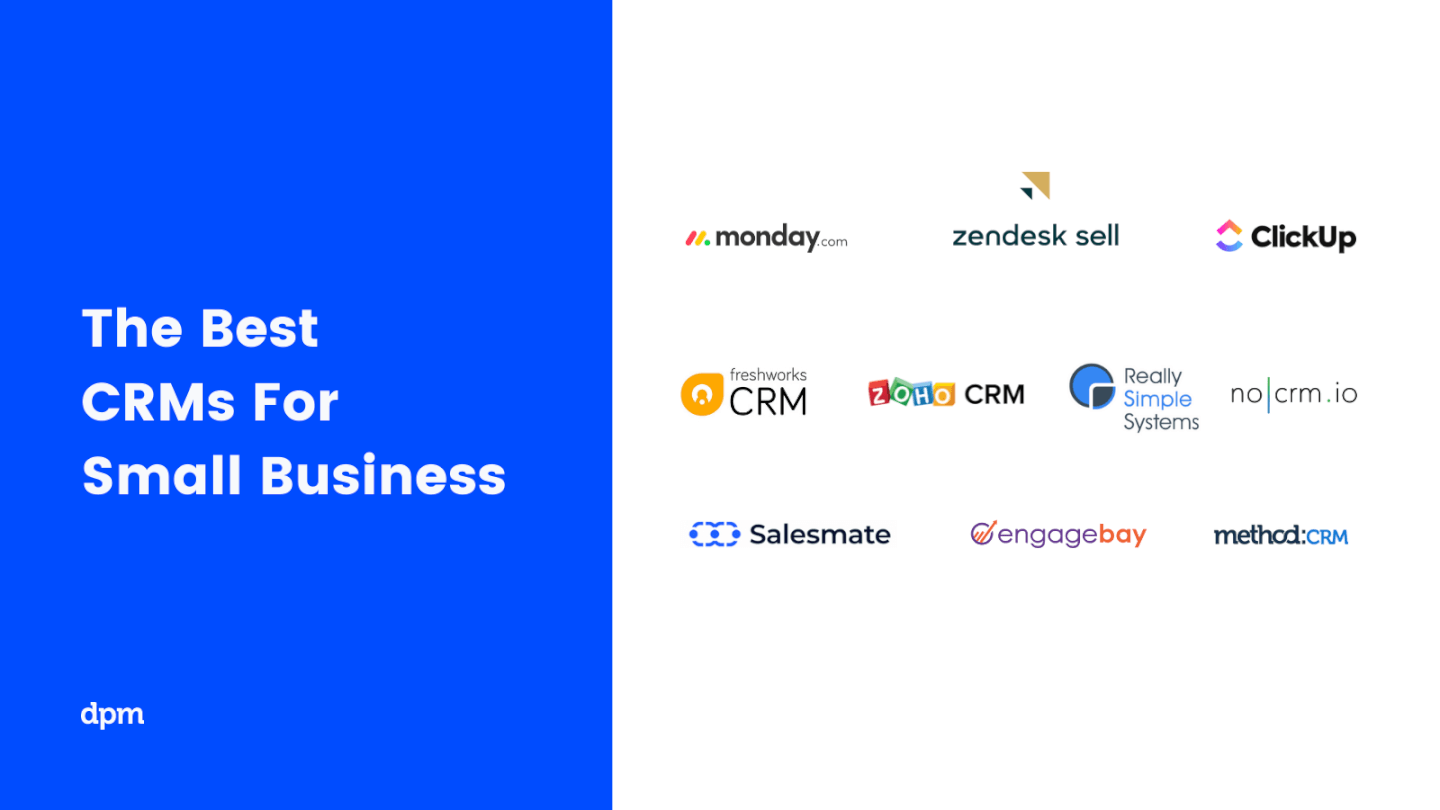Fortifying Your Fortress: A Comprehensive Guide to CRM Security for Small Businesses
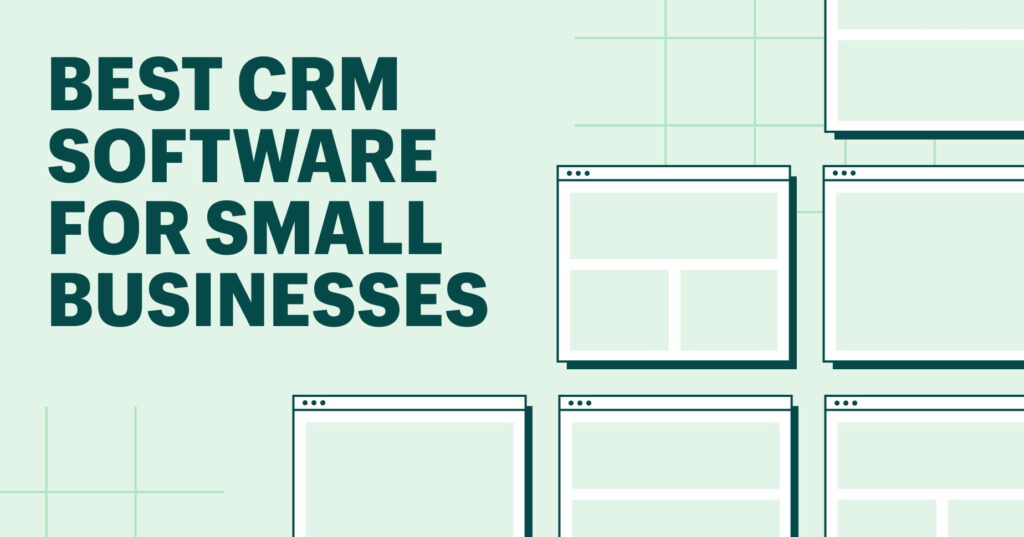
In today’s digital landscape, small businesses are increasingly targeted by cyber threats. Protecting sensitive customer data and maintaining the integrity of your operations is no longer optional; it’s a fundamental requirement for survival and success. One of the most critical tools in your arsenal for achieving this is a robust Customer Relationship Management (CRM) system. However, a CRM is only as secure as the measures you put in place to protect it. This comprehensive guide delves deep into the world of CRM security for small businesses, providing you with the knowledge and actionable steps you need to safeguard your valuable data and build a resilient business.
Understanding the Importance of CRM Security
Before diving into the specifics, let’s establish why CRM security is so crucial. A CRM system is essentially the central nervous system of your customer interactions. It houses a wealth of sensitive information, including:
- Customer names, contact details, and addresses
- Purchase history and financial information
- Communication records (emails, chat logs, etc.)
- Personal preferences and behavioral data
This data is incredibly valuable to cybercriminals. A data breach can lead to:
- Financial loss: Costs associated with data recovery, legal fees, and potential fines.
- Reputational damage: Loss of customer trust and negative publicity.
- Legal liabilities: Compliance with data privacy regulations like GDPR and CCPA.
- Operational disruption: Inability to access critical customer information, hindering sales and customer service.
For small businesses, the consequences of a security breach can be even more devastating. The impact can be so significant that it can potentially lead to the business closing down. Therefore, prioritizing CRM security is not just a good practice; it’s a business imperative.
Key Security Threats to CRM Systems
Understanding the common threats that CRM systems face is the first step in building a strong defense. Here are some of the most prevalent risks:
1. Phishing Attacks
Phishing is a social engineering technique where attackers impersonate legitimate entities to trick users into revealing sensitive information. This can involve sending emails that appear to be from your CRM provider, requesting login credentials or directing users to malicious websites. Small business owners and their employees are often targeted, as they may not have the same level of security awareness as larger organizations.
2. Malware and Ransomware
Malware (malicious software) can infect your systems and steal data or disrupt operations. Ransomware, a particularly insidious form of malware, encrypts your data and demands a ransom payment for its release. CRM systems, with their vast stores of valuable customer information, are prime targets for ransomware attacks.
3. Weak Passwords and Poor Password Management
Weak or easily guessed passwords are a major vulnerability. If employees use simple passwords or reuse passwords across multiple accounts, attackers can easily gain access to your CRM system. Poor password management practices, such as storing passwords in insecure locations or sharing them among colleagues, further exacerbate this risk.
4. Insider Threats
Insider threats can come from current or former employees, contractors, or anyone with authorized access to your CRM system. These individuals may intentionally or unintentionally compromise your data security. This can be due to malicious intent, negligence, or lack of security awareness.
5. Data Breaches from Third-Party Integrations
Many CRM systems integrate with other applications and services, such as marketing automation platforms, email providers, and payment gateways. If these integrations are not secure, they can create vulnerabilities that attackers can exploit to gain access to your CRM data. It’s important to carefully vet any third-party integrations you use and ensure they meet your security standards.
6. SQL Injection Attacks
SQL injection is a type of cyberattack that targets web applications that use SQL databases. Attackers inject malicious SQL code into input fields to manipulate the database and gain unauthorized access to sensitive data. If your CRM system is vulnerable to SQL injection, attackers could potentially steal customer data, modify records, or even take control of the entire system.
7. Denial-of-Service (DoS) and Distributed Denial-of-Service (DDoS) Attacks
DoS attacks aim to make a system or network resource unavailable to its intended users by flooding it with traffic. DDoS attacks involve multiple compromised systems attacking a single target. These attacks can disrupt your CRM system’s availability, preventing your employees from accessing critical customer information and hindering your business operations.
Best Practices for Securing Your CRM System
Now that we’ve explored the threats, let’s look at the best practices you can implement to bolster your CRM security:
1. Strong Password Policies and Management
- Enforce strong password requirements: Require passwords that are at least 12 characters long and include a mix of uppercase and lowercase letters, numbers, and symbols.
- Regularly change passwords: Encourage employees to change their passwords every 90 days.
- Use a password manager: Implement a password manager to securely store and manage passwords, especially if your team struggles to remember complex passwords.
- Educate employees: Train your employees about the importance of strong passwords and how to create them.
2. Multi-Factor Authentication (MFA)
MFA adds an extra layer of security by requiring users to verify their identity using multiple factors, such as a password and a code from a mobile app or a one-time passcode sent to their email or phone. This makes it much more difficult for attackers to gain access to your CRM, even if they have stolen a user’s password.
3. Role-Based Access Control (RBAC)
RBAC restricts access to data and features based on a user’s role within the organization. This ensures that employees only have access to the information they need to perform their jobs. For example, a sales representative might have access to customer contact information and sales history, but not to financial data or administrative settings.
4. Regular Backups and Disaster Recovery
Regularly back up your CRM data to a secure offsite location. This is crucial for data recovery in case of a data breach, system failure, or natural disaster. Develop a disaster recovery plan that outlines the steps you will take to restore your CRM system and data in the event of an incident. Test your backup and recovery procedures regularly to ensure they are effective.
5. Encryption
Encrypt sensitive data, both in transit and at rest. Encryption transforms data into an unreadable format, making it useless to attackers who manage to gain access to your system. Ensure that your CRM provider offers encryption features and that you enable them. Consider encrypting sensitive fields within your CRM, such as credit card numbers and social security numbers.
6. Security Audits and Vulnerability Assessments
Conduct regular security audits and vulnerability assessments to identify weaknesses in your CRM system. A security audit is a comprehensive review of your security controls and practices. A vulnerability assessment involves scanning your system for known vulnerabilities. These assessments can help you identify and address potential security risks before they are exploited by attackers.
7. Employee Training and Security Awareness
Train your employees on security best practices, including:
- How to identify and avoid phishing attacks
- How to create strong passwords and manage them securely
- The importance of reporting suspicious activity
- Data privacy regulations and compliance
Provide ongoing security awareness training to keep your employees informed about the latest threats and vulnerabilities. Regularly test your employees’ security awareness through simulated phishing exercises.
8. Software Updates and Patch Management
Keep your CRM software and all related applications up to date with the latest security patches. Software updates often include fixes for known vulnerabilities. Implement a patch management process to ensure that updates are applied promptly and consistently. Consider automating the patching process to reduce the risk of human error.
9. Monitoring and Logging
Implement monitoring and logging to track user activity, detect suspicious behavior, and identify potential security incidents. Monitor your CRM system for unusual login attempts, unauthorized data access, and other suspicious activities. Regularly review your logs to identify and investigate any security breaches or attempted breaches.
10. Secure Third-Party Integrations
Carefully vet any third-party integrations you use with your CRM system. Ensure that these integrations meet your security standards. Review the security policies of third-party providers. Limit the data shared with third-party integrations to only what is necessary. Regularly review and update your integrations to ensure they remain secure.
11. Data Loss Prevention (DLP)
Implement DLP measures to prevent sensitive data from leaving your CRM system. DLP tools can monitor and control the movement of data, preventing unauthorized access, copying, or sharing of sensitive information. DLP can also help you comply with data privacy regulations.
12. Choose a Secure CRM Provider
When selecting a CRM provider, consider their security practices. Look for providers that offer:
- Robust security features, such as encryption, MFA, and RBAC
- Compliance with industry standards and regulations
- Regular security audits and penetration testing
- A strong track record of security
Research the provider’s security policies and practices before making a decision. Ensure that they have a strong commitment to data security.
Implementing a CRM Security Plan: A Step-by-Step Guide
Now that you have a grasp of the best practices, let’s outline a step-by-step approach to implementing a robust CRM security plan:
1. Assess Your Current Security Posture
Before you implement any new security measures, you need to understand your current security posture. This involves:
- Identifying your valuable data: Determine what customer data you collect and store.
- Identifying potential threats: Assess the threats your business faces, such as phishing, malware, and insider threats.
- Evaluating your existing security controls: Review the security measures you already have in place, such as password policies and access controls.
This assessment will help you identify your vulnerabilities and prioritize your security efforts.
2. Develop a Security Policy
Create a comprehensive security policy that outlines your security goals, procedures, and responsibilities. This policy should cover:
- Password management
- Access controls
- Data encryption
- Incident response
- Employee training
Communicate your security policy to all employees and ensure they understand their roles and responsibilities in maintaining data security.
3. Implement Security Controls
Based on your assessment and security policy, implement the necessary security controls. This may include:
- Enforcing strong password policies
- Enabling MFA
- Implementing RBAC
- Encrypting data
- Installing a firewall
- Implementing a DLP solution
Configure your CRM system to align with your security policy.
4. Train Your Employees
Provide comprehensive security training to all employees. This training should cover:
- Security best practices
- How to identify and avoid phishing attacks
- Data privacy regulations and compliance
- Incident reporting procedures
Regularly update your training to reflect the latest threats and vulnerabilities.
5. Monitor and Review
Continuously monitor your CRM system for suspicious activity. Regularly review your security logs and incident reports. Conduct regular security audits and vulnerability assessments to identify and address any weaknesses in your security posture. Update your security plan and policies as needed to reflect changes in your business and the threat landscape.
The Role of CRM Providers in Security
While the responsibility for CRM security ultimately rests with your business, the CRM provider plays a significant role in providing a secure platform. Reputable CRM providers invest heavily in security to protect their customers’ data. Here’s what you should expect from your CRM provider:
- Data Encryption: Encryption of data at rest and in transit.
- Regular Security Audits: Independent security audits and penetration testing to identify vulnerabilities.
- Compliance: Compliance with relevant industry standards and regulations, such as GDPR and CCPA.
- Security Features: Implementation of security features such as MFA, RBAC, and intrusion detection systems.
- Incident Response: A robust incident response plan to address security breaches.
- Data Centers: Secure data centers with physical security measures and environmental controls.
- Support: Ongoing support and guidance on security best practices.
When selecting a CRM provider, carefully evaluate their security practices and ensure they align with your business’s security requirements.
Going Beyond the Basics: Advanced Security Measures
For businesses with more complex security needs, consider implementing these advanced security measures:
1. Security Information and Event Management (SIEM)
SIEM systems collect and analyze security logs from various sources, such as your CRM system, servers, and network devices. They provide real-time monitoring, threat detection, and incident response capabilities. SIEMs can help you identify and respond to security incidents more quickly and effectively.
2. Web Application Firewall (WAF)
A WAF protects your web applications from common web-based attacks, such as SQL injection and cross-site scripting (XSS). It acts as a shield, filtering malicious traffic and preventing attackers from exploiting vulnerabilities in your applications.
3. Endpoint Detection and Response (EDR)
EDR solutions monitor endpoints (e.g., computers, laptops) for malicious activity and provide threat detection and response capabilities. They can help you detect and prevent malware and other threats from infecting your systems.
4. Penetration Testing
Hire a third-party security firm to conduct penetration testing on your CRM system. Penetration testing involves simulating a real-world attack to identify vulnerabilities and assess the effectiveness of your security controls. This can help you identify and address weaknesses before attackers exploit them.
5. Bug Bounty Programs
Consider implementing a bug bounty program, where you incentivize security researchers to find and report vulnerabilities in your systems. This can help you identify and address vulnerabilities that you might not otherwise discover.
CRM Security and Compliance: Navigating Regulations
Many industries are subject to data privacy regulations, such as:
- GDPR (General Data Protection Regulation): Applies to organizations that process the personal data of individuals in the European Union.
- CCPA (California Consumer Privacy Act): Applies to businesses that collect and sell the personal information of California residents.
- HIPAA (Health Insurance Portability and Accountability Act): Applies to healthcare providers and organizations that handle protected health information.
- PCI DSS (Payment Card Industry Data Security Standard): Applies to businesses that process credit card payments.
These regulations impose specific security requirements that you must meet to protect customer data. Ensure that your CRM system and security practices comply with the relevant regulations. Consult with legal counsel to understand your compliance obligations.
The Human Element: Building a Security-Conscious Culture
Technology alone is not enough to secure your CRM system. You also need to cultivate a security-conscious culture within your organization. This involves:
- Promoting security awareness: Educate employees about the importance of data security and the potential risks.
- Encouraging reporting: Create a culture where employees feel comfortable reporting security incidents or suspicious activity.
- Leading by example: Demonstrate a commitment to security from the top down.
- Fostering a culture of accountability: Hold employees accountable for their security practices.
By building a security-conscious culture, you can significantly reduce the risk of human error and improve your overall security posture.
Conclusion: A Secure Future for Your Small Business
Securing your CRM system is a continuous process, not a one-time fix. By implementing the best practices outlined in this guide, you can significantly reduce your risk of data breaches and protect your valuable customer data. Remember to stay informed about the latest threats and vulnerabilities, and continuously improve your security posture. With a proactive and comprehensive approach to CRM security, you can build a resilient business that thrives in today’s digital landscape.
Investing in CRM security is an investment in your business’s future. It’s about protecting your customers, your reputation, and your bottom line. Take action today to fortify your fortress and safeguard your valuable data. Don’t wait until it’s too late. The time to act is now.