Seamlessly Connecting Shopify and CRM: A Comprehensive Guide to Integration
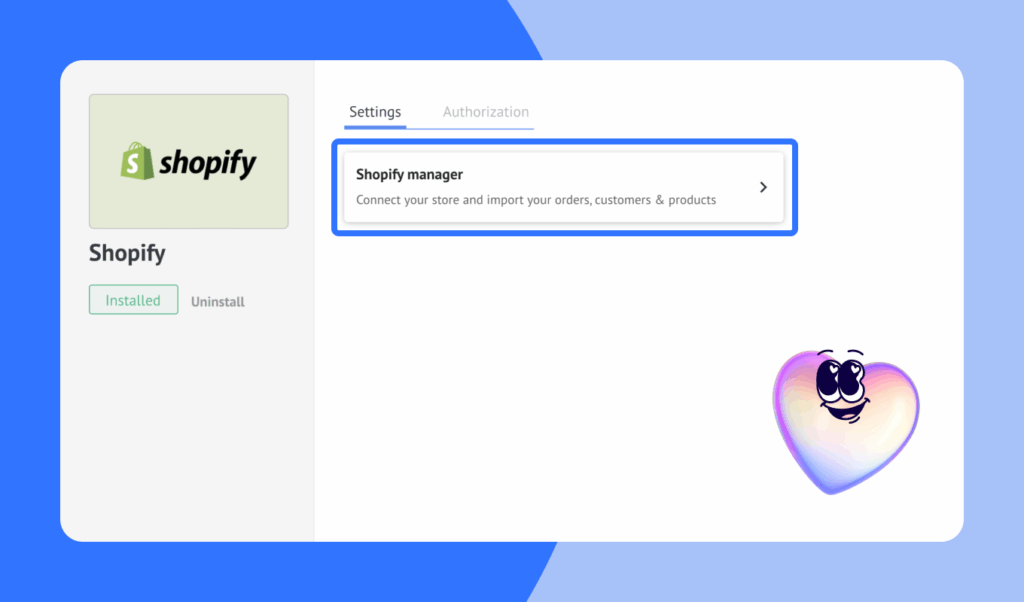
Seamlessly Connecting Shopify and CRM: A Comprehensive Guide to Integration
In the ever-evolving landscape of e-commerce, businesses are constantly seeking ways to streamline operations, enhance customer experiences, and boost sales. One of the most effective strategies involves integrating a Customer Relationship Management (CRM) system with an e-commerce platform like Shopify. This powerful combination unlocks a wealth of opportunities for businesses of all sizes, from small startups to established enterprises. This comprehensive guide delves into the intricacies of CRM integration with Shopify, exploring the benefits, providing step-by-step instructions, and offering insights to help you make the most of this potent synergy.
Understanding the Power of Integration: Shopify and CRM Working Together
Before diving into the how-to, let’s understand why integrating Shopify and a CRM is so crucial. Think of them as two key departments in a well-oiled business machine: Shopify handles the front-end sales and customer interactions, while the CRM manages the back-end customer data, sales processes, and marketing efforts. When these two systems are connected, the data flows seamlessly, providing a 360-degree view of your customer journey.
The Benefits are Numerous: Why Integrate?
The advantages of CRM integration with Shopify are numerous and far-reaching. Here are some of the key benefits:
- Enhanced Customer Understanding: With integrated data, you gain a deeper understanding of your customers’ purchasing habits, preferences, and interactions. This allows for personalized marketing campaigns and tailored product recommendations.
- Improved Sales Efficiency: Automate tasks like lead capture, order tracking, and customer communication, freeing up your sales team to focus on closing deals.
- Streamlined Marketing Efforts: Segment your customer base based on their Shopify activity and create targeted email campaigns, promotions, and advertising strategies.
- Increased Customer Loyalty: Personalized experiences and proactive customer service lead to higher customer satisfaction and repeat business.
- Reduced Manual Data Entry: Eliminate the need for manually transferring data between systems, saving time and reducing the risk of errors.
- Better Inventory Management: Some CRM integrations can sync with your Shopify store to provide real-time inventory updates, preventing overselling and ensuring accurate stock levels.
- Data-Driven Decision Making: Access comprehensive reports and analytics that provide insights into sales performance, customer behavior, and marketing effectiveness.
Choosing the Right CRM for Your Shopify Store
The market is brimming with CRM solutions, each offering a unique set of features and capabilities. The best CRM for your Shopify store will depend on your specific business needs, budget, and technical expertise. Here are some of the leading CRM platforms that integrate seamlessly with Shopify:
Popular CRM Options
- HubSpot CRM: HubSpot offers a free CRM with powerful features for sales, marketing, and customer service. It integrates seamlessly with Shopify and provides valuable insights into customer behavior.
- Zoho CRM: Zoho CRM is a robust and affordable option suitable for businesses of all sizes. It offers a wide range of features, including sales automation, marketing automation, and customer support tools.
- Salesforce Sales Cloud: Salesforce is a leading CRM platform known for its scalability and extensive features. It’s a great choice for larger businesses with complex sales processes.
- Freshsales: Freshsales is a user-friendly CRM designed for sales teams. It offers features like lead scoring, email tracking, and call logging.
- Klaviyo: While primarily an email marketing platform, Klaviyo’s robust integration with Shopify allows for advanced segmentation and personalized marketing based on customer purchase history and behavior.
Key Features to Consider
When choosing a CRM, consider these features:
- Integration Capabilities: Ensure the CRM has a native integration or a well-documented API for seamless connection with Shopify.
- Contact Management: The CRM should efficiently store and manage customer contact information, including purchase history and communication logs.
- Sales Automation: Look for features that automate repetitive tasks, such as lead assignment, email follow-ups, and sales pipeline management.
- Marketing Automation: The CRM should enable you to create targeted email campaigns, segment your customer base, and track marketing performance.
- Reporting and Analytics: Access to comprehensive reports and analytics is crucial for tracking sales performance, customer behavior, and marketing effectiveness.
- Scalability: Choose a CRM that can grow with your business and accommodate increasing data volumes and user needs.
- Pricing: Consider the CRM’s pricing structure and whether it aligns with your budget and business requirements.
Setting Up Your CRM Integration with Shopify: A Step-by-Step Guide
The process of integrating your CRM with Shopify varies depending on the CRM platform you choose. However, the general steps remain consistent. Here’s a step-by-step guide to help you get started:
Step 1: Choose Your CRM and Sign Up
Select the CRM that best fits your business needs and sign up for an account. Most CRM providers offer free trials, allowing you to test their features before committing to a paid plan.
Step 2: Install the Shopify App or Integrate via API
Most CRM platforms offer a dedicated app or plugin within the Shopify App Store. Install the app directly from the Shopify App Store. Alternatively, you can integrate via API using API keys provided by your CRM and Shopify. This method requires a bit more technical expertise.
Step 3: Connect Your Accounts
Once the app is installed, you’ll need to connect your CRM and Shopify accounts. This typically involves entering your Shopify store URL and API credentials. Follow the on-screen instructions provided by the CRM platform.
Step 4: Configure Data Syncing
Decide which data you want to sync between your CRM and Shopify. This typically includes customer information, order details, product data, and abandoned cart information. Configure the syncing settings to ensure the data flows seamlessly between the two systems. You’ll usually have options for one-way or two-way syncing.
Step 5: Test the Integration
After configuring the integration, test it thoroughly to ensure data is syncing correctly. Create a test order in your Shopify store and verify that the customer information and order details are reflected in your CRM. Similarly, check if changes made in your CRM are reflected in your Shopify store.
Step 6: Customize and Optimize
Once the integration is set up, customize it to meet your specific business needs. This might involve creating custom fields, setting up automated workflows, and configuring email templates. Continuously monitor the integration and optimize it to ensure optimal performance.
Advanced Integration Techniques: Taking it to the Next Level
Once you’ve established a basic integration, you can explore more advanced techniques to maximize the benefits. Here are some ideas:
1. Automate Email Marketing
Integrate your CRM with your email marketing platform to send targeted email campaigns based on customer behavior in Shopify. For example, you can send automated emails to customers who abandon their carts, recommend products based on their purchase history, or offer exclusive discounts to loyal customers.
2. Implement Customer Segmentation
Use the data from your Shopify store to segment your customer base within your CRM. This allows you to create highly targeted marketing campaigns. Examples of segments include: high-value customers, first-time buyers, customers who haven’t purchased in a while, and customers who have viewed specific products.
3. Leverage Sales Automation Workflows
Set up automated workflows to streamline your sales processes. For example, when a new lead is captured through your Shopify store, automatically assign the lead to a sales representative, send a welcome email, and add them to a follow-up sequence.
4. Personalize Customer Service
Integrate your CRM with your customer service platform to provide personalized support. When a customer contacts your support team, the agent can access their purchase history, previous interactions, and other relevant information within the CRM, allowing them to provide a more efficient and personalized service.
5. Analyze and Refine
Regularly analyze the data from your integrated systems to identify areas for improvement. Track key metrics like conversion rates, customer lifetime value, and marketing ROI. Use these insights to refine your marketing campaigns, sales strategies, and customer service processes.
Troubleshooting Common CRM Integration Issues
While CRM integration with Shopify offers significant advantages, you might encounter some challenges along the way. Here are some common issues and how to resolve them:
1. Data Synchronization Errors
Problem: Data might not be syncing correctly between your CRM and Shopify. This could be due to incorrect settings, API errors, or data format issues.
Solution: Double-check your integration settings, API keys, and data mapping configurations. Review the error logs in your CRM and Shopify to identify the source of the problem. Contact your CRM provider’s support team for assistance.
2. Duplicate Data
Problem: You might end up with duplicate customer records or order information in your CRM. This can happen if the integration isn’t configured correctly or if existing data is not properly merged.
Solution: Configure your integration to avoid creating duplicate records. Implement data deduplication rules in your CRM to merge duplicate records. Ensure your integration handles data updates correctly.
3. Slow Sync Times
Problem: Data synchronization might take a long time, leading to delays in updating information between systems.
Solution: Optimize your data syncing settings to reduce the amount of data being synced. Consider using incremental syncing, which only syncs new or updated data. Contact your CRM provider’s support team for performance optimization tips.
4. Missing Data Fields
Problem: Some data fields might not be transferring correctly between your CRM and Shopify.
Solution: Verify that the data fields are properly mapped in your integration settings. Ensure that the data format is compatible between the two systems. Consult the documentation for your CRM and Shopify to understand the supported data fields.
5. API Rate Limits
Problem: Your CRM or Shopify might have API rate limits, which can restrict the number of API requests you can make within a certain time period. This can cause delays in data synchronization.
Solution: Optimize your data syncing settings to reduce the number of API requests. Consider using a caching mechanism to store data locally. Contact your CRM or Shopify support team to inquire about increasing your API rate limits.
Real-World Examples: Success Stories of CRM Integration
Many businesses have achieved remarkable success by integrating their CRM with Shopify. Here are a few examples:
Example 1: A Fashion Retailer
A fashion retailer integrated its CRM with Shopify to track customer purchase history, preferences, and browsing behavior. They used this data to create personalized email campaigns, offer product recommendations, and provide targeted discounts. As a result, they saw a 20% increase in repeat purchases and a 15% increase in customer lifetime value.
Example 2: A Subscription Box Service
A subscription box service integrated its CRM with Shopify to manage customer subscriptions, track deliveries, and provide customer support. They automated their renewal process, sent personalized emails based on customer preferences, and provided proactive customer service. This led to a 30% reduction in churn rate and a significant increase in customer satisfaction.
Example 3: An Electronics Store
An electronics store integrated its CRM with Shopify to manage customer leads, track sales opportunities, and personalize customer interactions. They used the CRM to manage their sales pipeline, track customer communication, and provide targeted product recommendations. This resulted in a 25% increase in sales conversions and a 10% improvement in sales team efficiency.
The Future of CRM and Shopify Integration
The integration of CRM systems with Shopify is constantly evolving. As technology advances, we can expect to see even more sophisticated integration capabilities and new features that enhance the customer experience and drive business growth. Some trends to watch for include:
- Artificial Intelligence (AI) and Machine Learning (ML): AI and ML will play an increasingly important role in CRM integration, enabling businesses to automate tasks, personalize customer interactions, and gain deeper insights into customer behavior.
- Enhanced Personalization: Businesses will leverage CRM integration to deliver even more personalized experiences, such as dynamic product recommendations, tailored content, and customized promotions.
- Omnichannel Customer Journeys: CRM integration will facilitate seamless omnichannel customer journeys, allowing customers to interact with businesses across multiple channels, such as email, social media, live chat, and in-store.
- Increased Automation: Businesses will automate more and more tasks, such as lead capture, sales follow-ups, and customer support, to improve efficiency and reduce costs.
- Deeper Data Analytics: CRM integration will provide businesses with access to even more comprehensive data analytics, enabling them to make data-driven decisions and optimize their marketing and sales strategies.
Conclusion: Embracing the Synergy
Integrating your CRM with Shopify is no longer a luxury; it’s a necessity for businesses that want to thrive in today’s competitive e-commerce landscape. By connecting these two powerful systems, you can gain a deeper understanding of your customers, streamline your sales and marketing efforts, and ultimately, drive growth. This guide has provided you with the knowledge and insights you need to embark on this journey. Embrace the synergy, and watch your business flourish.




