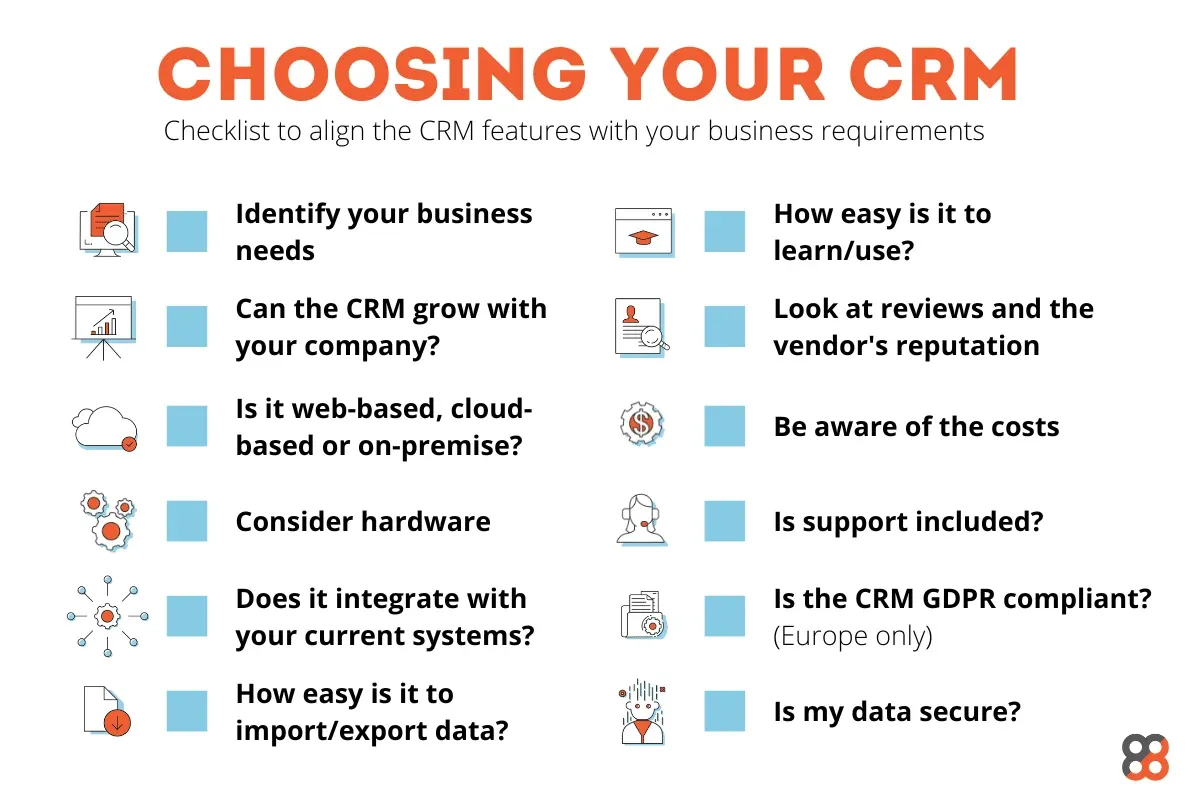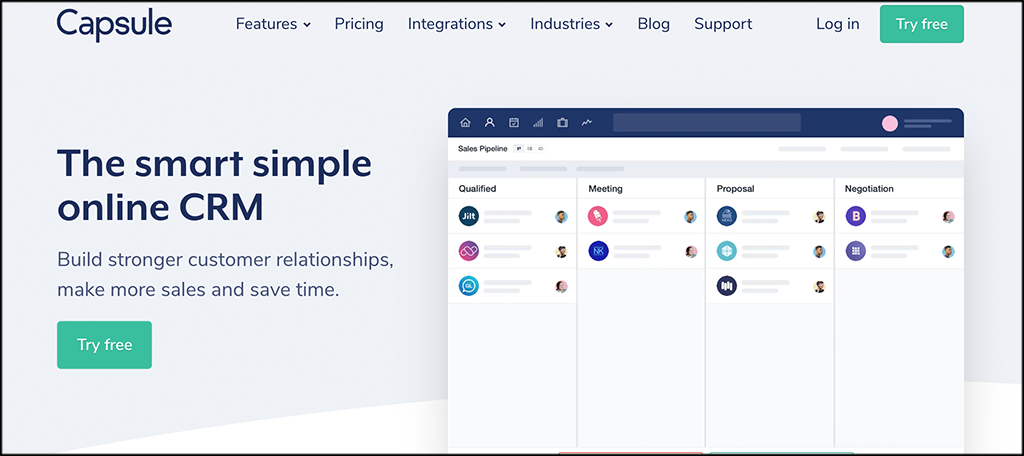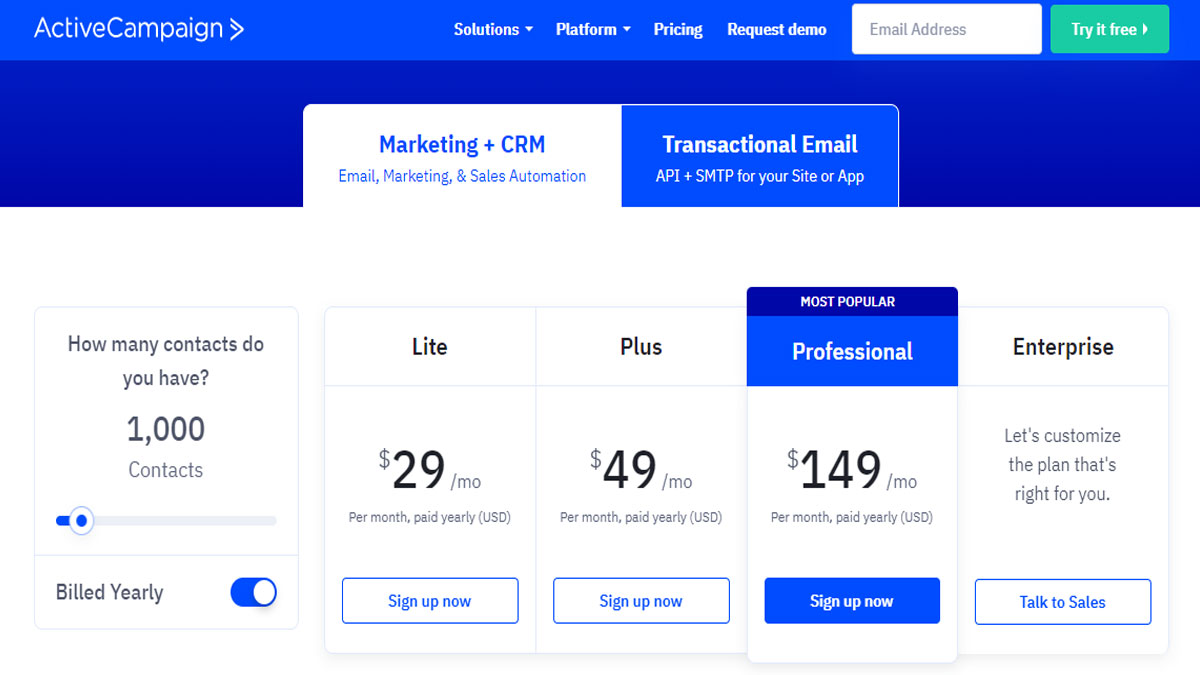Small Business CRM Basics in 2025: Your Ultimate Guide to Customer Relationship Management
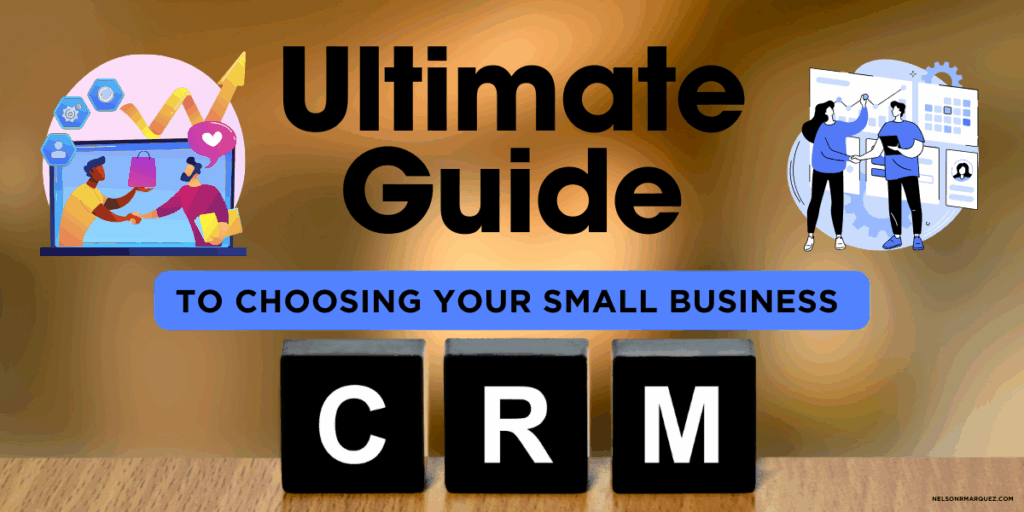
Small Business CRM Basics in 2025: Your Ultimate Guide to Customer Relationship Management
Running a small business is a wild ride. You’re juggling a million things – from product development to marketing, and of course, keeping your customers happy. In the ever-evolving landscape of business, one tool has emerged as a game-changer for small businesses: Customer Relationship Management (CRM) software. But what exactly is CRM, and why is it so crucial in 2025? This comprehensive guide will break down the small business CRM basics, providing you with the knowledge you need to thrive in the coming years.
What is a CRM? Decoding the Basics
At its core, a CRM is a system that helps you manage your interactions with current and potential customers. Think of it as a central hub where you store all the important information about your customers, track your communications, and streamline your sales and marketing efforts. It’s more than just a contact list; it’s a strategic tool designed to help you build stronger customer relationships, boost sales, and improve your overall business performance.
In essence, a CRM system provides a 360-degree view of your customers. It allows you to:
- Store customer data: Names, contact information, purchase history, interactions, and preferences.
- Track interactions: Emails, phone calls, meetings, and social media engagements.
- Automate tasks: Sales processes, marketing campaigns, and customer service workflows.
- Analyze data: Gain insights into customer behavior and identify areas for improvement.
- Improve communication: Provide personalized and timely communication with your customers.
The benefits are numerous, leading to increased customer satisfaction, enhanced sales, and improved profitability. It’s about working smarter, not harder, by leveraging technology to build lasting customer relationships.
Why CRM is Essential for Small Businesses in 2025
The business world is constantly changing, and in 2025, the need for a robust CRM system is more critical than ever. Here’s why:
1. Customer Expectations are Higher
Customers in 2025 expect personalized experiences. They want businesses to understand their needs and anticipate their requests. A CRM enables you to deliver this level of personalization by providing a complete view of each customer’s journey. This leads to higher customer satisfaction and loyalty.
2. Data-Driven Decision Making is Key
In today’s market, data is king. CRM systems provide valuable insights into customer behavior, sales performance, and marketing effectiveness. This data empowers you to make informed decisions, optimize your strategies, and drive better results. Without a CRM, you’re essentially flying blind.
3. Increased Competition Requires Efficiency
The competition is fierce, and small businesses need every advantage they can get. A CRM streamlines your processes, automates repetitive tasks, and frees up your team to focus on more strategic initiatives. This increased efficiency allows you to stay ahead of the competition.
4. Remote Work and Collaboration are the Norm
With remote work becoming increasingly common, collaboration is essential. A CRM provides a centralized platform for your team to access customer information, track progress, and communicate effectively, regardless of their location. This fosters better teamwork and improves overall productivity.
5. Adaptability and Scalability are Crucial
Small businesses need to be agile and adaptable. A CRM system allows you to scale your operations as your business grows. It provides the flexibility to add new features, integrate with other tools, and customize your workflows to meet your evolving needs.
Key Features to Look for in a Small Business CRM
Choosing the right CRM system can feel overwhelming, but understanding the essential features will help you make the right decision. Here are some key features to look for:
1. Contact Management
This is the foundation of any CRM. Look for a system that allows you to easily store and manage contact information, including names, email addresses, phone numbers, and other relevant details. The ability to segment your contacts based on various criteria is also important.
2. Sales Automation
Sales automation features can significantly improve your sales team’s productivity. Look for features that automate tasks such as lead assignment, follow-up emails, and sales process tracking. This will free up your sales team to focus on closing deals.
3. Marketing Automation
Marketing automation features allow you to automate your marketing campaigns, nurture leads, and track your marketing efforts. Look for features such as email marketing, lead scoring, and social media integration.
4. Customer Service Management
A good CRM should help you manage your customer service interactions. Look for features such as ticket management, knowledge base, and live chat integration. This will help you provide excellent customer service and resolve issues quickly.
5. Reporting and Analytics
Reporting and analytics features are essential for tracking your performance and making data-driven decisions. Look for features that provide insights into sales, marketing, and customer service metrics. This will help you identify areas for improvement and optimize your strategies.
6. Integrations
The ability to integrate with other tools you use is crucial. Look for a CRM that integrates with your existing email marketing platform, accounting software, social media channels, and other essential tools. This will streamline your workflows and improve your overall efficiency.
7. Mobile Accessibility
In today’s fast-paced world, you need access to your CRM data on the go. Look for a CRM with a mobile app or a responsive web design that allows you to access your data from your smartphone or tablet.
8. User-Friendly Interface
A user-friendly interface is essential for ease of use and adoption by your team. Look for a CRM that is intuitive and easy to navigate. This will minimize the learning curve and allow your team to start using the system effectively quickly.
Choosing the Right CRM for Your Small Business
Selecting the right CRM is a significant decision. Here’s a step-by-step guide to help you choose the best system for your needs:
1. Define Your Needs
Before you start evaluating CRM systems, take the time to define your specific needs. What are your goals? What are your pain points? What features are essential for your business? Creating a list of requirements will help you narrow down your options.
2. Research Your Options
There are many CRM systems available, each with its own strengths and weaknesses. Research your options and compare the features, pricing, and reviews of different systems. Consider factors such as ease of use, scalability, and integration capabilities.
3. Consider Your Budget
CRM systems range in price from free to expensive. Determine your budget and choose a system that fits your financial constraints. Be sure to consider the long-term costs, including subscription fees, implementation costs, and training costs.
4. Try Before You Buy
Most CRM vendors offer free trials or demos. Take advantage of these opportunities to test the system and see if it’s a good fit for your business. This will allow you to experience the features firsthand and evaluate the user interface.
5. Get Your Team Involved
Involve your team in the decision-making process. Get their feedback on the different CRM systems and choose a system that meets their needs. This will increase the likelihood of user adoption and ensure that the system is used effectively.
6. Consider Support and Training
Choose a CRM vendor that offers good support and training. This will help you get started quickly and resolve any issues that arise. Look for vendors that offer online documentation, tutorials, and customer support channels.
Implementation and Best Practices for Small Business CRM
Once you’ve chosen a CRM system, the next step is to implement it and start using it effectively. Here are some best practices to follow:
1. Plan Your Implementation
Before you start implementing your CRM system, create a plan. Define your goals, identify your key stakeholders, and create a timeline for implementation. This will help you stay organized and ensure that the implementation process goes smoothly.
2. Clean Your Data
Before you import your data into the CRM system, clean it up. Remove any duplicates, correct any errors, and ensure that your data is accurate and consistent. This will improve the quality of your data and make it easier to use.
3. Customize Your System
Customize your CRM system to meet your specific needs. Configure the features, workflows, and reports to match your business processes. This will ensure that the system is aligned with your goals and objectives.
4. Train Your Team
Provide training to your team on how to use the CRM system. This will help them understand the features, workflows, and best practices. Offer ongoing training and support to ensure that your team is using the system effectively.
5. Encourage User Adoption
Encourage user adoption by making the system easy to use and providing incentives. Highlight the benefits of using the system and provide regular feedback. This will increase the likelihood of user adoption and ensure that the system is used effectively.
6. Monitor and Optimize
Monitor your CRM system’s performance and make adjustments as needed. Track your key metrics, such as sales, marketing, and customer service metrics. Identify areas for improvement and optimize your processes to maximize your results.
Top CRM Systems for Small Businesses in 2025
The CRM landscape is constantly evolving, but some systems consistently rank as top choices for small businesses. Here are a few of the leading CRM systems in 2025:
- HubSpot CRM: Known for its user-friendly interface and comprehensive features, HubSpot CRM offers a free plan and affordable paid plans. It’s a great option for businesses of all sizes, with a strong emphasis on marketing and sales automation.
- Zoho CRM: Zoho CRM is a versatile and customizable CRM system that offers a wide range of features, including sales automation, marketing automation, and customer service management. It’s a good option for businesses that need a highly adaptable system.
- Salesforce Essentials: Salesforce is a market leader in the CRM space, and Salesforce Essentials is designed specifically for small businesses. It offers a powerful set of features, including sales automation, lead management, and reporting. However, it can have a steeper learning curve.
- Pipedrive: Pipedrive is a sales-focused CRM system that is designed to help sales teams manage their deals and close more sales. It offers a simple and intuitive interface and a focus on sales pipeline management.
- Freshsales: Freshsales is a CRM system that offers a range of features, including sales automation, marketing automation, and customer service management. It’s known for its ease of use and affordability.
The best CRM system for your small business will depend on your specific needs and budget. Take the time to research your options and choose the system that best fits your requirements.
The Future of CRM for Small Businesses
The world of CRM is constantly changing. Emerging trends and technologies will continue to shape the future of customer relationship management for small businesses. Here are some key trends to watch in 2025 and beyond:
1. Artificial Intelligence (AI) and Machine Learning (ML)
AI and ML are already playing a significant role in CRM, and their influence will only grow in the coming years. AI-powered CRM systems can automate tasks, provide predictive analytics, and personalize customer experiences. Expect to see more AI-driven features in CRM systems, such as chatbots, personalized recommendations, and predictive lead scoring.
2. Increased Integration with Other Tools
CRM systems will continue to integrate with other tools, such as marketing automation platforms, e-commerce platforms, and social media channels. This will create a more seamless experience for businesses and allow them to manage all their customer interactions from a single platform.
3. Focus on Customer Experience (CX)
Customer experience will continue to be a top priority for businesses. CRM systems will need to evolve to support this focus by providing features that help businesses personalize customer interactions, provide proactive support, and gather customer feedback.
4. Enhanced Mobile Capabilities
Mobile access to CRM data will become even more important as more businesses embrace remote work. CRM systems will need to offer robust mobile apps and responsive web designs that allow users to access their data and perform tasks from anywhere.
5. Data Privacy and Security
Data privacy and security will remain critical concerns. CRM systems will need to prioritize data security and comply with all relevant regulations, such as GDPR and CCPA. Businesses will need to ensure that their CRM systems are secure and that their customer data is protected.
Final Thoughts: Embracing CRM for Small Business Success in 2025
In 2025, a CRM system is no longer a luxury; it’s a necessity for small businesses that want to thrive. By understanding the basics, choosing the right system, and implementing it effectively, you can build stronger customer relationships, boost sales, and achieve your business goals. Embrace the power of CRM and position your small business for success in the years to come. It’s an investment in your future, a commitment to your customers, and a smart move for anyone aiming to not just survive, but flourish in the competitive landscape of 2025 and beyond.
Don’t wait. Start exploring the possibilities of CRM today and take the first step toward building a more successful and customer-centric business.