Seamless Sales: Unleashing the Power of CRM Integration with Zoom
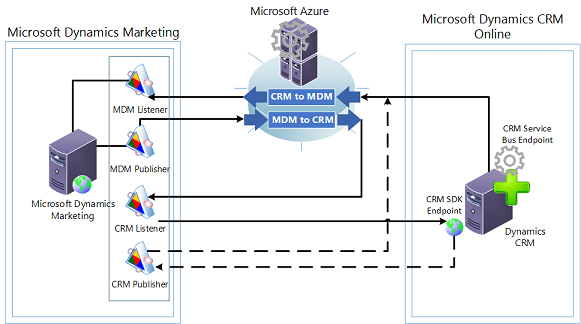
Introduction: Bridging the Gap Between Communication and Customer Relationship Management
In today’s fast-paced business environment, staying connected with customers and streamlining operations is paramount. The integration of Customer Relationship Management (CRM) systems with video conferencing platforms like Zoom has emerged as a game-changer for businesses of all sizes. This powerful combination allows companies to centralize customer data, enhance communication, and boost overall efficiency. This article delves deep into the world of CRM integration with Zoom, exploring its benefits, implementation strategies, and the future of this dynamic synergy.
Understanding the Core Concepts: CRM and Zoom
What is CRM?
CRM stands for Customer Relationship Management. It’s a technology and strategy used to manage interactions with current and potential customers. A robust CRM system helps businesses organize customer data, track interactions, automate tasks, and analyze data to improve customer relationships and drive sales growth. Key features of a CRM include contact management, sales automation, marketing automation, and analytics.
What is Zoom?
Zoom is a leading video conferencing platform that facilitates virtual meetings, webinars, and online collaborations. It provides a user-friendly interface, high-quality video and audio, and a range of features like screen sharing, chat, and recording. Zoom has become an indispensable tool for businesses, enabling remote work, virtual meetings, and global communication.
The Synergy: Why Integrate CRM with Zoom?
Integrating CRM with Zoom creates a powerful synergy, offering numerous benefits for businesses. Here are some of the key advantages:
- Enhanced Communication: Zoom integration allows users to launch Zoom meetings directly from their CRM, making it easier to connect with customers and prospects.
- Improved Sales Productivity: Sales representatives can access customer information during Zoom meetings, enabling them to personalize interactions and close deals more effectively.
- Centralized Data: Meeting recordings, transcripts, and notes are automatically stored in the CRM, providing a complete record of customer interactions.
- Better Customer Experience: Seamless integration creates a more streamlined and personalized experience for customers, leading to increased satisfaction and loyalty.
- Increased Efficiency: Automating tasks and eliminating manual data entry saves time and resources, allowing employees to focus on more strategic activities.
- Data-Driven Insights: By analyzing meeting data, businesses can gain valuable insights into customer behavior, sales performance, and overall business operations.
Key Features of CRM-Zoom Integration
The specific features available through CRM-Zoom integration may vary depending on the CRM and Zoom versions. However, some common features include:
- Meeting Scheduling: Schedule Zoom meetings directly from the CRM, with automatic invitations sent to attendees.
- One-Click Meeting Launch: Launch Zoom meetings with a single click from the CRM interface.
- Contact Integration: Import contact information from the CRM into Zoom for easy access during meetings.
- Call Recording and Transcription: Automatically record and transcribe Zoom meetings, storing the data in the CRM for future reference.
- Meeting Notes and Summaries: Take notes during meetings and save them directly to the customer record in the CRM.
- Activity Tracking: Track Zoom meeting activity within the CRM, providing a comprehensive view of customer interactions.
- Reporting and Analytics: Generate reports and analyze meeting data to gain insights into sales performance, customer engagement, and other key metrics.
Popular CRM Systems Compatible with Zoom
Numerous CRM systems offer seamless integration with Zoom. Here are some of the most popular and widely used options:
Salesforce
Salesforce is a leading CRM platform with robust integration capabilities. Its integration with Zoom allows users to schedule, launch, and record Zoom meetings directly from the Salesforce interface. Users can also access customer information during meetings, take notes, and track meeting activity.
HubSpot CRM
HubSpot CRM is a popular, user-friendly CRM platform that offers a free version and affordable paid plans. Its integration with Zoom enables users to schedule meetings, record calls, and access meeting recordings directly from the HubSpot interface. The integration also allows users to track meeting activity and gain insights into customer interactions.
Zoho CRM
Zoho CRM is a comprehensive CRM platform with a wide range of features. Its integration with Zoom allows users to schedule meetings, record calls, and access meeting recordings directly from the Zoho CRM interface. Users can also track meeting activity and integrate meeting data with other Zoho apps.
Microsoft Dynamics 365
Microsoft Dynamics 365 is a powerful CRM platform that offers a variety of features and customization options. Its integration with Zoom allows users to schedule meetings, record calls, and access meeting recordings directly from the Dynamics 365 interface. Users can also track meeting activity and integrate meeting data with other Microsoft apps.
Pipedrive
Pipedrive is a sales-focused CRM platform designed to help sales teams manage their leads and close deals. Its integration with Zoom allows users to schedule meetings, record calls, and access meeting recordings directly from the Pipedrive interface. The integration also allows users to track meeting activity and gain insights into sales performance.
Step-by-Step Guide to Integrating CRM with Zoom
The specific steps for integrating CRM with Zoom will vary depending on the CRM and Zoom versions. However, the general process typically involves the following steps:
- Choose a CRM and Zoom Integration Method: Determine the integration method that best suits your needs. Some CRM systems offer built-in integrations, while others may require the use of third-party apps or custom integrations.
- Set Up the Integration: Follow the instructions provided by your CRM and Zoom to set up the integration. This may involve connecting your Zoom account to your CRM, configuring settings, and granting permissions.
- Test the Integration: Test the integration to ensure that it is working correctly. Schedule a test meeting, launch it from the CRM, and verify that the meeting data is being recorded and stored in the CRM.
- Train Your Team: Provide training to your team on how to use the CRM-Zoom integration. This will help them understand how to schedule meetings, launch meetings, access customer information, and track meeting activity.
- Monitor and Optimize: Monitor the performance of the integration and make adjustments as needed. This may involve optimizing settings, troubleshooting issues, and providing ongoing training and support to your team.
Best Practices for Successful CRM-Zoom Integration
To ensure a successful CRM-Zoom integration, consider the following best practices:
- Plan Ahead: Before starting the integration process, carefully plan your goals and requirements. Determine which features you need and how you plan to use the integration.
- Choose the Right Integration Method: Select the integration method that best suits your needs, considering factors such as your CRM and Zoom versions, technical expertise, and budget.
- Test Thoroughly: Test the integration thoroughly to ensure that it is working correctly and that all features are functioning as expected.
- Provide Training and Support: Provide comprehensive training and ongoing support to your team to ensure that they understand how to use the integration effectively.
- Monitor Performance: Monitor the performance of the integration and make adjustments as needed. Track key metrics such as meeting attendance, sales conversions, and customer satisfaction to measure the impact of the integration.
- Keep Software Updated: Regularly update your CRM and Zoom software to ensure that you have the latest features, security patches, and bug fixes.
- Secure Your Data: Implement security measures to protect your customer data. Use strong passwords, enable two-factor authentication, and regularly back up your data.
- Review and Refine: Periodically review your CRM-Zoom integration to ensure that it continues to meet your needs. Make adjustments as needed to optimize performance and improve user experience.
Troubleshooting Common Issues
While CRM-Zoom integration offers numerous benefits, you may encounter some common issues. Here are some tips for troubleshooting these problems:
- Integration Not Working: If the integration is not working, check your settings and ensure that your CRM and Zoom accounts are properly connected. Also, verify that you have the necessary permissions and that your software is up to date.
- Meeting Data Not Syncing: If meeting data is not syncing, check your settings and ensure that the sync feature is enabled. Also, verify that your CRM and Zoom accounts have access to the necessary data.
- Audio/Video Issues: If you are experiencing audio or video issues during Zoom meetings, check your internet connection, microphone, and camera. Also, ensure that your Zoom software is up to date.
- Contact Syncing Problems: If contact information is not syncing correctly, double-check your contact mapping settings and ensure that the correct fields are being mapped.
- Permissions Issues: Verify that users have the necessary permissions within both the CRM and Zoom to access and use the integration features.
- Connectivity Issues: Ensure a stable internet connection for both the CRM and Zoom applications. Firewall settings and network configurations can sometimes interfere with the integration.
- Version Compatibility: Confirm that the versions of your CRM and Zoom are compatible with each other. Outdated versions can often cause integration problems.
If you are still experiencing issues, consult the documentation for your CRM and Zoom or contact their support teams for assistance.
The Future of CRM and Zoom Integration
The integration of CRM and Zoom is continuously evolving, with new features and capabilities being added regularly. Here are some trends to watch for:
- AI-Powered Insights: Artificial intelligence (AI) is being used to analyze meeting data and provide valuable insights into customer behavior, sales performance, and overall business operations. AI can automate tasks, predict customer needs, and personalize interactions.
- Enhanced Automation: Automation is becoming more sophisticated, with the ability to automate more tasks and streamline workflows. This includes automated meeting scheduling, follow-up emails, and data entry.
- Improved Collaboration: Collaboration features are being enhanced, allowing teams to work together more effectively during Zoom meetings. This includes features such as shared whiteboards, document sharing, and real-time collaboration tools.
- Mobile Integration: Mobile integration is becoming more seamless, allowing users to access CRM and Zoom features from their mobile devices. This enables them to stay connected with customers and manage their business on the go.
- Advanced Analytics: Advanced analytics are being used to gain deeper insights into customer behavior, sales performance, and overall business operations. This includes features such as predictive analytics, sentiment analysis, and customer journey mapping.
- Integration with Other Tools: CRM and Zoom are increasingly integrating with other business tools, such as email marketing platforms, project management software, and social media platforms. This allows businesses to create a more integrated and streamlined workflow.
As technology continues to advance, we can expect even more innovative features and capabilities in the future, further enhancing the power of CRM and Zoom integration.
Conclusion: Embracing the Power of Integrated Communication
CRM integration with Zoom is a powerful combination that can transform the way businesses communicate with customers, manage sales, and drive growth. By centralizing data, enhancing communication, and automating tasks, businesses can improve efficiency, boost productivity, and create a more positive customer experience. By understanding the benefits, implementing the integration effectively, and staying informed about the latest trends, businesses can unlock the full potential of CRM and Zoom integration and achieve greater success in today’s competitive market.
Whether you’re a small startup or a large enterprise, embracing this integration is a strategic move that can significantly enhance your customer relationships and overall business performance. So, take the leap, integrate your CRM with Zoom, and witness the seamless transformation of your sales and customer engagement strategies.




