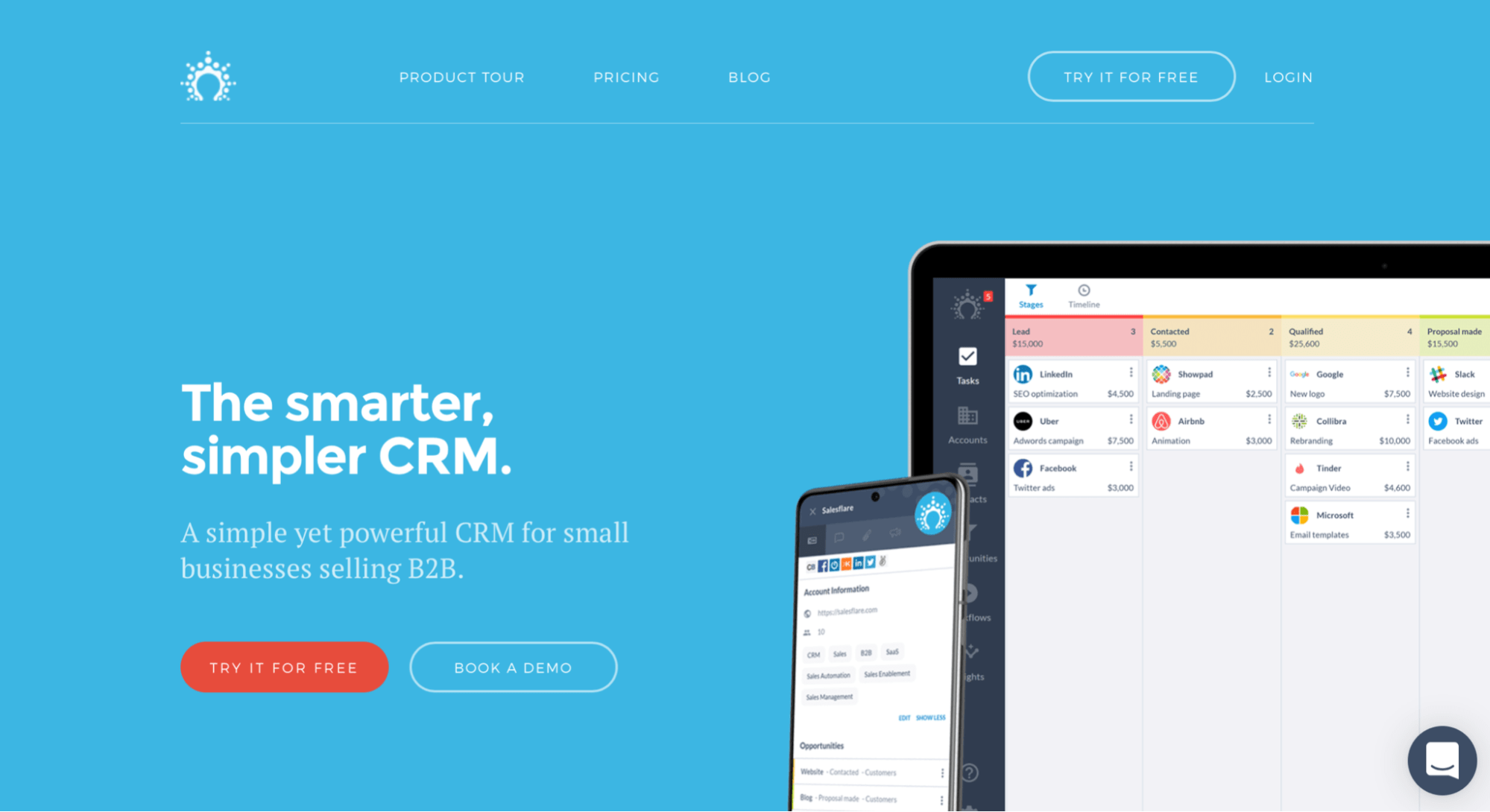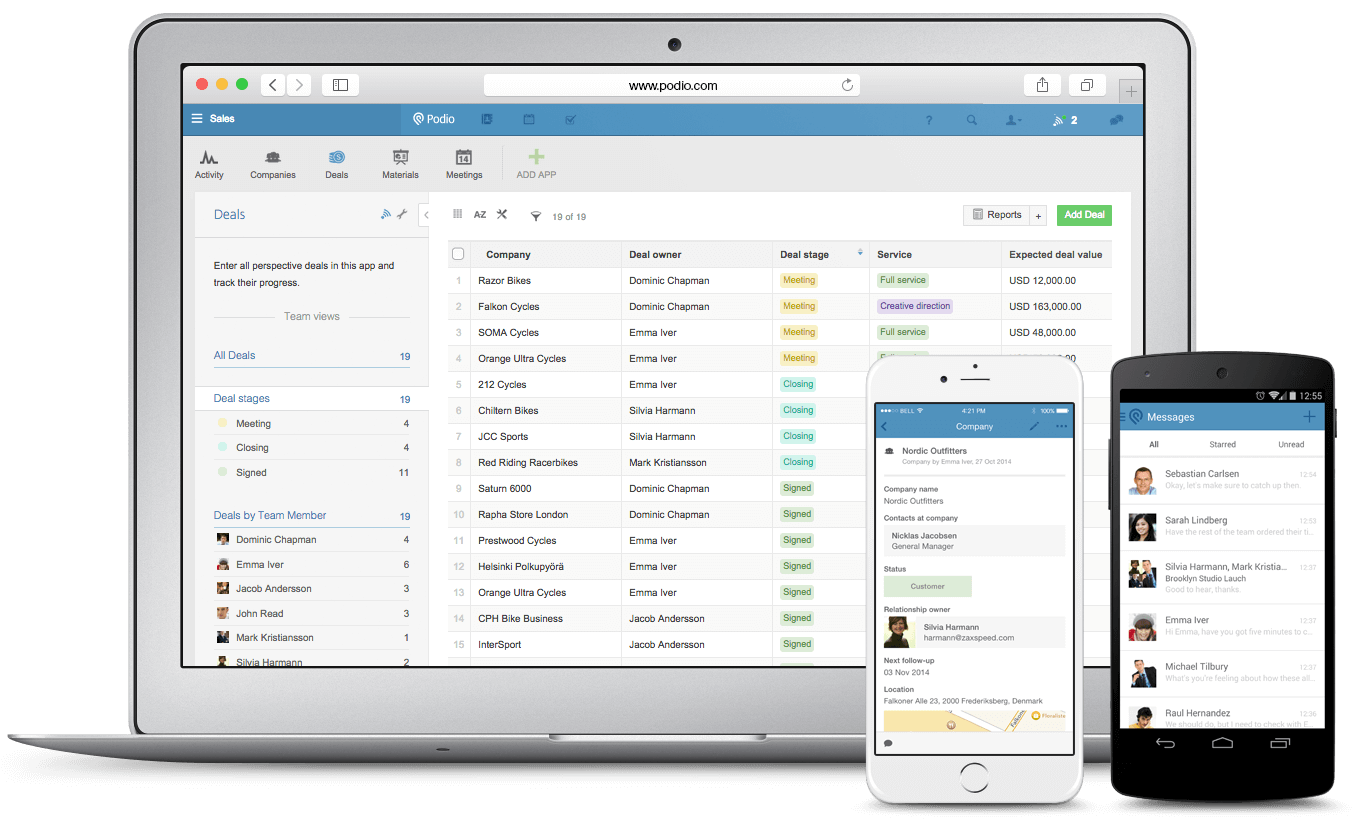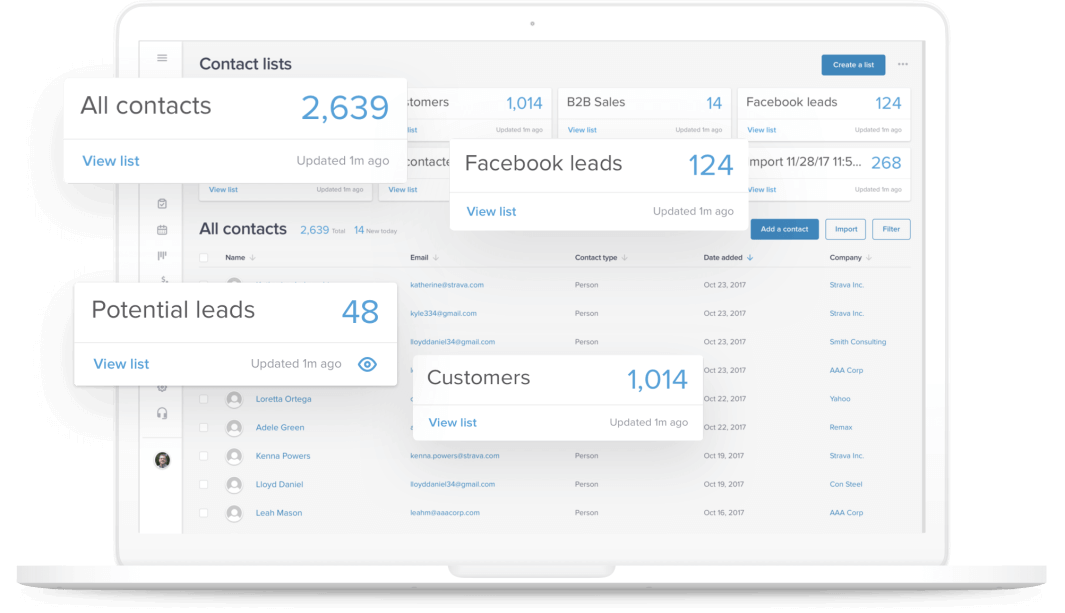Unlocking Creativity: The Best CRM Systems for Thriving Small Artists
In the vibrant world of art, where passion meets creation, the business side often feels like a necessary evil. For small artists, juggling the demands of marketing, sales, client relationships, and administrative tasks can be overwhelming. That’s where a Customer Relationship Management (CRM) system steps in – a digital ally designed to streamline operations and free up precious time for what truly matters: creating art.
This comprehensive guide delves into the best CRM systems tailored specifically for small artists, exploring their features, benefits, and how they can revolutionize your artistic journey. We’ll dissect what makes a CRM system artist-friendly, examine the key features to look for, and provide recommendations to help you choose the perfect tool to nurture your artistic career.
Why Small Artists Need a CRM
The art world is built on relationships. Whether you’re selling paintings, sculptures, digital art, or offering art classes, building and maintaining strong connections with your audience is paramount. A CRM system acts as your central hub for managing these relationships, offering a multitude of advantages:
- Centralized Contact Management: Say goodbye to scattered spreadsheets and overflowing email inboxes. A CRM consolidates all your contact information – clients, galleries, collectors, potential buyers, and collaborators – in one accessible location.
- Improved Communication: Stay top-of-mind with targeted email campaigns, personalized newsletters, and automated follow-ups. A CRM helps you communicate effectively, nurturing leads and fostering lasting relationships.
- Enhanced Sales Tracking: Monitor your sales pipeline, track client interactions, and analyze sales data to identify trends and optimize your selling strategies.
- Streamlined Workflow: Automate repetitive tasks like sending invoices, scheduling appointments, and managing exhibition deadlines, freeing up your time for creative pursuits.
- Data-Driven Insights: Gain valuable insights into your audience, sales performance, and marketing effectiveness. Use this data to make informed decisions and refine your artistic business strategy.
Key Features to Look For in a CRM for Artists
Not all CRM systems are created equal. When selecting a CRM for your artistic endeavors, consider these essential features:
1. Contact Management
At the heart of any CRM lies its ability to manage contacts. Look for a system that allows you to:
- Store detailed contact information: Include names, addresses, phone numbers, email addresses, social media profiles, and any other relevant details about your contacts.
- Segment your audience: Group contacts based on their interests, purchase history, or other criteria to personalize your communication. For instance, you might create a segment for “serious collectors,” “potential workshop attendees,” or “gallery contacts.”
- Track communication history: Keep a record of all interactions with each contact, including emails, phone calls, meetings, and notes.
2. Email Marketing Capabilities
Email marketing is a powerful tool for artists to connect with their audience and promote their work. Your CRM should offer:
- Email templates: Pre-designed templates to save you time and effort in creating professional-looking emails.
- Email automation: Set up automated email sequences to nurture leads, welcome new subscribers, or follow up with potential buyers.
- Segmentation for targeted campaigns: Send tailored emails to specific segments of your audience, ensuring your message resonates with each recipient.
- Analytics to track performance: Monitor open rates, click-through rates, and other metrics to measure the effectiveness of your email campaigns.
3. Sales Pipeline Management
Track your sales process from initial contact to closing a deal. A good CRM will help you:
- Visualize your sales pipeline: See where each deal stands in the sales process, from lead to qualified prospect to closed deal.
- Track deals and opportunities: Record details about each potential sale, including the artwork, the client, and the estimated value.
- Set reminders and follow-up tasks: Ensure you don’t miss important deadlines or follow-up opportunities.
4. Project and Task Management
Artists often juggle multiple projects simultaneously. A CRM with project and task management features can help you:
- Organize projects: Create projects for upcoming exhibitions, commissions, or art classes.
- Assign tasks: Assign tasks to yourself or team members (if applicable) with deadlines and priorities.
- Track progress: Monitor the progress of each project and ensure you stay on schedule.
5. Reporting and Analytics
Data-driven insights are crucial for making informed decisions. Your CRM should provide:
- Sales reports: Track your sales performance over time, identify your top-selling artworks, and analyze your revenue streams.
- Marketing reports: Measure the effectiveness of your marketing efforts, such as email campaigns and social media promotions.
- Customizable dashboards: Create dashboards to visualize key metrics and track your progress toward your goals.
6. Integration with Other Tools
The ability to integrate with other tools you use, such as email marketing platforms, social media platforms, and accounting software, can significantly streamline your workflow. Look for a CRM that integrates with the tools you already use or plan to use.
Top CRM Systems for Small Artists
Now, let’s explore some of the best CRM systems specifically tailored for the needs of small artists:
1. HubSpot CRM
Best for: Artists seeking a free, comprehensive CRM with robust features.
Key Features:
- Free to use: HubSpot CRM offers a generous free plan with a wide range of features.
- Contact management: Store unlimited contacts and organize them effectively.
- Email marketing: Send up to 2,000 emails per month with email marketing tools.
- Sales pipeline management: Track deals and opportunities with a visual pipeline.
- Integrations: Integrates with numerous other tools, including email marketing platforms, social media platforms, and more.
Pros:
- Free plan is incredibly feature-rich.
- User-friendly interface.
- Excellent support and documentation.
- Scalable as your business grows.
Cons:
- Free plan has limitations on certain features.
- More advanced features require paid upgrades.
2. Zoho CRM
Best for: Artists looking for a customizable and affordable CRM with advanced features.
Key Features:
- Customization: Highly customizable to fit your specific needs.
- Automation: Automate repetitive tasks to save time.
- Sales force automation: Streamline your sales process and boost efficiency.
- Workflow automation: Automate tasks like sending invoices and following up with clients.
- Reporting and analytics: Gain insights into your sales and marketing performance.
Pros:
- Affordable pricing plans.
- Highly customizable.
- Extensive feature set.
- Excellent customer support.
Cons:
- Can be overwhelming for beginners due to the breadth of features.
- Some advanced features require a higher-tier plan.
3. Pipedrive
Best for: Artists who prioritize a user-friendly interface and a strong focus on sales.
Key Features:
- Intuitive interface: Easy to learn and use.
- Visual sales pipeline: Provides a clear overview of your sales process.
- Deal tracking: Track deals and opportunities effectively.
- Email integration: Integrates seamlessly with your email provider.
- Reporting and analytics: Analyze your sales performance and identify areas for improvement.
Pros:
- User-friendly and intuitive.
- Strong focus on sales.
- Excellent customer support.
- Mobile app for on-the-go access.
Cons:
- May lack some advanced features compared to other CRMs.
- Limited free plan.
4. Freshsales
Best for: Artists who want a CRM with built-in telephony and advanced sales features.
Key Features:
- Built-in telephony: Make and receive calls directly from the CRM.
- Advanced sales features: Includes lead scoring, deal management, and sales automation.
- AI-powered features: Offers AI-powered insights to help you close deals.
- Email integration: Integrates with your email provider.
- Reporting and analytics: Provides detailed sales reports.
Pros:
- Built-in telephony is a valuable feature.
- Advanced sales features.
- AI-powered insights.
- User-friendly interface.
Cons:
- Pricing can be more expensive than other CRMs.
- May have a steeper learning curve.
5. Insightly
Best for: Artists who need a CRM that combines contact management with project management.
Key Features:
- Contact management: Manage your contacts and track interactions.
- Project management: Organize your projects and tasks.
- Workflow automation: Automate repetitive tasks.
- Sales pipeline management: Track your sales process.
- Reporting and analytics: Gain insights into your sales and project performance.
Pros:
- Combines contact management with project management.
- User-friendly interface.
- Affordable pricing.
- Good for teams.
Cons:
- May not be as feature-rich as some other CRMs.
- Limited free plan.
Choosing the Right CRM: A Step-by-Step Guide
Selecting the perfect CRM system for your artistic endeavors can feel like a daunting task. Here’s a step-by-step guide to help you navigate the process:
1. Define Your Needs
Before you begin comparing CRM systems, take some time to assess your specific needs and goals. Consider the following questions:
- What are your biggest challenges in managing your artistic business? Are you struggling with organization, communication, sales tracking, or something else?
- What features are essential for your workflow? Do you need email marketing capabilities, sales pipeline management, project management tools, or integration with other tools?
- How many contacts do you manage? This will influence the pricing and storage limitations of different CRM systems.
- How much are you willing to spend? Determine your budget to narrow down your options.
- Do you need to collaborate with a team? If so, consider features like user roles and permissions.
Answering these questions will help you prioritize features and identify the CRM systems that best align with your requirements.
2. Research and Compare CRM Systems
Once you have a clear understanding of your needs, start researching different CRM systems. Consider the following factors:
- Features: Evaluate the features offered by each CRM system and compare them to your needs. Does the system offer the features you require, such as contact management, email marketing, sales pipeline management, and project management?
- Ease of use: Look for a CRM system with a user-friendly interface and a simple learning curve. Consider the time it will take to learn the system and implement it into your workflow.
- Pricing: Compare the pricing plans of different CRM systems and choose a plan that fits your budget. Consider the number of contacts, users, and features included in each plan.
- Integrations: Check if the CRM system integrates with other tools you use, such as email marketing platforms, social media platforms, and accounting software.
- Reviews and ratings: Read reviews and ratings from other artists to get an idea of the strengths and weaknesses of each CRM system.
- Customer support: Ensure the CRM system offers reliable customer support in case you encounter any issues.
3. Take Advantage of Free Trials and Demos
Most CRM systems offer free trials or demos. Take advantage of these opportunities to:
- Test the system: Explore the features and functionality of the CRM system.
- Evaluate the user interface: Determine if the system is easy to use and navigate.
- Experiment with your data: Upload a small sample of your data to see how the system handles it.
- Assess the customer support: Contact customer support to see how responsive and helpful they are.
This will give you a hands-on experience and allow you to determine if the CRM system is a good fit for your needs.
4. Choose the Right Plan and Implement the CRM
After evaluating the CRM systems and testing them, choose the plan that best aligns with your needs and budget. Once you’ve selected a CRM, it’s time to implement it:
- Import your data: Import your existing contact information, sales data, and other relevant information into the CRM system.
- Customize the system: Customize the system to fit your specific workflow and needs. This may include creating custom fields, setting up email templates, and configuring automation.
- Train your team: If you have a team, train them on how to use the CRM system.
- Start using the CRM: Start using the CRM system to manage your contacts, track your sales, and streamline your workflow.
Give yourself time to learn the system and integrate it into your daily routine. The transition might take some time, but the long-term benefits will be worth it.
Maximizing the Value of Your CRM
Once you’ve chosen and implemented your CRM, there are several ways to maximize its value and get the most out of your investment:
- Regularly update your data: Keep your contact information, sales data, and other information up-to-date to ensure accuracy and reliability.
- Use all the features: Explore all the features offered by your CRM system and use them to streamline your workflow and improve your efficiency.
- Automate tasks: Automate repetitive tasks, such as sending emails and following up with leads, to save time and effort.
- Analyze your data: Use the reporting and analytics features to track your sales performance, identify trends, and make informed decisions.
- Get help when needed: Don’t hesitate to contact customer support if you encounter any issues or have questions.
- Stay informed: Keep up-to-date with the latest CRM features and best practices by reading articles, attending webinars, and participating in online communities.
Beyond the Basics: Advanced CRM Strategies for Artists
Once you’ve mastered the fundamentals of using your CRM, you can explore more advanced strategies to further enhance your artistic business:
- Personalized Communication: Leverage segmentation and personalization features to tailor your communication to each contact. Address clients by name, reference their past purchases, and send them targeted offers based on their interests.
- Automated Lead Nurturing: Set up automated email sequences to nurture leads through the sales funnel. Provide valuable content, such as behind-the-scenes glimpses of your work, exclusive previews of upcoming exhibitions, or helpful art-related tips.
- Integration with E-commerce Platforms: If you sell your art online, integrate your CRM with your e-commerce platform to track sales, manage customer data, and automate order fulfillment.
- Social Media Integration: Connect your CRM with your social media accounts to monitor mentions, track engagement, and build relationships with your followers.
- Collaboration with Galleries and Dealers: Use your CRM to manage relationships with galleries and art dealers, track consignment sales, and coordinate exhibition logistics.
- Client Relationship Management: Go beyond simply tracking transactions and focus on building genuine relationships with your clients. Send them personalized thank-you notes, reach out on their birthdays, and keep them informed about your latest artistic endeavors.
The Future of CRM for Artists
The landscape of CRM technology is constantly evolving, and there are exciting trends on the horizon that will further empower artists:
- Artificial Intelligence (AI): AI-powered CRM systems are becoming increasingly sophisticated, offering features like predictive analytics, automated lead scoring, and personalized recommendations.
- Mobile CRM: Mobile CRM apps are becoming more prevalent, allowing artists to access their CRM data and manage their business on the go.
- Integration with Blockchain: Blockchain technology is being explored for verifying the authenticity of artwork and managing digital art sales.
- Focus on User Experience (UX): CRM systems are becoming more user-friendly and intuitive, with a focus on simplifying complex tasks and providing a seamless user experience.
As technology continues to advance, CRM systems will play an even more critical role in helping artists thrive in the competitive art world.
Conclusion: Embrace the Power of CRM
In conclusion, a CRM system is an invaluable tool for small artists, offering a multitude of benefits that can streamline operations, enhance communication, and drive sales. By choosing the right CRM system and implementing it effectively, you can free up your time to focus on what you love most: creating art.
Remember to define your needs, research your options, take advantage of free trials, and maximize the value of your CRM by regularly updating your data, using all the features, and analyzing your results. Embrace the power of CRM, and watch your artistic career flourish.
The journey of an artist is a blend of passion, creativity, and business acumen. With the right CRM system as your partner, you can navigate the business side with confidence, build lasting relationships with your audience, and unlock your full artistic potential.