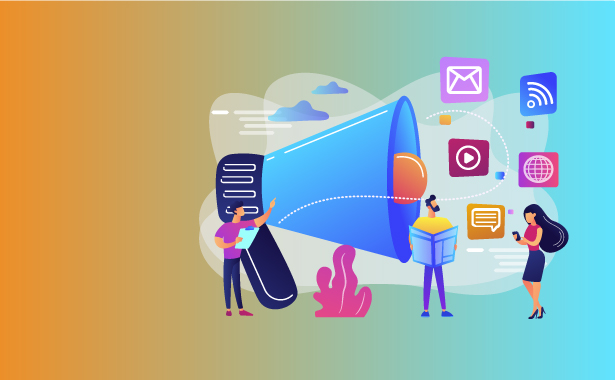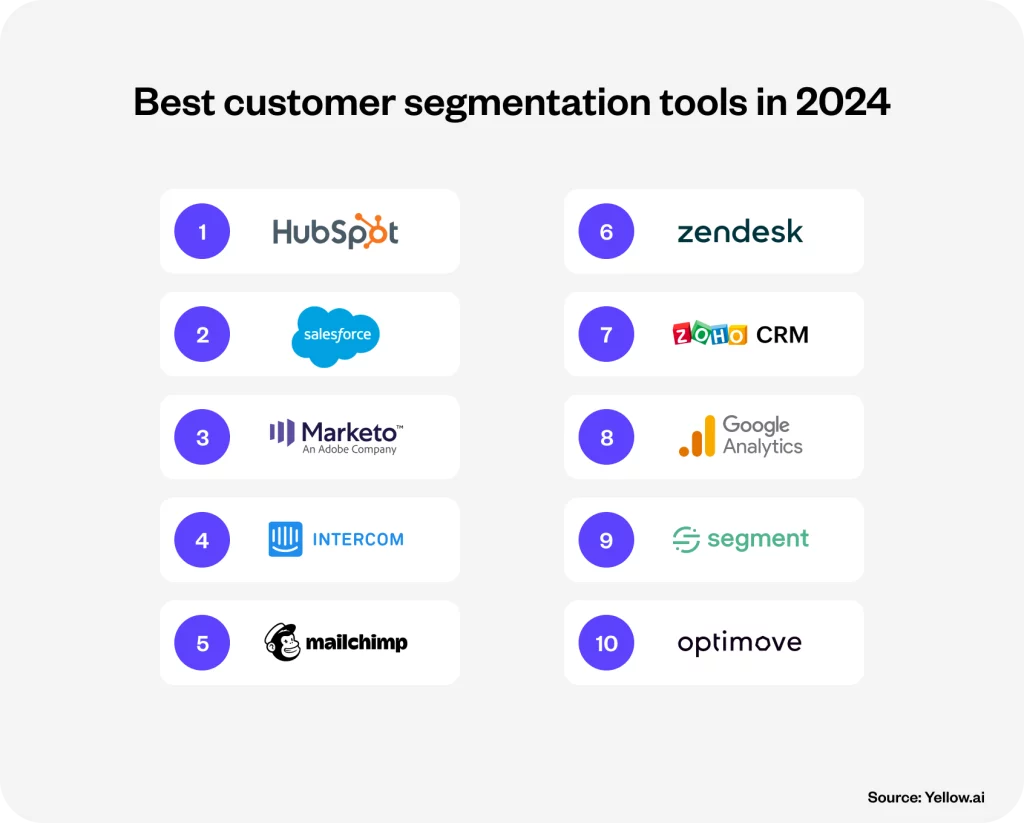Introduction: Why Small Bloggers Need a CRM
So, you’re a blogger? Awesome! You’re pouring your heart, soul, and countless hours into crafting content, building an audience, and hopefully, making a bit of money along the way. But let’s be real: managing all the moving parts of a successful blog can feel like herding cats. That’s where a Customer Relationship Management (CRM) system comes in. Now, before you picture some complex, corporate-sounding software, hear me out. A CRM, in its simplest form, is a system for managing your interactions with people – your audience, potential collaborators, sponsors, and anyone else you connect with in the blogging world.
For small bloggers, a CRM isn’t just a nice-to-have; it’s a must-have. It’s the secret weapon that helps you stay organized, nurture relationships, and ultimately, grow your blog. Without one, you’re likely juggling spreadsheets, scattered emails, and a whole lot of forgotten follow-ups. Trust me, I’ve been there! The good news is, you don’t need to break the bank or become a tech wizard to get started. This guide will walk you through the best CRM options tailored specifically for small bloggers, helping you choose the perfect fit for your needs.
What is a CRM and Why Do Bloggers Need One?
Let’s break it down. A CRM is a centralized hub for all your interactions. Think of it as your digital Rolodex, but way more powerful. It helps you:
- Organize Contacts: Store all your contact information in one place – names, email addresses, social media handles, and any other relevant details.
- Track Interactions: Log every email, phone call, and meeting you have with your contacts. This helps you remember who you’ve spoken to and what you discussed.
- Manage Relationships: Nurture your relationships with your audience, potential sponsors, and other bloggers.
- Automate Tasks: Automate repetitive tasks like sending follow-up emails or scheduling social media posts.
- Improve Efficiency: Save time and effort by streamlining your workflow.
- Gain Insights: Analyze your interactions to understand what’s working and what’s not.
For bloggers, a CRM can be used to:
- Manage Subscriber Lists: Segment your audience and send targeted emails.
- Track Guest Posting Opportunities: Keep track of blogs you want to write for and those you’ve been featured on.
- Manage Sponsorship Inquiries: Organize communications with potential sponsors.
- Follow Up with Leads: Nurture leads and convert them into collaborations or sales.
- Build a Strong Community: Engage with your audience and build lasting relationships.
Key Features to Look for in a CRM for Bloggers
Not all CRMs are created equal. When choosing a CRM for your blog, consider these essential features:
- Contact Management: The ability to store and organize contact information is the foundation of any CRM. Make sure the CRM allows you to add custom fields to capture all the information that’s important to you.
- Email Integration: Seamless integration with your email provider (Gmail, Outlook, etc.) is crucial for tracking email conversations and sending emails directly from the CRM.
- Email Marketing: Some CRMs include built-in email marketing features, allowing you to send newsletters, promotions, and other email campaigns.
- Automation: Look for automation features that can streamline your workflow, such as automated follow-up emails, task reminders, and lead nurturing sequences.
- Segmentation: The ability to segment your audience based on various criteria (e.g., subscribers, potential sponsors, collaborators) is essential for sending targeted messages.
- Reporting and Analytics: Track key metrics like email open rates, click-through rates, and conversion rates to measure the effectiveness of your efforts.
- Integration with Other Tools: The CRM should integrate with other tools you use, such as your website platform (WordPress, etc.), social media platforms, and email marketing services.
- User-Friendly Interface: The CRM should be easy to use and navigate. You don’t want to spend hours learning how to use the software.
- Mobile Accessibility: If you’re always on the go, make sure the CRM has a mobile app or is accessible on your mobile device.
- Pricing: Consider your budget and choose a CRM that offers a pricing plan that fits your needs. Many CRMs offer free plans or affordable paid plans for small businesses.
Top CRM Systems for Small Bloggers: A Detailed Comparison
Now, let’s dive into the best CRM options for small bloggers. I’ve included a variety of options, from free and simple to more feature-rich and paid, to cater to different needs and budgets.
1. HubSpot CRM (Free)
Best for: Beginners, those who want a free and feature-rich CRM.
Key Features:
- Free Forever: HubSpot offers a generous free plan that includes contact management, email tracking, and basic automation features.
- Easy to Use: The interface is intuitive and user-friendly, making it easy to get started.
- Email Integration: Seamless integration with Gmail, Outlook, and other email providers.
- Contact Management: Store and organize contact information, including custom fields.
- Deal Tracking: Track potential collaborations or sponsorships.
- Reporting and Analytics: Basic reporting features to track your performance.
- Integrations: Integrates with popular tools like WordPress, social media platforms, and email marketing services.
Pros:
- Completely free, with no time limits.
- User-friendly interface.
- Extensive features for a free plan.
- Excellent for managing contacts and tracking interactions.
Cons:
- Free plan has limitations on the number of contacts and emails you can send.
- Advanced features, such as marketing automation and sales features, require a paid upgrade.
Why it’s great for bloggers: HubSpot CRM is an excellent choice for bloggers who are just starting out. The free plan offers a lot of value and is easy to use. It’s perfect for managing your contacts, tracking interactions, and nurturing relationships.
2. Zoho CRM (Free & Paid)
Best for: Small bloggers looking for a scalable and affordable CRM.
Key Features:
- Free Plan: Zoho offers a free plan for up to three users, which is great for small teams.
- Email Integration: Integrates with Gmail, Outlook, and other email providers.
- Contact Management: Store and organize contact information, including custom fields.
- Lead Management: Capture leads from your website and social media.
- Workflow Automation: Automate repetitive tasks, such as sending follow-up emails.
- Reporting and Analytics: Track key metrics to measure your performance.
- Integrations: Integrates with a wide range of apps, including WordPress, social media platforms, and email marketing services.
Pros:
- Generous free plan.
- Scalable and affordable paid plans.
- Feature-rich, with a wide range of capabilities.
- Excellent for managing leads and automating workflows.
Cons:
- Can be overwhelming for beginners due to its extensive features.
- The free plan has limitations on the number of contacts and emails.
Why it’s great for bloggers: Zoho CRM offers a great balance of features and affordability. The free plan is a good starting point, and the paid plans are reasonably priced. It’s a great option for bloggers who want a CRM that can grow with their business.
3. Agile CRM (Free & Paid)
Best for: Bloggers looking for a CRM with sales and marketing automation features.
Key Features:
- Free Plan: Agile CRM offers a free plan for up to 10 users.
- Contact Management: Store and organize contact information, including custom fields.
- Email Integration: Integrates with Gmail, Outlook, and other email providers.
- Marketing Automation: Automate email campaigns, lead nurturing sequences, and more.
- Sales Automation: Automate sales tasks, such as deal tracking and task reminders.
- Reporting and Analytics: Track key metrics to measure your performance.
- Integrations: Integrates with a wide range of apps, including WordPress, social media platforms, and email marketing services.
Pros:
- Generous free plan.
- Powerful marketing and sales automation features.
- User-friendly interface.
- Excellent for managing leads and converting them into collaborations or sales.
Cons:
- The free plan has limitations on the number of contacts and emails.
- Some users have reported that the interface can be a bit clunky.
Why it’s great for bloggers: Agile CRM is a great option for bloggers who want to automate their marketing and sales efforts. The free plan is generous, and the paid plans are affordable. It’s perfect for bloggers who want to nurture leads, build relationships, and convert them into collaborations or sales.
4. Pipedrive (Paid)
Best for: Bloggers focused on sales and revenue generation.
Key Features:
- Contact Management: Organize contact information and track interactions.
- Deal Tracking: Visualize your sales pipeline and track deals.
- Email Integration: Integrates with Gmail, Outlook, and other email providers.
- Automation: Automate repetitive tasks, such as sending follow-up emails.
- Reporting and Analytics: Track key metrics to measure your performance.
- Integrations: Integrates with a wide range of apps, including WordPress, social media platforms, and email marketing services.
Pros:
- User-friendly interface.
- Excellent for managing sales pipelines.
- Powerful reporting and analytics features.
Cons:
- No free plan.
- Can be more expensive than other options.
- Less focus on marketing automation compared to some other CRMs.
Why it’s great for bloggers: Pipedrive is a great option for bloggers who are focused on generating revenue. It’s excellent for managing sales pipelines and tracking deals. While it doesn’t have a free plan, the paid plans are still affordable for many bloggers.
5. Streak CRM (Paid)
Best for: Bloggers who already use Gmail and want a CRM that integrates seamlessly.
Key Features:
- Gmail Integration: Streak CRM lives entirely inside your Gmail inbox.
- Contact Management: Manage contacts directly within Gmail.
- Deal Tracking: Track deals and manage your sales pipeline.
- Email Tracking: Track email opens and clicks.
- Automation: Automate repetitive tasks.
- Reporting and Analytics: Track key metrics to measure your performance.
Pros:
- Seamless integration with Gmail.
- Easy to use.
- Excellent for managing contacts and tracking deals.
Cons:
- Only works with Gmail.
- No free plan.
- Features are more limited compared to other CRM options.
Why it’s great for bloggers: Streak CRM is a great option for bloggers who already use Gmail. It’s easy to use and integrates seamlessly with your inbox. It’s perfect for managing contacts, tracking deals, and automating tasks.
6. Freshsales (Paid)
Best for: Bloggers with a focus on sales and customer support.
Key Features:
- Contact Management: Organize contact information and track interactions.
- Deal Tracking: Manage deals and track your sales pipeline.
- Email Integration: Integrates with Gmail, Outlook, and other email providers.
- Automation: Automate repetitive tasks.
- Reporting and Analytics: Track key metrics to measure your performance.
- Built-in Phone: Make and receive calls directly from the CRM.
- Customer Support Features: Features like live chat and helpdesk.
Pros:
- Robust features for sales and customer support.
- User-friendly interface.
- Excellent for managing sales pipelines and providing customer support.
Cons:
- No free plan.
- Can be more expensive than other options.
- May have features that are not necessary for bloggers who are not focused on sales.
Why it’s great for bloggers: Freshsales is a great option for bloggers who are focused on sales and customer support. It offers robust features for managing sales pipelines and providing customer support. While it doesn’t have a free plan, the paid plans are still affordable for many bloggers.
How to Choose the Right CRM for Your Blog
Choosing the right CRM can feel overwhelming, but it doesn’t have to be. Here’s a step-by-step guide to help you make the right decision:
- Assess Your Needs: What are your goals for using a CRM? Do you want to manage contacts, track leads, automate marketing, or generate sales? Make a list of the features you need.
- Determine Your Budget: How much are you willing to spend on a CRM? Consider the cost of the software, as well as any training or implementation costs.
- Research Your Options: Read reviews, compare features, and explore the different CRM options available.
- Try Free Trials: Many CRMs offer free trials. Take advantage of these trials to test out the software and see if it’s a good fit for your needs.
- Consider Scalability: Choose a CRM that can grow with your blog. Make sure the CRM can handle an increasing number of contacts and features as your blog grows.
- Prioritize User-Friendliness: Choose a CRM that is easy to use and navigate. You don’t want to spend hours learning how to use the software.
- Read Reviews: See what other bloggers are saying about the different CRM options.
- Integrations are Key: Consider which tools you already use (email marketing, social media, website platform) and ensure the CRM integrates smoothly with them.
- Start Small: Don’t try to do too much at once. Start with the basic features and gradually add more features as you become more comfortable with the software.
Implementing Your CRM: Best Practices
Once you’ve chosen a CRM, it’s time to implement it. Here are some best practices to ensure a smooth transition:
- Import Your Contacts: Import your existing contact information into the CRM.
- Customize Your Fields: Customize the CRM to capture the information that’s important to you.
- Set Up Integrations: Integrate the CRM with your email provider, website platform, and other tools.
- Train Your Team: If you have a team, train them on how to use the CRM.
- Create Workflows: Set up workflows to automate repetitive tasks.
- Track Your Progress: Use the CRM’s reporting and analytics features to track your progress and measure your performance.
- Regularly Clean Your Data: Keep your contact information up-to-date and accurate.
- Use It Consistently: The success of a CRM relies on consistent use. Make it a habit to log all your interactions and update your contact information regularly.
Conclusion: Level Up Your Blogging Game with the Right CRM
Choosing the right CRM is a significant step towards streamlining your blogging efforts and achieving your goals. By selecting a CRM that fits your specific needs and budget, you can:
- Stay Organized: Keep all your contacts and interactions in one place.
- Nurture Relationships: Build stronger relationships with your audience and potential collaborators.
- Save Time: Automate repetitive tasks and streamline your workflow.
- Increase Efficiency: Improve your overall productivity.
- Grow Your Blog: Ultimately, grow your blog and achieve your goals.
Don’t be afraid to experiment with different CRMs until you find the perfect fit. The right CRM will be a valuable asset in your blogging journey, helping you connect with your audience, build your brand, and achieve success. So, take the plunge, explore the options, and unlock your blogging brilliance!
Remember, the best CRM is the one you’ll actually use. Start small, be consistent, and watch your blog thrive!