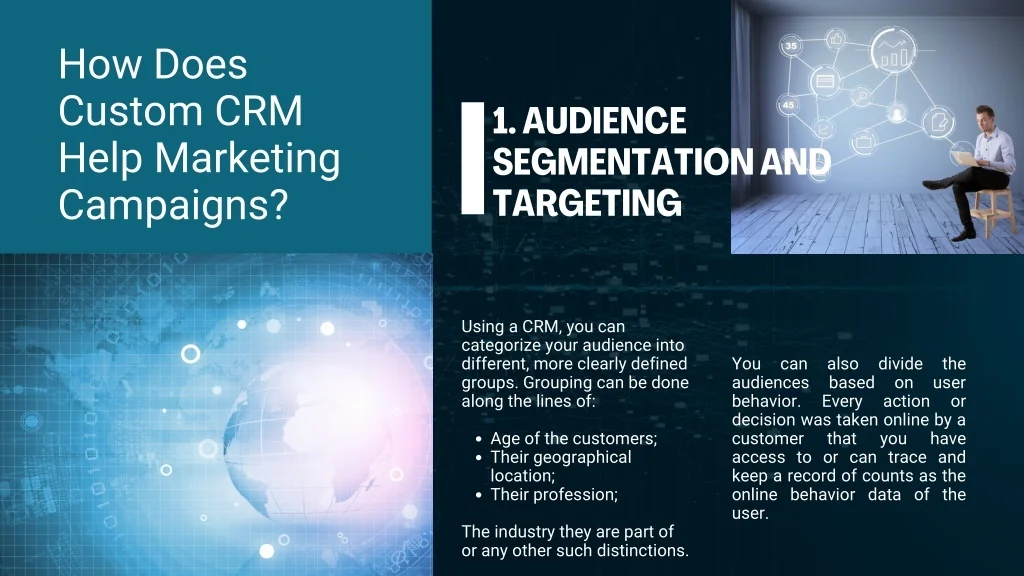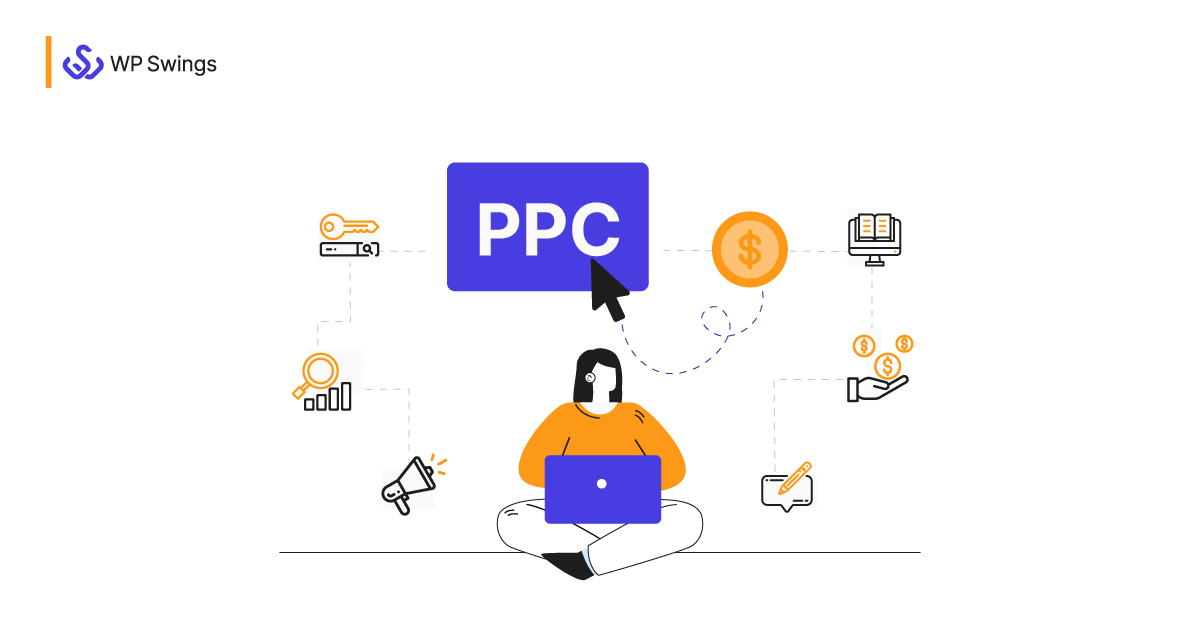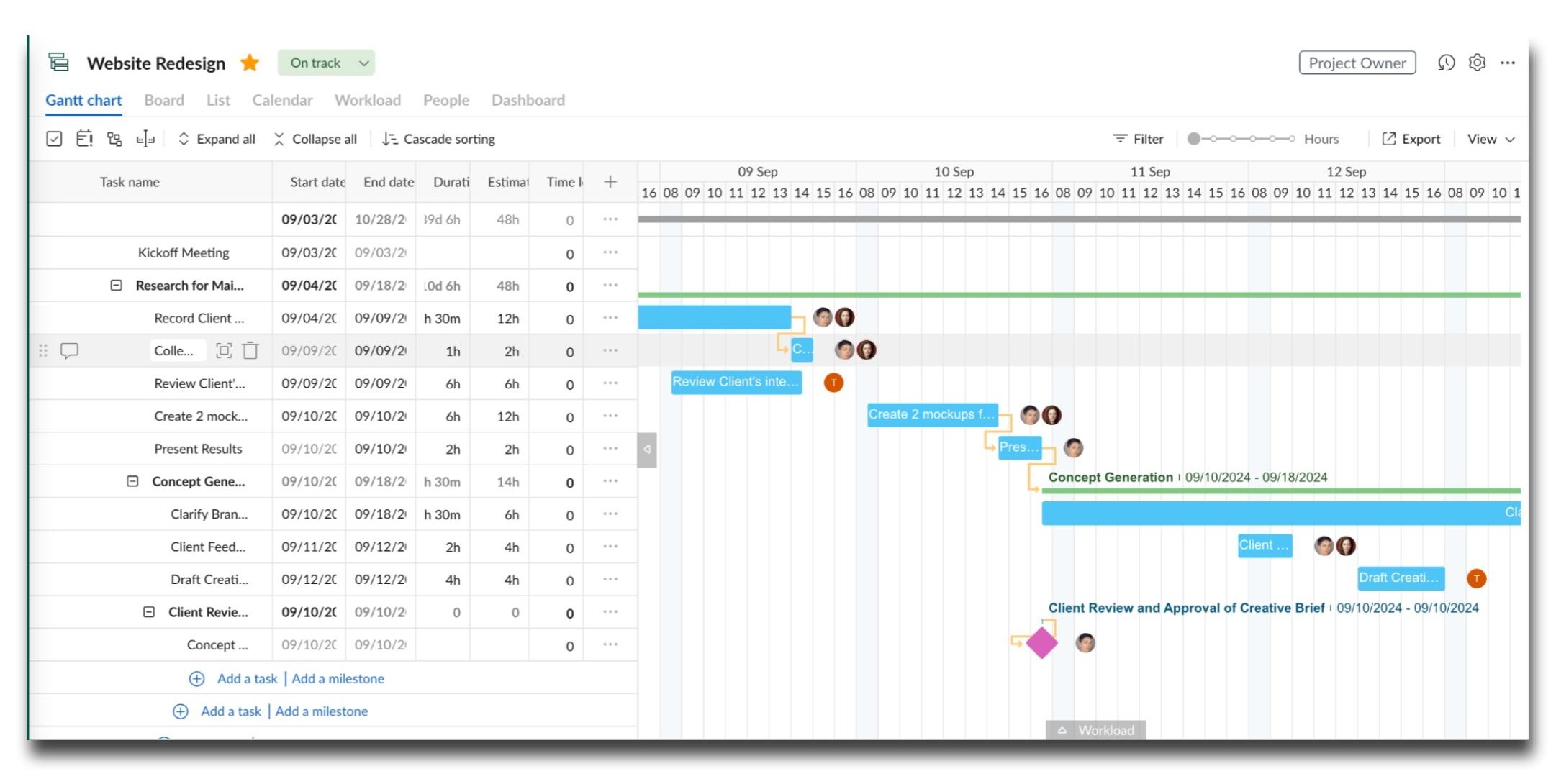Unlocking Growth: Essential CRM Features Every Small Business Needs

Introduction: Why a CRM is No Longer Optional for Small Businesses
In today’s fast-paced business environment, staying ahead of the competition requires more than just a great product or service. It demands a deep understanding of your customers – their needs, preferences, and behaviors. This is where a Customer Relationship Management (CRM) system steps in, acting as the central nervous system of your business, connecting all customer-related data and providing actionable insights. For small businesses, a CRM isn’t just a luxury; it’s a necessity for survival and sustainable growth. It’s the difference between scrambling to manage leads and proactively nurturing them into loyal customers.
Think of it this way: without a CRM, you’re likely juggling spreadsheets, sticky notes, and fragmented email threads – a recipe for missed opportunities, frustrated customers, and ultimately, lost revenue. A well-implemented CRM streamlines your processes, automates repetitive tasks, and gives you a 360-degree view of each customer interaction. This holistic perspective empowers you to personalize your interactions, improve customer satisfaction, and drive sales. The initial investment in a CRM can be offset by the increased efficiency and revenue it generates.
This article will delve into the essential CRM features that every small business should consider. We’ll explore how these features can be leveraged to enhance customer relationships, streamline operations, and ultimately, fuel your business’s success. We’ll navigate through the often-confusing landscape of CRM solutions, and break down the must-have capabilities that will make a tangible difference in your day-to-day operations. Get ready to transform your business from the inside out.
Core CRM Features Every Small Business Must Have
Not all CRM systems are created equal. While the market is saturated with options, ranging from basic to incredibly complex, the core functionalities remain consistent. These are the essential features that every small business should prioritize when selecting a CRM solution. They form the foundation upon which you’ll build your customer-centric strategy.
1. Contact Management: The Foundation of Customer Relationships
At the heart of any CRM lies robust contact management capabilities. This is where you store and organize all your customer data: names, contact information, job titles, company affiliations, and any other relevant details. A well-designed contact management system should allow you to:
- Centralized Data Storage: Say goodbye to scattered spreadsheets. All customer information is stored in one accessible location, making it easy to find what you need, when you need it.
- Data Segmentation: Segment your contacts based on various criteria (industry, location, purchase history, etc.) to create targeted marketing campaigns and personalized interactions.
- Detailed Profiles: Capture comprehensive information about each contact, including past interactions, notes, and any relevant documents.
- Lead Scoring: Automatically assign scores to leads based on their behavior and engagement, allowing you to prioritize the most promising prospects.
Without effective contact management, you’re essentially operating in the dark. You’re missing opportunities to understand your customers, personalize your interactions, and ultimately, drive sales. This is the bedrock on which you build your customer relationships, so make sure it’s solid.
2. Sales Automation: Streamlining Your Sales Process
Sales automation is all about streamlining your sales process, freeing up your sales team to focus on what they do best: closing deals. This feature automates repetitive tasks, reduces manual errors, and ensures consistent follow-up. Key sales automation features include:
- Lead Management: Automatically capture leads from various sources (website forms, email campaigns, etc.) and assign them to the appropriate sales representatives.
- Workflow Automation: Create automated workflows to trigger actions based on specific events, such as sending follow-up emails after a sales call or automatically updating a lead’s status.
- Email Automation: Schedule and personalize email campaigns to nurture leads, onboard new customers, and keep in touch with existing clients.
- Sales Pipeline Management: Visualize your sales pipeline, track deals through each stage, and identify potential bottlenecks.
By automating these mundane tasks, your sales team can focus on building relationships, understanding customer needs, and closing deals. Sales automation not only improves efficiency but also ensures that no lead slips through the cracks, leading to increased revenue and a more productive sales force. A well-implemented sales automation strategy is a game-changer for small businesses looking to scale their sales efforts.
3. Marketing Automation: Nurturing Leads and Driving Engagement
Marketing automation is the engine that drives your marketing efforts, helping you nurture leads, engage customers, and ultimately, boost conversions. Key features include:
- Email Marketing: Design and send targeted email campaigns, track open rates and click-through rates, and segment your audience for maximum impact.
- Lead Nurturing: Create automated email sequences to nurture leads through the sales funnel, providing them with valuable information and guiding them towards a purchase.
- Social Media Integration: Connect your CRM with your social media accounts to track social media interactions, monitor brand mentions, and engage with your audience.
- Landing Page Creation: Design and deploy landing pages to capture leads and promote your products or services.
Marketing automation allows you to personalize your marketing efforts, deliver the right message to the right audience at the right time, and track the effectiveness of your campaigns. This data-driven approach helps you optimize your marketing strategy, improve your ROI, and generate more qualified leads. Implementing marketing automation is like having a tireless marketing assistant working around the clock, ensuring that your brand stays top-of-mind with your target audience.
4. Reporting and Analytics: Making Data-Driven Decisions
Data is the lifeblood of any successful business. Reporting and analytics features allow you to track your progress, identify areas for improvement, and make data-driven decisions. Key features include:
- Customizable Dashboards: Create dashboards to visualize key performance indicators (KPIs) and track your progress towards your goals.
- Sales Reports: Generate reports on sales performance, including revenue, sales cycle length, and win rates.
- Marketing Reports: Track the performance of your marketing campaigns, including email open rates, click-through rates, and conversion rates.
- Customer Segmentation Analysis: Analyze your customer data to identify trends and patterns, allowing you to better understand your customers and personalize your interactions.
Without robust reporting and analytics, you’re flying blind. You won’t know what’s working, what’s not, and where you need to adjust your strategy. Reporting and analytics provide the insights you need to make informed decisions, optimize your processes, and drive business growth. This feature is essential for any small business that wants to understand its customers, measure its performance, and continuously improve.
5. Customer Service and Support: Building Customer Loyalty
Exceptional customer service is the cornerstone of customer loyalty. CRM systems can empower your team to provide superior support, resolve issues quickly, and build lasting relationships. Key features include:
- Ticketing System: Manage customer inquiries and issues through a centralized ticketing system, ensuring that no request is missed and all issues are resolved efficiently.
- Knowledge Base: Create a knowledge base with frequently asked questions, tutorials, and other helpful resources to empower customers to find answers on their own.
- Live Chat Integration: Integrate live chat functionality to provide instant support to website visitors and customers.
- Customer Feedback Collection: Collect customer feedback through surveys and other methods to understand their needs and identify areas for improvement.
By providing excellent customer service, you can turn satisfied customers into brand advocates. This not only increases customer retention but also generates positive word-of-mouth marketing, attracting new customers to your business. In today’s competitive landscape, customer service is a key differentiator. The ability to quickly and efficiently address customer needs is paramount.
Advanced CRM Features for Enhanced Performance
While the core features are essential, several advanced features can further enhance your CRM’s capabilities and improve your business’s performance. These features are particularly valuable as your business grows and your needs become more complex.
1. Integrations: Connecting Your CRM with Other Tools
The ability to integrate your CRM with other business tools is crucial for streamlining your workflows and maximizing efficiency. Consider integrating your CRM with:
- Email Marketing Platforms: Sync your CRM with your email marketing platform to streamline your email campaigns and track their performance.
- Accounting Software: Integrate with your accounting software to track sales, manage invoices, and gain a complete view of your financial data.
- E-commerce Platforms: Connect your CRM with your e-commerce platform to track customer purchases, personalize your marketing efforts, and provide better customer service.
- Social Media Platforms: Integrate with your social media platforms to track social media interactions, monitor brand mentions, and engage with your audience.
Integrations eliminate data silos, reduce manual data entry, and provide a unified view of your customer data. This helps you make more informed decisions, improve your efficiency, and provide a seamless customer experience. The more integrated your CRM is, the more powerful it becomes.
2. Mobile CRM: Staying Connected on the Go
In today’s mobile world, the ability to access your CRM data and manage your customer interactions on the go is essential. Mobile CRM features allow your sales team to:
- Access Customer Data: View customer profiles, contact information, and past interactions from their smartphones or tablets.
- Update Customer Data: Add notes, update contact information, and track sales activities from anywhere.
- Manage Leads: Access and manage leads, track their progress through the sales pipeline, and close deals on the go.
- Receive Notifications: Receive real-time notifications about important customer interactions and sales activities.
Mobile CRM empowers your sales team to stay connected with customers, even when they’re away from the office. This improves their productivity, increases their responsiveness, and ultimately, boosts sales. A mobile-friendly CRM is a must-have for any business with a field sales team or anyone who needs to stay connected with customers on the go.
3. Customization: Tailoring Your CRM to Your Needs
Every business is unique, and your CRM should be tailored to your specific needs. Customization options allow you to:
- Customize Fields: Add custom fields to capture specific data that is relevant to your business.
- Create Custom Reports: Generate custom reports to track the metrics that matter most to your business.
- Design Custom Workflows: Create custom workflows to automate your business processes.
- Integrate with Custom Applications: Integrate your CRM with other custom applications that you use.
Customization ensures that your CRM fits your business like a glove. It enables you to track the data that is most important to you, automate your unique workflows, and generate the reports you need to make informed decisions. The more customizable your CRM is, the more value it will provide to your business. Customization is the key to unlocking the full potential of your CRM.
4. Artificial Intelligence (AI) and Machine Learning (ML): The Future of CRM
AI and ML are transforming the CRM landscape, offering powerful new capabilities that can significantly improve your business’s performance. These technologies can be used to:
- Predict Customer Behavior: Analyze customer data to predict their future behavior, such as their likelihood to churn or their propensity to purchase a specific product.
- Automate Tasks: Automate repetitive tasks, such as data entry and lead scoring.
- Personalize Customer Interactions: Personalize your customer interactions based on their individual preferences and behaviors.
- Provide Insights: Provide insights into your customer data, such as identifying trends and patterns.
AI and ML can help you to make more informed decisions, improve your customer relationships, and drive business growth. While these features are still relatively new, they are rapidly becoming essential for businesses that want to stay ahead of the curve. Keep an eye on AI and ML developments in the CRM space, as they have the potential to revolutionize the way you do business.
Choosing the Right CRM for Your Small Business
Selecting the right CRM is a critical decision that can have a significant impact on your business’s success. Here are some tips to help you choose the right solution:
- Assess Your Needs: Before you start shopping, take the time to assess your business’s needs. What are your goals? What challenges are you facing? What features do you need?
- Research Your Options: Research the various CRM solutions available on the market. Consider their features, pricing, and reviews.
- Consider Your Budget: Determine how much you’re willing to spend on a CRM. Consider both the upfront costs and the ongoing costs.
- Look for Scalability: Choose a CRM that can grow with your business. Make sure it can handle your increasing data volume and user count.
- Prioritize Ease of Use: Choose a CRM that is easy to use and that your team will actually use.
- Get a Demo: Before you commit to a CRM, get a demo to see how it works and to make sure it’s a good fit for your business.
- Consider Training and Support: Make sure the CRM provider offers adequate training and support.
Choosing the right CRM is an investment in your business’s future. Take your time, do your research, and choose a solution that meets your specific needs. The right CRM can be a game-changer, transforming your business from the inside out. Don’t rush the process; the effort you invest in choosing the right CRM will pay dividends in the long run.
Implementation and Adoption: Making Your CRM a Success
Once you’ve chosen your CRM, the next step is implementation and adoption. Successful CRM implementation requires careful planning and execution. Here are some tips to ensure a smooth transition:
- Develop a Plan: Create a detailed implementation plan that outlines the steps involved, the timeline, and the responsibilities of each team member.
- Clean Your Data: Clean your existing customer data before importing it into your CRM. This will ensure that your data is accurate and up-to-date.
- Train Your Team: Provide adequate training to your team on how to use the CRM. This will ensure that they are comfortable using the system and that they are using it effectively.
- Encourage Adoption: Encourage your team to use the CRM by demonstrating its benefits and by providing ongoing support.
- Monitor Performance: Monitor the performance of your CRM and make adjustments as needed.
- Seek Feedback: Ask your team for feedback on the CRM and make improvements based on their suggestions.
A successful CRM implementation requires buy-in from your team. Make sure they understand the value of the CRM and how it will help them do their jobs more effectively. Providing ongoing support and encouragement is crucial to ensure widespread adoption. A CRM is only as good as the people who use it. By investing in training, providing support, and fostering a culture of adoption, you can maximize the return on your CRM investment.
Conclusion: Embracing the Power of CRM
In conclusion, a CRM is no longer optional for small businesses. It’s a vital tool for managing customer relationships, streamlining operations, and driving growth. By implementing the essential CRM features discussed in this article, you can transform your business from the inside out. From contact management and sales automation to marketing automation and reporting, these features provide the foundation for building a customer-centric strategy. As your business grows, consider implementing advanced features such as integrations, mobile CRM, customization, and AI/ML to further enhance your performance.
Choosing the right CRM, implementing it effectively, and encouraging user adoption are critical steps in your journey to success. Embrace the power of CRM and unlock the potential of your small business. The future of business is customer-centric, and a well-implemented CRM is your key to thriving in this competitive landscape. Don’t delay; start your CRM journey today and watch your business flourish!