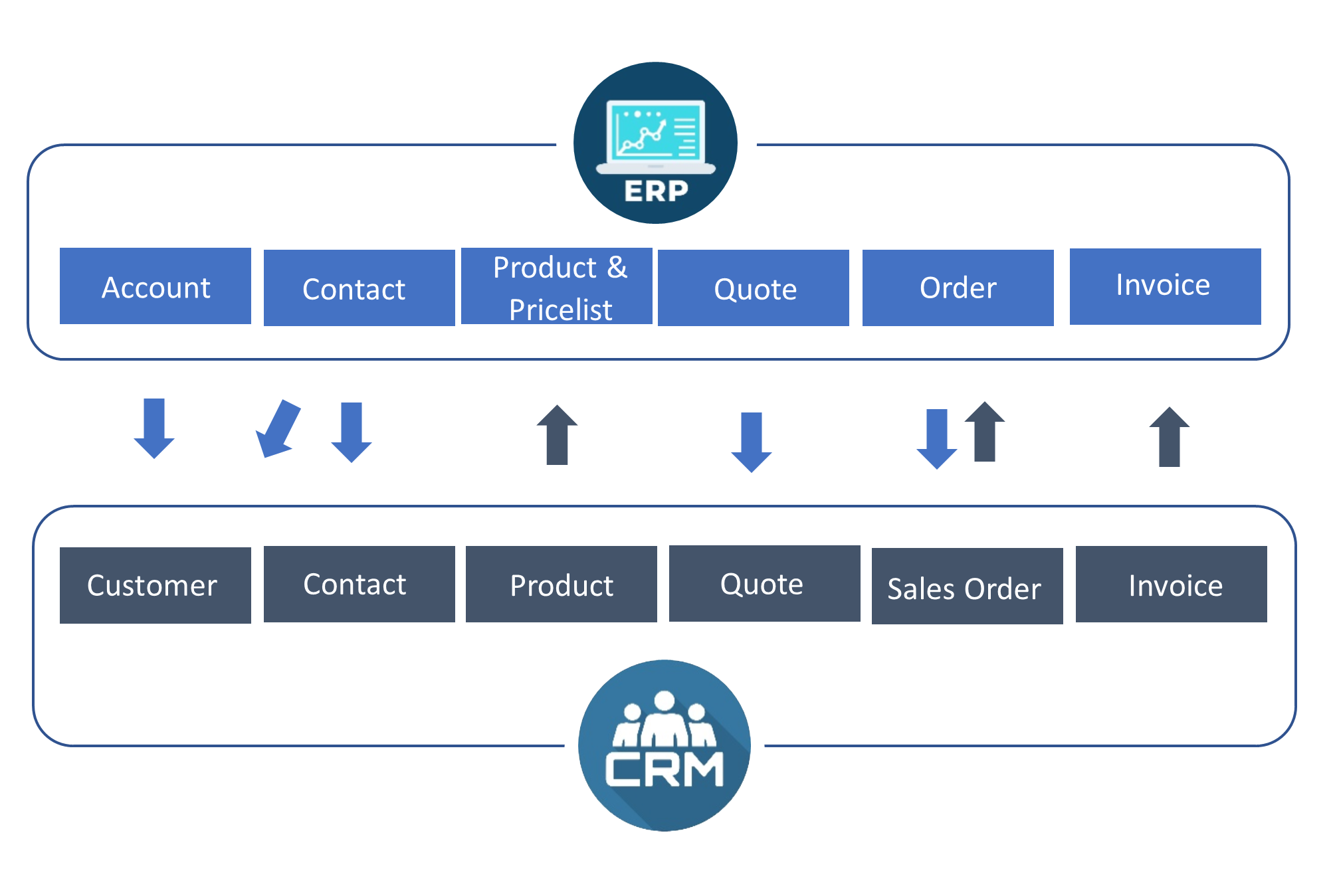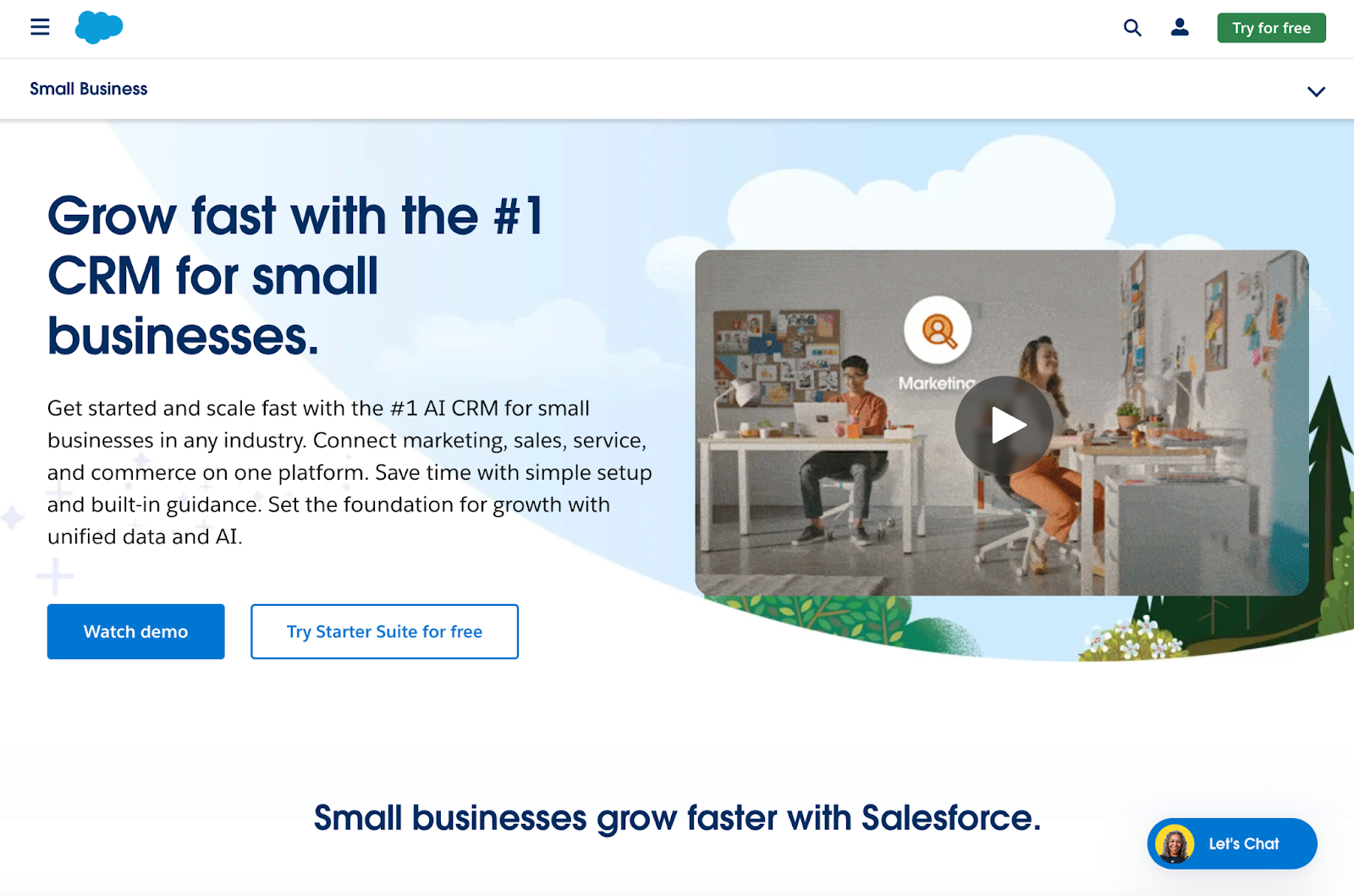Supercharge Your Small Business: The Ultimate Guide to CRM for Owners
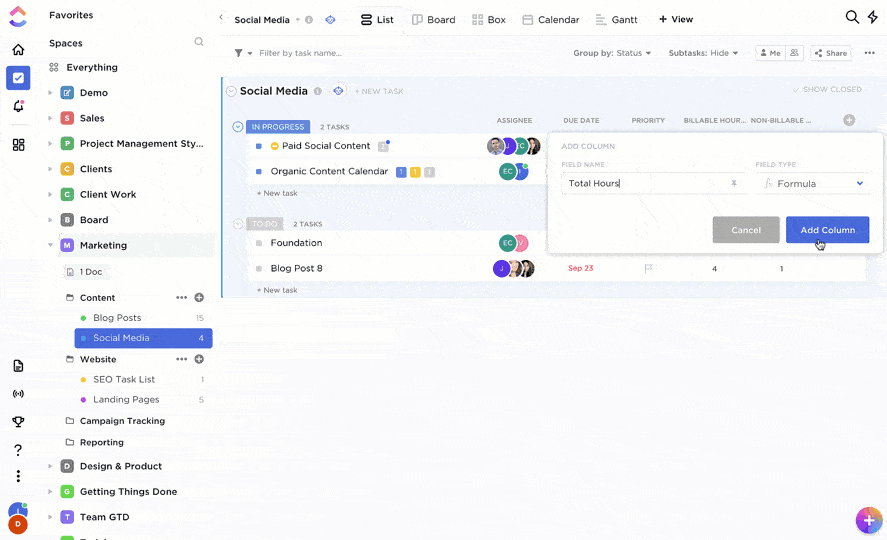
Supercharge Your Small Business: The Ultimate Guide to CRM for Owners
Running a small business is like juggling flaming torches while riding a unicycle on a tightrope. It’s exhilarating, demanding, and sometimes, utterly terrifying. You’re the CEO, the marketing guru, the customer service rep, and the janitor, all rolled into one. In the midst of this chaos, it’s easy for important things, like nurturing customer relationships, to fall through the cracks. That’s where a Customer Relationship Management (CRM) system comes in – a game-changer for small business owners like you.
This comprehensive guide will dive deep into the world of CRM, specifically tailored for small business owners. We’ll explore what CRM is, why it’s crucial, the benefits it offers, how to choose the right one, and how to implement it successfully. Buckle up, because by the end of this, you’ll be equipped with the knowledge and tools to transform your customer interactions and catapult your business to new heights.
What Exactly is CRM? Decoding the Jargon
CRM, at its core, is a system that manages your interactions with current and potential customers. Think of it as a central hub for all your customer-related data. It’s not just about contact details; it’s about understanding your customers, their needs, their preferences, and their journey with your business.
Here’s a breakdown of what CRM typically encompasses:
- Contact Management: Storing and organizing contact information (names, phone numbers, email addresses, social media profiles, etc.).
- Interaction Tracking: Logging every interaction with a customer – emails, phone calls, meetings, support tickets, and more.
- Sales Automation: Automating sales processes, such as lead nurturing, quote generation, and deal tracking.
- Marketing Automation: Streamlining marketing efforts, including email campaigns, social media management, and lead scoring.
- Customer Service: Managing customer inquiries, resolving issues, and providing excellent support.
- Reporting and Analytics: Generating reports and analyzing data to gain insights into customer behavior and business performance.
In a nutshell, CRM helps you build stronger customer relationships, improve sales, enhance customer service, and ultimately, grow your business. It’s about moving beyond spreadsheets and sticky notes and embracing a more efficient and effective way of managing your customer interactions.
Why CRM is Non-Negotiable for Small Business Owners
You might be thinking, “I’m a small business. Do I really need a CRM?” The answer is a resounding YES! Here’s why CRM is not just a nice-to-have, but a necessity for small business owners:
- Improved Customer Relationships: CRM provides a 360-degree view of your customers, allowing you to personalize interactions, anticipate their needs, and build stronger relationships. This leads to increased customer loyalty and advocacy.
- Increased Sales: By streamlining sales processes, automating lead nurturing, and providing valuable insights into customer behavior, CRM helps you close more deals and increase revenue.
- Enhanced Customer Service: CRM enables you to provide faster, more efficient, and more personalized customer service. You can track customer issues, resolve them quickly, and ensure customer satisfaction.
- Increased Efficiency: CRM automates repetitive tasks, freeing up your time to focus on more strategic activities, such as business development and innovation.
- Better Decision-Making: CRM provides valuable data and insights that help you make informed decisions about your business. You can track key performance indicators (KPIs), identify trends, and optimize your marketing and sales strategies.
- Scalability: As your business grows, CRM can scale with you. It can accommodate an increasing number of customers, employees, and data, ensuring that your customer relationship management system remains effective and efficient.
- Competitive Advantage: In today’s competitive landscape, providing exceptional customer experiences is crucial. CRM helps you differentiate your business and gain a competitive edge by delivering superior customer service and building strong customer relationships.
In essence, CRM empowers small business owners to work smarter, not harder. It allows you to focus on what matters most: building relationships with your customers and growing your business.
The Tangible Benefits of Implementing CRM
The advantages of CRM extend beyond just theoretical improvements. Implementing a CRM system can deliver tangible benefits that directly impact your bottom line. Here are some of the key advantages:
- Increased Revenue: By streamlining sales processes, nurturing leads effectively, and improving customer retention, CRM can significantly increase your revenue.
- Reduced Costs: Automating tasks and improving efficiency can help you reduce operational costs, such as marketing expenses and customer service costs.
- Improved Customer Retention: By providing personalized experiences and proactive customer service, CRM can increase customer loyalty and reduce customer churn.
- Enhanced Sales Productivity: CRM tools can automate sales tasks, provide sales teams with access to vital customer information, and help them manage their time more effectively, leading to increased sales productivity.
- Better Lead Management: CRM systems allow for better lead tracking, scoring, and nurturing, resulting in higher conversion rates and more qualified leads.
- Improved Communication: CRM facilitates better communication with customers and within your team. You can track all customer interactions, ensuring everyone has access to the same information.
- Data-Driven Insights: CRM systems provide valuable data and analytics that help you understand customer behavior, track sales performance, and make informed business decisions.
These are just a few examples of how CRM can positively impact your business. The specific benefits you experience will depend on your business’s unique needs and how effectively you implement the CRM system.
Choosing the Right CRM for Your Small Business: A Step-by-Step Guide
Choosing the right CRM can feel overwhelming, especially with so many options available. Here’s a step-by-step guide to help you navigate the process and select the perfect CRM for your small business:
- Define Your Needs and Goals: Before you start evaluating CRM systems, take the time to understand your business’s specific needs and goals. What are your pain points? What do you want to achieve with a CRM? Identify your key objectives, such as increasing sales, improving customer service, or streamlining marketing efforts.
- Assess Your Budget: CRM systems vary in price, from free to thousands of dollars per month. Determine your budget and stick to it. Consider the total cost of ownership, including implementation costs, ongoing subscription fees, and any additional expenses, such as training or customization.
- Identify Key Features: Make a list of the features you need in a CRM system. Consider your specific business requirements and prioritize the features that are most important to you. Common features to consider include contact management, sales automation, marketing automation, customer service, reporting, and integration with other tools.
- Research CRM Providers: Once you have a clear understanding of your needs and budget, start researching CRM providers. Read reviews, compare features, and create a shortlist of potential candidates.
- Evaluate CRM Systems: Test out the CRM systems on your shortlist. Most providers offer free trials or demos. Evaluate the user interface, ease of use, and functionality of each system. Consider how well the system integrates with your existing tools and systems.
- Consider Scalability: Choose a CRM system that can grow with your business. Make sure the system can accommodate an increasing number of users, customers, and data.
- Prioritize Ease of Use: Select a CRM system that is easy to use and requires minimal training. The more user-friendly the system is, the more likely your team will adopt it and use it effectively.
- Check for Integration Capabilities: Ensure that the CRM system integrates with your existing tools and systems, such as your email marketing platform, website, and accounting software. This will help you streamline your workflows and avoid data silos.
- Evaluate Customer Support: Choose a CRM provider that offers excellent customer support. Look for providers that offer various support options, such as phone support, email support, and online documentation.
- Consider Customization Options: Some CRM systems offer customization options, allowing you to tailor the system to your specific business needs. If you have unique requirements, consider a CRM system that offers customization options.
- Read Reviews and Case Studies: Read reviews and case studies to learn about other businesses’ experiences with the CRM systems you are considering. This can provide valuable insights into the system’s strengths and weaknesses.
- Make a Decision and Implement: Once you’ve evaluated all the options, make a decision and implement the CRM system. Create a detailed implementation plan and train your team on how to use the system effectively.
By following these steps, you can choose the right CRM system for your small business and set yourself up for success.
Top CRM Systems for Small Businesses: Our Recommendations
Here are some of the top CRM systems that are particularly well-suited for small businesses, along with their key strengths:
- HubSpot CRM: HubSpot offers a free, powerful CRM that’s ideal for small businesses. It’s known for its user-friendly interface, extensive features, and strong marketing automation capabilities. It’s a great starting point and scales well.
- Zoho CRM: Zoho CRM provides a comprehensive suite of features at an affordable price point. It’s highly customizable and integrates with a wide range of other Zoho apps, making it a good choice for businesses already using Zoho products.
- Pipedrive: Pipedrive is a sales-focused CRM that’s designed to help sales teams manage their pipelines and close deals. It’s known for its intuitive interface and focus on deal tracking.
- Freshsales: Freshsales is a CRM designed with sales teams in mind. It’s known for its ease of use, advanced features, and competitive pricing.
- Salesforce Sales Cloud (Essentials): Salesforce is a leading CRM provider, and their Essentials plan is designed specifically for small businesses. It offers a robust set of features, but can have a steeper learning curve.
- Insightly: Insightly is a CRM and project management tool that’s great for businesses that need to manage both customer relationships and projects.
Remember to evaluate each CRM based on your specific needs and goals to find the best fit for your business.
Implementing Your CRM: A Smooth Transition
Choosing the right CRM is only half the battle. Successful implementation is crucial to realizing the full benefits of your CRM system. Here’s how to ensure a smooth transition:
- Plan Your Implementation: Create a detailed implementation plan that outlines the steps you need to take, the timeline, and the resources required.
- Clean and Migrate Your Data: Before importing your data into the CRM system, clean and organize it. Remove any duplicate entries, correct errors, and ensure that your data is accurate and up-to-date.
- Customize the CRM: Tailor the CRM system to your specific business needs. Customize the fields, workflows, and reports to ensure that the system meets your requirements.
- Train Your Team: Provide comprehensive training to your team on how to use the CRM system effectively. Make sure they understand the features, functionality, and best practices.
- Set Up Integrations: Integrate the CRM system with your other tools and systems, such as your email marketing platform, website, and accounting software.
- Test the System: Before launching the CRM system, test it thoroughly to ensure that it is working correctly. Test the various features, workflows, and integrations.
- Roll Out the CRM: Once you’ve tested the system, roll it out to your team. Start with a pilot program and gradually expand the rollout to the entire organization.
- Monitor and Optimize: After the CRM system has been implemented, monitor its performance and make adjustments as needed. Track key metrics, identify areas for improvement, and optimize the system for maximum efficiency.
- Provide Ongoing Support: Provide ongoing support to your team. Answer their questions, address their concerns, and provide additional training as needed.
- Embrace the Change: Implementing a CRM system is a change management process. Encourage your team to embrace the change and to use the system effectively.
By following these steps, you can ensure a smooth and successful CRM implementation.
Maximizing Your CRM Investment: Best Practices
Once your CRM is up and running, there are several best practices you can follow to maximize your investment and get the most out of your system:
- Keep Your Data Clean and Up-to-Date: Regularly review and update your customer data to ensure that it is accurate and complete. This will help you personalize your interactions and avoid sending outdated information.
- Use the CRM Regularly: Encourage your team to use the CRM system on a daily basis. Make it a habit to log all customer interactions, track sales progress, and manage customer service inquiries.
- Automate Tasks: Take advantage of the automation features of your CRM system. Automate repetitive tasks, such as lead nurturing, email campaigns, and follow-up reminders, to save time and increase efficiency.
- Personalize Your Interactions: Use the CRM system to personalize your interactions with customers. Tailor your communications to their specific needs and preferences.
- Track Key Metrics: Track key performance indicators (KPIs), such as sales revenue, customer satisfaction, and customer retention, to measure the effectiveness of your CRM system.
- Analyze Your Data: Regularly analyze your CRM data to gain insights into customer behavior, track sales performance, and identify areas for improvement.
- Integrate Your CRM with Other Tools: Integrate your CRM system with your other tools and systems, such as your email marketing platform, website, and social media accounts, to streamline your workflows and avoid data silos.
- Provide Ongoing Training: Provide ongoing training to your team on how to use the CRM system effectively. Keep them updated on new features and best practices.
- Seek Feedback: Seek feedback from your team on their experience with the CRM system. Use their feedback to make improvements and optimize the system.
- Stay Up-to-Date: Stay up-to-date on the latest CRM trends and best practices. Attend industry events, read articles, and take online courses to enhance your knowledge and skills.
By implementing these best practices, you can ensure that you are getting the most out of your CRM investment and driving business success.
Overcoming Common CRM Challenges
While CRM offers tremendous benefits, implementing and using a CRM system can sometimes present challenges. Here are some common challenges and how to overcome them:
- Lack of User Adoption: One of the biggest challenges is getting your team to adopt the CRM system. To overcome this, provide comprehensive training, make the system easy to use, and demonstrate the benefits of using the system.
- Data Quality Issues: Poor data quality can undermine the effectiveness of your CRM system. To address this, implement data cleaning processes, regularly update your data, and encourage your team to enter accurate information.
- Integration Problems: Integrating your CRM system with other tools and systems can sometimes be challenging. To overcome this, choose a CRM system that integrates well with your existing tools and provide technical support.
- Lack of Customization: Some CRM systems may not offer enough customization options to meet your specific business needs. To overcome this, choose a CRM system that offers a high degree of customization or consider using a third-party tool to customize the system.
- Cost Concerns: Implementing a CRM system can be expensive. To address this, create a realistic budget, choose a CRM system that fits your budget, and carefully evaluate the return on investment.
- Resistance to Change: Some team members may resist the change associated with implementing a CRM system. To overcome this, communicate the benefits of the system, provide training, and involve your team in the implementation process.
- Limited Features: Some CRM systems may not offer all the features you need. To address this, choose a CRM system that offers the features you need or consider using third-party tools to supplement the system.
By proactively addressing these challenges, you can minimize their impact and ensure a successful CRM implementation.
The Future of CRM for Small Businesses
The CRM landscape is constantly evolving, with new technologies and trends emerging. Here’s a glimpse into the future of CRM for small businesses:
- Artificial Intelligence (AI): AI is poised to revolutionize CRM by automating tasks, providing personalized recommendations, and predicting customer behavior.
- Mobile CRM: Mobile CRM systems are becoming increasingly important, allowing businesses to access and manage customer data from anywhere.
- Social CRM: Social CRM integrates social media data into the CRM system, allowing businesses to understand their customers’ social media activity and engage with them more effectively.
- Personalized Experiences: CRM systems are becoming more sophisticated in their ability to personalize customer experiences, providing targeted content and offers.
- Integration with Emerging Technologies: CRM systems will continue to integrate with emerging technologies, such as the Internet of Things (IoT) and virtual reality (VR).
Small businesses that embrace these trends and adapt to the changing CRM landscape will be well-positioned for success.
Final Thoughts: Embracing CRM for Sustainable Growth
Implementing a CRM system is a significant step toward building stronger customer relationships, improving sales, and driving sustainable growth for your small business. It’s not just about the software; it’s about a shift in mindset – a commitment to understanding your customers, providing exceptional service, and building lasting relationships.
By following the guidance in this article, you can choose the right CRM system, implement it successfully, and maximize its benefits. Remember to focus on your customers, listen to their needs, and continuously improve your customer relationship management practices. Your dedication to customer success will be the cornerstone of your business’s long-term prosperity.
So, take the plunge. Embrace CRM. And watch your small business flourish.