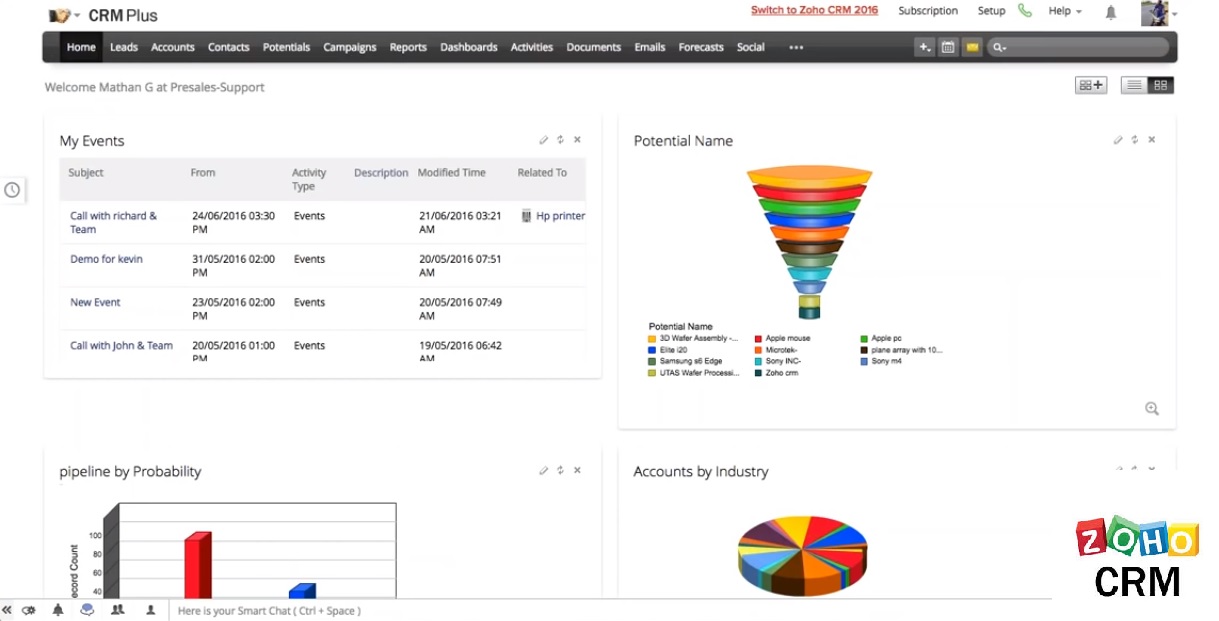Supercharge Your Small Business: Why CRM is the Secret Weapon for Collaboration
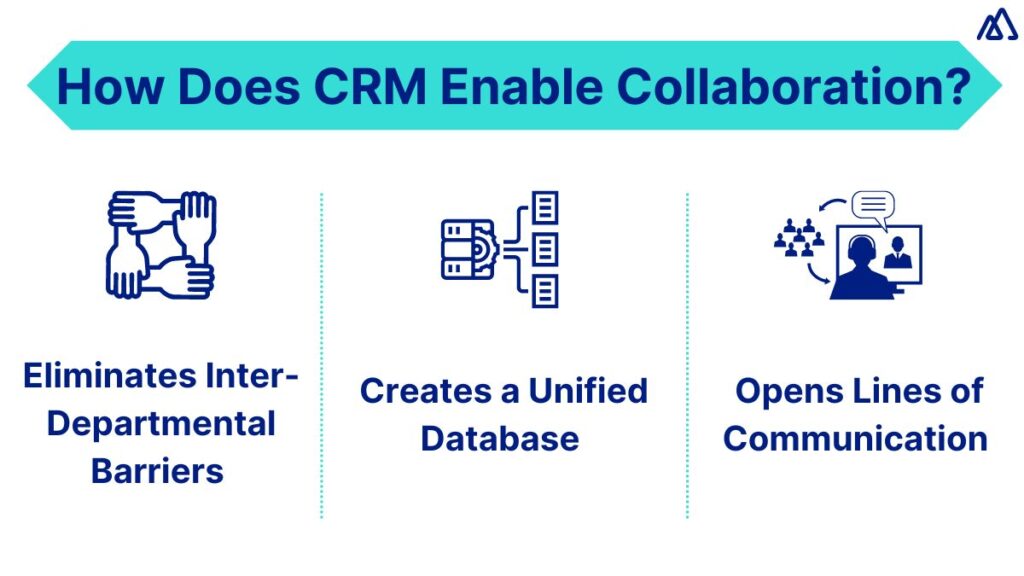
Supercharge Your Small Business: Why CRM is the Secret Weapon for Collaboration
Starting and running a small business is a rollercoaster. One minute you’re riding high, closing deals and celebrating successes; the next, you’re scrambling to keep up with emails, manage leads, and ensure everyone on your team is on the same page. In the whirlwind of daily operations, it’s easy for important details to slip through the cracks. That’s where a Customer Relationship Management (CRM) system comes in. But not just any CRM – one designed specifically for small business collaboration. It’s not just about managing customers; it’s about fostering teamwork, boosting productivity, and ultimately, driving growth.
What is CRM and Why Does Your Small Business Need It?
At its core, a CRM is a technology that helps you manage all your company’s relationships and interactions with customers and potential customers. Think of it as a centralized hub for all your customer data, from contact information and purchase history to communication logs and support tickets. But a modern CRM does so much more than just store information. It’s a powerful tool that can:
- Improve Customer Relationships: By providing a 360-degree view of each customer, you can personalize interactions, anticipate needs, and build stronger relationships.
- Streamline Sales Processes: CRM automates many repetitive tasks, freeing up your sales team to focus on what they do best: closing deals.
- Enhance Marketing Efforts: CRM helps you segment your audience, target the right customers with the right messages, and track the performance of your campaigns.
- Boost Productivity: By centralizing data and automating tasks, CRM saves time and reduces errors, allowing your team to be more efficient.
- Increase Revenue: Ultimately, all these benefits contribute to increased sales and a healthier bottom line.
For a small business, the benefits of CRM are amplified. You might be thinking, “I don’t have a huge sales team or a massive customer base. Do I really need a CRM?” The answer is a resounding YES! In the early stages, every customer interaction matters. CRM helps you:
- Stay Organized: Keep track of all your leads, contacts, and opportunities in one place.
- Avoid Missed Opportunities: Ensure that no lead falls through the cracks and that follow-ups are timely and consistent.
- Provide Exceptional Customer Service: Deliver personalized experiences that build loyalty and encourage repeat business.
- Make Data-Driven Decisions: Gain insights into your sales and marketing performance, allowing you to make informed decisions that drive growth.
Collaboration: The Heart of a Successful Small Business
Collaboration isn’t just a buzzword; it’s the lifeblood of any successful small business. When your team works together seamlessly, sharing information and supporting each other, you can achieve remarkable results. However, in the absence of proper tools and processes, collaboration can be a major pain point. Teams often struggle with:
- Information Silos: Data scattered across emails, spreadsheets, and individual devices, making it difficult for everyone to access the information they need.
- Communication Breakdown: Lack of clear communication channels leads to misunderstandings, missed deadlines, and frustrated team members.
- Inefficient Workflows: Manual processes and repetitive tasks drain valuable time and resources.
- Poor Customer Service: Disjointed communication and a lack of context result in inconsistent and unsatisfactory customer experiences.
This is where a CRM specifically designed for small business collaboration truly shines. It acts as a central hub for all customer-related information, fostering transparency and enabling seamless teamwork. It’s not just a tool; it’s a culture shift, promoting a more connected and efficient workplace.
How CRM Facilitates Collaboration in Your Small Business
A CRM system designed for collaboration offers a multitude of features that directly address the challenges outlined above. Here’s how it transforms the way your team works together:
1. Centralized Data and Shared Access
The cornerstone of effective collaboration is access to the right information at the right time. A CRM centralizes all customer data, making it readily available to authorized team members. This means:
- No more digging through email chains: All communication history, including emails, calls, and meeting notes, is stored within the customer record.
- Up-to-date information: Everyone sees the latest information, ensuring that decisions are based on the most accurate data.
- Improved transparency: Team members can easily see what others are working on, fostering a sense of shared responsibility.
This central repository eliminates information silos and ensures that everyone is on the same page, regardless of their role or location.
2. Streamlined Communication and Workflow Automation
Inefficient communication is a major productivity killer. A collaborative CRM streamlines communication and automates repetitive tasks, freeing up your team to focus on more strategic activities. Key features include:
- Task Management: Assign tasks to team members with deadlines and track progress.
- Automated Workflows: Set up automated sequences for lead nurturing, follow-ups, and other routine activities.
- Internal Communication Tools: Many CRMs include built-in messaging or integration with communication platforms like Slack or Microsoft Teams, making it easy to communicate and collaborate in real-time.
- Notifications and Reminders: Stay on top of important deadlines and tasks with automated notifications and reminders.
By automating these processes, your team can work more efficiently, reduce errors, and ensure that no important detail is overlooked.
3. Enhanced Customer Service and Support
Exceptional customer service is the key to building lasting relationships and fostering loyalty. A CRM empowers your team to provide outstanding customer experiences by:
- 360-degree customer view: Access complete customer profiles, including purchase history, support tickets, and communication logs.
- Personalized interactions: Tailor your communication and support based on individual customer needs and preferences.
- Faster response times: Quickly access customer information and resolve issues efficiently.
- Consistent messaging: Ensure that all team members provide consistent and accurate information.
This leads to happier customers, increased customer retention, and positive word-of-mouth referrals.
4. Sales Team Alignment and Lead Management
For small businesses, the sales process is often the lifeblood of growth. A collaborative CRM helps align your sales team and streamline lead management by:
- Lead Scoring: Prioritize leads based on their likelihood of converting.
- Sales Pipeline Visualization: Track the progress of each deal through the sales pipeline.
- Opportunity Management: Manage and track sales opportunities, including tasks, notes, and follow-ups.
- Sales Reporting and Analytics: Gain insights into sales performance, identify areas for improvement, and make data-driven decisions.
This results in a more efficient sales process, increased conversion rates, and ultimately, more revenue.
5. Marketing and Sales Alignment
A collaborative CRM bridges the gap between your marketing and sales teams, ensuring that they are working together seamlessly. This leads to:
- Lead Qualification: Marketing can pass qualified leads to the sales team.
- Targeted Campaigns: Sales can provide feedback to marketing on which leads are most likely to convert.
- Improved ROI: Marketing campaigns are more effective when they are aligned with sales efforts.
- Closed-loop reporting: Track the entire customer journey, from initial marketing touchpoint to closed deal.
This collaboration leads to more effective marketing campaigns, higher conversion rates, and increased revenue.
Choosing the Right CRM for Your Small Business: Key Considerations
Selecting the right CRM is a crucial decision that can significantly impact your business’s success. Here are some key factors to consider when evaluating CRM solutions for small business collaboration:
1. Ease of Use and Implementation
The CRM should be easy to set up, learn, and use. Look for a system with an intuitive interface and minimal training requirements. Consider the implementation process:
- Can you set it up yourself, or do you need professional help?
- How long will it take to get your data imported and the system up and running?
A CRM that’s difficult to use will likely be underutilized, defeating the purpose of investing in one.
2. Features and Functionality
Choose a CRM that offers the features and functionality your business needs. Consider your specific requirements, such as:
- Sales automation: Lead management, opportunity tracking, and sales pipeline visualization.
- Marketing automation: Email marketing, lead nurturing, and campaign management.
- Customer service and support: Ticketing system, knowledge base, and live chat integration.
- Collaboration tools: Task management, internal communication, and shared calendars.
- Reporting and analytics: Customizable dashboards and reports.
Make sure the CRM integrates with other tools you use, such as email marketing platforms, accounting software, and social media channels.
3. Scalability
Your business will grow, so your CRM needs to be able to scale with you. Ensure the system can handle an increasing number of users, contacts, and data. Consider:
- Does the CRM offer different pricing plans that accommodate your growth?
- Can you easily add new users and features as your business expands?
Choose a CRM that can adapt to your evolving needs.
4. Integration Capabilities
A CRM should integrate seamlessly with the other tools you use. This allows you to streamline your workflows and avoid data silos. Look for integrations with:
- Email marketing platforms: Mailchimp, Constant Contact, etc.
- Accounting software: QuickBooks, Xero, etc.
- Social media platforms: Facebook, Twitter, LinkedIn, etc.
- Communication tools: Slack, Microsoft Teams, etc.
The more integrations a CRM offers, the more efficient your team will be.
5. Pricing and Budget
CRM solutions vary widely in price. Consider your budget and choose a system that offers the best value for your money. Consider:
- Subscription fees: Understand the pricing structure, including per-user fees, storage limits, and feature restrictions.
- Implementation costs: Factor in any costs associated with setup, data migration, and training.
- Hidden costs: Be aware of any additional charges, such as add-ons or premium support.
Look for a CRM that offers a free trial or a free plan to test the system before committing to a paid subscription.
6. Customer Support and Training
Reliable customer support is essential, especially when you’re first implementing a CRM. Choose a vendor that offers:
- Responsive customer support: Look for a vendor with a reputation for providing excellent customer service.
- Training resources: Does the vendor offer tutorials, documentation, and online training?
- Community forums: Are there online communities where you can connect with other users and get help?
Good customer support can make the difference between a successful CRM implementation and a frustrating experience.
Top CRM Systems for Small Business Collaboration
Here are a few top-rated CRM systems that are well-suited for small business collaboration:
1. HubSpot CRM
HubSpot CRM is a popular choice for small businesses due to its ease of use, robust features, and free plan. It offers a comprehensive suite of tools, including:
- Contact management
- Deal tracking
- Task management
- Email marketing
- Sales automation
HubSpot CRM is known for its user-friendly interface and excellent customer support. The free plan is a great starting point for small businesses, and paid plans offer more advanced features.
2. Zoho CRM
Zoho CRM is a versatile CRM system that offers a wide range of features at a competitive price. It’s a good option for businesses that need a highly customizable CRM. Zoho CRM features:
- Contact management
- Sales automation
- Marketing automation
- Customer service and support
- Extensive integrations
Zoho CRM offers a free plan for up to three users and several paid plans with varying features and price points.
3. Pipedrive
Pipedrive is a sales-focused CRM that’s known for its intuitive interface and visual sales pipeline. It’s a great option for sales teams that want a CRM that’s easy to use and helps them manage their deals effectively. Pipedrive offers:
- Visual sales pipeline
- Deal tracking
- Contact management
- Sales automation
- Reporting and analytics
Pipedrive offers a free trial and several paid plans based on the number of users and features needed.
4. Freshsales
Freshsales is a CRM system that’s part of the Freshworks suite of business applications. It’s known for its user-friendly interface, built-in phone functionality, and advanced features. Freshsales features:
- Contact management
- Sales automation
- Built-in phone
- Email tracking
- Reporting and analytics
Freshsales offers a free plan and several paid plans with varying features and price points.
Implementing CRM for Maximum Collaboration: Best Practices
Once you’ve chosen a CRM system, successful implementation is crucial. Here are some best practices to ensure maximum collaboration within your team:
1. Define Clear Goals and Objectives
Before you start using your CRM, define your goals and objectives. What do you hope to achieve with the system?
- Increase sales?
- Improve customer satisfaction?
- Streamline your sales process?
Having clear goals will help you determine which features to use and how to measure your success.
2. Involve Your Team
Get your team involved in the CRM implementation process from the start. Gather their feedback and ask for their input on the features and functionality they need. This will increase buy-in and ensure that the system meets their needs. Conduct training sessions and provide ongoing support to help your team get the most out of the CRM.
3. Customize Your CRM
Don’t be afraid to customize your CRM to fit your specific business needs. Configure the system to match your sales process, marketing campaigns, and customer service workflows. Add custom fields to track the information that’s most important to your business. This will make the CRM more relevant and valuable to your team.
4. Migrate Your Data Carefully
Migrating your existing data to the CRM is a critical step. Clean up your data before importing it to ensure accuracy and consistency. Map your data fields correctly to avoid data loss. Test the data migration process thoroughly before importing all your data.
5. Provide Training and Support
Provide comprehensive training to your team on how to use the CRM. Offer ongoing support and encourage your team to ask questions. Create training materials, such as user manuals and video tutorials, to help your team learn the system. Consider appointing a CRM administrator to provide ongoing support and training.
6. Set Up Automated Workflows
Take advantage of the CRM’s automation capabilities to streamline your workflows. Automate tasks such as lead nurturing, follow-up emails, and task assignments. This will save your team time and reduce errors. Automate repetitive tasks so your team can concentrate on more important work.
7. Monitor and Analyze Your Results
Regularly monitor and analyze your CRM data to track your progress and identify areas for improvement. Use the CRM’s reporting and analytics features to gain insights into your sales performance, marketing campaign effectiveness, and customer service metrics. Use the data to make data-driven decisions and optimize your CRM usage.
8. Foster a Culture of Collaboration
Encourage your team to use the CRM to collaborate and share information. Create a culture of transparency and open communication. Promote the use of the CRM as a central hub for all customer-related information. Celebrate successes and recognize team members who are actively using the CRM to improve collaboration.
The Future of CRM and Collaboration in Small Business
The CRM landscape is constantly evolving, and the future holds exciting possibilities for small business collaboration. Key trends to watch include:
1. Artificial Intelligence (AI) and Machine Learning
AI and machine learning are already transforming the CRM experience. Expect to see more AI-powered features, such as:
- Predictive analytics: Predict customer behavior and identify sales opportunities.
- Automated insights: Generate automated reports and insights based on CRM data.
- Intelligent chatbots: Provide instant customer support and answer frequently asked questions.
AI will further enhance collaboration by providing more intelligent insights and automating tasks.
2. Enhanced Integration and Interoperability
Expect to see even greater integration between CRM systems and other business applications. This will lead to more seamless workflows and improved data sharing. CRM systems will continue to integrate with platforms like:
- Communication tools: Slack, Microsoft Teams, etc.
- Project management software: Asana, Trello, etc.
- eCommerce platforms: Shopify, WooCommerce, etc.
This will create a more connected and efficient business ecosystem.
3. Mobile CRM
Mobile CRM will become even more important, allowing sales and service teams to access and update customer data on the go. Expect to see more mobile-optimized features and integrations. This will improve collaboration by enabling team members to stay connected and informed, regardless of their location.
4. Focus on User Experience (UX)
CRM vendors will continue to prioritize user experience, making their systems easier to use and more intuitive. Expect to see more user-friendly interfaces, personalized dashboards, and streamlined workflows. This will make it easier for your team to adopt and use the CRM, leading to increased collaboration and productivity.
5. Increased Emphasis on Data Privacy and Security
With growing concerns about data privacy and security, CRM vendors will continue to invest in robust security measures. Expect to see more features, such as:
- Data encryption
- Multi-factor authentication
- Compliance with data privacy regulations
This will provide peace of mind and ensure that your customer data is protected.
Conclusion: Embracing CRM for a Collaborative Future
In the competitive world of small business, collaboration is no longer optional; it’s essential for survival and growth. A CRM system designed for collaboration is the key to unlocking your team’s full potential. By centralizing data, streamlining communication, automating workflows, and fostering a culture of teamwork, you can:
- Improve customer relationships
- Boost sales
- Enhance marketing efforts
- Increase productivity
- Drive revenue growth
Choosing the right CRM and implementing it effectively takes time and effort, but the investment will pay off handsomely. Embrace the power of CRM, empower your team, and watch your small business thrive through the power of collaboration. Don’t just manage your customers; build lasting relationships, supercharge your sales, and create a future where your business not only survives but thrives.