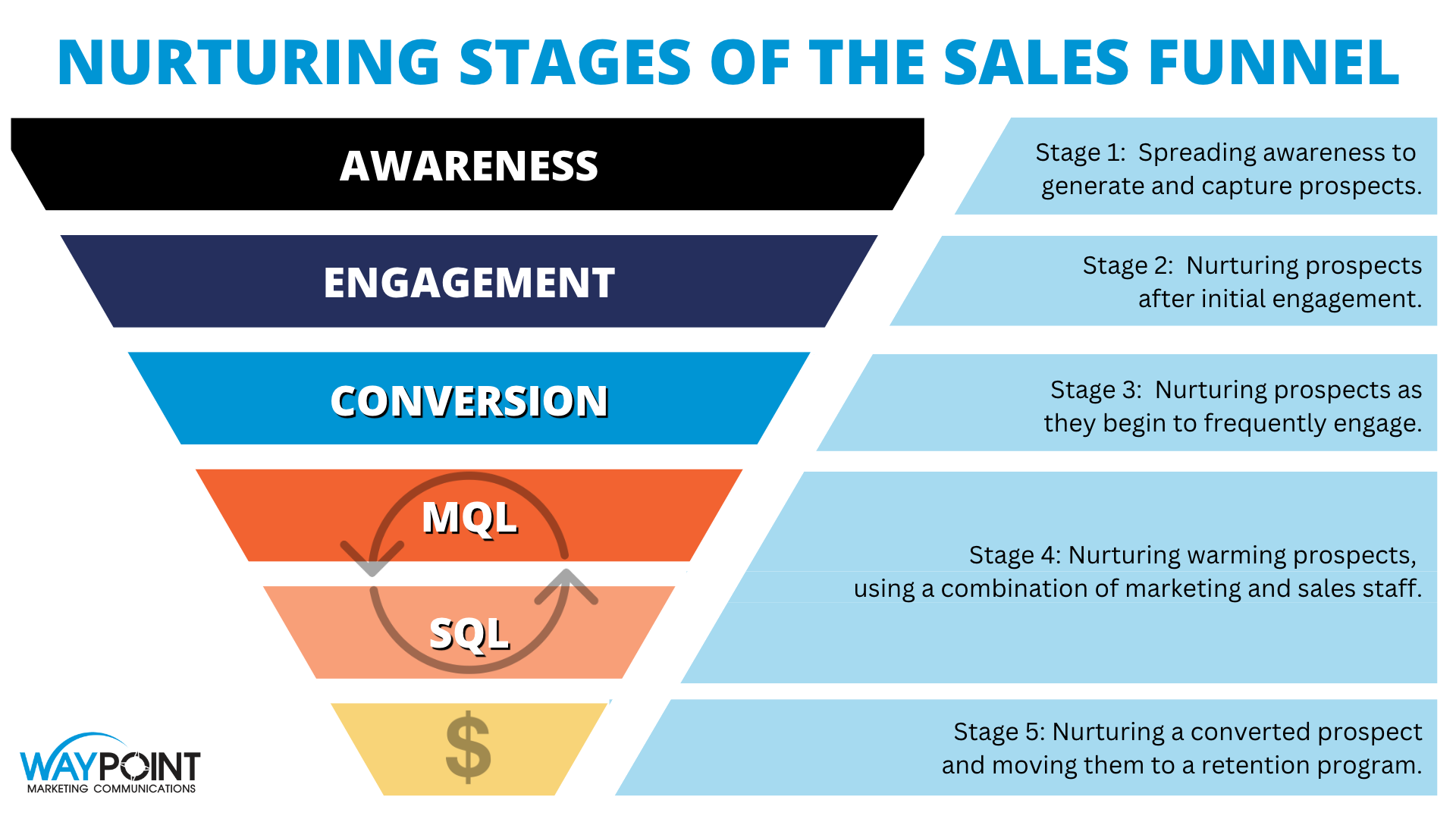Seamlessly Connecting Worlds: Mastering CRM Integration with WordPress for Business Growth
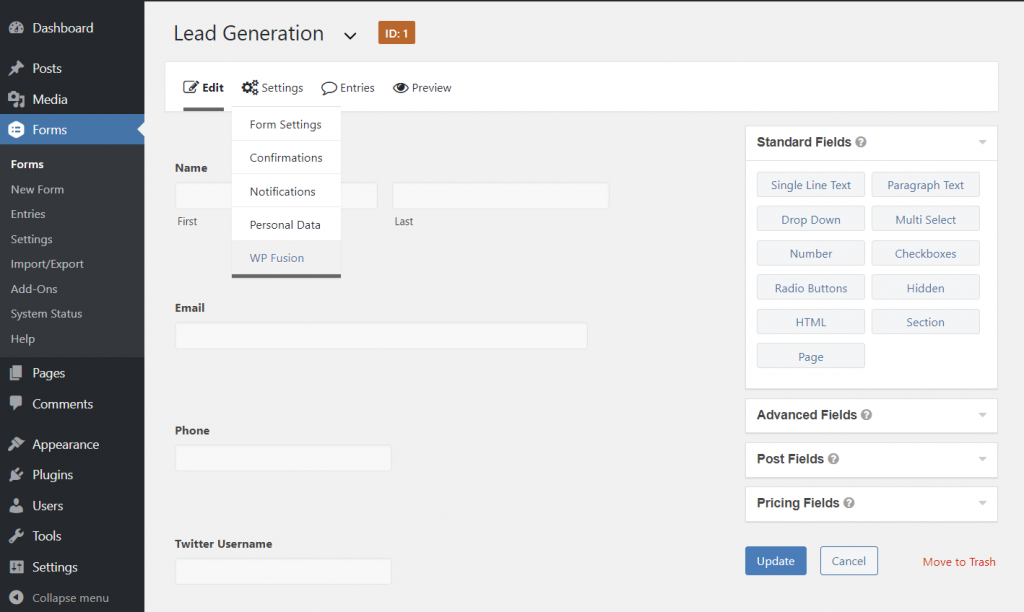
Introduction: The Power of Integration
In today’s fast-paced digital landscape, businesses are constantly seeking ways to streamline their operations, enhance customer relationships, and boost overall efficiency. One of the most effective strategies for achieving these goals is through the integration of Customer Relationship Management (CRM) systems with other crucial platforms. And when it comes to online presence and content management, WordPress reigns supreme. This article delves deep into the transformative power of CRM integration with WordPress, exploring the ‘why,’ ‘how,’ and ‘what’ of this crucial synergy.
Imagine a world where your customer data flows seamlessly between your website and your CRM, where leads are captured automatically, and where your marketing efforts are perfectly aligned with your sales strategies. This isn’t a futuristic fantasy; it’s the reality that CRM integration with WordPress can unlock for your business. By connecting these two powerful tools, you can create a unified platform that empowers your team, delights your customers, and drives sustainable growth.
Why Integrate CRM with WordPress? Unveiling the Benefits
The benefits of integrating your CRM with WordPress are numerous and far-reaching. Let’s explore some of the most significant advantages:
1. Enhanced Lead Generation and Capture
One of the primary benefits of CRM integration is the ability to capture leads directly from your WordPress website. This can be achieved through various methods, such as:
- Contact Forms: Automatically populate your CRM with data from contact forms submitted on your website.
- Landing Pages: Create dedicated landing pages with integrated forms to capture leads for specific campaigns or offers.
- Pop-ups: Utilize pop-up forms to capture email addresses and other information from website visitors.
This seamless lead capture process eliminates the need for manual data entry, reduces the risk of errors, and ensures that no potential leads fall through the cracks. The data is immediately available to your sales team, enabling them to follow up promptly and effectively.
2. Improved Customer Relationship Management
Integrating your CRM with WordPress allows you to gain a 360-degree view of your customers. This means you have access to all relevant information, including:
- Website Activity: Track which pages a customer has visited, which products they’ve viewed, and their overall browsing behavior.
- Interaction History: See a complete record of all interactions, including emails, phone calls, and support tickets.
- Purchase History: Access a history of all past purchases, enabling you to personalize your marketing and sales efforts.
Armed with this comprehensive understanding of your customers, you can tailor your interactions to their specific needs and preferences, fostering stronger relationships and increasing customer loyalty.
3. Streamlined Marketing Automation
CRM integration with WordPress unlocks powerful marketing automation capabilities. You can automate various tasks, such as:
- Email Marketing: Segment your audience based on website behavior and CRM data to send targeted email campaigns.
- Personalized Content: Display personalized content on your website based on a customer’s interests and past interactions.
- Lead Nurturing: Automate lead nurturing workflows to guide potential customers through the sales funnel.
By automating these tasks, you can save time, improve efficiency, and deliver more relevant and engaging experiences to your audience.
4. Enhanced Sales Efficiency
CRM integration empowers your sales team with the tools and information they need to close deals faster and more effectively. Key benefits include:
- Real-time Lead Updates: Sales reps receive instant notifications when new leads are generated, allowing them to follow up promptly.
- Contextual Information: Sales reps have access to a complete history of customer interactions and website activity, providing valuable context for their sales calls.
- Automated Tasks: Automate routine tasks, such as creating tasks and sending follow-up emails, freeing up sales reps to focus on closing deals.
This streamlined sales process leads to increased productivity, higher conversion rates, and ultimately, more revenue.
5. Data-Driven Decision Making
By integrating your CRM with WordPress, you gain access to valuable data that can inform your business decisions. You can track key metrics, such as:
- Lead Generation: Track the number of leads generated from your website and identify the most effective lead sources.
- Conversion Rates: Monitor conversion rates for different landing pages and campaigns to optimize your marketing efforts.
- Customer Lifetime Value: Analyze customer lifetime value to identify your most valuable customers and tailor your retention strategies.
This data-driven approach allows you to make informed decisions that drive business growth.
Choosing the Right CRM and WordPress Integration Method
Selecting the right CRM and choosing the appropriate integration method is crucial for ensuring a successful implementation. Here’s a breakdown of the key considerations:
1. Selecting the Right CRM
The first step is to choose a CRM system that aligns with your business needs and budget. Some popular CRM options include:
- HubSpot CRM: A free, all-in-one CRM with powerful features for sales, marketing, and customer service.
- Zoho CRM: A feature-rich CRM with a range of pricing plans to suit businesses of all sizes.
- Salesforce: A leading CRM platform with a comprehensive suite of features for enterprise-level businesses.
- Pipedrive: A sales-focused CRM designed to help sales teams manage their pipelines and close deals.
- SugarCRM: A customizable CRM that offers both on-premise and cloud-based deployment options.
When choosing a CRM, consider factors such as:
- Features: Does the CRM offer the features you need, such as lead management, contact management, sales automation, and reporting?
- Pricing: Does the pricing plan fit within your budget?
- Scalability: Can the CRM scale to accommodate your future growth?
- Integration Capabilities: Does the CRM integrate with other tools you use, such as email marketing platforms and accounting software?
- Ease of Use: Is the CRM user-friendly and easy to navigate?
2. WordPress Integration Methods
There are several methods for integrating your CRM with WordPress:
a. Plugins
WordPress plugins are the most common and user-friendly way to integrate your CRM. Many CRM providers offer dedicated plugins that simplify the integration process. Some popular CRM plugins include:
- HubSpot WordPress Plugin: Seamlessly integrates HubSpot with your WordPress website, enabling lead capture, form creation, and contact tracking.
- Zoho CRM WordPress Plugin: Allows you to capture leads, track website activity, and manage contacts directly from your WordPress dashboard.
- WPForms: A popular form builder plugin that integrates with various CRMs, allowing you to easily capture leads and send form submissions to your CRM.
- Contact Form 7: Another popular form builder plugin that offers integrations with various CRMs through add-ons.
Advantages of using plugins:
- Ease of Use: Plugins are generally easy to install and configure, even for users with limited technical expertise.
- Cost-Effective: Many plugins are available for free or at a reasonable price.
- Pre-built Functionality: Plugins often offer pre-built features and integrations, saving you time and effort.
Disadvantages of using plugins:
- Limited Customization: Plugins may not offer the level of customization required for complex integrations.
- Compatibility Issues: Compatibility issues can arise if a plugin is not updated regularly or if it conflicts with other plugins.
b. API Integration
API (Application Programming Interface) integration provides a more flexible and customizable approach. This method involves using the CRM’s API to connect to your WordPress website. This often requires more technical expertise, but it offers greater control over the integration process.
Advantages of API integration:
- Highly Customizable: API integration allows for complete control over the integration process, enabling you to tailor the integration to your specific needs.
- Greater Flexibility: API integration offers greater flexibility in terms of the data that can be exchanged between your CRM and WordPress website.
Disadvantages of API integration:
- Technical Expertise Required: API integration requires technical expertise and may require the assistance of a developer.
- Time-Consuming: API integration can be more time-consuming to set up than using a plugin.
c. Third-Party Integration Services
Third-party integration services, such as Zapier and Automate.io, provide a no-code or low-code solution for connecting your CRM with WordPress. These services act as a bridge between the two platforms, automating data transfer and workflows.
Advantages of third-party integration services:
- No-Code/Low-Code: These services typically require no or minimal coding knowledge.
- Wide Range of Integrations: They often support a wide range of CRM and WordPress plugins.
- Easy to Set Up: Integrations are generally easy to set up and configure.
Disadvantages of third-party integration services:
- Cost: These services often come with a monthly subscription fee.
- Limited Customization: Customization options may be limited compared to API integration.
3. Step-by-Step Implementation Guide
Here’s a general step-by-step guide to implementing CRM integration with WordPress using a plugin (the most common method):
- Choose Your CRM and WordPress Plugin: Select your desired CRM and the corresponding WordPress plugin.
- Install and Activate the Plugin: Install the plugin from the WordPress dashboard and activate it.
- Connect Your CRM Account: Follow the plugin’s instructions to connect your CRM account. This typically involves entering your API keys or other authentication details.
- Configure the Plugin Settings: Customize the plugin settings to match your specific requirements. This may include mapping fields, setting up form submissions, and configuring lead capture options.
- Test the Integration: Thoroughly test the integration to ensure that data is flowing correctly between your WordPress website and your CRM.
- Monitor and Optimize: Continuously monitor the integration and make adjustments as needed to optimize its performance.
Advanced Integration Techniques: Taking it to the Next Level
Beyond the basic integration, there are several advanced techniques you can employ to maximize the benefits of CRM integration with WordPress:
1. Custom Fields and Data Mapping
Utilize custom fields in your CRM and WordPress forms to capture specific information that is relevant to your business. Carefully map the fields to ensure that the data is transferred accurately between the two platforms. This ensures the data is captured in the right place.
2. Segmentation and Personalization
Use your CRM data to segment your audience and personalize your website content and marketing messages. This can include displaying targeted content based on a customer’s interests, past purchases, or website behavior. Personalization leads to more engagement.
3. Workflow Automation
Leverage workflow automation features in your CRM to automate tasks, such as sending automated emails, updating contact records, and assigning tasks to sales reps. This streamlines your processes and frees up your team to focus on more important tasks.
4. E-commerce Integration
If you have an e-commerce store on your WordPress website, integrate your CRM with your e-commerce platform to track customer purchases, manage order history, and personalize your marketing efforts. This can be done with plugins like WooCommerce and CRM integration.
5. Reporting and Analytics
Use your CRM’s reporting and analytics features to track key metrics, such as lead generation, conversion rates, and customer lifetime value. This data will help you to optimize your marketing and sales efforts and make data-driven decisions.
Troubleshooting Common CRM Integration Issues
Despite careful planning, you may encounter some common issues when integrating your CRM with WordPress. Here are some troubleshooting tips:
1. Data Synchronization Problems
If data is not syncing correctly between your WordPress website and your CRM, check the following:
- API Keys: Ensure that your API keys are correct and that the integration has the necessary permissions.
- Field Mapping: Verify that the fields are mapped correctly between your WordPress forms and your CRM.
- Plugin Conflicts: Check for any plugin conflicts that may be interfering with the integration.
- Rate Limits: Be aware of any API rate limits that may be restricting data transfer.
2. Form Submission Errors
If form submissions are not being sent to your CRM, check the following:
- Form Settings: Verify that the form settings are configured correctly, including the recipient email address and the CRM integration settings.
- Required Fields: Ensure that all required fields are filled out in the form.
- Spam Filters: Check your spam filters to see if form submissions are being blocked.
3. Performance Issues
If the integration is causing performance issues on your website, consider the following:
- Plugin Optimization: Optimize your plugin settings to minimize the impact on your website’s performance.
- Caching: Implement caching to improve your website’s loading speed.
- Server Resources: Ensure that your server has sufficient resources to handle the integration.
Real-World Examples: CRM Integration in Action
Let’s look at some examples of how businesses are successfully leveraging CRM integration with WordPress:
1. E-commerce Store
An e-commerce store using WooCommerce can integrate its CRM to:
- Track customer purchase history.
- Segment customers based on their purchase behavior.
- Send personalized product recommendations.
- Automate abandoned cart emails.
This leads to increased sales and customer loyalty.
2. Service-Based Business
A service-based business can use CRM integration to:
- Capture leads from contact forms and landing pages.
- Track customer interactions and communications.
- Schedule appointments and manage customer service requests.
- Automate follow-up emails and nurture leads.
This results in improved customer service and increased efficiency.
3. Content Marketing Agency
A content marketing agency can integrate its CRM to:
- Track website activity and identify potential leads.
- Segment leads based on their interests and content consumption.
- Personalize content recommendations and email marketing campaigns.
- Track the effectiveness of its content marketing efforts.
This leads to increased lead generation and improved marketing ROI.
Future Trends in CRM and WordPress Integration
The integration of CRM with WordPress is constantly evolving. Here are some future trends to watch:
1. Artificial Intelligence (AI) and Machine Learning (ML)
AI and ML are being used to automate tasks, personalize customer experiences, and gain deeper insights from data. Expect to see more AI-powered features in CRM and WordPress integration solutions, such as:
- Predictive Lead Scoring: Predict which leads are most likely to convert.
- Chatbots: Provide automated customer support and lead generation.
- Personalized Content Recommendations: Deliver highly relevant content to website visitors.
2. Enhanced Personalization
Businesses are increasingly focused on delivering personalized experiences to their customers. Expect to see more advanced personalization features in CRM and WordPress integration solutions, such as:
- Dynamic Content: Display different content to different website visitors based on their CRM data.
- Personalized Recommendations: Recommend products, services, or content based on a customer’s interests and past behavior.
- Behavioral Targeting: Target website visitors with personalized ads based on their website activity.
3. Integration with Other Platforms
Businesses are using a variety of platforms to manage their operations. Expect to see CRM and WordPress integration solutions that seamlessly integrate with other platforms, such as:
- Social Media: Track social media activity and integrate it with your CRM data.
- Email Marketing: Integrate your email marketing platform with your CRM to automate email campaigns and track results.
- E-commerce Platforms: Integrate your CRM with your e-commerce platform to manage customer purchases, order history, and personalized marketing efforts.
Conclusion: Embrace the Power of CRM Integration
CRM integration with WordPress is no longer a luxury; it’s a necessity for businesses seeking to thrive in today’s competitive landscape. By seamlessly connecting your website and your CRM, you can unlock a wealth of benefits, including enhanced lead generation, improved customer relationship management, streamlined marketing automation, enhanced sales efficiency, and data-driven decision-making. Embrace the power of CRM integration and take your business to the next level.
By following the steps outlined in this article, you can successfully integrate your CRM with WordPress and reap the rewards. Remember to choose the right CRM, select the appropriate integration method, and continuously monitor and optimize your integration to ensure its effectiveness. Stay ahead of the curve by embracing the latest trends in CRM and WordPress integration, such as AI, enhanced personalization, and integration with other platforms.
In conclusion, by integrating CRM with WordPress, you’re not just connecting two tools; you’re building a bridge to a more efficient, customer-centric, and successful future for your business. Take action today and experience the transformative power of this crucial synergy.