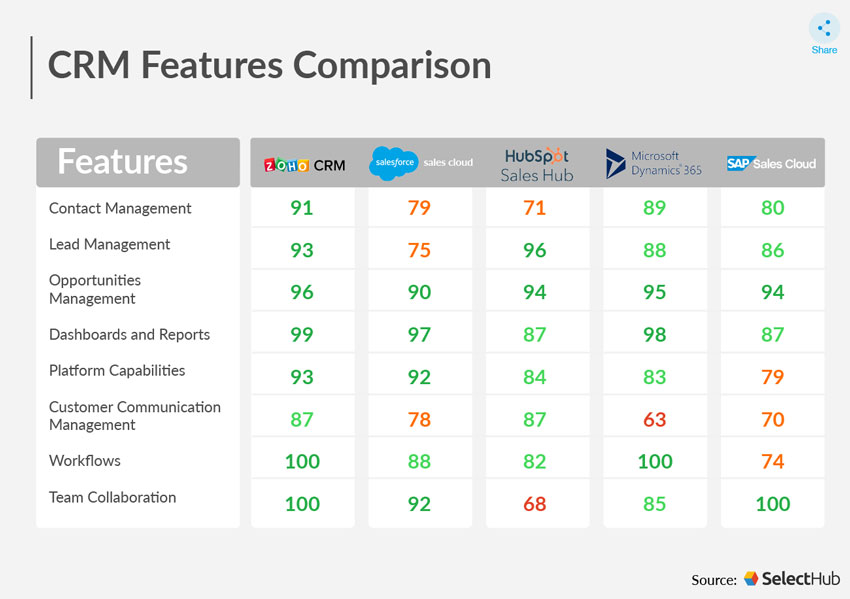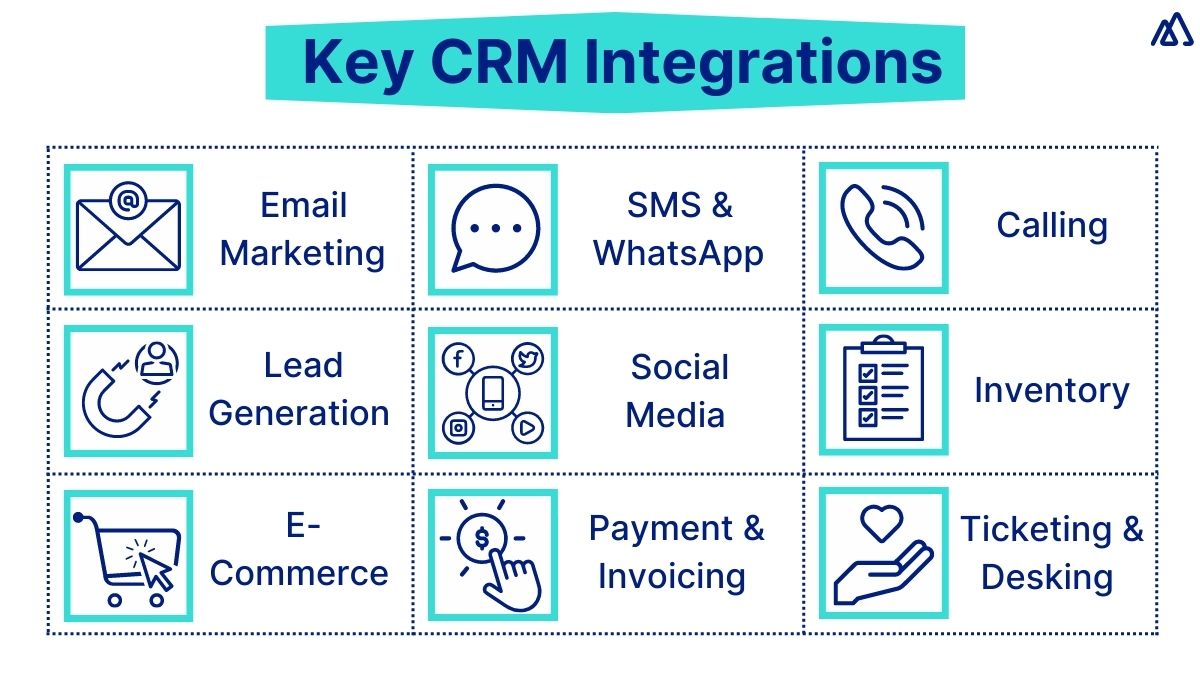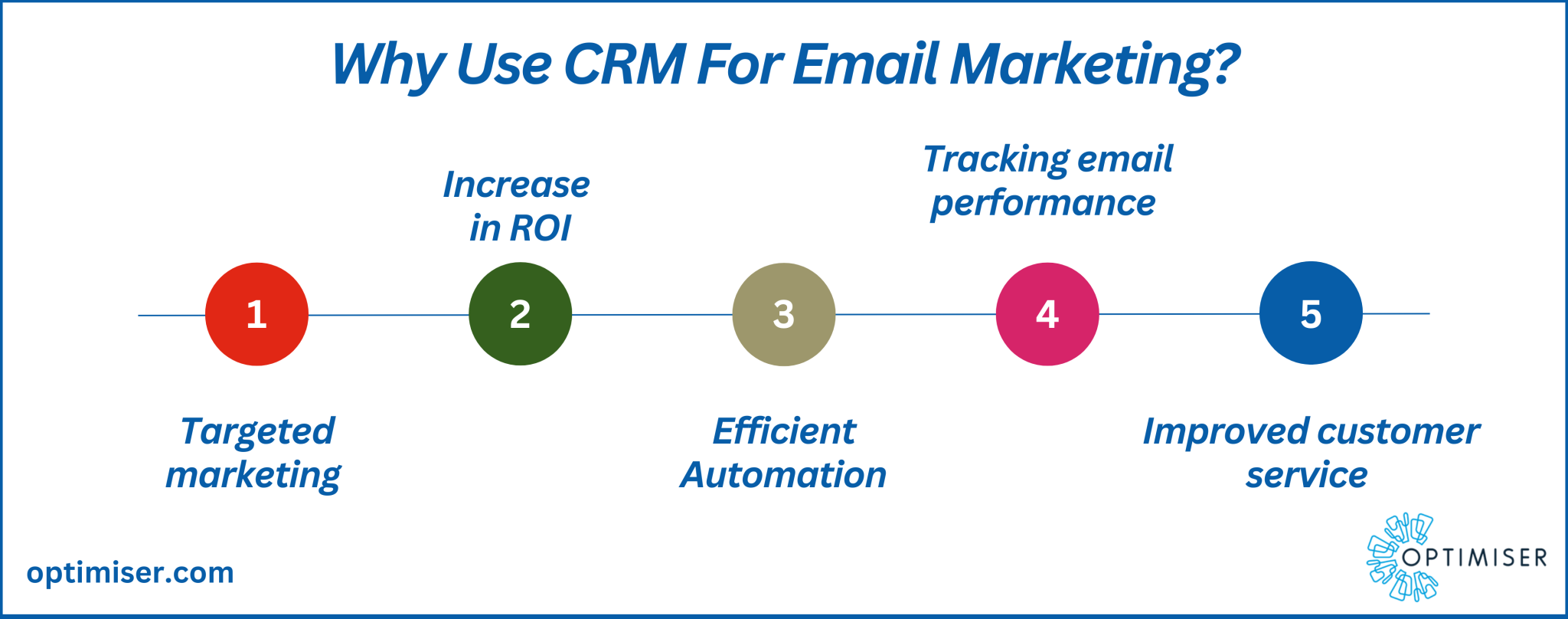Supercharge Your Workflow: A Deep Dive into CRM Integration with Trello
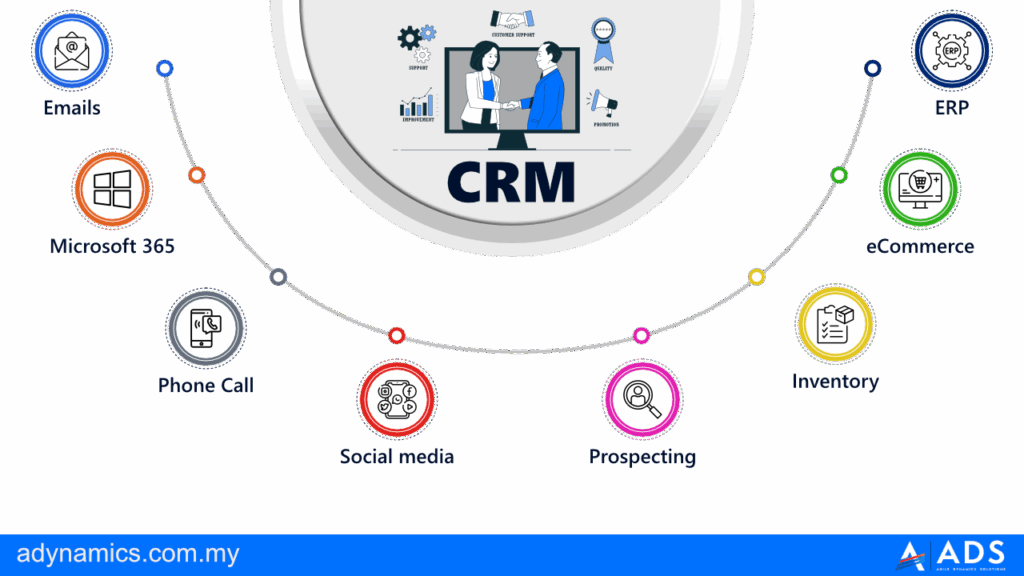
Supercharge Your Workflow: A Deep Dive into CRM Integration with Trello
In today’s fast-paced business environment, efficiency and organization are paramount. Businesses are constantly seeking ways to streamline their operations, improve collaboration, and enhance customer relationship management (CRM). One powerful combination that addresses these needs is the integration of a CRM system with Trello, a popular project management tool. This comprehensive guide will explore the benefits, methods, and best practices for integrating your CRM with Trello, empowering you to optimize your workflow and achieve greater success.
Understanding the Power of CRM and Trello
Before diving into the integration process, let’s establish a clear understanding of both CRM and Trello and their respective strengths.
What is a CRM?
CRM, or Customer Relationship Management, is a system that helps businesses manage and analyze customer interactions and data throughout the customer lifecycle. CRM systems centralize customer information, track interactions, automate tasks, and provide valuable insights into customer behavior and preferences. The primary goal of a CRM is to improve customer relationships, increase sales, and drive business growth. Key features of a CRM include:
- Contact Management: Storing and organizing customer contact information, including names, addresses, phone numbers, and email addresses.
- Lead Management: Tracking potential customers (leads) through the sales pipeline, from initial contact to conversion.
- Sales Automation: Automating repetitive sales tasks, such as sending follow-up emails and creating sales reports.
- Marketing Automation: Automating marketing campaigns, such as email marketing and social media posting.
- Customer Service: Managing customer inquiries, resolving issues, and providing support.
- Reporting and Analytics: Generating reports and analyzing data to gain insights into customer behavior and sales performance.
Popular CRM systems include Salesforce, HubSpot, Zoho CRM, and Pipedrive.
What is Trello?
Trello is a web-based, list-making application that uses a visual, Kanban-style approach to project management. It allows users to create boards, lists, and cards to organize and track tasks, projects, and workflows. Trello’s intuitive interface and flexibility make it a popular choice for individuals, teams, and businesses of all sizes. Key features of Trello include:
- Boards: The main workspace for organizing projects and tasks.
- Lists: Used to categorize tasks and represent different stages of a workflow (e.g., To Do, In Progress, Done).
- Cards: Represent individual tasks or items. Cards can contain detailed information, attachments, checklists, and due dates.
- Drag-and-drop functionality: Allows users to easily move cards between lists and rearrange tasks.
- Collaboration features: Enables teams to collaborate on projects, assign tasks, and share updates.
- Integrations: Supports integrations with various other applications, including CRM systems.
Why Integrate CRM with Trello? The Benefits Unveiled
Integrating your CRM with Trello offers a multitude of benefits, streamlining workflows, improving collaboration, and enhancing overall productivity. Here are some of the key advantages:
1. Centralized Customer Information
By integrating your CRM with Trello, you can bring customer data from your CRM directly into your Trello boards. This eliminates the need to switch between multiple applications to access customer information, saving time and reducing the risk of errors. Sales teams, marketing teams, and customer service teams can all access the same, up-to-date customer information within Trello, ensuring everyone is on the same page.
2. Improved Task Management and Organization
Integrating your CRM with Trello allows you to create tasks in Trello directly from your CRM. For example, when a new lead is created in your CRM, you can automatically create a card in Trello to track the lead’s progress. This ensures that no tasks are missed and that all customer-related activities are properly documented and organized. You can also use Trello’s features, such as checklists, due dates, and attachments, to further enhance task management.
3. Enhanced Collaboration and Communication
Integrating your CRM with Trello facilitates better collaboration and communication among team members. By linking customer information and tasks in Trello, team members can easily see who is responsible for what, track progress, and communicate updates. This reduces the need for lengthy email chains and meetings, allowing teams to work more efficiently and effectively.
4. Increased Sales Efficiency
Integrating your CRM with Trello can significantly improve sales efficiency. Sales teams can use Trello to track leads, manage opportunities, and monitor the sales pipeline. By integrating with the CRM, sales reps can easily access customer information, track interactions, and manage tasks related to each deal. This can lead to faster deal closures and increased sales revenue.
5. Streamlined Marketing Efforts
Marketing teams can also benefit from integrating their CRM with Trello. They can use Trello to manage marketing campaigns, track leads, and monitor customer engagement. By integrating with the CRM, marketing teams can access customer data, personalize marketing messages, and track the effectiveness of their campaigns. This can lead to improved marketing ROI and a better customer experience.
6. Better Customer Service
Integrating your CRM with Trello can improve customer service by providing customer service teams with a centralized view of customer information and support requests. They can use Trello to track customer issues, manage support tickets, and collaborate with other team members to resolve issues quickly and efficiently. This can lead to increased customer satisfaction and loyalty.
7. Data-Driven Decision Making
By integrating your CRM with Trello, you can gain valuable insights into your customer data and sales performance. You can use Trello’s reporting and analytics features to track key metrics, such as sales revenue, customer acquisition cost, and customer satisfaction. This data can be used to make informed decisions about your business strategy and identify areas for improvement.
How to Integrate CRM with Trello: Step-by-Step Guide
There are several ways to integrate your CRM with Trello, depending on your CRM system and your specific needs. Here are some common methods:
1. Using Power-Ups
Trello offers a variety of Power-Ups that integrate with popular CRM systems. Power-Ups are add-ons that extend the functionality of Trello. To use a Power-Up, simply enable it on your Trello board. Some popular CRM Power-Ups include:
- Salesforce: Allows you to link Salesforce records to Trello cards, view Salesforce data within Trello, and create Salesforce tasks from Trello.
- HubSpot: Enables you to view HubSpot contact and company information within Trello, create HubSpot tasks from Trello, and log Trello activity in HubSpot.
- Zoho CRM: Allows you to link Zoho CRM records to Trello cards, view Zoho CRM data within Trello, and create Zoho CRM tasks from Trello.
- Pipedrive: Enables you to link Pipedrive deals and contacts to Trello cards, view Pipedrive data within Trello, and create Pipedrive activities from Trello.
To use a Power-Up, navigate to your Trello board, click on “Power-Ups,” search for your CRM system, and enable the Power-Up. Follow the on-screen instructions to connect your CRM account.
2. Using Automation Tools (Zapier, Make.com, etc.)
If your CRM system doesn’t have a dedicated Trello Power-Up, you can use automation tools like Zapier or Make.com to create custom integrations. These tools allow you to connect different applications and automate tasks between them. For example, you can create a Zap (in Zapier) that automatically creates a Trello card when a new lead is created in your CRM.
To use an automation tool, you’ll need to create an account and connect your CRM and Trello accounts. Then, you can create a “Zap” or “Scenario” that defines the actions to be taken when a specific trigger event occurs. For example, you can set up a Zap that:
- Trigger: A new lead is created in your CRM (e.g., HubSpot).
- Action: A new card is created in Trello with the lead’s information.
Automation tools offer a high degree of flexibility and customization, allowing you to create integrations that meet your specific needs.
3. Using Custom Integrations (API)
For more advanced integrations, you can use the APIs (Application Programming Interfaces) of your CRM and Trello to create custom integrations. This requires technical expertise in programming and API development. However, it offers the greatest degree of control and customization. You can use the APIs to:
- Fetch data from your CRM and display it in Trello.
- Create and update records in your CRM from Trello.
- Automate complex workflows between your CRM and Trello.
This approach is suitable for businesses with in-house development teams or those willing to invest in custom development.
Best Practices for CRM Integration with Trello
To ensure a successful CRM integration with Trello, follow these best practices:
1. Define Your Goals and Objectives
Before you start integrating your CRM with Trello, clearly define your goals and objectives. What do you want to achieve with the integration? What specific tasks do you want to automate? What information do you want to share between the two systems? Having clear goals will help you choose the right integration method and configure the integration effectively.
2. Choose the Right Integration Method
Select the integration method that best suits your needs and technical capabilities. Power-Ups are the easiest to set up and are suitable for basic integrations. Automation tools offer more flexibility and customization. Custom integrations provide the most control but require technical expertise. Consider factors such as the features you need, the complexity of your workflows, and your budget when choosing an integration method.
3. Map Your Data Fields
Carefully map the data fields between your CRM and Trello. This ensures that the data is transferred correctly and consistently between the two systems. Identify the relevant fields in your CRM and map them to the corresponding fields in Trello. For example, you might map the “Lead Name” field in your CRM to the “Card Name” field in Trello.
4. Test Your Integration Thoroughly
Before deploying the integration to your entire team, test it thoroughly. Create test leads, tasks, and workflows to ensure that the integration is working as expected. Verify that data is being transferred correctly and that all tasks are being automated as intended. Make any necessary adjustments to the integration before you roll it out to your team.
5. Train Your Team
Provide training to your team on how to use the integrated CRM and Trello systems. Explain how the integration works, how to access and update data, and how to use the new features. Ensure that everyone understands the new workflows and is comfortable using the integrated systems. Provide ongoing support and resources to help your team adapt to the new system.
6. Monitor and Optimize Your Integration
Once the integration is live, monitor it regularly to ensure that it’s working correctly. Check for any errors or issues and address them promptly. Review your workflows and processes periodically to identify areas for improvement. Make adjustments to the integration as needed to optimize your workflow and achieve your goals.
7. Maintain Data Integrity
Make sure that the data in both systems is accurate, consistent, and up-to-date. Implement data validation rules and processes to prevent errors and inconsistencies. Regularly review and update your data to ensure its integrity. Establish clear guidelines for data entry and maintenance to maintain the accuracy of your CRM and Trello data.
Real-World Examples of CRM Integration with Trello
To further illustrate the benefits of CRM integration with Trello, let’s look at some real-world examples:
1. Sales Team Example
A sales team uses Salesforce as its CRM and Trello for project management. They integrate Salesforce with Trello using a Power-Up. When a new lead is created in Salesforce, a new card is automatically created in Trello, assigned to the appropriate sales representative, and includes the lead’s information. The sales rep uses the Trello card to track the lead’s progress, manage tasks, and update the lead’s information in Salesforce. This integration streamlines the sales process, improves communication, and helps the team close deals faster.
2. Marketing Team Example
A marketing team uses HubSpot as its CRM and Trello for campaign management. They use Zapier to create an integration. When a new contact is added to HubSpot, a new card is created in Trello, assigned to the marketing team, and includes the contact’s information. The marketing team uses the Trello card to manage marketing campaigns, track leads, and monitor customer engagement. This integration helps the team stay organized, track progress, and improve the effectiveness of their marketing campaigns.
3. Customer Service Team Example
A customer service team uses Zoho CRM and Trello for managing support tickets. They use a Power-Up to integrate the two systems. When a new support ticket is created in Zoho CRM, a new card is created in Trello, assigned to the appropriate support agent, and includes the customer’s information and the details of the issue. The support agent uses the Trello card to track the progress of the ticket, manage tasks, and communicate with the customer. This integration improves customer service responsiveness, streamlines the support process, and enhances customer satisfaction.
Conclusion: Unleash the Power of Integration
Integrating your CRM with Trello is a powerful way to streamline your workflow, improve collaboration, and enhance customer relationship management. By centralizing customer information, automating tasks, and improving communication, you can boost your sales efficiency, streamline your marketing efforts, and provide better customer service. Whether you choose to use Power-Ups, automation tools, or custom integrations, the benefits of CRM integration with Trello are undeniable.
By following the best practices outlined in this guide, you can successfully integrate your CRM with Trello and unlock the full potential of these powerful tools. Embrace the power of integration and transform the way you do business. Your team will be more productive, your customers will be happier, and your business will thrive.
Start today by evaluating your current CRM and Trello usage, defining your integration goals, and exploring the available integration methods. With careful planning and execution, you can create a seamless and efficient workflow that drives success for your business.