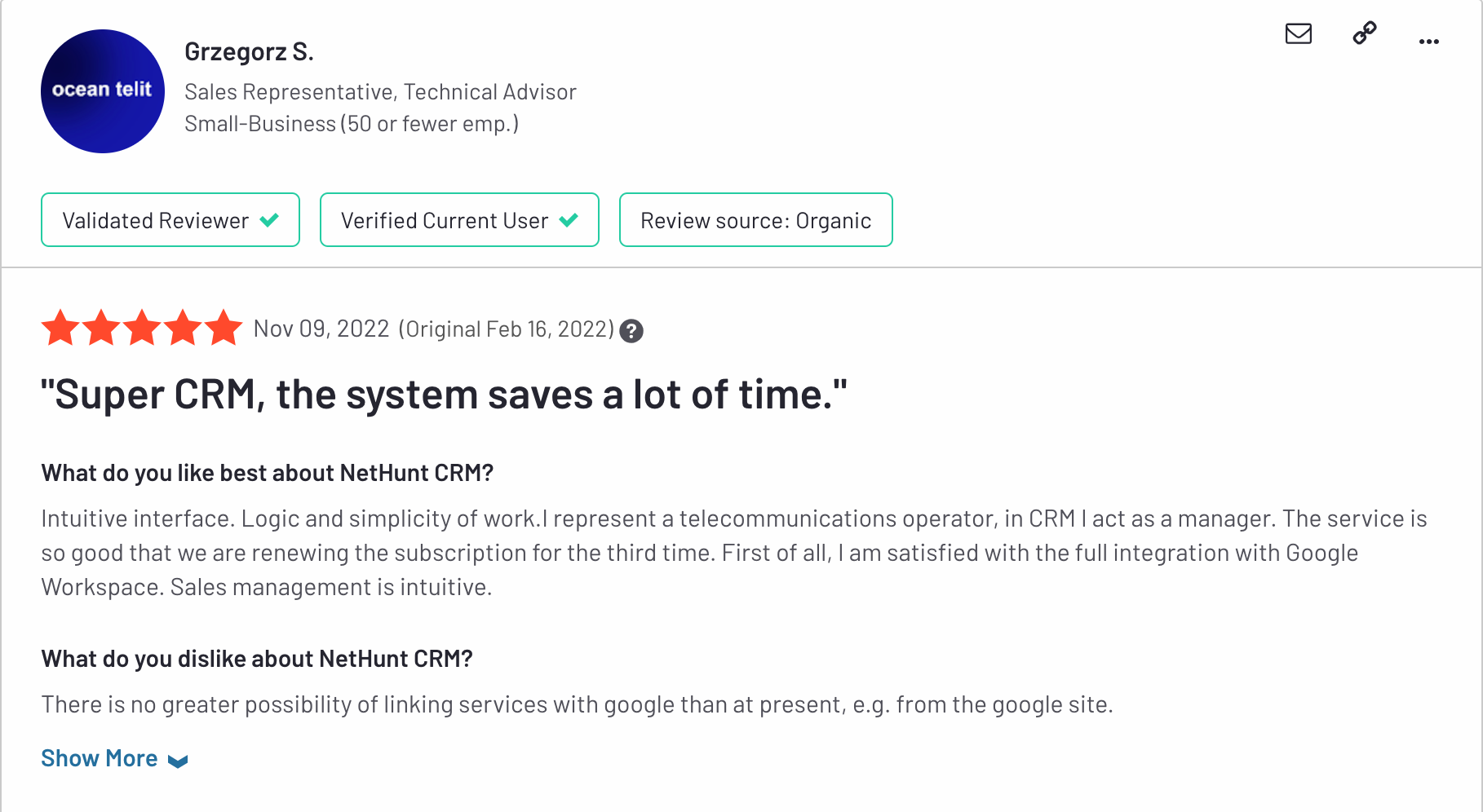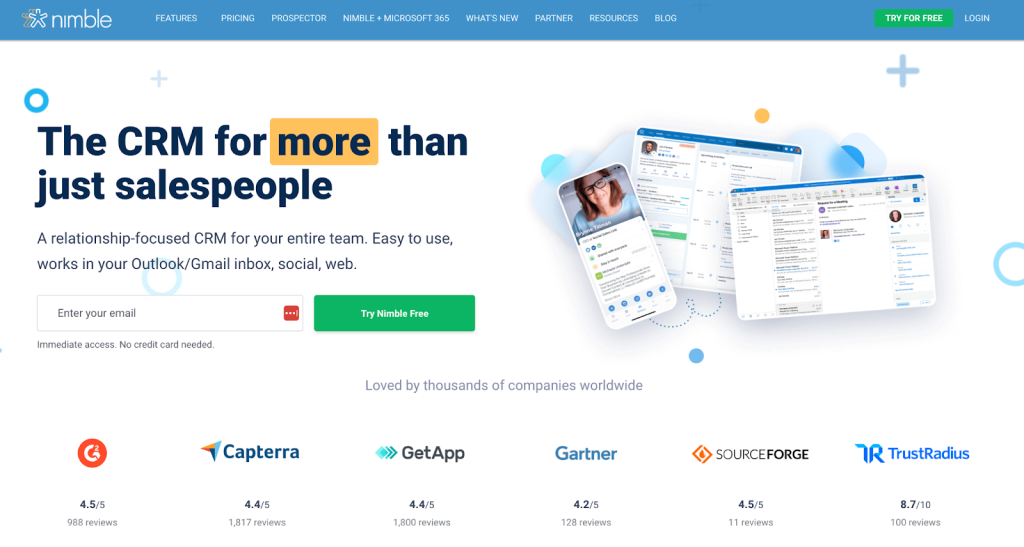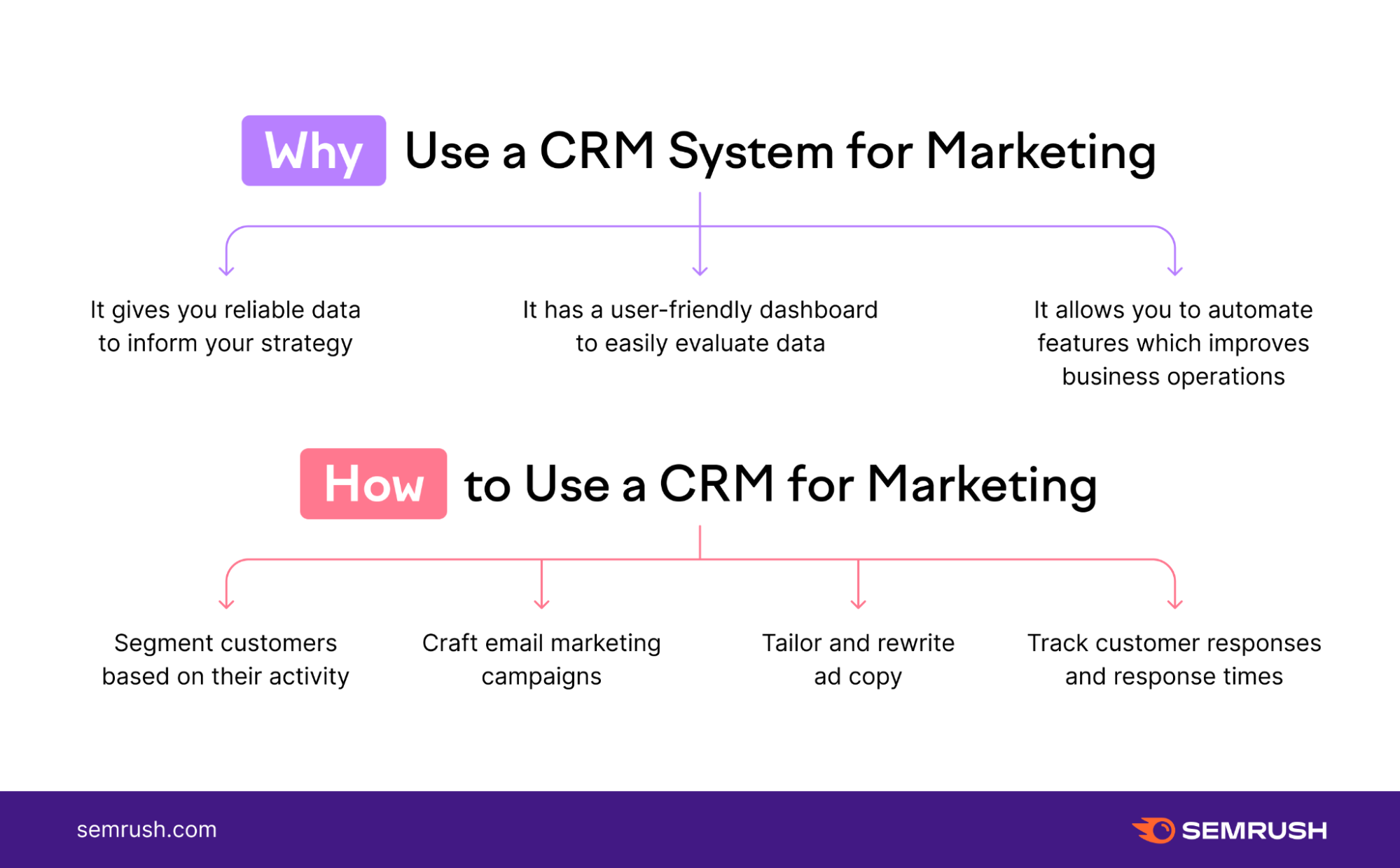Supercharge Your Wix Website: A Deep Dive into CRM Integration

Unlocking the Power of CRM Integration with Wix: A Comprehensive Guide
So, you’ve built a fantastic website on Wix. Congratulations! It’s a user-friendly platform that’s helped millions of businesses, from startups to established companies, establish their online presence. But, a website is just the beginning. To truly thrive in today’s competitive market, you need more than just a pretty face; you need a robust system to manage your customer relationships. That’s where Customer Relationship Management (CRM) integration comes in, and specifically, how you can seamlessly integrate it with your Wix website.
This comprehensive guide will delve deep into the world of CRM integration with Wix. We’ll explore the “why” and “how” – why it’s crucial for your business growth and how you can implement it effectively. We’ll cover various CRM options, discuss the benefits of integration, walk you through the implementation process, and provide tips for optimizing your integrated system. Get ready to transform your Wix website into a powerful lead generation and customer management engine.
Why CRM Integration Matters for Your Wix Website
Let’s be honest, running a business is tough. You’re juggling a million things, from marketing and sales to customer service and operations. Without a centralized system to manage all your customer interactions, you’re likely missing out on valuable opportunities and potentially frustrating your customers. CRM integration with your Wix website bridges this gap, providing a centralized hub for all your customer data and interactions. Here’s why it’s a game-changer:
- Improved Customer Understanding: CRM systems store valuable customer data, including contact information, purchase history, communication logs, and more. This gives you a 360-degree view of your customers, allowing you to understand their needs, preferences, and behaviors better.
- Enhanced Lead Generation and Qualification: Integrating a CRM with your Wix website allows you to capture leads directly from your website forms, pop-ups, and other interactive elements. You can then qualify these leads based on their behavior and interactions, prioritizing the most promising prospects.
- Streamlined Sales Processes: CRM integration automates many sales tasks, such as lead assignment, follow-up reminders, and sales reporting. This frees up your sales team to focus on what they do best: closing deals.
- Personalized Customer Experiences: Armed with customer insights from your CRM, you can personalize your website content, email marketing campaigns, and customer service interactions. This leads to higher engagement, improved customer satisfaction, and increased loyalty.
- Increased Efficiency and Productivity: CRM systems automate repetitive tasks, reduce manual data entry, and provide a centralized platform for all customer-related activities. This boosts productivity and allows your team to work smarter, not harder.
- Data-Driven Decision Making: CRM systems provide valuable data and analytics on your sales performance, marketing effectiveness, and customer behavior. This information empowers you to make data-driven decisions that drive business growth.
- Better Customer Service: With a CRM, your customer service team can quickly access customer information, track support tickets, and provide personalized support. This leads to faster issue resolution and happier customers.
Choosing the Right CRM for Your Wix Website
The market is saturated with CRM solutions, each offering a unique set of features and functionalities. Choosing the right CRM for your Wix website can feel overwhelming, but it doesn’t have to be. Here’s a breakdown of some popular CRM options and factors to consider:
Popular CRM Options for Wix
- HubSpot CRM: HubSpot is a popular choice for its user-friendliness, comprehensive features, and free plan. It offers robust marketing, sales, and customer service tools, making it a great all-in-one solution. HubSpot integrates seamlessly with Wix through the HubSpot app, allowing you to capture leads, track customer interactions, and automate marketing campaigns.
- Zoho CRM: Zoho CRM is another strong contender, known for its affordability and versatility. It offers a wide range of features, including sales automation, marketing automation, and customer service tools. Zoho CRM integrates with Wix through various third-party apps and integrations, allowing you to connect your website and CRM data.
- Pipedrive: Pipedrive is a sales-focused CRM designed to help you manage your sales pipeline and close more deals. It’s known for its intuitive interface and visual pipeline management tools. Pipedrive integrates with Wix through third-party apps, allowing you to capture leads and track sales activities.
- Salesforce: Salesforce is a leading CRM platform for larger businesses with more complex needs. It offers a vast array of features and customization options. While Salesforce doesn’t have a direct integration with Wix, you can connect it using third-party integration tools or custom development.
- Monday.com: While primarily a project management tool, Monday.com has CRM capabilities, allowing you to manage leads and track customer interactions. It’s a good option if you’re looking for a CRM solution that also handles project management. Monday.com integrates with Wix through third-party apps.
- Agile CRM: Agile CRM is a comprehensive CRM that offers a free plan and affordable paid options. It includes features for sales, marketing, and customer service. Agile CRM integrates with Wix through various third-party integrations.
Factors to Consider When Choosing a CRM
When selecting a CRM for your Wix website, consider these factors:
- Your Business Needs: What are your specific goals and requirements? Do you need a CRM primarily for sales, marketing, or customer service? Identify your needs and choose a CRM that offers the features you need.
- Budget: CRM pricing varies widely, from free plans to enterprise-level subscriptions. Set a budget and choose a CRM that fits your financial constraints. Consider the long-term cost, including implementation, training, and ongoing maintenance.
- Ease of Use: Choose a CRM that’s user-friendly and easy to learn. A complex CRM will require more training and may be less effective. Look for a CRM with an intuitive interface and helpful documentation.
- Integrations: Does the CRM integrate with Wix and other tools you use, such as email marketing platforms and accounting software? Ensure the CRM has the integrations you need to streamline your workflow.
- Scalability: Choose a CRM that can grow with your business. As your business expands, you’ll need a CRM that can handle increased data volume and user activity.
- Customer Support: Look for a CRM with reliable customer support. You’ll likely need assistance at some point, so choose a CRM that offers responsive and helpful support channels.
- Reviews and Ratings: Research reviews and ratings from other users to get insights into the CRM’s performance and customer satisfaction.
How to Integrate CRM with Your Wix Website: Step-by-Step Guide
The process of integrating a CRM with your Wix website varies depending on the CRM you choose. However, the general steps remain consistent. Here’s a step-by-step guide to help you through the process:
- Choose Your CRM: Select the CRM that best meets your business needs and budget. Consider the factors discussed above.
- Sign Up for a CRM Account: Create an account with your chosen CRM provider.
- Choose an Integration Method: Determine how you will connect your Wix website to your CRM. The most common methods are:
- Direct Integration (via App): Some CRMs, like HubSpot, offer a direct integration with Wix through an app available in the Wix App Market. This is usually the easiest and most seamless method.
- Third-Party Integration Tools: Many third-party integration tools, such as Zapier, Automate.io, and Integromat (now Make), can connect Wix to a wide range of CRMs. These tools allow you to create automated workflows that transfer data between your Wix website and your CRM.
- Custom Development: If you have specific integration requirements or a more complex setup, you can consider custom development. This involves using the Wix API and the CRM’s API to build a custom integration. This option requires technical expertise.
- Install the Wix App (if applicable): If your CRM offers a direct integration through a Wix app, install the app from the Wix App Market. Follow the app’s instructions to connect your CRM account.
- Connect Your Accounts (using third-party tools): If you’re using a third-party integration tool, connect your Wix website and your CRM accounts within the tool. You’ll need to provide your account credentials and authorize the connection.
- Configure Data Mapping: Data mapping is the process of matching the fields on your Wix website (e.g., form fields) to the corresponding fields in your CRM. This ensures that data is transferred correctly between the two systems. Within your integration tool or app, map the fields you want to transfer, such as name, email, phone number, and any custom fields.
- Set Up Triggers and Actions: Define the triggers and actions for your integration. A trigger is an event that initiates an action. For example, a trigger could be a form submission on your Wix website. The action could be creating a new contact in your CRM. Configure the triggers and actions based on your business needs.
- Test Your Integration: Before going live, test your integration thoroughly to ensure that data is being transferred correctly. Submit a test form on your Wix website and check if the data appears in your CRM. Review the workflows and make sure everything is functioning as expected.
- Go Live and Monitor: Once you’ve tested your integration and are satisfied with the results, go live. Monitor your integration regularly to ensure that it continues to function properly. Check for any errors or issues and make necessary adjustments.
- Train Your Team: Train your team on how to use the integrated system. Provide them with clear instructions on how to access and use the CRM and how to work with the integrated data.
Optimizing Your CRM Integration with Wix
Once you’ve integrated your CRM with your Wix website, there are several ways to optimize the system for maximum efficiency and effectiveness:
- Optimize Your Website Forms: Your website forms are your primary source of lead generation. Optimize them by:
- Keeping them concise and focused: Ask only for the essential information you need.
- Using clear and compelling calls to action: Encourage visitors to submit the forms.
- Placing forms strategically: Make sure they are visible and easy to find.
- Adding thank-you pages and confirmation emails: Provide positive reinforcement after form submission.
- Segment Your Audience: Use your CRM data to segment your audience based on demographics, behavior, and interests. This allows you to personalize your marketing messages and customer service interactions.
- Automate Your Workflows: Automate repetitive tasks, such as lead assignment, email follow-ups, and task creation. This frees up your team to focus on more strategic activities.
- Track Key Metrics: Monitor key metrics, such as lead conversion rates, sales performance, and customer satisfaction. This data will help you identify areas for improvement.
- Regularly Review and Update Your Data: Keep your CRM data clean and up-to-date. Regularly review your contact information, remove duplicates, and update outdated information.
- Integrate with Other Tools: Integrate your CRM with other tools you use, such as email marketing platforms, social media channels, and accounting software. This will create a seamless and connected workflow.
- Provide Ongoing Training: Provide ongoing training to your team on how to use the CRM and optimize the integrated system.
- Utilize CRM Features: Explore and utilize the advanced features of your CRM, such as sales pipeline management, marketing automation, and reporting.
- Monitor for Performance: Regularly assess the performance of your CRM integration. Are leads being captured effectively? Are sales increasing? Are your customers happier? Make adjustments as needed.
Common Challenges and Troubleshooting Tips
While CRM integration offers numerous benefits, you may encounter some challenges along the way. Here are some common issues and troubleshooting tips:
- Data Synchronization Issues: Data synchronization issues can occur if the integration is not set up correctly or if there are compatibility problems.
- Troubleshooting: Double-check your data mapping to ensure that the fields are correctly matched. Review the integration logs for any error messages. Try disconnecting and reconnecting your accounts. Contact the CRM provider or integration tool support for assistance.
- Data Duplication: Data duplication can occur if the integration is not configured to prevent duplicate entries.
- Troubleshooting: Configure the integration to check for existing contacts before creating new ones. Use the CRM’s deduplication features to merge duplicate entries.
- Form Submission Errors: Form submission errors can occur if there are issues with the form fields or the integration settings.
- Troubleshooting: Test your forms thoroughly to ensure they are submitting data correctly. Verify that the form fields are correctly mapped to the CRM fields. Check the integration logs for any error messages.
- Integration Downtime: Integration downtime can occur if the CRM or Wix platform experiences technical issues.
- Troubleshooting: Check the status of the CRM and Wix platforms to see if there are any known issues. Contact the CRM provider or Wix support for assistance. Implement a backup plan, such as manually exporting data if the integration is down for an extended period.
- User Errors: User errors can occur if your team members are not properly trained on how to use the integrated system.
- Troubleshooting: Provide comprehensive training to your team on how to use the CRM and the integrated system. Create clear documentation and provide ongoing support.
The Future of CRM and Wix Integration
The integration between CRM systems and platforms like Wix is constantly evolving. As technology advances, we can expect to see even more sophisticated and seamless integrations. Here are some trends to watch for:
- AI-Powered CRM: Artificial intelligence (AI) is playing an increasingly important role in CRM. AI-powered CRM systems can automate tasks, provide personalized recommendations, and predict customer behavior.
- Enhanced Personalization: CRM systems are becoming more adept at personalizing customer experiences. We can expect to see more sophisticated personalization features, such as dynamic content and personalized product recommendations.
- Improved Mobile Integration: Mobile CRM is becoming increasingly important. We can expect to see more mobile-friendly CRM solutions and improved mobile integration with platforms like Wix.
- More Seamless Integrations: Integration tools will become more user-friendly and offer even greater flexibility. This will make it easier for businesses of all sizes to integrate their CRM systems with their Wix websites.
- Focus on Customer Experience: The focus on customer experience will continue to grow. CRM systems will play an increasingly important role in helping businesses deliver exceptional customer experiences.
Conclusion: Embrace CRM Integration for Wix Success
Integrating a CRM with your Wix website is a strategic move that can significantly boost your business performance. By leveraging the power of CRM, you can gain a deeper understanding of your customers, streamline your sales processes, personalize customer experiences, and drive data-driven decision-making. From choosing the right CRM to implementing the integration and optimizing your system, this guide has provided you with the knowledge and tools you need to succeed.
Don’t hesitate to take the plunge and integrate your CRM with your Wix website. It’s an investment that will pay off handsomely in the long run, helping you build stronger customer relationships, increase sales, and achieve sustainable business growth. Start your journey today, and witness the transformation of your Wix website into a powerful engine for success.