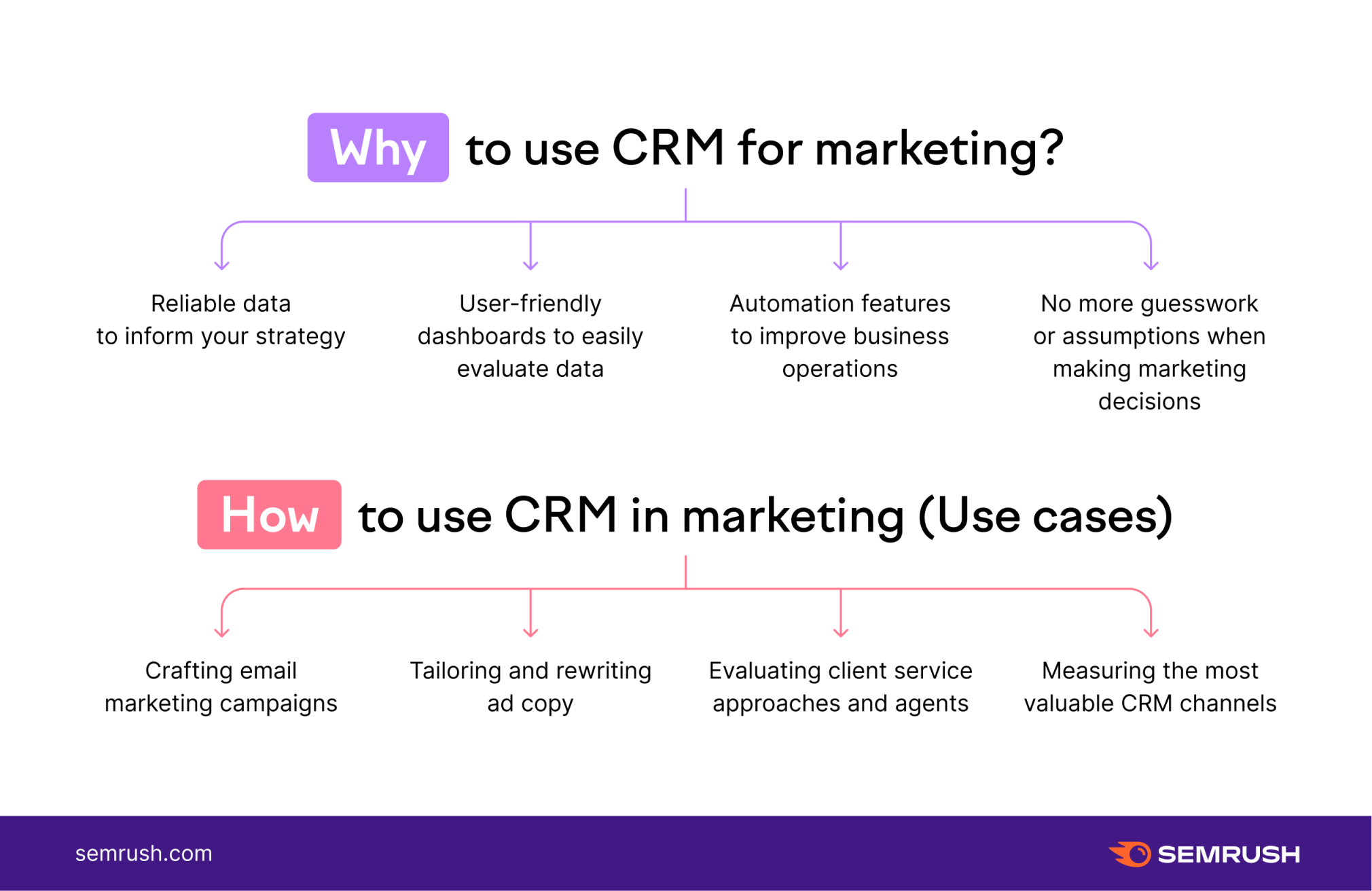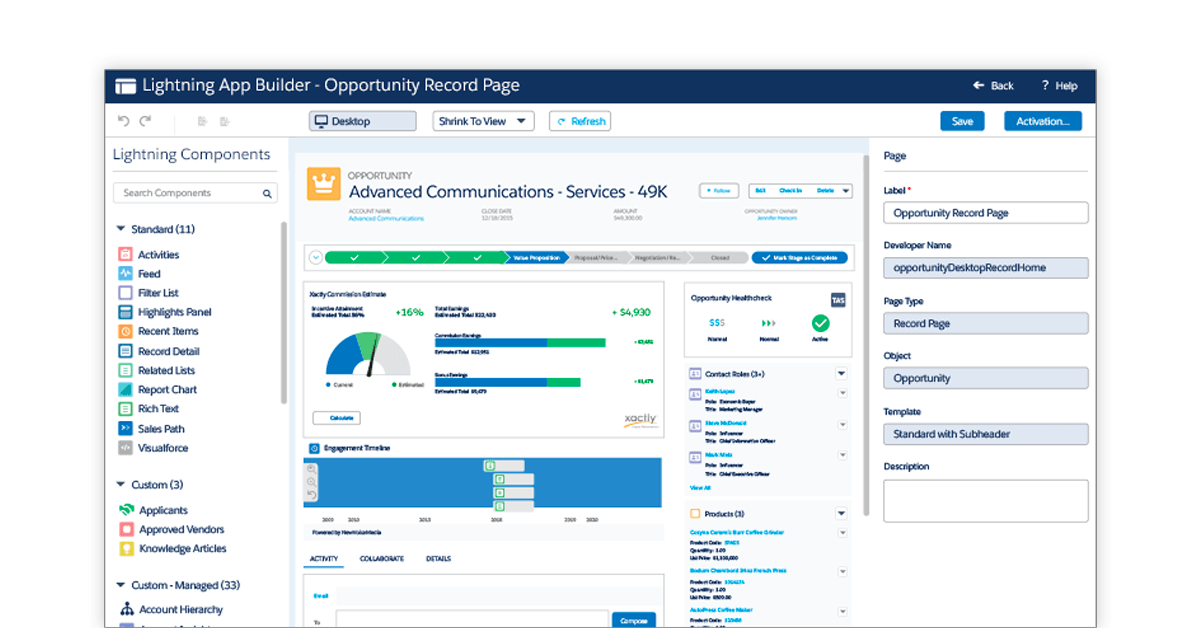Choosing the Right CRM for Your Small Business: A Comprehensive Guide
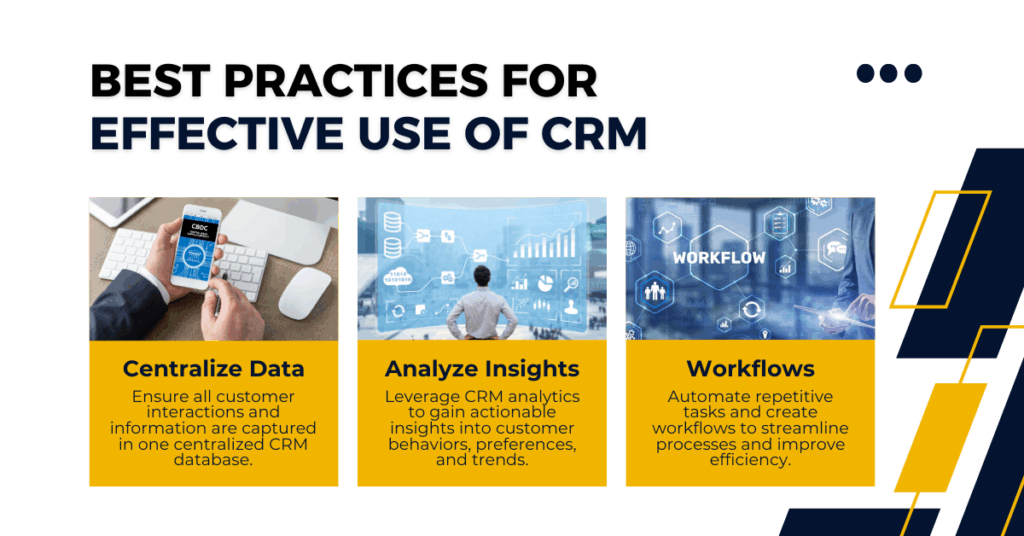
Navigating the CRM Maze: Why Your Small Business Needs a CRM
In the bustling world of small business, every advantage counts. You’re juggling multiple hats, from product development and marketing to customer service and sales. Amidst this whirlwind, keeping track of your customers, their needs, and their interactions can feel like herding cats. This is where a Customer Relationship Management (CRM) system steps in – your digital command center for all things customer-related.
But why is a CRM so crucial, especially for a small business? Think of it as the backbone of your customer relationships. It’s more than just a contact list; it’s a central hub where you store, organize, and analyze all customer data. This includes contact information, communication history, sales pipelines, and even marketing campaign performance. By having all this information in one place, you gain a 360-degree view of your customers, enabling you to provide more personalized service, anticipate their needs, and ultimately, boost sales and customer loyalty.
For small businesses, the benefits of a CRM are amplified. You’re often dealing with limited resources, so efficiency is paramount. A CRM automates many of the tedious tasks, such as data entry and follow-up reminders, freeing up your time to focus on what matters most: growing your business. It also helps you avoid the pitfalls of relying on spreadsheets or scattered emails, which can lead to lost leads, missed opportunities, and frustrated customers.
Choosing the right CRM, however, can feel overwhelming. The market is saturated with options, each boasting a unique set of features and functionalities. This guide will walk you through the process, helping you understand your needs, evaluate your options, and select the CRM that’s the perfect fit for your small business.
Understanding Your Needs: The First Step in CRM Selection
Before you even start browsing CRM vendors, it’s essential to understand your specific needs and goals. This involves taking a deep dive into your current customer management processes and identifying the areas where you need improvement. Here’s a breakdown of the key questions to consider:
1. What are your business goals?
Are you primarily focused on increasing sales, improving customer retention, streamlining marketing efforts, or enhancing customer service? Your goals will dictate the features you prioritize in a CRM. For example, if you’re focused on sales, you’ll need features like lead management, sales pipeline tracking, and sales automation. If customer service is your priority, you’ll need features like ticketing systems, knowledge bases, and live chat integration.
2. What are your current pain points?
What challenges are you facing in managing your customer relationships? Are you struggling with lost leads, inefficient communication, poor customer service, or a lack of visibility into your sales pipeline? Identifying these pain points will help you pinpoint the specific features you need to overcome them. For instance, if you’re losing leads, you might need a CRM with robust lead scoring and nurturing capabilities.
3. What are your existing systems and integrations?
Do you already use other software tools, such as email marketing platforms, accounting software, or project management tools? You’ll need a CRM that integrates seamlessly with these systems to avoid data silos and ensure a smooth workflow. Integration capabilities are crucial for a unified customer experience.
4. What is your budget?
CRM systems vary widely in price, from free basic versions to enterprise-level solutions with hefty price tags. Determine your budget upfront, considering both the initial setup costs and the ongoing subscription fees. Remember to factor in the cost of training, implementation, and any additional add-ons you might need.
5. Who will be using the CRM?
Consider the needs of your different team members. Sales reps will have different requirements than marketing professionals or customer service agents. The CRM should be user-friendly and intuitive for all users, with role-based access and customization options to tailor the experience to their specific needs.
By answering these questions, you’ll create a clear picture of your CRM requirements, making the selection process much more manageable.
Key Features to Look For in a Small Business CRM
Once you’ve identified your needs, it’s time to explore the features offered by different CRM systems. Here’s a breakdown of the essential features to look for:
1. Contact Management
This is the foundation of any CRM. It allows you to store and manage all your customer data, including contact information, communication history, and interactions. Look for features like:
- Contact organization and segmentation
- Custom fields to capture specific data points
- Duplicate contact detection and merging
- Activity tracking (calls, emails, meetings)
2. Sales Automation
Sales automation features streamline your sales process, freeing up your sales team to focus on closing deals. Key features include:
- Lead management and scoring
- Sales pipeline management and visualization
- Automated email sequences and follow-ups
- Deal tracking and forecasting
3. Marketing Automation
Marketing automation features help you nurture leads and engage with customers through targeted campaigns. Key features include:
- Email marketing
- Segmentation and personalization
- Lead nurturing workflows
- Campaign tracking and analytics
4. Customer Service
Customer service features empower your team to provide excellent customer support. Key features include:
- Ticketing system
- Knowledge base
- Live chat integration
- Customer self-service portal
5. Reporting and Analytics
Reporting and analytics provide valuable insights into your sales, marketing, and customer service performance. Look for features like:
- Customizable dashboards
- Pre-built reports and templates
- Data visualization tools
- Performance metrics and KPIs
6. Integrations
Integration capabilities are crucial for connecting your CRM with other software tools. Look for integrations with:
- Email marketing platforms (e.g., Mailchimp, Constant Contact)
- Accounting software (e.g., QuickBooks, Xero)
- Social media platforms
- Other business applications
7. Mobile Accessibility
In today’s mobile world, it’s essential to have access to your CRM on the go. Look for a CRM with a mobile app or a responsive web design that works well on mobile devices.
Top CRM Solutions for Small Businesses: A Comparative Overview
Now that you know what to look for, let’s explore some of the top CRM solutions for small businesses. This isn’t an exhaustive list, but it provides a good starting point for your research:
1. HubSpot CRM
Pros: Free CRM with a robust set of features, user-friendly interface, excellent for marketing and sales, strong integrations, scalable for growing businesses.
Cons: Limited features in the free version, some advanced features require paid upgrades, can be overwhelming for beginners.
HubSpot CRM is a popular choice for small businesses due to its generous free plan and comprehensive feature set. It’s particularly well-suited for businesses that prioritize inbound marketing and sales. The user-friendly interface and extensive integrations make it easy to get started and scale as your business grows.
2. Zoho CRM
Pros: Affordable pricing, extensive features for sales and marketing, customizable, good for small and medium-sized businesses, strong integrations.
Cons: Interface can be overwhelming, some features require a learning curve, customer support can be slow.
Zoho CRM offers a great balance of features and affordability. It’s a powerful solution for businesses that need a comprehensive CRM at a reasonable price. The customization options and integration capabilities make it a versatile choice for various industries.
3. Salesforce Essentials
Pros: Industry leader, robust features, scalable for large businesses, strong integrations, excellent customer support.
Cons: More expensive than other options, can be complex to set up and use, may be overkill for very small businesses.
Salesforce Essentials is a simplified version of the Salesforce platform, designed specifically for small businesses. It offers a wide range of features and integrations, making it a powerful solution for businesses that need a comprehensive CRM. However, the higher price point and complexity may not be suitable for all small businesses.
4. Pipedrive
Pros: Sales-focused, visual pipeline management, intuitive interface, easy to use, good for sales teams.
Cons: Limited marketing automation features, may not be suitable for businesses that prioritize marketing.
Pipedrive is a sales-focused CRM that’s designed to help sales teams close more deals. The visual pipeline management and intuitive interface make it easy to track deals and manage your sales process. However, it may not be the best choice for businesses that need strong marketing automation capabilities.
5. Freshsales
Pros: Affordable, easy to use, built-in phone and email, good for sales and support, strong integrations.
Cons: Limited features compared to other options, may not be suitable for complex sales processes.
Freshsales is an affordable and user-friendly CRM that’s ideal for small businesses that need a simple and effective solution. It offers built-in phone and email features, making it easy to communicate with customers and manage your sales process. However, it may not be suitable for businesses that need more advanced features.
Evaluating CRM Vendors: Key Considerations
Once you’ve narrowed down your options, it’s time to evaluate the vendors themselves. Consider these factors:
1. Pricing and Plans
Compare the pricing plans of different vendors, considering the features included, the number of users, and the storage limits. Look for a plan that aligns with your budget and your current and future needs. Be sure to understand the long-term costs, including any potential add-ons or upgrades.
2. Ease of Use
The CRM should be intuitive and easy to use for all your team members. Look for a user-friendly interface, clear instructions, and helpful tutorials. Consider the learning curve and the time it will take to train your team.
3. Customer Support
Reliable customer support is crucial. Look for vendors that offer responsive customer support through various channels, such as email, phone, and live chat. Check the vendor’s reputation for customer service and read reviews from other users.
4. Integration Capabilities
Ensure that the CRM integrates seamlessly with your existing systems. Check the vendor’s list of integrations and make sure it supports the tools you already use. Consider the ease of integration and the potential for data migration.
5. Security and Data Privacy
Protecting your customer data is paramount. Look for a CRM that offers robust security features, such as data encryption, access controls, and regular backups. Ensure the vendor complies with data privacy regulations, such as GDPR and CCPA.
6. Free Trials and Demos
Take advantage of free trials and demos to test the CRM before you commit. This will give you a chance to explore the features, evaluate the user interface, and determine if it’s the right fit for your business.
Implementation and Training: Setting Your CRM Up for Success
Choosing the right CRM is only the first step. Successful implementation and training are crucial for maximizing the value of your investment. Here’s what you need to know:
1. Planning and Preparation
Before you start implementing your CRM, develop a detailed plan. This should include:
- Defining your implementation goals
- Mapping your data and processes
- Identifying your users and their roles
- Creating a project timeline
2. Data Migration
Migrating your existing data to the new CRM is a critical step. Ensure that you have a plan for data migration, including:
- Cleaning and organizing your data
- Mapping your data fields to the CRM fields
- Testing the data import
3. Customization
Customize the CRM to meet your specific needs. This may involve:
- Creating custom fields
- Configuring workflows
- Setting up reports and dashboards
4. Training and Adoption
Provide comprehensive training to your team. This should include:
- User guides and tutorials
- Hands-on training sessions
- Ongoing support and resources
Encourage user adoption by highlighting the benefits of the CRM and providing ongoing support.
5. Ongoing Optimization
Continuously evaluate and optimize your CRM. This may involve:
- Monitoring your performance metrics
- Identifying areas for improvement
- Making adjustments to your workflows and configurations
Making the Final Decision and Beyond
Choosing the right CRM is a significant decision for any small business. By following the steps outlined in this guide, you can make an informed decision and select the CRM that’s the perfect fit for your needs. Remember to:
- Define your needs: Understand your business goals, pain points, and existing systems.
- Evaluate features: Prioritize the features that are most important to you.
- Compare vendors: Research different CRM solutions and compare their pricing, features, and support.
- Test and demo: Take advantage of free trials and demos to test the CRM before you commit.
- Plan for implementation: Develop a detailed plan for data migration, customization, and training.
Once you’ve chosen your CRM, the journey doesn’t end there. Continuously evaluate your CRM performance, make adjustments as needed, and stay up-to-date with the latest features and updates. Your CRM should evolve with your business, helping you build stronger customer relationships and achieve your business goals.
Investing in the right CRM is an investment in your future. It’s a strategic move that can transform your customer relationships, streamline your operations, and drive sustainable growth. So, take the time to do your research, choose wisely, and embrace the power of CRM to take your small business to the next level.