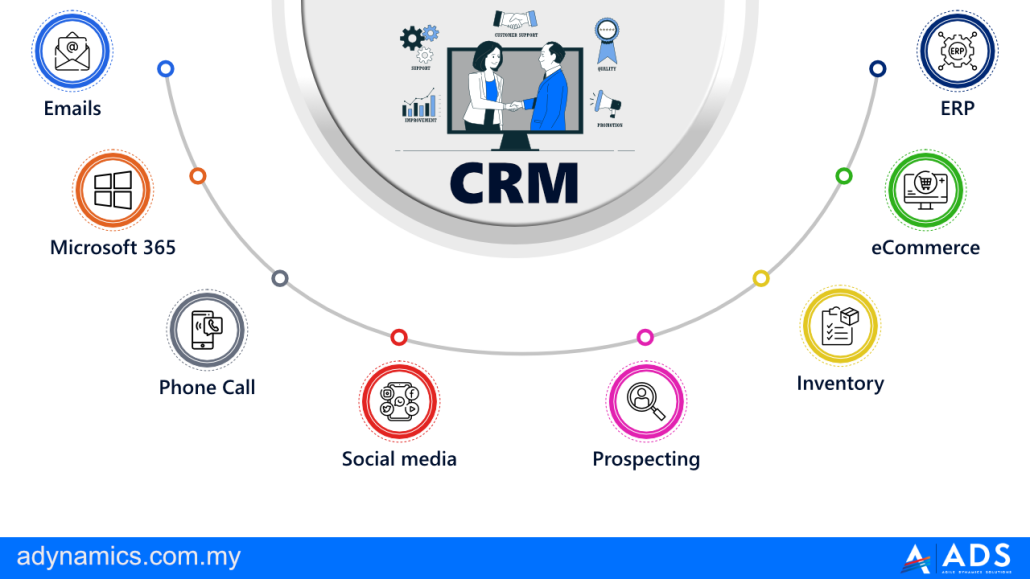Small Business CRM Basics 2025: Your Ultimate Guide to Customer Relationship Management
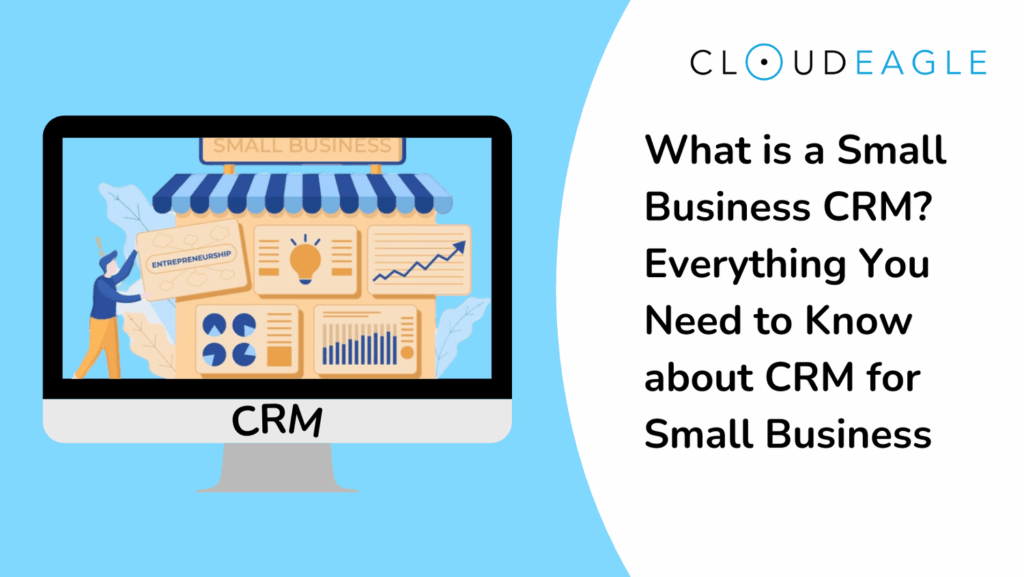
Small Business CRM Basics 2025: Your Ultimate Guide to Customer Relationship Management
Running a small business is a whirlwind. You’re juggling a million things – from product development and marketing to sales and customer service. Amidst all the chaos, there’s one crucial element that can make or break your success: your customers. That’s where Customer Relationship Management (CRM) comes in. In this comprehensive guide, we’ll delve into the small business CRM basics for 2025, equipping you with the knowledge you need to thrive in a competitive landscape. We’ll explore what a CRM is, why it’s essential, how to choose the right one, and how to implement it effectively, ensuring you’re well-prepared for the future.
What is a CRM? Demystifying Customer Relationship Management
At its core, a CRM system is a technology solution designed to manage and analyze customer interactions and data throughout the customer lifecycle. It’s a centralized hub where you store all your customer-related information, from contact details and purchase history to communication logs and support tickets. Think of it as your business’s memory, always accessible and readily available to inform your decisions.
A CRM system isn’t just about storing data; it’s about using that data to build stronger customer relationships, improve sales performance, and streamline your business processes. It empowers you to understand your customers better, anticipate their needs, and provide personalized experiences that foster loyalty and drive growth. In essence, a CRM is a strategic asset that helps you put your customers at the heart of your business.
Key Features of a CRM System
While CRM systems vary in their features and functionalities, most share core capabilities. Here are some essential elements to look for:
- Contact Management: Centralized storage of customer contact information, including names, addresses, phone numbers, email addresses, and social media profiles.
- Lead Management: Tracking and nurturing potential customers (leads) through the sales pipeline, from initial contact to conversion.
- Sales Automation: Automating repetitive sales tasks, such as email follow-ups, appointment scheduling, and quote generation.
- Marketing Automation: Automating marketing campaigns, such as email blasts, social media posting, and lead nurturing workflows.
- Sales Reporting and Analytics: Generating reports and dashboards to track sales performance, identify trends, and make data-driven decisions.
- Customer Service and Support: Managing customer inquiries, resolving issues, and providing support through various channels, such as email, phone, and live chat.
- Integration Capabilities: Seamless integration with other business tools, such as email marketing platforms, accounting software, and e-commerce platforms.
Why Your Small Business Needs a CRM in 2025
In today’s fast-paced business environment, a CRM system is no longer a luxury; it’s a necessity. Here’s why your small business needs one in 2025:
Enhanced Customer Relationships
A CRM allows you to build deeper, more meaningful relationships with your customers. By centralizing customer data, you gain a 360-degree view of each customer, enabling you to personalize interactions, anticipate their needs, and provide exceptional service. This, in turn, leads to increased customer loyalty, higher retention rates, and positive word-of-mouth referrals.
Improved Sales Performance
CRM systems streamline the sales process, making it more efficient and effective. They automate repetitive tasks, such as data entry and follow-up emails, freeing up your sales team to focus on building relationships and closing deals. CRM also provides valuable insights into sales performance, allowing you to identify areas for improvement and optimize your sales strategies. As a result, you’ll see higher conversion rates, increased revenue, and a more productive sales team.
Increased Efficiency and Productivity
By automating tasks and centralizing information, CRM systems significantly improve efficiency and productivity. Your team spends less time on manual processes and more time on value-added activities. This leads to faster response times, improved collaboration, and a more streamlined workflow. Ultimately, a CRM system helps you do more with less, maximizing your resources and optimizing your operations.
Data-Driven Decision Making
CRM systems provide valuable insights into your customers, sales performance, and marketing efforts. They generate reports and dashboards that help you track key metrics, identify trends, and make data-driven decisions. This allows you to optimize your strategies, improve your ROI, and stay ahead of the competition. With a CRM, you’re not just guessing; you’re making informed decisions based on real-time data.
Scalability and Growth
As your business grows, your customer base and data volume will increase. A CRM system is designed to scale with your business, ensuring that you can manage your growing customer base and data without compromising performance or efficiency. This allows you to focus on growth and expansion, knowing that your CRM system can handle the increasing demands.
Choosing the Right CRM for Your Small Business: A Practical Guide
Selecting the right CRM for your small business is a crucial decision. With so many options available, it can feel overwhelming. Here’s a step-by-step guide to help you choose the best CRM for your needs:
1. Define Your Needs and Goals
Before you start evaluating CRM systems, take the time to define your specific needs and goals. What are your biggest challenges in managing customer relationships? What do you want to achieve with a CRM? Consider the following:
- Identify your pain points: What are the current inefficiencies in your customer management processes?
- Define your objectives: What do you want to accomplish with a CRM (e.g., increase sales, improve customer service, streamline marketing)?
- Determine your key features: What features are essential for your business (e.g., contact management, sales automation, email marketing integration)?
- Assess your budget: How much are you willing to spend on a CRM system?
2. Research CRM Options
Once you’ve defined your needs and goals, it’s time to research the available CRM options. Consider the following:
- Explore different CRM vendors: Research the leading CRM providers in the market.
- Read reviews and testimonials: See what other small businesses are saying about the different CRM systems.
- Compare features and pricing: Create a spreadsheet to compare the features, pricing, and integration capabilities of different CRM systems.
- Consider free trials: Many CRM vendors offer free trials, allowing you to test their systems before committing to a subscription.
3. Evaluate CRM Features
As you research different CRM options, pay close attention to the features offered. Consider the following essential features:
- Contact Management: Does the CRM offer robust contact management features, including the ability to store and organize customer data, track interactions, and segment your audience?
- Sales Automation: Does the CRM automate repetitive sales tasks, such as email follow-ups, appointment scheduling, and quote generation?
- Marketing Automation: Does the CRM offer marketing automation features, such as email marketing, lead nurturing, and social media integration?
- Reporting and Analytics: Does the CRM provide comprehensive reporting and analytics capabilities to track sales performance, identify trends, and make data-driven decisions?
- Integration Capabilities: Does the CRM integrate with other business tools, such as email marketing platforms, accounting software, and e-commerce platforms?
- Ease of Use: Is the CRM easy to use and navigate? Does it have a user-friendly interface?
- Mobile Accessibility: Does the CRM offer a mobile app or mobile-friendly interface so you can access your data on the go?
- Customer Support: Does the CRM vendor offer reliable customer support and training resources?
4. Consider Your Budget
CRM systems vary in price, from free options to enterprise-level solutions. When considering your budget, factor in the following:
- Subscription fees: Most CRM systems use a subscription-based pricing model, with monthly or annual fees.
- Implementation costs: Some CRM systems require professional implementation services, which can add to the cost.
- Training costs: You may need to invest in training for your team to learn how to use the CRM system effectively.
- Add-ons and integrations: Consider the cost of any add-ons or integrations you may need.
5. Test and Evaluate
Once you’ve narrowed down your options, it’s time to test and evaluate the CRM systems. Consider the following:
- Sign up for free trials: Take advantage of free trials to test the CRM systems and see how they work in practice.
- Involve your team: Have your team members test the CRM systems and provide feedback.
- Evaluate the user interface: Is the CRM easy to use and navigate?
- Test the features: Try out the key features that are important to your business.
- Assess the performance: Does the CRM perform well and meet your needs?
6. Make Your Decision
After testing and evaluating the CRM systems, it’s time to make your decision. Choose the CRM that best meets your needs, fits your budget, and is easy to use. Consider the following:
- Consider long-term value: Choose a CRM system that can scale with your business and meet your needs for years to come.
- Prioritize ease of use: Choose a CRM system that is easy to use and that your team will actually use.
- Assess customer support: Make sure the CRM vendor offers reliable customer support and training resources.
Implementing Your CRM: A Step-by-Step Guide
Once you’ve selected your CRM system, the next step is implementation. Here’s a step-by-step guide to help you implement your CRM effectively:
1. Plan Your Implementation
Before you start implementing your CRM, create a detailed plan. This plan should include:
- Define your goals: What do you want to achieve with your CRM implementation?
- Identify your data sources: Where will you import your data from?
- Assign roles and responsibilities: Who will be responsible for the implementation?
- Create a timeline: Set a realistic timeline for the implementation.
- Develop a training plan: How will you train your team to use the CRM?
2. Data Migration
Data migration is a crucial step in the CRM implementation process. Here’s how to migrate your data effectively:
- Prepare your data: Clean and organize your data before importing it into the CRM.
- Choose a data import method: Select the appropriate data import method for your CRM system.
- Test your data import: Test your data import to ensure that all data is imported correctly.
3. Customize Your CRM
Customize your CRM to meet your specific needs. This may include:
- Configure your settings: Set up your CRM’s settings to match your business processes.
- Customize your fields: Add or modify fields to capture the data you need.
- Create workflows: Automate your business processes using workflows.
- Integrate with other tools: Integrate your CRM with other business tools, such as email marketing platforms and accounting software.
4. Train Your Team
Training your team is essential for the successful adoption of your CRM. Here’s how to train your team effectively:
- Provide comprehensive training: Train your team on all the features and functionalities of the CRM.
- Create training materials: Develop training materials, such as user guides, videos, and FAQs.
- Offer ongoing support: Provide ongoing support and training to your team.
- Encourage user adoption: Encourage your team to use the CRM regularly.
5. Test and Refine
After implementing your CRM, test it thoroughly and refine your processes. This may include:
- Test your CRM: Test all the features and functionalities of your CRM.
- Gather feedback: Gather feedback from your team to identify any issues or areas for improvement.
- Refine your processes: Refine your business processes based on the feedback you receive.
- Monitor your progress: Monitor your progress and track your results.
Best Practices for Small Business CRM Success in 2025
Implementing a CRM is just the first step. To maximize its value, follow these best practices:
1. Prioritize Data Quality
The success of your CRM hinges on the quality of your data. Keep your data accurate, complete, and up-to-date. Regularly clean your data, remove duplicates, and update contact information.
2. Foster User Adoption
If your team doesn’t use the CRM, it won’t be effective. Encourage user adoption by providing training, offering ongoing support, and highlighting the benefits of using the CRM. Make it easy for your team to use the CRM and integrate it into their daily workflow.
3. Automate, Automate, Automate
Leverage the automation capabilities of your CRM to streamline your processes and free up your team’s time. Automate repetitive tasks, such as email follow-ups, lead nurturing, and appointment scheduling. Automation not only saves time but also reduces the risk of human error.
4. Personalize Your Customer Interactions
Use your CRM to personalize your customer interactions. Segment your audience, tailor your messaging, and provide personalized offers. This will make your customers feel valued and increase their loyalty. A personalized approach can significantly boost customer satisfaction and retention.
5. Integrate with Other Tools
Integrate your CRM with other business tools, such as email marketing platforms, accounting software, and e-commerce platforms. This will create a seamless workflow and eliminate the need for manual data entry. Integration allows data to flow freely between your systems, providing a holistic view of your customers and operations.
6. Analyze and Optimize
Regularly analyze your CRM data to identify trends, track your progress, and optimize your strategies. Use the reporting and analytics features of your CRM to gain insights into your sales performance, customer behavior, and marketing effectiveness. Use these insights to make data-driven decisions and improve your ROI.
7. Stay Up-to-Date
The CRM landscape is constantly evolving. Stay up-to-date on the latest CRM trends, features, and best practices. Attend industry events, read industry publications, and participate in online communities. This will ensure that you’re using your CRM effectively and maximizing its value.
Future Trends in CRM for Small Businesses
The CRM landscape is constantly evolving, and new trends are emerging. Here are some trends to watch out for in 2025 and beyond:
1. AI-Powered CRM
Artificial intelligence (AI) is transforming the CRM landscape. AI-powered CRM systems can automate tasks, provide insights, and personalize customer interactions. AI can analyze customer data to predict behavior, identify sales opportunities, and personalize marketing messages. This will improve efficiency, sales, and customer experiences.
2. Mobile CRM
Mobile CRM is becoming increasingly important. With mobile CRM, your team can access customer data and manage their interactions on the go. Mobile CRM apps provide real-time data, improve collaboration, and enable your team to stay connected with customers wherever they are. This improves responsiveness and customer service.
3. Enhanced Personalization
Customers expect personalized experiences. CRM systems are enabling businesses to deliver highly personalized interactions. CRM systems can track customer preferences, behavior, and purchase history to create customized offers, recommendations, and content. This boosts customer loyalty and engagement.
4. Integration with Social Media
Social media is an important channel for customer engagement. CRM systems are increasingly integrating with social media platforms. This allows businesses to monitor social media activity, engage with customers, and manage their online reputation. Integration improves customer service and brand awareness.
5. Focus on Customer Experience
Customer experience is becoming a key differentiator. CRM systems are designed to improve customer experience. They provide a 360-degree view of the customer, enable personalized interactions, and provide exceptional service. This improves customer loyalty and drives business growth.
Conclusion: Embracing CRM for Small Business Success
In conclusion, a CRM system is an invaluable tool for small businesses in 2025. By implementing a CRM, you can build stronger customer relationships, improve sales performance, increase efficiency, and make data-driven decisions. Choose the right CRM for your business, implement it effectively, and follow best practices to maximize its value. Embrace the future of CRM and position your business for success.
By understanding the small business CRM basics, you are well-equipped to navigate the complexities of customer relationship management and drive your business forward. Remember to continually adapt and evolve your CRM strategy to meet the changing needs of your customers and the market. The future of your business depends on it.