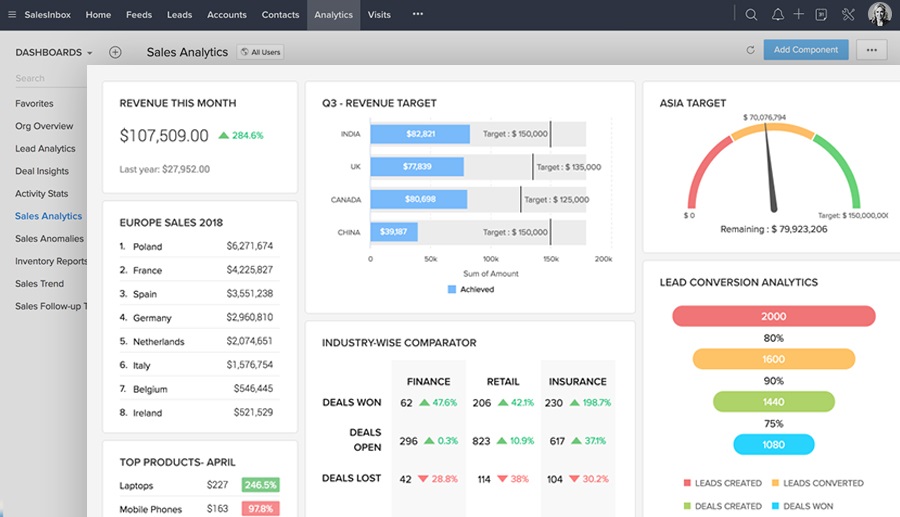Unlocking Your Photography Business: The Ultimate CRM Guide for Small Studios
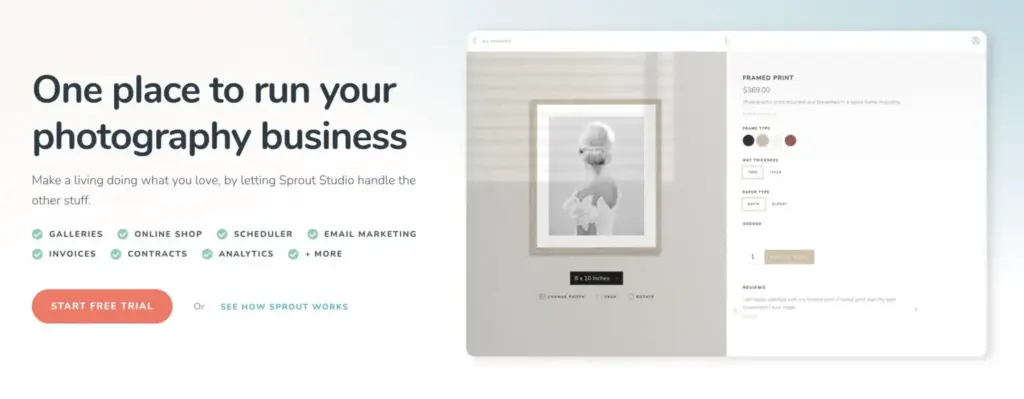
Unlocking Your Photography Business: The Ultimate CRM Guide for Small Studios
So, you’re a small photographer, pouring your heart and soul into capturing those perfect moments. You’re passionate about your craft, from the meticulous lighting setups to the post-processing magic that brings your images to life. But let’s be honest, the business side of things? It can feel like a whole different beast. Juggling client inquiries, scheduling shoots, sending invoices, and following up… it’s a lot. That’s where a Customer Relationship Management (CRM) system comes in, your secret weapon for streamlining operations and freeing up your time to do what you love: take photos.
This guide is for you, the dedicated photographer striving to build a thriving business. We’ll dive deep into the world of CRMs, specifically tailored for the unique needs of small photography studios. We’ll explore the benefits, the essential features to look for, and, most importantly, we’ll examine some of the best CRM options available, so you can find the perfect fit for your workflow and budget.
Why a CRM is a Game-Changer for Photographers
Think of a CRM as your central hub for all client-related information. It’s more than just a contact list; it’s a dynamic system that helps you manage every stage of your client journey, from initial inquiry to final delivery and beyond. Here’s why it’s essential for photographers:
- Improved Organization: Say goodbye to scattered spreadsheets, email chains, and sticky notes. A CRM keeps everything in one place, making it easy to find the information you need, when you need it.
- Enhanced Client Communication: Track all your interactions with clients, ensuring consistent and personalized communication. You’ll know what you’ve discussed, what’s been promised, and what’s outstanding.
- Streamlined Workflow: Automate repetitive tasks like sending follow-up emails, scheduling appointments, and generating invoices. This frees up your time to focus on more important things.
- Increased Efficiency: By automating tasks and centralizing information, a CRM helps you work smarter, not harder. You’ll be able to handle more clients and shoots without feeling overwhelmed.
- Better Client Relationships: Personalized communication and proactive follow-ups build stronger relationships with your clients, leading to repeat business and referrals.
- Data-Driven Decisions: Track key metrics like lead sources, conversion rates, and client spending to gain insights into your business performance and make informed decisions.
In essence, a CRM empowers you to be more organized, efficient, and client-focused, ultimately leading to a more successful and sustainable photography business.
Key Features to Look for in a Photography CRM
Not all CRMs are created equal. When choosing a CRM for your photography business, consider these essential features:
1. Contact Management
This is the foundation of any CRM. Look for a system that allows you to:
- Store detailed client information, including contact details, preferences, shoot history, and notes.
- Segment your contacts based on various criteria, such as lead source, shoot type, or location.
- Easily search and filter your contacts to find the information you need.
2. Lead Management
Track potential clients from the moment they inquire about your services. The CRM should enable you to:
- Capture leads from various sources, such as your website, social media, and referrals.
- Assign leads to different stages in your sales pipeline (e.g., inquiry, proposal, booking, shoot).
- Automate follow-up emails to nurture leads and move them through the pipeline.
- Track the performance of your lead sources to identify which are most effective.
3. Scheduling & Calendar Management
Managing your shooting schedule can be a headache. A good CRM will offer:
- Integrated calendar functionality to schedule appointments, shoots, and other events.
- The ability to send automated appointment reminders to clients.
- The option for clients to book appointments directly through your website (self-scheduling).
- The ability to block out time for specific tasks, such as editing or marketing.
4. Workflow Automation
This is where you can really save time. Look for a CRM that allows you to automate repetitive tasks, such as:
- Sending welcome emails to new clients.
- Sending follow-up emails to leads.
- Sending appointment reminders.
- Generating invoices and payment reminders.
- Sending thank-you notes after shoots.
5. Invoicing & Payment Processing
Simplify the financial aspects of your business with a CRM that offers:
- The ability to create and send professional invoices.
- Integration with payment gateways like PayPal or Stripe.
- Automated payment reminders.
- Tracking of payments and outstanding balances.
6. Communication Tools
Effective communication is key to building strong client relationships. Look for features like:
- Email templates to streamline your communication.
- Integration with email marketing platforms.
- The ability to track email opens and clicks.
- SMS messaging capabilities for quick communication.
7. Reporting & Analytics
Gain valuable insights into your business performance with reporting and analytics features, such as:
- Track lead sources and conversion rates.
- Monitor client spending and lifetime value.
- Analyze sales and revenue trends.
- Identify areas for improvement.
8. Integrations
Choose a CRM that integrates with other tools you use, such as:
- Email marketing platforms (e.g., Mailchimp, Constant Contact).
- Accounting software (e.g., QuickBooks, Xero).
- Social media platforms.
- Project management tools.
9. Mobile Accessibility
Being able to access your CRM on the go is crucial for photographers who are often out on location. Look for a CRM with a mobile app or a responsive web interface.
10. Price & Scalability
Consider your budget and your future needs. Choose a CRM that offers a pricing plan that fits your current business size and allows for scalability as your business grows.
Top CRM Systems for Small Photographers: A Detailed Look
Now, let’s get down to the nitty-gritty and explore some of the best CRM options specifically designed for photographers. We’ll look at their key features, pricing, and suitability for different types of photography businesses.
1. Dubsado
Dubsado is a popular choice among photographers, and for good reason. It’s a comprehensive CRM that offers a wide range of features to manage your entire client workflow, from lead capture to final delivery. Dubsado is known for its beautiful design, user-friendly interface, and robust automation capabilities.
Key Features:
- Lead capture forms and questionnaires.
- Customizable proposals and contracts.
- Automated workflows for sending emails, scheduling appointments, and generating invoices.
- Client portals for easy communication and file sharing.
- Time tracking and project management.
- Integration with popular payment gateways.
- Reporting and analytics.
Pricing: Dubsado offers a free trial and several paid plans. The pricing is based on the number of clients you have.
Best for: Photographers who want a feature-rich CRM with strong automation capabilities and a focus on client experience.
2. HoneyBook
HoneyBook is another well-regarded CRM specifically designed for creative entrepreneurs, including photographers. It’s known for its elegant design, ease of use, and focus on collaboration. HoneyBook offers a streamlined workflow that helps you manage your projects from start to finish.
Key Features:
- Lead capture forms and inquiries.
- Customizable proposals and contracts.
- Automated workflows for sending emails, scheduling appointments, and generating invoices.
- Client portals for easy communication and file sharing.
- Project management and task tracking.
- Integration with payment gateways.
- Financial reporting.
Pricing: HoneyBook offers a free trial and several paid plans. Pricing is based on the number of projects you manage.
Best for: Photographers who value a user-friendly interface, a streamlined workflow, and a focus on collaboration.
3. 17hats
17hats is a versatile CRM that caters to a wide range of small businesses, including photographers. It offers a comprehensive set of features to manage your client workflow, from lead capture to invoicing. 17hats is known for its flexibility and its ability to customize your workflow to fit your specific needs.
Key Features:
- Lead capture forms and questionnaires.
- Customizable proposals and contracts.
- Automated workflows for sending emails, scheduling appointments, and generating invoices.
- Client portals for easy communication and file sharing.
- Project management and task tracking.
- Time tracking.
- Integration with payment gateways.
- Reporting and analytics.
Pricing: 17hats offers a free trial and several paid plans. Pricing is based on the number of clients and features you need.
Best for: Photographers who want a flexible and customizable CRM with a wide range of features.
4. Pixifi
Pixifi is a CRM specifically designed for photographers and other creative professionals. It’s known for its robust features, including detailed project management, scheduling, and invoicing capabilities.
Key Features:
- Lead capture and management.
- Contact management.
- Online booking and scheduling.
- Automated email and SMS reminders.
- Project management with task assignments.
- Invoicing and payment processing.
- Client portals for communication and file sharing.
- Reporting and analytics.
- Integration with various payment gateways.
Pricing: Pixifi offers different pricing plans based on the number of users and features required. There is a free trial available.
Best for: Photographers seeking a comprehensive CRM with strong project management and scheduling features.
5. ShootProof
While primarily known for its online gallery and proofing services, ShootProof also offers CRM features that are suitable for photographers, especially those who want a seamless integration between their gallery and CRM.
Key Features:
- Contact management.
- Lead capture and management.
- Online booking and scheduling.
- Automated email reminders.
- Invoicing and payment processing.
- Client galleries and proofing.
- Print ordering integration.
Pricing: ShootProof offers various pricing plans based on storage space and features. The CRM features are typically included in the higher-tier plans.
Best for: Photographers who need a CRM that seamlessly integrates with their online gallery and proofing workflow.
6. Sprout Studio
Sprout Studio is a CRM designed specifically for photographers, offering a range of features to streamline client management, booking, and invoicing.
Key Features:
- Contact management.
- Lead management and questionnaires.
- Proposal creation with automated sending.
- Online contracts and e-signatures.
- Online booking and scheduling.
- Automated workflows for client communication.
- Invoicing and payment processing.
- Gallery integration.
Pricing: Sprout Studio offers different pricing tiers based on features and usage.
Best for: Photographers who are looking for a CRM specifically tailored to their industry with a strong focus on workflow automation.
Choosing the Right CRM: A Step-by-Step Guide
Finding the perfect CRM might seem daunting, but breaking it down into manageable steps can make the process much easier. Here’s a step-by-step guide to help you choose the right CRM for your photography business:
1. Assess Your Needs
Before you start comparing CRMs, take some time to assess your current workflow and identify your pain points. What tasks are taking up the most of your time? What areas of your business need the most improvement? Consider questions like:
- How do you currently manage your client information?
- How do you communicate with your clients?
- How do you handle scheduling and booking?
- How do you create and send invoices?
- What other tools do you use in your business?
Based on your answers, create a list of essential features you need in a CRM.
2. Set Your Budget
CRMs come in various price ranges, from free to several hundred dollars per month. Determine how much you’re willing to spend on a CRM. Remember to consider the long-term cost, including any potential add-ons or upgrades.
3. Research and Compare Options
Now it’s time to start researching different CRM options. Use the list of essential features you created in step 1 to compare different CRMs. Read reviews, watch tutorials, and explore the features of each CRM. Consider the following:
- Features: Does the CRM offer all the features you need?
- Ease of Use: Is the interface intuitive and easy to navigate?
- Integrations: Does the CRM integrate with the other tools you use?
- Pricing: Does the CRM fit within your budget?
- Customer Support: Does the CRM offer good customer support?
4. Take Advantage of Free Trials
Most CRM providers offer free trials. Take advantage of these trials to test out the different CRMs and see which one feels like the best fit for your business. Use the trial period to:
- Import your existing client data.
- Test out the key features you need.
- Explore the user interface.
- Evaluate the customer support.
5. Make Your Decision
After evaluating the different CRMs, choose the one that best meets your needs and budget. Don’t be afraid to try a few different options before making a final decision.
6. Implement and Integrate
Once you’ve chosen a CRM, it’s time to implement it. This may involve importing your existing data, setting up your workflows, and integrating the CRM with other tools. Be patient and take the time to learn how to use the CRM effectively. Most CRMs offer tutorials and support documentation to help you get started.
7. Optimize and Refine
After you’ve implemented your CRM, continue to optimize and refine your workflows. Experiment with different features and settings to see what works best for your business. Regularly review your CRM usage and make adjustments as needed.
Beyond the CRM: Tips for Photography Business Success
While a CRM is a powerful tool, it’s just one piece of the puzzle. Here are some additional tips to help you succeed in the competitive world of photography:
- Develop a Strong Brand: Create a unique brand identity that reflects your style and values. This includes your logo, website, and overall aesthetic.
- Build a Professional Website: Your website is your online storefront. Make sure it’s visually appealing, easy to navigate, and showcases your best work.
- Invest in High-Quality Photography: Your photos are your product. Invest in quality equipment and continue to hone your skills.
- Network and Build Relationships: Connect with other photographers, vendors, and potential clients. Attend industry events and build relationships with people who can help you grow your business.
- Market Your Services: Promote your services through various channels, such as social media, email marketing, and paid advertising.
- Provide Excellent Customer Service: Go above and beyond for your clients. Respond promptly to inquiries, be professional, and deliver high-quality results.
- Stay Organized and Manage Your Time Effectively: Use a CRM and other tools to stay organized and manage your time effectively.
- Continuously Learn and Improve: The photography industry is constantly evolving. Stay up-to-date on the latest trends and techniques, and continuously improve your skills.
- Protect Your Work: Copyright your images and protect your intellectual property.
Final Thoughts: Embracing Efficiency and Growth
Running a photography business can be incredibly rewarding, but it also requires a significant investment of time and effort. By implementing a well-chosen CRM, you can streamline your operations, improve client relationships, and free up valuable time to focus on your craft. Remember to choose a CRM that aligns with your specific needs and budget, and to continuously optimize your workflow to maximize efficiency.
Don’t be afraid to experiment and adapt. The right CRM can be a game-changer, transforming the way you manage your photography business and paving the way for sustainable growth. So, take the plunge, explore the options, and start building the business of your dreams!