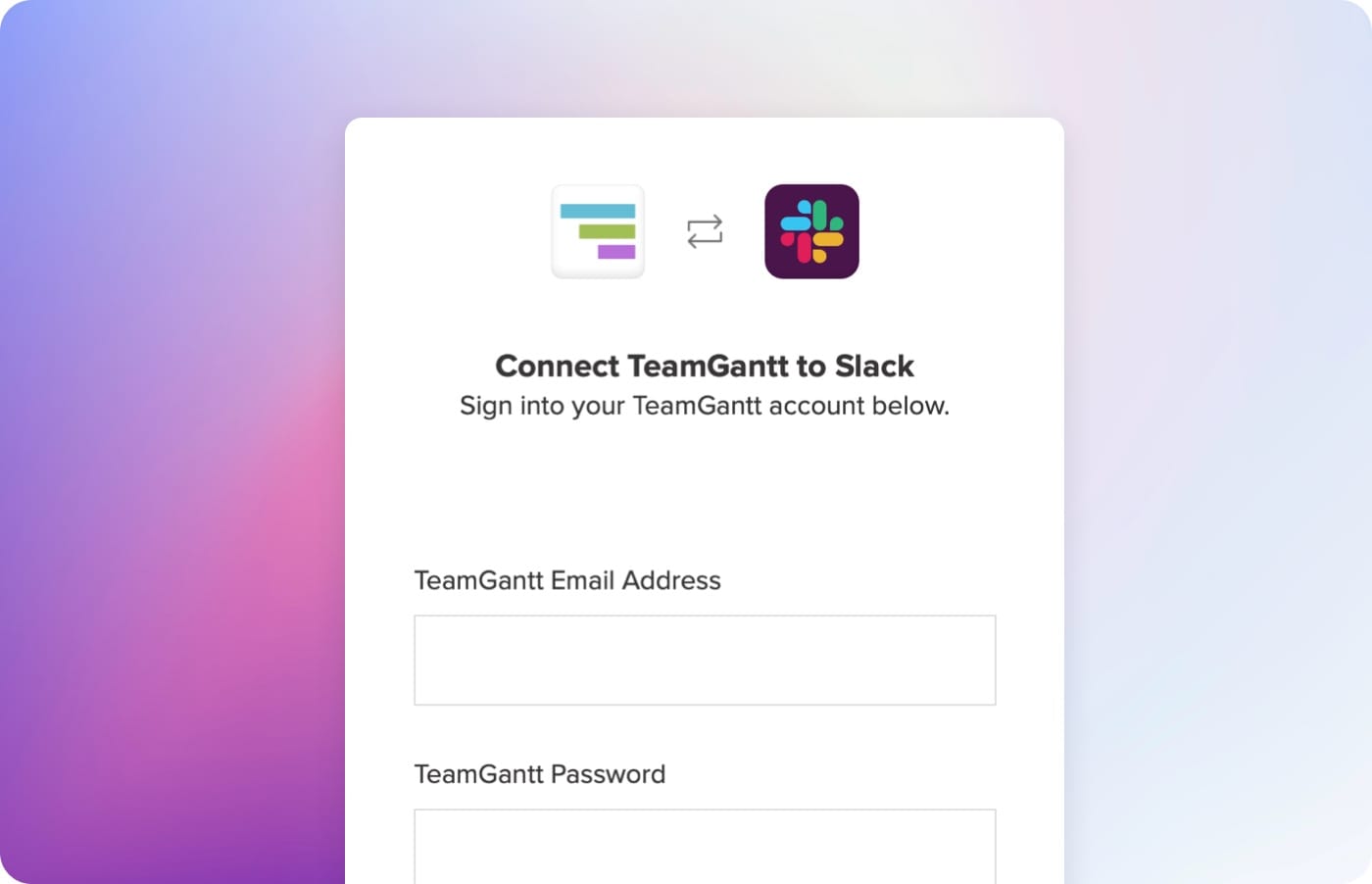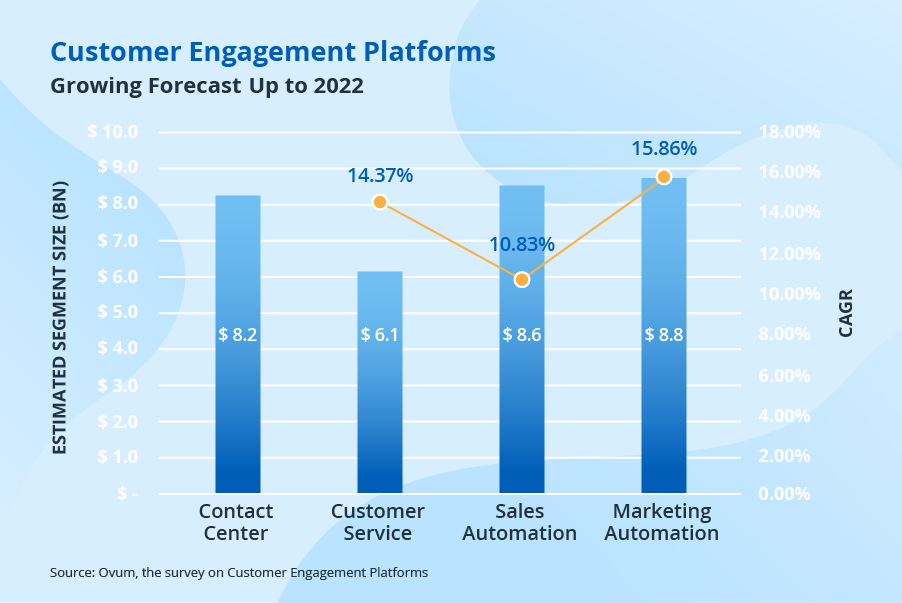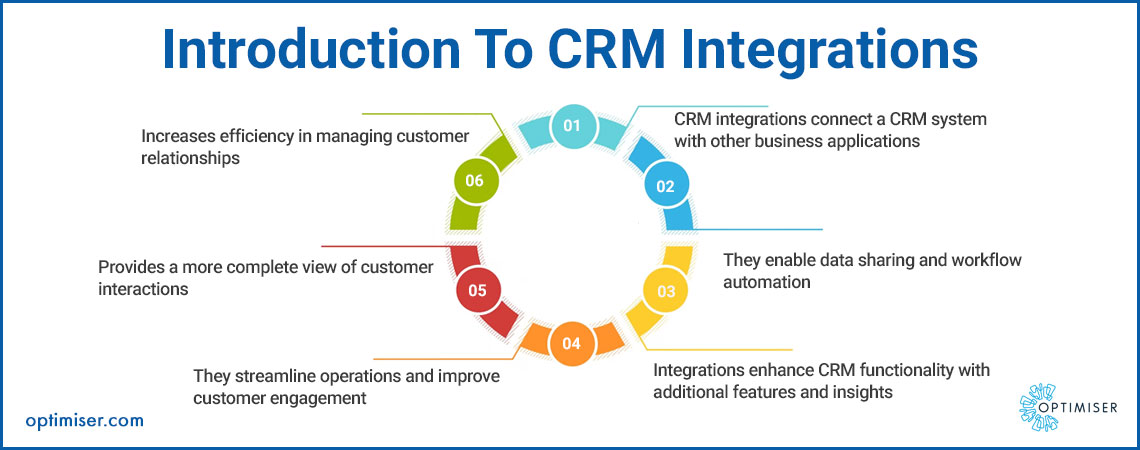Unlocking Teamwork: How CRM Empowers Small Business Collaboration
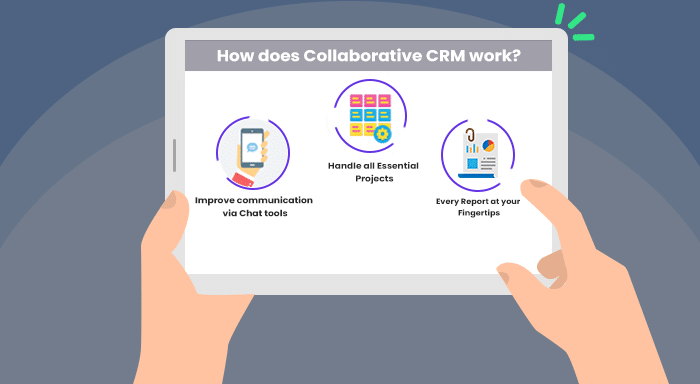
In the bustling world of small businesses, where agility and efficiency are the cornerstones of success, the ability to collaborate effectively is paramount. It’s the engine that drives innovation, fuels customer satisfaction, and ultimately, determines whether a business thrives or merely survives. But in a landscape often characterized by limited resources and a relentless pace, fostering seamless teamwork can be a significant challenge. This is where Customer Relationship Management (CRM) systems step in, transforming the way small businesses approach collaboration and paving the way for unprecedented levels of synergy.
This article delves deep into the transformative power of CRM for small business collaboration. We’ll explore how these sophisticated tools are no longer just for managing customer data, but are becoming central hubs for communication, project management, and knowledge sharing. We’ll examine the specific benefits that CRM brings to small businesses, providing real-world examples and actionable strategies to help you harness its potential to boost your team’s performance and elevate your business to new heights.
The Collaboration Conundrum in Small Businesses
Before diving into the solutions, it’s essential to understand the specific collaboration challenges that plague small businesses. Unlike larger corporations with dedicated departments and established communication protocols, small businesses often operate with lean teams, wearing multiple hats, and juggling a multitude of responsibilities. This environment can lead to several collaboration bottlenecks:
- Siloed Information: Without a centralized system, customer data, project updates, and crucial information can become fragmented across various spreadsheets, email threads, and individual team member’s memories. This makes it difficult to get a complete picture of a customer, project, or situation, leading to missed opportunities and duplicated efforts.
- Communication Breakdown: The lack of a unified communication platform can result in miscommunication, delays, and misunderstandings. Emails can get lost, phone calls can be missed, and crucial information can slip through the cracks, hindering progress and damaging relationships.
- Inefficient Workflow: Manual processes, repetitive tasks, and a lack of automation can consume valuable time and resources, leaving team members feeling overwhelmed and unproductive. This can stifle creativity, slow down decision-making, and ultimately, impact the bottom line.
- Difficulty Tracking Progress: Without a clear overview of projects, tasks, and deadlines, it’s challenging to monitor progress, identify bottlenecks, and ensure that everyone is on the same page. This can lead to missed deadlines, frustrated clients, and a general sense of disorganization.
- Limited Access to Customer Insights: When customer data is scattered across different systems, it becomes difficult to gain a comprehensive understanding of customer behavior, preferences, and needs. This limits your ability to personalize interactions, provide exceptional customer service, and identify opportunities for growth.
How CRM Systems Revolutionize Small Business Collaboration
CRM systems address these challenges head-on, providing a centralized platform that fosters seamless communication, streamlined workflows, and enhanced data visibility. Here’s a breakdown of how CRM empowers small business collaboration:
Centralized Data Management
At its core, a CRM system acts as a central repository for all customer-related information. This includes contact details, communication history, purchase history, and any other relevant data. By consolidating this information in one place, CRM eliminates data silos and ensures that everyone on the team has access to the same up-to-date information. This fosters a shared understanding of customers, enabling teams to collaborate more effectively and provide a more personalized customer experience.
Improved Communication and Collaboration Tools
Modern CRM systems come equipped with a range of communication and collaboration tools designed to streamline team interactions. These tools often include:
- Integrated Email: CRM systems can integrate with your existing email provider, allowing you to track email conversations, send bulk emails, and manage email campaigns directly from the CRM interface.
- Task Management: CRM systems enable you to assign tasks, set deadlines, and track progress, ensuring that everyone knows their responsibilities and that projects stay on track.
- Shared Calendars: Shared calendars allow team members to coordinate schedules, schedule meetings, and stay informed about important events and deadlines.
- Internal Chat: Some CRM systems offer internal chat functionality, enabling team members to communicate quickly and easily, share updates, and collaborate in real-time.
- Document Sharing: CRM systems allow you to store and share documents, such as contracts, proposals, and presentations, ensuring that everyone has access to the latest versions.
Automated Workflows and Processes
CRM systems can automate many of the repetitive and time-consuming tasks that often bog down small business teams. This frees up valuable time and resources, allowing team members to focus on more strategic initiatives. Automation capabilities can include:
- Lead Qualification: CRM systems can automatically qualify leads based on pre-defined criteria, ensuring that sales reps focus on the most promising prospects.
- Email Marketing: CRM systems can automate email marketing campaigns, allowing you to nurture leads, promote products, and stay in touch with customers.
- Sales Pipeline Management: CRM systems can automate the sales pipeline, from lead generation to closing deals, ensuring that sales reps follow a consistent process and that no opportunities are missed.
- Customer Service Automation: CRM systems can automate customer service tasks, such as sending automated responses to frequently asked questions and routing customer inquiries to the appropriate team members.
Enhanced Reporting and Analytics
CRM systems provide powerful reporting and analytics capabilities, giving you valuable insights into your business performance. You can track key metrics, such as sales revenue, customer acquisition cost, and customer satisfaction, and use this data to make informed decisions and optimize your strategies. Reporting and analytics features can include:
- Sales Reports: Track sales performance, identify top-performing products, and monitor sales trends.
- Marketing Reports: Analyze the effectiveness of your marketing campaigns, track lead generation, and measure the ROI of your marketing investments.
- Customer Service Reports: Monitor customer service metrics, such as response times, resolution rates, and customer satisfaction scores.
- Customizable Dashboards: Create custom dashboards to track the metrics that are most important to your business.
Key Features to Look for in a CRM System for Collaboration
When choosing a CRM system for your small business, it’s crucial to consider the features that will best support your collaboration needs. Here are some key features to look for:
- User-Friendly Interface: The CRM system should be easy to use and navigate, with a clean and intuitive interface. This will ensure that your team members can quickly adopt the system and start using it effectively.
- Mobile Accessibility: Choose a CRM system that offers mobile access, allowing your team members to access customer data and collaborate on the go.
- Integration Capabilities: The CRM system should integrate with your existing tools and applications, such as email providers, accounting software, and marketing automation platforms.
- Customization Options: The CRM system should be customizable to meet your specific business needs. This includes the ability to create custom fields, workflows, and reports.
- Collaboration Tools: Look for a CRM system that offers robust collaboration tools, such as task management, shared calendars, internal chat, and document sharing.
- Reporting and Analytics: The CRM system should provide comprehensive reporting and analytics capabilities, allowing you to track key metrics and gain insights into your business performance.
- Security Features: Ensure that the CRM system offers robust security features to protect your customer data.
- Scalability: Choose a CRM system that can scale with your business as it grows.
- Customer Support: Look for a CRM provider that offers excellent customer support to help you with any issues or questions you may have.
Implementing a CRM System for Collaborative Success
Implementing a CRM system is a significant undertaking, but it doesn’t have to be a daunting one. Here are some best practices to ensure a smooth and successful implementation:
- Define Your Goals: Before you start looking at CRM systems, clearly define your goals and objectives. What do you want to achieve with a CRM system? What are your specific collaboration needs?
- Choose the Right CRM System: Research different CRM systems and choose the one that best meets your needs and budget. Consider factors such as features, ease of use, integration capabilities, and customer support.
- Plan Your Implementation: Develop a detailed implementation plan that includes timelines, milestones, and responsibilities.
- Data Migration: If you’re migrating data from existing systems, develop a plan for data migration. This may involve cleaning, formatting, and importing data into the new CRM system.
- Training and Onboarding: Provide comprehensive training to your team members on how to use the CRM system. This will help them adopt the system quickly and effectively.
- User Adoption: Ensure that your team members are actively using the CRM system. Encourage them to embrace the new system and provide ongoing support.
- Monitor and Optimize: Regularly monitor your CRM system’s performance and make adjustments as needed. This includes reviewing your workflows, reports, and customizations.
- Seek External Assistance: Don’t hesitate to enlist the help of a CRM consultant. They can help with system selection, implementation, training, and ongoing optimization.
Real-World Examples of CRM in Action
Let’s look at some real-world examples of how small businesses are leveraging CRM to enhance collaboration and achieve significant results:
- Example 1: Streamlining Sales Processes: A small software company implemented a CRM system to streamline its sales process. The CRM system automated lead qualification, sales pipeline management, and email marketing. As a result, the sales team saw a significant increase in lead conversion rates, a reduction in sales cycle times, and improved collaboration between sales reps and marketing.
- Example 2: Improving Customer Service: A local retail store used a CRM system to centralize customer data and improve customer service. The CRM system allowed the customer service team to quickly access customer information, track customer interactions, and resolve customer issues more efficiently. The result was higher customer satisfaction scores, increased customer loyalty, and a reduction in customer churn.
- Example 3: Enhancing Marketing Campaigns: A small e-commerce business utilized a CRM system to personalize its marketing campaigns. The CRM system allowed the marketing team to segment customers based on their purchase history, preferences, and demographics. As a result, the marketing team was able to deliver more targeted and relevant marketing messages, leading to higher conversion rates and increased sales.
- Example 4: Collaboration in Project Management: A design agency uses CRM for project management. They centralize project briefs, client communications, and task assignments within the CRM. This ensures that all team members have access to the latest project information, enabling efficient collaboration and reducing the risk of miscommunication.
- Example 5: Remote Team Collaboration: A global consulting firm leverages CRM to facilitate collaboration between remote teams. The CRM system serves as a central hub for document sharing, task management, and communication, enabling seamless project execution across different time zones and locations.
Overcoming Obstacles and Maximizing CRM’s Impact
While CRM offers immense potential for small business collaboration, it’s important to anticipate and address potential challenges to ensure a successful implementation and maximize its impact.
- Resistance to Change: Introducing a new system often faces resistance from team members accustomed to existing processes. To mitigate this, involve your team in the selection and implementation process from the outset. Highlight the benefits of the new system, provide thorough training, and offer ongoing support to ease the transition.
- Data Migration Complexities: Migrating data from legacy systems can be complex and time-consuming. Plan your data migration strategy carefully, ensuring data accuracy and consistency. Consider cleaning and formatting your data before importing it into the CRM system.
- Integration Challenges: Integrating the CRM system with other business tools can sometimes present challenges. Ensure that the CRM system integrates seamlessly with your existing tools. Prioritize integrations that are most critical to your business operations.
- Lack of Data Quality: The effectiveness of your CRM system depends on the quality of your data. Implement data entry guidelines and regularly audit your data to ensure accuracy and completeness.
- Insufficient Training: Providing inadequate training can hinder user adoption and limit the CRM system’s effectiveness. Invest in comprehensive training programs and ongoing support to empower your team to use the system effectively.
- Underutilization of Features: Many businesses fail to take full advantage of their CRM system’s capabilities. Regularly review your CRM system’s features and functionalities. Identify opportunities to automate processes and streamline workflows.
By proactively addressing these potential obstacles, you can create a smooth implementation process and unlock the full potential of your CRM system.
The Future of CRM and Small Business Collaboration
The evolution of CRM is ongoing, and the future holds exciting possibilities for small business collaboration. We can anticipate the following trends:
- Artificial Intelligence (AI) Integration: AI-powered CRM systems will become increasingly prevalent, offering features such as predictive analytics, automated customer service, and personalized recommendations.
- Enhanced Automation: CRM systems will offer more sophisticated automation capabilities, streamlining workflows and freeing up team members to focus on more strategic initiatives.
- Improved Mobile Accessibility: CRM systems will become even more mobile-friendly, allowing team members to access customer data and collaborate on the go.
- Integration with Emerging Technologies: CRM systems will integrate with emerging technologies, such as the Internet of Things (IoT), to provide even deeper insights into customer behavior and preferences.
- Focus on User Experience: CRM systems will prioritize user experience, making them easier to use and more intuitive to navigate.
As CRM technology continues to evolve, small businesses that embrace these advancements will be well-positioned to achieve even greater levels of collaboration, efficiency, and customer satisfaction.
Conclusion: Embrace CRM for a Collaborative Advantage
In the competitive landscape of small business, collaboration is no longer a luxury; it’s a necessity. A well-implemented CRM system serves as a powerful catalyst for teamwork, driving efficiency, enhancing customer relationships, and ultimately, fueling growth. By embracing the capabilities of CRM, small businesses can overcome the collaboration hurdles that often impede their progress, fostering a culture of seamless communication, streamlined workflows, and shared success.
If you’re a small business owner seeking to boost your team’s performance and elevate your business, consider the transformative power of CRM. The right CRM system can be the key to unlocking your team’s full potential and achieving unprecedented levels of success.
Don’t hesitate to take the first step towards a more collaborative and successful future. Research different CRM systems, identify your specific needs, and choose the solution that’s right for your business. The rewards are well worth the investment.