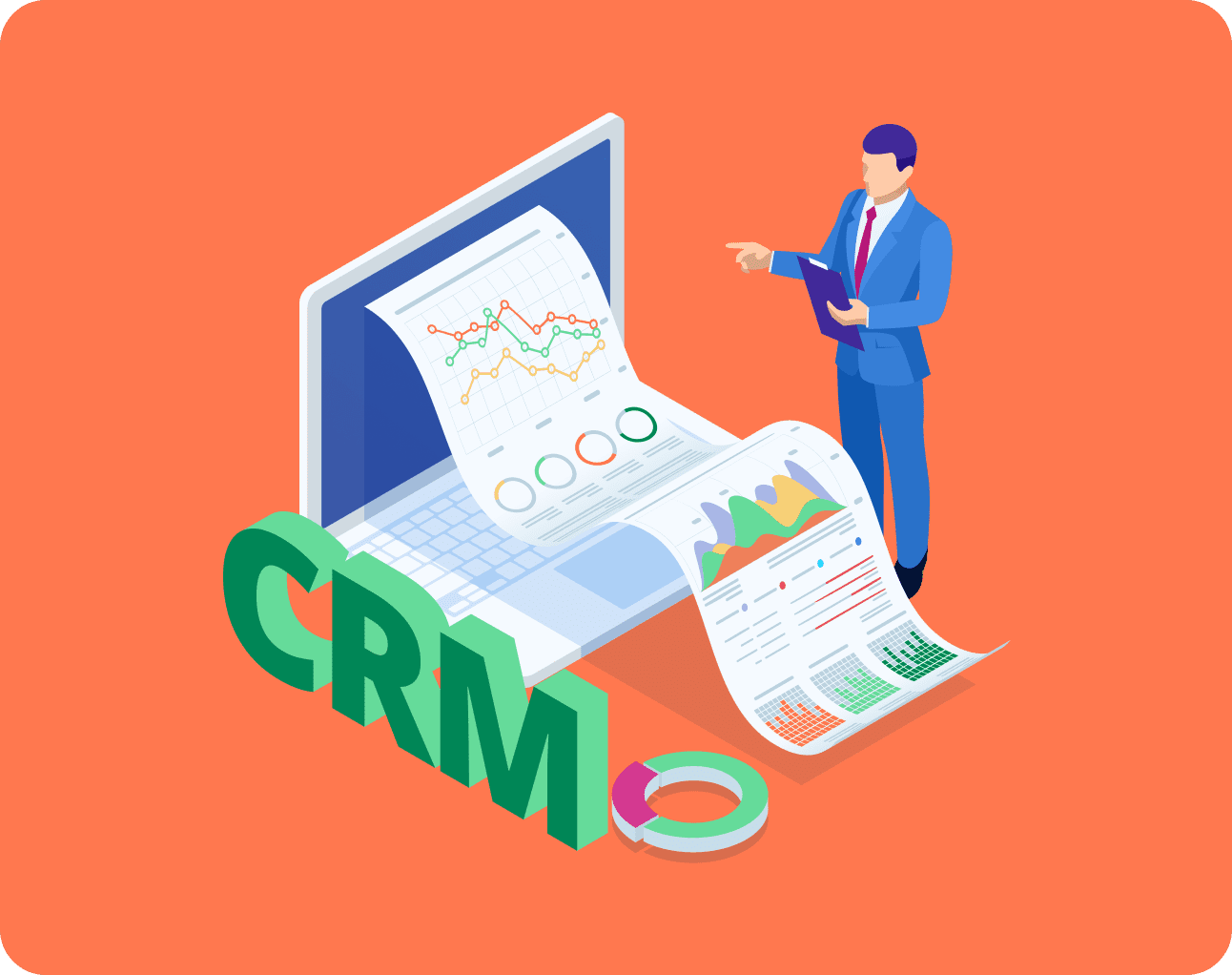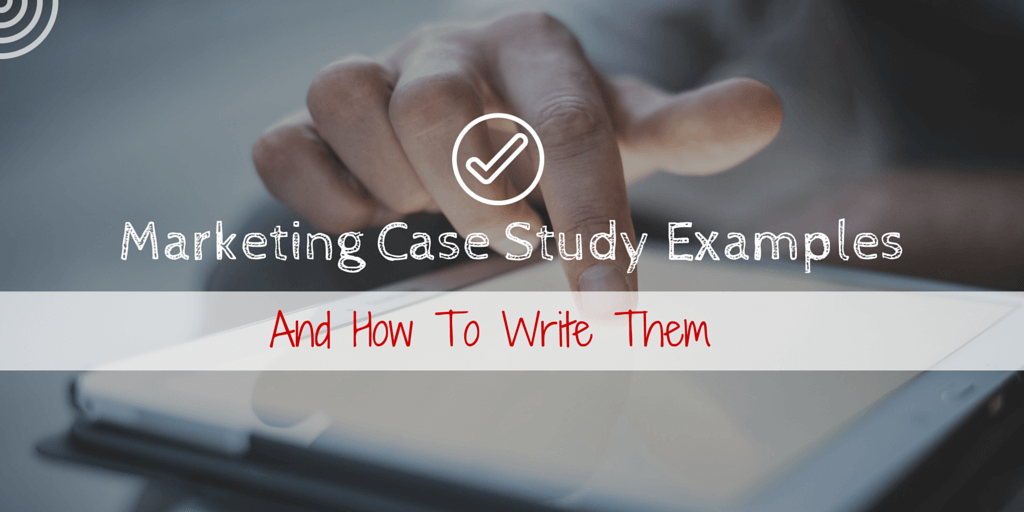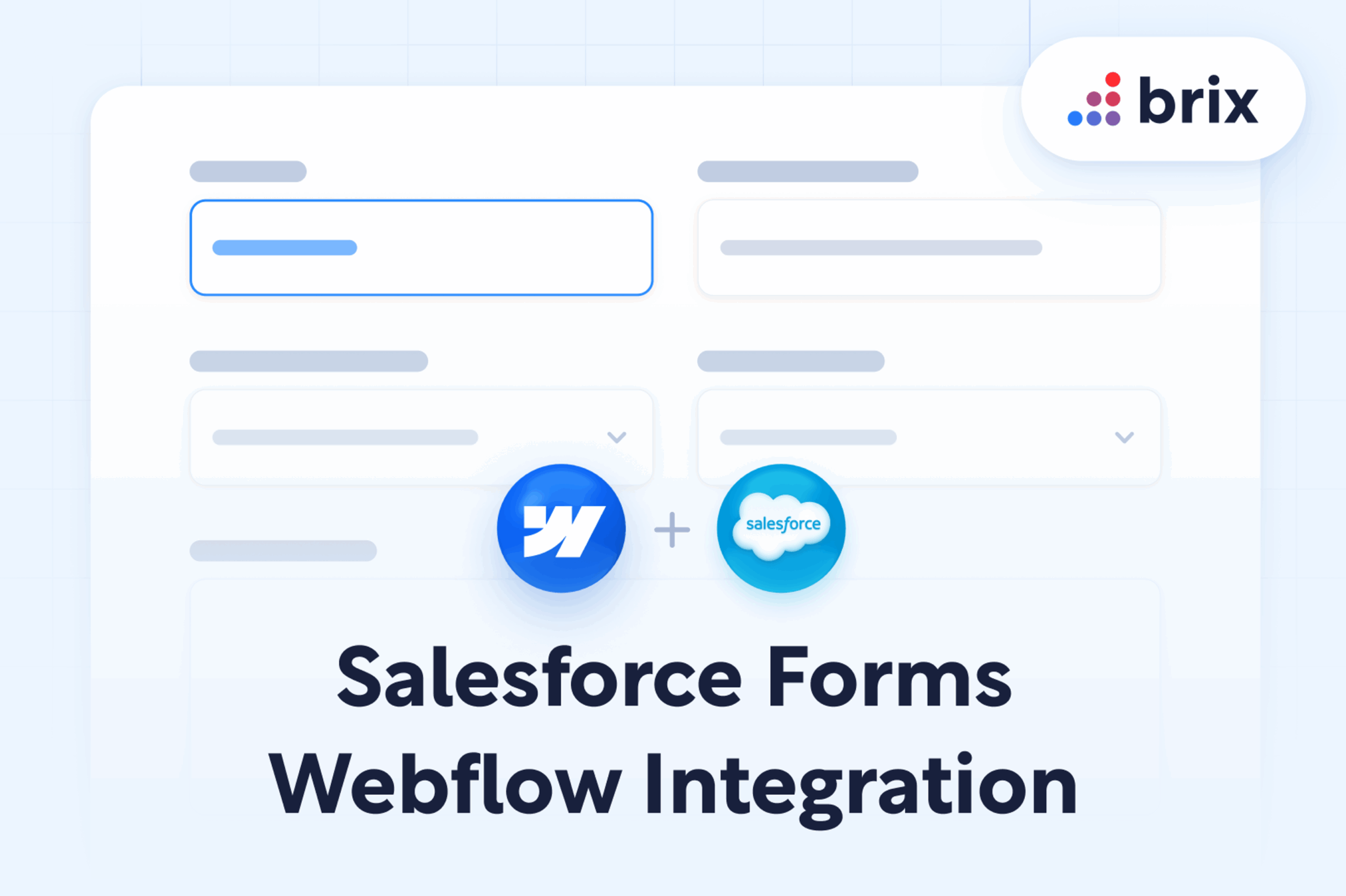Small Business CRM Checklist: Your Ultimate Guide to Choosing & Implementing the Right CRM

Introduction: Navigating the CRM Maze for Small Businesses
Running a small business is like conducting a symphony. You’re the conductor, the musicians, and the audience all rolled into one. You’re juggling a million things – from marketing and sales to customer service and operations. In this whirlwind, keeping track of everything can feel like trying to catch smoke. That’s where a Customer Relationship Management (CRM) system comes in – it’s your organizational superpower. But with a plethora of options out there, choosing the right CRM can be daunting. This checklist is your compass, guiding you through the process of selecting, implementing, and maximizing a CRM for your small business.
This isn’t just another technical guide; it’s a practical, step-by-step roadmap designed to help you navigate the CRM landscape. We’ll delve into the essential features, considerations, and best practices to ensure you select a CRM that truly fits your needs and helps your business thrive. We’ll cover everything from understanding your current customer interactions to training your team and measuring your success. By the end, you’ll have a clear understanding of how to choose the right CRM and how to make it work for your business.
Phase 1: Understanding Your Needs – The Foundation of CRM Success
Before you even glance at CRM software, you need to understand your business inside and out. This phase is about self-reflection and defining what you need from a CRM. It’s like building a house: you need to have a solid foundation before you start putting up walls.
1. Define Your Business Goals and Objectives
What do you want to achieve with a CRM? More sales? Improved customer retention? Better team collaboration? Write down specific, measurable, achievable, relevant, and time-bound (SMART) goals. For example: “Increase sales by 15% within the next year” or “Improve customer satisfaction scores by 10% within six months.” These goals will guide your CRM selection and implementation.
2. Analyze Your Current Customer Interactions
How do you currently interact with your customers? Do you use spreadsheets, email, or a combination of tools? Map out your customer journey – from initial contact to post-sale support. Identify the pain points and inefficiencies in your current process. This analysis will highlight the areas where a CRM can make the biggest impact.
3. Identify Your Key Customer Data
What information do you need to track about your customers? This includes contact details, purchase history, communication logs, and any other relevant data. Determine the specific data fields you’ll need in your CRM. The more detailed your data, the better you can personalize your interactions and understand your customers.
4. Assess Your Team’s Needs and Skills
Who will be using the CRM? What are their roles and responsibilities? Consider their technical skills and comfort levels with technology. Will they need training? Understanding your team’s needs is crucial for successful CRM adoption.
5. Determine Your Budget
CRM systems come in various price ranges. Set a realistic budget that includes software costs, implementation fees, training expenses, and ongoing maintenance. Be sure to consider the long-term cost of ownership, including potential upgrades and add-ons.
Phase 2: Researching and Selecting the Right CRM
Now that you know what you need, it’s time to explore the CRM market. This phase involves research, comparison, and ultimately, making a choice.
6. Research CRM Vendors
Start by researching popular CRM vendors. Read online reviews, compare features, and consider industry-specific solutions. Look for vendors that cater to small businesses. Some popular choices include HubSpot CRM, Zoho CRM, Salesforce Essentials, and Pipedrive. Don’t hesitate to explore niche solutions if they align with your industry.
7. Evaluate Key CRM Features
Consider the following features:
- Contact Management: Ability to store and manage contact information.
- Lead Management: Tools for capturing, tracking, and nurturing leads.
- Sales Automation: Automated tasks like email sequences and follow-ups.
- Marketing Automation: Features for creating and managing marketing campaigns.
- Reporting and Analytics: Dashboards and reports to track key metrics.
- Integration: Compatibility with other tools you use, such as email marketing platforms, accounting software, and social media.
- Mobile Access: Ability to access the CRM on mobile devices.
- Customer Support: Availability of customer support and training resources.
8. Consider Scalability and Customization
Choose a CRM that can grow with your business. Can you add users and features as needed? Can you customize the CRM to fit your specific workflows? The best CRM is one that adapts to your business, not the other way around.
9. Compare Pricing Plans
CRM pricing varies widely. Compare different pricing plans and choose the one that best fits your budget and needs. Consider the features included in each plan and the number of users supported. Don’t be afraid to start with a basic plan and upgrade later as your needs evolve.
10. Request Demos and Free Trials
Most CRM vendors offer demos and free trials. Take advantage of these opportunities to test the software and see how it works. Ask questions, explore the features, and see if it’s a good fit for your team. This hands-on experience is invaluable.
11. Check for Integrations
Seamless integration with your existing tools is crucial. Ensure the CRM integrates with your email marketing platform (e.g., Mailchimp, Constant Contact), accounting software (e.g., QuickBooks, Xero), and any other tools you use regularly. This will streamline your workflow and eliminate data silos.
12. Evaluate Security and Data Privacy
Data security is paramount. Choose a CRM that offers robust security measures, such as data encryption, regular backups, and compliance with data privacy regulations (e.g., GDPR, CCPA). Ensure the vendor has a strong reputation for data security.
Phase 3: Implementing Your CRM – Bringing Your Vision to Life
Once you’ve chosen a CRM, it’s time to implement it. This phase involves setting up the system, migrating your data, and training your team.
13. Plan Your Implementation Strategy
Develop a detailed implementation plan. This should include timelines, tasks, and responsibilities. Consider a phased rollout, starting with a pilot group and gradually expanding to the entire team. This approach minimizes disruption and allows you to identify and address any issues early on.
14. Migrate Your Data
Import your existing customer data into the CRM. This may involve cleaning and organizing your data to ensure accuracy. Most CRM systems offer data import tools, but you may need to manually clean and format your data before importing it. Consider using a data migration service if you have a large amount of data.
15. Customize Your CRM
Tailor the CRM to your specific needs. This includes configuring data fields, creating custom workflows, and setting up user roles and permissions. Don’t be afraid to experiment and adjust the settings as needed. Customization is key to maximizing the CRM’s effectiveness.
16. Train Your Team
Provide comprehensive training to your team. This should cover all aspects of the CRM, from basic navigation to advanced features. Offer different training options, such as online tutorials, in-person workshops, and on-the-job training. Ongoing training is essential to ensure your team is using the CRM effectively.
17. Set Up Integrations
Connect your CRM to your other tools. This may involve configuring integrations with your email marketing platform, accounting software, and other applications. Ensure data flows seamlessly between your tools to avoid manual data entry and improve efficiency.
18. Test and Refine
Test the CRM thoroughly before launching it to your entire team. Identify and fix any bugs or issues. Gather feedback from your pilot group and make any necessary adjustments. Continuous refinement is key to optimizing the CRM’s performance.
Phase 4: Maximizing Your CRM – Getting the Most Out of Your Investment
Implementation is just the beginning. This phase focuses on ongoing optimization and making sure you’re getting the most out of your CRM investment.
19. Establish Clear Processes and Workflows
Define clear processes and workflows for using the CRM. This will ensure consistency and efficiency. Document your processes and make them easily accessible to your team. Regular review and updates of these processes are crucial.
20. Encourage User Adoption
User adoption is critical for CRM success. Promote the benefits of the CRM to your team. Provide ongoing support and training. Make sure the CRM is user-friendly and easy to use. Celebrate successes and reward users who embrace the CRM.
21. Monitor and Analyze Key Metrics
Track key metrics to measure the CRM’s impact. This includes sales growth, customer retention, customer satisfaction, and team productivity. Use the CRM’s reporting and analytics features to gain insights into your business performance. Regular monitoring and analysis will help you identify areas for improvement.
22. Regularly Review and Update Data
Keep your data clean and up-to-date. Regularly review your data and remove any duplicates or outdated information. Implement data quality checks to ensure data accuracy. Accurate data is essential for making informed decisions.
23. Seek Feedback and Make Adjustments
Gather feedback from your team and customers. Use this feedback to make adjustments to your CRM processes and workflows. Be open to change and willing to adapt your CRM strategy as needed. Continuous improvement is key to long-term success.
24. Stay Informed About Updates and New Features
CRM vendors regularly release updates and new features. Stay informed about these updates and explore the new features. This will help you maximize the CRM’s capabilities and keep your system up-to-date. Subscribe to the vendor’s newsletter and attend webinars to stay informed.
25. Integrate with Marketing Automation (Optional, but Recommended)
Consider integrating your CRM with a marketing automation platform. This will allow you to automate your marketing campaigns and personalize your customer interactions. This integration can significantly improve your marketing effectiveness and drive sales.
26. Leverage Mobile CRM Capabilities
If your CRM offers mobile access, encourage your team to use it. Mobile CRM allows your team to access customer data and manage their tasks from anywhere. This can improve productivity and responsiveness.
27. Explore Advanced Features
As your business grows, explore advanced CRM features, such as lead scoring, sales forecasting, and advanced analytics. These features can help you gain deeper insights into your business and make more informed decisions.
28. Ensure Data Security Compliance
Regularly review your data security practices and ensure compliance with data privacy regulations (e.g., GDPR, CCPA). Protect your customer data and maintain the trust of your customers. Stay vigilant about potential security threats and take necessary precautions.
Conclusion: Your CRM Journey – A Path to Growth
Choosing and implementing a CRM is an ongoing journey, not a one-time event. By following this checklist, you’ll be well-equipped to select the right CRM for your small business and maximize its benefits. Remember to stay adaptable, embrace change, and continuously seek ways to improve your CRM strategy. With the right CRM in place, you’ll be able to build stronger customer relationships, streamline your operations, and drive sustainable growth.
Don’t be afraid to experiment, learn from your mistakes, and adapt your approach as needed. The CRM landscape is constantly evolving, so staying informed and proactive is key to long-term success. Embrace the power of CRM, and watch your small business flourish. The journey might seem challenging at first, but the rewards – increased sales, improved customer satisfaction, and a more efficient business – are well worth the effort.
So, take a deep breath, dive in, and start your CRM journey today. Your small business deserves it.