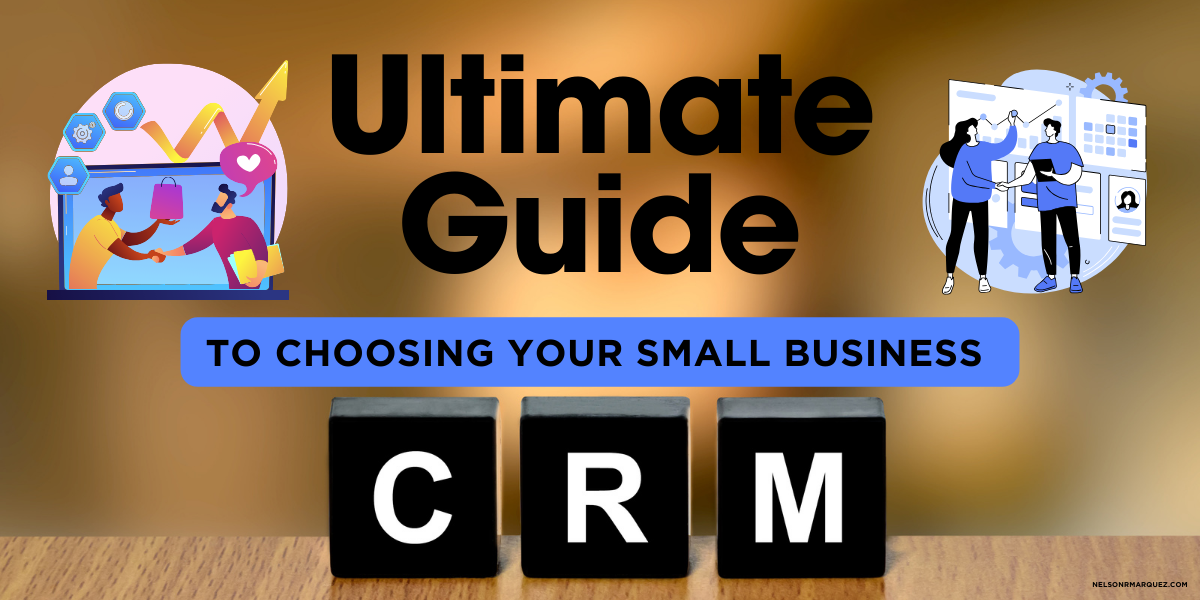Small Business CRM Training: Your Comprehensive Guide to Customer Relationship Management Success
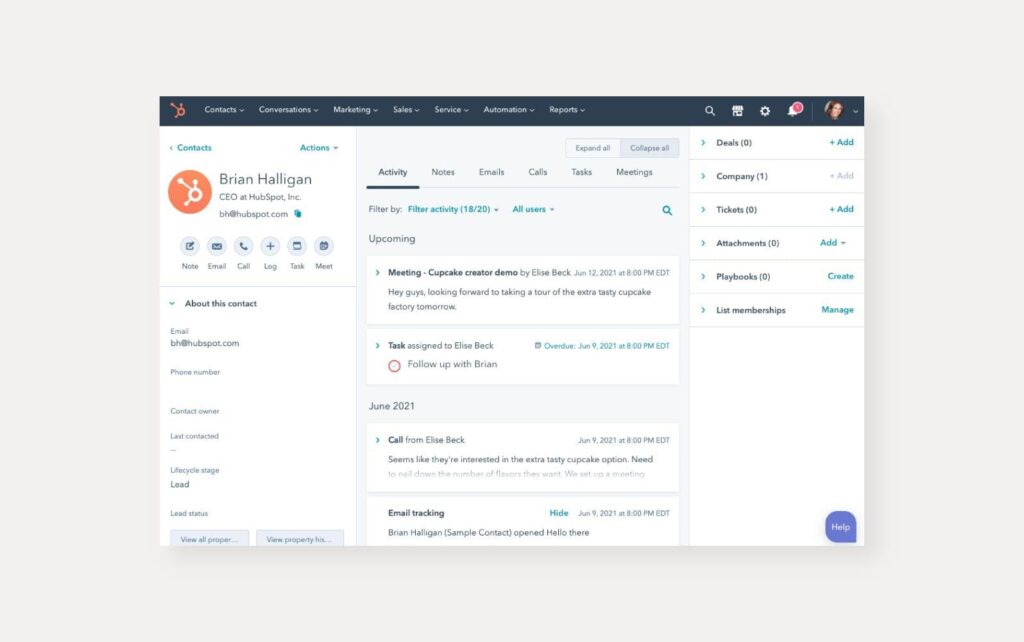
Small Business CRM Training: Your Comprehensive Guide to Customer Relationship Management Success
Starting a small business is a whirlwind. You’re juggling a million things – from product development and marketing to sales and customer service. Amidst all the chaos, one thing remains constant: the need to build and nurture relationships with your customers. That’s where a Customer Relationship Management (CRM) system comes in. But simply *having* a CRM isn’t enough. You need to know how to use it effectively. This comprehensive training guide will equip you with the knowledge and skills to leverage CRM for your small business, transforming it from a tool into a powerhouse for growth.
What is a CRM and Why Does Your Small Business Need One?
Before we dive into the training, let’s clarify the basics. CRM stands for Customer Relationship Management. It’s a system that helps businesses manage interactions with current and potential customers. Think of it as a central hub for all your customer-related information. This includes contact details, communication history, sales opportunities, and more.
Why is a CRM crucial for small businesses? Here’s why:
- Improved Customer Relationships: CRM systems allow you to personalize interactions, understand customer preferences, and provide better support. This leads to stronger relationships and increased customer loyalty.
- Enhanced Sales Efficiency: CRM streamlines the sales process by automating tasks, tracking leads, and providing valuable insights into customer behavior. This helps your sales team close more deals and increase revenue.
- Better Data Management: A CRM system organizes all your customer data in one place, making it easy to access, analyze, and use for decision-making.
- Increased Productivity: By automating repetitive tasks and providing easy access to information, CRM frees up your team’s time to focus on more strategic activities.
- Data-Driven Decision Making: CRM systems provide valuable data and analytics that can inform your business decisions, helping you understand what’s working and what’s not.
- Scalability: As your business grows, a CRM system can scale with you, accommodating your increasing customer base and evolving needs.
Choosing the Right CRM for Your Small Business
The CRM landscape can seem overwhelming, with countless options available. The key is to choose a system that aligns with your specific business needs and budget. Here’s a step-by-step approach to help you make the right decision:
1. Identify Your Needs and Goals
Before you start comparing CRM systems, take some time to define your requirements. What do you want to achieve with a CRM? Consider these questions:
- What are your primary business goals (e.g., increase sales, improve customer satisfaction, streamline operations)?
- What are your key pain points in managing customer relationships currently?
- What features are essential for your business (e.g., contact management, sales pipeline tracking, email marketing integration)?
- What is your budget for a CRM system?
- How many users will need access to the CRM?
2. Research CRM Options
Once you have a clear understanding of your needs, start researching different CRM systems. Here are some popular options for small businesses:
- Zoho CRM: A comprehensive and affordable CRM with a wide range of features, suitable for various industries.
- HubSpot CRM: A free CRM that’s easy to use and offers a good starting point for small businesses. It integrates seamlessly with HubSpot’s marketing and sales tools.
- Salesforce Sales Cloud: A powerful and customizable CRM that’s suitable for businesses of all sizes, but can be more expensive.
- Pipedrive: A sales-focused CRM that’s known for its user-friendly interface and visual sales pipeline.
- Freshsales: Another sales-focused CRM with features like built-in phone and email.
When researching, consider factors like:
- Features: Does the CRM offer the features you need (e.g., contact management, lead tracking, sales automation)?
- Ease of use: Is the CRM user-friendly and easy to navigate?
- Integrations: Does the CRM integrate with your existing tools and systems (e.g., email marketing platforms, accounting software)?
- Pricing: Does the CRM fit within your budget?
- Scalability: Can the CRM grow with your business?
- Customer support: Does the vendor offer good customer support?
3. Evaluate and Test
Narrow down your options and evaluate the top contenders. Many CRM vendors offer free trials or demos. Take advantage of these to test the systems and see how they fit your needs. Consider these aspects during your evaluation:
- User experience: Is the interface intuitive and easy to navigate?
- Functionality: Do the features work as expected?
- Performance: Does the system run smoothly and efficiently?
- Integration: Does the CRM integrate with your existing tools without issues?
4. Make a Decision and Implement
Based on your evaluation, choose the CRM that best meets your needs. Before implementation, develop a plan. This should include:
- Data migration: How will you transfer your existing customer data to the new CRM?
- Training: How will you train your team to use the CRM?
- Customization: Will you need to customize the CRM to fit your specific business processes?
- Timeline: Set a realistic timeline for implementation.
CRM Training: Getting Started
Once you’ve selected your CRM, the real work begins: training. Effective training is crucial to ensure your team understands how to use the system and can leverage its features to their full potential. Here’s a comprehensive guide to CRM training for your small business:
1. Define Your Training Objectives
Before you start training, clearly define your objectives. What do you want your team to achieve through this training? Examples include:
- Understanding the core features of the CRM.
- Learning how to enter and manage customer data.
- Knowing how to use the CRM for sales pipeline management.
- Learning how to use the CRM for customer service and support.
- Understanding how to generate reports and analyze data.
2. Identify Your Target Audience
Who will be using the CRM? Your training program should be tailored to the different roles within your organization. For example:
- Sales team: Focus on sales pipeline management, lead tracking, and opportunity management.
- Customer service team: Focus on case management, support tickets, and customer communication.
- Marketing team: Focus on lead generation, campaign management, and marketing automation (if applicable).
- Management: Focus on reporting, analytics, and overall CRM strategy.
3. Choose Your Training Methods
There are various training methods you can use. Consider a blended approach for maximum effectiveness:
- Online tutorials and videos: Many CRM vendors offer online tutorials and video guides. These are great for self-paced learning.
- Live webinars: Webinars allow for interactive training and Q&A sessions.
- In-person training: In-person training can be more effective for complex topics and hands-on practice.
- Documentation and user manuals: Provide your team with comprehensive documentation and user manuals.
- Hands-on practice: Encourage your team to practice using the CRM with real-world scenarios.
- Train-the-trainer: Designate a CRM expert within your team to train others.
4. Create a Training Curriculum
Develop a structured training curriculum that covers all the essential features and functionalities of your CRM. Here’s a sample curriculum outline:
- Introduction to CRM: Explain the purpose and benefits of CRM.
- CRM interface overview: Familiarize users with the system’s layout and navigation.
- Contact management: How to add, edit, and manage contact information.
- Lead management: How to track leads, qualify them, and move them through the sales pipeline.
- Sales pipeline management: How to manage opportunities, track deals, and forecast sales.
- Task management: How to create and manage tasks, appointments, and reminders.
- Reporting and analytics: How to generate reports and analyze data to gain insights.
- Customization: How to customize the CRM to fit your business needs (if applicable).
- Integration with other tools: How to integrate the CRM with your other systems (e.g., email, marketing automation).
- Best practices and tips: Share best practices and tips for using the CRM effectively.
5. Provide Ongoing Support and Reinforcement
Training shouldn’t be a one-time event. Provide ongoing support and reinforcement to ensure your team continues to use the CRM effectively. This can include:
- Regular check-ins: Schedule regular check-ins to answer questions and provide support.
- Refresher training: Offer refresher training sessions to reinforce key concepts.
- Knowledge base: Create a knowledge base with FAQs, troubleshooting guides, and other helpful resources.
- Encourage feedback: Encourage your team to provide feedback on the CRM and training program.
- Celebrate successes: Recognize and reward team members who are using the CRM effectively.
CRM Training: Key Features and Functions
To get the most out of your CRM, it’s essential to understand its core features and how to use them effectively. Let’s take a closer look at some key functions:
1. Contact Management
Contact management is the foundation of any CRM system. It allows you to store and organize all your customer contact information in one central location. Key features include:
- Storing contact details: Name, address, phone number, email address, and other relevant information.
- Categorizing contacts: Segmenting contacts based on various criteria (e.g., industry, location, lead source).
- Adding notes and history: Tracking interactions with each contact, including emails, calls, and meetings.
- Importing and exporting data: Easily importing and exporting contact data to and from other systems.
Training Tip: Show your team how to quickly add new contacts, update existing information, and search for specific contacts using various criteria.
2. Lead Management
Lead management is the process of tracking and nurturing potential customers. It helps you identify qualified leads and move them through the sales pipeline. Key features include:
- Lead capture: Capturing leads from various sources (e.g., website forms, social media, email campaigns).
- Lead scoring: Assigning scores to leads based on their behavior and engagement.
- Lead qualification: Qualifying leads based on their needs and fit with your products or services.
- Lead nurturing: Sending targeted emails and other communications to nurture leads and move them through the sales funnel.
- Lead assignment: Assigning leads to the appropriate sales representatives.
Training Tip: Teach your team how to use lead scoring, lead qualification, and lead nurturing workflows to improve lead conversion rates.
3. Sales Pipeline Management
Sales pipeline management provides a visual representation of your sales process, allowing you to track deals and forecast sales. Key features include:
- Creating sales stages: Defining the different stages of your sales process (e.g., lead, qualified, proposal, negotiation, closed).
- Tracking deals: Tracking the progress of each deal through the sales pipeline.
- Setting reminders and tasks: Setting reminders and tasks to ensure deals are followed up on.
- Forecasting sales: Forecasting sales based on the stage of each deal and the probability of closing.
- Analyzing sales performance: Analyzing sales performance to identify areas for improvement.
Training Tip: Show your sales team how to use the sales pipeline to track deals, identify bottlenecks, and improve their closing rates.
4. Task and Activity Management
Task and activity management helps you organize and track your team’s activities. Key features include:
- Creating tasks and appointments: Creating tasks and appointments for yourself and your team.
- Setting reminders: Setting reminders to ensure tasks are completed on time.
- Tracking activities: Tracking activities such as calls, emails, and meetings.
- Assigning tasks: Assigning tasks to team members.
- Reporting on activities: Reporting on team activity levels.
Training Tip: Teach your team how to use task management to stay organized, manage their time effectively, and ensure they follow up on all leads and opportunities.
5. Reporting and Analytics
Reporting and analytics provide valuable insights into your customer relationships and sales performance. Key features include:
- Generating reports: Generating reports on various metrics, such as sales, leads, and customer satisfaction.
- Creating dashboards: Creating dashboards to visualize key performance indicators (KPIs).
- Analyzing data: Analyzing data to identify trends and patterns.
- Customizing reports: Customizing reports to meet your specific needs.
Training Tip: Show your team how to use reporting and analytics to track their performance, identify areas for improvement, and make data-driven decisions.
6. Email Integration
Email integration allows you to connect your CRM system with your email accounts. Key features include:
- Sending and receiving emails: Sending and receiving emails directly from your CRM.
- Tracking email interactions: Tracking email opens, clicks, and replies.
- Automating email campaigns: Automating email campaigns to nurture leads and engage customers.
- Email templates: Creating email templates to save time and ensure consistency.
- Syncing email history: Syncing email history with contact records.
Training Tip: Train your team on how to use email integration to streamline their communication, personalize their messages, and track their email performance.
7. Mobile CRM
Mobile CRM allows you to access your CRM data on the go. Key features include:
- Accessing contact information: Accessing contact information on your mobile device.
- Updating contact information: Updating contact information on the go.
- Logging activities: Logging calls, emails, and meetings from your mobile device.
- Accessing reports and dashboards: Accessing reports and dashboards on your mobile device.
- Push notifications: Receiving push notifications for important updates.
Training Tip: Show your team how to use the mobile CRM app to stay connected with customers and manage their sales activities from anywhere.
Best Practices for CRM Success
Implementing a CRM system is a significant step toward improving your customer relationships and boosting your sales. However, simply having a CRM isn’t enough. To ensure your CRM implementation is successful, follow these best practices:
- Clean and Accurate Data: Ensure your customer data is clean, accurate, and up-to-date. Regularly review and update your data to avoid errors and inconsistencies.
- Consistent Data Entry: Establish consistent data entry standards across your team to maintain data quality.
- Regular Training and Support: Provide ongoing training and support to your team to ensure they are using the CRM effectively.
- Customization for Your Business Needs: Customize the CRM to meet your specific business processes and workflows.
- Integrate with Other Tools: Integrate your CRM with your other tools, such as email marketing platforms and accounting software, to streamline your operations.
- Monitor and Analyze Your Data: Regularly monitor and analyze your CRM data to identify areas for improvement and make data-driven decisions.
- Get Buy-In from Your Team: Involve your team in the CRM implementation process and get their buy-in. This will increase their willingness to use the system.
- Focus on Customer Needs: Always keep your customer’s needs in mind when using your CRM. Use the system to provide excellent customer service and build strong relationships.
- Review and Optimize Regularly: Regularly review your CRM usage and make adjustments as needed to optimize its effectiveness.
- Set Clear Goals and KPIs: Define clear goals and key performance indicators (KPIs) to track your CRM’s success.
Troubleshooting Common CRM Issues
Even with the best training and planning, you may encounter issues with your CRM system. Here are some common problems and how to troubleshoot them:
1. Data Entry Errors
Problem: Inaccurate or incomplete data can lead to poor customer service and missed opportunities.
Solution: Implement consistent data entry standards, provide training on data entry best practices, and regularly review and clean your data.
2. Low User Adoption
Problem: If your team doesn’t use the CRM, you won’t reap its benefits.
Solution: Provide adequate training, get buy-in from your team, and demonstrate the value of the CRM. Make it easy for your team to use the system and address any concerns they may have.
3. Integration Issues
Problem: Problems with integrations can disrupt your workflow and prevent data from syncing properly.
Solution: Test integrations thoroughly before implementation. Contact your CRM vendor or integration provider for support if you encounter issues.
4. Slow Performance
Problem: A slow CRM can frustrate users and decrease productivity.
Solution: Optimize your CRM settings, ensure your internet connection is stable, and contact your CRM vendor for support if the problem persists.
5. Lack of Customization
Problem: If your CRM isn’t customized to your business needs, it may not be as effective.
Solution: Customize your CRM to fit your specific processes and workflows. Work with your CRM vendor or a consultant to customize the system if necessary.
The Future of CRM for Small Businesses
The CRM landscape is constantly evolving, with new technologies and features emerging all the time. Staying up-to-date on the latest trends can help you maximize the value of your CRM. Here are some trends to watch:
- Artificial Intelligence (AI): AI is being used to automate tasks, provide insights, and personalize customer experiences.
- Mobile CRM: Mobile CRM is becoming increasingly important, allowing users to access CRM data and manage their activities on the go.
- Social CRM: Social CRM integrates social media data with your CRM, providing a more comprehensive view of your customers.
- Personalized customer experiences: CRM systems are being used to personalize customer experiences, providing tailored recommendations and offers.
- Increased focus on customer data privacy: With growing concerns about data privacy, CRM vendors are focusing on providing secure and compliant systems.
By embracing these trends, you can ensure your CRM remains a powerful tool for driving growth and building strong customer relationships.
Conclusion
Investing in CRM training is an investment in the success of your small business. By understanding the core features of your CRM, implementing best practices, and staying up-to-date on the latest trends, you can transform your CRM from a simple tool into a strategic asset that empowers your team, drives sales, and fosters lasting customer relationships. The journey to CRM mastery may seem daunting at first, but with the right training, dedication, and a commitment to continuous improvement, you can unlock the full potential of your CRM and achieve remarkable results.