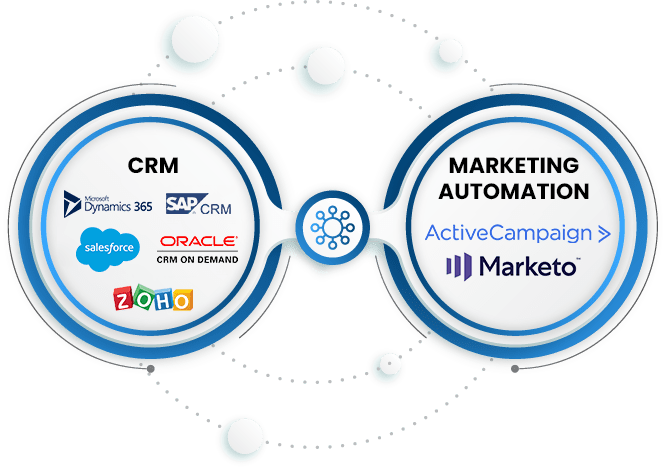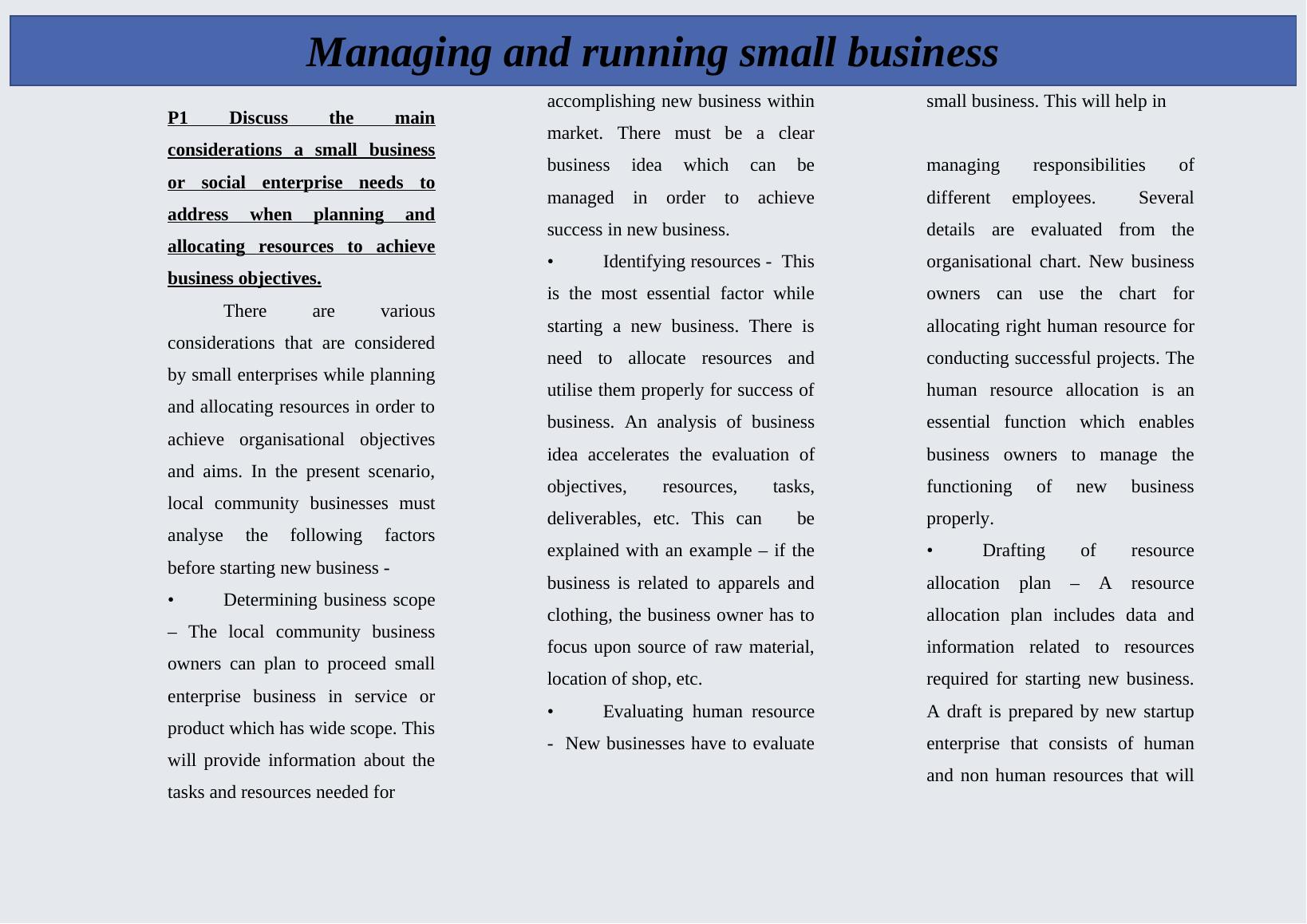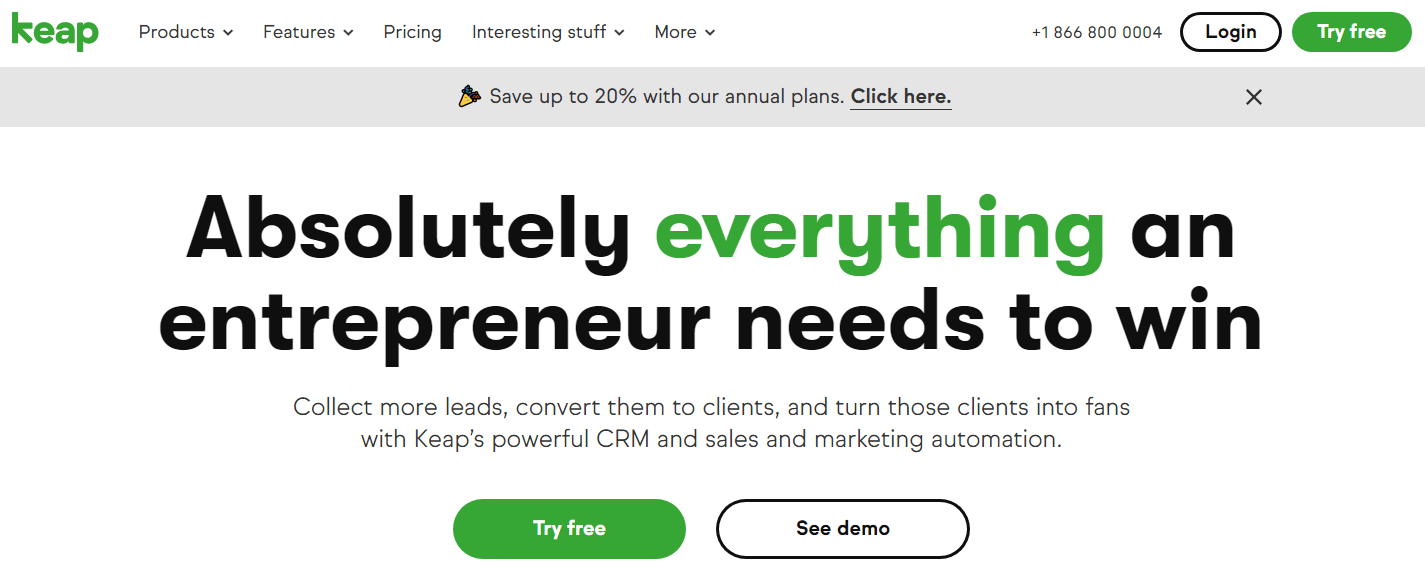Boost Your Small Business: Actionable CRM Tips for Growth and Success

Unlocking Growth: The Power of CRM for Your Small Business
In today’s fast-paced business world, staying ahead of the competition is crucial. For small businesses, this means not only offering a great product or service but also building and nurturing strong customer relationships. This is where a Customer Relationship Management (CRM) system becomes an indispensable tool. It’s more than just a database; it’s a strategic asset that can transform how you interact with your customers, streamline your operations, and ultimately, drive growth.
This article delves into practical, actionable CRM tips tailored specifically for small businesses. We’ll explore how you can leverage CRM to its full potential, from selecting the right software to implementing effective strategies that boost sales, improve customer satisfaction, and enhance your overall business performance. Get ready to discover how a well-implemented CRM can be the secret weapon your small business needs to thrive.
Choosing the Right CRM for Your Small Business: A Crucial First Step
The market is flooded with CRM solutions, each boasting a range of features and capabilities. Navigating this landscape can feel overwhelming, but choosing the right CRM is a critical first step. Selecting the wrong one can lead to frustration, wasted resources, and a system that doesn’t meet your business needs. Here’s how to make an informed decision:
1. Define Your Needs and Goals: What Do You Want to Achieve?
Before you start comparing software, take the time to define your specific needs and goals. Ask yourself:
- What are the biggest challenges in managing customer relationships currently?
- What processes can be automated to save time and improve efficiency?
- What specific data do you need to track to understand your customers better?
- What are your key performance indicators (KPIs) for customer relationship management? (e.g., increased sales, improved customer retention, faster response times)
Answering these questions will provide a clear roadmap for your CRM selection process.
2. Assess Your Budget: What Can You Afford?
CRM software pricing varies widely, from free, basic options to sophisticated, enterprise-level platforms. Determine your budget realistically. Consider not only the software cost but also implementation costs, training expenses, and ongoing maintenance fees. Don’t underestimate the value of investing in a CRM that aligns with your business’s current and future needs.
3. Consider Scalability: Will the CRM Grow With You?
Choose a CRM that can scale as your business grows. Look for a solution that can accommodate increasing numbers of users, data, and features. Consider whether the platform offers integrations with other tools you use, such as email marketing software, accounting systems, and social media platforms.
4. User-Friendliness: Is it Easy to Learn and Use?
The best CRM is useless if your team doesn’t use it. Look for a platform with an intuitive interface and user-friendly design. Consider the level of technical expertise within your team and choose a CRM that is easy to learn and navigate. Look for features like drag-and-drop functionality, customizable dashboards, and readily available training resources.
5. Key Features to Look For: What Should Your CRM Include?
While the specific features you need will depend on your business, here are some essential functionalities to consider:
- Contact Management: Centralized storage of customer information, including contact details, communication history, and purchase history.
- Sales Automation: Tools to automate repetitive tasks, such as lead nurturing, follow-up emails, and task scheduling.
- Lead Management: Features to track leads, qualify them, and move them through the sales pipeline.
- Reporting and Analytics: Customizable dashboards and reports to track key metrics, identify trends, and measure the effectiveness of your CRM efforts.
- Integration Capabilities: Seamless integration with other business tools, such as email marketing platforms, social media channels, and accounting software.
6. Research and Compare: Don’t Settle for the First Option
Once you have a clear understanding of your needs and budget, start researching different CRM solutions. Read reviews, compare features, and consider free trials to get hands-on experience with each platform. Don’t be afraid to ask for recommendations from other small business owners.
Implementing Your CRM: A Step-by-Step Guide for Success
Choosing the right CRM is only the first step. Successful implementation is equally important. Here’s a step-by-step guide to help you get your CRM up and running smoothly:
1. Plan Your Implementation: Lay the Groundwork
Before you start implementing your CRM, develop a detailed implementation plan. This plan should include:
- Project Timeline: Set realistic deadlines for each stage of the implementation process.
- Team Roles and Responsibilities: Assign specific roles and responsibilities to team members.
- Data Migration Strategy: Plan how you will migrate your existing customer data into the new CRM.
- Training Plan: Develop a training plan to ensure that your team knows how to use the CRM effectively.
2. Data Migration: Clean and Organize Your Data
Data migration is a critical step. Ensure your data is clean, accurate, and organized before importing it into the CRM. This might involve deduplicating records, correcting errors, and standardizing data formats. The quality of your data directly impacts the effectiveness of your CRM.
3. Customize Your CRM: Tailor it to Your Needs
Most CRM platforms offer customization options. Take advantage of these features to tailor the system to your specific business needs. This might involve creating custom fields, configuring workflows, and designing custom reports.
4. Train Your Team: Empower Your Users
Provide comprehensive training to your team on how to use the CRM. Offer hands-on training sessions, create user guides, and provide ongoing support. The more comfortable your team is with the CRM, the more effectively they will use it.
5. Test and Refine: Iterate and Improve
Before fully launching your CRM, test it thoroughly. Identify any issues and make adjustments as needed. After launch, continue to monitor the system’s performance and make refinements to optimize its effectiveness.
Actionable CRM Tips for Small Businesses: Strategies for Growth
Once your CRM is implemented, it’s time to put it to work. Here are some actionable tips to help you leverage your CRM to drive growth:
1. Centralize Your Customer Data: The Foundation of Effective CRM
The core of any successful CRM strategy is centralizing your customer data. This means storing all customer-related information in one place, accessible to authorized team members. This includes contact details, communication history, purchase history, and any other relevant information. A centralized database provides a 360-degree view of each customer, enabling you to personalize interactions and provide better service.
2. Segment Your Customers: Tailor Your Approach
Don’t treat all your customers the same. Segment your customer base based on demographics, purchase history, behavior, and other relevant factors. This allows you to tailor your marketing messages, sales efforts, and customer service interactions to specific customer groups. For example, you could segment customers based on their likelihood to churn, providing targeted interventions to prevent them from leaving.
3. Automate Sales and Marketing Processes: Save Time and Increase Efficiency
CRM systems offer powerful automation capabilities. Use these features to automate repetitive tasks, such as:
- Lead Nurturing: Automate email sequences to nurture leads and move them through the sales pipeline.
- Follow-up Emails: Set up automated follow-up emails to ensure timely communication with prospects and customers.
- Task Scheduling: Automate task creation and assignment to ensure that team members stay on top of their responsibilities.
- Appointment Scheduling: Integrate your CRM with appointment scheduling software to streamline the booking process.
Automation frees up your team to focus on more strategic activities, such as building relationships and closing deals.
4. Implement a Lead Scoring System: Prioritize Your Efforts
Lead scoring helps you prioritize your sales efforts by identifying the leads that are most likely to convert. Assign a score to each lead based on their demographics, behavior, and engagement with your marketing materials. Focus your sales team’s efforts on the leads with the highest scores.
5. Track Key Metrics: Measure Your Success
Regularly track key metrics to measure the effectiveness of your CRM efforts. These metrics might include:
- Conversion Rates: Track the percentage of leads that convert into customers.
- Customer Retention Rate: Measure the percentage of customers who remain loyal over time.
- Customer Lifetime Value (CLTV): Calculate the total revenue generated by a customer over their relationship with your business.
- Sales Cycle Length: Track the average time it takes to close a deal.
- Customer Satisfaction Scores: Measure customer satisfaction through surveys and feedback.
Analyzing these metrics will provide valuable insights into your CRM’s performance and help you identify areas for improvement.
6. Personalize Your Customer Interactions: Build Strong Relationships
CRM data allows you to personalize your customer interactions. Use customer data to:
- Personalize Email Marketing: Address customers by name and tailor your email content to their interests and needs.
- Offer Personalized Product Recommendations: Recommend products or services based on a customer’s purchase history and browsing behavior.
- Provide Personalized Customer Service: Reference past interactions and customer preferences to provide a more personalized and efficient customer service experience.
Personalization makes your customers feel valued and strengthens your relationships.
7. Integrate Social Media: Engage with Your Customers
Integrate your CRM with your social media channels to gain a deeper understanding of your customers. Monitor social media conversations, track brand mentions, and engage with customers directly through social media platforms. Use social media data to personalize your interactions and provide better customer service.
8. Foster Collaboration: Break Down Silos
Encourage collaboration between your sales, marketing, and customer service teams. Ensure that all team members have access to the same customer data and can easily share information. This will help you provide a seamless and consistent customer experience.
9. Regularly Review and Optimize: Stay Ahead of the Curve
CRM is not a set-it-and-forget-it system. Regularly review your CRM strategy and make adjustments as needed. Analyze your data, identify areas for improvement, and implement new strategies to optimize your CRM’s effectiveness. Stay up-to-date with the latest CRM trends and best practices to ensure that you’re leveraging the system to its full potential.
10. Train and Empower Your Team: Invest in Your People
Your team is the key to your CRM’s success. Provide ongoing training and support to ensure that your team members know how to use the CRM effectively. Empower your team to make decisions and take ownership of the CRM process. A well-trained and engaged team will be more likely to embrace the CRM and use it to its full potential.
Common CRM Mistakes to Avoid
Even with the best intentions, small businesses can make mistakes when implementing and using a CRM. Here are some common pitfalls to avoid:
1. Choosing the Wrong CRM
As mentioned earlier, selecting the wrong CRM can be a costly mistake. Take the time to carefully evaluate your needs and choose a platform that aligns with your business goals and budget.
2. Not Defining Clear Goals
Without clear goals, it’s impossible to measure the success of your CRM efforts. Before implementing your CRM, define your objectives and KPIs.
3. Poor Data Quality
Garbage in, garbage out. If your data is inaccurate or incomplete, your CRM will be ineffective. Invest time in cleaning and organizing your data before migrating it to your CRM.
4. Lack of User Adoption
If your team doesn’t use the CRM, it’s useless. Provide adequate training and support to encourage user adoption. Make sure the CRM is user-friendly and easy to navigate.
5. Neglecting Ongoing Training and Support
CRM technology evolves constantly. Provide ongoing training and support to your team to ensure they stay up-to-date with the latest features and best practices.
6. Not Integrating with Other Tools
Failing to integrate your CRM with other business tools can limit its effectiveness. Integrate your CRM with your email marketing platform, social media channels, and other relevant tools.
7. Not Analyzing Data and Making Adjustments
CRM is an ongoing process. Regularly analyze your data, identify areas for improvement, and make adjustments to your CRM strategy.
8. Overcomplicating the System
Don’t try to do too much too soon. Start with the basics and gradually add more features as your team becomes more comfortable with the system.
9. Forgetting About Customer Service
A CRM should enhance, not replace, human interaction. Make sure your team is using the CRM to provide excellent customer service.
10. Not Staying Up-to-Date
The CRM landscape is constantly evolving. Stay informed about the latest trends and best practices to ensure that you’re leveraging your CRM to its full potential.
The Future of CRM for Small Businesses
The future of CRM for small businesses is bright. Here are some trends to watch:
1. Increased Automation
Expect to see even more automation capabilities in CRM systems, allowing small businesses to streamline their processes and save time.
2. Artificial Intelligence (AI) Integration
AI will play an increasingly important role in CRM, providing insights, automating tasks, and personalizing customer interactions.
3. Enhanced Mobile Capabilities
Mobile CRM will become even more important, allowing small businesses to access customer data and manage their relationships on the go.
4. Focus on Customer Experience
CRM will become even more focused on improving the customer experience, providing personalized interactions and building stronger customer relationships.
5. Integration with Emerging Technologies
CRM will continue to integrate with emerging technologies, such as the Internet of Things (IoT) and blockchain, to provide even more powerful capabilities.
By embracing these trends, small businesses can stay ahead of the curve and leverage CRM to drive growth and success.
Conclusion: Embrace CRM for a Thriving Small Business
In conclusion, a well-implemented CRM is a powerful tool for small businesses. It enables you to centralize your customer data, automate your processes, personalize your interactions, and build stronger customer relationships. By following the tips outlined in this article and avoiding common mistakes, you can leverage CRM to drive growth, improve customer satisfaction, and achieve your business goals. Don’t delay – start exploring the possibilities of CRM today and unlock the potential of your small business.