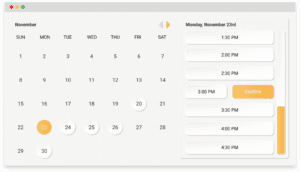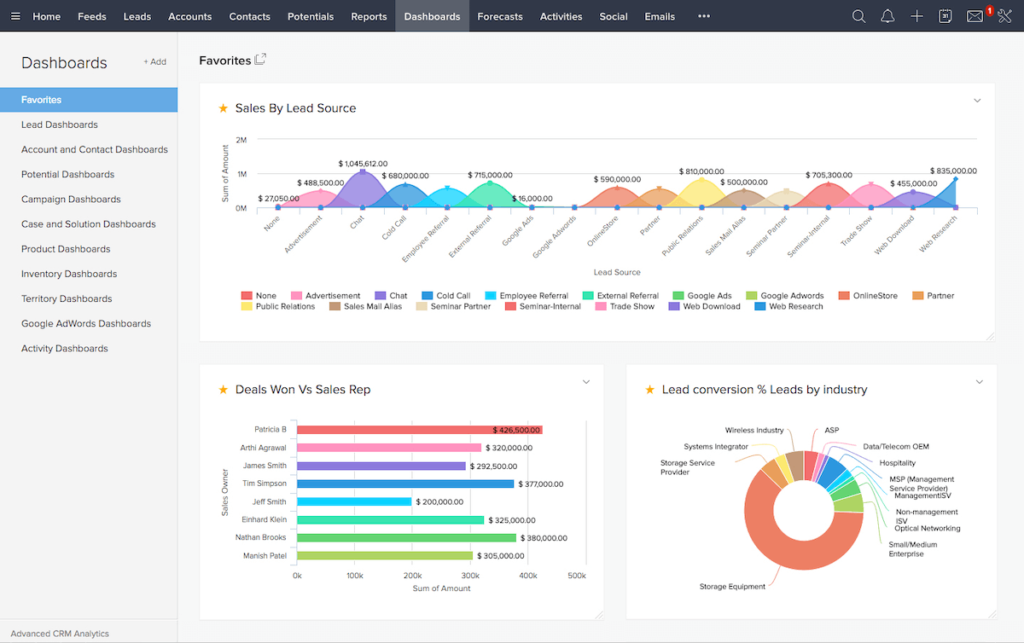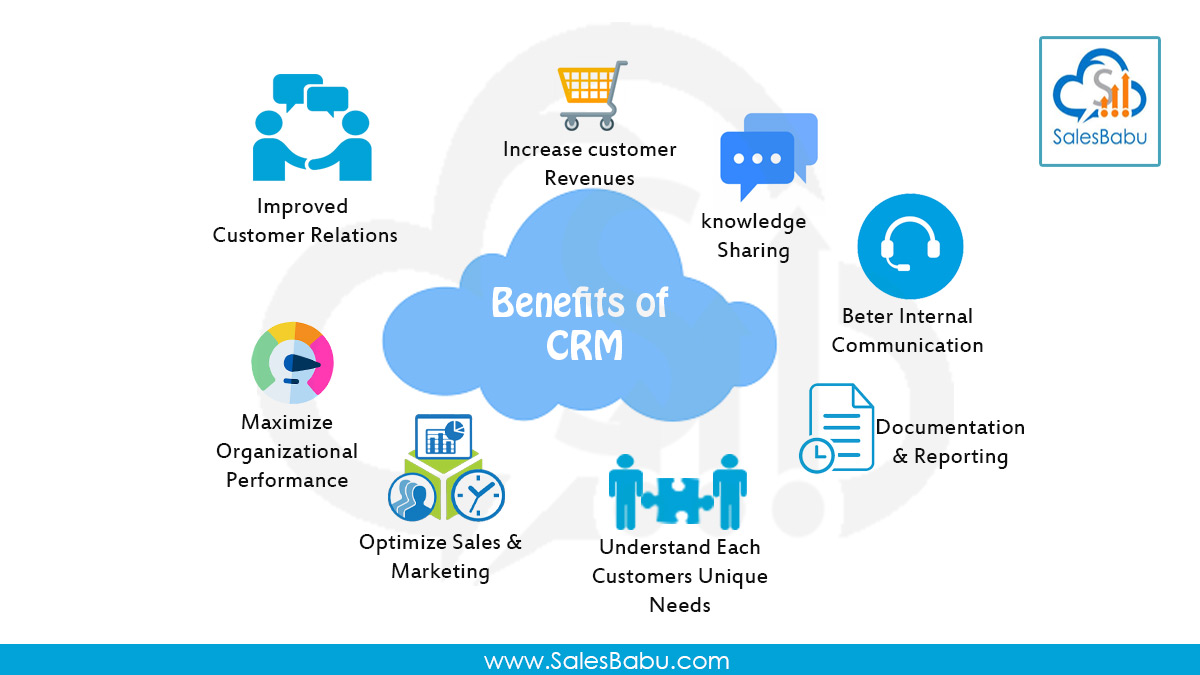Small Business CRM Selection: Your Ultimate Guide to Choosing the Right Software
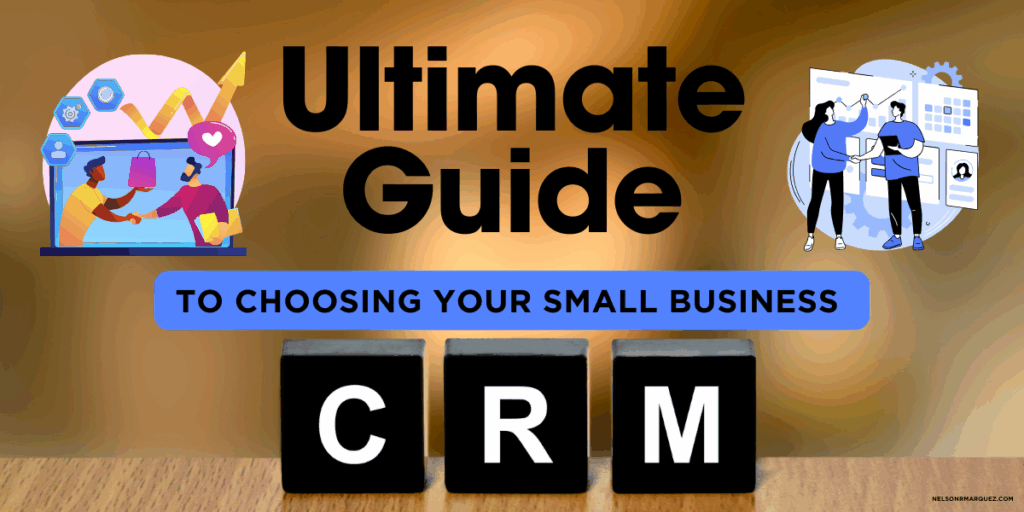
Introduction: Navigating the CRM Maze for Small Businesses
So, you’re a small business owner, juggling a million things at once. You’re the CEO, the marketing guru, the customer service rep, and maybe even the janitor. And now, you’re thinking about a CRM. The good news? A Customer Relationship Management (CRM) system can be a game-changer. The not-so-good news? Choosing the *right* one can feel like navigating a complex maze. But don’t worry, this guide is your map. We’ll walk you through the essential steps to select the perfect CRM for your small business, ensuring it fits your needs, your budget, and your growth aspirations.
Why is a CRM so important? Think of it as the central nervous system of your customer interactions. It helps you:
- Organize and manage customer data efficiently.
- Improve communication and personalize interactions.
- Streamline sales processes and boost conversions.
- Enhance customer service and build loyalty.
- Gain valuable insights into your business performance.
Without a CRM, you’re likely relying on spreadsheets, sticky notes, and a memory that’s probably already stretched thin. This approach is prone to errors, missed opportunities, and a whole lot of wasted time. A CRM, on the other hand, centralizes all your customer information, making it easily accessible and actionable. It’s like having a super-powered assistant who remembers everything, anticipates your customers’ needs, and helps you close more deals.
Understanding Your Needs: The Foundation of CRM Selection
Before you even start looking at CRM software, you need to understand your business’s specific needs. This is the crucial first step. It’s like building a house: you wouldn’t start laying bricks without a blueprint. Your CRM selection process should be guided by a clear understanding of what you need the software to accomplish. This will save you time, money, and a whole lot of frustration down the road.
1. Define Your Goals and Objectives
What do you want to achieve with a CRM? Are you primarily focused on:
- Boosting Sales? Focus on features like lead management, sales pipeline visualization, and automated follow-up.
- Improving Customer Service? Prioritize features like ticketing systems, knowledge bases, and live chat integration.
- Enhancing Marketing Efforts? Look for features like email marketing automation, social media integration, and campaign tracking.
- Streamlining Overall Operations? Consider a CRM that integrates with other business tools, such as accounting software and project management platforms.
Write down your goals. Be specific. For example, instead of “improve customer service,” write “reduce average customer response time by 20%.” Specificity will help you evaluate different CRM options more effectively.
2. Analyze Your Current Processes
How do you currently manage customer interactions? Map out your existing workflows, from lead generation to customer support. Identify the pain points and inefficiencies. Where are you losing time? Where are you missing opportunities? This analysis will highlight the areas where a CRM can make the biggest impact.
Consider these questions:
- How do you currently track leads?
- How do you manage customer inquiries and complaints?
- How do you follow up with potential customers?
- How do you measure customer satisfaction?
The answers to these questions will help you determine the features you need in a CRM.
3. Identify Your Must-Have Features
Based on your goals and process analysis, create a list of must-have features. These are the features that are essential for the CRM to meet your needs. Don’t worry about the “nice-to-haves” at this stage; focus on the core functionalities that will drive your business forward. Examples include:
- Contact Management: The ability to store and organize customer contact information.
- Lead Management: Tools for capturing, tracking, and nurturing leads.
- Sales Automation: Features for automating repetitive sales tasks, such as email follow-ups.
- Reporting and Analytics: Tools for tracking key performance indicators (KPIs) and generating reports.
- Customer Service: Features for managing customer inquiries and resolving issues.
- Integration Capabilities: The ability to integrate with other business tools, such as email marketing platforms and accounting software.
4. Assess Your Budget
CRM software comes in a wide range of price points, from free to enterprise-level. Determine how much you’re willing to spend on a CRM, both initially and on an ongoing basis. Consider the following costs:
- Subscription Fees: Most CRM systems operate on a subscription model, with monthly or annual fees.
- Implementation Costs: The cost of setting up and configuring the CRM.
- Training Costs: The cost of training your team to use the CRM.
- Customization Costs: The cost of customizing the CRM to meet your specific needs.
- Ongoing Maintenance Costs: The cost of ongoing support and maintenance.
Be realistic about your budget. Don’t underestimate the hidden costs. Factor in the time and effort required to implement and maintain the CRM.
Researching CRM Providers: Your Options at a Glance
Once you’ve defined your needs and budget, it’s time to start researching CRM providers. There are countless options available, each with its own strengths and weaknesses. The key is to find the one that best aligns with your business requirements. Here’s a breakdown of some popular CRM options and what to consider:
1. Cloud-Based vs. On-Premise CRM
This is a fundamental decision. Cloud-based CRM (also known as Software-as-a-Service or SaaS) is hosted by the provider and accessed over the internet. On-premise CRM is installed on your own servers.
- Cloud-Based CRM:
- Pros: Lower upfront costs, easier to implement, accessible from anywhere, automatic updates, scalability.
- Cons: Requires a reliable internet connection, less control over data, potential security concerns (depending on the provider).
- On-Premise CRM:
- Pros: Greater control over data, potential for customization, no reliance on internet connection (after setup).
- Cons: Higher upfront costs, requires IT expertise to manage, responsibility for security and updates, less flexible.
For most small businesses, cloud-based CRM is the more practical and cost-effective option.
2. Popular CRM Providers for Small Businesses
Here are some well-regarded CRM providers, categorized by their strengths:
- HubSpot CRM: Known for its free version, ease of use, and strong marketing automation features. Ideal for businesses that are heavily focused on inbound marketing and lead generation.
- Zoho CRM: A versatile and affordable option with a wide range of features, including sales, marketing, and customer service modules. Offers a good balance of functionality and value.
- Salesforce Sales Cloud Essentials: A scaled-down version of the industry leader, offering a robust feature set for small businesses. Can be more complex to set up and may have a steeper learning curve.
- Pipedrive: Specifically designed for sales teams, with a focus on pipeline management and deal tracking. User-friendly interface and intuitive workflows.
- Freshsales: Offers a user-friendly interface and a focus on sales automation, making it a good choice for businesses looking to streamline their sales processes.
- Less Annoying CRM: True to its name, it offers a simple, straightforward CRM experience, ideal for businesses that want to avoid unnecessary complexity.
This is just a starting point. Research other providers and compare their features, pricing, and reviews.
3. Key Features to Look For
When evaluating CRM providers, pay close attention to the following features:
- Contact Management: Does it allow you to easily store and organize customer data, including contact information, interactions, and purchase history?
- Lead Management: Does it provide tools for capturing, tracking, and nurturing leads, such as lead scoring and lead segmentation?
- Sales Automation: Does it automate repetitive sales tasks, such as email follow-ups, task creation, and deal stage updates?
- Reporting and Analytics: Does it provide insights into your sales performance, customer behavior, and marketing effectiveness?
- Customer Service: Does it offer features for managing customer inquiries and resolving issues, such as ticketing systems and knowledge bases?
- Integration Capabilities: Does it integrate with other business tools, such as email marketing platforms, accounting software, and social media platforms?
- Mobile Accessibility: Does it offer a mobile app or a mobile-friendly interface, allowing you to access your CRM on the go?
- User Interface (UI) and User Experience (UX): Is the CRM easy to use and navigate? Is the interface intuitive and user-friendly?
- Customization Options: Can you customize the CRM to meet your specific needs? Can you add custom fields, create custom reports, and tailor the workflows?
Evaluating and Selecting: Making the Right Choice
Now that you’ve researched your options, it’s time to evaluate and select the best CRM for your small business. This is where you bring everything together.
1. Create a Shortlist
Based on your research, narrow down your choices to a shortlist of 3-5 CRM providers. These are the providers that seem to best align with your needs and budget.
2. Request Demos and Free Trials
Most CRM providers offer free trials or demos. Take advantage of these opportunities to test the software and see how it works in practice. During the demo or trial:
- Explore the interface: Get a feel for the user experience. Is it intuitive and easy to navigate?
- Test the features: Try out the features that are most important to your business.
- Ask questions: Don’t hesitate to ask questions about the software’s capabilities and limitations.
- Consider your team: Involve your team members in the demo or trial. Get their feedback on the usability and functionality of the software.
3. Compare Features and Pricing
Create a spreadsheet or a comparison chart to compare the features and pricing of each CRM provider on your shortlist. Use the list of must-have features you created earlier as a guide. Consider the following factors:
- Features: Does the CRM offer all the features you need?
- Pricing: Does the pricing fit your budget?
- Scalability: Can the CRM scale with your business as it grows?
- Ease of Use: Is the CRM easy to use and navigate?
- Customer Support: Does the provider offer adequate customer support?
- Integrations: Does the CRM integrate with your existing business tools?
- Reviews and Ratings: What do other users say about the CRM? Read reviews from reputable sources.
4. Consider Scalability and Future Needs
Choose a CRM that can grow with your business. Consider your future needs. Will your business be expanding? Will you need more users? Will you need more features? Choose a CRM that can accommodate your growth plans.
5. Choose the Right Implementation Strategy
Once you’ve selected a CRM, develop an implementation plan. This plan should include:
- Data Migration: How will you migrate your existing data into the new CRM?
- Customization: How will you customize the CRM to meet your specific needs?
- Training: How will you train your team to use the CRM?
- Go-Live Date: When will you start using the CRM?
- Ongoing Support: How will you provide ongoing support and maintenance for the CRM?
Consider whether you’ll implement the CRM yourself or hire a consultant. Implementation can be complex, so don’t be afraid to seek professional help.
Implementation and Beyond: Maximizing Your CRM Investment
Congratulations, you’ve chosen your CRM! Now comes the crucial stage: implementation and ongoing optimization. This is where you turn your CRM investment into a tangible return.
1. Data Migration: The Smooth Transition
Data migration is the process of transferring your existing customer data into the new CRM. This can be a daunting task, but it’s essential for ensuring a smooth transition. Here are some tips for a successful data migration:
- Clean Your Data: Before migrating your data, clean it up. Remove duplicates, correct errors, and standardize formatting.
- Map Your Data: Map your existing data fields to the corresponding fields in the new CRM.
- Choose a Migration Method: Decide how you’ll migrate your data. You can manually enter the data, use a data import tool, or hire a data migration specialist.
- Test Your Migration: Before migrating all of your data, test the migration process with a small sample of data.
- Backup Your Data: Always back up your data before starting the migration process.
2. Customization: Tailoring Your CRM
Most CRM systems offer customization options, allowing you to tailor the software to meet your specific needs. This is where you make the CRM your own. Consider the following customization options:
- Custom Fields: Add custom fields to store data that’s specific to your business.
- Custom Reports: Create custom reports to track the metrics that are most important to you.
- Workflow Automation: Automate repetitive tasks, such as sending emails and creating tasks.
- Integrations: Integrate the CRM with other business tools, such as email marketing platforms and accounting software.
Don’t over-customize your CRM. Focus on the customizations that will have the biggest impact on your business.
3. Training and Onboarding: Empowering Your Team
Training is essential for ensuring that your team can effectively use the CRM. Invest in training your team on the features and functionality of the CRM. Provide ongoing support and training as needed. Consider the following training options:
- Online Tutorials: Many CRM providers offer online tutorials and documentation.
- In-Person Training: Consider providing in-person training for your team.
- Train-the-Trainer: Train a member of your team to become a CRM expert and train others.
- Ongoing Support: Provide ongoing support and training to your team as needed.
Make sure everyone understands how to use the CRM and why it’s important.
4. Ongoing Optimization: Continuous Improvement
Implementing a CRM isn’t a one-time event; it’s an ongoing process. Continuously monitor and optimize your CRM to ensure that it’s meeting your needs. Here are some tips for ongoing optimization:
- Monitor Your KPIs: Track the key performance indicators (KPIs) that are most important to your business.
- Analyze Your Data: Analyze your CRM data to identify trends and opportunities.
- Get Feedback: Get feedback from your team on how they’re using the CRM and what improvements can be made.
- Update Your Workflows: Update your workflows to reflect changes in your business processes.
- Stay Updated: Keep your CRM software up to date with the latest features and security updates.
Regularly review your CRM usage and make adjustments as needed. The goal is to constantly improve its effectiveness.
5. Measuring ROI: The Proof is in the Pudding
Ultimately, the success of your CRM implementation will be measured by its return on investment (ROI). Track your key performance indicators (KPIs) to measure the impact of the CRM on your business. Consider these metrics:
- Sales Growth: Has your sales revenue increased?
- Lead Conversion Rate: Has your lead conversion rate improved?
- Customer Retention Rate: Has your customer retention rate increased?
- Customer Satisfaction: Has your customer satisfaction improved?
- Efficiency Gains: Have you experienced any time savings or efficiency gains?
By tracking these metrics, you can demonstrate the value of your CRM investment and make data-driven decisions about how to optimize its use.
Common Pitfalls to Avoid
The journey of CRM selection and implementation isn’t always smooth. Here are some common pitfalls to avoid:
- Choosing the Wrong CRM: Selecting a CRM that doesn’t align with your business needs or is too complex.
- Lack of Planning: Failing to define your goals, analyze your processes, and identify your must-have features.
- Poor Data Migration: Inefficient data migration can lead to lost data, errors, and frustration.
- Inadequate Training: Insufficient training can prevent your team from fully utilizing the CRM.
- Ignoring User Feedback: Failing to listen to your team’s feedback and address their concerns.
- Lack of Ongoing Optimization: Neglecting to monitor and optimize your CRM over time.
By being aware of these potential pitfalls, you can proactively avoid them and increase your chances of CRM success.
Conclusion: Your CRM, Your Success
Choosing the right CRM is a significant investment, but it can also be a game-changer for your small business. By following the steps outlined in this guide – understanding your needs, researching your options, evaluating and selecting the right provider, and implementing and optimizing your CRM – you can set your business up for success.
Remember, the best CRM is the one that meets your specific needs and helps you achieve your business goals. Take your time, do your research, and don’t be afraid to ask for help. With the right CRM in place, you can streamline your processes, improve customer relationships, and drive sustainable growth.
The world of CRM can seem daunting, but with a clear plan and a commitment to ongoing improvement, you can transform your customer interactions and propel your small business forward. So, get started today, and unlock the power of a well-chosen CRM!