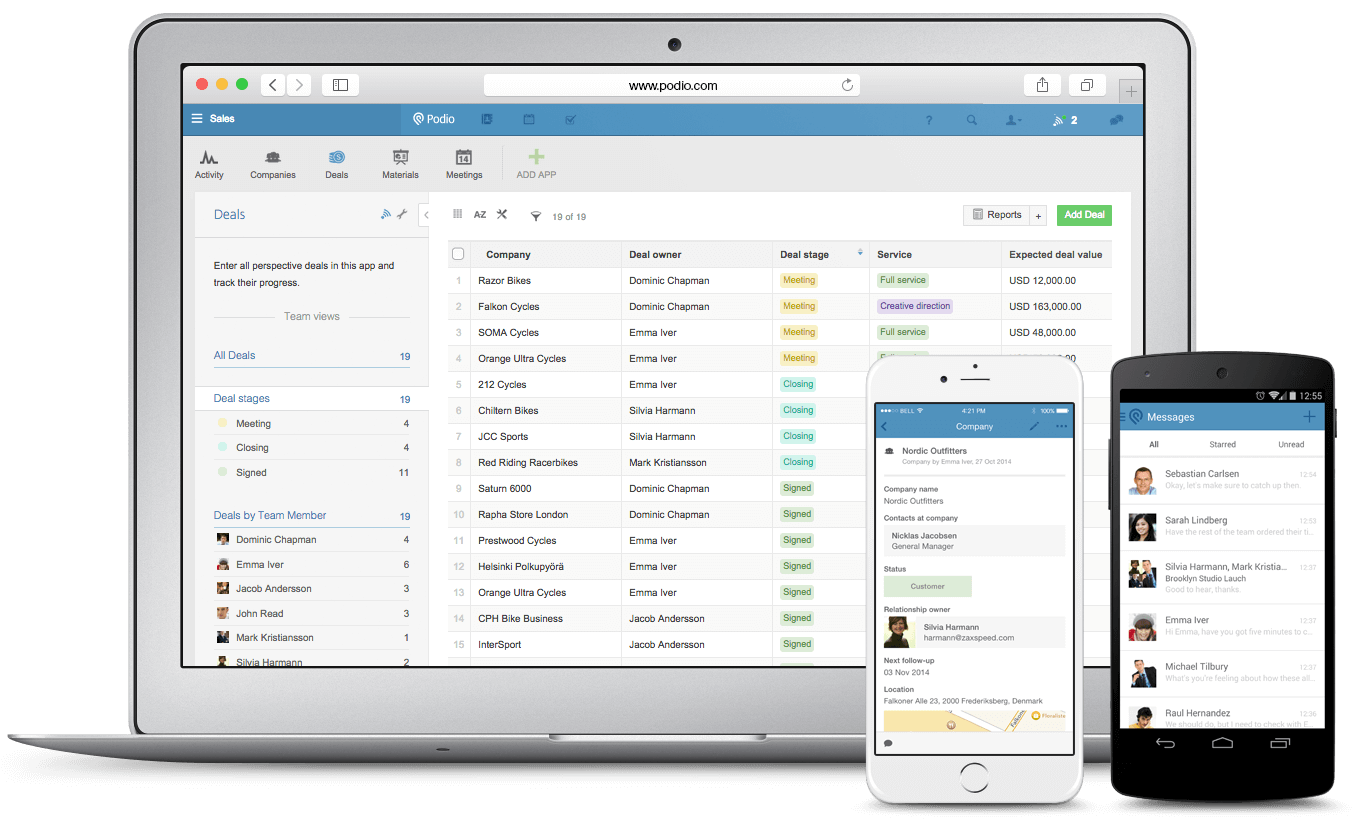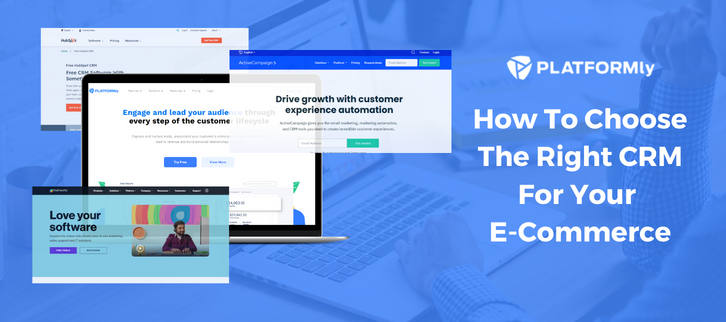Unlock Explosive Growth: Mastering CRM Integration with Shopify Plus
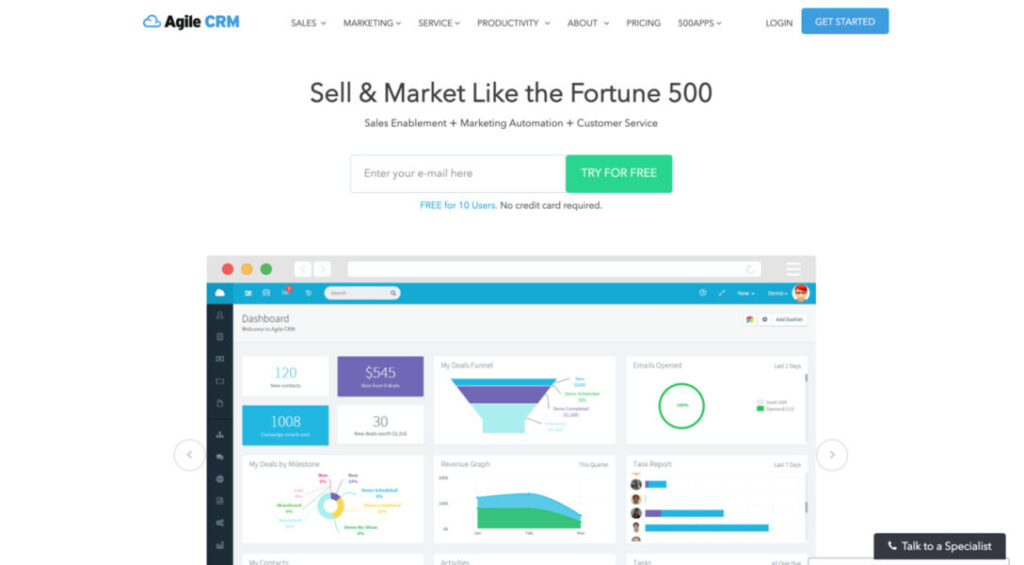
The Powerhouse Pairing: CRM and Shopify Plus
In the ever-evolving landscape of e-commerce, staying ahead of the curve is no longer a luxury; it’s a necessity. And at the heart of any successful online venture lies a deep understanding of your customers. This is where the dynamic duo of Customer Relationship Management (CRM) and Shopify Plus comes into play. Shopify Plus, the premium e-commerce platform, provides the robust infrastructure needed to handle high-volume sales and complex operations. But to truly harness its power, you need a CRM system that can collect, organize, and leverage customer data. This article dives deep into the crucial integration of CRM systems with Shopify Plus, exploring the ‘why,’ the ‘how,’ and the transformative impact it can have on your business.
Why CRM Integration is Non-Negotiable for Shopify Plus Merchants
Let’s be frank: running a successful Shopify Plus store is no walk in the park. You’re dealing with a high volume of transactions, complex customer interactions, and the constant pressure to optimize every aspect of the customer journey. Without a CRM, you’re essentially flying blind. You might have sales data, but you lack the context and insights needed to truly understand your customers and drive growth. Here’s why integrating a CRM with Shopify Plus is an absolute game-changer:
- Unified Customer View: Imagine having a 360-degree view of each customer. A CRM consolidates data from various sources – website interactions, purchase history, support tickets, email interactions, and more – into a single, unified profile. This allows you to understand their preferences, needs, and pain points.
- Personalized Customer Experiences: Armed with a comprehensive customer view, you can personalize every interaction. Tailor your marketing campaigns, product recommendations, and customer service to resonate with individual customers, leading to increased engagement and conversions.
- Improved Sales Performance: CRM integration streamlines the sales process. Sales reps can access real-time customer data, identify high-potential leads, and nurture them through the sales funnel more effectively. This translates to higher conversion rates and increased revenue.
- Enhanced Marketing Effectiveness: CRM integration enables you to segment your audience based on various criteria (purchase history, demographics, browsing behavior, etc.) and create highly targeted marketing campaigns. This leads to higher open rates, click-through rates, and ultimately, a better return on investment (ROI) for your marketing efforts.
- Streamlined Customer Service: A CRM provides customer service representatives with instant access to customer information, enabling them to resolve issues quickly and efficiently. This leads to increased customer satisfaction and loyalty.
- Data-Driven Decision Making: CRM systems provide valuable insights into customer behavior, sales trends, and marketing performance. This data can be used to make informed decisions about product development, marketing strategies, and overall business operations.
In a nutshell, CRM integration is the key to unlocking the full potential of your Shopify Plus store. It’s about transforming raw data into actionable insights and using those insights to create exceptional customer experiences.
Choosing the Right CRM for Your Shopify Plus Store
The market is saturated with CRM solutions, each with its own strengths and weaknesses. Choosing the right one for your Shopify Plus store is crucial for success. Here are some of the top contenders, along with their key features and benefits:
1. HubSpot CRM
HubSpot is a popular choice for businesses of all sizes, known for its user-friendliness and comprehensive suite of marketing, sales, and customer service tools. Its Shopify integration is seamless, allowing you to:
- Sync customer data: Automatically sync customer information, purchase history, and other relevant data from Shopify to HubSpot.
- Track customer interactions: Monitor website activity, email opens, and other interactions to gain a deeper understanding of customer behavior.
- Automate marketing: Create targeted email campaigns, personalize website content, and automate lead nurturing workflows.
- Manage sales pipeline: Track deals, manage tasks, and collaborate with your sales team.
HubSpot’s free plan is a great starting point for small businesses, while its paid plans offer advanced features and capabilities.
2. Salesforce Sales Cloud
Salesforce is a leading CRM provider, known for its robust features and scalability. It’s a good choice for larger businesses with complex sales processes. Its Shopify integration allows you to:
- Sync order data: Import order information, including products purchased, shipping details, and payment information.
- Segment customers: Create custom segments based on purchase history, demographics, and other criteria.
- Automate sales processes: Automate tasks such as lead assignment, deal creation, and follow-up emails.
- Generate reports and dashboards: Track key performance indicators (KPIs) and gain insights into your sales performance.
Salesforce offers a wide range of customization options and integrations, making it a powerful tool for businesses of all sizes.
3. Klaviyo
Klaviyo is a marketing automation platform specifically designed for e-commerce businesses. It integrates seamlessly with Shopify and offers powerful features for email marketing, SMS marketing, and customer segmentation. Its Shopify integration allows you to:
- Track customer behavior: Monitor website activity, abandoned carts, and other customer interactions.
- Create targeted email campaigns: Send personalized emails based on customer behavior, purchase history, and other criteria.
- Automate email flows: Set up automated email sequences for welcome messages, abandoned cart recovery, and post-purchase follow-ups.
- Segment customers: Create dynamic segments based on various criteria to target specific customer groups.
Klaviyo is a great choice for e-commerce businesses looking to improve their email marketing and customer engagement.
4. Zendesk
While primarily a customer service platform, Zendesk also offers CRM capabilities that can be integrated with Shopify Plus. Its Shopify integration allows you to:
- View order history: Access customer order information directly within Zendesk.
- Manage customer support tickets: Provide efficient customer service and resolve issues quickly.
- Track customer interactions: Monitor customer interactions across multiple channels, including email, chat, and phone.
- Gain insights into customer satisfaction: Track customer satisfaction scores and identify areas for improvement.
Zendesk is a great choice for businesses that prioritize customer service and support.
5. Gorgias
Gorgias is another excellent option specifically designed for e-commerce customer service. It integrates seamlessly with Shopify and offers features tailored to the needs of online retailers. Its Shopify integration allows you to:
- See customer order information: Access order details directly within the customer service interface.
- Automate customer service tasks: Use chatbots and automated responses to handle common inquiries.
- Personalize customer interactions: Provide a more personalized customer service experience.
- Track customer satisfaction: Measure customer satisfaction and identify areas for improvement.
Gorgias is a fantastic option for businesses looking to enhance their customer service and support.
When choosing a CRM, consider factors such as:
- Your business size and complexity: Smaller businesses may benefit from a simpler, more user-friendly CRM, while larger businesses may need a more robust and scalable solution.
- Your specific needs and goals: Identify the key features and capabilities you need from a CRM, such as marketing automation, sales pipeline management, or customer service integration.
- Your budget: CRM solutions vary in price, so choose one that fits your budget.
- Ease of integration with Shopify Plus: Ensure that the CRM you choose integrates seamlessly with Shopify Plus.
- User-friendliness: Choose a CRM that is easy to use and navigate.
By carefully considering these factors, you can choose the right CRM to meet your specific needs and unlock the full potential of your Shopify Plus store.
Step-by-Step Guide to Integrating CRM with Shopify Plus
Once you’ve selected your CRM, the next step is to integrate it with your Shopify Plus store. The integration process varies depending on the CRM you choose, but here’s a general overview of the steps involved:
- Choose an Integration Method: There are several ways to integrate your CRM with Shopify Plus:
- Native Integrations: Some CRM providers offer native integrations that are specifically designed for Shopify. These integrations are often the easiest to set up and use.
- Third-Party Apps: The Shopify App Store offers a wide range of third-party apps that can help you integrate your CRM with Shopify.
- Custom Integrations: For more complex integrations, you may need to develop a custom integration using the Shopify API and your CRM’s API.
- Install the Integration: If you’re using a native integration or a third-party app, you’ll need to install it in your Shopify Plus store. Follow the instructions provided by the CRM provider or app developer.
- Connect Your Accounts: You’ll need to connect your Shopify Plus and CRM accounts. This typically involves entering your API keys or other authentication credentials.
- Configure Data Syncing: Configure the data syncing settings to specify which data you want to sync between Shopify Plus and your CRM. This may include customer data, order data, product data, and more.
- Test the Integration: Once you’ve configured the integration, test it to ensure that data is syncing correctly. Create a test order in your Shopify Plus store and verify that the data appears in your CRM.
- Customize and Optimize: Customize the integration to meet your specific needs. For example, you may want to create custom fields in your CRM to store additional customer data or create automated workflows to trigger actions based on customer behavior.
Here’s a more detailed look at the integration process using a native integration (using HubSpot as an example):
- Install the HubSpot App: Go to the Shopify App Store and search for the HubSpot app. Click “Add app” and follow the prompts to install the app in your Shopify Plus store.
- Connect Your HubSpot Account: Once the app is installed, you’ll be prompted to connect your HubSpot account. Click “Connect” and log in to your HubSpot account.
- Configure Data Syncing: In the HubSpot app settings, you’ll be able to configure data syncing. Choose which data you want to sync between Shopify and HubSpot. This typically includes customer data, order data, and product data. You can also customize how the data is mapped between the two platforms.
- Configure Automation: HubSpot allows you to set up automation workflows based on customer behavior. For example, you can create an automated email sequence that’s triggered when a customer abandons their cart.
- Test the Integration: After configuring the integration, test it to ensure that data is syncing correctly. Create a test order in your Shopify Plus store and check your HubSpot account to verify that the data has been synced.
The specific steps will vary depending on the CRM and the integration method you choose, but this general overview should give you a good starting point.
Maximizing the Value of Your CRM Integration
Simply integrating your CRM with Shopify Plus is not enough. To truly maximize the value of the integration, you need to implement strategies that leverage the combined power of both platforms. Here are some tips:
- Segment Your Audience: Use the data from your CRM to segment your audience based on various criteria, such as purchase history, demographics, browsing behavior, and engagement level. This will allow you to create highly targeted marketing campaigns and personalize customer experiences.
- Personalize Your Marketing Efforts: Use the customer data in your CRM to personalize your marketing efforts. This includes personalizing email subject lines, email content, website content, and product recommendations.
- Automate Your Workflows: Automate repetitive tasks, such as lead nurturing, abandoned cart recovery, and post-purchase follow-ups. This will free up your time and allow you to focus on more strategic initiatives.
- Track Your Results: Track the results of your CRM integration to measure its impact. Monitor key performance indicators (KPIs), such as conversion rates, customer lifetime value, and customer satisfaction. Use this data to optimize your strategies and improve your results.
- Train Your Team: Train your sales, marketing, and customer service teams on how to use the CRM and leverage its features. This will ensure that they can effectively use the CRM to manage customer relationships and drive growth.
- Regularly Update and Maintain: Regularly update and maintain your CRM to ensure that it is working optimally. This includes updating your data, cleaning up your database, and making any necessary adjustments to your workflows.
By implementing these strategies, you can unlock the full potential of your CRM integration and drive significant growth for your Shopify Plus store.
Troubleshooting Common CRM Integration Issues
Even with the best planning, you might encounter some hiccups during or after your CRM integration. Here’s how to troubleshoot some common issues:
- Data Syncing Errors: If data isn’t syncing correctly, double-check your integration settings and API keys. Make sure the data mapping is accurate and that you’re not exceeding any API limits.
- Duplicate Data: Duplicates can occur if data is being synced from multiple sources or if there are errors in the data mapping. Review your data mapping settings and clean up your database regularly to eliminate duplicate entries.
- Slow Performance: If your CRM is running slowly, it could be due to a large amount of data being synced or a poorly optimized integration. Optimize your data syncing settings and ensure that your CRM and Shopify Plus platforms are running efficiently.
- Missing Data: If some data is missing, review your integration settings to ensure that all the necessary data fields are being synced. Also, check for any errors in the data mapping.
- Integration Conflicts: If you’re using multiple integrations, there could be conflicts between them. Review your integration settings and ensure that all the integrations are compatible with each other.
If you’re still experiencing issues, consult the documentation for your CRM and Shopify Plus platforms or contact their support teams for assistance.
The Future of CRM and Shopify Plus Integration
The integration of CRM and Shopify Plus is an ongoing evolution. As technology advances and customer expectations change, the capabilities of these platforms will continue to grow. Here are some trends to watch for:
- AI-Powered Personalization: Artificial intelligence (AI) is already playing a significant role in personalization, and its impact will only increase. Expect to see more AI-powered features that can analyze customer data and provide personalized recommendations, offers, and experiences.
- Enhanced Automation: Automation will continue to advance, with more sophisticated workflows and triggers that can automate complex tasks and personalize customer interactions.
- Seamless Omnichannel Experiences: Customers expect a seamless experience across all channels, including online, in-store, and mobile. CRM and Shopify Plus integrations will continue to evolve to support omnichannel strategies.
- Increased Data Privacy and Security: With growing concerns about data privacy, CRM and Shopify Plus providers will need to prioritize data security and compliance with regulations such as GDPR and CCPA.
- Deeper Integrations: Expect to see deeper integrations between CRM platforms and other e-commerce tools, such as email marketing platforms, live chat software, and social media platforms.
By staying informed about these trends, you can ensure that your CRM integration remains up-to-date and that you’re leveraging the latest technologies to create exceptional customer experiences.
Conclusion: Transforming Your E-commerce Business
Integrating a CRM with Shopify Plus is not just a technical undertaking; it’s a strategic investment in your business’s future. It’s about building stronger customer relationships, driving more sales, and creating a thriving e-commerce ecosystem. By choosing the right CRM, implementing a seamless integration, and leveraging the power of customer data, you can unlock explosive growth and achieve your business goals. Embrace the power of CRM integration and transform your Shopify Plus store into a customer-centric powerhouse.
The journey of CRM integration with Shopify Plus is a continuous one. It requires ongoing effort, optimization, and a commitment to understanding your customers. However, the rewards – increased sales, improved customer loyalty, and a deeper understanding of your business – are well worth the effort. Start today and witness the transformation.