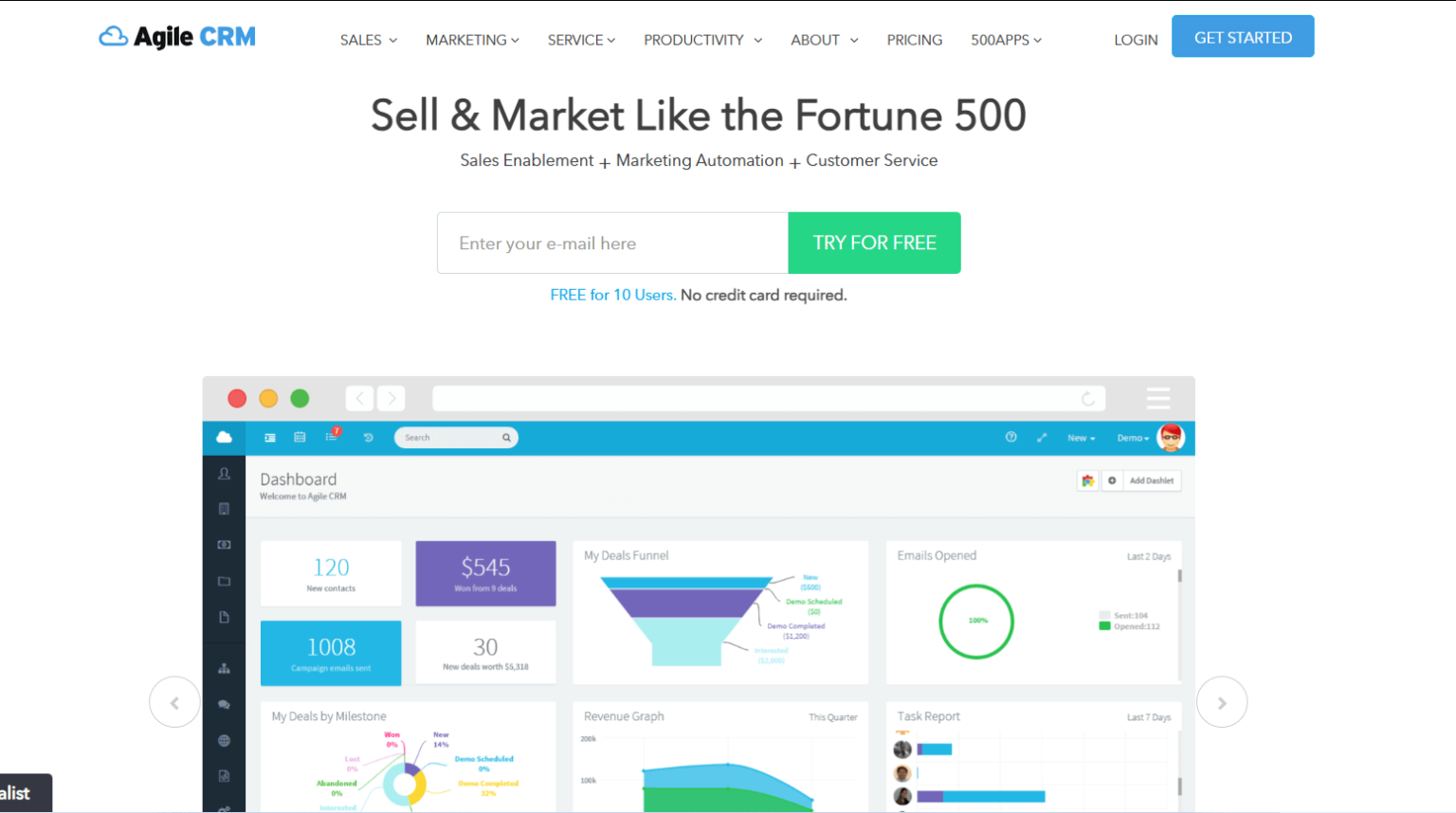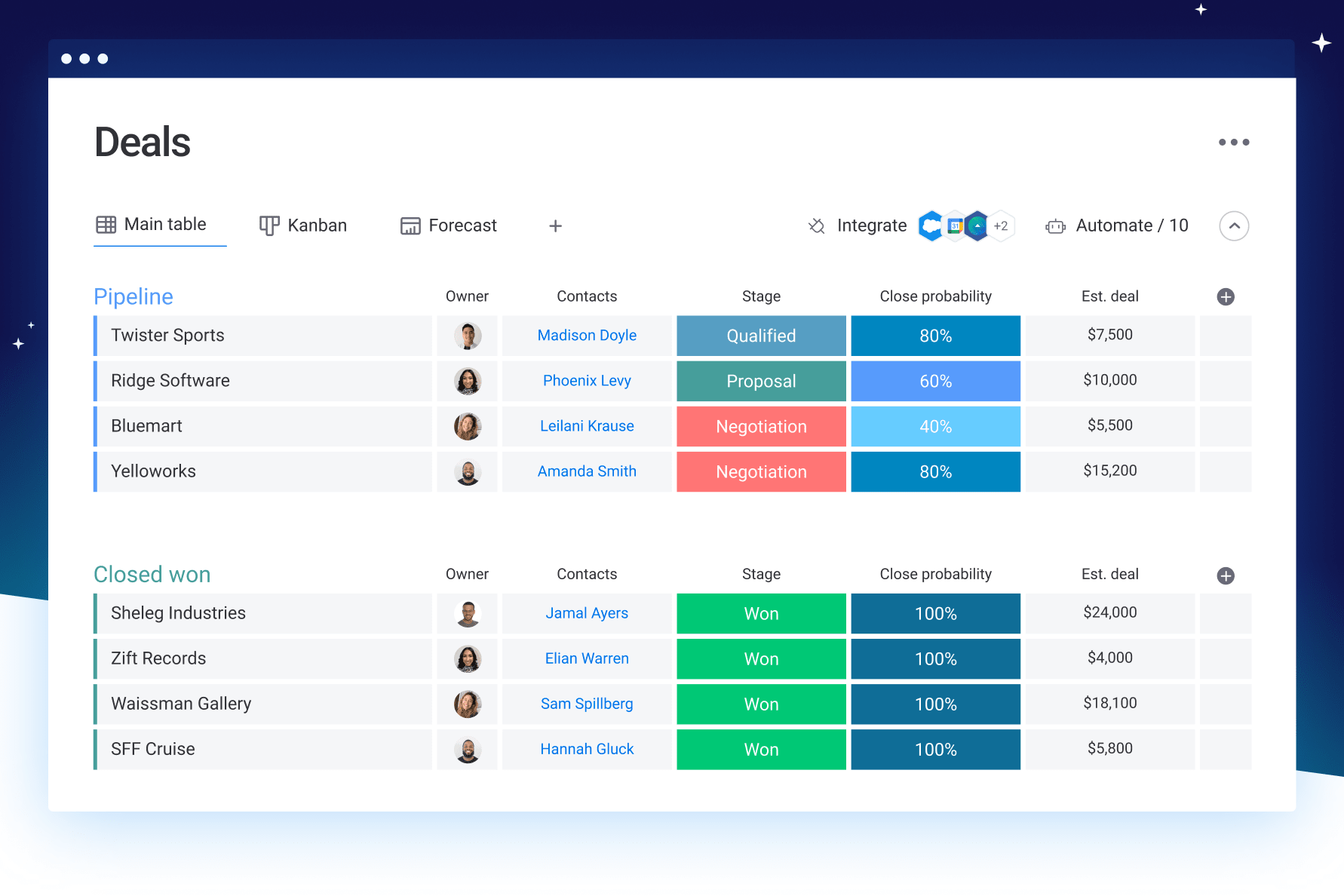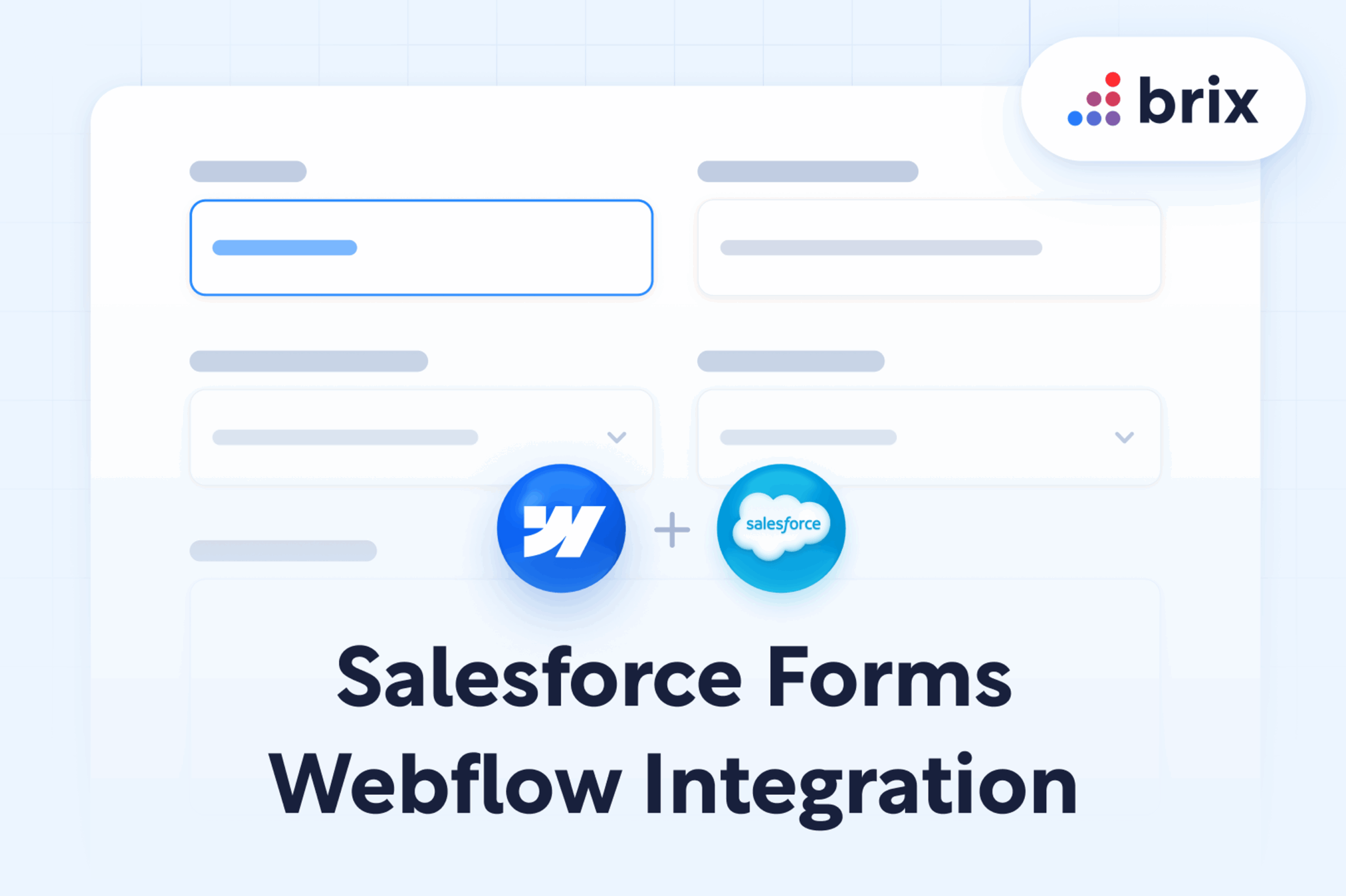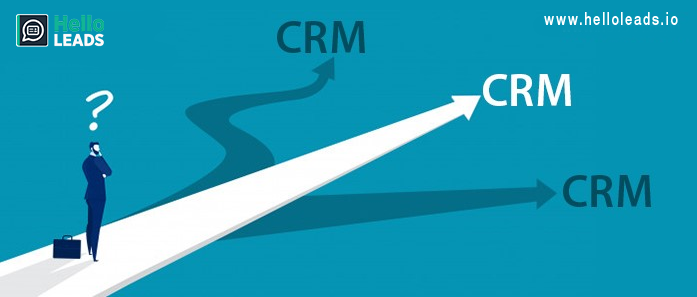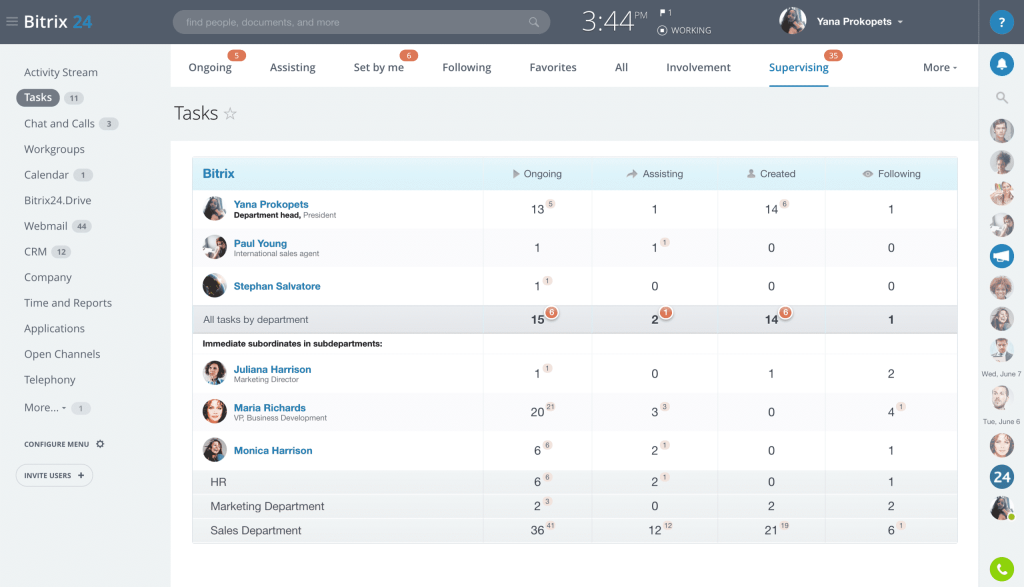Small Business CRM Setup: Your Complete Guide to Customer Relationship Management
Introduction: Why Your Small Business Needs a CRM
Running a small business is a wild ride, isn’t it? You’re juggling a million things – from product development and marketing to sales and customer service. In the midst of all this, it’s easy for customer relationships to fall by the wayside. That’s where a Customer Relationship Management (CRM) system comes in. Think of it as your central hub for everything customer-related. It’s where you store their information, track their interactions, and manage your sales pipeline.
But why is a CRM so crucial for small businesses? Well, it’s all about growth. A CRM helps you:
- Improve Customer Relationships: By having all your customer data in one place, you can personalize your interactions and build stronger relationships.
- Boost Sales: CRM systems help you identify and nurture leads, track sales progress, and close deals more efficiently.
- Increase Efficiency: Automate tasks, streamline workflows, and free up your time to focus on growing your business.
- Make Data-Driven Decisions: Gain valuable insights into your customers and sales performance, allowing you to make informed decisions.
This guide will walk you through everything you need to know about setting up a CRM for your small business, from choosing the right software to implementing it successfully. We’ll cover the essential features, provide step-by-step instructions, and offer tips to help you get the most out of your CRM investment. Let’s dive in!
Choosing the Right CRM for Your Small Business
The CRM market is vast, with options ranging from simple, free tools to complex, enterprise-level platforms. Choosing the right one for your small business is crucial. Consider these factors when making your decision:
1. Your Business Needs and Goals
What are your specific goals for implementing a CRM? Are you primarily focused on sales, marketing, customer service, or a combination of these? Identify your key needs and prioritize the features that will help you achieve your objectives. For example, if you’re a service-based business, you might prioritize features like appointment scheduling and case management. If you’re focused on e-commerce, you’ll want a CRM that integrates seamlessly with your online store.
2. Key Features to Look For
While every CRM offers different features, here are some essential ones to consider:
- Contact Management: This is the core of any CRM. It allows you to store and manage customer information, including contact details, interactions, and purchase history.
- Lead Management: Track leads, qualify them, and nurture them through the sales pipeline.
- Sales Automation: Automate repetitive tasks, such as sending emails, scheduling follow-ups, and updating deal stages.
- Reporting and Analytics: Gain insights into your sales performance, customer behavior, and marketing effectiveness.
- Integration: Ensure the CRM integrates with your existing tools, such as email marketing platforms, accounting software, and social media channels.
- Mobile Accessibility: Access your CRM data on the go with a mobile app or responsive web design.
3. Budget Considerations
CRM pricing varies widely. Some platforms offer free plans with limited features, while others charge a monthly fee based on the number of users or features. Determine your budget and choose a CRM that offers the features you need at a price you can afford. Don’t be afraid to start with a free or low-cost option and upgrade as your business grows.
4. Ease of Use and User-Friendliness
A CRM is only valuable if your team actually uses it. Choose a platform that is easy to learn and navigate. Look for intuitive interfaces, drag-and-drop functionality, and helpful tutorials. Consider offering your team some training on the new system to ensure they are comfortable with it.
5. Scalability
As your business grows, your CRM needs will evolve. Choose a platform that can scale with you. Ensure it can handle an increasing number of contacts, users, and data without slowing down or becoming cumbersome. Consider the CRM’s potential for future integrations and feature upgrades.
6. Popular CRM Options for Small Businesses
Here are a few popular CRM options to consider, keeping in mind that the best choice depends on your specific needs:
- HubSpot CRM: A popular choice for its user-friendliness and free plan. It offers a range of features, including contact management, sales automation, and marketing tools.
- Zoho CRM: A robust and affordable platform with a wide range of features, including sales, marketing, and customer service tools.
- Pipedrive: Designed specifically for sales teams, Pipedrive focuses on pipeline management and deal tracking.
- Salesforce Sales Cloud Essentials: A scaled-down version of the enterprise-level Salesforce, suitable for small businesses.
- Freshsales: An AI-powered CRM focused on sales, with features like lead scoring and automated workflows.
Step-by-Step Guide to Setting Up Your Small Business CRM
Once you’ve chosen your CRM, it’s time to set it up. Here’s a step-by-step guide to help you get started:
1. Create an Account and Configure Basic Settings
The first step is to create an account with your chosen CRM provider. You’ll typically need to provide your business information, such as your company name, address, and industry. Once your account is created, configure the basic settings, such as your time zone, currency, and language preferences.
2. Customize Your CRM
Most CRM platforms allow you to customize the interface and features to match your business needs. This may include:
- Adding your logo and branding: Personalize the CRM to reflect your brand identity.
- Customizing fields: Add custom fields to store specific information relevant to your business. For instance, if you sell products, you might add fields for product type, size, or color.
- Setting up user roles and permissions: Control which users can access and modify specific data and features.
- Configuring email templates: Create pre-written email templates to save time and ensure consistent messaging.
3. Import Your Data
The next step is to import your existing customer data into the CRM. This typically involves uploading a CSV file or integrating with other applications where your data is stored. Ensure your data is clean and organized before importing it to avoid any errors or inconsistencies. Consider removing duplicate entries and standardizing the format of your data.
4. Set Up Your Sales Pipeline
If you’re using the CRM for sales, you’ll need to set up your sales pipeline. This involves defining the stages of your sales process, such as lead, qualified lead, proposal, negotiation, and closed won/lost. For each stage, you can define the actions and activities that need to be completed. This helps you track your deals and identify any bottlenecks in your sales process.
5. Integrate Your CRM with Other Tools
To maximize the value of your CRM, integrate it with other tools you use, such as your email marketing platform, website, and social media channels. This will help you automate tasks, streamline workflows, and gain a 360-degree view of your customers. Check to see if your CRM offers native integrations with the tools you already use or if you need to use third-party integration services.
6. Train Your Team
Proper training is essential for ensuring your team effectively uses the CRM. Provide training sessions that cover the CRM’s features, functionality, and best practices. Encourage your team to ask questions and provide feedback. Create documentation and resources, such as user manuals and video tutorials, to support ongoing learning.
7. Test and Refine
Once your CRM is set up, test it thoroughly to ensure everything is working correctly. Identify any issues or errors and make the necessary adjustments. Continuously refine your CRM setup based on your team’s feedback and your evolving business needs. Regularly review your CRM data and processes to identify areas for improvement.
Essential CRM Features for Small Businesses: A Deep Dive
Let’s take a closer look at some of the key features that make a CRM system a game-changer for small businesses:
1. Contact Management – The Foundation
At its core, a CRM is a contact management system. It provides a centralized database for storing and managing all your customer information. This includes:
- Contact Details: Names, email addresses, phone numbers, and physical addresses.
- Company Information: Company names, industries, and websites.
- Interaction History: Records of all interactions with customers, such as emails, calls, meetings, and support tickets.
- Purchase History: Details of past purchases, including products or services purchased, dates, and amounts.
- Notes and Attachments: Important notes, documents, and files related to each customer.
Having all this information in one place eliminates the need to search through multiple spreadsheets, email inboxes, and notebooks. It allows you to quickly access the information you need to serve your customers effectively and personalize your interactions.
2. Lead Management – Nurturing Your Prospects
Lead management is the process of tracking and nurturing potential customers (leads) through the sales funnel. A CRM helps you:
- Capture Leads: Integrate with your website, landing pages, and other marketing channels to automatically capture leads.
- Qualify Leads: Score leads based on their demographics, behavior, and engagement to identify those most likely to convert.
- Track Lead Activity: Monitor lead interactions, such as website visits, email opens, and form submissions.
- Nurture Leads: Send targeted emails, schedule follow-up calls, and provide personalized content to move leads through the sales pipeline.
- Convert Leads: Track the progress of leads as they move through the sales process and eventually convert into customers.
By effectively managing your leads, you can increase your conversion rates and generate more sales.
3. Sales Automation – Streamlining Your Sales Process
Sales automation involves automating repetitive tasks to free up your sales team’s time and improve their efficiency. A CRM can automate tasks such as:
- Email Marketing: Send automated email sequences to nurture leads and promote products or services.
- Task Management: Schedule follow-up calls, send reminders, and assign tasks to team members.
- Deal Tracking: Automatically update deal stages as leads progress through the sales pipeline.
- Reporting: Generate sales reports and dashboards to track your team’s performance.
Automating these tasks allows your sales team to focus on building relationships with customers and closing deals.
4. Reporting and Analytics – Making Data-Driven Decisions
A CRM provides valuable insights into your sales performance, customer behavior, and marketing effectiveness. Key features include:
- Sales Reports: Track sales revenue, conversion rates, and deal win rates.
- Customer Segmentation: Segment your customers based on demographics, behavior, and purchase history.
- Marketing Analytics: Measure the effectiveness of your marketing campaigns and identify areas for improvement.
- Customizable Dashboards: Create dashboards that display the key metrics that are most important to your business.
These insights allow you to make data-driven decisions, optimize your sales and marketing strategies, and improve your overall business performance.
5. Integration – Connecting Your Tools
A CRM is most effective when it integrates with your other business tools. Key integrations to consider include:
- Email Marketing Platforms: Integrate with platforms like Mailchimp, Constant Contact, or ConvertKit to send targeted email campaigns.
- Accounting Software: Integrate with software like QuickBooks or Xero to streamline your accounting processes.
- Website: Integrate with your website to capture leads, track website activity, and provide customer support.
- Social Media: Integrate with social media platforms to monitor social media mentions, engage with customers, and run social media campaigns.
These integrations help you automate tasks, streamline workflows, and gain a 360-degree view of your customers.
6. Mobile Accessibility – Staying Connected on the Go
In today’s fast-paced world, it’s essential to be able to access your CRM data on the go. Look for a CRM that offers:
- Mobile App: A dedicated mobile app that allows you to access your CRM data from your smartphone or tablet.
- Responsive Web Design: A web-based interface that adapts to different screen sizes, ensuring a seamless experience on any device.
- Offline Access: The ability to access your CRM data even when you don’t have an internet connection.
Mobile accessibility allows your team to stay connected with customers, manage their sales pipeline, and access important information from anywhere.
Tips for Successful CRM Implementation
Setting up a CRM is only the first step. Here are some tips to help you get the most out of your CRM investment:
1. Define Your Goals and Objectives
Before you start implementing your CRM, clearly define your goals and objectives. What do you hope to achieve with the CRM? Are you trying to improve customer relationships, increase sales, or streamline your workflows? Having clear goals will help you choose the right CRM features, customize the platform effectively, and measure your success.
2. Get Buy-In from Your Team
The success of your CRM implementation depends on your team’s willingness to use it. Involve your team in the selection process, provide training, and encourage them to provide feedback. Clearly communicate the benefits of the CRM and how it will help them do their jobs more efficiently. Make sure they understand how the CRM will benefit them and not just the company.
3. Start Small and Scale Up
Don’t try to implement all the features of your CRM at once. Start with the core features that are most important to your business and gradually add more features as your team becomes comfortable with the system. This approach minimizes disruption and allows you to learn and adapt as you go.
4. Clean and Maintain Your Data
The quality of your data is crucial to the success of your CRM. Regularly clean your data by removing duplicates, correcting errors, and updating outdated information. Implement data validation rules to ensure data accuracy. Establish a process for ongoing data maintenance to keep your CRM data up-to-date and reliable.
5. Train Your Team Consistently
Provide ongoing training and support to your team. Offer refresher courses, create documentation and resources, and encourage your team to ask questions. Make sure your team understands how to use all the features of the CRM and how to leverage the data to their advantage. Consider assigning a CRM champion within your team to provide ongoing support and training.
6. Monitor and Evaluate Your Progress
Regularly monitor your CRM usage and evaluate your progress. Are your team members using the CRM effectively? Are you achieving your goals? Use the reporting and analytics features of your CRM to track key metrics and identify areas for improvement. Make adjustments to your CRM setup and processes as needed to optimize your results.
7. Embrace Automation
Leverage the automation features of your CRM to streamline your workflows and free up your time. Automate repetitive tasks, such as sending emails, scheduling follow-ups, and updating deal stages. Explore the available integrations to connect your CRM with other tools and automate even more processes. Automation can significantly improve your team’s efficiency and productivity.
8. Stay Updated
CRM platforms are constantly evolving, with new features and updates being released regularly. Stay informed about the latest developments and take advantage of new features to improve your CRM usage. Subscribe to your CRM provider’s newsletters, attend webinars, and read industry blogs to stay up-to-date on the latest trends and best practices.
Troubleshooting Common CRM Issues
Even with careful planning and implementation, you may encounter some common CRM issues. Here’s how to troubleshoot them:
1. Low Adoption Rates
If your team isn’t using the CRM, it’s a problem. Address low adoption rates by:
- Providing adequate training: Ensure everyone understands how to use the CRM.
- Highlighting the benefits: Emphasize how the CRM makes their jobs easier.
- Seeking feedback: Ask for their input and address their concerns.
- Making it a habit: Integrate CRM use into daily workflows.
2. Data Quality Issues
Poor data quality can undermine your CRM efforts. Improve data quality by:
- Implementing data validation rules: Prevent incorrect data entry.
- Regularly cleaning your data: Remove duplicates and correct errors.
- Training users on data entry best practices: Teach them how to enter data accurately.
3. Integration Problems
Integration issues can disrupt workflows. Resolve these by:
- Double-checking your integration settings: Ensure everything is configured correctly.
- Testing the integration thoroughly: Make sure data flows smoothly.
- Contacting your CRM provider’s support: Get help if you can’t fix the issue yourself.
4. Slow Performance
Slow performance can frustrate users. Improve performance by:
- Optimizing your CRM setup: Remove unnecessary features and data.
- Upgrading your hardware or software: Ensure your system can handle the load.
- Contacting your CRM provider’s support: Get help with performance issues.
The Future of CRM for Small Businesses
The CRM landscape is constantly evolving, driven by technological advancements and changing customer expectations. Here’s a glimpse into the future of CRM for small businesses:
1. Artificial Intelligence (AI) and Machine Learning
AI and machine learning are transforming the way businesses interact with customers. CRM systems are incorporating AI-powered features, such as:
- Predictive Analytics: Predicting customer behavior and identifying potential sales opportunities.
- Chatbots: Providing instant customer support and answering common questions.
- Automated Insights: Generating insights from data and providing recommendations for improvement.
AI will enable small businesses to personalize customer interactions, improve sales processes, and make more informed decisions.
2. Enhanced Personalization
Customers expect personalized experiences. CRM systems will continue to evolve to enable businesses to:
- Deliver Targeted Content: Provide personalized content and offers based on customer preferences and behavior.
- Offer Customized Support: Provide personalized support and recommendations based on customer history.
- Build Deeper Relationships: Develop deeper relationships with customers through personalized communication and interactions.
Personalization will be key to building customer loyalty and driving business growth.
3. Increased Automation
Automation will continue to play a major role in CRM, enabling businesses to:
- Automate More Tasks: Automate a wider range of tasks, such as lead nurturing, sales follow-ups, and customer service requests.
- Streamline Workflows: Streamline workflows and reduce manual effort.
- Improve Efficiency: Increase efficiency and productivity across all departments.
Automation will free up valuable time for small business owners and their teams, allowing them to focus on strategic initiatives and customer relationships.
4. Mobile-First Approach
With the increasing use of mobile devices, CRM systems will continue to adopt a mobile-first approach, offering:
- More Powerful Mobile Apps: Provide more powerful and feature-rich mobile apps.
- Improved Mobile User Experience: Optimize the user experience for mobile devices.
- Seamless Data Access: Ensure seamless data access and synchronization across all devices.
A mobile-first approach will empower small businesses to stay connected with customers and manage their business on the go.
5. Integration with Emerging Technologies
CRM systems will integrate with emerging technologies, such as:
- Voice Assistants: Integrate with voice assistants to enable voice-activated CRM commands.
- Augmented Reality (AR): Use AR to enhance customer experiences and provide interactive product demonstrations.
- Blockchain: Utilize blockchain technology to secure customer data and improve data privacy.
These integrations will provide small businesses with new ways to engage with customers and improve their business operations.
Conclusion: Embrace CRM for Small Business Success
Implementing a CRM system is a significant step towards improving customer relationships, boosting sales, and increasing efficiency for your small business. By choosing the right CRM, setting it up effectively, and leveraging its features, you can transform the way you interact with your customers and drive business growth. Don’t be intimidated by the setup process; the rewards are well worth the effort.
Remember to:
- Identify your needs and goals: Determine what you want to achieve with a CRM.
- Choose the right CRM: Select a platform that fits your business needs and budget.
- Customize your CRM: Tailor the platform to your specific requirements.
- Import your data: Populate your CRM with your customer information.
- Train your team: Ensure everyone knows how to use the CRM effectively.
- Continuously improve: Monitor your progress and make adjustments as needed.
By following these steps, you’ll be well on your way to building stronger customer relationships, increasing sales, and achieving sustainable success. Embrace the power of CRM, and watch your small business thrive! Your business will thank you for it. The effort you put in now will pay dividends in the long run, leading to happier customers and a healthier bottom line. Now go forth and conquer the world of customer relationship management!