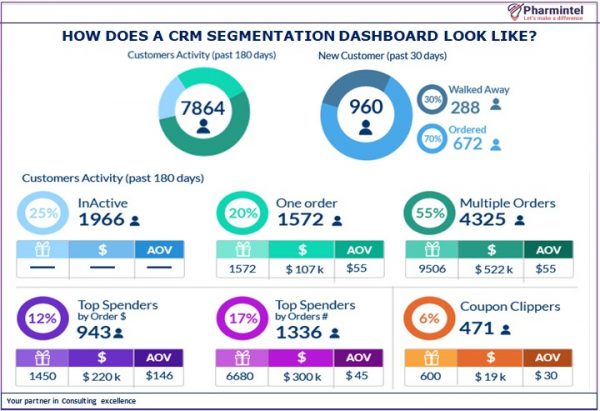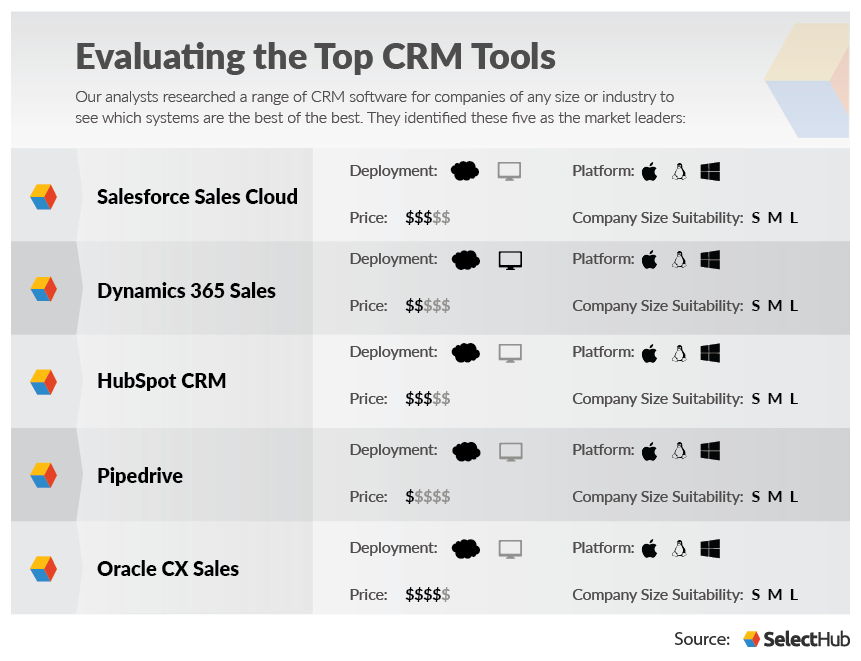Seamlessly Connecting Worlds: Mastering CRM Integration with WordPress for Unprecedented Growth

In today’s hyper-connected digital landscape, businesses are constantly seeking ways to streamline their operations, enhance customer relationships, and drive sustainable growth. One of the most powerful strategies for achieving these goals is the integration of a robust Customer Relationship Management (CRM) system with a versatile content management system like WordPress. This article delves deep into the world of CRM integration with WordPress, providing a comprehensive guide to understanding its benefits, exploring various integration methods, and offering practical tips for successful implementation. Get ready to unlock a new level of efficiency and customer engagement!
Why CRM Integration with WordPress Matters
Before diving into the ‘how,’ let’s explore the ‘why.’ CRM integration with WordPress is more than just a technical convenience; it’s a strategic imperative for businesses of all sizes. It’s about creating a unified ecosystem where customer data, website interactions, and marketing efforts converge seamlessly. Here’s why this integration is crucial:
- Enhanced Customer Experience: Imagine a scenario where your website visitors’ actions automatically update their CRM profiles. This allows you to personalize their experience, providing relevant content, targeted offers, and proactive support. This level of personalization fosters stronger customer relationships and increased loyalty.
- Improved Lead Generation and Management: WordPress is a powerhouse for lead generation. Through contact forms, landing pages, and call-to-actions, you can capture valuable lead information. Integrating this data with your CRM ensures that leads are promptly followed up, nurtured, and converted into customers. No more lost leads!
- Streamlined Sales and Marketing Processes: Integration automates repetitive tasks, such as data entry and segmentation, freeing up your sales and marketing teams to focus on more strategic activities. This leads to increased productivity, reduced errors, and faster sales cycles.
- Data-Driven Insights: By connecting your website and CRM, you gain a holistic view of your customer journey. You can track website interactions, identify customer preferences, and measure the effectiveness of your marketing campaigns. This data-driven approach enables you to make informed decisions and optimize your strategies for better results.
- Increased ROI: Ultimately, CRM integration with WordPress contributes to a higher return on investment (ROI). By improving customer experience, streamlining processes, and gaining valuable insights, you can drive more sales, reduce costs, and increase profitability.
Key Benefits of CRM Integration
Let’s break down the specific advantages of CRM integration with WordPress:
- Centralized Customer Data: Consolidate all customer information – contact details, purchase history, website activity, communication logs – in one central location. This eliminates data silos and provides a 360-degree view of each customer.
- Automated Data Entry: Say goodbye to manual data entry! When a customer submits a form on your WordPress website, their information is automatically added to your CRM. This saves time, reduces errors, and ensures data accuracy.
- Personalized Marketing: Segment your audience based on website behavior, demographics, and other CRM data. Then, deliver targeted marketing messages that resonate with each segment, increasing engagement and conversions.
- Improved Lead Qualification: Score leads based on their website activity, such as pages visited, content downloaded, and time spent on site. This helps your sales team prioritize high-potential leads and focus their efforts where they’re most likely to succeed.
- Enhanced Sales Team Efficiency: Provide your sales team with real-time access to customer data, website activity, and communication history. This empowers them to have more informed conversations, close deals faster, and provide better customer service.
- Seamless Customer Support: Integrate your CRM with your customer support system to provide a unified view of customer interactions. This allows support agents to quickly access customer information, resolve issues efficiently, and provide personalized support.
- Detailed Reporting and Analytics: Track key metrics, such as website traffic, lead generation, conversion rates, and sales performance. This data helps you measure the effectiveness of your marketing efforts and identify areas for improvement.
Methods for CRM Integration with WordPress
There are several approaches to integrate a CRM with WordPress, each with its own advantages and disadvantages. The best method for you will depend on your specific needs, technical expertise, and budget. Here’s a breakdown of the most common methods:
1. Using CRM Plugins
This is often the easiest and most user-friendly method, especially for those without extensive technical knowledge. WordPress plugins are designed to connect your website with various CRM systems. Here’s how they work:
- Installation: You install the plugin directly from the WordPress plugin repository or upload it from a downloaded file.
- Configuration: The plugin typically provides a user-friendly interface where you enter your CRM credentials (API keys, etc.) and configure the data mapping (e.g., which fields from your website forms should map to CRM fields).
- Functionality: Plugins offer a range of features, such as form submissions directly to the CRM, contact synchronization, lead scoring, and automated workflows.
- Examples: Popular CRM plugins include:
- HubSpot for WordPress: Excellent for businesses using HubSpot CRM. It offers features like form submissions, contact synchronization, and lead tracking.
- WPForms (with CRM Add-ons): WPForms is a popular form builder that integrates with various CRM systems through add-ons, such as Salesforce, ActiveCampaign, and more.
- FluentCRM: A self-hosted CRM plugin designed specifically for WordPress, offering features like email marketing, contact management, and automation.
- Contact Form 7 (with CRM Add-ons): Another popular form builder that can be integrated with various CRM systems using add-ons.
- Pros: Easy to set up, user-friendly interface, no coding required, often offers a wide range of features.
- Cons: Functionality may be limited compared to custom integrations, may require a paid subscription for advanced features, plugin compatibility issues can arise.
2. Utilizing Zapier or Similar Integration Platforms
Zapier and similar platforms (like Integromat/Make) act as intermediaries, connecting your WordPress website and CRM through a series of automated workflows (called ‘Zaps’ in Zapier). This approach is suitable if your CRM doesn’t have a dedicated WordPress plugin or if you want to connect WordPress with multiple applications.
- Workflow Creation: You define triggers (e.g., a form submission on your WordPress site) and actions (e.g., create a contact in your CRM).
- Data Mapping: You map the fields from your WordPress forms to the corresponding fields in your CRM.
- Automation: Once set up, the platform automatically handles data transfer between your WordPress site and your CRM.
- Examples:
- Zapier: A widely used platform that connects thousands of apps, including WordPress and numerous CRM systems.
- Integromat (Make): A similar platform that offers more complex automation capabilities and a visual workflow builder.
- Pros: No coding required, connects to a vast number of apps, allows for complex automation workflows, can integrate multiple applications.
- Cons: Requires a paid subscription, the number of ‘Zaps’ or workflows may be limited based on your plan, data transfer can be slightly delayed.
3. Custom Development (API Integration)
This method involves writing custom code to directly integrate your WordPress website with your CRM using their respective APIs (Application Programming Interfaces). This offers the most flexibility and control but requires technical expertise.
- API Access: You need to access the API documentation for both WordPress and your CRM.
- Coding: You’ll write code (typically in PHP for WordPress) to handle data transfer, authentication, and other interactions between the two systems.
- Data Mapping: You’ll define how data fields from your WordPress forms or website elements map to the corresponding fields in your CRM.
- Pros: Maximum flexibility, complete control over the integration process, can customize the integration to your specific needs, can handle complex data transfers.
- Cons: Requires technical expertise (coding skills), time-consuming to develop, requires ongoing maintenance and updates, can be more expensive if outsourcing the development.
4. Using Webhooks
Webhooks are automated messages that are sent from one application to another when a specific event occurs. In the context of CRM integration, webhooks can be used to trigger actions in your CRM when certain events happen on your WordPress site (e.g., a form submission, a purchase, a user registration).
- Event Trigger: When a specific event occurs on your WordPress site, a webhook is triggered.
- Data Transmission: The webhook sends a payload of data (usually in JSON format) to a predefined URL in your CRM.
- Action Execution: Your CRM receives the data and performs the corresponding action (e.g., creates a new contact, updates an existing record).
- Pros: Real-time data transfer, efficient, can be customized to specific events, relatively easy to implement (especially with platforms like Zapier).
- Cons: Requires some technical knowledge (understanding of webhooks and APIs), may require a developer to set up, requires careful planning to ensure data integrity.
Step-by-Step Guide to Implementing CRM Integration
Regardless of the integration method you choose, here’s a general step-by-step guide to help you successfully implement CRM integration with WordPress:
- Define Your Goals and Requirements:
- What do you want to achieve with the integration? (e.g., improve lead generation, enhance customer service, streamline sales processes)
- What data do you need to synchronize between your WordPress site and your CRM?
- What specific actions do you want to automate?
- What are your budget and technical resources?
- Choose Your CRM and Integration Method:
- Select a CRM system that meets your business needs and budget. Consider features, scalability, and ease of use. Popular options include Salesforce, HubSpot, Zoho CRM, Pipedrive, and more.
- Evaluate the integration methods described above and choose the one that best fits your requirements and technical expertise.
- Install and Configure the Integration:
- Plugin Method: Install and activate the chosen plugin. Follow the plugin’s instructions to configure the connection to your CRM, map fields, and set up any automated workflows.
- Zapier/Integromat Method: Create an account on the chosen platform. Connect your WordPress site and your CRM. Define triggers and actions, and map the data fields. Test the workflows thoroughly.
- Custom Development Method: Access the API documentation for both WordPress and your CRM. Write the necessary code to establish the connection, handle data transfer, and implement the desired functionality.
- Webhook Method: Set up webhooks in your WordPress site to send data to your CRM when specific events occur. Configure your CRM to receive and process the data from the webhooks.
- Test the Integration:
- Thoroughly test the integration to ensure that data is being transferred correctly and that all automated workflows are functioning as expected.
- Test different scenarios to identify and resolve any potential issues.
- Monitor and Optimize:
- Monitor the integration regularly to ensure that it’s functioning smoothly.
- Track key metrics, such as lead generation, conversion rates, and sales performance.
- Make adjustments to the integration as needed to optimize its performance and achieve your goals.
Best Practices for CRM Integration with WordPress
To maximize the effectiveness of your CRM integration, keep these best practices in mind:
- Prioritize Data Accuracy: Ensure that data is accurate and consistent across both your WordPress site and your CRM. Use data validation rules and input masks to prevent errors.
- Focus on Data Privacy and Security: Implement appropriate security measures to protect customer data. Comply with relevant privacy regulations, such as GDPR and CCPA.
- Keep Your Systems Updated: Regularly update your WordPress site, CRM, and any plugins or integration platforms to ensure compatibility and security.
- Document Your Integration: Create detailed documentation of your integration process, including configuration settings, data mapping, and troubleshooting steps. This will be invaluable for future maintenance and updates.
- Train Your Team: Provide training to your team members on how to use the integrated systems and how to access and utilize the data.
- Start Small and Scale Up: Begin with a basic integration and gradually add more features and functionality as needed. This will help you avoid overwhelming your team and ensure a smooth transition.
- Regularly Review and Refine: The digital landscape is ever-changing. Regularly review your CRM integration and its effectiveness. As your business evolves, you may need to refine your integration to better meet your needs.
Troubleshooting Common CRM Integration Issues
Even with careful planning, you may encounter some common issues during your CRM integration. Here are some troubleshooting tips:
- Data Synchronization Problems:
- Check Your API Keys: Ensure that your API keys are correct and that they have the necessary permissions.
- Verify Data Mapping: Double-check that the data fields are mapped correctly between your WordPress site and your CRM.
- Review Your Workflows: If you’re using Zapier or similar platforms, review your workflows to ensure that they’re configured correctly.
- Form Submission Errors:
- Test Your Forms: Test your forms thoroughly to make sure that they’re submitting data correctly.
- Check for Required Fields: Ensure that all required fields are filled out before submitting the form.
- Review Your Plugin Settings: Check your plugin settings to make sure that the form is properly connected to your CRM.
- Performance Issues:
- Optimize Your Website: Optimize your website’s performance by using a caching plugin, optimizing images, and minimizing code.
- Choose a Reliable Hosting Provider: Ensure that you’re using a reliable hosting provider that can handle the traffic to your website.
- Limit the Number of Plugins: Limit the number of plugins installed on your WordPress site to avoid performance issues.
- Security Concerns:
- Use Strong Passwords: Use strong passwords for your WordPress admin account and your CRM account.
- Keep Your Systems Updated: Regularly update your WordPress site, CRM, and any plugins or integration platforms to address security vulnerabilities.
- Implement Security Measures: Implement security measures, such as firewalls and malware scanners, to protect your website from attacks.
The Future of CRM Integration with WordPress
The convergence of CRM and WordPress is an ongoing evolution, driven by the ever-increasing need for businesses to connect with their customers on a deeper level. As technology advances, we can expect even more sophisticated and seamless integrations. Here’s a glimpse into the future:
- AI-Powered Personalization: Artificial intelligence will play a greater role in CRM integration, enabling highly personalized customer experiences. AI can analyze customer data to predict behavior, recommend products, and tailor content in real-time.
- Enhanced Automation: Automation will become even more sophisticated, with intelligent workflows that can adapt to changing customer behavior and business needs.
- Voice Integration: Voice assistants, such as Alexa and Google Assistant, will be integrated with CRM systems, allowing users to manage their customer interactions through voice commands.
- Increased Focus on Data Analytics: Businesses will rely on data analytics to gain deeper insights into customer behavior and make data-driven decisions. CRM integrations will provide more comprehensive data reporting and analytics capabilities.
- Headless WordPress: The trend toward headless WordPress (decoupling the front-end presentation from the back-end content management) will continue, leading to more flexible and customizable CRM integrations.
Conclusion: Embrace the Power of Integration
CRM integration with WordPress is a powerful strategy that can transform your business. By connecting your website and CRM, you can enhance customer experience, streamline processes, gain valuable insights, and drive sustainable growth. Whether you choose a plugin, Zapier, custom development, or webhooks, the key is to carefully plan your integration, choose the right tools, and implement best practices. Embrace the power of integration and unlock the full potential of your business!