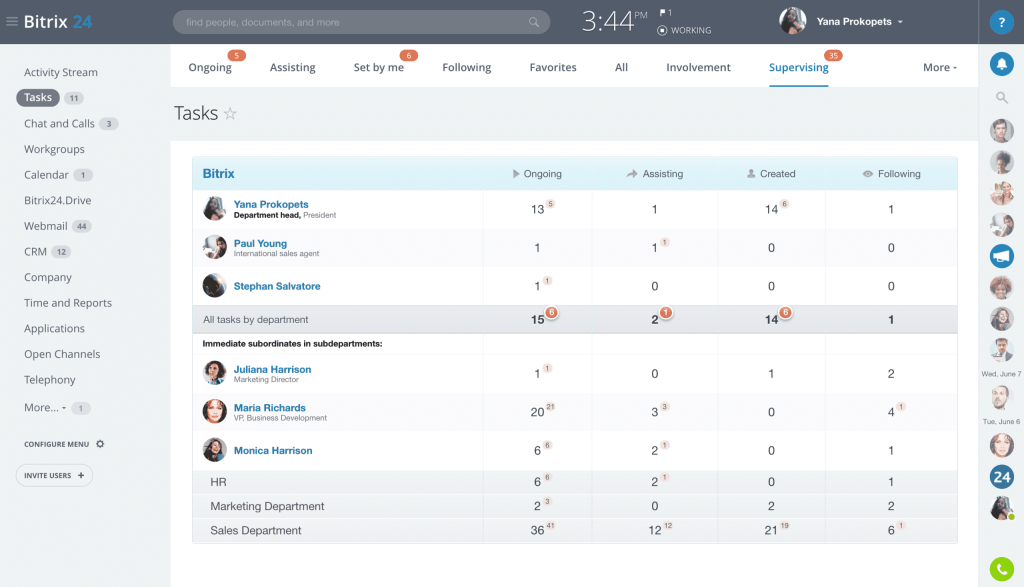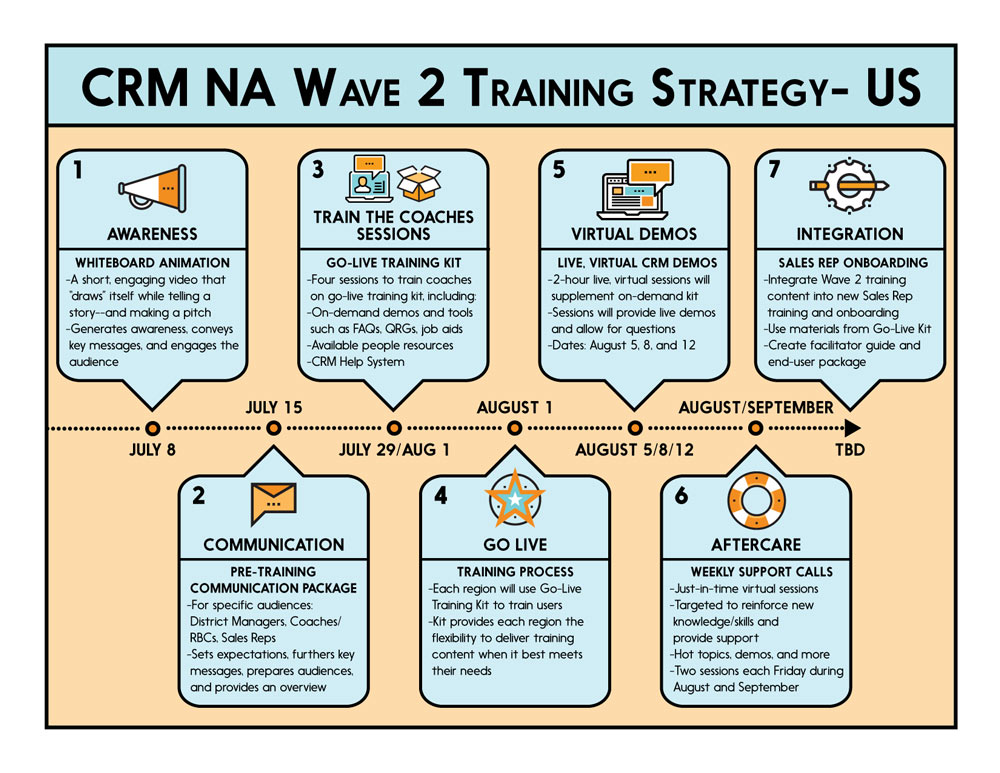The Ultimate CRM Guide for Small Tailors: Streamline Your Business and Delight Your Clients

The Ultimate CRM Guide for Small Tailors: Streamline Your Business and Delight Your Clients
Running a small tailoring business is a labor of love. You pour your heart and soul into crafting bespoke garments, ensuring every stitch is perfect, and every client leaves feeling like a million bucks. But let’s be honest, the business side of things can sometimes feel like a tangled thread. Keeping track of appointments, measurements, fabric choices, invoices, and client preferences can quickly become overwhelming, especially when you’re also juggling the actual tailoring work.
That’s where a Customer Relationship Management (CRM) system comes in. Think of it as your digital assistant, your organizational guru, and your secret weapon for building lasting relationships with your clients. In this comprehensive guide, we’ll delve into the world of CRMs specifically designed for small tailors, helping you choose the perfect one to streamline your operations, boost your efficiency, and ultimately, grow your business.
Why Your Tailoring Business Needs a CRM
Before we dive into specific CRM options, let’s explore why a CRM is an indispensable tool for any small tailoring business. The benefits are numerous and far-reaching:
- Centralized Client Information: Imagine having all your client details – contact information, measurement records, style preferences, order history, and communication logs – all in one easily accessible place. No more scattered spreadsheets, sticky notes, or forgotten emails.
- Improved Organization: A CRM helps you stay organized by managing appointments, tracking orders, and reminding you of upcoming deadlines. This prevents missed appointments, delayed deliveries, and unhappy clients.
- Enhanced Communication: Easily send personalized emails, SMS messages, and appointment reminders to your clients. Stay in touch, build rapport, and keep them informed about their orders.
- Increased Efficiency: Automate repetitive tasks like sending invoices, following up on payments, and sending appointment confirmations. This frees up your time to focus on what you do best: tailoring.
- Better Client Relationships: By understanding your clients’ needs and preferences, you can provide a more personalized and attentive service. This leads to increased client satisfaction, loyalty, and positive word-of-mouth referrals.
- Data-Driven Insights: Track key metrics like sales, customer acquisition cost, and client retention rates. Use this data to make informed decisions about your business and identify areas for improvement.
- Streamlined Operations: A CRM integrates all aspects of your business, from initial consultation to final fitting. This means less manual work and more time to focus on your craft.
Key Features to Look for in a CRM for Tailors
Not all CRMs are created equal. When choosing a CRM for your tailoring business, consider these essential features:
1. Contact Management
This is the foundation of any good CRM. Look for a system that allows you to:
- Store detailed client information, including contact details, addresses, and preferred communication methods.
- Categorize clients based on different criteria, such as garment type, budget, or referral source.
- Add custom fields to capture specific information relevant to your tailoring business, such as measurements, fabric choices, and style preferences.
2. Appointment Scheduling
Managing appointments is crucial for any tailoring business. Your CRM should offer:
- An integrated calendar that allows clients to book appointments online.
- The ability to send automated appointment reminders via email or SMS.
- The option to block out time for specific tasks, such as fittings or consultations.
3. Order Management
Keep track of your orders from start to finish with these features:
- Create and manage orders, including details like garment type, fabric, measurements, and pricing.
- Track the status of each order, from initial consultation to final delivery.
- Generate invoices and track payments.
- Attach relevant documents, such as sketches, fabric swatches, and measurement charts.
4. Communication Tools
Stay connected with your clients with these communication features:
- Send personalized emails and SMS messages to clients.
- Automate email marketing campaigns to promote your services and build relationships.
- Integrate with your phone system to track calls and record conversations.
5. Measurement Tracking
This is a must-have for any tailor. Your CRM should allow you to:
- Store and manage client measurements securely.
- Easily access measurements when creating new orders or making alterations.
- Track measurement changes over time.
6. Reporting and Analytics
Gain valuable insights into your business performance with these features:
- Generate reports on sales, revenue, and client activity.
- Track key metrics, such as customer acquisition cost and client retention rate.
- Identify trends and patterns to make informed business decisions.
7. Integration Capabilities
Look for a CRM that integrates with other tools you use, such as:
- Accounting software (e.g., QuickBooks, Xero)
- Email marketing platforms (e.g., Mailchimp, Constant Contact)
- Payment gateways (e.g., PayPal, Stripe)
- Website builders (e.g., WordPress, Wix)
Top CRM Systems for Small Tailors
Now, let’s explore some of the best CRM options for small tailoring businesses. We’ll consider their features, pricing, and ease of use to help you find the perfect fit.
1. Tailor-Made Software (Custom CRM Solutions)
For tailors with very specific needs, a custom CRM solution may be the best option. These bespoke systems are designed and built to perfectly match your business processes. While often more expensive upfront, they offer unparalleled flexibility and can be tailored to your precise requirements.
Pros:
- Highly customizable to meet your specific needs.
- Can integrate seamlessly with other tools and systems you use.
- Offers complete control over your data and processes.
Cons:
- Can be expensive to develop and maintain.
- Requires technical expertise to implement and manage.
- Takes time to develop and deploy.
2. Hubspot CRM
HubSpot CRM is a popular, free CRM that offers a robust suite of features suitable for many small businesses. It’s known for its user-friendly interface and strong marketing automation capabilities.
Features for Tailors:
- Contact management, including detailed contact profiles.
- Deal tracking for managing orders.
- Email marketing tools for promoting your services.
- Appointment scheduling (available with paid plans).
- Reporting and analytics.
Pros:
- Free version available with a good set of features.
- User-friendly interface.
- Strong marketing automation capabilities.
- Integrates with many other tools.
Cons:
- Limited features in the free version.
- Can be complex for beginners.
- Not specifically tailored for tailoring businesses.
3. Zoho CRM
Zoho CRM is a comprehensive CRM system that offers a wide range of features at a competitive price. It’s suitable for businesses of all sizes and offers a good balance of functionality and affordability.
Features for Tailors:
- Contact management with detailed client profiles.
- Lead management for tracking potential customers.
- Order management with custom fields.
- Workflow automation for streamlining tasks.
- Reporting and analytics.
- Appointment scheduling.
Pros:
- Feature-rich at a competitive price.
- Highly customizable.
- Integrates with other Zoho apps.
- Good customer support.
Cons:
- Can be overwhelming for beginners due to the number of features.
- User interface can be clunky at times.
- Not specifically tailored for tailoring businesses.
4. Pipedrive
Pipedrive is a sales-focused CRM that’s particularly well-suited for businesses that rely on a defined sales process. It’s known for its visual pipeline and ease of use.
Features for Tailors:
- Visual sales pipeline for tracking orders.
- Contact management.
- Deal management.
- Email integration.
- Reporting and analytics.
Pros:
- User-friendly interface.
- Strong sales focus.
- Visual pipeline makes it easy to track deals.
- Good customer support.
Cons:
- Not as feature-rich as some other CRMs.
- Limited customization options.
- Not specifically tailored for tailoring businesses.
5. Monday.com
Monday.com is a project management and CRM platform that offers a highly visual and flexible approach to managing your business. It’s suitable for businesses that need a flexible and customizable solution.
Features for Tailors:
- Highly customizable boards for managing clients, orders, and projects.
- Contact management.
- Order tracking.
- Workflow automation.
- Reporting and analytics.
Pros:
- Highly visual and easy to use.
- Highly customizable.
- Flexible for managing various aspects of your business.
- Integrates with many other tools.
Cons:
- Can be expensive.
- Not specifically tailored for tailoring businesses.
- Can be overwhelming due to the number of customization options.
6. Salesflare
Salesflare is a CRM designed specifically for small and medium-sized businesses, focusing on ease of use and automation. It automatically gathers information about your contacts, making it easy to stay organized and build relationships.
Features for Tailors:
- Automated contact information gathering.
- Email tracking and insights.
- Deal management.
- Contact management.
- Reporting and analytics.
Pros:
- Easy to use and set up.
- Automates many tasks.
- Focuses on building relationships.
- Integrates with email and other tools.
Cons:
- Fewer customization options compared to some other CRMs.
- Not specifically tailored for tailoring businesses.
- Can be more expensive than some other options.
7. Capsule CRM
Capsule CRM is a simple and user-friendly CRM designed for small businesses. It’s known for its ease of use and focus on building relationships.
Features for Tailors:
- Contact management.
- Deal tracking.
- Task management.
- Email integration.
- Reporting and analytics.
Pros:
- Easy to use and set up.
- Focuses on building relationships.
- Affordable.
- Good customer support.
Cons:
- Fewer features compared to some other CRMs.
- Limited customization options.
- Not specifically tailored for tailoring businesses.
8. Insightly
Insightly is a CRM designed for small and medium-sized businesses, with a focus on sales and project management. It offers a good balance of features and affordability.
Features for Tailors:
- Contact management.
- Lead management.
- Project management.
- Sales pipeline.
- Reporting and analytics.
Pros:
- Good balance of features and affordability.
- Strong project management capabilities.
- Integrates with many other tools.
- Good customer support.
Cons:
- Can be overwhelming for beginners due to the number of features.
- User interface can be clunky at times.
- Not specifically tailored for tailoring businesses.
Choosing the Right CRM for Your Tailoring Business: A Step-by-Step Guide
Selecting the right CRM is a crucial decision. Here’s a step-by-step guide to help you make the best choice:
1. Define Your Needs
Before you start looking at specific CRM options, take some time to define your needs. Consider these questions:
- What are the biggest challenges you face in managing your tailoring business?
- What features are essential for your business? (e.g., appointment scheduling, measurement tracking, order management)
- How many clients do you have?
- How many employees will use the CRM?
- What is your budget?
- What other tools do you currently use? (e.g., accounting software, email marketing platforms)
2. Research CRM Options
Once you know your needs, research different CRM options. Read reviews, compare features, and consider the pros and cons of each system. The list above is a great place to start!
3. Prioritize Features
Make a list of the features that are most important to you. Focus on the features that will solve your biggest pain points and help you achieve your business goals.
4. Consider Pricing and Scalability
CRM pricing varies significantly. Consider your budget and the scalability of the CRM. Can you upgrade to a more advanced plan as your business grows? Make sure the pricing structure is transparent and easy to understand.
5. Read Reviews and Testimonials
See what other tailors and small business owners are saying about different CRM systems. Look for reviews on websites like G2, Capterra, and TrustRadius. Pay attention to the user experience, customer support, and overall satisfaction.
6. Request Demos and Free Trials
Most CRM providers offer demos and free trials. Take advantage of these opportunities to test out the software and see if it’s a good fit for your business. Play around with the interface, explore the features, and see if it meets your needs.
7. Consider Integrations
Check if the CRM integrates with the other tools you use, such as your accounting software, email marketing platform, and website builder. Integrations can save you time and effort by automating tasks and streamlining your workflow.
8. Evaluate Customer Support
Choose a CRM provider that offers good customer support. Look for options like email, phone, and live chat support. Read reviews to see how responsive and helpful the customer support team is. You’ll want someone to help you quickly if you run into any issues.
9. Start Small and Scale Up
Once you’ve chosen a CRM, start small. Implement the CRM in phases, starting with the most important features. This will allow you to get comfortable with the system and gradually expand its use as you become more familiar with it.
10. Provide Training and Support
Provide training and support to your employees. Make sure everyone understands how to use the CRM and how it will benefit their work. This will ensure that everyone is on board and that the CRM is used effectively.
Tips for Successfully Implementing a CRM in Your Tailoring Business
Choosing the right CRM is only half the battle. Here are some tips for successfully implementing a CRM in your tailoring business:
- Clean Up Your Data: Before you import your client data into the CRM, take some time to clean it up. Remove any duplicates, correct errors, and ensure that all the information is accurate and up-to-date.
- Customize the System: Tailor the CRM to your specific needs. Add custom fields to capture the unique information relevant to your tailoring business, such as measurements, fabric choices, and style preferences.
- Train Your Team: Provide thorough training to your employees. Show them how to use the CRM, how to enter data, and how to access the information they need.
- Set Clear Expectations: Set clear expectations for how the CRM will be used. Define who is responsible for entering data, updating information, and managing the system.
- Monitor and Evaluate: Regularly monitor the use of the CRM and evaluate its effectiveness. Identify any areas where you can improve your processes or make adjustments to the system.
- Make it a Habit: Encourage your team to use the CRM daily. Make it a habit to enter information, update records, and communicate with clients through the system.
- Stay Updated: CRM systems are constantly evolving. Stay updated on the latest features and updates. This will help you get the most out of your CRM.
- Seek Support: Don’t be afraid to ask for help. If you get stuck, contact the CRM provider’s customer support team or search for online tutorials and resources.
- Integrate Gradually: Don’t try to integrate everything at once. Start with the most important integrations and gradually add more as you become more comfortable with the system.
- Celebrate Successes: Acknowledge and celebrate your team’s successes. This will help to motivate them to use the CRM effectively.
The Future of CRM for Tailors
The world of CRM is constantly evolving, and the future holds exciting possibilities for tailors. Here are some trends to watch:
- Artificial Intelligence (AI): AI-powered CRMs are becoming more sophisticated, offering features like automated data entry, predictive analytics, and personalized recommendations.
- Mobile CRM: Mobile CRM apps are becoming increasingly popular, allowing tailors to access their client information and manage their business on the go.
- Integration with E-commerce Platforms: CRMs are increasingly integrating with e-commerce platforms, allowing tailors to manage their online orders and customer interactions in one place.
- Focus on Personalization: CRMs are increasingly focused on providing personalized experiences for clients, allowing tailors to tailor their services and communication to individual needs.
- Increased Automation: CRMs are automating more and more tasks, freeing up tailors to focus on their craft and build relationships with their clients.
Conclusion: Embrace the Power of CRM
In the competitive world of tailoring, a CRM is no longer a luxury; it’s a necessity. By choosing the right CRM and implementing it effectively, you can streamline your operations, boost your efficiency, and build stronger relationships with your clients. Embrace the power of CRM and watch your tailoring business thrive. It’s time to stitch together success, one client at a time!