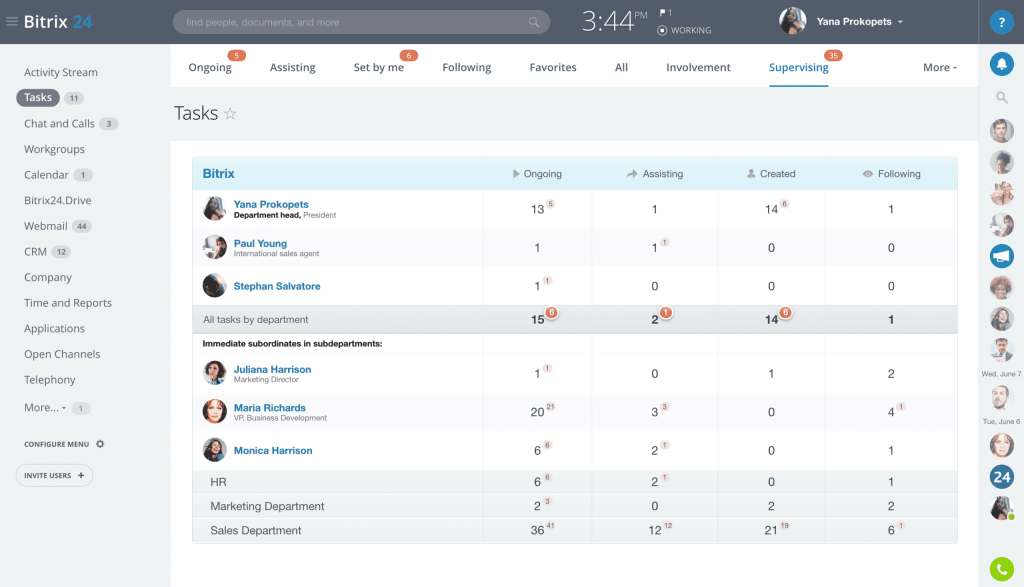Small Business CRM Tutorial: Your Complete Guide to Customer Relationship Management

Small Business CRM Tutorial: Your Complete Guide to Customer Relationship Management
Running a small business is a whirlwind. You’re juggling a million things at once – from product development and marketing to sales and customer service. In the midst of this chaos, it’s easy for important details to slip through the cracks. That’s where a Customer Relationship Management (CRM) system comes in. Think of it as your central command center for all things customer-related. This comprehensive small business CRM tutorial will guide you through everything you need to know, from the basics to advanced strategies, helping you streamline your operations, boost sales, and build lasting customer relationships.
What is a CRM System?
At its core, a CRM system is a software solution designed to manage all your interactions with current and potential customers. It’s a digital hub where you store and organize customer data, track communications, automate tasks, and analyze sales performance. It’s more than just a contact list; it’s a powerful tool that helps you understand your customers better and tailor your interactions to their specific needs.
Imagine having all your customer information – contact details, purchase history, support tickets, and communication logs – readily available in one place. That’s the power of a CRM. It eliminates the need for scattered spreadsheets, sticky notes, and endless email searches. Instead, you have a centralized, accessible, and actionable view of your entire customer base.
Why Does Your Small Business Need a CRM?
You might be thinking, “My business is small. Do I really need a CRM?” The answer is a resounding yes. Here’s why:
- Improved Customer Relationships: CRM systems help you personalize your interactions. By understanding your customers’ preferences, needs, and past interactions, you can tailor your communication and offer more relevant products or services. This leads to stronger relationships and increased customer loyalty.
- Increased Sales: CRM systems streamline the sales process by automating tasks, tracking leads, and providing sales teams with valuable insights. This allows your sales team to focus on closing deals and growing revenue.
- Enhanced Efficiency: CRM systems automate repetitive tasks, such as data entry, email sending, and appointment scheduling. This frees up your team’s time, allowing them to focus on more strategic activities.
- Better Data Organization: A CRM system provides a centralized database for all customer information, making it easy to access, update, and analyze data. This ensures that everyone in your organization has access to the same information, leading to better collaboration and decision-making.
- Improved Customer Service: CRM systems track customer interactions and support tickets, allowing you to provide faster and more efficient customer service. This leads to increased customer satisfaction and positive word-of-mouth referrals.
Key Features of a CRM System
A good CRM system offers a wide range of features to help you manage your customer relationships effectively. Here are some of the most important ones:
- Contact Management: Store and organize all your customer contact information, including names, addresses, phone numbers, email addresses, and social media profiles.
- Lead Management: Track leads through the sales pipeline, from initial contact to conversion. This includes capturing lead information, assigning leads to sales representatives, and tracking lead activities.
- Sales Automation: Automate repetitive sales tasks, such as email sending, follow-up reminders, and quote generation.
- Marketing Automation: Automate marketing tasks, such as email campaigns, social media posting, and lead nurturing.
- Customer Service and Support: Manage customer support tickets, track customer interactions, and provide personalized customer service.
- Reporting and Analytics: Generate reports and analyze data to gain insights into your sales performance, customer behavior, and marketing effectiveness.
- Integration: Integrate your CRM system with other business applications, such as email marketing platforms, accounting software, and e-commerce platforms.
Choosing the Right CRM for Your Small Business
With so many CRM systems available, choosing the right one can feel overwhelming. Here’s a step-by-step guide to help you make the right decision:
- Assess Your Needs: Before you start shopping for a CRM, take some time to identify your specific needs and goals. What are your biggest pain points? What do you want to achieve with a CRM? Consider factors such as the size of your business, your industry, and your budget.
- Define Your Requirements: Based on your needs, create a list of must-have features. What features are essential for your business? What features would be nice to have? Prioritize your requirements to help you narrow down your options.
- Research CRM Providers: Research different CRM providers and compare their features, pricing, and customer reviews. Look for providers that offer a free trial or demo so you can test the system before you commit.
- Consider Your Budget: CRM systems vary in price, from free to enterprise-level. Determine your budget and choose a system that fits your financial constraints. Consider both the initial cost and the ongoing costs, such as subscription fees and training expenses.
- Evaluate Ease of Use: Choose a CRM system that is easy to use and navigate. The system should be intuitive and user-friendly, so your team can quickly learn how to use it.
- Check for Integrations: Make sure the CRM system integrates with other business applications you use, such as email marketing platforms, accounting software, and e-commerce platforms.
- Read Reviews and Get Recommendations: Read online reviews and ask for recommendations from other small business owners. This can help you get a better understanding of the pros and cons of different CRM systems.
- Try Before You Buy: Take advantage of free trials or demos to test the system and see if it’s a good fit for your business.
Top CRM Systems for Small Businesses
Here are some of the top CRM systems that are well-suited for small businesses:
- Zoho CRM: Zoho CRM is a popular and affordable CRM system that offers a wide range of features, including contact management, lead management, sales automation, and marketing automation. It’s known for its user-friendly interface and extensive integration capabilities.
- HubSpot CRM: HubSpot CRM is a free CRM system that’s ideal for small businesses. It offers a basic set of features, including contact management, lead tracking, and sales pipeline management. It’s easy to use and integrates seamlessly with HubSpot’s marketing and sales tools.
- Pipedrive: Pipedrive is a sales-focused CRM system that’s designed to help sales teams manage their leads and close deals. It offers a visual sales pipeline, contact management, and sales automation features.
- Salesforce Essentials: Salesforce Essentials is a scaled-down version of Salesforce, designed for small businesses. It offers a comprehensive set of features, including contact management, lead management, sales automation, and customer service.
- Freshsales: Freshsales is a sales-focused CRM system that offers a user-friendly interface and a wide range of features, including contact management, lead management, sales automation, and reporting.
Implementing Your CRM System: A Step-by-Step Guide
Once you’ve chosen a CRM system, it’s time to implement it. Here’s a step-by-step guide to help you get started:
- Plan Your Implementation: Before you start implementing your CRM, create a detailed plan. This should include your goals, your timeline, and the steps you need to take.
- Clean Your Data: Before you import your data into the CRM, clean it up. Remove any duplicate records, correct any errors, and standardize your data format.
- Import Your Data: Import your customer data into the CRM. Most CRM systems offer import tools that allow you to upload data from spreadsheets or other sources.
- Customize Your CRM: Customize your CRM to meet your specific needs. This may include adding custom fields, creating workflows, and configuring integrations.
- Train Your Team: Train your team on how to use the CRM system. Provide them with the necessary training and support to ensure they can effectively use the system.
- Monitor and Evaluate: Monitor your CRM usage and evaluate its effectiveness. Make adjustments as needed to optimize your CRM implementation.
Tips for Maximizing Your CRM Investment
To get the most out of your CRM system, follow these tips:
- Focus on Data Quality: The quality of your data is critical to the success of your CRM. Make sure your data is accurate, complete, and up-to-date.
- Use Automation: Take advantage of automation features to streamline your processes and save time.
- Personalize Your Interactions: Use the data in your CRM to personalize your interactions with customers.
- Track Key Metrics: Track key metrics, such as sales performance, customer satisfaction, and marketing effectiveness.
- Integrate with Other Systems: Integrate your CRM with other business applications to improve efficiency and data sharing.
- Provide Ongoing Training: Provide ongoing training to your team to ensure they are using the CRM effectively.
- Regularly Review and Optimize: Regularly review your CRM usage and make adjustments as needed to optimize its performance.
CRM Best Practices for Small Businesses
To ensure you are using your CRM effectively, keep these best practices in mind:
- Define Clear Goals: Set specific, measurable, achievable, relevant, and time-bound (SMART) goals for your CRM implementation.
- Get Buy-In from Your Team: Involve your team in the CRM implementation process to ensure they understand the benefits and are committed to using the system.
- Choose the Right CRM: Select a CRM system that meets your specific needs and is easy to use.
- Keep Your Data Clean: Regularly clean and update your customer data to ensure its accuracy.
- Use the CRM Consistently: Make sure your team uses the CRM consistently to ensure all customer interactions are tracked and managed.
- Personalize Your Interactions: Use the CRM to personalize your interactions with customers to build stronger relationships.
- Automate Repetitive Tasks: Automate repetitive tasks to save time and improve efficiency.
- Track Key Metrics: Track key metrics to measure the success of your CRM implementation.
- Provide Ongoing Training: Provide ongoing training to your team to ensure they are using the CRM effectively.
- Regularly Review and Optimize: Regularly review your CRM usage and make adjustments as needed to optimize its performance.
Common Challenges and How to Overcome Them
Implementing a CRM system can sometimes present challenges. Here’s how to overcome some common hurdles:
- Data Migration Challenges: Migrating data from existing systems can be complex. To overcome this, plan your data migration carefully, clean your data before importing it, and test the import process thoroughly.
- User Adoption Issues: Getting your team to adopt the CRM can be challenging. To overcome this, provide adequate training, demonstrate the benefits of the CRM, and involve your team in the implementation process.
- Integration Issues: Integrating your CRM with other systems can be difficult. To overcome this, choose a CRM system that offers robust integration capabilities and work with a technical expert if needed.
- Lack of Data Accuracy: Inaccurate data can undermine the effectiveness of your CRM. To overcome this, implement data quality controls, regularly clean your data, and train your team on data entry best practices.
- Insufficient Training: Inadequate training can hinder CRM adoption and usage. To overcome this, provide comprehensive training to your team, offer ongoing support, and create user guides and tutorials.
The Future of CRM for Small Businesses
The world of CRM is constantly evolving, and small businesses can expect even more powerful and accessible solutions in the future. Here’s a glimpse into what’s on the horizon:
- Artificial Intelligence (AI) Powered CRM: AI will play an increasingly important role in CRM, automating tasks, providing insights, and personalizing customer interactions.
- Mobile CRM: Mobile CRM will become even more important, allowing businesses to access and manage their customer data on the go.
- Integration with Emerging Technologies: CRM systems will integrate with emerging technologies, such as the Internet of Things (IoT) and virtual reality (VR), to provide even more comprehensive customer experiences.
- Focus on Customer Experience: CRM systems will increasingly focus on providing exceptional customer experiences, helping businesses build stronger relationships and increase customer loyalty.
- Increased Accessibility and Affordability: CRM systems will become even more accessible and affordable, making them available to businesses of all sizes.
Conclusion
A CRM system is an invaluable tool for small businesses looking to improve customer relationships, increase sales, and streamline operations. By understanding the benefits of a CRM, choosing the right system, and implementing it effectively, you can transform your business and achieve your goals. This tutorial has provided you with a comprehensive guide to CRM for small businesses, covering everything from the basics to advanced strategies. Now, it’s time to take action and start leveraging the power of CRM to grow your business.
Embrace the opportunities that CRM offers, and watch your small business thrive! Remember, the key to success lies in understanding your customers, building strong relationships, and providing exceptional customer experiences. A well-implemented CRM system is your partner in achieving these goals.
Good luck, and happy CRM-ing!