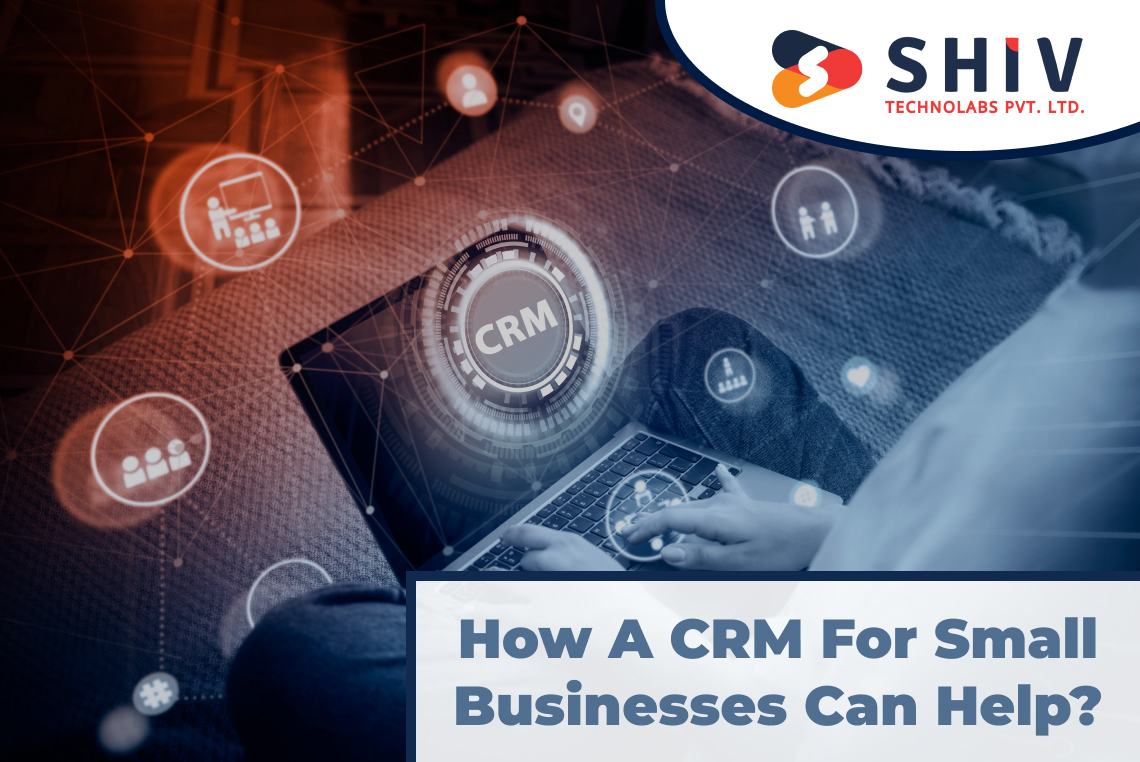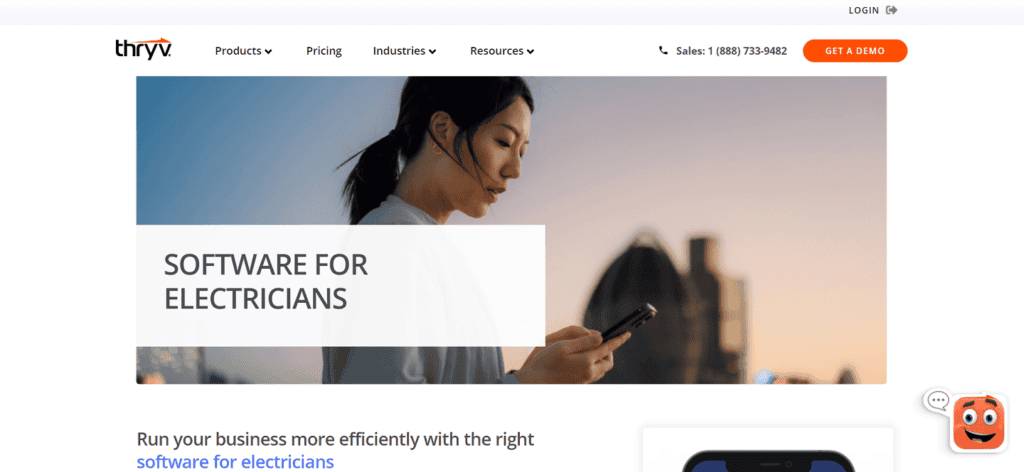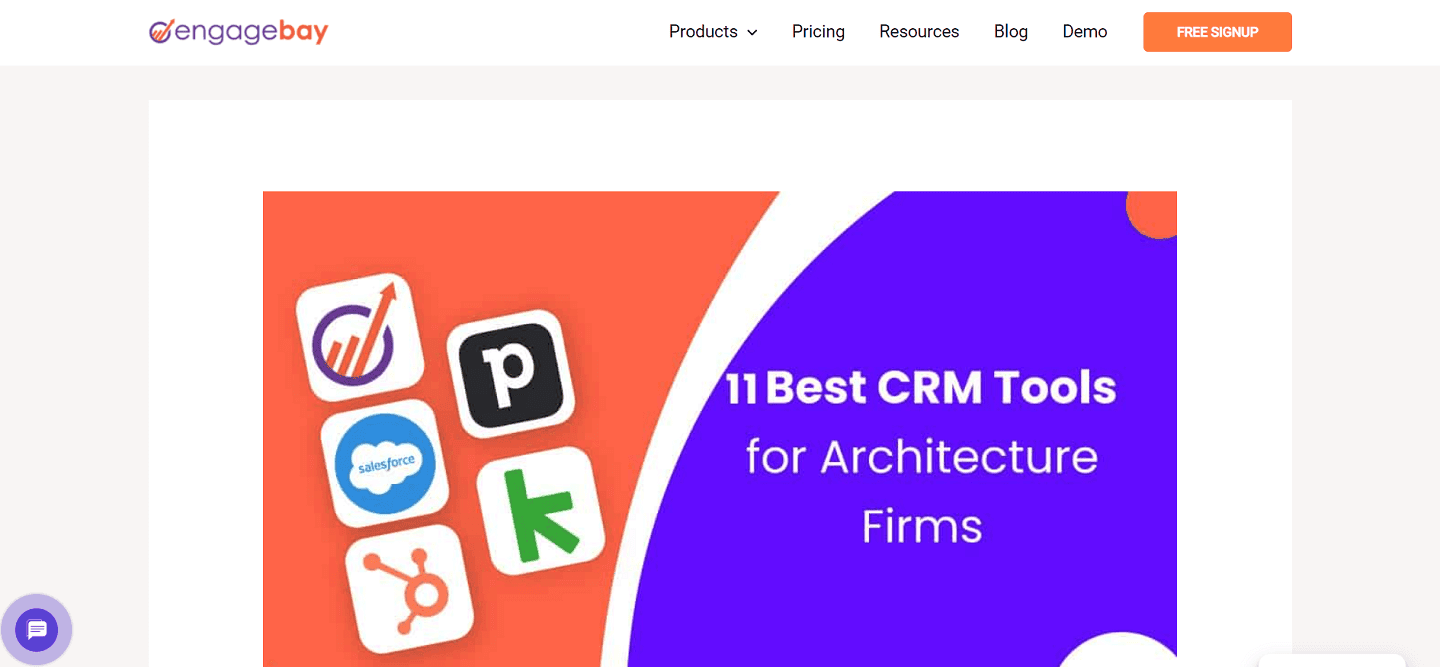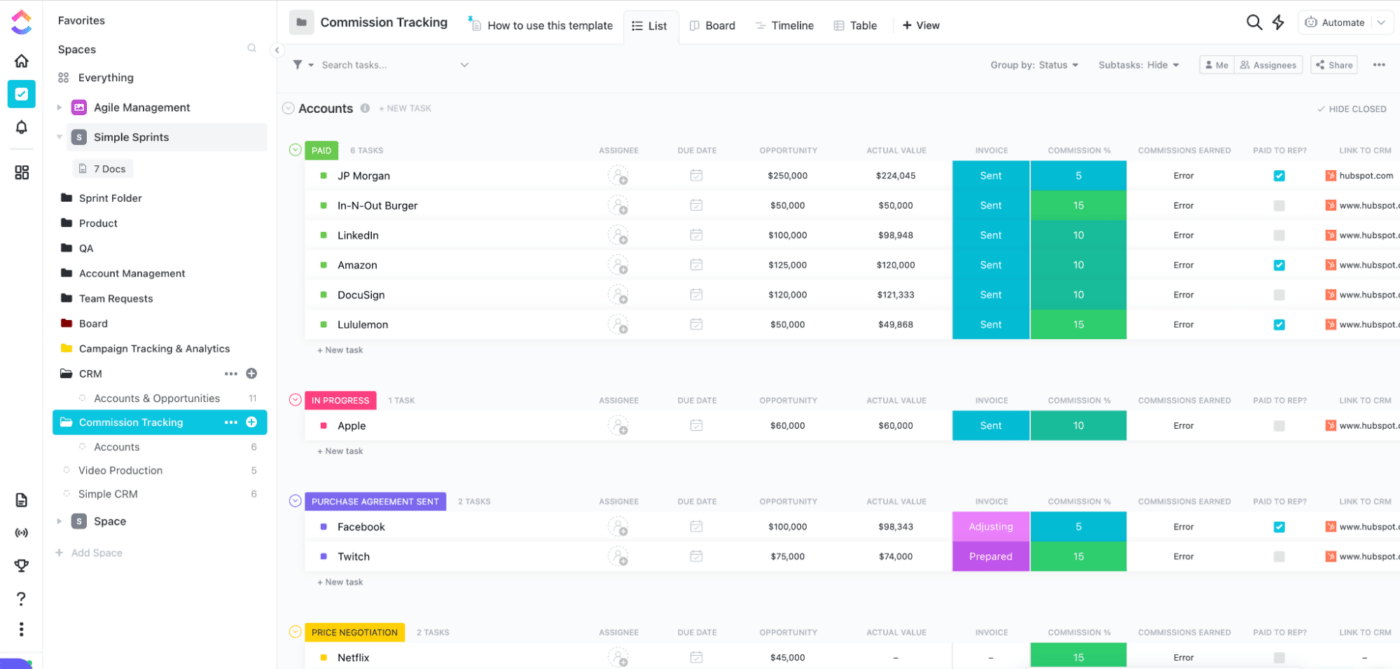Rev Up Your Shop: The Ultimate Guide to the Best CRM for Small Mechanics

Introduction: Keeping Your Garage Humming with the Right CRM
Let’s be honest, running a small mechanic shop is a juggling act. You’re not just fixing cars; you’re managing inventory, scheduling appointments, communicating with customers, and, of course, keeping the books balanced. It’s a lot! In this digital age, a Customer Relationship Management (CRM) system isn’t just a nice-to-have; it’s practically a necessity. It’s the oil that keeps your business engine running smoothly. This guide dives deep into the best CRM options specifically tailored for small mechanics, helping you choose the perfect tool to streamline your operations, boost customer satisfaction, and ultimately, drive more revenue.
Choosing the right CRM can feel overwhelming. There are so many options out there, each boasting a laundry list of features. But don’t worry, we’re here to break it down. We’ll explore the key features you should look for, the benefits they offer, and then, we’ll take a look at some of the top CRM contenders in the market. Get ready to transform your shop from a well-oiled machine into a well-oiled, efficient machine!
Why Your Mechanic Shop Needs a CRM: More Than Just Contact Management
You might be thinking, “I’m a mechanic, not a tech guru. Why do I need a CRM?” The answer is simple: a CRM isn’t just about storing contact information. It’s about building relationships, improving efficiency, and making your life easier. Here’s a breakdown of the key benefits a CRM can bring to your mechanic shop:
- Enhanced Customer Relationships: Remember when Mrs. Henderson’s car was last in for an oil change? A CRM lets you instantly access her service history, preferences, and any past communication. This level of personalized service fosters loyalty and keeps customers coming back.
- Streamlined Scheduling and Appointments: No more messy paper appointment books or endless phone tag. A CRM with scheduling features allows customers to book appointments online, sends automated reminders, and helps you manage your technicians’ workloads efficiently.
- Improved Communication: Keep customers informed about the status of their repairs with automated text messages and emails. You can also send personalized updates, special offers, and maintenance reminders, keeping your shop top-of-mind.
- Simplified Invoicing and Payments: Generate professional invoices, track payments, and even integrate with payment gateways for seamless transactions. This saves you time and reduces the risk of errors.
- Inventory Management: Some CRMs offer basic inventory tracking, allowing you to monitor parts usage, reorder supplies, and reduce waste.
- Data-Driven Insights: Track key metrics like customer acquisition cost, customer lifetime value, and service profitability. This data empowers you to make informed decisions about your business.
- Increased Efficiency: Automate repetitive tasks, reduce paperwork, and free up your time to focus on what you do best: fixing cars.
In short, a CRM is an investment that pays off by improving customer satisfaction, boosting efficiency, and ultimately, increasing your bottom line. It’s like having a super-powered assistant who never takes a day off.
Essential Features to Look for in a CRM for Small Mechanics
Not all CRMs are created equal. When choosing a CRM for your mechanic shop, focus on features that are specifically tailored to the automotive industry. Here’s what to prioritize:
- Appointment Scheduling: This is a must-have. Look for a system that allows online booking, sends automated reminders, and integrates with your calendar.
- Customer Management: Store detailed customer information, including contact details, vehicle information (make, model, year, VIN), service history, and communication logs.
- Service History Tracking: Easily track all services performed on a vehicle, including dates, parts used, labor costs, and technician notes.
- Estimate and Invoice Generation: Create professional-looking estimates and invoices quickly and easily. Look for features like pre-built templates and automatic calculations.
- Communication Tools: Integrate with email, SMS, and potentially even phone systems for seamless communication with customers.
- Reporting and Analytics: Gain insights into your business performance with customizable reports on key metrics like revenue, profit margins, and customer retention.
- Inventory Management (Optional but Highly Recommended): If you manage your own parts inventory, look for a CRM that offers basic inventory tracking features.
- Integration with Other Tools: Does the CRM integrate with your existing accounting software, payment processors, and other tools you use? Integration simplifies your workflow and reduces data entry.
- Mobile Accessibility: Access your CRM from your smartphone or tablet, allowing you to manage your shop on the go.
- Ease of Use: Choose a CRM that’s intuitive and easy to learn. The last thing you want is a complicated system that requires extensive training.
- Scalability: Consider a CRM that can grow with your business. As your shop expands, you’ll want a system that can handle the increased workload and features.
By focusing on these key features, you’ll be well on your way to choosing a CRM that meets the specific needs of your mechanic shop.
Top CRM Contenders for Small Mechanics: A Comparative Look
Now, let’s get down to brass tacks and explore some of the best CRM options available for small mechanics. We’ll evaluate them based on their features, pricing, ease of use, and overall suitability for the automotive industry. Remember, the best CRM for you will depend on your specific needs and budget. We’ll cover a few of the most popular and highly-regarded options:
1. Shop-Ware
Overview: Shop-Ware is a cloud-based shop management system that’s specifically designed for automotive repair shops. It’s a comprehensive solution that goes beyond basic CRM functionality, offering features for everything from appointment scheduling and customer communication to parts ordering and invoicing. They’re often considered a premium solution.
Key Features:
- Advanced Scheduling: Powerful scheduling capabilities with real-time technician availability and drag-and-drop appointment management.
- Digital Vehicle Inspections (DVIs): Allows technicians to perform digital inspections, including photos and videos, to show customers the work needed.
- Customer Communication: Automated text and email notifications, including status updates and service reminders.
- Parts Ordering and Management: Integration with parts suppliers and robust inventory tracking.
- Reporting and Analytics: Detailed reports on key performance indicators (KPIs) to help you make data-driven decisions.
- Payment Processing: Integrated payment processing for seamless transactions.
Pros:
- Highly specialized for automotive repair shops.
- Comprehensive features covering all aspects of shop management.
- Excellent customer support.
- User-friendly interface.
Cons:
- Can be more expensive than other options.
- May have a steeper learning curve due to its extensive features.
Best For: Larger shops or those looking for a complete shop management solution with advanced features.
2. Tekmetric
Overview: Tekmetric is another popular shop management system designed specifically for auto repair businesses. It focuses on streamlining the repair process and improving customer communication.
Key Features:
- Efficient Workflow: Streamlined workflow for estimates, invoices, and work orders.
- Customer Communication: Integrated text messaging and email features.
- Digital Vehicle Inspections (DVIs): Similar to Shop-Ware, Tekmetric offers digital inspections.
- Parts Ordering and Management: Integrations with parts suppliers.
- Reporting and Analytics: Provides insights into key metrics.
Pros:
- User-friendly interface.
- Focus on streamlining the repair process.
- Good customer support.
Cons:
- Can be more expensive than other options.
- Some users have reported occasional software glitches.
Best For: Shops that want to improve their workflow and customer communication with an easy-to-use interface.
3. AutoLeap
Overview: AutoLeap is a cloud-based shop management software designed for auto repair shops. It offers features for scheduling, customer management, and invoicing.
Key Features:
- Scheduling: Online booking, appointment reminders, and technician scheduling.
- Customer Management: Customer profiles with vehicle history and service records.
- Estimates and Invoicing: Create professional estimates and invoices.
- Parts Ordering: Integration with parts suppliers.
- Reporting and Analytics: Track key metrics like revenue and profit.
Pros:
- User-friendly interface.
- Affordable pricing.
- Good customer support.
Cons:
- May lack some of the advanced features of Shop-Ware or Tekmetric.
- Limited customization options.
Best For: Small to medium-sized shops looking for an affordable and easy-to-use shop management system.
4. RepairShopr
Overview: RepairShopr is a versatile CRM and shop management software that caters to a wide range of businesses, including auto repair shops. It offers a comprehensive suite of features at a competitive price point.
Key Features:
- Customer and Asset Management: Manage customer information and track vehicles.
- Work Order and Invoice Management: Create and track work orders and invoices.
- Appointment Scheduling: Online booking and appointment reminders.
- Inventory Management: Track parts and supplies.
- Reporting and Analytics: Provides insights into your business performance.
- Integration with Hardware: Integration with barcode scanners, credit card readers and more.
Pros:
- Affordable pricing.
- Feature-rich.
- Excellent customer support.
- Good for various business types.
Cons:
- The interface can feel a bit dated.
- May require some setup to configure it to your specific needs.
Best For: Shops that want a feature-rich CRM and shop management system at an affordable price.
5. OpenBay Pro
Overview: OpenBay Pro is a slightly different animal. It’s a platform that helps you connect with customers online and manage your shop’s online presence. While it’s not a full-fledged CRM, it offers customer management features and can integrate with other systems.
Key Features:
- Online Booking: Allows customers to book appointments online.
- Customer Communication: Send automated appointment reminders and updates.
- Quote Requests: Customers can request quotes online.
- Integration: Integrates with other shop management systems and payment processors.
Pros:
- Helps you attract new customers online.
- Easy to set up and use.
- Affordable pricing.
Cons:
- Not a complete CRM solution.
- Limited features compared to other options.
Best For: Shops looking to improve their online presence and attract new customers.
How to Choose the Right CRM: A Step-by-Step Guide
Choosing the right CRM is a process, not a one-time decision. Here’s a step-by-step guide to help you make the right choice:
- Assess Your Needs: Before you even start looking at different CRMs, take some time to identify your specific needs. What are your biggest pain points? What features are most important to you? What are your budget and technical capabilities?
- Define Your Goals: What do you hope to achieve with a CRM? Are you looking to improve customer retention, increase efficiency, or drive more revenue?
- Research Your Options: Explore the different CRM options available, like the ones we’ve discussed. Read reviews, compare features, and check out their websites to get a feel for each system.
- Request Demos: Most CRM providers offer free demos. This is a great way to see the system in action and determine if it’s a good fit for your shop.
- Get a Free Trial: Many CRMs offer free trials. This allows you to test the system with your own data and see how it works in your day-to-day operations.
- Consider Integration: Make sure the CRM integrates with your existing tools, such as your accounting software and payment processor.
- Factor in Support and Training: Look for a CRM provider that offers excellent customer support and training resources. This will help you get up and running quickly and maximize the value of your investment.
- Compare Pricing: CRM pricing can vary widely. Consider the cost of the software, any setup fees, and ongoing subscription costs. Make sure the pricing model aligns with your budget and needs.
- Choose the Right CRM: After evaluating all the factors, choose the CRM that best meets your needs and budget.
- Implement the CRM and Train Your Team: Once you’ve chosen a CRM, implement it and train your team on how to use it. This is crucial for ensuring the system is adopted and used effectively.
Don’t rush the process. Taking the time to carefully evaluate your options will ensure you choose a CRM that will help your mechanic shop thrive.
Tips for a Smooth CRM Implementation
Once you’ve chosen your CRM, the real work begins: implementation! Here are some tips to help you get the most out of your new system:
- Plan Ahead: Before you start, develop a detailed implementation plan. This should include timelines, tasks, and responsibilities.
- Clean Up Your Data: Before importing your data into the CRM, clean it up. This means removing duplicates, correcting errors, and ensuring your data is accurate and complete.
- Import Your Data: Most CRMs allow you to import data from spreadsheets or other systems. Follow the instructions provided by the CRM provider.
- Customize the System: Configure the CRM to meet your specific needs. This may include customizing fields, creating workflows, and setting up integrations.
- Train Your Team: Provide thorough training to your team on how to use the CRM. This is essential for ensuring the system is adopted and used effectively.
- Test the System: Before going live, test the system to ensure it’s working correctly.
- Provide Ongoing Support: Offer ongoing support to your team to help them use the CRM effectively.
- Monitor Your Progress: Track your progress and make adjustments as needed.
A successful CRM implementation requires planning, preparation, and commitment. But the rewards – improved efficiency, enhanced customer relationships, and increased revenue – are well worth the effort.
Conclusion: Powering Up Your Shop for the Future
In the competitive world of auto repair, a CRM is no longer a luxury; it’s a necessity. It’s the key to unlocking greater efficiency, stronger customer relationships, and ultimately, a more profitable business. By choosing the right CRM, implementing it effectively, and leveraging its features, you can transform your mechanic shop into a well-oiled, customer-focused machine.
Remember to consider your specific needs, research your options, and choose a CRM that aligns with your goals and budget. With the right tools in place, you can streamline your operations, boost customer satisfaction, and drive your business to new heights. So, take the plunge, explore the options, and get ready to rev up your shop for the future!