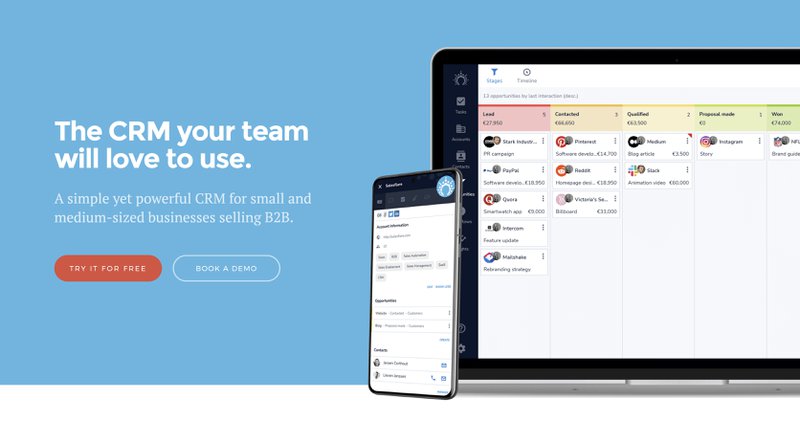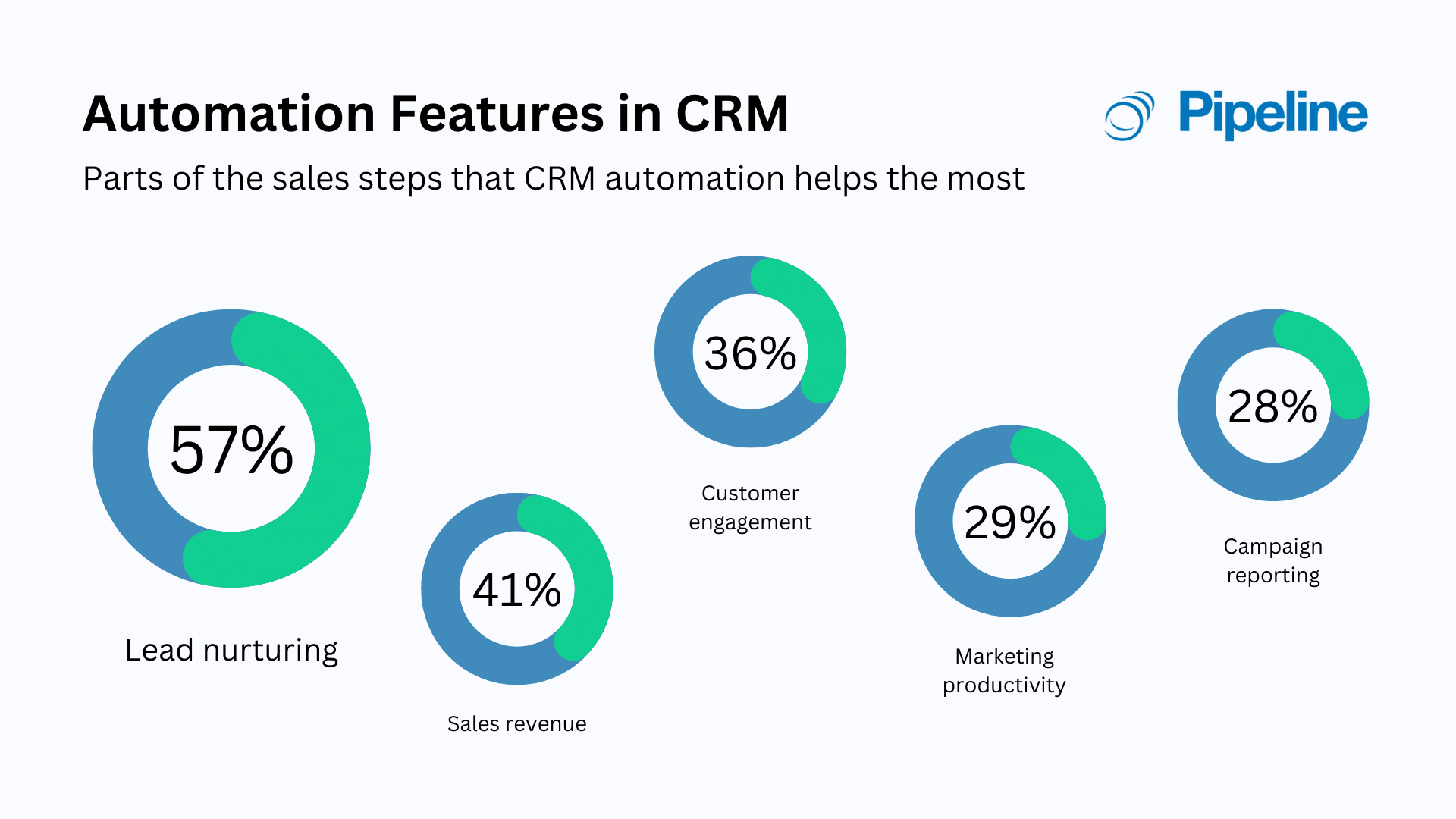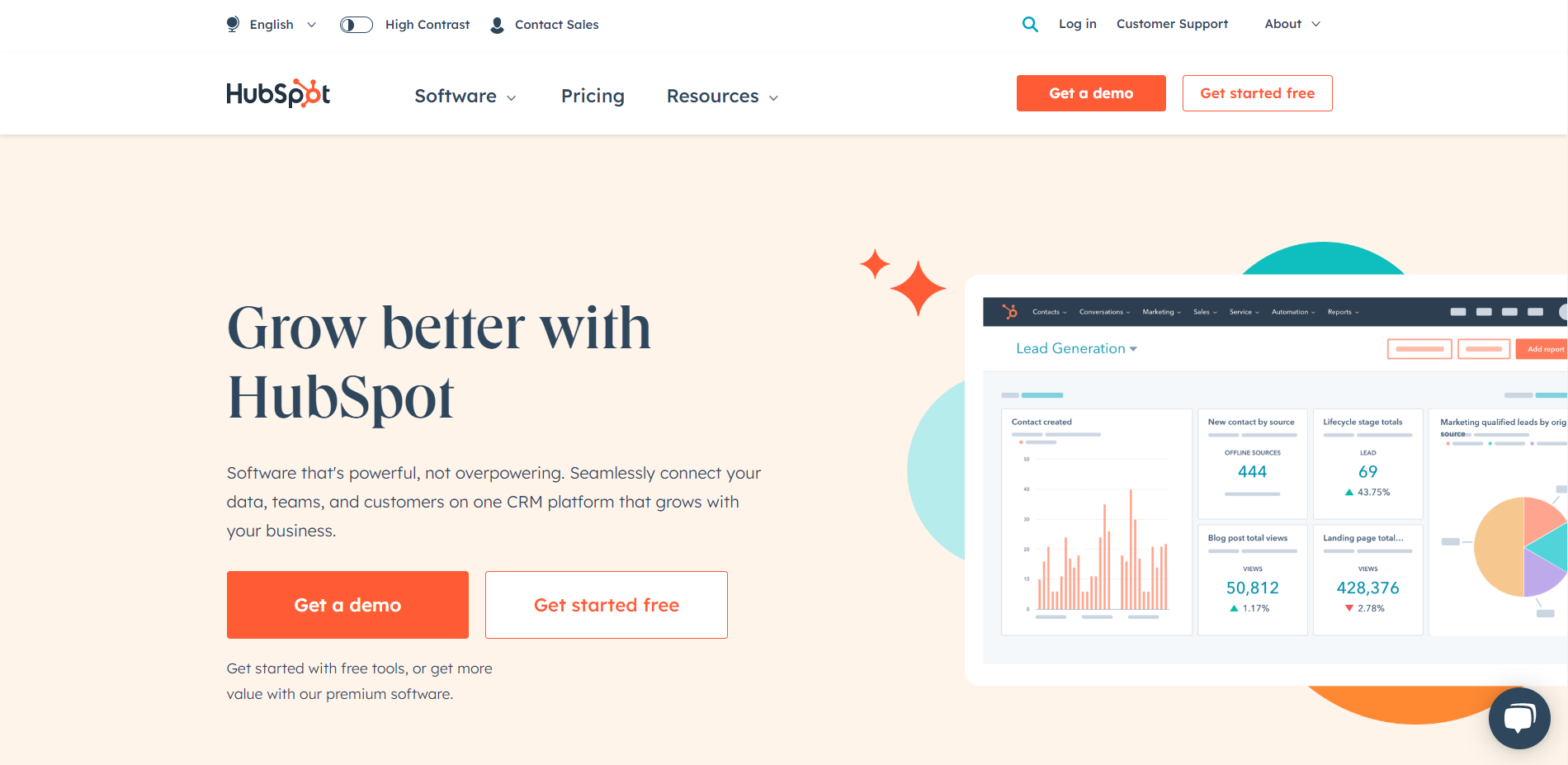Supercharge Your WooCommerce Store: A Deep Dive into CRM Integration
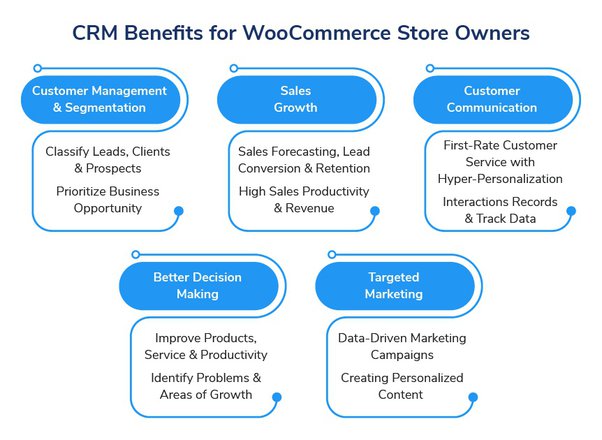
Unlock the Power of Integration: CRM and WooCommerce
In the dynamic world of e-commerce, staying ahead means more than just having a great product. It’s about knowing your customers, understanding their needs, and providing them with a seamless, personalized experience. This is where the magic of Customer Relationship Management (CRM) integration with WooCommerce comes into play. Think of it as the ultimate power-up for your online store, transforming it from a simple marketplace into a customer-centric powerhouse.
This article will guide you through the intricate yet rewarding journey of integrating your WooCommerce store with a CRM system. We’ll explore the ‘why’ and the ‘how,’ delving into the benefits, the practical steps, and the best practices to ensure a smooth and successful integration. Get ready to revolutionize the way you interact with your customers and take your e-commerce venture to new heights!
Why CRM Integration is a Game Changer for WooCommerce
Before we dive into the nitty-gritty, let’s understand why CRM integration is so vital. It’s not just a tech upgrade; it’s a strategic move that can significantly impact your business in several ways:
- Enhanced Customer Understanding: A CRM system acts as a central repository for all customer data. It allows you to gather insights into customer behavior, purchase history, preferences, and more. This deep understanding is the foundation for personalized marketing and targeted sales efforts.
- Improved Customer Experience: By knowing your customers better, you can tailor their experience. Personalized product recommendations, targeted email campaigns, and proactive customer service all contribute to a more satisfying and engaging shopping journey.
- Streamlined Sales and Marketing: CRM integration automates many manual tasks, such as data entry and lead nurturing. This frees up your team to focus on higher-value activities, like closing deals and building relationships.
- Increased Sales and Revenue: Ultimately, the goal is to boost sales. CRM integration helps you identify and nurture leads, improve conversion rates, and increase customer lifetime value.
- Better Data-Driven Decisions: With all your customer data in one place, you can make informed decisions about your products, marketing campaigns, and overall business strategy.
In essence, CRM integration empowers you to build stronger customer relationships, drive sales, and achieve sustainable growth. It’s a long-term investment in the success of your WooCommerce store.
Choosing the Right CRM for Your WooCommerce Store
The market is flooded with CRM solutions, each with its own strengths and weaknesses. Choosing the right one is crucial for a successful integration. Here are some popular CRM systems that seamlessly integrate with WooCommerce:
HubSpot CRM
HubSpot is a popular choice for its user-friendliness and comprehensive features. It offers a free version with robust contact management, email marketing, and sales pipeline features. Its integration with WooCommerce is straightforward, allowing you to sync customer data, track sales, and automate marketing workflows.
Zoho CRM
Zoho CRM is another strong contender, known for its affordability and versatility. It provides a wide range of features, including sales force automation, marketing automation, and customer support. Its WooCommerce integration allows you to easily manage customer data, track orders, and personalize customer interactions.
Salesforce Sales Cloud
Salesforce is a leading CRM platform, offering a wide array of features and customization options. It’s a great choice for businesses that need advanced sales and marketing capabilities. Its WooCommerce integration allows you to sync customer data, track sales, and automate complex workflows.
Freshsales
Freshsales is a sales-focused CRM with a focus on user experience. It offers features like built-in phone and email, lead scoring, and sales automation. Its WooCommerce integration helps you track customer interactions and manage sales pipelines effectively.
Choosing the Right Fit
When selecting a CRM, consider the following factors:
- Your Business Needs: What are your primary goals? Are you focused on sales, marketing, or customer service?
- Budget: CRM systems range in price from free to expensive.
- Ease of Use: How comfortable are you with technology?
- Integration Capabilities: Ensure the CRM seamlessly integrates with WooCommerce.
- Scalability: Can the CRM grow with your business?
It’s often helpful to try out a few different CRM systems before making a final decision. Many offer free trials or freemium plans to help you get started.
Step-by-Step Guide to Integrating CRM with WooCommerce
Now that you’ve chosen your CRM, let’s get down to the practical steps of integration. The process may vary slightly depending on the CRM you choose, but the general steps are similar.
- Choose an Integration Method: There are several ways to integrate your CRM with WooCommerce:
- Plugins: Many CRM providers offer dedicated plugins for WooCommerce. These plugins simplify the integration process.
- Zapier/Make (formerly Integromat): These automation platforms allow you to connect different apps and services without coding.
- API Integration: If you have development resources, you can use the CRM’s API to build a custom integration.
- Install and Configure the Plugin (if using a plugin): If you’re using a plugin, install it from the WordPress plugin repository or upload it to your WooCommerce store. Follow the plugin’s instructions to configure the connection to your CRM. This typically involves entering your CRM credentials and mapping the data fields.
- Connect with Automation Platforms (Zapier/Make): If you are using Zapier or Make, you will need to create a ‘Zap’ or ‘Scenario’ that connects WooCommerce with your CRM. You will need to authorize both platforms and set up triggers and actions. For instance, a trigger could be a new order in WooCommerce, and the action could be creating a new contact in your CRM.
- Map Data Fields: This is a critical step. You need to map the data fields from WooCommerce to your CRM. For example, you’ll map the customer’s name, email address, and phone number from WooCommerce to the corresponding fields in your CRM.
- Test the Integration: After setting up the integration, test it thoroughly. Place a test order in your WooCommerce store and verify that the data is correctly synced to your CRM.
- Set Up Automation Workflows: Leverage the power of automation to streamline your processes. For example, you can set up automated emails to welcome new customers, send order confirmations, or follow up with abandoned carts.
- Monitor and Optimize: Regularly monitor your integration to ensure it’s working correctly. Review the data syncing process and make adjustments as needed.
Data Synchronization: Key Considerations
Data synchronization is at the heart of CRM integration. Here are some key considerations:
- Real-time vs. Scheduled Sync: Decide whether you need real-time data synchronization or scheduled syncs. Real-time syncs are ideal for critical data, while scheduled syncs can be used for less time-sensitive data.
- Data Mapping: Carefully map the data fields between WooCommerce and your CRM. Ensure that the data is accurately transferred and that the fields are consistent.
- Data Cleansing: Regularly clean your data to remove duplicates and correct errors. This ensures that your data is accurate and reliable.
- Data Security: Protect your customer data by using secure integration methods and following data privacy regulations.
Leveraging CRM Data for Marketing and Sales Success
Once your CRM is integrated, you can use the data to fuel your marketing and sales efforts. Here are some strategies:
- Personalized Email Marketing: Segment your customer base based on their purchase history, demographics, and behavior. Send targeted email campaigns that offer personalized product recommendations, exclusive deals, and relevant content.
- Targeted Advertising: Use your CRM data to create custom audiences for your advertising campaigns on platforms like Facebook and Google Ads. This allows you to target your ads to the most relevant customers.
- Lead Scoring: Score your leads based on their engagement with your website, emails, and other interactions. This helps you prioritize your sales efforts and focus on the most promising leads.
- Customer Segmentation: Divide your customers into segments based on their behavior, demographics, and purchase history. This allows you to tailor your marketing and sales efforts to each segment.
- Abandoned Cart Recovery: Set up automated email campaigns to recover abandoned carts. Offer incentives, such as free shipping or a discount, to encourage customers to complete their purchases.
- Customer Service Enhancement: Provide proactive and personalized customer service. Use your CRM data to understand each customer’s history and provide tailored solutions.
Best Practices for a Smooth CRM Integration
To maximize the success of your CRM integration, follow these best practices:
- Plan Ahead: Before you start, create a detailed plan that outlines your goals, the data you want to sync, and the integration method you’ll use.
- Start Small: Begin with a simple integration and gradually add more features as you become more comfortable.
- Test Thoroughly: Test the integration thoroughly before going live. Make sure the data is syncing correctly and that your automation workflows are working as expected.
- Provide Training: Train your team on how to use the CRM and the integrated features.
- Monitor Performance: Regularly monitor the performance of your integration and make adjustments as needed.
- Keep it Updated: CRM systems and WooCommerce are constantly evolving. Stay updated with the latest features and updates to ensure optimal performance.
- Prioritize Data Privacy: Always adhere to data privacy regulations, such as GDPR and CCPA. Obtain consent from your customers before collecting and using their data.
Troubleshooting Common CRM Integration Issues
Even with careful planning, you may encounter some issues during the integration process. Here are some common problems and how to solve them:
- Data Sync Errors: If data isn’t syncing correctly, check your data mapping, API keys, and connection settings.
- Duplicate Data: If you’re seeing duplicate data in your CRM, review your data mapping and ensure you’re not creating duplicate records.
- Slow Syncing: If the data syncing is slow, optimize your data mapping and reduce the amount of data being synced.
- Plugin Conflicts: If you’re using a plugin, ensure it’s compatible with your CRM and other plugins.
- API Errors: If you’re using API integration, check the API documentation and ensure your code is correct.
If you encounter any problems, consult the documentation for your CRM and WooCommerce plugin or contact their support teams for assistance.
The Future of CRM and WooCommerce Integration
The integration between CRM and WooCommerce is constantly evolving, with new features and capabilities emerging all the time. Here are some trends to watch:
- Artificial Intelligence (AI): AI is being used to automate tasks, personalize customer experiences, and provide deeper insights into customer behavior.
- Machine Learning (ML): ML is being used to predict customer behavior, optimize marketing campaigns, and improve sales performance.
- Improved Personalization: CRM systems are becoming more sophisticated at personalizing customer experiences, from product recommendations to email marketing.
- Increased Automation: Automation is becoming more sophisticated, allowing businesses to automate more tasks and free up their teams to focus on higher-value activities.
- Voice Commerce Integration: As voice commerce becomes more popular, CRM systems will need to integrate with voice assistants to provide a seamless customer experience.
The future of CRM and WooCommerce integration is bright. As technology continues to advance, expect to see even more powerful and innovative features that help businesses connect with their customers and drive sales.
Conclusion: Embrace the Power of Integration
Integrating your CRM with WooCommerce is a strategic move that can transform your e-commerce business. By understanding your customers better, streamlining your processes, and personalizing their experiences, you can drive sales, build customer loyalty, and achieve sustainable growth. Take the time to plan carefully, choose the right CRM, and follow the best practices outlined in this article. You’ll be well on your way to unlocking the full potential of your WooCommerce store and taking your business to the next level. Embrace the power of integration, and watch your business thrive!