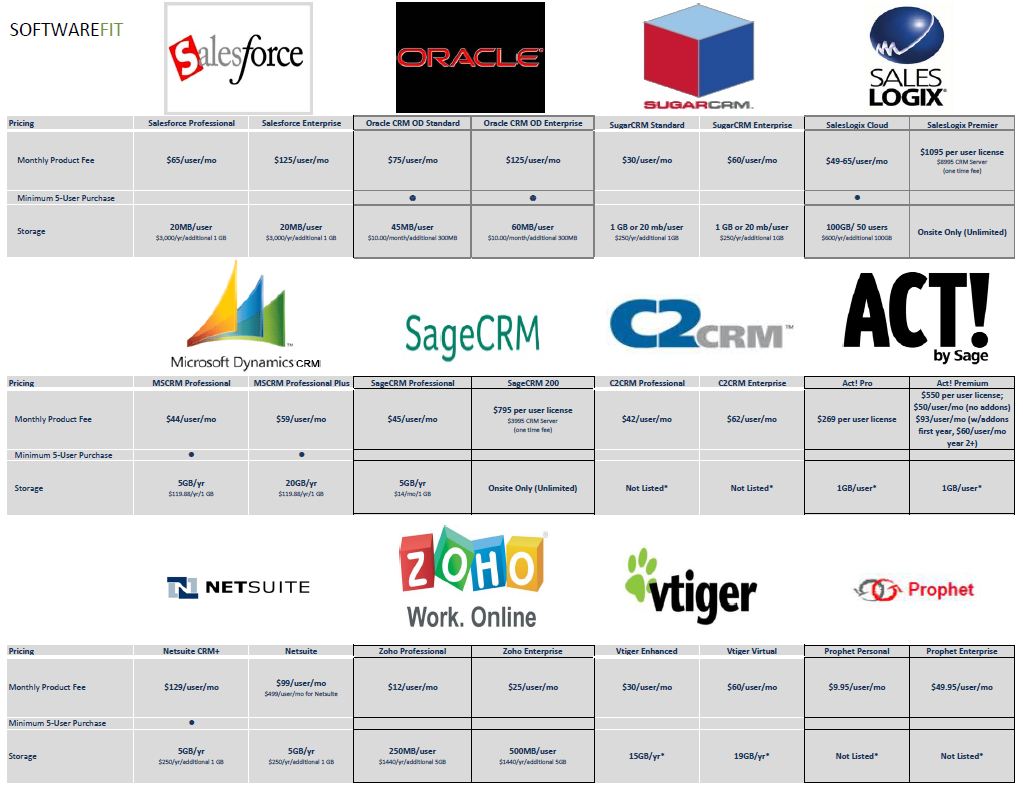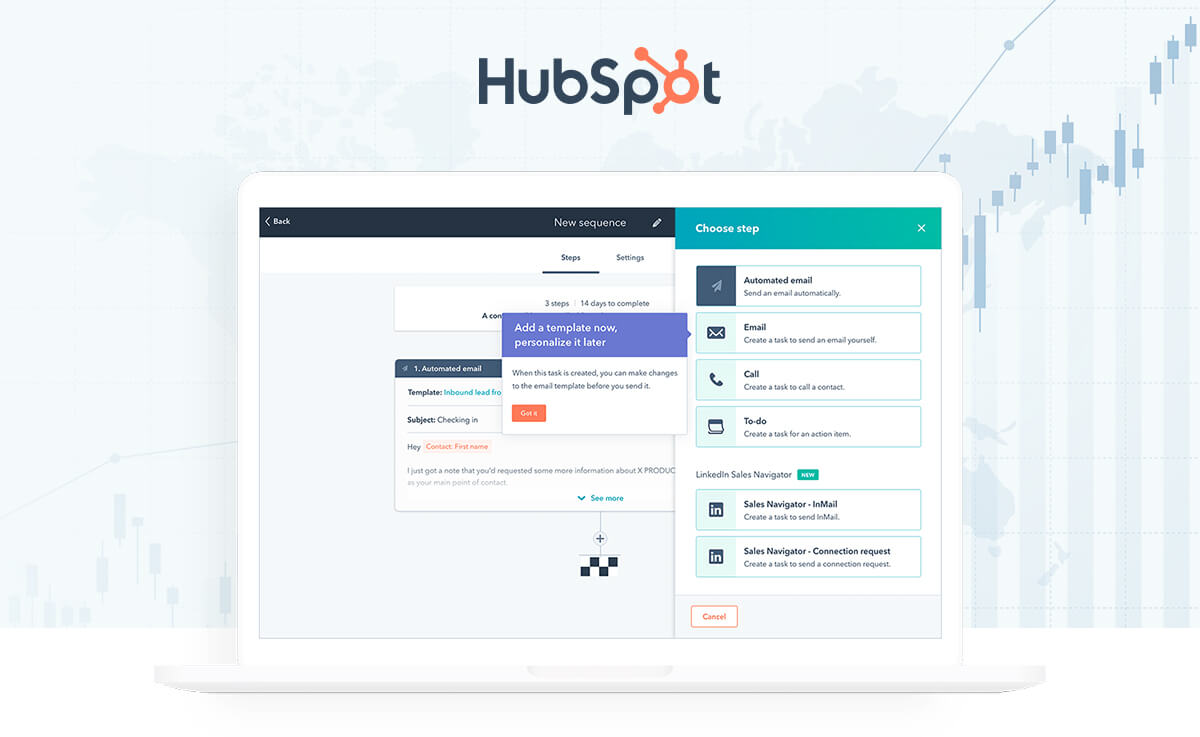Unlocking Design Brilliance: The Ultimate CRM Guide for Small Design Studios
So, you’re a designer, crafting visual magic, building brands, and turning ideas into stunning realities. You pour your heart and soul into every project, from the initial concept sketch to the final pixel-perfect delivery. But let’s be honest, running a design business isn’t just about creativity. It’s also about juggling clients, managing projects, tracking invoices, and a whole host of other tasks that can sometimes feel less inspiring and more overwhelming. That’s where a Customer Relationship Management (CRM) system comes in – your secret weapon for streamlining operations, boosting client satisfaction, and ultimately, freeing up your time to do what you love: design.
Why Small Design Studios Need a CRM
In the fast-paced world of design, where deadlines are tight and client expectations are high, efficiency is key. A CRM isn’t just a fancy piece of software; it’s the central nervous system of your business, connecting all the vital functions and ensuring everything runs smoothly. Here’s why a CRM is essential for small design studios:
- Client Relationship Management: A CRM helps you build stronger, more personalized relationships with your clients. It stores all your client interactions, project history, and preferences in one accessible place, allowing you to understand their needs and tailor your services accordingly.
- Project Management: Many CRMs offer project management features, allowing you to track project progress, manage tasks, set deadlines, and collaborate with your team (if you have one) all within the same platform. This reduces the need for multiple software applications and streamlines your workflow.
- Lead Generation and Sales: CRM systems can help you capture and nurture leads, track your sales pipeline, and convert prospects into paying clients. This is particularly important for small studios looking to grow their business.
- Improved Communication: A CRM centralizes all your communication with clients, including emails, calls, and meeting notes. This ensures that everyone on your team has access to the same information and can provide consistent and professional service.
- Automation: CRMs can automate repetitive tasks, such as sending follow-up emails, scheduling appointments, and generating invoices. This saves you time and reduces the risk of errors.
- Data-Driven Decisions: By tracking key metrics like client acquisition cost, project profitability, and client retention rate, a CRM provides valuable insights that can help you make informed decisions about your business.
Key Features to Look for in a CRM for Designers
Not all CRMs are created equal. When choosing a CRM for your design studio, it’s important to consider the specific needs of your business. Here are some key features to look for:
- Contact Management: The ability to store and organize client information, including contact details, company information, project history, and communication logs.
- Project Management: Features for tracking project progress, managing tasks, setting deadlines, and collaborating with your team.
- Lead Management: Tools for capturing, nurturing, and qualifying leads, as well as tracking your sales pipeline.
- Email Integration: Seamless integration with your email provider to track email conversations, send bulk emails, and automate email sequences.
- Reporting and Analytics: Customizable dashboards and reports that provide insights into your sales, marketing, and project performance.
- Integration with Other Tools: The ability to integrate with other tools you use, such as accounting software, project management software, and communication platforms.
- Customization: The flexibility to customize the CRM to fit your specific needs, including adding custom fields, creating custom workflows, and branding the platform.
- Mobile Access: Access to your CRM data on the go, allowing you to stay connected with your clients and projects from anywhere.
- User-Friendly Interface: An intuitive and easy-to-use interface that minimizes the learning curve and allows you to quickly adopt the system.
- Pricing and Scalability: A pricing plan that fits your budget and the ability to scale the system as your business grows.
Top CRM Systems for Small Design Studios
Now, let’s dive into some of the best CRM systems specifically designed for small design studios. Each of these platforms offers a unique set of features and benefits, so it’s important to compare them and choose the one that best aligns with your needs.
1. HubSpot CRM
Overview: HubSpot CRM is a popular choice for small businesses, including design studios, due to its user-friendly interface, comprehensive features, and generous free plan. It’s an all-in-one platform that combines CRM, marketing, sales, and customer service tools.
Key Features:
- Free CRM: HubSpot offers a powerful free CRM plan that includes contact management, deal tracking, task management, and email integration.
- Marketing Automation: The platform includes marketing automation features, such as email marketing, lead capture forms, and landing pages.
- Sales Tools: Sales tools include sales pipelines, deal tracking, and sales automation.
- Customer Service Tools: A help desk, live chat, and ticketing system are available to help manage customer inquiries.
- Integration: Integrates with hundreds of other applications, including project management, accounting, and communication tools.
- Ease of Use: HubSpot CRM is known for its intuitive and user-friendly interface, making it easy for designers to get started.
Pros: Free plan is very generous, all-in-one platform, user-friendly interface, extensive integration options.
Cons: Some advanced features are only available in paid plans, can be overwhelming for very small studios.
Pricing: Free plan; paid plans start at $45 per month.
2. monday.com
Overview: While not strictly a CRM, monday.com is a highly versatile project management and work operating system that can be adapted to serve as a CRM for design studios. It’s known for its visual interface and collaborative features.
Key Features:
- Visual Interface: The platform uses a visual, board-based interface that makes it easy to track projects, manage tasks, and collaborate with your team.
- Project Management: Robust project management features, including task assignment, deadline tracking, and progress monitoring.
- Customization: Highly customizable, allowing you to tailor the platform to your specific workflow.
- Automation: Automate repetitive tasks, such as sending notifications and updating statuses.
- Collaboration: Excellent collaboration features, including file sharing, commenting, and real-time updates.
- CRM Templates: Offers CRM templates that can be easily adapted to manage client relationships and sales pipelines.
Pros: Visual and intuitive interface, highly customizable, excellent collaboration features.
Cons: Not a dedicated CRM, so some features may be missing; can be expensive for large teams.
Pricing: Paid plans start at $9 per seat per month.
3. Pipedrive
Overview: Pipedrive is a sales-focused CRM that’s particularly well-suited for small businesses and sales teams. It’s designed to streamline the sales process and help you close more deals.
Key Features:
- Sales Pipeline Management: Visual sales pipelines that allow you to track deals through each stage of the sales process.
- Lead Management: Features for capturing, nurturing, and qualifying leads.
- Email Integration: Seamless integration with your email provider, allowing you to track email conversations and automate email sequences.
- Activity Tracking: Track all your sales activities, including calls, emails, and meetings.
- Reporting and Analytics: Provides detailed sales reports and analytics to track your performance.
- Automation: Automate repetitive sales tasks, such as sending follow-up emails and scheduling appointments.
Pros: Sales-focused, easy to use, excellent sales pipeline management features.
Cons: May not have as many project management features as other CRMs.
Pricing: Paid plans start at $14.90 per user per month.
4. Freshsales
Overview: Freshsales is a CRM platform that offers a comprehensive suite of features, including sales automation, lead management, and communication tools. It’s a good option for small design studios that want a robust CRM without breaking the bank.
Key Features:
- Contact Management: Organizes client information, including contact details, company information, and project history.
- Lead Management: Lead scoring, lead segmentation, and lead nurturing tools.
- Sales Automation: Automate repetitive sales tasks, such as sending follow-up emails and scheduling appointments.
- Email Integration: Integrates with your email provider, allowing you to track email conversations and send bulk emails.
- Reporting and Analytics: Provides detailed sales reports and analytics.
- Built-in Phone and Chat: Includes built-in phone and chat features for direct communication with clients.
Pros: Comprehensive features, affordable pricing, built-in phone and chat.
Cons: Interface may not be as intuitive as some other CRMs.
Pricing: Free plan available; paid plans start at $15 per user per month.
5. Capsule CRM
Overview: Capsule CRM is a straightforward and user-friendly CRM that’s ideal for small businesses that want a simple and intuitive platform. It’s known for its ease of use and focus on building strong client relationships.
Key Features:
- Contact Management: Stores and organizes client information, including contact details, company information, and communication history.
- Deal Tracking: Track your sales pipeline and manage deals.
- Task Management: Manage tasks and set deadlines.
- Email Integration: Integrates with your email provider, allowing you to track email conversations.
- Reporting: Provides basic reporting features.
- Integrations: Integrates with a variety of other tools, including accounting and project management software.
- User-Friendly: Known for its simple and intuitive interface, making it easy to get started.
Pros: Simple and easy to use, focused on building client relationships, affordable pricing.
Cons: May lack some advanced features compared to other CRMs.
Pricing: Paid plans start at $18 per user per month.
Choosing the Right CRM: A Step-by-Step Guide
Choosing the right CRM for your design studio is a crucial decision that can significantly impact your business. Here’s a step-by-step guide to help you make the right choice:
- Assess Your Needs: Before you start comparing CRM systems, take some time to assess your specific needs and requirements. Consider the following questions:
- What are your current challenges in managing clients, projects, and sales?
- What features are essential for your business? (e.g., contact management, project management, email integration)
- How many clients do you typically work with?
- How many team members will be using the CRM?
- What is your budget?
- Define Your Goals: What do you hope to achieve with a CRM? Are you looking to improve client relationships, streamline your workflow, increase sales, or all of the above? Defining your goals will help you prioritize features and choose the right CRM.
- Research Potential CRM Systems: Research the CRM systems mentioned above and other options that may be a good fit for your business. Read reviews, compare features, and consider the pros and cons of each system.
- Create a Shortlist: Narrow down your options to a shortlist of 2-3 CRM systems that seem to meet your needs.
- Request Demos and Free Trials: Most CRM systems offer demos or free trials. Take advantage of these opportunities to test the systems and see how they work in practice. This will give you a better understanding of the interface, features, and usability.
- Consider Integration with Existing Tools: Make sure the CRM you choose integrates with the other tools you use, such as your accounting software, project management software, and communication platforms.
- Evaluate Pricing and Scalability: Consider the pricing plans and ensure that the CRM can scale as your business grows. Look for a plan that fits your budget and offers the features you need.
- Get Input from Your Team: If you have a team, involve them in the decision-making process. Get their input on the features and usability of the CRM systems you are considering.
- Make a Decision and Implement: Based on your research, testing, and evaluation, make a decision and choose the CRM that best fits your needs. Once you’ve chosen a system, implement it and train your team on how to use it.
- Monitor and Optimize: After implementing the CRM, monitor its performance and make adjustments as needed. Regularly review your CRM data and use it to optimize your processes and improve your results.
Tips for Successfully Implementing a CRM
Implementing a CRM can be a game-changer for your design studio, but it’s important to do it right. Here are some tips for a successful implementation:
- Plan Ahead: Before you implement the CRM, create a detailed plan that outlines your goals, timelines, and responsibilities.
- Clean Up Your Data: Ensure your existing data is clean and accurate before importing it into the CRM. This will save you time and effort in the long run.
- Train Your Team: Provide comprehensive training to your team on how to use the CRM. This will help them understand the system and use it effectively.
- Customize the CRM: Tailor the CRM to fit your specific needs and workflow. This may involve adding custom fields, creating custom workflows, and branding the platform.
- Integrate with Other Tools: Integrate the CRM with your other tools, such as your accounting software and project management software.
- Set Clear Processes: Establish clear processes for how you will use the CRM, such as how you will enter data, track leads, and manage projects.
- Use the CRM Consistently: Make sure your team uses the CRM consistently. This will ensure that you have accurate data and can get the most out of the system.
- Monitor and Evaluate: Regularly monitor the performance of the CRM and evaluate its effectiveness. Make adjustments as needed to optimize your processes and improve your results.
- Seek Ongoing Support: Don’t hesitate to seek help from the CRM vendor or other users if you have questions or run into issues.
The Benefits of a CRM: Beyond the Basics
While we’ve covered the core benefits of a CRM, let’s delve deeper into how a well-implemented CRM can truly transform your design studio:
- Improved Client Retention: By centralizing client information and communication, a CRM allows you to provide more personalized and attentive service. This leads to increased client satisfaction and, ultimately, higher retention rates. Happy clients are more likely to become repeat customers and refer new business.
- Enhanced Collaboration: A CRM with robust collaboration features, such as shared calendars, task assignments, and file sharing, can significantly improve teamwork and communication within your studio. This leads to more efficient project execution and fewer errors.
- Data-Driven Decision Making: The data generated by a CRM provides valuable insights into your business performance. You can track key metrics such as client acquisition cost, project profitability, and client lifetime value. This data empowers you to make informed decisions about your pricing, marketing strategies, and resource allocation.
- Increased Revenue: By streamlining your sales process, improving client relationships, and automating tasks, a CRM can free up your time and resources to focus on generating more leads and closing more deals. This, in turn, can lead to a significant increase in revenue.
- Scalability: As your design studio grows, a CRM can scale with you. You can easily add new users, expand your features, and manage an increasing number of clients and projects without the need for complex manual processes.
- Reduced Administrative Burden: A CRM can automate many of the tedious administrative tasks that take up your time, such as sending invoices, scheduling appointments, and following up with clients. This frees you up to focus on your creative work and other high-value activities.
- Better Project Management: Integrated project management features within a CRM allow for better tracking of project progress, deadlines, and team assignments. This leads to improved project efficiency, reduced delays, and higher client satisfaction.
- Competitive Advantage: In a competitive market, a CRM can give you a significant edge. By providing superior client service, streamlining your workflow, and making data-driven decisions, you can differentiate your design studio from the competition.
Overcoming Challenges in CRM Implementation
While the benefits of a CRM are numerous, implementing one can present some challenges. Here’s how to overcome them:
- Data Migration: Transferring your existing client data into a new CRM can be time-consuming and complex. To mitigate this, clean up your data beforehand, and choose a CRM with robust import capabilities.
- User Adoption: Getting your team to adopt and consistently use the CRM is crucial. Provide thorough training, demonstrate the benefits of the system, and make it easy to use.
- Customization Complexity: Some CRMs offer extensive customization options, which can be overwhelming. Start with the basics and gradually add features as needed.
- Integration Issues: Integrating your CRM with other tools can sometimes be challenging. Choose a CRM with good integration capabilities and seek support from the vendor if needed.
- Cost Concerns: CRM systems can range in price. Carefully evaluate your budget and choose a CRM that offers the features you need at a price you can afford. Remember to consider the long-term return on investment (ROI).
- Lack of Data Entry Discipline: The CRM is only as good as the data that goes into it. Establish clear processes and guidelines for data entry, and monitor your team’s adherence to these standards.
- Resistance to Change: Some team members may resist adopting a new system. Address their concerns, highlight the benefits, and provide ongoing support to ease the transition.
Conclusion: Design Your Success with the Right CRM
In the dynamic world of design, a CRM is no longer a luxury; it’s a necessity. It’s the key to unlocking efficiency, building strong client relationships, and driving sustainable growth for your small design studio. By choosing the right CRM, implementing it effectively, and embracing its capabilities, you can transform your business and focus on what you do best: creating stunning designs that leave a lasting impression.
So, take the time to explore the options, assess your needs, and choose the CRM that will empower you to reach your full potential. Your design studio – and your sanity – will thank you for it!