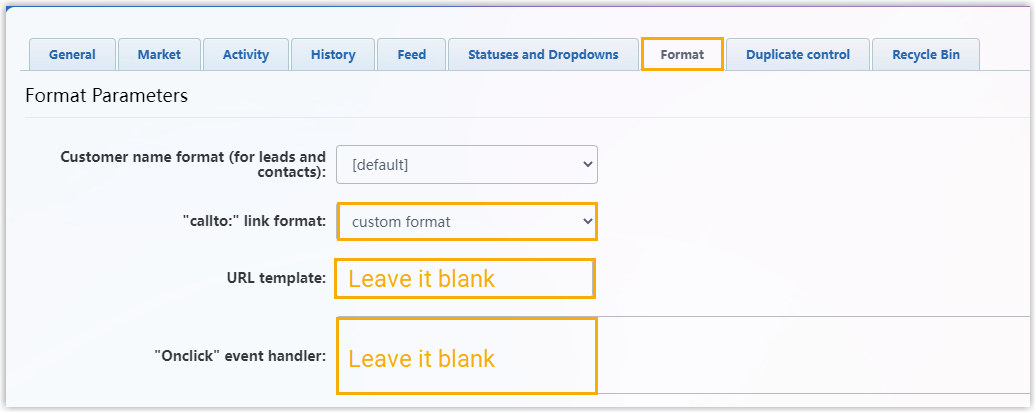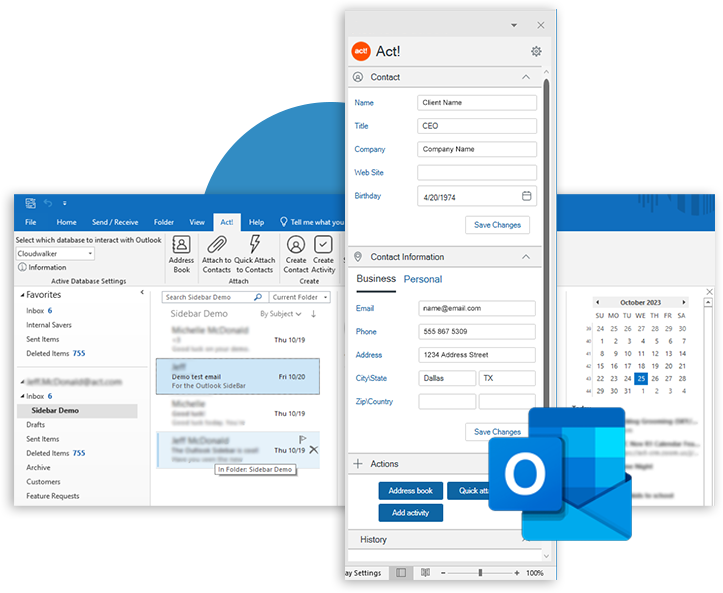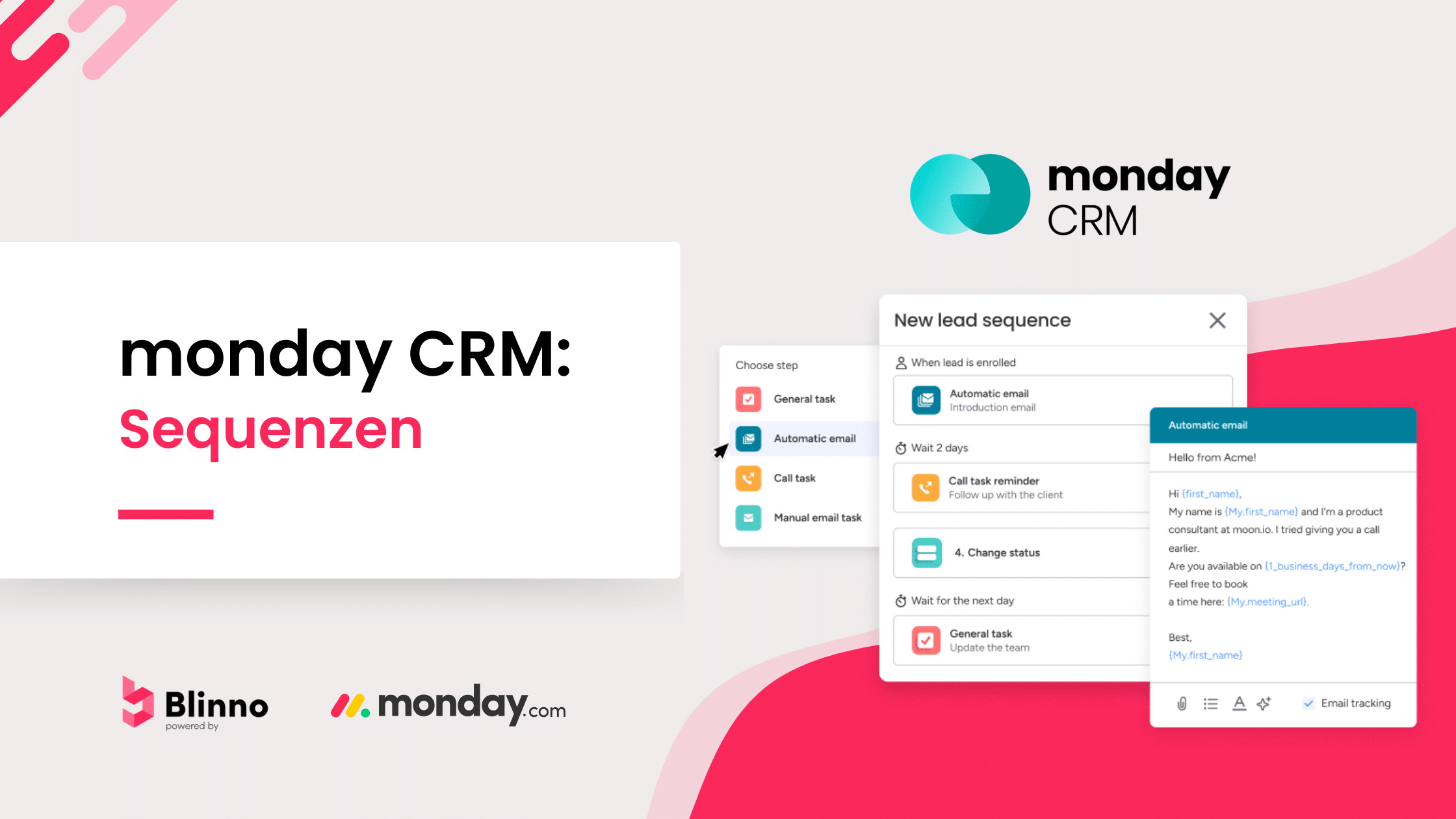Small Business CRM Tutorial: Your Step-by-Step Guide to Customer Relationship Management

Small Business CRM Tutorial: Your Step-by-Step Guide to Customer Relationship Management
Running a small business is a whirlwind of activity. You’re juggling everything from product development and marketing to sales and customer service. Amidst this chaos, it’s easy for customer relationships to fall by the wayside. That’s where a Customer Relationship Management (CRM) system comes in. This small business CRM tutorial will guide you through everything you need to know, from understanding what a CRM is to implementing and optimizing one for your specific needs. We’ll break down the complexities and show you how to harness the power of CRM to boost your sales, improve customer satisfaction, and ultimately, grow your business.
What is a CRM? A Deep Dive
At its core, a CRM is a technology that helps you manage all your relationships and interactions with potential and current customers. Think of it as a centralized hub for all your customer data. This data includes contact information, purchase history, communication logs, and any other relevant information you gather. CRM systems go far beyond simple contact management, offering features like sales automation, marketing tools, and customer service support.
Here’s a more detailed look at what a CRM typically offers:
- Contact Management: Storing and organizing all your customer information in one place.
- Sales Automation: Automating repetitive sales tasks, such as lead nurturing and follow-up emails.
- Marketing Automation: Creating and executing marketing campaigns, tracking their performance, and segmenting your audience.
- Customer Service: Managing customer inquiries, resolving issues, and providing support.
- Reporting and Analytics: Tracking key metrics, analyzing sales performance, and gaining insights into customer behavior.
- Integration: Connecting with other business tools, such as email marketing platforms, accounting software, and social media channels.
Why Do Small Businesses Need a CRM? The Benefits Unveiled
You might be thinking, “My business is small. Do I really need a CRM?” The answer is a resounding YES! Even if you’re just starting out, a CRM can be a game-changer. Here’s why:
- Improved Customer Relationships: A CRM allows you to personalize your interactions with customers, making them feel valued and understood.
- Increased Sales: By automating sales processes and providing insights into customer behavior, a CRM can help you close more deals.
- Enhanced Efficiency: Automating tasks and centralizing data frees up your time, allowing you to focus on more strategic activities.
- Better Decision-Making: With access to real-time data and analytics, you can make more informed decisions about your business.
- Improved Customer Retention: Happy customers are loyal customers. A CRM helps you provide excellent customer service, leading to higher retention rates.
- Scalability: A CRM grows with your business. As your customer base expands, your CRM can handle the increased workload.
Choosing the Right CRM for Your Small Business
The CRM market is vast, with a plethora of options available. Choosing the right one can feel overwhelming, but it doesn’t have to be. Here’s a guide to help you navigate the selection process:
1. Assess Your Needs
Before you start comparing CRM systems, take some time to define your needs. Consider the following:
- What are your business goals? Are you focused on increasing sales, improving customer service, or both?
- What are your current challenges? What processes are inefficient or time-consuming?
- What features do you need? Do you need sales automation, marketing automation, or customer service features?
- How many users will need access to the CRM? This will impact the pricing and the level of support you need.
- Do you have existing software that you need to integrate with? Consider your current tech stack.
2. Research CRM Providers
Once you understand your needs, start researching CRM providers. Some popular options for small businesses include:
- HubSpot CRM: A free CRM with a wide range of features, ideal for businesses of all sizes.
- Zoho CRM: A comprehensive CRM with a variety of pricing plans, suitable for businesses with more complex needs.
- Pipedrive: A sales-focused CRM designed for small businesses.
- Salesforce Sales Cloud: A powerful CRM with a wide range of customization options, suitable for larger businesses.
- Freshsales: An AI-powered CRM with features for sales and marketing automation.
Read reviews, compare features, and see what other small businesses are using. Consider free trials to see if the CRM fits your needs.
3. Consider Pricing and Budget
CRM pricing varies widely, from free options to enterprise-level plans. Determine your budget and choose a CRM that fits within your financial constraints. Consider the following costs:
- Monthly or annual subscription fees
- Implementation costs (if you need help setting up the CRM)
- Training costs (if you need to train your team)
- Additional features (some features may require an upgrade to a higher-tier plan)
4. Evaluate Ease of Use
A CRM is only effective if your team actually uses it. Choose a CRM that is user-friendly and easy to navigate. Consider the following:
- User interface: Is the interface clean and intuitive?
- Customization: Can you customize the CRM to fit your specific needs?
- Mobile access: Does the CRM have a mobile app?
- Support: Does the provider offer good customer support?
Step-by-Step CRM Implementation Guide
Once you’ve chosen a CRM, it’s time to implement it. Here’s a step-by-step guide to help you get started:
1. Planning and Preparation
Before you dive into the technical aspects, take some time to plan your implementation strategy. Consider the following:
- Define your goals: What do you want to achieve with your CRM?
- Identify your data sources: Where will you get your customer data?
- Create a data migration plan: How will you transfer your existing data into the CRM?
- Assign roles and responsibilities: Who will be responsible for implementing and managing the CRM?
- Set a timeline: When do you want to have the CRM up and running?
2. Data Migration
If you have existing customer data, you’ll need to migrate it into the CRM. This can be a time-consuming process, so plan accordingly. Here’s what you need to do:
- Clean your data: Remove any duplicates, errors, and outdated information.
- Choose a data migration method: You can manually import data, use a CSV file, or use a data migration tool.
- Map your data fields: Make sure that your data fields are mapped correctly to the corresponding fields in the CRM.
- Test your data migration: Before importing all your data, test the process with a small sample of data.
3. Customization and Configuration
Most CRM systems allow you to customize and configure them to fit your specific needs. Here’s what you can do:
- Customize the user interface: Change the layout, add custom fields, and personalize the dashboard.
- Configure sales processes: Define your sales stages, create sales pipelines, and automate sales tasks.
- Set up marketing automation: Create email templates, set up automated email campaigns, and segment your audience.
- Integrate with other tools: Connect your CRM with other business tools, such as email marketing platforms, accounting software, and social media channels.
- Configure user permissions: Assign different levels of access to different users.
4. Training and Adoption
Once your CRM is set up, it’s time to train your team. Here’s how to ensure successful adoption:
- Provide comprehensive training: Train your team on all the features and functionalities of the CRM.
- Create user guides and documentation: Provide your team with easy-to-understand guides and documentation.
- Encourage adoption: Highlight the benefits of using the CRM and encourage your team to use it regularly.
- Provide ongoing support: Offer ongoing support and answer any questions your team may have.
- Monitor usage and provide feedback: Track how your team is using the CRM and provide feedback to improve their performance.
5. Testing and Refinement
After your CRM is implemented, test it thoroughly to ensure that it’s working as expected. Make adjustments as needed. This is an iterative process. Here’s what you need to do:
- Test all features: Test all the features of the CRM, including sales automation, marketing automation, and customer service features.
- Monitor performance: Monitor the performance of your CRM and identify any areas for improvement.
- Gather feedback: Gather feedback from your team and make adjustments based on their input.
- Continuously refine: Continuously refine your CRM to ensure that it’s meeting your needs.
Maximizing Your CRM: Best Practices
Implementing a CRM is just the first step. To truly reap the benefits, you need to use it effectively. Here are some best practices to maximize your CRM’s potential:
- Keep your data clean and up-to-date: Regularly clean and update your customer data to ensure accuracy.
- Use the CRM consistently: Encourage your team to use the CRM regularly to track all customer interactions.
- Automate tasks whenever possible: Automate repetitive tasks to save time and improve efficiency.
- Personalize your interactions: Use the CRM to personalize your interactions with customers and make them feel valued.
- Track key metrics: Track key metrics to measure the performance of your CRM and identify areas for improvement.
- Integrate with other tools: Integrate your CRM with other business tools to streamline your workflows.
- Provide regular training: Provide regular training to your team to ensure they are using the CRM effectively.
- Analyze your data: Analyze your CRM data to gain insights into customer behavior and identify opportunities for growth.
- Seek feedback and adapt: Continuously seek feedback from your team and adapt your CRM strategy to meet your evolving needs.
Common CRM Mistakes to Avoid
Even with the best intentions, small businesses can make mistakes when implementing and using a CRM. Here are some common pitfalls to avoid:
- Choosing the wrong CRM: Selecting a CRM that doesn’t meet your needs or is too complex.
- Not defining your goals: Failing to define your goals before implementing a CRM.
- Poor data quality: Entering inaccurate or incomplete data.
- Lack of user adoption: Not training your team or encouraging them to use the CRM.
- Not integrating with other tools: Failing to integrate your CRM with other business tools.
- Not tracking key metrics: Not tracking key metrics to measure the performance of your CRM.
- Not providing ongoing support: Not providing ongoing support to your team.
- Ignoring feedback: Ignoring feedback from your team and not adapting your CRM strategy.
CRM and Sales: A Winning Combination
A CRM is a powerful tool for sales teams, helping them close more deals and increase revenue. Here’s how:
- Lead Management: CRM helps manage leads effectively, from initial contact to conversion. You can track lead sources, qualify leads, and assign them to sales reps.
- Sales Pipeline Management: Visualize the sales pipeline, track deals through different stages, and identify bottlenecks.
- Sales Automation: Automate repetitive tasks, such as sending follow-up emails, scheduling appointments, and creating quotes.
- Sales Forecasting: Generate sales forecasts based on historical data and sales pipeline activity.
- Sales Reporting and Analytics: Track key sales metrics, such as sales revenue, conversion rates, and average deal size.
CRM and Marketing: A Synergistic Partnership
CRM and marketing work together seamlessly, creating a powerful synergy that boosts marketing ROI. Here’s how:
- Customer Segmentation: Segment your audience based on demographics, behavior, and purchase history.
- Targeted Marketing Campaigns: Create targeted marketing campaigns based on customer segments.
- Email Marketing Automation: Automate email marketing campaigns, such as welcome emails, nurture campaigns, and promotional emails.
- Lead Scoring: Score leads based on their engagement and behavior.
- Marketing Analytics: Track key marketing metrics, such as website traffic, lead generation, and conversion rates.
CRM and Customer Service: Building Loyalty
Exceptional customer service is crucial for building customer loyalty. CRM helps you provide outstanding customer service by:
- Centralizing Customer Data: Accessing all customer information in one place, including purchase history, communication logs, and support tickets.
- Ticket Management: Managing customer inquiries and resolving issues efficiently.
- Self-Service Portals: Providing customers with self-service options, such as FAQs and knowledge bases.
- Personalized Support: Providing personalized support based on customer history and preferences.
- Customer Satisfaction Surveys: Gathering feedback from customers to improve customer service.
The Future of CRM for Small Businesses
The CRM landscape is constantly evolving, with new technologies and features emerging all the time. Here’s what the future holds for CRM in small businesses:
- Artificial Intelligence (AI): AI will play an increasingly important role in CRM, automating tasks, providing insights, and personalizing customer experiences.
- Mobile CRM: Mobile CRM will become even more important, allowing businesses to access their CRM data and manage their customer relationships on the go.
- Integration with emerging technologies: CRM will integrate with emerging technologies, such as chatbots, voice assistants, and the Internet of Things (IoT).
- Focus on customer experience: CRM will become even more focused on customer experience, helping businesses to create exceptional customer experiences.
Conclusion: Embracing CRM for Small Business Success
Implementing a CRM system is a strategic investment that can transform your small business. By centralizing customer data, automating tasks, and providing insights into customer behavior, a CRM can help you improve customer relationships, increase sales, and grow your business. This small business CRM tutorial has provided you with a comprehensive guide to help you get started. By following these steps, you can choose the right CRM, implement it effectively, and maximize its potential to achieve your business goals. Don’t wait – start your CRM journey today and unlock the potential for success!