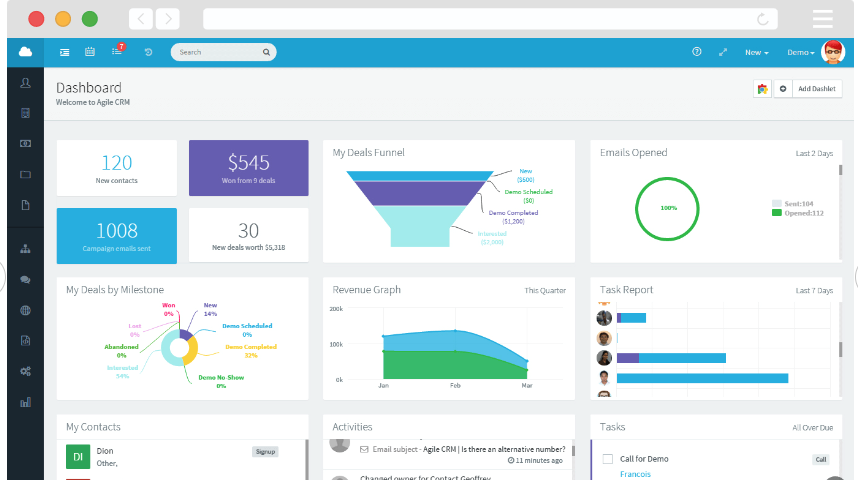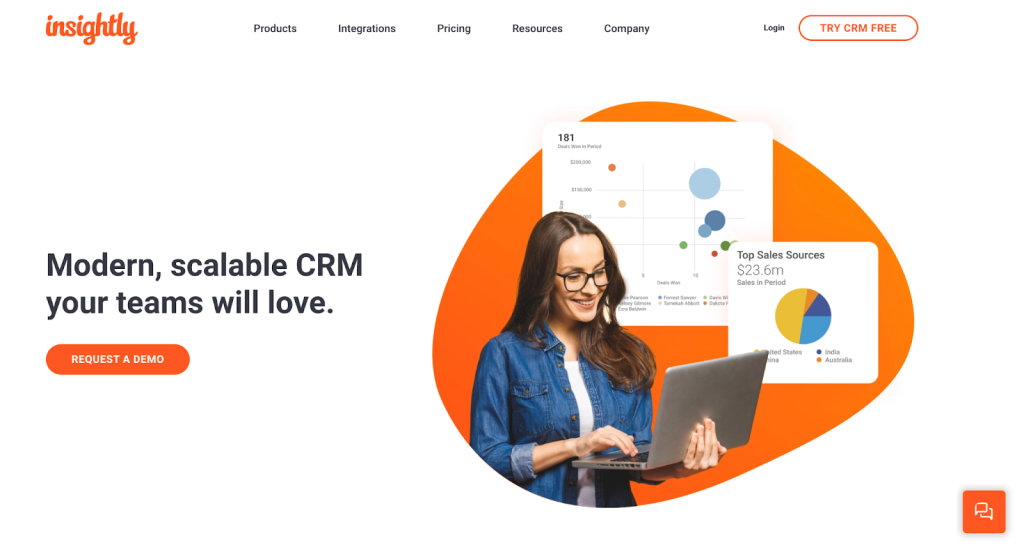Unlock Your Writing Potential: The Ultimate CRM Guide for Small Writers

Unlock Your Writing Potential: The Ultimate CRM Guide for Small Writers
So, you’re a writer. Congratulations! That means you’re part of a wonderfully chaotic, creatively driven, and often financially unpredictable profession. Whether you’re crafting compelling novels, churning out blog posts, or penning persuasive copy, you understand the importance of words. But words alone don’t pay the bills, do they? That’s where the often-overlooked superhero of the writing world comes in: the CRM, or Customer Relationship Management system. For small writers, a CRM isn’t just a luxury; it’s a necessity. It’s the organizational backbone that helps you manage your clients, track your projects, and ultimately, get paid.
This comprehensive guide is designed specifically for small writers like you. We’ll delve into why a CRM is crucial, what features to look for, and, most importantly, explore the best CRM options currently available, tailored to the unique needs and budget constraints of freelance writers, authors, and content creators. Forget spreadsheets and scattered emails; let’s streamline your workflow and empower you to focus on what you do best: writing.
Why Small Writers Need a CRM: Beyond the Obvious
You might be thinking, “I’m a writer, not a salesperson!” And you’re right, in a way. But every writer is also a business owner. You’re selling a service (your words) and you need to manage your clients, track your income, and market yourself effectively. A CRM does all of this, and much more. Here’s a breakdown of the key benefits:
- Client Management: Keep all client information in one centralized location. This includes contact details, project history, communication logs, and payment information. No more frantically searching through email chains!
- Project Tracking: Monitor the progress of each project, from initial inquiry to final delivery and payment. This helps you stay organized and meet deadlines.
- Lead Generation & Nurturing: Capture leads from your website, social media, or networking efforts. Nurture those leads with targeted emails and follow-ups, converting them into paying clients.
- Invoice & Payment Tracking: Generate professional invoices, send payment reminders, and track payments received. This is crucial for getting paid on time and staying on top of your finances.
- Communication Management: Centralize all client communication. Store email threads, phone call notes, and any other relevant communication history. This provides context and ensures everyone is on the same page.
- Marketing & Promotion: Segment your audience and send targeted marketing campaigns to promote your services. This could include email newsletters, special offers, or announcements about new projects.
- Time Savings: Automate repetitive tasks, freeing up your time to focus on writing. Imagine how much more you could write if you weren’t constantly chasing invoices or searching for client information!
- Professionalism: Present a professional image to your clients, demonstrating that you are organized, reliable, and committed to providing excellent service.
In essence, a CRM helps you run your writing business more efficiently, effectively, and professionally. It’s an investment that pays dividends in terms of time saved, increased productivity, and improved client relationships. It’s about working smarter, not harder, so you can spend less time on administrative tasks and more time doing what you love: writing.
Essential CRM Features for Small Writers
Not all CRMs are created equal. When choosing a CRM for your writing business, consider the following essential features:
- Contact Management: This is the foundation of any CRM. Look for features like:
- Contact storage: Ability to store comprehensive contact information (names, addresses, phone numbers, email addresses, social media profiles, etc.).
- Contact segmentation: Ability to categorize contacts based on various criteria (client type, project type, industry, etc.).
- Contact history: Track all interactions with a contact (emails, phone calls, meetings, etc.).
- Project Management: Keep track of your projects with these features:
- Project creation: Create individual project profiles and assign tasks.
- Task management: Break down projects into smaller, manageable tasks and assign deadlines.
- Progress tracking: Monitor the progress of each project and identify any potential roadblocks.
- File storage: Store project-related documents (briefs, drafts, revisions, etc.) within the CRM.
- Email Integration: Seamlessly integrate your CRM with your email provider to:
- Send and receive emails directly from the CRM.
- Automatically log email correspondence with clients.
- Create email templates for frequently used messages.
- Invoice & Payment Tracking: Manage your finances with these features:
- Invoice generation: Create professional invoices with your branding.
- Payment tracking: Track payments received and overdue invoices.
- Automated payment reminders: Send automated reminders to clients about upcoming payments.
- Reporting: Generate reports on your income and expenses.
- Reporting & Analytics: Gain insights into your business performance with these features:
- Sales reports: Track your revenue and identify top-performing clients.
- Project reports: Analyze project performance and identify areas for improvement.
- Contact reports: Gain insights into your client base and their engagement levels.
- Automation: Automate repetitive tasks to save time and improve efficiency:
- Automated email sequences: Set up automated email sequences for onboarding new clients, following up on leads, and sending payment reminders.
- Workflow automation: Automate tasks like project creation, task assignment, and invoice generation.
- Mobile Accessibility: Access your CRM on the go with a mobile app or a responsive web design.
- Integration with other tools: Integrate your CRM with other tools you use, such as:
- Accounting software (e.g., QuickBooks, Xero)
- Payment gateways (e.g., PayPal, Stripe)
- Project management tools (e.g., Asana, Trello)
- Calendar apps (e.g., Google Calendar, Outlook Calendar)
- Customer Support: Ensure the CRM provider offers excellent customer support, including:
- Help documentation
- Email support
- Phone support
- Live chat support
- Pricing and Scalability: Choose a CRM that fits your budget and can scale as your business grows. Consider:
- Free plans (if available)
- Paid plans with different features and pricing tiers
- The ability to add users and increase storage capacity as needed
By focusing on these key features, you can choose a CRM that empowers you to manage your writing business effectively and professionally.
Top CRM Options for Small Writers: A Deep Dive
Now, let’s explore some of the best CRM options specifically designed for small writers. We’ll consider factors like ease of use, features, pricing, and scalability, ensuring you find the perfect fit for your unique needs.
1. HubSpot CRM
Best for: Writers who want a free, all-in-one CRM with robust features. A great starting point for those new to CRMs.
Key Features:
- Free Plan: HubSpot offers a generous free plan that includes contact management, deal tracking, email marketing, and basic reporting. This is a major advantage for writers on a budget.
- Contact Management: Organize your contacts with detailed profiles, including contact information, communication history, and deal stages.
- Deal Tracking: Track your projects through different stages of your sales pipeline, from initial inquiry to contract signed.
- Email Marketing: Create and send marketing emails to nurture leads and promote your services.
- Automation: Automate repetitive tasks, such as sending follow-up emails and assigning tasks.
- Integration: Integrates with popular tools like Gmail, Outlook, and various project management apps.
- Ease of Use: HubSpot is known for its user-friendly interface, making it easy for writers with little to no CRM experience to get started.
Pricing: HubSpot offers a free plan with limited features. Paid plans start at a reasonable price and offer more advanced features and functionality as your needs grow.
Pros: Free plan, user-friendly interface, robust features, excellent integration capabilities.
Cons: The free plan has limitations on the number of contacts and emails. More advanced features require paid subscriptions.
Ideal for: Freelance writers, bloggers, and content creators who are just starting out and need a free or affordable CRM to manage their contacts, track projects, and send marketing emails.
2. Zoho CRM
Best for: Writers looking for a feature-rich CRM with excellent customization options and affordable pricing, especially if you anticipate needing more advanced features as you grow.
Key Features:
- Customization: Zoho CRM offers extensive customization options, allowing you to tailor the system to your specific needs.
- Workflow Automation: Automate complex workflows to streamline your processes and save time.
- Sales Automation: Automate sales tasks, such as lead assignment, follow-ups, and deal management.
- Email Marketing: Integrate with Zoho Campaigns or other email marketing tools to send targeted campaigns.
- Reporting and Analytics: Generate detailed reports on your sales performance and client engagement.
- Integration: Integrates with a wide range of third-party apps, including Google Workspace, Microsoft Office 365, and popular project management tools.
- Mobile App: Access your CRM on the go with the Zoho CRM mobile app.
Pricing: Zoho CRM offers a free plan for up to three users. Paid plans are affordable and offer a range of features to suit different business needs.
Pros: Highly customizable, feature-rich, affordable pricing, excellent integration capabilities.
Cons: The interface can be a bit overwhelming for beginners due to the extensive features. The free plan is limited to three users.
Ideal for: Writers who need a powerful and customizable CRM to manage their clients, track projects, automate workflows, and generate detailed reports. It’s a good choice for writers who expect their business to grow.
3. Pipedrive
Best for: Writers who want a sales-focused CRM with a user-friendly interface and a strong emphasis on pipeline management. Excellent for those who want a clear view of their sales process.
Key Features:
- Pipeline Management: Pipedrive is designed to help you visualize and manage your sales pipeline, making it easy to track deals and identify potential roadblocks.
- Contact Management: Organize your contacts with detailed profiles, including contact information, communication history, and deal stages.
- Deal Tracking: Track your projects through different stages of your sales pipeline, from initial inquiry to contract signed.
- Email Integration: Integrate with your email provider to send and receive emails directly from the CRM.
- Automation: Automate repetitive tasks, such as sending follow-up emails and assigning tasks.
- Reporting and Analytics: Generate reports on your sales performance and pipeline activity.
- User-friendly interface: Pipedrive is known for its intuitive and easy-to-use interface.
Pricing: Pipedrive offers a tiered pricing structure based on the features and number of users. The pricing is competitive, making it accessible for small businesses.
Pros: User-friendly interface, strong pipeline management features, excellent for sales tracking.
Cons: Less emphasis on marketing features compared to some other CRMs. Can be less versatile if you need complex customization.
Ideal for: Writers who prioritize sales and pipeline management. It’s a great choice if your primary goal is to close deals and manage client relationships effectively.
4. Agile CRM
Best for: Writers seeking an all-in-one CRM with a focus on sales, marketing, and customer service, offering a comprehensive suite of tools for a reasonable price.
Key Features:
- Contact Management: Centralize and manage your contacts with detailed profiles.
- Sales Automation: Automate sales processes to improve efficiency.
- Marketing Automation: Create and manage marketing campaigns to nurture leads.
- Helpdesk: Integrate a helpdesk to provide customer support.
- Email Integration: Sync emails for better communication management.
- Reporting: Generate detailed reports on sales, marketing, and customer service performance.
- User-friendly Interface: Easy to navigate, even for beginners.
Pricing: Offers a free plan with limited features. Paid plans are affordable, making it accessible to small businesses.
Pros: All-in-one CRM with sales, marketing, and customer service features, affordable pricing, user-friendly interface.
Cons: Might be too feature-rich for some, with a steep learning curve for some users. The free plan has limitations.
Ideal for: Writers who want an all-in-one solution for managing sales, marketing, and customer service. It is suitable for those who want to streamline their entire business process.
5. Streak CRM
Best for: Writers who use Gmail and want a CRM that integrates seamlessly within their inbox. Ideal for those who live inside their email.
Key Features:
- Gmail Integration: Streak CRM lives directly within your Gmail inbox, making it incredibly convenient to manage your contacts, projects, and deals without leaving your email.
- Contact Management: Organize your contacts with detailed profiles, including contact information, communication history, and deal stages.
- Pipeline Management: Track your projects through different stages of your sales pipeline, from initial inquiry to contract signed.
- Email Tracking: Track when your emails are opened and read.
- Collaboration: Collaborate with your team on projects and deals.
- Customization: Customize your CRM to fit your specific needs.
Pricing: Streak offers a free plan with limited features. Paid plans are affordable and offer more advanced features and functionality.
Pros: Seamless Gmail integration, user-friendly interface, excellent for writers who primarily work within their email inbox.
Cons: Limited features in the free plan. Primarily focused on Gmail users.
Ideal for: Writers who are heavy Gmail users and want a CRM that integrates seamlessly within their inbox. It’s a great choice for those who want a simple and easy-to-use CRM.
Choosing the Right CRM: A Step-by-Step Guide
Choosing the right CRM is a crucial decision. Here’s a step-by-step guide to help you make the best choice for your writing business:
- Assess Your Needs: What are your biggest pain points? What tasks do you want to automate? What features are essential for your business? Make a list of your must-have features and nice-to-have features.
- Set Your Budget: How much are you willing to spend on a CRM? Consider the cost of the software, any implementation costs, and ongoing maintenance fees.
- Research CRM Options: Explore the CRM options listed above, as well as other options that may be a good fit for your needs. Read reviews, compare features, and check pricing.
- Sign Up for Free Trials: Most CRM providers offer free trials. Take advantage of these trials to test out the software and see if it’s a good fit for your business.
- Test the CRM: Use the free trial to test the CRM’s features, usability, and integration capabilities. Try importing your contacts, creating projects, and sending emails.
- Consider Scalability: Choose a CRM that can scale as your business grows. Make sure the CRM can accommodate more contacts, users, and features as your needs evolve.
- Evaluate Customer Support: Check the CRM provider’s customer support options, including documentation, email support, phone support, and live chat.
- Make Your Decision: Based on your research, testing, and evaluation, choose the CRM that best meets your needs and budget.
- Implement and Train: Once you’ve chosen a CRM, implement it and train yourself (or your team) on how to use it effectively.
- Review and Refine: Regularly review your CRM usage and make adjustments as needed. As your business evolves, your CRM needs may also change.
By following these steps, you can choose a CRM that empowers you to manage your writing business efficiently and professionally, ultimately leading to more success and fulfillment in your writing career.
Final Thoughts: CRM – Your Writing Business’s Best Friend
In the fast-paced world of writing, organization and efficiency are paramount. A CRM is more than just a tool; it’s your business’s best friend, helping you streamline your workflow, manage client relationships, and ultimately, achieve your writing goals. By investing in the right CRM for your small writing business, you’re investing in your future. You’re freeing up your time to do what you love: write. So, take the plunge, explore the options, and find the perfect CRM to unlock your writing potential and take your business to the next level. The right CRM will not only save you time and effort but also enhance your professionalism, enabling you to attract more clients, manage projects more effectively, and ultimately, flourish as a writer.