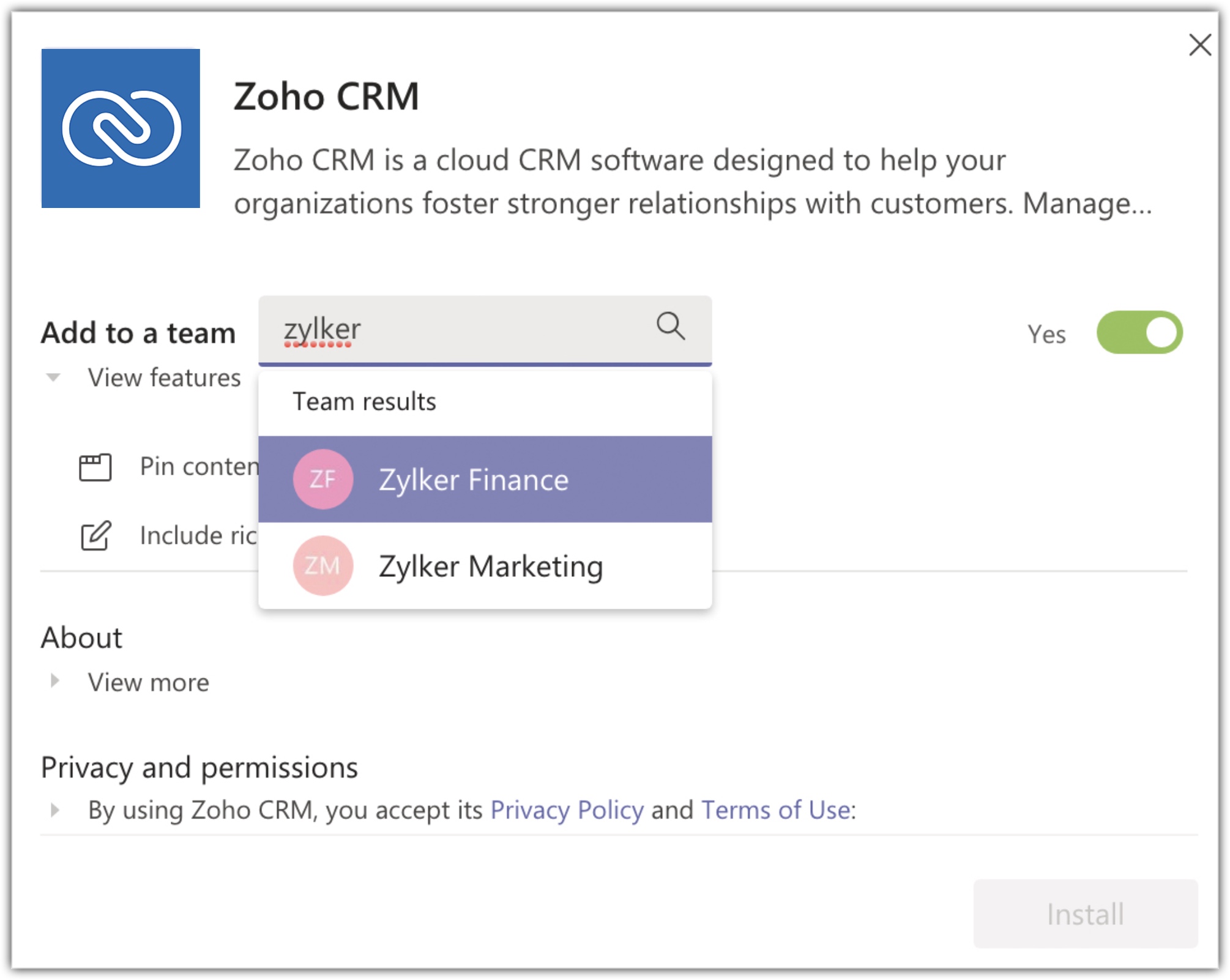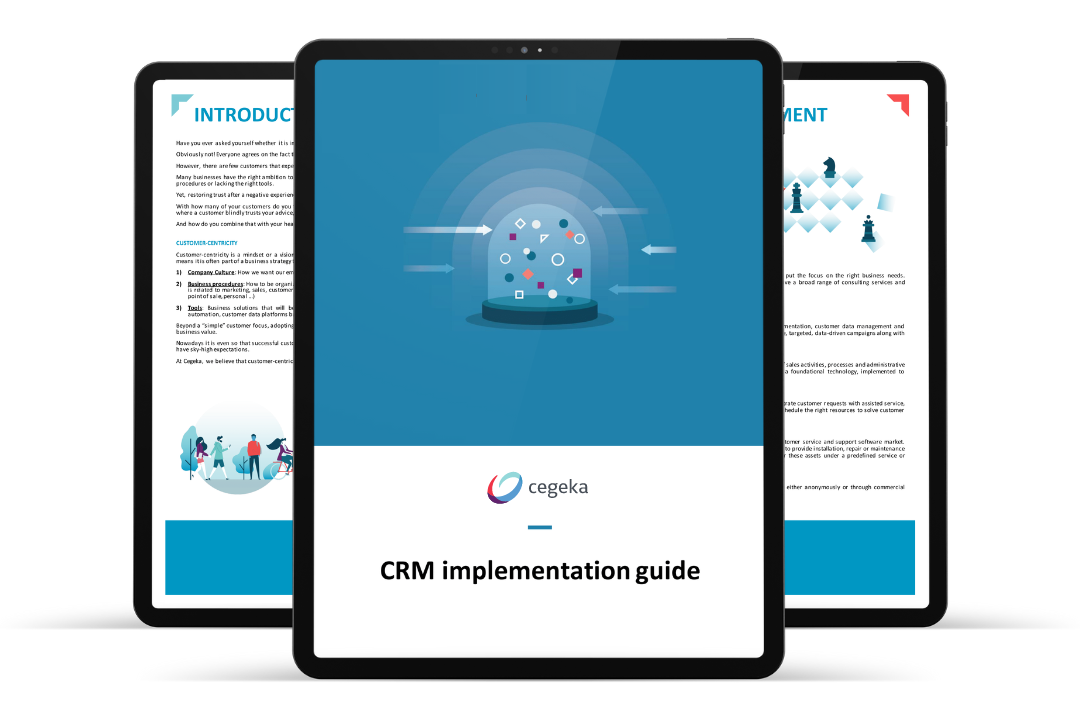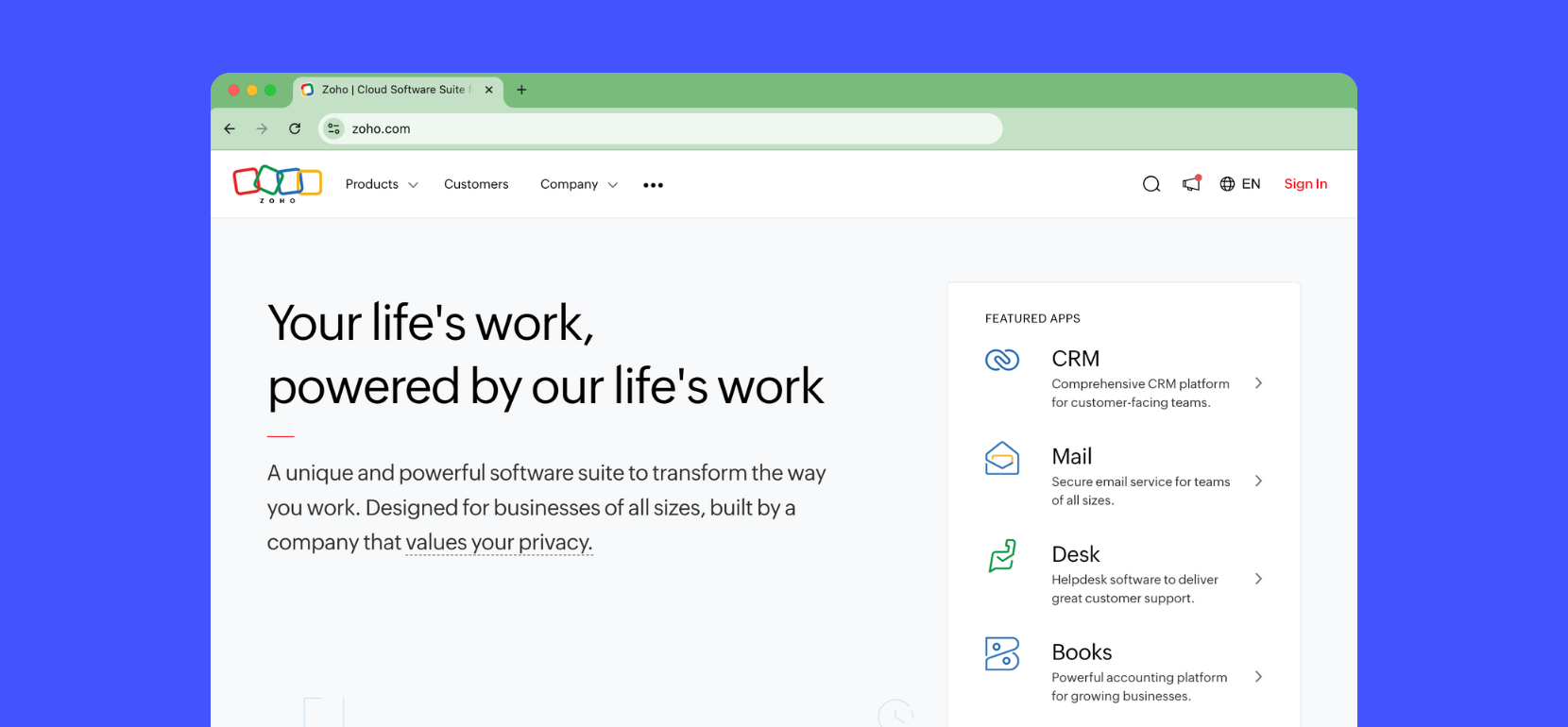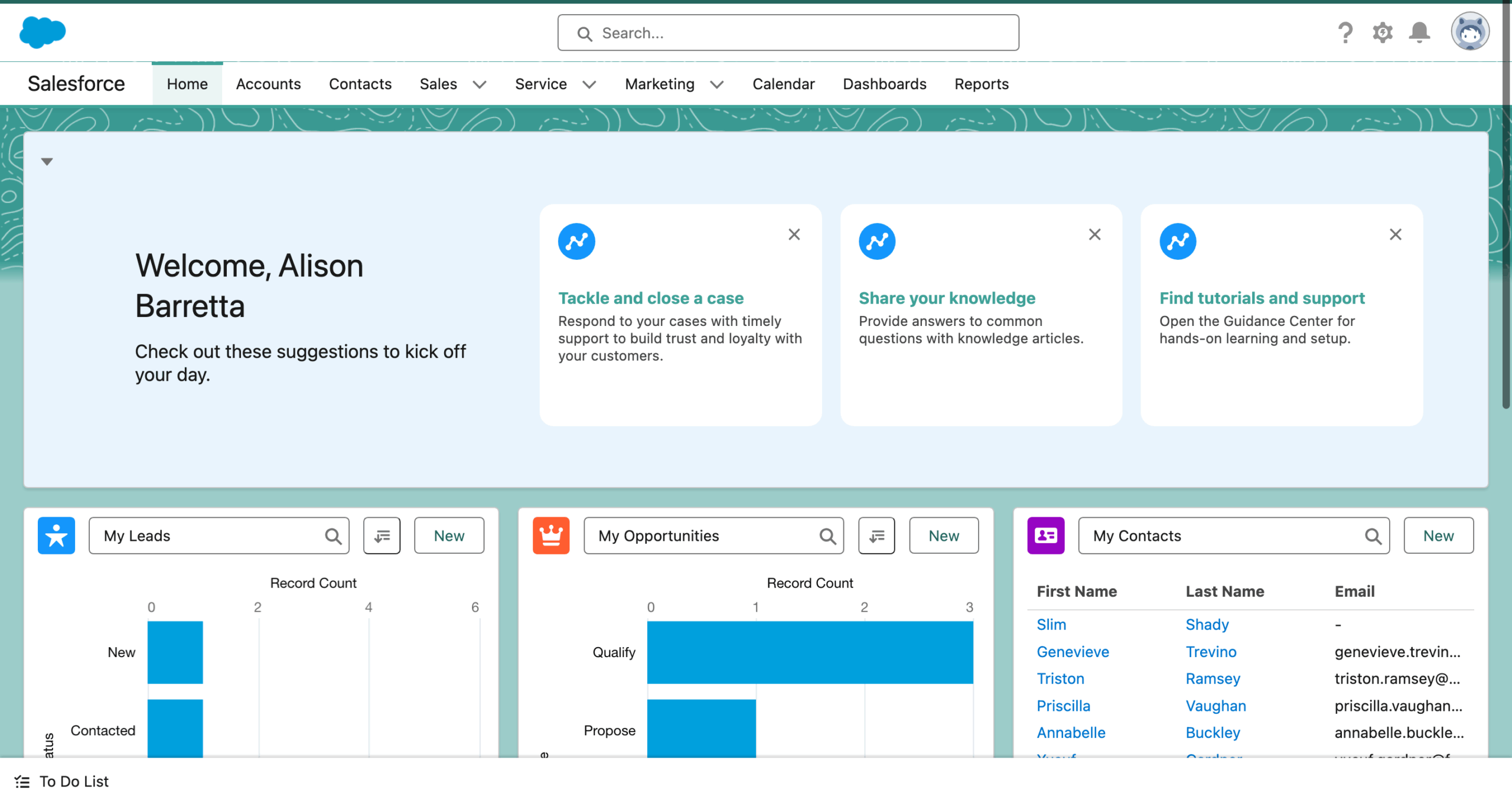Small Business CRM Implementation: Your Complete Guide to Success

Introduction: Why Your Small Business Needs a CRM
Running a small business is a marathon, not a sprint. It demands juggling multiple roles, wearing many hats, and constantly seeking ways to improve efficiency and boost customer satisfaction. In today’s competitive landscape, one of the most powerful tools a small business can leverage is a Customer Relationship Management (CRM) system. But, what exactly is a CRM, and why is it so critical for your business? This comprehensive guide will walk you through everything you need to know about small business CRM implementation.
A CRM system is, at its core, a central hub for all your customer interactions and data. It’s a digital space where you store, organize, and analyze information about your customers, from their contact details and purchase history to their preferences and communication logs. This data-driven approach empowers you to understand your customers better, personalize your interactions, and ultimately, drive sales and foster loyalty.
Think of it this way: without a CRM, you’re likely relying on spreadsheets, sticky notes, and a scattered email inbox to manage customer relationships. This fragmented approach leads to missed opportunities, duplicated efforts, and a frustrating experience for both your team and your customers. A CRM streamlines these processes, providing a unified view of each customer and enabling you to deliver exceptional service.
The benefits of implementing a CRM for your small business are numerous. It helps you:
- Improve Customer Relationships: By understanding your customers’ needs and preferences, you can tailor your communication and provide a more personalized experience.
- Increase Sales: CRM helps you identify and nurture leads, track sales progress, and close deals more efficiently.
- Boost Productivity: Automate repetitive tasks, centralize data, and streamline workflows to free up your team’s time.
- Enhance Customer Service: Provide faster and more effective support by having all customer information readily available.
- Gain Valuable Insights: Analyze customer data to identify trends, measure performance, and make data-driven decisions.
This guide will provide you with a step-by-step approach to implementing a CRM system, ensuring a smooth transition and maximizing its benefits for your business. We’ll cover everything from selecting the right CRM to training your team and optimizing your CRM for long-term success.
Step 1: Assessing Your Needs and Defining Your Goals
Before diving into the world of CRM, it’s essential to take a step back and assess your specific needs and business objectives. This crucial first step sets the foundation for a successful implementation. It’s like building a house; you wouldn’t start laying bricks without a blueprint, right? Similarly, you shouldn’t implement a CRM without a clear understanding of what you want to achieve.
1. Identify Your Pain Points: What are the biggest challenges you’re facing in managing customer relationships? Are you struggling with lost leads, inefficient sales processes, poor customer service, or a lack of customer data? List down all the pain points that a CRM could potentially solve. This will guide your CRM selection process and help you prioritize features.
2. Define Your Goals: What do you hope to achieve with a CRM? Are you aiming to increase sales, improve customer retention, streamline marketing campaigns, or enhance customer service? Set specific, measurable, achievable, relevant, and time-bound (SMART) goals. For example, “Increase sales by 15% within the next six months” or “Reduce customer support response time by 20% within the next quarter.” Having clear goals will allow you to measure the success of your CRM implementation.
3. Understand Your Processes: Map out your current customer-facing processes. How do you acquire leads? How do you nurture them? How do you close deals? How do you provide customer support? Documenting these processes will help you identify areas where a CRM can automate tasks and improve efficiency. Also, it will help you understand how the CRM will integrate into your existing workflows.
4. Evaluate Your Data: Take stock of the customer data you currently have. Where is it stored? Is it accurate and up-to-date? Identify any data quality issues and plan how you will address them during the CRM implementation. Consider the data you’ll need to migrate to the CRM and the data you’ll need to collect moving forward.
5. Involve Your Team: Gather input from your team members who will be using the CRM. Understand their needs, concerns, and expectations. This will increase their buy-in and ensure that the CRM meets their requirements. Ask them about the features they feel are most important and the processes they find most challenging.
By taking the time to assess your needs and define your goals, you’ll be well-prepared to select the right CRM system and ensure a successful implementation that aligns with your business objectives. Don’t rush this step; it’s the cornerstone of a successful CRM strategy.
Step 2: Choosing the Right CRM System for Your Small Business
Selecting the right CRM system is a pivotal decision that can significantly impact your business’s success. With a plethora of options available, choosing the perfect fit can seem daunting. This section will guide you through the key factors to consider when selecting a CRM, ensuring you make an informed decision that aligns with your specific needs and budget.
1. Consider Your Business Size and Industry: Different CRM systems cater to different business sizes and industries. Some are designed specifically for small businesses, while others are geared towards larger enterprises. Consider your business size, industry, and growth projections. Do you need a CRM that can scale with your business as it grows? Does your industry have specific requirements (e.g., healthcare, finance)?
2. Evaluate Features and Functionality: Make a list of the features you need from a CRM. Common features include:
- Contact Management: Storing and organizing customer contact information.
- Lead Management: Tracking and nurturing leads through the sales pipeline.
- Sales Automation: Automating sales tasks, such as email follow-ups and task assignments.
- Marketing Automation: Automating marketing campaigns and nurturing leads.
- Customer Service: Managing customer support requests and providing efficient service.
- Reporting and Analytics: Tracking key metrics and generating reports.
- Integrations: Integrating with other business tools, such as email marketing platforms, accounting software, and social media.
Prioritize the features that are most important to your business and choose a CRM that offers them. Avoid paying for features you don’t need.
3. Assess Usability and User Experience: A CRM system is only effective if your team actually uses it. Choose a CRM that is easy to use and has a user-friendly interface. Consider the learning curve and the amount of training required. Look for a CRM that offers a mobile app so your team can access customer data on the go.
4. Determine Your Budget: CRM systems come in various price ranges, from free to enterprise-level subscriptions. Set a budget and compare the pricing plans of different CRM providers. Consider the cost of implementation, training, and ongoing maintenance. Remember that the cheapest option isn’t always the best; consider the value you’ll receive from the CRM.
5. Research CRM Providers: Research different CRM providers and read reviews from other small businesses. Look for providers that offer excellent customer support and training resources. Consider free trials or demos to test the CRM before making a commitment. Some popular CRM options for small businesses include:
- HubSpot CRM: A free, all-in-one CRM with powerful features.
- Zoho CRM: A versatile CRM with affordable pricing plans.
- Salesforce Essentials: A scaled-down version of Salesforce for small businesses.
- Pipedrive: A sales-focused CRM with a user-friendly interface.
- Freshsales: A CRM with built-in phone, email, and chat features.
6. Consider Integrations: Ensure the CRM integrates with the other tools you use, such as your email marketing platform, accounting software, and social media platforms. Integrations streamline workflows and allow you to share data between different systems.
By carefully considering these factors, you can narrow down your options and choose the CRM system that best fits your small business’s needs and budget. Take your time, do your research, and don’t be afraid to test different options before making a final decision.
Step 3: Planning Your CRM Implementation Strategy
Once you’ve chosen your CRM system, the next crucial step is to develop a comprehensive implementation strategy. A well-defined strategy will ensure a smooth transition, minimize disruptions, and maximize the benefits of your new CRM. This section provides a detailed guide to planning your CRM implementation.
1. Define Your Implementation Scope: Determine the scope of your CRM implementation. Will you be migrating all your customer data at once, or will you roll it out in phases? Will you implement all the features of the CRM, or will you start with a few core features and add more later? Defining the scope will help you manage the project and stay on track.
2. Data Migration: Plan your data migration process. Determine which data you need to migrate from your existing systems (e.g., spreadsheets, email databases). Clean and organize your data before migrating it to the CRM to ensure accuracy. Consider using data migration tools to automate the process and reduce the risk of errors.
3. Customization and Configuration: Customize the CRM to fit your specific business needs. Configure the CRM’s settings, workflows, and reports. Create custom fields to store the information that is most important to your business. This is where you tailor the CRM to your unique processes and requirements.
4. User Training: Develop a comprehensive training plan for your team. Provide training on how to use the CRM, including its features, functionalities, and best practices. Offer different training methods, such as online tutorials, in-person workshops, and documentation. Ensure that your team members understand how to use the CRM effectively.
5. Data Security and Privacy: Implement security measures to protect your customer data. Set up user permissions to control access to sensitive information. Comply with data privacy regulations, such as GDPR and CCPA. Regularly back up your CRM data to prevent data loss.
6. Integration with Other Systems: Integrate your CRM with other business systems, such as your email marketing platform, accounting software, and website. This will streamline your workflows and enable you to share data between different systems.
7. Testing and Validation: Test the CRM before launching it to your entire team. Verify that all features are working correctly and that data is being stored accurately. Get feedback from a pilot group of users and make any necessary adjustments before the full rollout.
8. Rollout Plan: Develop a rollout plan to introduce the CRM to your team. Consider a phased rollout, starting with a pilot group and gradually expanding to the rest of the team. Communicate the rollout plan to your team and provide them with support and resources.
9. Project Timeline: Create a project timeline with specific deadlines for each stage of the implementation. This will help you stay organized and on track. Assign responsibilities to team members and monitor progress regularly.
By planning your CRM implementation carefully, you can minimize disruptions, ensure a smooth transition, and maximize the benefits of your new CRM. A well-defined strategy is essential for success.
Step 4: Data Migration and Cleansing
Data migration is a critical phase of the CRM implementation process. It involves transferring your existing customer data from your old systems (e.g., spreadsheets, email databases) to your new CRM. However, simply dumping your data into the CRM isn’t enough. Data cleansing is equally important to ensure the accuracy, completeness, and consistency of your data. This section provides a detailed guide to data migration and cleansing.
1. Data Inventory: Begin by creating an inventory of your existing customer data. Identify all the data sources, such as spreadsheets, email databases, and other software systems. Document the data fields, data formats, and data quality of each source.
2. Data Mapping: Map your existing data fields to the corresponding fields in your new CRM. This ensures that the data is transferred correctly. Identify any data fields that need to be transformed or converted. Consider using a data mapping tool to automate the process.
3. Data Cleansing: Cleanse your data to improve its accuracy and completeness. This involves removing duplicate records, correcting errors, and standardizing data formats. Use data cleansing tools to automate the process and improve efficiency. Some common data cleansing tasks include:
- Removing Duplicates: Identify and merge duplicate records to avoid data redundancy.
- Correcting Errors: Fix typos, spelling errors, and incorrect data entries.
- Standardizing Data Formats: Ensure that data formats are consistent (e.g., phone numbers, addresses).
- Completing Missing Data: Fill in missing data fields, such as contact information or purchase history.
4. Data Migration Tools: Utilize data migration tools to automate the data transfer process. These tools can help you migrate data from various sources to your CRM quickly and efficiently. Popular data migration tools include:
- Native CRM Import Tools: Most CRM systems offer built-in import tools that allow you to import data from spreadsheets or CSV files.
- Third-Party Data Migration Tools: Several third-party tools specialize in data migration, offering more advanced features and integrations.
5. Data Migration Process: Follow these steps to migrate your data:
- Backup Your Data: Before you start, back up your existing data to prevent data loss.
- Prepare Your Data: Cleanse and format your data according to the CRM’s requirements.
- Test the Migration: Test the migration process with a small sample of data to ensure that it works correctly.
- Migrate Your Data: Migrate your data to the CRM using the chosen tools.
- Verify Your Data: After the migration, verify that the data has been transferred accurately and completely.
6. Data Validation: Validate your data after the migration to ensure its accuracy and completeness. Check for any errors or inconsistencies. Use data validation tools to automate the process. Consider these validation steps:
- Data Comparison: Compare the data in your CRM with the original data sources to identify any discrepancies.
- Data Auditing: Audit your data to identify any anomalies or errors.
- Data Reporting: Generate reports to identify data quality issues and track progress.
7. Ongoing Data Maintenance: Implement ongoing data maintenance practices to keep your data accurate and up-to-date. This involves regularly cleansing your data, updating contact information, and removing outdated records. Data quality is an ongoing process, not a one-time task.
By carefully planning and executing your data migration and cleansing process, you can ensure that your CRM is populated with accurate, complete, and consistent data. This will enable you to get the most out of your CRM and make data-driven decisions.
Step 5: Customization, Configuration, and Integration
Once your data is successfully migrated, the next step is to customize, configure, and integrate your CRM system to align it with your specific business processes and requirements. This is where you tailor the CRM to become a powerful tool that supports your unique workflows and helps you achieve your business goals. This section provides a detailed guide to customization, configuration, and integration.
1. Customization: Customize the CRM’s features and functionalities to meet your specific needs. This may involve creating custom fields, adding custom objects, and modifying existing features. Consider these customization options:
- Custom Fields: Create custom fields to store data that is specific to your business, such as industry, product preferences, or lead source.
- Custom Objects: Add custom objects to track specific types of data, such as projects, opportunities, or support tickets.
- Custom Workflows: Create custom workflows to automate repetitive tasks and streamline your processes.
- Custom Reports and Dashboards: Generate custom reports and dashboards to track key metrics and gain insights into your business performance.
2. Configuration: Configure the CRM’s settings to align with your business processes. This includes setting up user permissions, defining data privacy settings, and configuring email templates. Consider these configuration options:
- User Permissions: Define user roles and permissions to control access to sensitive data and features.
- Data Privacy Settings: Configure data privacy settings to comply with data privacy regulations, such as GDPR and CCPA.
- Email Templates: Create email templates for common communications, such as welcome emails, follow-up emails, and sales proposals.
- Notifications: Set up notifications to alert users about important events, such as new leads, upcoming tasks, and overdue opportunities.
3. Integration: Integrate your CRM with other business systems to streamline your workflows and share data between different systems. This includes integrating with:
- Email Marketing Platforms: Integrate your CRM with your email marketing platform to synchronize contact data and automate email campaigns.
- Accounting Software: Integrate your CRM with your accounting software to track sales, manage invoices, and generate financial reports.
- Website: Integrate your CRM with your website to capture leads, track website activity, and personalize the user experience.
- Social Media: Integrate your CRM with your social media platforms to monitor social media activity, engage with customers, and track social media leads.
4. Workflow Automation: Automate repetitive tasks and streamline your workflows using the CRM’s workflow automation features. This can save your team time and improve efficiency. Consider these automation options:
- Lead Assignment: Automatically assign new leads to sales representatives based on criteria, such as geography or industry.
- Task Creation: Automatically create tasks for sales representatives, such as follow-up calls or email reminders.
- Email Automation: Automatically send email sequences to nurture leads and engage with customers.
- Opportunity Management: Automate the sales process by moving opportunities through different stages.
5. Testing and Refinement: Test your customizations, configurations, and integrations to ensure that they are working correctly. Get feedback from your team and make any necessary adjustments. Refine your CRM setup over time to optimize its performance and meet your evolving business needs.
By carefully customizing, configuring, and integrating your CRM, you can create a powerful tool that aligns with your specific business processes and helps you achieve your business goals. Take the time to get it right, and you’ll be rewarded with increased efficiency, improved customer relationships, and greater sales success.
Step 6: User Training and Adoption
Even the most sophisticated CRM system is useless if your team doesn’t know how to use it effectively. User training and adoption are crucial for ensuring that your CRM implementation is successful. This section provides a detailed guide to user training and adoption.
1. Develop a Training Plan: Create a comprehensive training plan that outlines the training objectives, content, and schedule. Consider the following elements:
- Training Objectives: Define what your team members should be able to do after completing the training.
- Training Content: Cover the key features and functionalities of the CRM, including contact management, lead management, sales automation, and reporting.
- Training Schedule: Determine the training schedule, including the frequency and duration of training sessions.
- Training Methods: Use a variety of training methods, such as online tutorials, in-person workshops, and on-the-job training.
2. Training Materials: Develop training materials that are easy to understand and use. These materials may include:
- User Manuals: Provide detailed user manuals that explain the CRM’s features and functionalities.
- Video Tutorials: Create video tutorials that demonstrate how to use the CRM.
- Quick Reference Guides: Develop quick reference guides that provide a summary of the CRM’s key features and functionalities.
- Checklists: Create checklists to guide users through common tasks.
3. Training Delivery: Deliver the training in a way that is engaging and effective. Consider these training delivery methods:
- Online Training: Provide online training modules that users can access at their own pace.
- In-Person Training: Conduct in-person training sessions that allow users to interact with the trainer and ask questions.
- On-the-Job Training: Provide on-the-job training, where users can learn by doing.
- Train-the-Trainer: Train a few key team members to become trainers, who can then train the rest of the team.
4. Encourage Adoption: Encourage user adoption by making the CRM easy to use and providing ongoing support. Consider these strategies:
- User-Friendly Interface: Choose a CRM with a user-friendly interface that is easy to navigate.
- Clear Instructions: Provide clear and concise instructions on how to use the CRM.
- Ongoing Support: Provide ongoing support to users, such as a help desk or a knowledge base.
- Feedback: Solicit feedback from users and make any necessary adjustments to the CRM or training materials.
- Gamification: Use gamification techniques, such as leaderboards and badges, to motivate users to use the CRM.
- Celebrate Success: Recognize and reward users who are actively using the CRM and achieving positive results.
5. Ongoing Training and Support: Provide ongoing training and support to ensure that users continue to use the CRM effectively. Consider these ongoing support options:
- Refresher Training: Provide refresher training sessions to reinforce key concepts and functionalities.
- New Feature Training: Train users on new features and functionalities as they are released.
- Help Desk: Provide a help desk to answer user questions and resolve technical issues.
- Knowledge Base: Create a knowledge base with FAQs, tutorials, and other resources.
- User Groups: Create user groups to facilitate peer-to-peer learning and support.
By investing in user training and encouraging adoption, you can ensure that your team is equipped to use the CRM effectively and that your CRM implementation is a success. Remember, the key is to make the CRM easy to use, provide ongoing support, and celebrate success.
Step 7: Ongoing Monitoring, Maintenance, and Optimization
The CRM implementation journey doesn’t end with the initial launch. Ongoing monitoring, maintenance, and optimization are crucial for ensuring that your CRM continues to deliver value and meet your evolving business needs. This section provides a detailed guide to ongoing monitoring, maintenance, and optimization.
1. Monitor Key Metrics: Track key metrics to measure the performance of your CRM and identify areas for improvement. Consider these metrics:
- Sales Metrics: Track sales revenue, sales cycle length, and conversion rates.
- Marketing Metrics: Track lead generation, website traffic, and email open rates.
- Customer Service Metrics: Track customer satisfaction, response times, and resolution rates.
- User Adoption Metrics: Track user logins, feature usage, and data entry rates.
2. Analyze Data and Generate Reports: Regularly analyze your CRM data and generate reports to gain insights into your business performance. Use these reports to identify trends, measure progress, and make data-driven decisions. Consider these reporting options:
- Sales Reports: Generate reports on sales performance, such as sales by product, sales by region, and sales by sales representative.
- Marketing Reports: Generate reports on marketing campaign performance, such as lead generation by source, click-through rates, and conversion rates.
- Customer Service Reports: Generate reports on customer service performance, such as customer satisfaction scores, response times, and resolution rates.
- User Activity Reports: Generate reports on user activity, such as user logins, feature usage, and data entry rates.
3. Data Quality Management: Implement ongoing data quality management practices to maintain the accuracy, completeness, and consistency of your CRM data. Consider these data quality management practices:
- Data Cleansing: Regularly cleanse your data to remove duplicate records, correct errors, and standardize data formats.
- Data Validation: Implement data validation rules to ensure that data is entered correctly.
- Data Auditing: Audit your data to identify any anomalies or errors.
- Data Governance: Establish data governance policies to define data ownership, data access, and data security.
4. System Maintenance: Perform regular system maintenance to ensure that your CRM is running smoothly. Consider these system maintenance tasks:
- Software Updates: Install software updates to fix bugs, improve performance, and add new features.
- Security Updates: Install security updates to protect your data from security threats.
- Backups: Regularly back up your CRM data to prevent data loss.
- Performance Monitoring: Monitor the performance of your CRM and identify any performance bottlenecks.
5. Optimization: Optimize your CRM to improve its performance and meet your evolving business needs. Consider these optimization strategies:
- Workflow Automation: Automate repetitive tasks to save time and improve efficiency.
- Customization: Customize the CRM to fit your specific business processes.
- Integrations: Integrate your CRM with other business systems to streamline your workflows.
- User Training: Provide ongoing training to ensure that users are using the CRM effectively.
- Process Improvement: Continuously review and improve your business processes to align with your CRM.
6. Seek Feedback and Iterate: Continuously seek feedback from your team and iterate on your CRM implementation. Use this feedback to identify areas for improvement and make any necessary adjustments. The CRM implementation process is never truly finished; it’s an ongoing process of monitoring, maintenance, and optimization.
By investing in ongoing monitoring, maintenance, and optimization, you can ensure that your CRM continues to deliver value and meet your evolving business needs. This will enable you to maximize your return on investment and achieve your business goals.
Conclusion: Embracing the CRM Advantage
Implementing a CRM system is more than just adopting a new software; it’s a strategic move that can transform your small business. It’s about putting your customers at the heart of your operations, streamlining your processes, and empowering your team to achieve greater success. This guide has provided a comprehensive overview of the CRM implementation process, from assessing your needs to ongoing optimization.
Remember, the journey doesn’t end with the initial implementation. Ongoing monitoring, maintenance, and optimization are crucial for maximizing the benefits of your CRM and ensuring its long-term success. By embracing the CRM advantage, you can:
- Build Stronger Customer Relationships: Understand your customers better and personalize your interactions.
- Increase Sales and Revenue: Drive sales growth and improve your bottom line.
- Enhance Efficiency and Productivity: Streamline your workflows and free up your team’s time.
- Improve Customer Service: Provide exceptional customer service and build loyalty.
- Gain Valuable Insights: Make data-driven decisions and optimize your business performance.
The time and effort you invest in implementing and managing your CRM will pay dividends in the long run. It’s a powerful tool that can help you navigate the challenges of running a small business and achieve your goals. So, take the first step, assess your needs, choose the right CRM, and embark on a journey to transform your small business and achieve lasting success. The future of your business is in the relationships you build – and a CRM is the key to unlocking that potential.