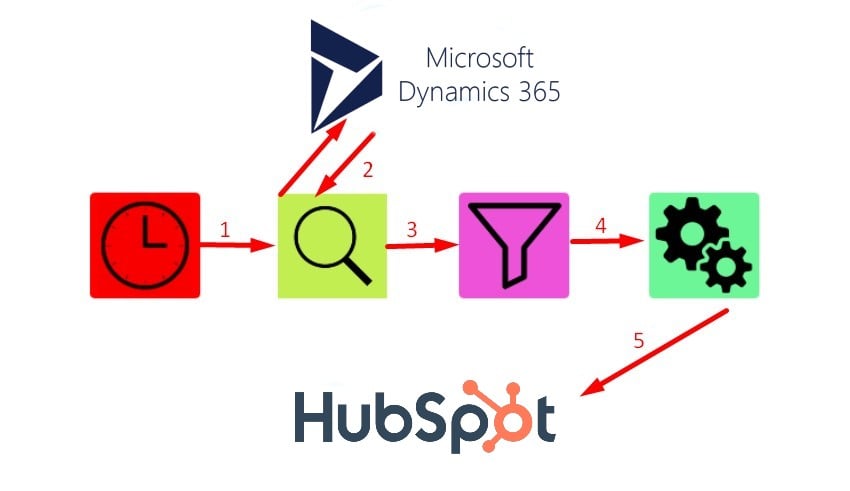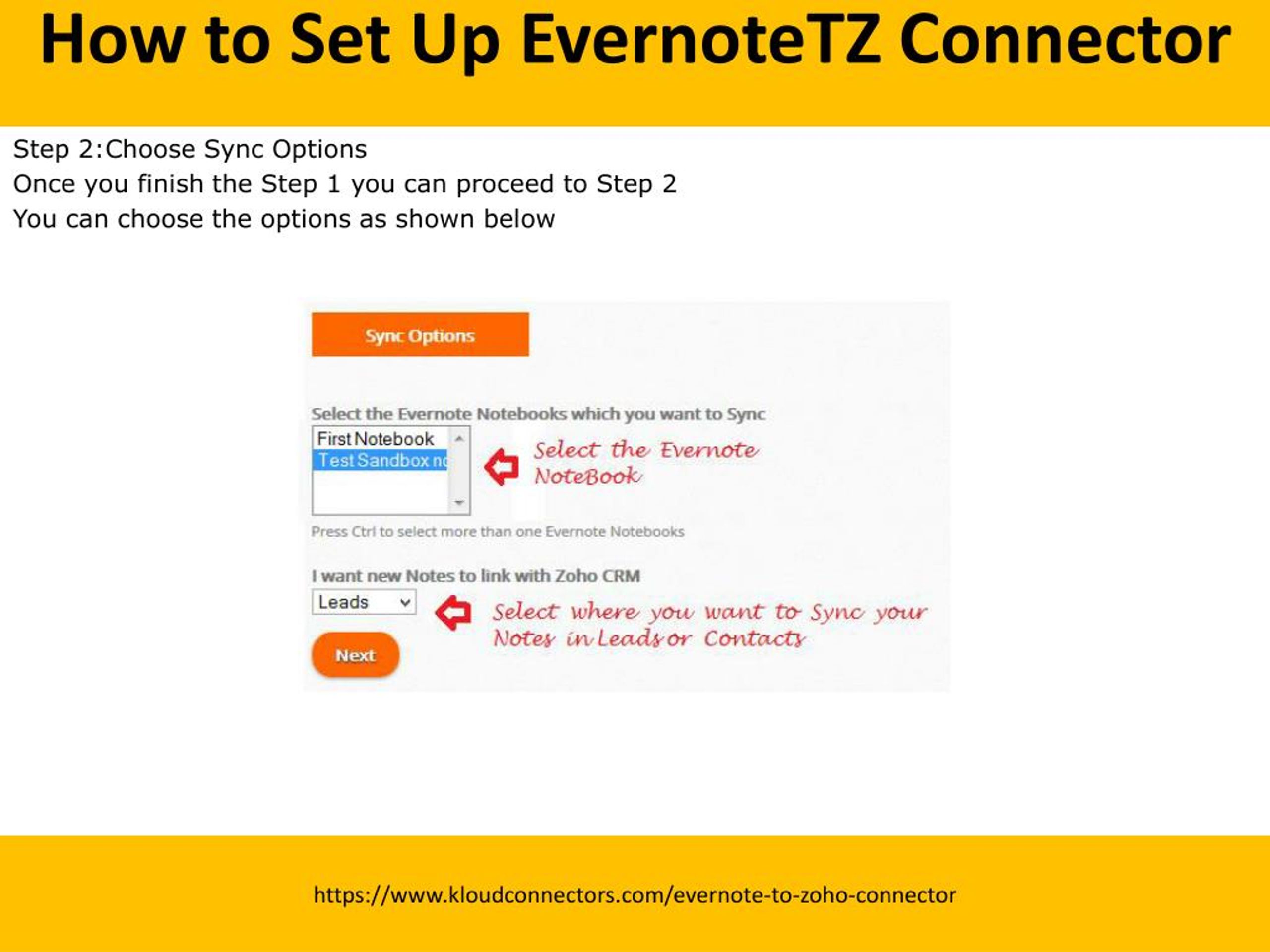CRM for Small Business: The Ultimate Guide to Choosing and Using the Right CRM

Introduction: Why Your Small Business Needs a CRM
Running a small business is a whirlwind. You’re juggling a million things: sales, marketing, customer service, operations – the list goes on. In the midst of all this, it’s easy for customer relationships to fall by the wayside. That’s where a Customer Relationship Management (CRM) system comes in. It’s not just for the big guys; a CRM can be a game-changer for small businesses, helping you organize, automate, and personalize your interactions with customers.
Think of a CRM as your central hub for all things customer-related. It’s a digital filing cabinet, a communication center, and a sales assistant all rolled into one. Instead of scattered spreadsheets, overflowing inboxes, and missed opportunities, a CRM gives you a clear, organized view of your customers, their needs, and their interactions with your business. This allows you to build stronger relationships, improve customer satisfaction, and ultimately, boost your bottom line.
This comprehensive guide will explore everything you need to know about CRM for small businesses, from understanding the benefits and features to selecting the right system and implementing it effectively. We’ll delve into the various types of CRM available, compare popular platforms, and provide practical tips for maximizing your CRM’s potential. By the end, you’ll have a solid understanding of how a CRM can transform your small business and help you thrive in today’s competitive market.
What is a CRM System? A Deep Dive
At its core, a CRM system is a software solution designed to manage and analyze customer interactions and data throughout the customer lifecycle. It helps businesses improve customer relationships, drive sales growth, and streamline operations. It’s more than just a contact database; it’s a powerful tool that can transform the way you do business.
Here’s a breakdown of the key components and functions of a CRM system:
- Contact Management: This is the foundation of any CRM. It allows you to store and organize customer information, including contact details, purchase history, communication logs, and more.
- Lead Management: CRM systems help you track and nurture leads throughout the sales pipeline. You can capture leads from various sources, qualify them, and assign them to sales representatives.
- Sales Automation: CRM systems automate repetitive sales tasks, such as sending follow-up emails, scheduling appointments, and generating quotes. This frees up your sales team to focus on building relationships and closing deals.
- Marketing Automation: Many CRM systems include marketing automation features, such as email marketing, lead nurturing, and social media integration. This allows you to personalize your marketing efforts and reach the right customers at the right time.
- Customer Service: CRM systems can help you manage customer service requests, track issues, and provide timely and effective support. This can improve customer satisfaction and loyalty.
- Reporting and Analytics: CRM systems provide valuable insights into your sales, marketing, and customer service performance. You can track key metrics, identify trends, and make data-driven decisions to improve your business.
The benefits of using a CRM system are numerous. It can help you:
- Improve Customer Relationships: By providing a 360-degree view of your customers, a CRM helps you understand their needs and preferences, allowing you to personalize your interactions and build stronger relationships.
- Increase Sales: CRM systems help you manage leads, track sales opportunities, and automate sales tasks, leading to increased sales and revenue.
- Enhance Marketing Effectiveness: CRM systems allow you to segment your customers, personalize your marketing campaigns, and track your marketing performance, resulting in improved marketing effectiveness.
- Streamline Operations: CRM systems automate repetitive tasks, improve communication, and provide a centralized platform for managing customer data, leading to streamlined operations and increased efficiency.
- Improve Customer Service: CRM systems help you manage customer service requests, track issues, and provide timely and effective support, leading to improved customer satisfaction and loyalty.
Benefits of CRM for Small Businesses
While CRM systems are often associated with large corporations, they can be even more impactful for small businesses. In a small business environment, every customer interaction counts, and a CRM can provide a significant competitive advantage. Here’s how:
- Improved Customer Relationships: Small businesses often rely on personal relationships to build loyalty. A CRM allows you to track interactions, remember details, and personalize your communications, fostering stronger customer relationships.
- Increased Sales Efficiency: CRM systems streamline the sales process, helping you manage leads, track opportunities, and close deals more efficiently. This can be particularly beneficial for small businesses with limited sales resources.
- Better Lead Management: CRM systems help you capture, qualify, and nurture leads, ensuring that no potential customer slips through the cracks. This is crucial for small businesses that need to maximize their marketing efforts.
- Enhanced Marketing Effectiveness: CRM systems allow you to segment your customer base and personalize your marketing campaigns, leading to higher engagement and conversion rates.
- Improved Communication: A CRM provides a centralized platform for all customer communication, ensuring that everyone on your team has access to the same information and can provide consistent service.
- Data-Driven Decision Making: CRM systems provide valuable insights into your sales, marketing, and customer service performance, allowing you to make data-driven decisions to improve your business.
- Cost Savings: While there is an initial investment in a CRM system, it can ultimately save you money by automating tasks, improving efficiency, and reducing errors.
- Scalability: As your business grows, your CRM system can scale with you, accommodating your increasing customer base and evolving needs.
Key Features to Look for in a CRM for Small Business
Choosing the right CRM for your small business can be a daunting task. However, by focusing on the features that are most relevant to your needs, you can narrow down your options and find a system that will help you achieve your goals. Here are some key features to consider:
- Contact Management: This is the cornerstone of any CRM. Make sure the system allows you to store and organize customer information, including contact details, purchase history, and communication logs.
- Lead Management: The CRM should help you track and nurture leads throughout the sales pipeline, from initial contact to conversion. Look for features like lead scoring, lead assignment, and pipeline management.
- Sales Automation: Automating repetitive sales tasks can save you time and effort. Look for features like automated email follow-ups, appointment scheduling, and quote generation.
- Marketing Automation: Many CRM systems include marketing automation features, such as email marketing, lead nurturing, and social media integration. This allows you to personalize your marketing efforts and reach the right customers at the right time.
- Reporting and Analytics: The CRM should provide valuable insights into your sales, marketing, and customer service performance. Look for features like customizable dashboards, sales reports, and customer segmentation.
- Integration: Ensure the CRM integrates with other tools you use, such as email marketing platforms, accounting software, and social media channels.
- Mobile Accessibility: In today’s mobile world, it’s essential to have access to your CRM on the go. Look for a system with a mobile app or a responsive web design.
- Ease of Use: The CRM should be user-friendly and easy to navigate. Consider the learning curve and the level of technical expertise required to use the system.
- Scalability: Choose a CRM that can scale with your business as it grows. Make sure the system can accommodate your increasing customer base and evolving needs.
- Customer Support: Look for a CRM provider that offers excellent customer support, including documentation, tutorials, and responsive customer service.
- Pricing: Consider your budget and the pricing options available. Many CRM systems offer different pricing plans based on the features and the number of users.
Types of CRM Systems for Small Businesses
There are various types of CRM systems available, each with its own strengths and weaknesses. The best choice for your small business will depend on your specific needs and budget. Here’s a look at some of the most common types:
- Cloud-Based CRM: This is the most popular type of CRM. Cloud-based CRM systems are hosted on the provider’s servers and are accessible via the internet. They offer several advantages, including:
- Accessibility: Access your CRM from anywhere with an internet connection.
- Cost-effectiveness: Typically offer subscription-based pricing, making them affordable for small businesses.
- Easy implementation: Usually quick and easy to set up and get started.
- Automatic updates: The provider handles all updates and maintenance.
- On-Premise CRM: This type of CRM is installed on your own servers. While it offers more control over your data, it also comes with higher costs and more responsibilities:
- Higher upfront costs: Requires purchasing hardware and software licenses.
- Requires IT expertise: You are responsible for installation, maintenance, and security.
- More control: Gives you complete control over your data.
- Open-Source CRM: These CRM systems are free to use and customize. They can be a good option for businesses with technical expertise:
- Free to use: No licensing fees.
- Highly customizable: Allows you to tailor the system to your specific needs.
- Requires technical expertise: Requires a developer to set up and maintain.
- Industry-Specific CRM: Some CRM systems are designed for specific industries, such as real estate, healthcare, or finance. These systems often include features and workflows tailored to the needs of those industries.
Top CRM Platforms for Small Businesses: A Comparison
Choosing the right CRM platform can be a challenge, given the wide range of options available. Here’s a comparison of some of the top CRM platforms for small businesses to help you make an informed decision:
- HubSpot CRM: HubSpot CRM is a popular choice for small businesses due to its free plan and ease of use. It offers a comprehensive suite of features, including contact management, lead management, sales automation, and marketing automation. It’s known for its user-friendly interface and strong integration capabilities.
- Zoho CRM: Zoho CRM is a feature-rich CRM platform that offers a variety of plans to suit different business needs and budgets. It provides robust sales, marketing, and customer service features, along with excellent customization options. It’s a good option for businesses looking for a comprehensive and affordable CRM solution.
- Salesforce Sales Cloud: Salesforce is a leading CRM platform that offers a wide range of features and customization options. It’s a powerful solution for businesses of all sizes, but it can be more complex and expensive than other options. It’s a good choice for businesses that need a highly scalable and customizable CRM system.
- Freshsales: Freshsales is a sales-focused CRM platform that offers a user-friendly interface and a range of features to help sales teams manage leads, track opportunities, and close deals. It’s known for its ease of use and its affordable pricing plans.
- Pipedrive: Pipedrive is a sales-focused CRM platform that is designed to help sales teams manage their sales pipeline. It offers a visual interface that makes it easy to track deals and monitor progress. It’s a good option for businesses that need a CRM that is focused on sales performance.
- Microsoft Dynamics 365 Sales: Microsoft Dynamics 365 Sales is a comprehensive CRM platform that integrates with other Microsoft products. It offers a range of features, including sales automation, marketing automation, and customer service. It’s a good choice for businesses that are already using Microsoft products.
- Insightly: Insightly is a CRM platform that is designed for small businesses. It offers a user-friendly interface and a range of features to help businesses manage their contacts, leads, and sales opportunities. It’s known for its ease of use and its affordable pricing plans.
When comparing these platforms, consider factors such as:
- Features: Does the platform offer the features you need, such as contact management, lead management, sales automation, and marketing automation?
- Ease of use: Is the platform user-friendly and easy to navigate?
- Pricing: Does the platform fit within your budget?
- Integration: Does the platform integrate with other tools you use?
- Customer support: Does the platform offer excellent customer support?
How to Choose the Right CRM for Your Small Business
Selecting the right CRM for your small business is a crucial decision that can significantly impact your success. Here’s a step-by-step guide to help you make the right choice:
- Assess Your Needs: Before you start looking at CRM systems, take the time to assess your business needs. What are your current challenges? What are your goals for using a CRM? What features are essential? What integrations do you need?
- Define Your Budget: Determine how much you’re willing to spend on a CRM system. Consider both the initial costs and the ongoing costs, such as subscription fees, training, and maintenance.
- Research Different Platforms: Research the different CRM platforms available, considering their features, pricing, and reviews. Read online reviews and compare the platforms side-by-side.
- Create a Shortlist: Narrow down your options to a shortlist of 2-3 platforms that seem like the best fit for your needs.
- Request Demos and Trials: Request demos and free trials of the shortlisted platforms. This will allow you to get a hands-on feel for the systems and see how they work in practice.
- Evaluate User Experience: Pay attention to the user interface, the ease of navigation, and the overall user experience. The CRM should be intuitive and easy to use.
- Consider Integration Capabilities: Make sure the CRM integrates with other tools you use, such as email marketing platforms, accounting software, and social media channels.
- Assess Customer Support: Evaluate the customer support options available, such as documentation, tutorials, and customer service.
- Check for Scalability: Choose a CRM that can scale with your business as it grows.
- Make Your Decision: Based on your research, demos, and trials, make your decision and choose the CRM that best meets your needs and budget.
Implementing Your CRM: A Step-by-Step Guide
Once you’ve chosen your CRM, the next step is to implement it effectively. Here’s a step-by-step guide to help you get started:
- Plan Your Implementation: Before you start, create a detailed implementation plan. Define your goals, identify key stakeholders, and establish a timeline.
- Clean and Organize Your Data: Before importing your data, clean and organize it to ensure accuracy and consistency. Remove duplicates, correct errors, and standardize your data format.
- Import Your Data: Import your data into the CRM system. Most CRM systems allow you to import data from spreadsheets or other sources.
- Customize Your CRM: Customize the CRM to meet your specific needs. This may involve configuring fields, creating workflows, and setting up integrations.
- Train Your Team: Provide training to your team on how to use the CRM system. This will ensure that everyone knows how to use the system effectively.
- Test Your CRM: Test the CRM to ensure that it is working correctly. Verify that data is being entered correctly, that workflows are functioning as expected, and that integrations are working properly.
- Go Live: Once you’re confident that the CRM is working correctly, go live and start using it.
- Monitor and Refine: Monitor your CRM performance and make adjustments as needed. Regularly review your data, analyze your reports, and refine your workflows to optimize your CRM usage.
Tips for Maximizing Your CRM’s Potential
To get the most out of your CRM system, follow these tips:
- Define Clear Goals: Set clear goals for using your CRM. What do you want to achieve? Increase sales? Improve customer satisfaction? Define your goals and track your progress.
- Use All Features: Don’t just use the basic features of your CRM. Explore all the features and functionalities to maximize its potential.
- Keep Your Data Up-to-Date: Regularly update your customer data to ensure accuracy and consistency.
- Automate Tasks: Automate repetitive tasks, such as sending follow-up emails and scheduling appointments.
- Integrate with Other Tools: Integrate your CRM with other tools you use, such as email marketing platforms, accounting software, and social media channels.
- Train Your Team: Provide ongoing training to your team to ensure that they are using the CRM effectively.
- Analyze Your Data: Regularly analyze your CRM data to gain insights into your sales, marketing, and customer service performance.
- Refine Your Processes: Continuously refine your processes to optimize your CRM usage.
- Get Feedback: Get feedback from your team and your customers to identify areas for improvement.
- Stay Updated: Stay updated on the latest CRM trends and best practices.
Common CRM Mistakes to Avoid
Even with the best intentions, businesses can make mistakes when implementing and using a CRM system. Avoiding these common pitfalls can help you maximize your CRM’s potential:
- Choosing the Wrong CRM: Selecting a CRM that doesn’t meet your needs or is too complex can lead to frustration and wasted resources.
- Poor Data Quality: Inaccurate or incomplete data can undermine your CRM efforts and lead to poor decision-making.
- Lack of User Adoption: If your team doesn’t use the CRM, it won’t be effective. Ensure that your team is trained and motivated to use the system.
- Not Customizing the CRM: Failing to customize the CRM to meet your specific needs can limit its effectiveness.
- Ignoring Customer Feedback: Ignoring customer feedback can prevent you from improving your CRM usage.
- Not Integrating with Other Tools: Failing to integrate your CRM with other tools can limit its functionality.
- Not Analyzing Your Data: Not analyzing your CRM data can prevent you from gaining valuable insights.
- Lack of Training: Inadequate training can lead to inefficient use of the CRM.
- Not Having a Clear Strategy: Without a clear strategy, your CRM implementation may be ineffective.
Conclusion: CRM – A Must-Have for Small Business Success
In today’s competitive business environment, a CRM system is no longer a luxury; it’s a necessity for small businesses looking to thrive. By choosing the right CRM, implementing it effectively, and maximizing its potential, you can build stronger customer relationships, increase sales, improve marketing effectiveness, and streamline your operations.
Remember that the key to CRM success is not just about the technology itself, but also about the people and processes behind it. By investing in training, fostering a culture of data-driven decision-making, and continuously refining your CRM usage, you can unlock the full potential of your CRM and achieve lasting success for your small business. Embrace the power of CRM, and watch your business grow!