Unlocking Growth: The Ultimate CRM Guide for Small Entrepreneurs
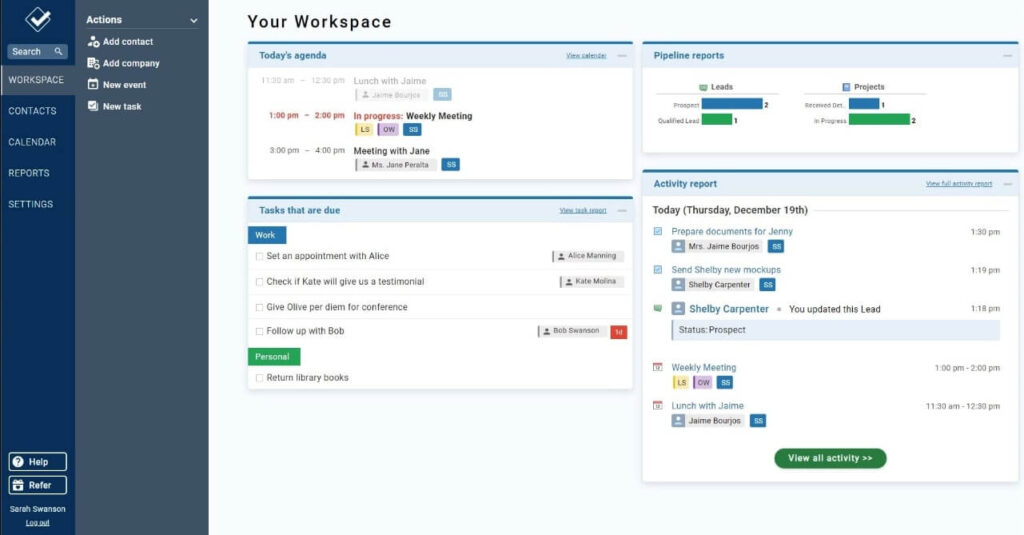
The Entrepreneurial Journey: Why CRM Matters
Starting a business is a thrilling adventure, a rollercoaster of late nights, big dreams, and the constant juggle of wearing multiple hats. From crafting a killer product or service to navigating the world of marketing and sales, you’re the captain of your own ship. But as your business grows, so does the complexity. Managing leads, nurturing customer relationships, and keeping track of every interaction can quickly become overwhelming. That’s where a Customer Relationship Management (CRM) system becomes your indispensable co-pilot.
Think of a CRM as the central nervous system of your business. It’s where you store all your critical customer data, track your sales pipeline, automate repetitive tasks, and gain valuable insights into your customers’ behaviors and preferences. In essence, a CRM empowers you to build stronger relationships, close more deals, and ultimately, drive sustainable growth.
For small entrepreneurs, the right CRM isn’t just a nice-to-have; it’s a necessity. It levels the playing field, enabling you to compete with larger companies by providing the tools and insights you need to deliver exceptional customer experiences. It allows you to be more organized, more efficient, and more focused on what matters most: growing your business.
What to Look for in a CRM: Key Features for Small Businesses
Choosing the right CRM can feel like navigating a maze. With so many options available, it’s crucial to understand what features are truly essential for your small business. Here’s a breakdown of the key functionalities you should prioritize:
1. Contact Management: Your Digital Rolodex
At its core, a CRM is all about managing contacts. Look for a system that allows you to:
- Store detailed contact information: Names, email addresses, phone numbers, social media profiles, and any other relevant data.
- Segment your contacts: Group customers based on various criteria (e.g., industry, location, purchase history) for targeted marketing and personalized communication.
- Centralize communication history: Track all interactions with a contact, including emails, calls, meetings, and notes, to get a complete picture of your relationship.
A well-organized contact database is the foundation of effective customer relationship management.
2. Sales Pipeline Management: Visualize Your Sales Process
A CRM should help you visualize and manage your sales pipeline, the journey your leads take from initial contact to becoming paying customers. Key features include:
- Lead tracking: Capture and track leads from various sources (website forms, social media, etc.).
- Deal stages: Define the stages of your sales process (e.g., prospecting, qualification, proposal, negotiation, closed won/lost) and move leads through them accordingly.
- Sales forecasting: Predict future revenue based on your pipeline and deal probabilities.
- Activity tracking: Log calls, emails, meetings, and other activities related to specific deals.
A robust sales pipeline helps you identify bottlenecks, improve your sales process, and close more deals.
3. Marketing Automation: Save Time and Effort
Marketing automation features streamline your marketing efforts, allowing you to nurture leads, engage customers, and drive conversions. Look for features like:
- Email marketing: Design and send targeted email campaigns.
- Lead nurturing: Automate email sequences to guide leads through the sales funnel.
- Segmentation: Target specific customer segments with personalized messages.
- Social media integration: Manage your social media presence and track engagement.
Marketing automation frees up your time, allowing you to focus on other critical aspects of your business.
4. Reporting and Analytics: Data-Driven Decisions
A CRM should provide you with valuable insights into your sales and marketing performance. Key features include:
- Customizable dashboards: Track key metrics at a glance.
- Sales reports: Analyze sales performance, identify trends, and measure the effectiveness of your sales strategies.
- Marketing reports: Track the performance of your marketing campaigns and measure ROI.
- Data visualization: Present data in easy-to-understand charts and graphs.
Data-driven decision-making is essential for business success. Reporting and analytics empower you to make informed decisions and optimize your strategies.
5. Integrations: Connect Your Tools
Your CRM should integrate seamlessly with other tools you use, such as:
- Email providers: Gmail, Outlook, etc.
- Accounting software: QuickBooks, Xero, etc.
- Social media platforms: Facebook, Twitter, LinkedIn, etc.
- Website platforms: WordPress, Shopify, etc.
Integrations streamline your workflow and eliminate the need for manual data entry.
Top CRM Systems for Small Entrepreneurs: A Comparative Look
Now that you know what to look for, let’s explore some of the best CRM systems for small entrepreneurs:
1. HubSpot CRM: The Free Powerhouse
Why it’s great: HubSpot CRM offers a powerful free plan that’s ideal for startups and small businesses. It includes contact management, deal tracking, task management, and basic email marketing features. It’s incredibly user-friendly and integrates seamlessly with other HubSpot tools, such as their marketing and sales hubs.
Key features:
- Free forever plan
- Contact management
- Deal tracking
- Task management
- Email tracking and notifications
- Website form integration
Pros: User-friendly interface, generous free plan, excellent integrations with other HubSpot products.
Cons: Limited features in the free plan, advanced features require paid upgrades.
2. Zoho CRM: The Versatile All-Rounder
Why it’s great: Zoho CRM offers a comprehensive suite of features at an affordable price. It’s highly customizable and integrates with a wide range of third-party apps. It’s a great option for businesses that need a robust CRM without breaking the bank.
Key features:
- Contact management
- Sales pipeline management
- Marketing automation
- Workflow automation
- Reporting and analytics
- Integration with Zoho’s suite of apps
Pros: Affordable pricing, highly customizable, extensive feature set, strong integrations.
Cons: Can be overwhelming for beginners due to the number of features, interface can be clunky at times.
3. Pipedrive: The Sales-Focused Solution
Why it’s great: Pipedrive is specifically designed for sales teams. It’s known for its intuitive interface and visual sales pipeline. It’s a great choice for businesses that prioritize sales efficiency and want a CRM that’s easy to use.
Key features:
- Visual sales pipeline
- Deal tracking
- Contact management
- Activity tracking
- Email integration
- Reporting and analytics
Pros: User-friendly interface, excellent for sales teams, visual pipeline, easy to learn and use.
Cons: Limited features for marketing automation, can be expensive for larger teams.
4. Freshsales: The AI-Powered Option
Why it’s great: Freshsales is a feature-rich CRM that leverages AI to automate tasks and provide valuable insights. It’s a good choice for businesses that want a CRM that can help them work smarter, not harder.
Key features:
- Contact management
- Sales pipeline management
- AI-powered features (e.g., lead scoring, deal insights)
- Email integration
- Phone integration
- Reporting and analytics
Pros: AI-powered features, user-friendly interface, excellent customer support, affordable pricing.
Cons: Can be overwhelming for beginners, limited integrations compared to other options.
5. Agile CRM: The All-in-One Platform
Why it’s great: Agile CRM offers a comprehensive suite of features, including sales, marketing, and customer service tools, all in one platform. It’s a great option for businesses that want a one-stop shop for their customer relationship management needs.
Key features:
- Contact management
- Sales pipeline management
- Marketing automation
- Helpdesk and customer service tools
- Reporting and analytics
- Integration with various apps
Pros: All-in-one platform, affordable pricing, user-friendly interface, good customer support.
Cons: Interface can be slightly less polished compared to other options, some advanced features may require additional setup.
Choosing the Right CRM: A Step-by-Step Guide
Selecting the right CRM is a crucial decision. Here’s a step-by-step guide to help you make the right choice:
1. Assess Your Needs: What Do You Need a CRM For?
Before you start evaluating different CRM systems, take the time to understand your specific needs and goals. Consider the following questions:
- What are your primary business goals? (e.g., increase sales, improve customer retention, streamline marketing)
- What are your biggest pain points in managing customer relationships? (e.g., disorganized contacts, inefficient sales process, lack of customer insights)
- What features are essential for your business? (e.g., contact management, sales pipeline management, marketing automation, reporting)
- How many users will need access to the CRM?
- What is your budget?
Answering these questions will help you narrow down your options and identify the CRM systems that are the best fit for your business.
2. Research and Compare: Explore Your Options
Once you have a clear understanding of your needs, it’s time to research and compare different CRM systems. Consider the following:
- Read reviews: See what other small business owners are saying about different CRM systems.
- Compare features: Create a spreadsheet to compare the features of different CRM systems and see which ones align with your needs.
- Consider pricing: Evaluate the different pricing plans and choose the one that fits your budget.
- Check for integrations: Make sure the CRM integrates with the other tools you use.
Take your time and thoroughly research your options to make an informed decision.
3. Take Advantage of Free Trials and Demos: Test Drive Before You Buy
Most CRM systems offer free trials or demos. This is a great opportunity to test drive the software and see if it’s a good fit for your business. During your trial, try the following:
- Explore the features: Get familiar with the different features and see how they work.
- Test the interface: Make sure the interface is user-friendly and intuitive.
- Import your data: Import some of your existing data to see how the CRM handles it.
- Try the integrations: Test out any integrations with other tools you use.
A free trial allows you to experience the CRM firsthand and make an informed decision.
4. Consider Scalability: Plan for the Future
As your business grows, your CRM needs will evolve. Choose a CRM system that can scale with your business. Consider the following:
- Can the CRM handle a growing number of contacts and deals?
- Does the CRM offer advanced features that you may need in the future?
- Is the CRM easy to upgrade as your business grows?
Choosing a scalable CRM will save you time and money in the long run.
5. Get Training and Support: Make the Most of Your CRM
Once you’ve chosen a CRM, make sure you get adequate training and support. The CRM provider should offer training resources, such as:
- Online tutorials: Learn how to use the different features of the CRM.
- User manuals: Get detailed instructions on how to use the software.
- Customer support: Contact customer support if you have any questions or issues.
Proper training and support will help you maximize the value of your CRM.
Beyond the Basics: Advanced CRM Strategies for Small Entrepreneurs
Once you have a CRM in place and are comfortable with the basic functionalities, you can start exploring advanced strategies to further optimize your customer relationships and boost your business growth. Here are a few ideas:
1. Personalization: Tailoring Your Interactions
Personalization is key to building strong customer relationships. Use your CRM data to:
- Segment your audience: Group customers based on their behavior, preferences, and demographics.
- Personalize email campaigns: Use customer data to create targeted email campaigns that resonate with each segment.
- Offer personalized recommendations: Suggest products or services based on a customer’s purchase history or browsing behavior.
Personalized interactions make your customers feel valued and increase the likelihood of repeat business.
2. Automation: Streamlining Your Workflows
Automate repetitive tasks to save time and increase efficiency. Use your CRM to:
- Automate email sequences: Set up automated email sequences to nurture leads and onboard new customers.
- Automate task assignments: Automatically assign tasks to sales reps based on deal stages or lead source.
- Automate data entry: Integrate your CRM with other tools to automatically capture data and eliminate manual data entry.
Automation frees up your time, allowing you to focus on more strategic tasks.
3. Lead Scoring: Prioritizing Your Leads
Lead scoring helps you prioritize your leads and focus your efforts on the most promising prospects. Use your CRM to:
- Assign scores to leads: Based on their demographics, behavior, and engagement.
- Identify hot leads: Focus your sales efforts on leads with high scores.
- Nurture cold leads: Use email marketing and other strategies to nurture leads with low scores.
Lead scoring improves your sales efficiency and increases your conversion rates.
4. Customer Feedback: Listening to Your Customers
Gathering customer feedback is essential for improving your products, services, and customer experience. Use your CRM to:
- Send surveys: Use your CRM to send customer satisfaction surveys.
- Track customer feedback: Capture and track customer feedback from various sources (e.g., emails, calls, social media).
- Analyze customer feedback: Use the feedback to identify areas for improvement.
Listening to your customers helps you improve your offerings and build stronger relationships.
5. Mobile CRM: Staying Connected on the Go
A mobile CRM allows you to access your CRM data and manage your customer relationships from anywhere. Look for a CRM with a mobile app that allows you to:
- Access contact information: View contact details, notes, and communication history.
- Manage deals: Update deal stages, track activities, and add notes.
- Make calls and send emails: Communicate with customers directly from your mobile device.
A mobile CRM keeps you connected and productive, even when you’re on the go.
Conclusion: Embrace the Power of CRM for Small Business Success
In the competitive landscape of today’s business world, a robust CRM system is no longer a luxury; it’s a necessity for small entrepreneurs striving for sustainable growth. By choosing the right CRM, implementing effective strategies, and continuously refining your approach, you can transform your customer relationships, boost your sales, and build a thriving business.
Remember, the best CRM is the one that aligns with your unique business needs and goals. Take the time to assess your requirements, research your options, and test drive different systems before making a decision. Once you’ve chosen your CRM, embrace its power and use it to its full potential. With the right CRM in place, you’ll be well-equipped to navigate the challenges of entrepreneurship and achieve lasting success.
So, take control of your customer relationships. Invest in a CRM. Your future success depends on it.




