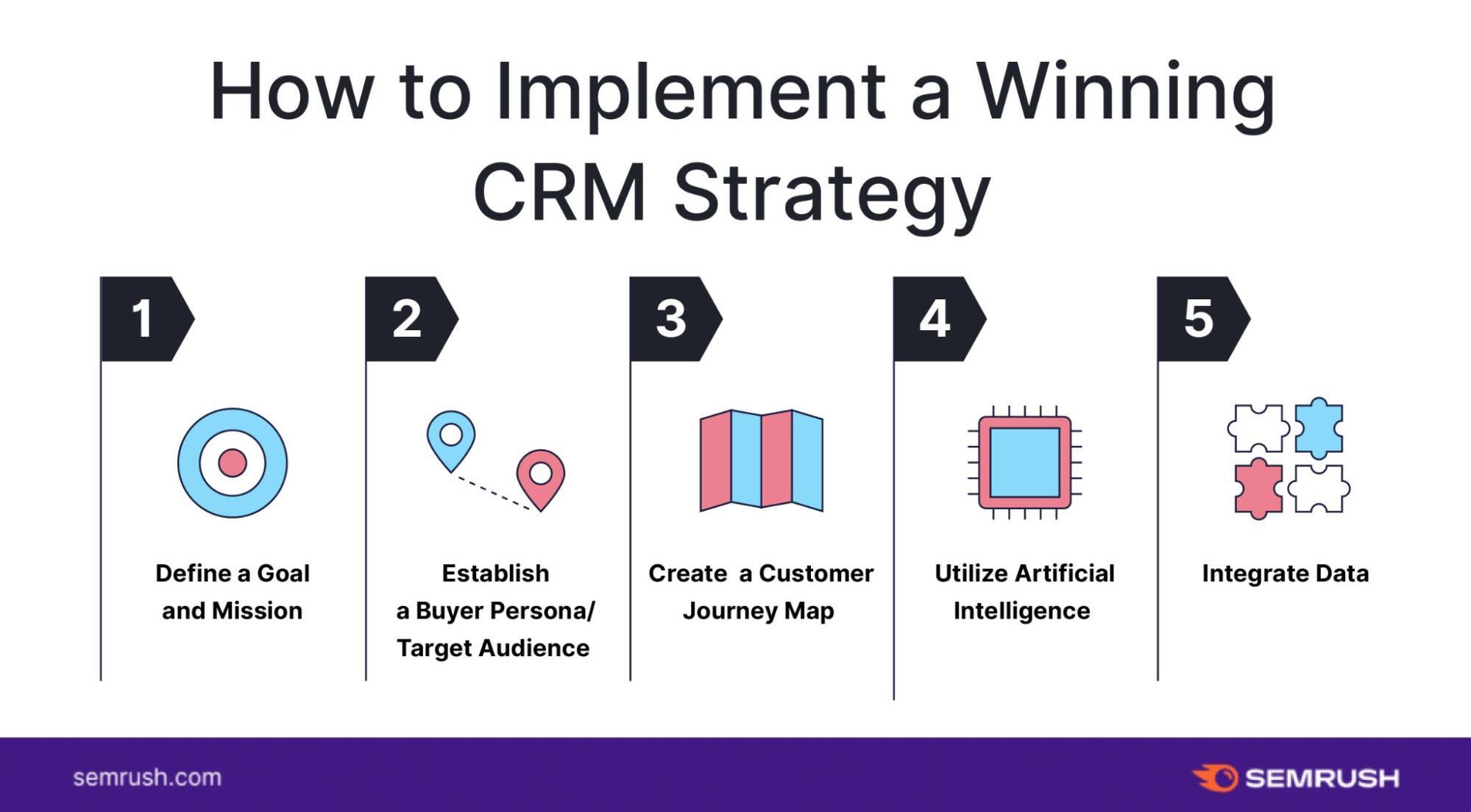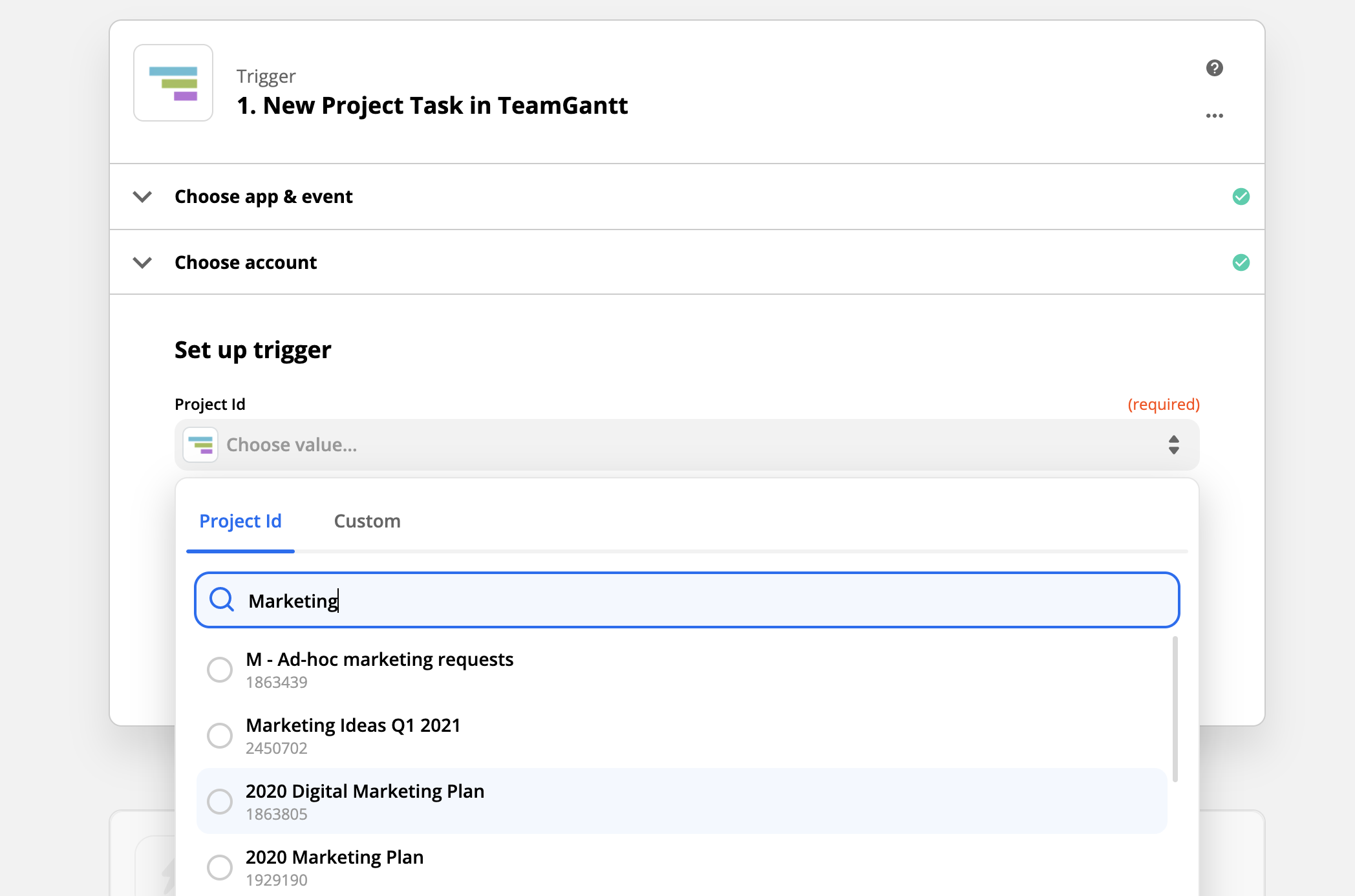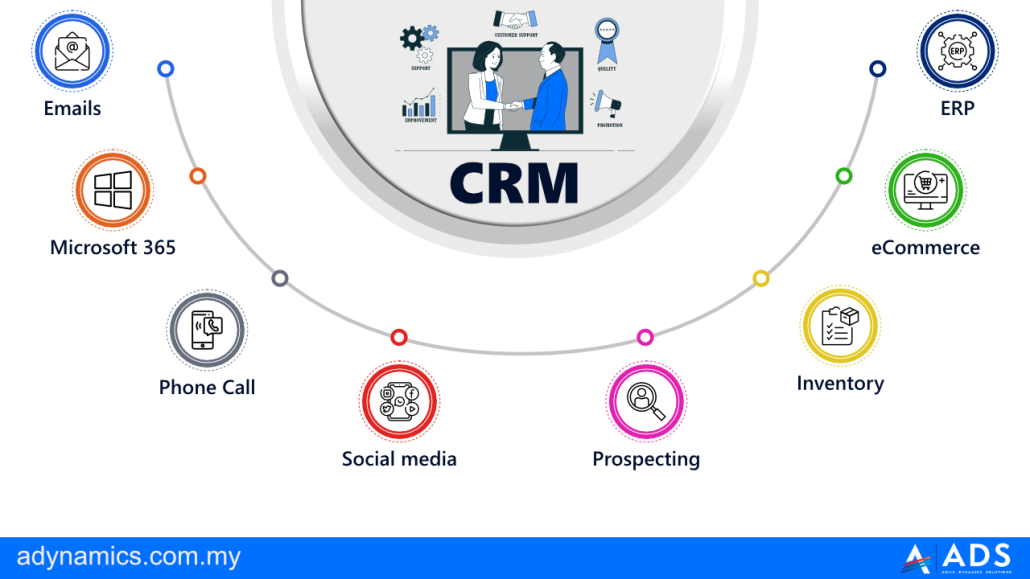Boost Your Small Business Efficiency: A Comprehensive Guide to CRM Systems
Boost Your Small Business Efficiency: A Comprehensive Guide to CRM Systems
Running a small business is like juggling flaming torches while riding a unicycle. You’re constantly balancing multiple responsibilities, from managing finances and marketing to serving customers and, of course, trying to stay afloat. In this whirlwind of activity, efficiency is not just a buzzword; it’s the lifeblood of your operation. That’s where a Customer Relationship Management (CRM) system steps in, offering a lifeline to streamline your processes and supercharge your productivity. This comprehensive guide will delve deep into the world of CRM for small businesses, exploring its benefits, features, implementation strategies, and the crucial role it plays in achieving sustainable growth.
What is CRM and Why Does Your Small Business Need It?
At its core, CRM is a technology that helps you manage all your company’s relationships and interactions with current and potential customers. Think of it as a central hub for all your customer data – their contact information, purchase history, communication logs, and preferences. But CRM is much more than just a digital address book. It’s a powerful tool that empowers you to:
- Understand Your Customers Better: Gain invaluable insights into their needs, behaviors, and preferences, allowing you to tailor your products and services accordingly.
- Improve Customer Service: Provide faster, more personalized support, leading to higher customer satisfaction and loyalty.
- Streamline Sales Processes: Automate tasks, track leads, and close deals more efficiently, boosting your sales performance.
- Enhance Marketing Efforts: Segment your audience, personalize your campaigns, and track your marketing ROI for maximum impact.
- Increase Productivity: Automate repetitive tasks, reduce manual data entry, and free up your team to focus on higher-value activities.
In the early days of a small business, you might be able to manage customer interactions with spreadsheets and email. However, as your business grows, this approach becomes increasingly cumbersome and inefficient. Information gets scattered, leads fall through the cracks, and customer service suffers. A CRM system solves these problems by:
- Centralizing Customer Data: All your customer information is stored in one easily accessible location, eliminating the need to search across multiple platforms.
- Automating Tasks: Automate repetitive tasks such as email marketing, follow-up reminders, and lead qualification, saving you time and effort.
- Providing Actionable Insights: Track key metrics, analyze customer behavior, and gain valuable insights to make data-driven decisions.
- Improving Collaboration: Facilitate seamless communication and collaboration among your team members, ensuring everyone is on the same page.
Key Benefits of CRM for Small Businesses
Implementing a CRM system offers a plethora of benefits that can significantly impact your small business’s bottom line. Let’s explore some of the most significant advantages:
Enhanced Customer Relationships
At the heart of any successful business lies strong customer relationships. CRM empowers you to build and nurture these relationships by:
- Personalizing Interactions: Accessing detailed customer information allows you to tailor your communication and offer personalized experiences, making your customers feel valued.
- Improving Customer Service: Quickly access customer history, resolve issues faster, and provide proactive support, leading to increased customer satisfaction.
- Building Customer Loyalty: Demonstrate that you understand their needs and provide exceptional service, fostering loyalty and repeat business.
Increased Sales Efficiency
CRM streamlines your sales process, enabling your sales team to work smarter, not harder:
- Lead Management: Track leads throughout the sales pipeline, ensuring that no potential customer is overlooked.
- Sales Automation: Automate tasks such as lead nurturing, follow-up emails, and appointment scheduling, freeing up your sales team to focus on closing deals.
- Sales Forecasting: Gain insights into your sales pipeline, predict future revenue, and make informed decisions about your sales strategy.
- Improved Sales Performance: Track sales performance, identify areas for improvement, and optimize your sales processes for maximum efficiency.
Improved Marketing Effectiveness
CRM empowers your marketing team to create more targeted and effective campaigns:
- Customer Segmentation: Segment your audience based on demographics, behavior, and preferences, allowing you to create highly targeted campaigns.
- Personalized Marketing: Deliver personalized messages and offers that resonate with your target audience, increasing engagement and conversions.
- Marketing Automation: Automate marketing tasks such as email marketing, social media posting, and lead nurturing, saving time and effort.
- Marketing ROI Tracking: Track the performance of your marketing campaigns and measure your ROI, enabling you to optimize your marketing spend.
Increased Productivity and Efficiency
CRM helps your entire team work more efficiently by automating tasks and providing a centralized platform for all customer-related information:
- Automated Tasks: Automate repetitive tasks such as data entry, email marketing, and follow-up reminders, freeing up your team’s time.
- Centralized Data: Access all customer information in one place, eliminating the need to search across multiple platforms.
- Improved Collaboration: Facilitate seamless communication and collaboration among your team members, ensuring everyone is on the same page.
- Reduced Errors: Minimize the risk of errors by automating data entry and providing a centralized source of truth.
Essential Features to Look for in a CRM System
Choosing the right CRM system for your small business is crucial. Here are some essential features to consider:
Contact Management
This is the foundation of any CRM system. It allows you to store and manage all your customer contact information, including names, addresses, phone numbers, email addresses, and social media profiles.
Lead Management
Track leads throughout the sales pipeline, from initial contact to conversion. Features include lead scoring, lead nurturing, and lead assignment.
Sales Automation
Automate repetitive sales tasks such as email marketing, follow-up reminders, and appointment scheduling.
Marketing Automation
Automate marketing tasks such as email marketing, social media posting, and lead nurturing. This helps you streamline your campaigns and reach your target audience more effectively.
Customer Service and Support
Provide excellent customer service with features such as ticketing systems, knowledge bases, and live chat.
Reporting and Analytics
Track key metrics, analyze customer behavior, and gain valuable insights to make data-driven decisions. Generate reports on sales performance, marketing campaign effectiveness, and customer satisfaction.
Integration with Other Tools
Integrate your CRM system with other tools you use, such as email marketing platforms, accounting software, and social media platforms.
Mobile Access
Access your CRM data from anywhere, anytime, with mobile apps or a mobile-friendly interface.
Customization
Customize the CRM system to meet your specific business needs. This includes the ability to add custom fields, create custom workflows, and tailor the user interface.
Choosing the Right CRM System for Your Small Business
Selecting the right CRM system is a critical decision. Here’s a step-by-step guide to help you choose the perfect fit:
- Assess Your Needs: Identify your specific business needs and goals. What problems are you trying to solve with a CRM system? What features are essential?
- Define Your Budget: Determine how much you’re willing to spend on a CRM system. Consider the costs of software, implementation, training, and ongoing maintenance.
- Research CRM Vendors: Research different CRM vendors and compare their features, pricing, and reviews.
- Consider Scalability: Choose a CRM system that can grow with your business. Ensure that the system can handle your future needs as your business expands.
- Prioritize User-Friendliness: Opt for a CRM system that is easy to use and navigate. This will encourage adoption by your team and ensure that they can effectively utilize the system.
- Evaluate Integration Capabilities: Check if the CRM system integrates with other tools you use, such as email marketing platforms, accounting software, and social media platforms.
- Request Demos and Free Trials: Request demos and free trials from potential CRM vendors to test the system and see if it’s a good fit for your business.
- Consider Customer Support: Evaluate the vendor’s customer support options and ensure that you have access to reliable support when you need it.
- Read Reviews and Case Studies: Read reviews and case studies from other small businesses to learn about their experiences with different CRM systems.
- Make a Decision: Based on your research and evaluation, choose the CRM system that best meets your needs and budget.
Implementing Your CRM System: A Step-by-Step Guide
Once you’ve chosen your CRM system, the next step is to implement it. Here’s a step-by-step guide to help you get started:
- Plan Your Implementation: Develop a detailed implementation plan that outlines the steps you need to take to successfully implement your CRM system.
- Clean Your Data: Clean your existing customer data to ensure that it’s accurate and up-to-date. This includes removing duplicate entries, correcting errors, and standardizing formats.
- Import Your Data: Import your customer data into the CRM system. Most CRM systems allow you to import data from spreadsheets or other databases.
- Customize Your CRM: Customize the CRM system to meet your specific business needs. This includes adding custom fields, creating custom workflows, and tailoring the user interface.
- Train Your Team: Train your team on how to use the CRM system. Provide them with the necessary training and support to ensure that they can effectively utilize the system.
- Test Your CRM: Test the CRM system to ensure that it’s working properly. Verify that all features are functioning as expected and that data is being stored correctly.
- Go Live: Once you’ve tested the CRM system, go live and start using it for your daily operations.
- Monitor and Optimize: Monitor your CRM system’s performance and make adjustments as needed. Continuously optimize your CRM processes to improve efficiency and effectiveness.
CRM Best Practices for Small Businesses
To maximize the benefits of your CRM system, follow these best practices:
- Define Clear Goals: Establish clear goals for your CRM implementation. What do you want to achieve with your CRM system?
- Get Buy-In from Your Team: Involve your team in the CRM implementation process and get their buy-in. This will ensure that they are committed to using the system.
- Provide Ongoing Training: Provide ongoing training to your team to ensure that they are up-to-date on the latest features and best practices.
- Regularly Clean Your Data: Regularly clean your customer data to ensure that it’s accurate and up-to-date.
- Use Data Effectively: Use the data in your CRM system to make informed decisions and improve your business performance.
- Automate Tasks: Automate repetitive tasks to save time and effort.
- Integrate with Other Tools: Integrate your CRM system with other tools you use to streamline your workflows.
- Measure Your Results: Track your CRM system’s performance and measure your results. This will help you to identify areas for improvement.
- Stay Flexible and Adaptable: Be prepared to adapt your CRM processes as your business needs change.
Common CRM Challenges and How to Overcome Them
While CRM systems offer numerous benefits, small businesses may encounter some challenges during implementation and usage. Here’s how to address them:
- Lack of User Adoption: If your team isn’t using the CRM system, you won’t realize its full potential. To overcome this, provide adequate training, highlight the benefits of the system, and involve your team in the implementation process.
- Data Entry Issues: Inaccurate or incomplete data can undermine the effectiveness of your CRM. Implement data validation rules, regularly clean your data, and provide clear guidelines for data entry.
- Integration Problems: Integrating your CRM with other systems can be complex. Choose a CRM that offers seamless integration with the tools you use and seek assistance from the vendor if needed.
- Cost Concerns: CRM systems can be expensive. Carefully evaluate your budget and choose a system that fits your needs and financial constraints. Explore free or affordable options, especially for startups.
- Choosing the Wrong CRM: Selecting a CRM that doesn’t meet your specific needs can lead to frustration and wasted resources. Thoroughly research different CRM systems and choose the one that aligns with your business goals and requirements.
The Future of CRM for Small Businesses
The future of CRM for small businesses is bright, with exciting advancements on the horizon:
- Artificial Intelligence (AI): AI-powered CRM systems will become more prevalent, offering advanced features such as predictive analytics, automated customer service, and personalized recommendations.
- Increased Personalization: CRM systems will enable businesses to deliver even more personalized experiences to their customers, leading to increased engagement and loyalty.
- Mobile CRM: Mobile CRM solutions will continue to evolve, providing sales and customer service teams with greater flexibility and accessibility.
- Integration with Emerging Technologies: CRM systems will seamlessly integrate with emerging technologies such as the Internet of Things (IoT) and blockchain, enabling businesses to gain valuable insights and improve their operations.
- Focus on Customer Experience: The focus will shift towards providing exceptional customer experiences, with CRM systems playing a central role in achieving this goal.
Conclusion: Embrace CRM for Sustainable Growth
In the competitive landscape of small business, embracing CRM is no longer optional; it’s a necessity. By implementing a CRM system, you can streamline your operations, enhance customer relationships, improve sales performance, and boost your marketing effectiveness. Choose the right CRM system, implement it effectively, and follow best practices to maximize your investment. As technology continues to evolve, CRM will play an even more critical role in helping small businesses thrive. So, take the plunge, embrace CRM, and unlock the potential for sustainable growth and success.