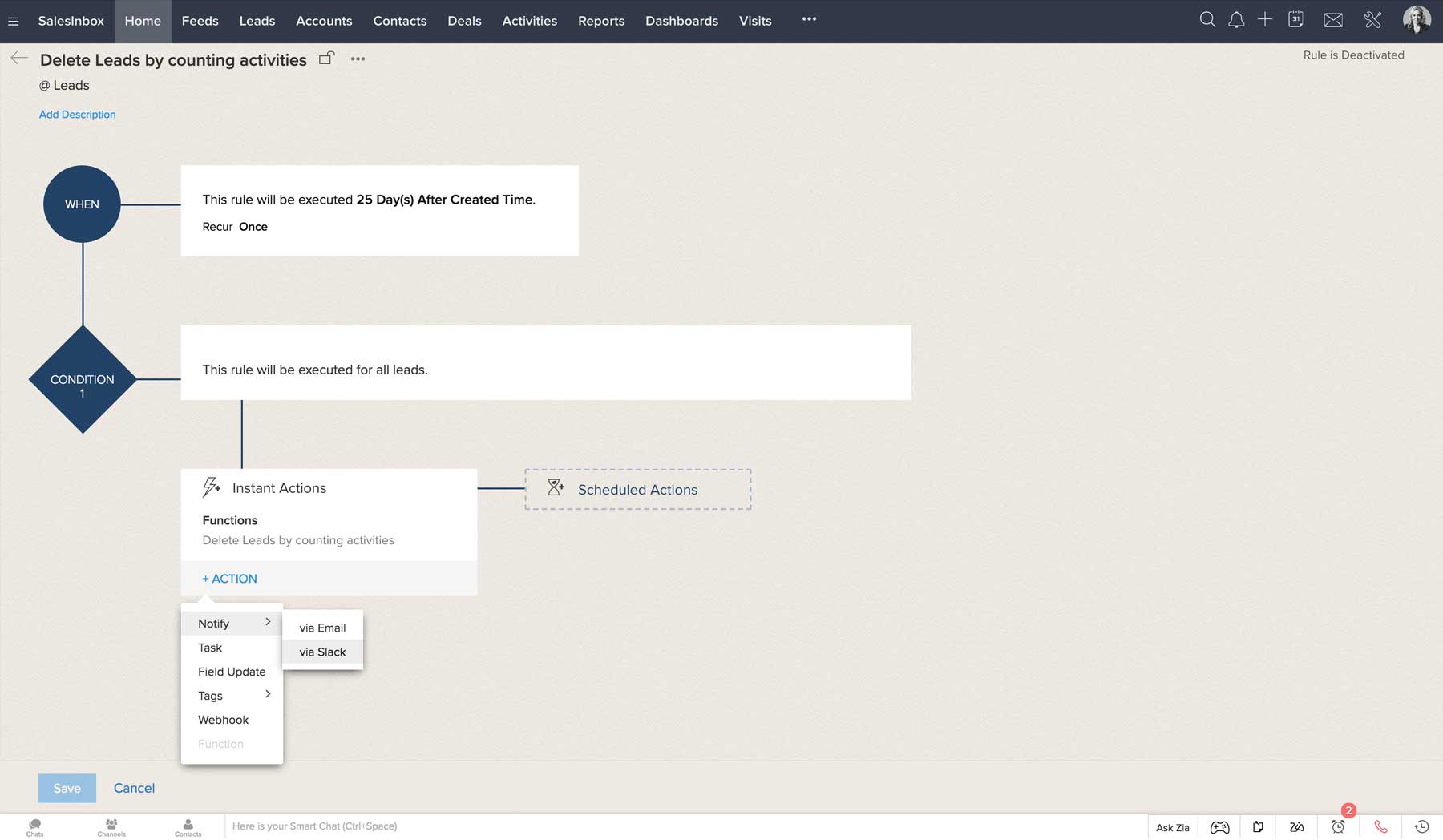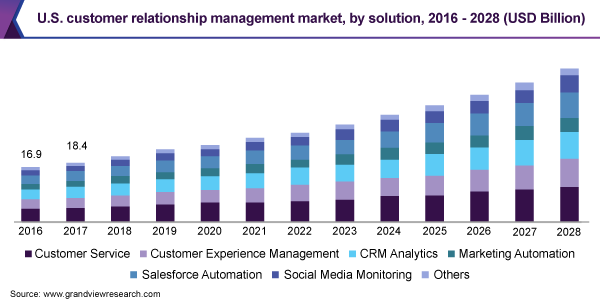Seamless Synergy: Mastering CRM Integration with 10,000ft for Enhanced Project Management
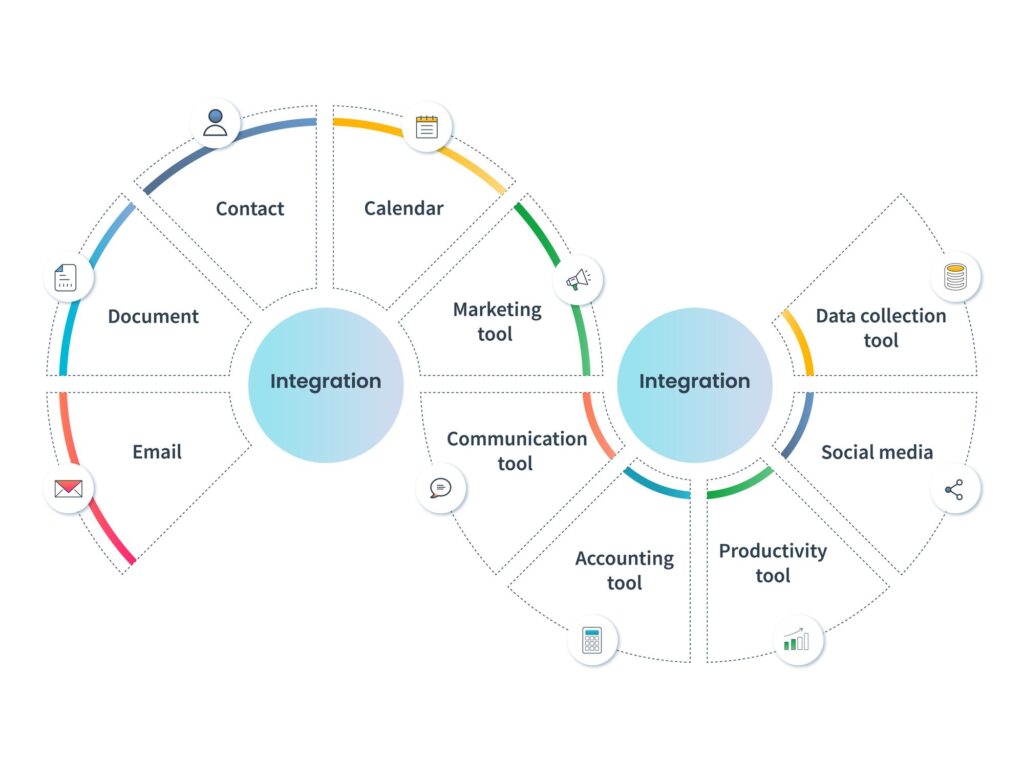
Introduction: The Power of Integration
In today’s fast-paced business landscape, efficient project management and robust customer relationship management (CRM) are paramount. Companies are constantly seeking ways to streamline their operations, improve collaboration, and gain a 360-degree view of their clients and projects. This is where the power of integration comes into play. Specifically, integrating your CRM system with a project management tool like 10,000ft can unlock unprecedented levels of productivity and insights. This article delves deep into the intricacies of CRM integration with 10,000ft, exploring its benefits, implementation strategies, and best practices to help you achieve optimal results.
Understanding the Core Components: CRM and 10,000ft
What is CRM?
Customer Relationship Management (CRM) is more than just a software; it’s a comprehensive strategy for managing and analyzing customer interactions and data throughout the customer lifecycle. A well-implemented CRM system centralizes all customer information, including contact details, communication history, purchase records, and support interactions. This consolidated view empowers businesses to:
- Personalize customer experiences
- Improve customer satisfaction
- Increase sales and revenue
- Foster customer loyalty
- Make data-driven decisions
Popular CRM platforms include Salesforce, HubSpot, Zoho CRM, and Microsoft Dynamics 365, each offering a range of features and functionalities to meet diverse business needs.
What is 10,000ft?
10,000ft (now part of Smartsheet) is a project management and resource planning tool designed to help businesses manage their projects, allocate resources effectively, and track project progress. It provides a visual overview of projects, timelines, and resource availability, enabling project managers to make informed decisions and proactively address potential challenges. Key features of 10,000ft include:
- Resource Management: Track and manage employee availability, skills, and workloads.
- Project Planning: Create project plans, set deadlines, and define milestones.
- Time Tracking: Monitor time spent on tasks and projects.
- Reporting and Analytics: Generate reports on project performance, resource utilization, and profitability.
- Collaboration Tools: Facilitate communication and collaboration among team members.
10,000ft is particularly well-suited for businesses that need to manage complex projects, allocate resources across multiple projects, and gain visibility into project performance.
The Benefits of CRM Integration with 10,000ft
Integrating your CRM system with 10,000ft offers a multitude of benefits that can significantly improve your project management processes and overall business performance. Here’s a breakdown of the key advantages:
Enhanced Data Synchronization
One of the primary benefits of integration is the seamless synchronization of data between your CRM and 10,000ft. This means that information such as customer details, project scope, and project status can be automatically shared between the two systems. This eliminates the need for manual data entry, reducing the risk of errors and saving valuable time. For instance, when a new opportunity is created in your CRM, relevant information can automatically be transferred to 10,000ft, enabling you to quickly create a project plan and allocate resources. Similarly, project updates in 10,000ft can be reflected in your CRM, providing your sales and customer service teams with real-time visibility into project progress.
Improved Collaboration and Communication
Integration fosters better collaboration and communication between your sales, marketing, project management, and customer service teams. By having access to the same data, everyone can stay informed about project status, customer interactions, and project-related activities. This leads to improved alignment, reduced misunderstandings, and faster decision-making. For example, your sales team can easily see the progress of a project related to a specific customer, allowing them to provide more informed updates and build stronger relationships. Your project management team can access customer information directly from 10,000ft, enabling them to better understand customer needs and expectations.
Increased Efficiency and Productivity
Automated data transfer and improved collaboration translate to increased efficiency and productivity. By eliminating manual tasks and streamlining workflows, your teams can focus on more strategic activities, such as customer engagement, project planning, and problem-solving. For example, instead of manually entering customer information into 10,000ft, project managers can automatically import the data, saving them time and effort. This allows them to dedicate more time to planning and executing projects, ultimately leading to faster project completion and improved customer satisfaction.
Better Resource Allocation
Integration allows you to gain a comprehensive view of your resources, including employee availability, skills, and workloads. This enables you to make more informed decisions about resource allocation, ensuring that the right people are assigned to the right projects at the right time. For example, you can use 10,000ft to identify employees who are available and have the necessary skills to work on a new project. This helps you optimize resource utilization, reduce project delays, and improve project profitability.
Enhanced Reporting and Analytics
By integrating your CRM and 10,000ft, you can generate more comprehensive reports and gain deeper insights into your business performance. You can track key metrics such as project profitability, customer satisfaction, and resource utilization. This information can be used to identify areas for improvement, make data-driven decisions, and optimize your business strategies. For example, you can use integrated data to analyze the performance of different projects, identify the most profitable customers, and assess the effectiveness of your sales and marketing efforts.
Implementing CRM Integration with 10,000ft: A Step-by-Step Guide
Implementing CRM integration with 10,000ft requires careful planning and execution. Here’s a step-by-step guide to help you navigate the process:
1. Define Your Goals and Objectives
Before you begin the integration process, it’s crucial to define your goals and objectives. What do you hope to achieve by integrating your CRM and 10,000ft? Are you looking to improve data accuracy, streamline workflows, or enhance collaboration? Clearly defining your goals will help you determine the scope of the integration and select the appropriate integration methods. For example, if your goal is to improve data accuracy, you might prioritize the integration of contact information and project details. If your goal is to streamline workflows, you might focus on automating the transfer of project status updates and customer interactions.
2. Choose the Right Integration Method
There are several methods for integrating your CRM and 10,000ft, each with its own advantages and disadvantages. The best method for you will depend on your specific needs, technical expertise, and budget. Here are some common integration methods:
- Native Integrations: Some CRM and project management platforms offer native integrations, which are pre-built connectors that allow you to seamlessly transfer data between the two systems. Native integrations are typically easy to set up and maintain, but they may have limited customization options.
- Third-Party Integration Platforms: Third-party integration platforms, such as Zapier, Workato, and Integromat, provide a platform for connecting various applications. These platforms offer a wide range of pre-built connectors and customization options, allowing you to create custom integrations that meet your specific needs.
- Custom Integrations: If you have specific integration requirements that cannot be met by native integrations or third-party platforms, you may need to develop a custom integration. This typically involves using APIs (Application Programming Interfaces) to connect the two systems. Custom integrations offer the greatest flexibility, but they require technical expertise and can be more time-consuming and expensive to develop.
Consider the pros and cons of each method and choose the one that best aligns with your needs and resources.
3. Plan Your Data Mapping
Data mapping is the process of defining how data will be transferred between your CRM and 10,000ft. You need to identify which data fields from your CRM will be mapped to corresponding fields in 10,000ft. This requires careful planning to ensure that data is transferred accurately and consistently. For example, you might map the “Company Name” field in your CRM to the “Client Name” field in 10,000ft. You’ll also need to consider data formatting and validation to ensure that data is compatible between the two systems. For instance, if your CRM uses a different date format than 10,000ft, you’ll need to configure the integration to convert the date format during data transfer.
4. Configure the Integration
Once you’ve chosen your integration method and planned your data mapping, it’s time to configure the integration. The specific steps will vary depending on the integration method you’ve chosen. If you’re using a native integration, you’ll typically follow the instructions provided by the CRM and 10,000ft platforms. If you’re using a third-party integration platform, you’ll need to configure the connectors and define the data mapping rules. If you’re developing a custom integration, you’ll need to write code to connect the two systems and transfer data. During configuration, pay close attention to security settings and data access permissions to ensure that your data is protected.
5. Test and Validate the Integration
Before you launch the integration, it’s essential to test and validate it thoroughly. This involves testing the data transfer process and verifying that data is being transferred accurately and consistently. You should test different scenarios, such as creating new records, updating existing records, and deleting records. You should also verify that the integration is handling errors and exceptions correctly. Testing and validation are crucial to ensure that the integration is working as expected and that your data is protected. If you find any issues during testing, address them before launching the integration.
6. Train Your Users
Once the integration is launched, it’s important to train your users on how to use the new system. This includes providing training on how to access and use the integrated data, how to update records, and how to troubleshoot any issues. User training is essential to ensure that your users understand how to use the integration effectively and that they are comfortable using the new system. Provide clear documentation and support resources to help your users get the most out of the integration.
7. Monitor and Maintain the Integration
After the integration is launched, it’s important to monitor its performance and maintain it regularly. This includes monitoring data transfer rates, identifying and resolving any errors, and making any necessary adjustments to the integration. You should also review the integration periodically to ensure that it’s still meeting your needs and that it’s up-to-date with the latest versions of your CRM and 10,000ft platforms. Regular maintenance is essential to ensure that the integration continues to function smoothly and that your data is protected.
Best Practices for Successful CRM Integration with 10,000ft
To maximize the benefits of CRM integration with 10,000ft, consider these best practices:
Start Small and Iterate
Don’t try to integrate everything at once. Start with a small set of data fields and workflows, and gradually expand the integration as needed. This allows you to test and refine the integration in stages, minimizing the risk of errors and disruptions. For example, you could start by integrating contact information and project details, and then add more complex data fields and workflows later. This iterative approach allows you to learn from your experiences and make adjustments along the way.
Prioritize Data Quality
The success of your integration depends on the quality of your data. Ensure that your data is accurate, complete, and consistent in both your CRM and 10,000ft systems. Clean up your data before you begin the integration process to eliminate any errors or inconsistencies. Implement data validation rules to prevent future data quality issues. For example, you might implement rules to ensure that all contact information includes a valid email address and phone number. High-quality data is the foundation for successful integration and improved business outcomes.
Automate Workflows Whenever Possible
Look for opportunities to automate workflows to reduce manual tasks and improve efficiency. For example, you can automate the creation of new projects in 10,000ft when a new opportunity is created in your CRM. Automate the transfer of project status updates and customer interactions between the two systems. Automation frees up your employees to focus on more strategic activities. Automate tasks to eliminate human error and increase the speed of your processes. Automated workflows reduce the need for manual data entry and ensure that data is transferred consistently and accurately.
Establish Clear Roles and Responsibilities
Define clear roles and responsibilities for managing the integration. Assign ownership of the integration to specific individuals or teams, and provide them with the necessary training and support. This ensures that someone is responsible for monitoring the integration, resolving any issues, and making any necessary adjustments. Clearly defined roles and responsibilities help to ensure that the integration runs smoothly and that any issues are addressed promptly.
Regularly Review and Optimize the Integration
The business environment is constantly evolving, so it’s important to regularly review and optimize your integration. Assess the performance of the integration, identify areas for improvement, and make any necessary adjustments. This includes reviewing your data mapping, automating new workflows, and updating the integration to reflect any changes in your CRM or 10,000ft systems. Regular review and optimization help to ensure that the integration continues to meet your needs and that you’re getting the most out of your investment.
Consider Security and Compliance
When integrating your CRM and 10,000ft, it’s crucial to consider security and compliance. Implement appropriate security measures to protect your data, such as encryption and access controls. Ensure that the integration complies with all relevant regulations, such as GDPR and CCPA. For example, you might need to configure the integration to anonymize or delete personal data when a customer requests it. Prioritizing security and compliance helps to protect your data and maintain customer trust.
Real-World Examples of Successful CRM Integration with 10,000ft
Let’s explore some real-world examples of how businesses have successfully integrated their CRM systems with 10,000ft:
Example 1: Marketing Agency
A marketing agency used CRM integration with 10,000ft to streamline its project management processes and improve customer satisfaction. The agency integrated its CRM system (Salesforce) with 10,000ft to:
- Automatically create new projects in 10,000ft when a new opportunity was won in Salesforce.
- Sync customer contact information and project details between the two systems.
- Track project progress and resource utilization in 10,000ft and automatically update the project status in Salesforce.
As a result, the agency saw a significant increase in efficiency, reduced manual data entry, and improved collaboration between its sales and project management teams. Customer satisfaction also improved as they had access to real-time project updates.
Example 2: Software Development Company
A software development company integrated its CRM system (HubSpot) with 10,000ft to improve resource allocation and project profitability. The company used the integration to:
- Sync customer information and project details between HubSpot and 10,000ft.
- Track time spent on projects in 10,000ft and automatically update project costs in HubSpot.
- Generate reports on project profitability and resource utilization.
The company gained valuable insights into its project performance, enabling it to optimize resource allocation and improve project profitability. This also helped them to make more informed decisions about pricing and project scoping.
Example 3: Consulting Firm
A consulting firm integrated its CRM system (Zoho CRM) with 10,000ft to improve project planning and client communication. They used the integration to:
- Automatically create projects in 10,000ft when a new deal was closed in Zoho CRM.
- Sync client contact information and project details between the two systems.
- Share project updates and timelines with clients through automated emails.
The consulting firm experienced a significant improvement in project planning and client communication. They were able to provide clients with real-time project updates, which improved client satisfaction and strengthened client relationships. The integration also streamlined project planning and reduced the administrative burden on project managers.
Troubleshooting Common Integration Issues
Even with careful planning and execution, you may encounter some common integration issues. Here’s how to troubleshoot them:
Data Synchronization Errors
Data synchronization errors can occur when data is not transferred correctly between your CRM and 10,000ft. Common causes include data mapping errors, formatting issues, and network connectivity problems. To troubleshoot these errors:
- Verify your data mapping rules to ensure that data is being transferred correctly.
- Check the data formatting to ensure that it’s compatible between the two systems.
- Check your network connection to ensure that data can be transferred without interruption.
- Review the integration logs for any error messages.
If the problem persists, consult the documentation for your CRM and 10,000ft platforms or seek help from a technical expert.
Performance Issues
Performance issues can occur if the integration is slow or if it’s consuming excessive resources. Common causes include a large amount of data being transferred, inefficient data mapping, or network congestion. To troubleshoot performance issues:
- Optimize your data mapping rules to transfer only the necessary data.
- Reduce the amount of data being transferred by implementing filters or schedules.
- Check your network connection to ensure that it’s able to handle the data transfer volume.
- Monitor the integration’s performance and identify any bottlenecks.
If the problem persists, consider upgrading your hardware or seeking help from a technical expert.
Security Issues
Security issues can occur if the integration is not properly secured. Common causes include weak passwords, unauthorized access, and data breaches. To troubleshoot security issues:
- Use strong passwords and enable multi-factor authentication.
- Restrict access to the integration to authorized users only.
- Regularly review and update your security settings.
- Monitor the integration for any suspicious activity.
If you suspect a security breach, take immediate action to protect your data and report the incident to the appropriate authorities.
Integration Breaks
Integrations can break for various reasons, including platform updates, changes to API keys, or unexpected errors. To address this:
- Monitor the Integration: Keep a close eye on the integration’s performance and activity logs.
- Check for Platform Updates: Be aware of updates to your CRM or 10,000ft, as these can sometimes impact the integration.
- Review Error Messages: Carefully review any error messages generated by the integration to identify the root cause.
- Contact Support: If you’re unable to resolve the issue, contact the support teams for your CRM or 10,000ft, or consult with an integration specialist.
Conclusion: Embracing the Power of Integration
CRM integration with 10,000ft is a powerful strategy for businesses looking to streamline their project management processes, improve collaboration, and gain a 360-degree view of their customers and projects. By following the best practices outlined in this article, you can successfully implement integration and unlock significant benefits, including enhanced data synchronization, improved collaboration, increased efficiency, better resource allocation, and enhanced reporting and analytics. As the business landscape continues to evolve, the ability to seamlessly integrate your systems will become increasingly critical. Embrace the power of integration and position your business for success in today’s competitive market.