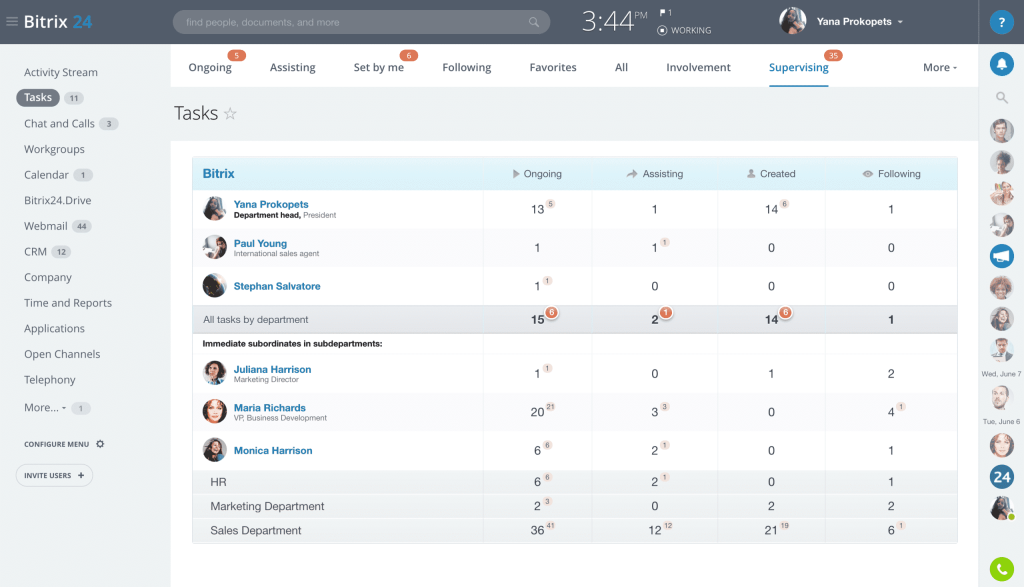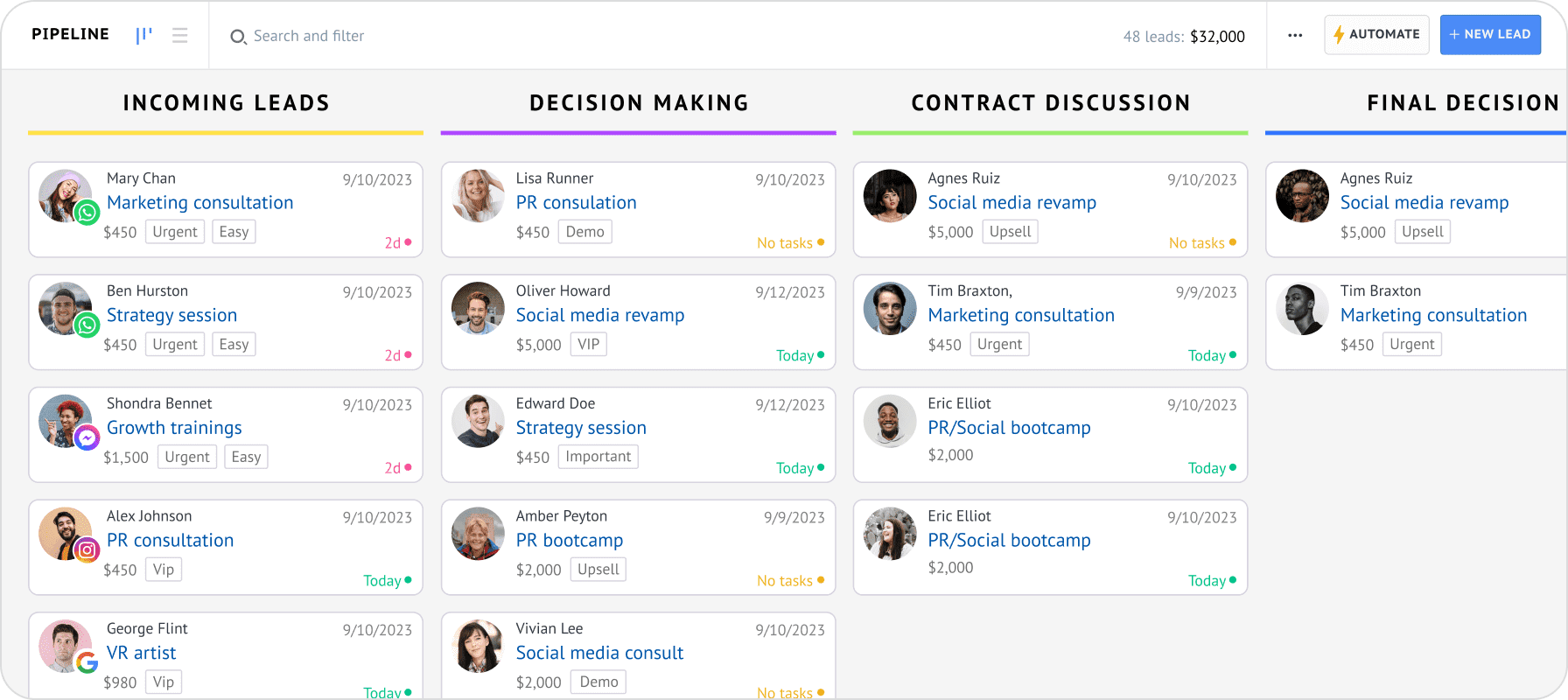Choosing the Right CRM for Your Small Business: A Comprehensive Guide

Introduction: Why a CRM is Crucial for Your Small Business
Starting and running a small business is a rollercoaster. There are exhilarating highs, like landing your first big client or seeing your product fly off the shelves. But there are also the lows: the late nights, the constant hustle, and the overwhelming feeling of trying to juggle everything at once. One of the biggest challenges is managing your customer relationships. That’s where a Customer Relationship Management (CRM) system comes in.
A CRM isn’t just a fancy piece of software; it’s the backbone of your customer-centric strategy. It helps you organize, automate, and synchronize every interaction you have with your customers, from the first point of contact to ongoing support. For a small business, this can be the difference between success and failure. Think about it: happy customers are repeat customers, and repeat customers are the lifeblood of any thriving enterprise.
This comprehensive guide will walk you through the process of selecting the perfect CRM for your small business. We’ll delve into the benefits, explore the key features to look for, and provide practical advice to help you make an informed decision. Get ready to transform your customer relationships and propel your business to new heights.
The Benefits of Using a CRM for Small Businesses
Before we dive into the selection process, let’s explore why a CRM is so vital for small businesses. The advantages are numerous and far-reaching:
- Improved Customer Relationships: This is the core benefit. A CRM provides a centralized view of all customer interactions, allowing you to personalize your communications and provide tailored support. You’ll know their preferences, purchase history, and any past issues, enabling you to build stronger, more meaningful relationships.
- Increased Sales and Revenue: By streamlining your sales process and providing valuable insights into customer behavior, a CRM can significantly boost your sales. You can identify and nurture leads more effectively, track sales performance, and close deals faster.
- Enhanced Efficiency and Productivity: A CRM automates many time-consuming tasks, such as data entry, email marketing, and appointment scheduling. This frees up your team to focus on more strategic activities, like building relationships and closing deals.
- Better Data Management and Organization: Say goodbye to spreadsheets and scattered contact information. A CRM centralizes all your customer data, making it easy to access, update, and analyze. This leads to better decision-making and improved operational efficiency.
- Improved Customer Service: A CRM provides your support team with instant access to customer information, enabling them to resolve issues quickly and efficiently. This leads to higher customer satisfaction and loyalty.
- Data-Driven Insights: CRMs provide valuable data and analytics, offering insights into customer behavior, sales trends, and marketing campaign performance. This information allows you to make data-driven decisions and optimize your business strategies.
- Scalability: A good CRM system is designed to grow with your business. As your customer base expands and your needs evolve, your CRM can adapt to accommodate the changes.
In essence, a CRM is an investment in your business’s future. It’s a tool that empowers you to build stronger customer relationships, drive sales, and achieve sustainable growth.
Key Features to Look for in a Small Business CRM
Now that you understand the benefits, let’s explore the crucial features to consider when selecting a CRM for your small business. Not all CRMs are created equal, and the right one will depend on your specific needs and goals. Here are the essential features to prioritize:
- Contact Management: This is the foundation of any CRM. It should allow you to store and manage customer contact information, including names, addresses, phone numbers, email addresses, and social media profiles. Look for features like:
- Contact segmentation and tagging
- Duplicate contact detection and merging
- Customizable fields to capture specific information relevant to your business
- Lead Management: A good CRM helps you track and nurture leads through the sales pipeline. Key features include:
- Lead capture forms for your website
- Lead scoring to prioritize the most promising leads
- Lead assignment and routing to the appropriate sales representatives
- Sales pipeline visualization to track progress
- Sales Automation: Automate repetitive tasks to save time and improve efficiency. Look for features like:
- Automated email sequences for lead nurturing and follow-up
- Task automation to remind reps of important deadlines and actions
- Workflow automation to streamline sales processes
- Sales Reporting and Analytics: Gain valuable insights into your sales performance. Essential features include:
- Sales dashboards to track key metrics
- Customizable reports to analyze sales data
- Forecasting tools to predict future sales
- Marketing Automation: Integrate marketing efforts with your CRM to create a seamless customer experience. Look for features like:
- Email marketing integration
- Segmentation based on customer behavior and demographics
- Campaign tracking and analytics
- Customer Support: Provide excellent customer service and resolve issues efficiently. Key features include:
- Help desk integration
- Ticket management system
- Knowledge base for self-service support
- Mobile Accessibility: Access your CRM data on the go. Look for a mobile app or a responsive web design that adapts to different screen sizes.
- Integration with Other Tools: Ensure the CRM integrates seamlessly with the other tools you use, such as your email provider, accounting software, and social media platforms.
- Customization Options: The ability to customize the CRM to fit your specific business needs is crucial. Look for features like:
- Custom fields
- Customizable dashboards and reports
- Workflow automation
- Security Features: Protecting your customer data is paramount. Look for features like:
- Data encryption
- Regular backups
- User access controls
By carefully evaluating these features, you can narrow down your options and choose a CRM that aligns with your business requirements.
Step-by-Step Guide to Selecting the Right CRM
Choosing a CRM can feel daunting, but breaking it down into manageable steps makes the process much easier. Here’s a step-by-step guide to help you make an informed decision:
- Define Your Needs and Goals: Before you start looking at CRM options, take the time to understand your business needs and goals. What problems are you trying to solve with a CRM? What are your key priorities? Consider the following questions:
- What are your current customer relationship management challenges?
- What are your sales and marketing goals?
- What are your customer service objectives?
- What are the key features you need in a CRM?
- How many users will need access to the CRM?
- What is your budget?
Answering these questions will help you create a clear picture of what you need in a CRM.
- Assess Your Current Processes: Take a close look at your current sales, marketing, and customer service processes. Identify areas where you can improve efficiency and streamline workflows. This will help you determine what features are most important in a CRM. Map out your current customer journey and identify any pain points.
- Research CRM Options: Once you know your needs, start researching different CRM solutions. There are many options available, ranging from basic to advanced. Consider the following factors:
- Pricing: CRM pricing varies widely. Some CRMs offer free plans, while others charge per user per month. Determine your budget and find a CRM that fits your needs.
- Features: Make a list of the features you need and compare different CRMs to see which ones offer the best fit.
- Ease of Use: Choose a CRM that is easy to use and navigate. A complex CRM can be difficult to adopt and may not be used effectively.
- Integrations: Ensure the CRM integrates with the other tools you use, such as your email provider, accounting software, and social media platforms.
- Reviews and Ratings: Read reviews and ratings from other small businesses to get an idea of the CRM’s strengths and weaknesses.
- Scalability: Choose a CRM that can grow with your business.
- Create a Shortlist: After researching different options, create a shortlist of the CRMs that best meet your needs. Narrow down your choices to two or three options.
- Request Demos and Free Trials: Most CRM providers offer demos and free trials. This is a great way to test the CRM and see if it’s a good fit for your business. Schedule demos and try the free trials with your team.
- Evaluate and Compare: During the demos and free trials, evaluate each CRM based on your needs and priorities. Consider the following factors:
- User-friendliness: Is the CRM easy to use and navigate?
- Features: Does the CRM offer all the features you need?
- Performance: Does the CRM perform well and respond quickly?
- Customer Support: Is customer support readily available and helpful?
- Price: Does the CRM fit within your budget?
- Make Your Decision: After evaluating the different options, make your final decision. Choose the CRM that best meets your needs and budget.
- Implement and Train: Once you’ve chosen a CRM, it’s time to implement it. This involves importing your data, configuring the system, and training your team. Provide adequate training to ensure that everyone knows how to use the CRM effectively.
- Monitor and Optimize: After implementing the CRM, monitor its performance and make adjustments as needed. Regularly review your data and reports to identify areas for improvement.
By following these steps, you can confidently select the right CRM for your small business and start building stronger customer relationships.
Top CRM Systems for Small Businesses
The CRM landscape is vast, with numerous options vying for your attention. To help you get started, here’s a look at some of the top CRM systems for small businesses, each with its own strengths and weaknesses:
- HubSpot CRM: HubSpot CRM is a popular choice for small businesses due to its user-friendly interface, free plan, and robust features. It offers excellent contact management, sales automation, and marketing tools. The free plan is generous, making it an accessible option for startups and small teams. However, advanced features require paid plans, and the marketing automation capabilities are more limited compared to dedicated marketing automation platforms.
- Zoho CRM: Zoho CRM is a comprehensive CRM solution that offers a wide range of features at a competitive price. It’s highly customizable and integrates well with other Zoho apps. It’s a great option for businesses that need a feature-rich CRM without breaking the bank. The interface can be a bit overwhelming for some users, and the learning curve can be steeper than some other options.
- Salesforce Sales Cloud: Salesforce is a leading CRM provider, and its Sales Cloud offers a powerful and scalable solution for businesses of all sizes. It’s packed with features and integrations, but it can be more complex and expensive than other options. It’s ideal for businesses with complex sales processes and a need for advanced reporting and analytics.
- Pipedrive: Pipedrive is a sales-focused CRM designed to help sales teams manage their pipelines and close deals. It’s known for its intuitive interface and visual sales pipeline. It’s a great option for businesses that prioritize sales process management. However, it may not offer the same level of marketing automation as other CRMs.
- Freshsales: Freshsales is a sales CRM that offers a user-friendly interface, built-in phone and email, and robust features. It’s a good option for businesses looking for a CRM with strong communication capabilities. It is known for its ease of use and affordability.
- Insightly: Insightly is a CRM designed specifically for small businesses. It is well-suited for businesses that need a CRM that offers basic contact management, lead management, and project management.
- Agile CRM: Agile CRM is a feature-rich CRM that offers a free plan and affordable paid plans. It’s a good option for businesses that need a CRM that offers a wide range of features at a reasonable price.
Remember to carefully evaluate each CRM based on your specific needs and priorities before making a decision. Consider your budget, the size of your team, and the features that are most important to you.
Tips for Successful CRM Implementation
Choosing the right CRM is only the first step. Successful implementation is crucial to realizing the full benefits of your new system. Here are some tips to ensure a smooth and effective implementation:
- Involve Your Team: Get your team involved in the selection and implementation process. Their input and buy-in are essential for successful adoption.
- Plan Your Implementation: Create a detailed implementation plan that outlines the steps involved, the timeline, and the resources required.
- Clean Your Data: Before importing your data into the CRM, clean it up to ensure accuracy and consistency. Remove duplicates, correct errors, and standardize formatting.
- Customize Your CRM: Tailor the CRM to your specific business needs by customizing fields, dashboards, and workflows.
- Provide Comprehensive Training: Train your team on how to use the CRM effectively. Provide ongoing support and training as needed.
- Integrate with Other Tools: Integrate your CRM with the other tools you use, such as your email provider, accounting software, and social media platforms.
- Set Clear Goals: Define clear goals for your CRM implementation and track your progress.
- Monitor and Evaluate: Regularly monitor the performance of your CRM and make adjustments as needed.
- Get Support: Don’t hesitate to reach out to the CRM provider’s support team for assistance.
- Be Patient: CRM implementation takes time and effort. Be patient and persistent, and you will eventually see the benefits.
By following these tips, you can maximize the chances of a successful CRM implementation and reap the rewards of improved customer relationships, increased sales, and enhanced efficiency.
Conclusion: Embracing the Power of CRM
Selecting and implementing a CRM is a transformative step for any small business. It’s an investment in your future, allowing you to build stronger customer relationships, streamline your sales and marketing efforts, and drive sustainable growth.
By following the guidance in this comprehensive guide, you’re well-equipped to choose the right CRM for your small business. Remember to define your needs, research your options, and involve your team in the process. With the right CRM in place, you can unlock the full potential of your customer relationships and propel your business toward lasting success.
Don’t be afraid to embrace the power of CRM. It’s a tool that can revolutionize the way you do business and set you on the path to achieving your goals.