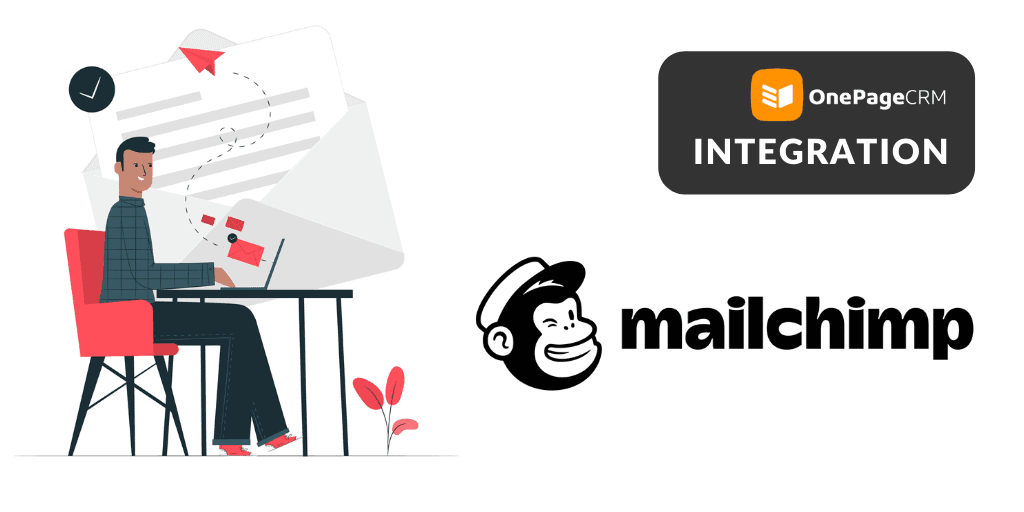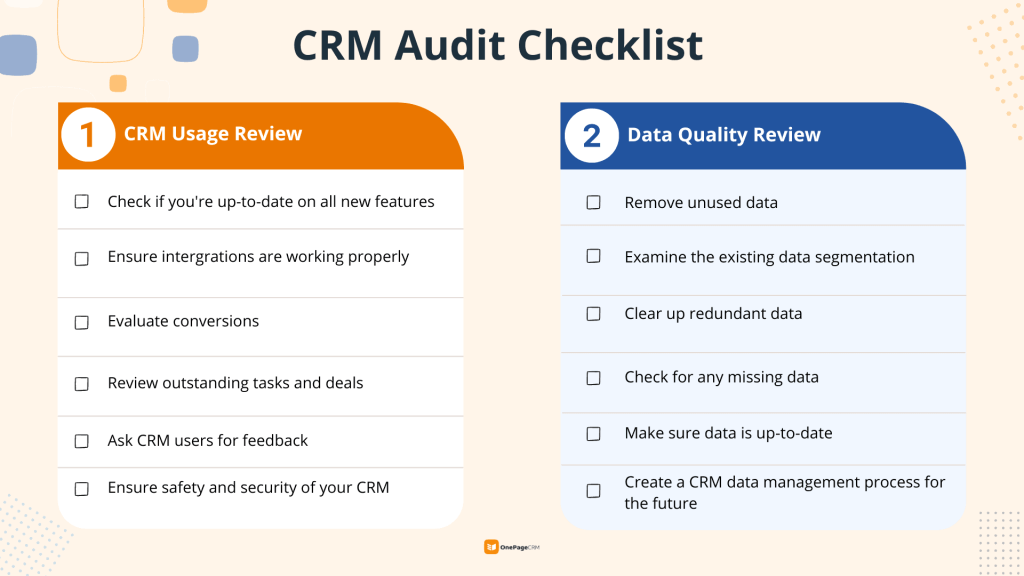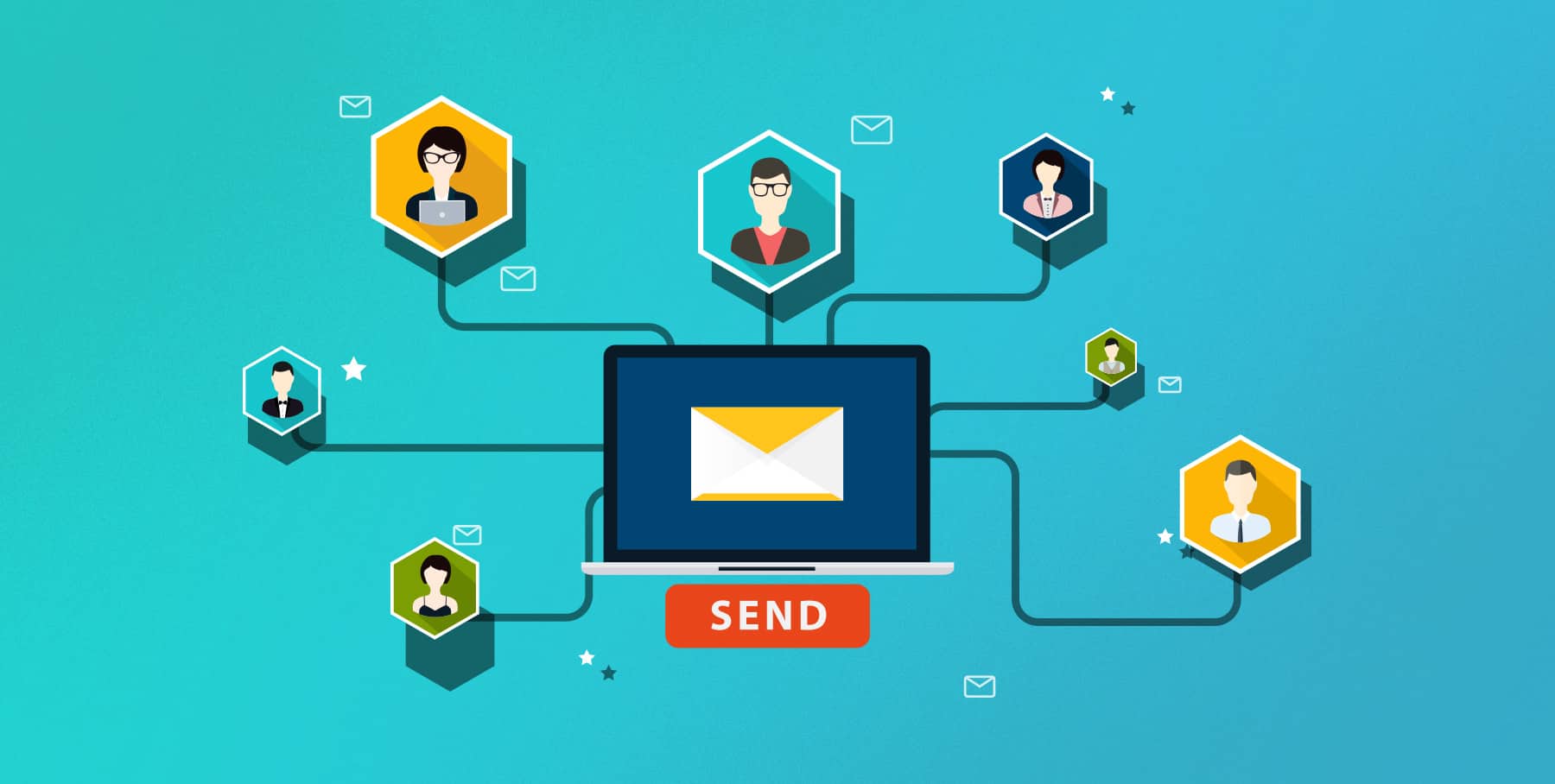Supercharge Your Shopify Plus Store: A Deep Dive into CRM Integration
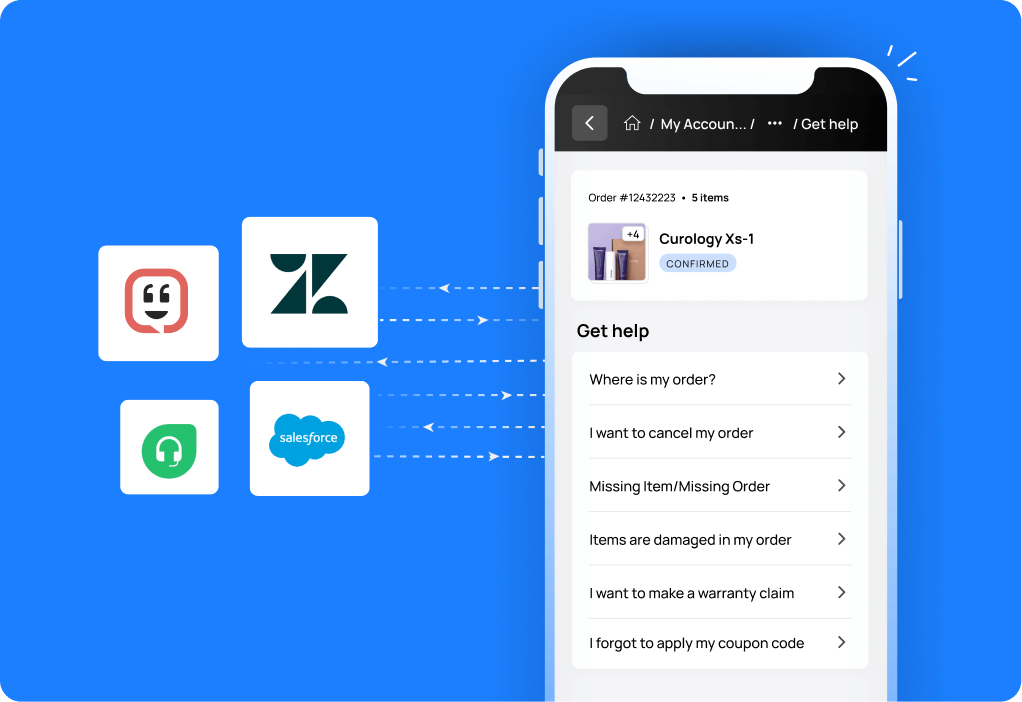
Unlocking the Power of CRM Integration with Shopify Plus
In the dynamic world of e-commerce, staying ahead of the curve is paramount. For Shopify Plus merchants, this means not only providing a seamless shopping experience but also leveraging the power of data to understand and cater to their customers’ needs. This is where Customer Relationship Management (CRM) integration comes into play. By connecting your Shopify Plus store with a robust CRM system, you can transform your customer data into actionable insights, optimize marketing efforts, and ultimately drive revenue growth.
This comprehensive guide delves into the intricacies of CRM integration with Shopify Plus, exploring its benefits, implementation strategies, and best practices. Whether you’re just starting out or looking to refine your existing setup, this article will provide you with the knowledge and tools you need to succeed.
Why CRM Integration is Crucial for Shopify Plus Stores
Shopify Plus is designed for high-volume businesses with complex needs. While Shopify’s built-in features are excellent, they often fall short when it comes to advanced customer relationship management. Integrating a CRM system bridges this gap, offering a centralized platform for managing customer interactions, tracking sales, and personalizing the customer journey.
Here’s a breakdown of the key advantages:
- Enhanced Customer Understanding: CRM systems provide a 360-degree view of your customers, consolidating data from various touchpoints, including purchase history, website activity, support interactions, and marketing engagement. This holistic perspective enables you to understand customer behavior, preferences, and pain points more effectively.
- Personalized Marketing Campaigns: With detailed customer data at your fingertips, you can segment your audience and tailor marketing messages to their specific interests. This personalization leads to higher engagement rates, increased conversions, and improved customer loyalty.
- Improved Sales Performance: CRM integration streamlines the sales process by providing sales teams with access to real-time customer data, enabling them to prioritize leads, track progress, and close deals more efficiently.
- Streamlined Customer Service: CRM systems often integrate with help desk software, allowing support agents to access customer information quickly and provide personalized, efficient service. This leads to higher customer satisfaction and reduced churn.
- Data-Driven Decision Making: CRM platforms offer robust reporting and analytics capabilities, providing valuable insights into sales performance, marketing effectiveness, and customer behavior. This data-driven approach enables you to make informed decisions and optimize your business strategies.
- Automation and Efficiency: Many CRM systems automate repetitive tasks, such as lead assignment, email marketing, and follow-up reminders. This frees up your team to focus on more strategic initiatives.
Choosing the Right CRM for Your Shopify Plus Store
Selecting the right CRM is a critical decision that can significantly impact your business’s success. Several factors should be considered when evaluating CRM options:
- Integration Capabilities: Ensure the CRM seamlessly integrates with Shopify Plus and other key tools in your technology stack, such as email marketing platforms, accounting software, and shipping providers.
- Features and Functionality: Assess the CRM’s features and functionality to determine if it meets your specific needs. Consider features such as contact management, sales automation, marketing automation, reporting and analytics, and customer service tools.
- Scalability: Choose a CRM that can scale with your business as it grows. Look for a platform that can handle increasing data volumes and user numbers.
- User-Friendliness: Opt for a CRM with an intuitive interface and user-friendly features. This will ensure that your team can quickly adopt the system and utilize its full potential.
- Pricing: Evaluate the pricing models of different CRM providers and choose a plan that aligns with your budget and business needs. Consider factors such as the number of users, the features included, and the level of support provided.
- Support and Training: Look for a CRM provider that offers excellent customer support and training resources to help you get the most out of the platform.
Here are some of the leading CRM systems that integrate well with Shopify Plus:
- HubSpot CRM: A popular choice for its user-friendliness, comprehensive features, and free plan. HubSpot offers robust marketing automation, sales tools, and customer service features.
- Salesforce: A powerful and highly customizable CRM solution suitable for businesses of all sizes. Salesforce offers a wide range of features and integrations, but can be complex to set up and manage.
- Zoho CRM: A cost-effective CRM solution with a wide range of features, including sales automation, marketing automation, and customer service tools.
- Klaviyo: While primarily an email marketing platform, Klaviyo offers strong CRM capabilities, especially for e-commerce businesses. It excels at segmenting customers and personalizing email campaigns.
- ActiveCampaign: Another strong contender for e-commerce businesses, ActiveCampaign provides powerful marketing automation and CRM features at a competitive price.
Implementing CRM Integration with Shopify Plus: A Step-by-Step Guide
Once you’ve chosen your CRM, the next step is to integrate it with your Shopify Plus store. While the specific implementation process varies depending on the CRM and the complexity of your needs, here’s a general guide:
- Choose an Integration Method: Several methods exist for integrating your CRM with Shopify Plus. These include direct integrations, third-party apps, and custom development. Direct integrations are often the easiest to set up, while third-party apps can provide more advanced functionality. Custom development offers the most flexibility but requires technical expertise.
- Install the Integration App or Set Up the Connection: If using a direct integration or a third-party app, install the app from the Shopify App Store or the CRM’s marketplace. Follow the on-screen instructions to connect your Shopify Plus store to your CRM. This typically involves providing your Shopify store URL, API keys, and other required credentials.
- Configure Data Synchronization: Define which data you want to synchronize between Shopify Plus and your CRM. This may include customer data, order information, product details, and marketing campaign data. Configure the synchronization settings to ensure that data flows seamlessly between the two systems.
- Map Fields: Map the fields in your Shopify Plus store to the corresponding fields in your CRM. This ensures that data is correctly transferred and displayed in both systems.
- Test the Integration: Before going live, thoroughly test the integration to ensure that data is synchronizing correctly. Create test orders, update customer profiles, and send test emails to verify that everything is working as expected.
- Customize and Optimize: Once the integration is set up, customize it to meet your specific business needs. This may involve creating custom fields, setting up automated workflows, and configuring reporting dashboards.
- Train Your Team: Provide training to your team on how to use the integrated systems. This will ensure that they can effectively leverage the CRM and Shopify Plus to manage customer relationships, track sales, and personalize marketing campaigns.
- Monitor and Maintain: Regularly monitor the integration to ensure that it’s functioning correctly. Address any issues promptly and update the integration as needed to accommodate changes in your business processes or technology stack.
Best Practices for CRM Integration with Shopify Plus
To maximize the benefits of CRM integration, follow these best practices:
- Define Clear Goals: Before implementing the integration, define your goals. What do you want to achieve with the CRM integration? Increased sales? Improved customer satisfaction? Clear goals will help you measure the success of your integration.
- Clean Your Data: Ensure that your customer data is clean and accurate before integrating it with your CRM. This will improve the quality of your insights and prevent errors.
- Segment Your Audience: Leverage your CRM data to segment your audience into meaningful groups. This will enable you to personalize your marketing messages and target your customers more effectively.
- Automate Workflows: Automate repetitive tasks, such as lead assignment, email marketing, and follow-up reminders, to improve efficiency and free up your team’s time.
- Track Key Metrics: Track key metrics, such as customer acquisition cost, customer lifetime value, and conversion rates, to measure the effectiveness of your CRM integration.
- Personalize the Customer Experience: Use your CRM data to personalize the customer experience across all touchpoints, from website interactions to email communications to customer service interactions.
- Provide Excellent Customer Service: Use your CRM to provide personalized, efficient customer service. Respond to customer inquiries promptly and resolve issues effectively.
- Continuously Optimize: Regularly review your CRM integration and make adjustments as needed to optimize its performance. Test different strategies and track your results.
- Ensure Data Security: Protect your customer data by implementing appropriate security measures, such as encryption, access controls, and regular backups.
- Stay Updated: Keep up-to-date with the latest CRM features and best practices. As your business evolves, so should your CRM strategy.
Advanced CRM Strategies for Shopify Plus Merchants
Once you’ve established a solid CRM integration, you can explore advanced strategies to further enhance your customer relationships and drive growth.
- Personalized Product Recommendations: Leverage your CRM data to provide personalized product recommendations to customers based on their purchase history, browsing behavior, and other preferences.
- Abandoned Cart Recovery: Implement automated email campaigns to recover abandoned carts and encourage customers to complete their purchases.
- Loyalty Programs: Create loyalty programs to reward repeat customers and incentivize them to make future purchases.
- Customer Segmentation Based on RFM Analysis: Use RFM (Recency, Frequency, Monetary Value) analysis to segment your customers based on their purchasing behavior. This allows you to tailor your marketing efforts to different customer segments.
- Predictive Analytics: Utilize predictive analytics to forecast customer behavior, identify potential churn risks, and personalize your marketing campaigns.
- Omnichannel Marketing: Integrate your CRM with other marketing channels, such as social media, SMS, and live chat, to create a seamless omnichannel customer experience.
- A/B Testing: Continuously A/B test your marketing campaigns and website elements to optimize your conversion rates and improve your ROI.
- Integrate with Marketing Automation Platforms: Integrate your CRM with marketing automation platforms to streamline your marketing efforts and personalize your customer interactions.
Troubleshooting Common CRM Integration Issues
Even with careful planning, you may encounter some challenges during CRM integration. Here are some common issues and how to address them:
- Data Synchronization Errors: Data synchronization errors can occur due to various reasons, such as incorrect field mapping, API limitations, or network connectivity issues. To troubleshoot these issues, review your integration settings, check your API keys, and ensure that your network connection is stable.
- Data Duplication: Data duplication can occur if data is not correctly synchronized between Shopify Plus and your CRM. To prevent this, review your data mapping settings and ensure that you have unique identifiers for each customer.
- Slow Synchronization: Slow synchronization can occur if you have a large amount of data to synchronize or if your CRM is experiencing performance issues. To address this, optimize your data synchronization settings and ensure that your CRM is running efficiently.
- Integration Conflicts: Integration conflicts can occur if you have multiple integrations that are trying to access the same data. To prevent these conflicts, carefully plan your integrations and ensure that they don’t overlap.
- User Adoption Issues: If your team is not using the CRM effectively, the integration will not be successful. To improve user adoption, provide adequate training, offer ongoing support, and celebrate successes.
- API Limits: Shopify and many CRM systems have API limits. Exceeding these limits can cause data synchronization to fail. Implement strategies to manage API calls, such as batching updates and optimizing data synchronization schedules.
The Future of CRM and Shopify Plus Integration
The integration of CRM with Shopify Plus is an evolving landscape, with new technologies and innovations constantly emerging. Here’s a glimpse into the future:
- Artificial Intelligence (AI): AI-powered CRM systems will become more prevalent, enabling businesses to automate tasks, personalize customer interactions, and gain deeper insights into customer behavior.
- Machine Learning (ML): Machine learning algorithms will be used to predict customer churn, identify potential upsell and cross-sell opportunities, and personalize marketing campaigns.
- Voice Commerce: As voice commerce gains popularity, CRM systems will integrate with voice assistants to provide customers with a seamless shopping experience.
- Augmented Reality (AR): AR technology will be used to enhance the customer experience and provide personalized product recommendations.
- Blockchain Technology: Blockchain technology may be used to secure customer data and improve data privacy.
By staying informed about these trends, you can ensure that your CRM integration remains relevant and effective in the years to come.
Conclusion: Mastering CRM Integration for Shopify Plus Success
Integrating a CRM system with your Shopify Plus store is a strategic investment that can yield significant returns. By understanding the benefits, choosing the right CRM, implementing the integration effectively, and following best practices, you can unlock the power of customer data, personalize the customer journey, and drive sustainable growth. Embrace the opportunities that CRM integration offers, and you’ll be well-positioned to thrive in the competitive e-commerce landscape. Remember that the key to success lies in continuous optimization, data-driven decision-making, and a relentless focus on providing exceptional customer experiences. With the right approach, your Shopify Plus store can reach new heights of success.