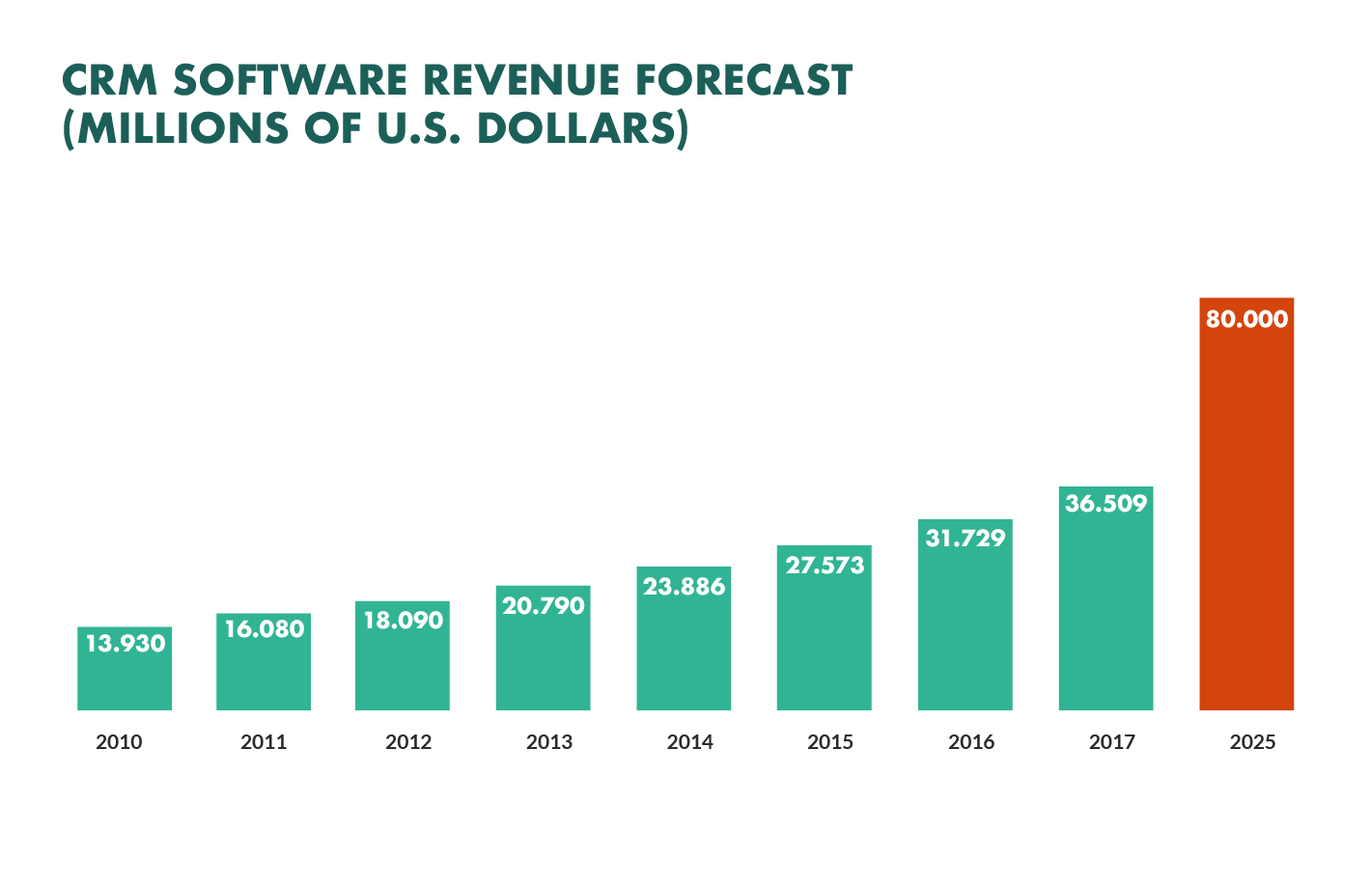Seamless Transactions: Mastering CRM Integration with PayPal for Business Growth
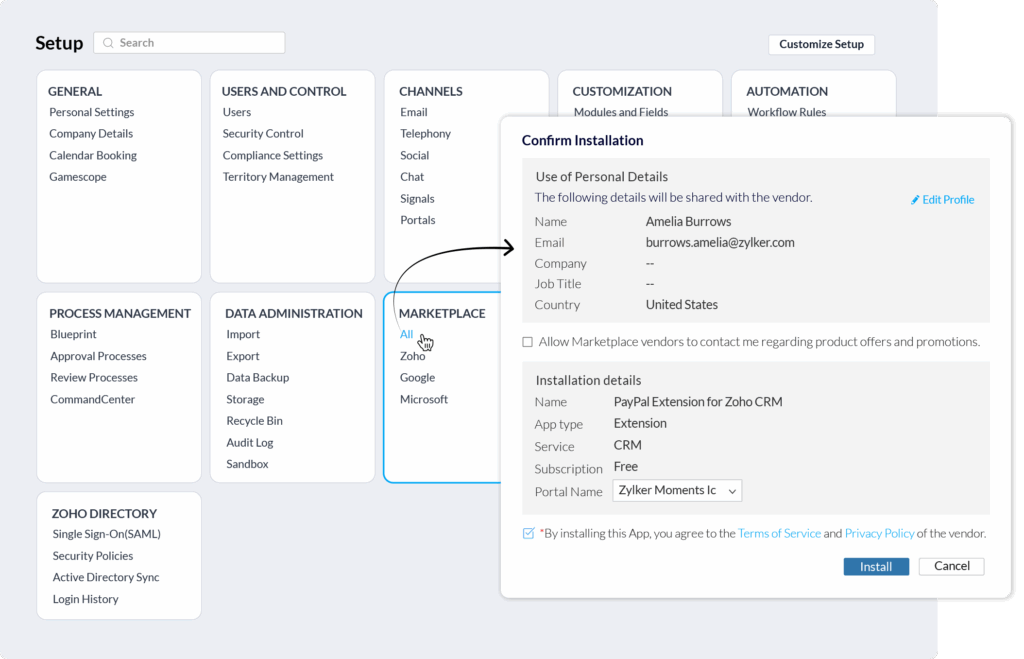
Introduction: The Power of Synergy in Business
In the dynamic world of business, efficiency and customer experience are paramount. Companies are constantly seeking ways to streamline processes, enhance customer relationships, and boost revenue. One powerful combination that achieves these goals is the integration of a Customer Relationship Management (CRM) system with a payment gateway like PayPal. This article delves into the intricacies of CRM integration with PayPal, exploring the benefits, implementation strategies, and best practices to help businesses of all sizes unlock their full potential.
Understanding CRM and PayPal: The Building Blocks
What is CRM?
Customer Relationship Management (CRM) is a technology for managing all your company’s relationships and interactions with customers and potential customers. The goal is simple: improve business relationships. A CRM system helps businesses stay connected to customers, streamline processes, and improve profitability. When people talk about CRM, they usually mean a CRM system, such as Salesforce, HubSpot, Zoho CRM, or Microsoft Dynamics 365.
Key features of a CRM system include:
- Contact Management: Storing and organizing customer data, including contact information, purchase history, and communication logs.
- Sales Automation: Automating sales tasks, such as lead nurturing, opportunity tracking, and quote generation.
- Marketing Automation: Automating marketing campaigns, such as email marketing, social media posting, and lead scoring.
- Customer Service: Managing customer inquiries, support tickets, and feedback.
- Reporting and Analytics: Providing insights into sales performance, customer behavior, and marketing effectiveness.
What is PayPal?
PayPal is a global online payment system that allows users to transfer money electronically. It’s a widely recognized and trusted platform for both individuals and businesses, offering a secure and convenient way to send and receive payments online. Millions of businesses around the world use PayPal to process transactions, making it a crucial component of the digital economy.
Key features of PayPal include:
- Secure Payment Processing: Providing a secure platform for processing online payments, protecting both buyers and sellers from fraud.
- Global Reach: Supporting transactions in multiple currencies and languages, allowing businesses to reach a global audience.
- Payment Options: Offering various payment options, including credit cards, debit cards, and bank transfers.
- Ease of Use: Providing a user-friendly interface for both customers and businesses.
- Integration Capabilities: Integrating with various e-commerce platforms, CRM systems, and other business applications.
The Benefits of CRM Integration with PayPal
Integrating your CRM system with PayPal can provide a multitude of advantages for your business, leading to improved efficiency, enhanced customer experiences, and increased revenue. Let’s explore the key benefits:
Improved Payment Processing Efficiency
Integrating PayPal with your CRM streamlines the payment process. Instead of manually entering payment information, your CRM can automatically retrieve and record payment details, reducing the risk of errors and saving valuable time. This automation allows your sales team to focus on building relationships and closing deals, rather than administrative tasks.
Enhanced Customer Experience
A seamless payment experience is crucial for customer satisfaction. When customers can easily make payments through a familiar and trusted platform like PayPal, they are more likely to complete transactions and return for future purchases. Integration allows for a more personalized experience, as the CRM can store and manage payment history, preferences, and other relevant information, allowing for tailored interactions.
Better Data Management and Reporting
Integration allows for centralized data management. All payment data is stored within your CRM, providing a complete view of your customer’s financial interactions. This data can be used to generate comprehensive reports on sales performance, revenue trends, and customer behavior. This insight can guide strategic decision-making and optimize sales and marketing efforts.
Reduced Manual Errors and Improved Accuracy
Manual data entry is prone to errors. Integrating PayPal with your CRM automates data entry, reducing the risk of mistakes and ensuring data accuracy. This leads to more reliable reporting and better-informed decisions. By automating the process, you also free up your team from tedious tasks, allowing them to focus on high-value activities.
Increased Sales and Revenue
By simplifying the payment process, improving the customer experience, and providing valuable insights into customer behavior, CRM integration with PayPal can contribute directly to increased sales and revenue. A streamlined payment process reduces friction in the buying process, making it easier for customers to make purchases. Personalized interactions and targeted marketing campaigns based on customer data can lead to higher conversion rates.
How CRM Integration with PayPal Works
The integration process involves connecting your CRM system with your PayPal account, allowing data to flow seamlessly between the two platforms. The specific steps and methods will vary depending on the CRM system and the type of integration you choose.
Types of Integration
- Native Integration: Some CRM systems offer native integration with PayPal, meaning the integration is built directly into the CRM platform. This type of integration is often the easiest to set up and use.
- Third-Party Integrations: Many third-party tools and plugins are available that can integrate your CRM with PayPal. These tools often offer advanced features and customization options.
- Custom Integration: For businesses with specific needs, a custom integration may be required. This involves using APIs (Application Programming Interfaces) to connect your CRM and PayPal accounts. This option offers the most flexibility but requires technical expertise.
The Integration Process: A Step-by-Step Guide
While the specific steps may vary depending on the CRM and integration method, the general process typically involves the following:
- Choose Your Integration Method: Decide whether to use native integration, a third-party tool, or a custom integration.
- Set Up Your PayPal Account: Ensure your PayPal account is properly configured and ready to accept payments.
- Connect Your Accounts: Follow the instructions provided by your CRM or integration tool to connect your CRM and PayPal accounts. This may involve entering your PayPal API credentials or authorizing access to your account.
- Configure Data Mapping: Map the data fields between your CRM and PayPal, such as customer information, transaction details, and payment status.
- Test the Integration: Conduct thorough testing to ensure that data is flowing correctly and that payments are being processed as expected.
- Monitor and Optimize: Regularly monitor the integration to identify any issues and make adjustments as needed.
Implementing CRM Integration with PayPal: A Practical Guide
Successfully integrating your CRM with PayPal requires careful planning and execution. Here’s a practical guide to help you through the process:
1. Define Your Goals and Requirements
Before you begin, define your goals for the integration. What do you hope to achieve? What specific data do you want to track? Understanding your requirements will help you choose the right integration method and configure the system effectively.
2. Choose the Right CRM and Integration Method
Select a CRM system that meets your business needs and offers robust integration capabilities. Research different integration methods and choose the one that best suits your budget, technical expertise, and specific requirements. Consider the ease of use, features, and support offered by each option.
3. Prepare Your Data
Ensure your customer data is clean, accurate, and organized within your CRM. This will facilitate the data mapping process and ensure that payment information is associated with the correct customer records.
4. Set Up Your PayPal Account
If you don’t already have a PayPal account, create one. Ensure your account is verified and ready to accept payments. Familiarize yourself with PayPal’s fees, security settings, and other relevant policies.
5. Configure the Integration
Follow the instructions provided by your CRM or integration tool to connect your accounts and configure the data mapping. Pay close attention to the details and ensure that all necessary fields are mapped correctly. Test the integration thoroughly to confirm that everything is working as expected.
6. Train Your Team
Provide training to your sales, marketing, and customer service teams on how to use the integrated system. Ensure they understand how to access and use the payment data, how to troubleshoot issues, and how to leverage the new capabilities to improve their performance.
7. Monitor and Optimize
Regularly monitor the integration to ensure that it’s functioning correctly. Review the data and reports to identify any issues or areas for improvement. Make adjustments to the configuration as needed to optimize performance and maximize the benefits of the integration.
Best Practices for Successful CRM Integration with PayPal
To maximize the benefits of CRM integration with PayPal, follow these best practices:
- Prioritize Data Security: Implement strong security measures to protect sensitive customer and payment data. This includes using secure connections, encrypting data, and complying with relevant data privacy regulations.
- Automate Payment Notifications: Set up automated notifications to inform customers about the status of their payments, such as confirmation emails and payment reminders.
- Personalize the Payment Experience: Use customer data from your CRM to personalize the payment experience. This includes displaying the customer’s name, providing tailored payment options, and offering relevant promotions.
- Integrate with Other Systems: Consider integrating your CRM with other business systems, such as accounting software and e-commerce platforms, to create a unified view of your customer data and streamline your business processes.
- Regularly Back Up Your Data: Implement a data backup strategy to protect your data from loss or corruption.
- Stay Updated: Keep your CRM and PayPal accounts up to date with the latest software updates and security patches.
- Provide Excellent Customer Support: Offer prompt and helpful customer support to address any payment-related issues or inquiries.
- Analyze Your Results: Track key metrics, such as conversion rates, customer lifetime value, and customer satisfaction, to measure the effectiveness of your integration and identify areas for improvement.
Choosing the Right CRM for PayPal Integration
The choice of CRM system can significantly impact the success of your PayPal integration. Consider the following factors when choosing a CRM:
- Integration Capabilities: Does the CRM offer native integration with PayPal or support third-party integrations? Check the available integration options and ensure they meet your needs.
- Features and Functionality: Does the CRM offer the features and functionality your business requires, such as contact management, sales automation, marketing automation, and customer service?
- Scalability: Can the CRM scale to accommodate your growing business needs?
- Ease of Use: Is the CRM user-friendly and easy to navigate?
- Pricing: Does the CRM fit within your budget?
- Customer Support: Does the CRM provider offer reliable customer support?
- Reviews and Ratings: Research reviews and ratings from other users to get insights into the CRM’s performance and usability.
Some popular CRM systems with strong PayPal integration capabilities include:
- Salesforce: A comprehensive CRM platform with robust integration options.
- HubSpot: A user-friendly CRM with native PayPal integration.
- Zoho CRM: A feature-rich CRM with a wide range of integration options.
- Microsoft Dynamics 365: A powerful CRM platform with strong integration capabilities.
- Pipedrive: A sales-focused CRM with user-friendly PayPal integration.
Troubleshooting Common Issues
Even with careful planning, you may encounter some issues during the integration process. Here are some common problems and how to resolve them:
- Connection Errors: Double-check your API credentials and ensure that your CRM and PayPal accounts are properly connected.
- Data Mapping Issues: Verify that data fields are mapped correctly between your CRM and PayPal. Review the data mapping settings and make adjustments as needed.
- Payment Processing Errors: Check your PayPal account for any payment processing errors or restrictions.
- Data Synchronization Problems: Ensure that data synchronization is enabled and that the synchronization settings are configured correctly.
- Security Issues: Review your security settings and ensure that your data is protected from unauthorized access.
- Contact Support: If you’re unable to resolve an issue, contact the support team for your CRM or integration tool. They can provide assistance and guidance.
Conclusion: Embracing the Future of Business with CRM and PayPal
Integrating CRM with PayPal is a powerful strategy for businesses looking to streamline processes, enhance customer experiences, and boost revenue. By understanding the benefits, implementing best practices, and choosing the right tools, businesses can unlock the full potential of this synergy. In today’s competitive landscape, the ability to seamlessly manage customer relationships and process payments is essential for success. Embrace the future of business by integrating your CRM with PayPal and experience the benefits of a more efficient, customer-centric, and profitable operation.
As technology continues to evolve, the integration between CRM and payment gateways like PayPal will only become more sophisticated and essential. Businesses that embrace these advancements will be well-positioned to thrive in the digital age. So, take the leap, integrate your systems, and watch your business flourish.