Boost Your Small Business Productivity: A Deep Dive into CRM Solutions
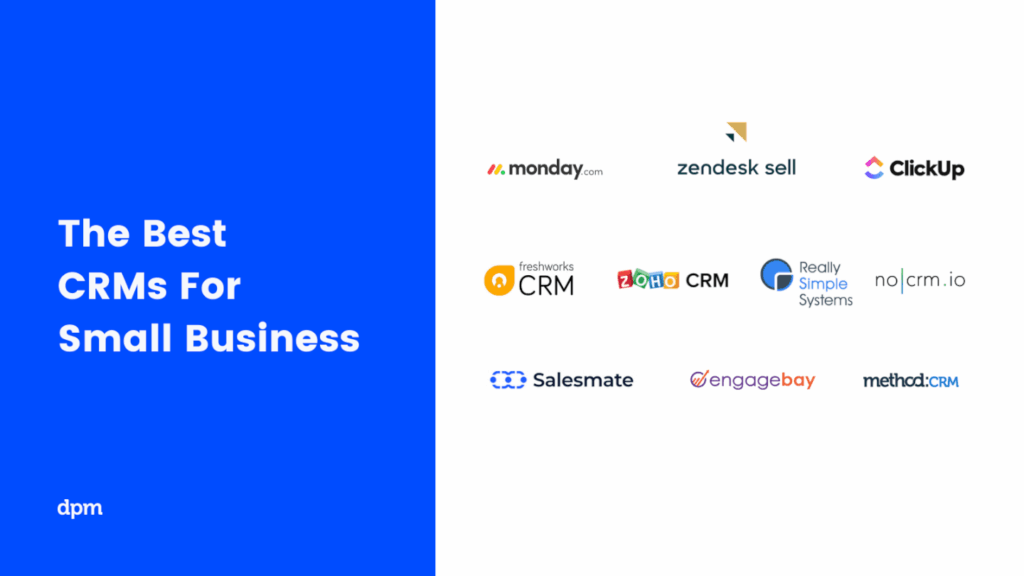
Running a small business is a whirlwind of activity. You’re juggling multiple hats – sales, marketing, customer service, and operations – all while trying to keep the lights on and the cash flowing. In this fast-paced environment, efficiency is paramount. That’s where Customer Relationship Management (CRM) software comes in. It’s no longer just a tool for large corporations; CRM has become an essential asset for small businesses looking to streamline their processes, improve customer relationships, and ultimately, boost their productivity.
What is CRM and Why Does Your Small Business Need It?
At its core, CRM is a system that helps you manage your interactions with current and potential customers. It’s a central repository for all your customer data – contact information, communication history, purchase history, and more. Think of it as your business’s memory, accessible to everyone on your team who needs it.
Why is this important for a small business? Well, consider these common challenges:
- Lost Leads: How many potential customers slip through the cracks because you forget to follow up?
- Inefficient Communication: Are your sales and support teams constantly searching for information or repeating themselves?
- Poor Customer Experience: Do your customers feel like they’re just a number, or do they feel valued?
- Data Silos: Is your customer data scattered across spreadsheets, email inboxes, and sticky notes?
CRM addresses these issues head-on. By centralizing your customer data and automating key tasks, CRM empowers your small business to:
- Improve Sales: Track leads, manage your sales pipeline, and close more deals.
- Enhance Customer Service: Provide faster, more personalized support.
- Increase Efficiency: Automate repetitive tasks and free up your team’s time.
- Make Data-Driven Decisions: Gain insights into your customers and your business performance.
Key Features of a CRM System for Small Businesses
Not all CRM systems are created equal. The best CRM for your small business will depend on your specific needs and budget. However, several core features are essential for maximizing productivity:
1. Contact Management
This is the foundation of any CRM. It allows you to store and organize all your customer contact information, including names, addresses, phone numbers, email addresses, and social media profiles. A good contact management system should also allow you to:
- Segment your contacts based on various criteria (e.g., industry, location, purchase history).
- Add notes and track interactions with each contact.
- Import and export contact data easily.
2. Lead Management
Lead management features help you track and nurture potential customers throughout the sales process. This typically includes:
- Lead Capture: Capturing leads from website forms, landing pages, and other sources.
- Lead Scoring: Assigning points to leads based on their behavior and demographics to prioritize the most promising prospects.
- Lead Nurturing: Automating email campaigns and other communications to keep leads engaged.
- Sales Pipeline Management: Visualizing your sales pipeline and tracking the progress of each deal.
3. Sales Automation
Sales automation features streamline your sales processes and free up your sales team to focus on closing deals. This can include:
- Automated Email Marketing: Sending targeted email campaigns to leads and customers.
- Task Automation: Automating repetitive tasks like sending follow-up emails and scheduling appointments.
- Workflow Automation: Creating automated workflows to guide leads through the sales process.
4. Customer Service and Support
CRM can also help you provide excellent customer service. Look for features like:
- Help Desk Integration: Integrating with a help desk system to manage customer support tickets.
- Knowledge Base: Creating a knowledge base of FAQs and helpful articles to empower customers to find answers themselves.
- Live Chat: Providing real-time customer support through live chat.
- Case Management: Tracking and managing customer issues and resolutions.
5. Reporting and Analytics
Reporting and analytics features provide valuable insights into your business performance. This can include:
- Sales Reports: Tracking sales performance, revenue, and other key metrics.
- Customer Service Reports: Tracking customer satisfaction, support ticket volume, and resolution times.
- Customizable Dashboards: Creating custom dashboards to track the metrics that are most important to your business.
6. Integrations
The ability to integrate with other business tools is crucial. Look for a CRM that integrates with your existing software, such as:
- Email marketing platforms (e.g., Mailchimp, Constant Contact)
- Accounting software (e.g., QuickBooks, Xero)
- Social media platforms
- E-commerce platforms (e.g., Shopify, WooCommerce)
Choosing the Right CRM for Your Small Business
Selecting the right CRM is a critical decision. Here’s a step-by-step guide to help you choose the perfect solution:
1. Assess Your Needs
Before you start looking at CRM systems, take the time to understand your business needs. Consider these questions:
- What are your primary goals for implementing a CRM? (e.g., increase sales, improve customer service, streamline processes)
- What are your biggest pain points in your current sales, marketing, and customer service processes?
- What features are essential for your business? (e.g., contact management, lead management, sales automation)
- How many users will need access to the CRM?
- What is your budget?
2. Research CRM Systems
Once you understand your needs, start researching different CRM systems. Some of the leading CRM providers for small businesses include:
- Zoho CRM: A popular and affordable option with a wide range of features.
- HubSpot CRM: A free CRM with powerful features and excellent marketing automation capabilities.
- Salesforce Sales Cloud: A comprehensive CRM with a wide range of features and customization options.
- Pipedrive: A sales-focused CRM with a user-friendly interface.
- Freshsales: A CRM that combines sales and customer service features.
Read reviews, compare features, and consider the pricing plans of each system.
3. Consider Your Budget
CRM systems vary in price, from free options to enterprise-level solutions. Consider your budget and choose a system that offers the features you need at a price you can afford. Remember to factor in the cost of implementation, training, and ongoing support.
4. Evaluate Ease of Use
The CRM system should be easy to use and intuitive for your team. Look for a system with a user-friendly interface and clear instructions. Consider the level of technical expertise required to implement and maintain the system.
5. Check for Integrations
Make sure the CRM system integrates with your existing software, such as your email marketing platform, accounting software, and e-commerce platform. This will help you streamline your processes and avoid data silos.
6. Test Drive the Software
Most CRM providers offer free trials or demos. Take advantage of these opportunities to test drive the software and see if it meets your needs. This will give you a better understanding of the system’s features, usability, and overall fit for your business.
7. Plan for Implementation and Training
Implementing a CRM system takes time and effort. Develop a detailed implementation plan that includes data migration, user training, and ongoing support. Provide adequate training to your team to ensure they know how to use the system effectively.
Maximizing Productivity with CRM: Best Practices
Once you’ve implemented your CRM, it’s time to put it to work. Here are some best practices to help you maximize productivity:
1. Data Entry and Organization
Accurate and complete data is the foundation of a successful CRM implementation. Make sure your team consistently enters and updates customer data. Establish clear data entry guidelines and enforce them.
2. Customization
Customize your CRM to meet the specific needs of your business. This may involve creating custom fields, workflows, and reports.
3. Automation
Leverage the automation features of your CRM to streamline your processes and free up your team’s time. Automate tasks like sending follow-up emails, scheduling appointments, and assigning leads.
4. Segmentation
Segment your customers based on various criteria to personalize your communications and marketing efforts. This will help you deliver more relevant messages and improve your conversion rates.
5. Reporting and Analysis
Regularly review your CRM reports to track your progress and identify areas for improvement. Analyze your data to gain insights into your customers and your business performance. Use the data to make informed decisions about your sales, marketing, and customer service strategies.
6. Integration with Other Tools
Integrate your CRM with other business tools, such as your email marketing platform, accounting software, and e-commerce platform. This will help you streamline your processes and avoid data silos.
7. Training and Ongoing Support
Provide ongoing training and support to your team to ensure they know how to use the CRM effectively. Encourage your team to ask questions and provide feedback.
8. Regular Audits
Periodically audit your CRM data to ensure its accuracy and completeness. Identify and correct any errors or inconsistencies. This will help you maintain the integrity of your data and ensure that your CRM is providing you with accurate insights.
The Benefits of CRM for Small Business Productivity: A Summary
Implementing a CRM system can significantly boost your small business productivity by:
- Improving Sales Performance: CRM helps you track leads, manage your sales pipeline, and close more deals.
- Enhancing Customer Relationships: CRM helps you personalize your communications and provide better customer service.
- Increasing Efficiency: CRM automates repetitive tasks and streamlines your processes.
- Making Data-Driven Decisions: CRM provides valuable insights into your customers and your business performance.
- Boosting Team Collaboration: CRM centralizes customer data, making it accessible to everyone on your team.
- Reducing Costs: CRM automates tasks, reducing the need for manual labor and freeing up resources.
- Improving Customer Retention: By providing better customer service and building stronger relationships, CRM helps you retain your customers.
- Scalability: CRM systems are designed to grow with your business, so you can add users and features as needed.
In today’s competitive business landscape, CRM is no longer a luxury; it’s a necessity. By investing in a CRM system, you can equip your small business with the tools it needs to succeed. You can improve your sales, delight your customers, increase your efficiency, and make informed decisions that drive growth. It’s an investment in your future.
Overcoming Common Challenges with CRM Implementation
While CRM offers significant benefits, implementing a new system can present challenges. Recognizing and addressing these potential roadblocks can ensure a smoother transition and greater success:
1. Data Migration Difficulties
Migrating data from existing spreadsheets, databases, or other systems can be time-consuming and complex. Poor data quality can further complicate the process. To overcome this:
- Plan Thoroughly: Map your existing data to the CRM fields and identify any data cleaning requirements.
- Clean Your Data: Ensure data accuracy and consistency before importing.
- Consider a Phased Approach: Migrate data in stages to minimize disruption.
- Seek Expert Help: If necessary, enlist the assistance of CRM implementation specialists.
2. User Adoption Resistance
Some team members may resist using a new system due to fear of change, lack of training, or perceived complexities. Addressing this involves:
- Early Involvement: Involve users in the selection and implementation process.
- Comprehensive Training: Provide thorough and ongoing training on the CRM’s features and benefits.
- Highlight Benefits: Emphasize how the CRM will simplify their work and improve their performance.
- Provide Ongoing Support: Offer ongoing support and address user questions promptly.
3. Lack of Clear Strategy and Goals
Without a well-defined strategy and clear goals, the CRM may not be utilized effectively. To avoid this:
- Define Objectives: Clearly outline the specific goals you want to achieve with the CRM.
- Develop a Plan: Create a detailed implementation plan with timelines and responsibilities.
- Measure Results: Track key metrics to assess the CRM’s impact and make adjustments as needed.
4. Integration Issues
Integrating the CRM with other systems, such as email marketing platforms or accounting software, can present technical challenges. To overcome this:
- Choose Compatible Systems: Select a CRM that integrates seamlessly with your existing tools.
- Test Integrations Thoroughly: Before going live, test all integrations to ensure they function correctly.
- Seek Technical Support: If needed, seek assistance from the CRM provider or a technical specialist.
5. Poor Data Quality
Inaccurate, incomplete, or outdated data can undermine the CRM’s effectiveness. To maintain data quality:
- Establish Data Entry Guidelines: Create clear guidelines for data entry and enforce them.
- Implement Data Validation: Use data validation features to ensure data accuracy.
- Regularly Review and Clean Data: Schedule regular data audits to identify and correct errors.
The Future of CRM for Small Businesses
The CRM landscape is constantly evolving, with new technologies and features emerging regularly. Here are some trends to watch for:
1. Artificial Intelligence (AI) and Machine Learning (ML)
AI and ML are already transforming CRM, and their impact will only grow. Expect to see more AI-powered features, such as:
- Predictive Analytics: Predicting customer behavior and identifying opportunities.
- Automated Chatbots: Providing instant customer support and answering common questions.
- Personalized Recommendations: Recommending products and services based on customer preferences.
2. Increased Mobile Accessibility
Mobile CRM is becoming increasingly important, allowing users to access and update customer data from anywhere. Expect to see more mobile-first CRM solutions and enhanced mobile features.
3. Enhanced Integration Capabilities
CRM systems will continue to integrate with other business tools, such as social media platforms, e-commerce platforms, and marketing automation platforms. This will provide a more holistic view of the customer and streamline business processes.
4. Focus on Customer Experience
CRM is increasingly focused on improving the customer experience. Expect to see more features that help businesses personalize their interactions with customers and provide exceptional service.
5. Industry-Specific CRM Solutions
More CRM solutions are being developed specifically for different industries, such as healthcare, real estate, and financial services. These solutions offer features and functionality tailored to the unique needs of each industry.
Conclusion: Embracing CRM for a More Productive Future
In conclusion, CRM is a powerful tool that can revolutionize your small business. By centralizing your customer data, automating key tasks, and providing valuable insights, CRM empowers you to improve sales, enhance customer service, increase efficiency, and make data-driven decisions.
Choosing the right CRM system and implementing it effectively takes planning and effort, but the rewards are well worth the investment. As the business world becomes increasingly competitive, CRM is no longer optional; it’s essential. By embracing CRM, your small business can position itself for success and thrive in the years to come.
Don’t let your customer relationships fall through the cracks. Take the first step towards a more productive future and explore the possibilities that CRM can offer your small business today. The sooner you start, the sooner you’ll see the benefits.




