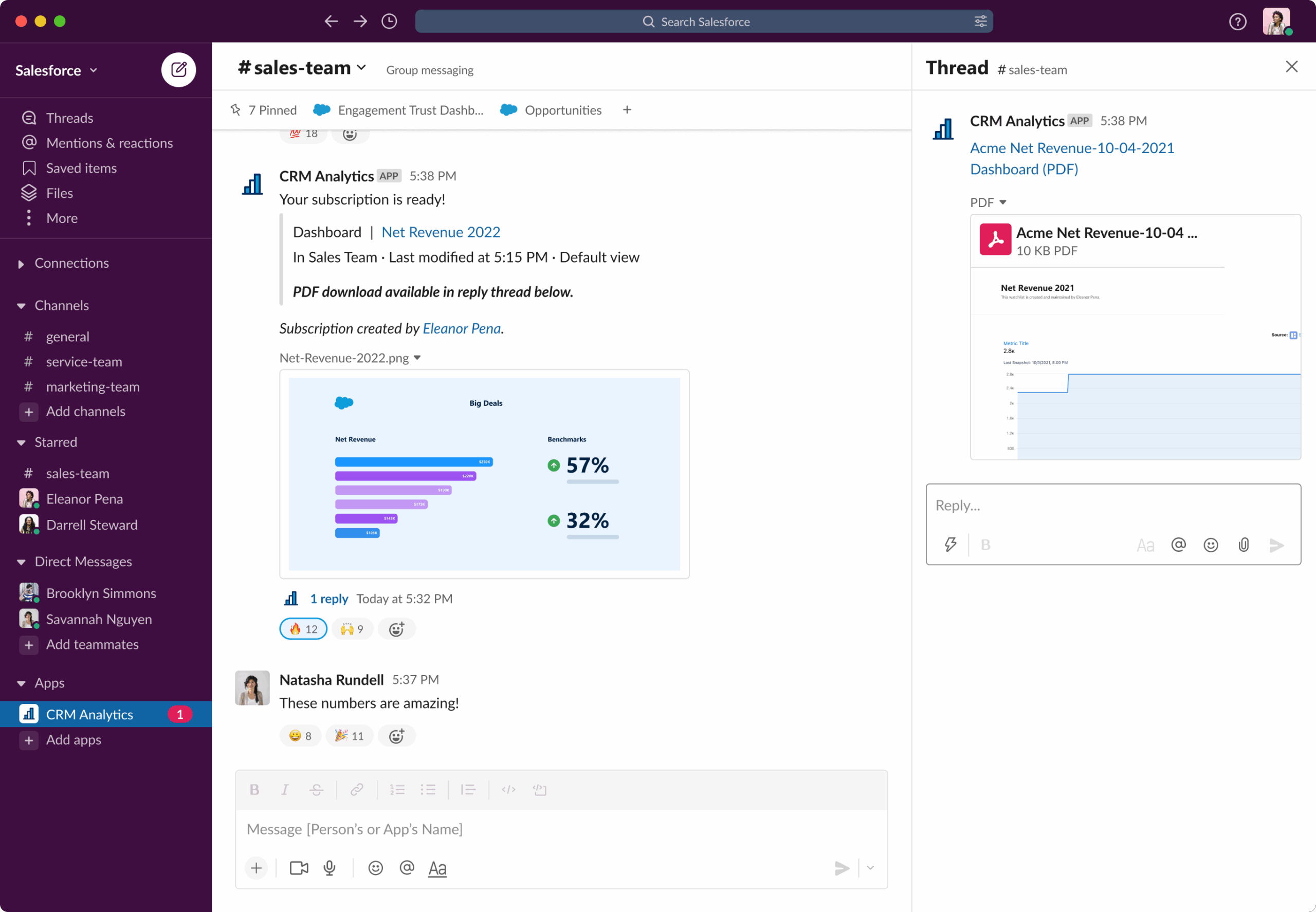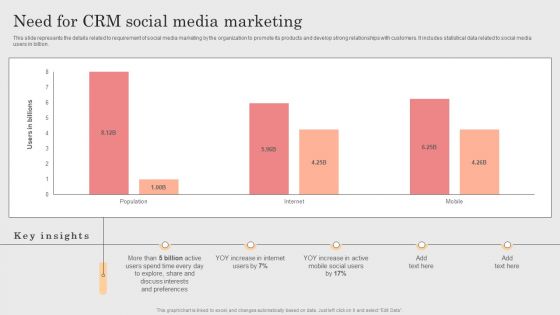Small Business CRM Pricing: Your Ultimate Guide to Affordable Customer Relationship Management

Running a small business is like navigating a maze. You’re constantly juggling multiple tasks, from marketing and sales to customer service and everything in between. One of the most crucial tools in your arsenal is a Customer Relationship Management (CRM) system. But with so many options available, understanding small business CRM pricing can feel like another layer of complexity. Don’t worry, though! This comprehensive guide will break down everything you need to know about CRM pricing for small businesses, helping you find the perfect fit for your budget and needs.
Why Your Small Business Needs a CRM
Before diving into the nitty-gritty of pricing, let’s quickly recap why a CRM is so vital for your small business. Think of it as the central nervous system for your customer interactions. It’s where you store, organize, and analyze all your customer data, enabling you to:
- Improve Customer Relationships: CRM systems help you personalize interactions, remember important details, and build stronger relationships with your customers.
- Boost Sales: By tracking leads, managing the sales pipeline, and automating tasks, a CRM can significantly increase your sales efficiency.
- Enhance Customer Service: Provide faster, more efficient, and more personalized support, leading to happier customers.
- Increase Efficiency: Automate repetitive tasks, streamline workflows, and free up your team to focus on more strategic activities.
- Gain Valuable Insights: Analyze customer data to understand their behavior, preferences, and needs, enabling you to make better business decisions.
Understanding CRM Pricing Models
The world of CRM pricing can be a bit of a jungle, but understanding the different models is the first step to finding the right solution for your business. Here are the most common pricing structures:
1. Per-User, Per-Month Pricing
This is the most common pricing model, where you pay a fixed fee for each user who has access to the CRM system. The price per user can vary widely depending on the features included, the vendor, and the tier of service. This model offers predictability, allowing you to easily calculate your monthly CRM expenses. However, it can become expensive as your team grows. If you have a large team, you might want to explore options that offer discounts for a higher number of users.
2. Per-User, Per-Year Pricing
Similar to the per-user, per-month model, but you pay annually. This often comes with a discount compared to the monthly plan. This model is great if you’re committed to a particular CRM and want to save money in the long run. It provides cost certainty, but you’ll need to pay the full amount upfront.
3. Tiered Pricing
Many CRM providers offer tiered pricing plans, where the features and functionality increase as you move up to higher-priced tiers. This allows you to choose the plan that best aligns with your business’s needs and budget. You might start with a basic plan and upgrade as your business grows and your requirements evolve. This is a flexible approach, but it’s essential to carefully evaluate the features included in each tier to ensure it meets your current and future needs.
4. Usage-Based Pricing
Some CRM systems charge based on usage, such as the number of contacts stored, emails sent, or features used. This model can be cost-effective for businesses with fluctuating needs or those just starting out. However, it can be challenging to predict your monthly costs, and you need to be mindful of your usage to avoid unexpected charges. This model is less common than per-user pricing but can be a good fit for certain types of businesses.
5. Freemium Pricing
Some CRM providers offer a free version of their software with limited features. This is a great way to get started and see if the CRM is a good fit for your business. However, the free version usually has limitations on the number of users, storage, or features. As your business grows, you’ll likely need to upgrade to a paid plan to access more advanced functionality. This model allows you to try before you buy.
6. One-Time Purchase/Perpetual License (Less Common)
In the past, some CRM systems were sold with a one-time license fee. However, this model is becoming less common, as most vendors prefer the recurring revenue model. With a one-time purchase, you pay a single fee upfront and own the software. However, you typically have to pay extra for support and updates. This model is best suited for businesses that prefer to own the software and avoid ongoing subscription costs.
Factors That Influence CRM Pricing
Several factors can impact the cost of a CRM system. Understanding these elements will help you make an informed decision.
- Features: The more features a CRM offers, the more expensive it will be. Basic CRM systems typically offer core features like contact management, sales tracking, and basic reporting. More advanced systems include features like marketing automation, lead scoring, advanced analytics, and integrations with other business tools.
- Number of Users: As mentioned earlier, the number of users is a primary driver of cost in per-user pricing models. The more users you have, the higher your monthly or annual bill will be.
- Storage: Some CRM systems charge based on the amount of storage you use for documents, files, and other data. If you have a large volume of data, you’ll want to consider the storage costs.
- Integrations: CRM systems that integrate with other business tools (such as email marketing platforms, accounting software, and social media channels) often come at a higher price point. Integrations can significantly improve your workflow and streamline your business processes.
- Customer Support: The level of customer support offered can influence the cost. Some CRM providers offer premium support options with dedicated account managers, priority support, and training.
- Implementation and Training: Implementing a CRM system can be complex. Some vendors offer implementation services and training to help you get up and running. These services will add to the overall cost.
- Vendor: Different CRM vendors have different pricing strategies. Researching multiple vendors and comparing their pricing plans is crucial to finding the best deal.
Top CRM Systems for Small Businesses and Their Pricing
Let’s take a look at some popular CRM systems and their pricing plans:
1. HubSpot CRM
Pricing: HubSpot offers a free CRM with unlimited users and basic features. Paid plans start at a reasonable price, making it an excellent option for small businesses. They have a tiered pricing structure with different plans for Sales, Marketing, and Service Hubs.
Key Features:
- Contact management
- Deal tracking
- Email marketing
- Reporting dashboards
- Sales automation
Pros: User-friendly interface, free plan available, robust feature set, strong integrations, excellent for inbound marketing.
Cons: Can become expensive as you scale up, some advanced features are only available in higher-priced tiers.
2. Zoho CRM
Pricing: Zoho offers a free plan for up to 3 users. Paid plans are affordable and scale well with growing businesses. Their pricing is also tiered, offering different plans with increasing features.
Key Features:
- Contact management
- Sales force automation
- Workflow automation
- Marketing automation
- Reporting and analytics
Pros: Feature-rich, affordable, excellent for small businesses, strong integrations with other Zoho apps.
Cons: Interface can be overwhelming for beginners, some advanced features require higher-tier plans.
3. Pipedrive
Pricing: Pipedrive offers straightforward, per-user pricing with several plans available, making it easy to understand the costs. They focus heavily on sales pipeline management.
Key Features:
- Visual sales pipelines
- Deal tracking
- Email integration
- Automation
- Reporting
Pros: User-friendly, intuitive interface, great for sales-focused businesses, strong pipeline management features.
Cons: Can be limited for marketing automation, fewer features compared to some competitors.
4. Freshsales
Pricing: Freshsales is a part of the Freshworks suite, and it offers a free plan and several paid plans. The pricing is competitive and scalable.
Key Features:
- Contact management
- Sales automation
- Built-in phone and email
- Lead scoring
- Reporting and analytics
Pros: Easy to use, affordable, built-in phone and email, good customer support.
Cons: Limited features in the free plan, some advanced features require higher-tier plans.
5. Agile CRM
Pricing: Agile CRM offers a free plan for up to 10 users and affordable paid plans. They focus on providing a comprehensive CRM experience.
Key Features:
- Contact management
- Sales automation
- Marketing automation
- Helpdesk
- Reporting
Pros: Comprehensive features, affordable, good for small businesses, all-in-one platform.
Cons: Interface can be slightly less intuitive than some competitors, some features are limited in the free plan.
6. Insightly
Pricing: Insightly offers a range of plans, including a free plan with limited features. Their pricing is competitive for small businesses.
Key Features:
- Contact management
- Project management
- Sales automation
- Reporting
- Integrations
Pros: User-friendly, good for project-based businesses, affordable.
Cons: Limited marketing automation features, fewer integrations compared to some competitors.
Tips for Choosing the Right CRM for Your Small Business
Choosing the right CRM is a significant decision. Here are some tips to help you make the best choice:
- Define Your Needs: Before you start comparing CRM systems, identify your business needs and goals. What problems are you trying to solve? What features are essential?
- Set a Budget: Determine how much you can afford to spend on a CRM system. Consider both the initial costs and the ongoing costs.
- Consider Scalability: Choose a CRM that can grow with your business. Think about how many users you’ll need in the future and whether the CRM can accommodate your growth.
- Evaluate Features: Compare the features offered by different CRM systems. Make sure the CRM has the features you need to achieve your goals.
- Check Integrations: See if the CRM integrates with other tools you use, such as email marketing platforms, accounting software, and social media channels.
- Read Reviews: Read reviews from other small businesses to get an idea of the CRM’s strengths and weaknesses.
- Request Demos: Ask for demos from the vendors you’re considering. This will allow you to see the CRM in action and determine if it’s a good fit for your team.
- Start with a Free Trial: Take advantage of free trials to test out different CRM systems before making a commitment.
- Consider Implementation and Training: Factor in the costs of implementation and training. Some vendors offer these services, which can help you get up and running quickly.
- Prioritize User-Friendliness: Choose a CRM that is easy to use. If your team finds the CRM difficult to navigate, they won’t use it, and you won’t get the benefits.
Hidden Costs to Watch Out For
While the listed prices are a good starting point, be aware of potential hidden costs that can increase your overall expenses.
- Implementation Fees: Setting up a CRM can be tricky. Some vendors charge extra for helping you get started.
- Training Costs: Training your team on how to use the CRM can add to the budget.
- Data Migration Costs: Transferring your existing data into the CRM might involve professional services.
- Customization Costs: If you need to customize the CRM to fit your specific needs, it may incur extra charges.
- Add-ons and Integrations: Some features are sold separately as add-ons, which can add up.
- Support Costs: While some basic support is included, premium support comes at an extra cost.
Making the Most of Your CRM Investment
Once you’ve chosen your CRM, there are several strategies to maximize your return on investment (ROI):
- Train Your Team: Ensure your team members understand how to use the CRM and its features.
- Clean Your Data: Keep your data accurate and up-to-date. Regularly clean your database to remove duplicates and outdated information.
- Automate Tasks: Use automation features to streamline your workflows and save time.
- Track Key Metrics: Monitor your CRM’s performance by tracking key metrics, such as sales conversion rates, customer satisfaction, and customer lifetime value.
- Regularly Review and Optimize: Periodically review your CRM usage and make adjustments as needed to improve efficiency.
- Integrate with Other Tools: Connect your CRM with other business tools to create a seamless workflow.
- Use Reporting and Analytics: Leverage the reporting and analytics features to gain insights into your customers and sales.
Is a Free CRM Enough?
The allure of a free CRM is undeniable, and for some businesses, it’s an excellent starting point. However, free CRM systems often have limitations. Here’s a breakdown to help you decide:
When a Free CRM is a Good Choice:
- You’re a Startup: If you’re just starting out, a free CRM can be a cost-effective way to manage your contacts and sales.
- You Have Limited Needs: If you only need basic contact management and sales tracking features, a free CRM might suffice.
- You’re Testing the Waters: A free CRM allows you to try out a CRM system before committing to a paid plan.
When a Free CRM Might Not Be Enough:
- You Need Advanced Features: Free CRMs often lack advanced features like marketing automation, lead scoring, and in-depth reporting.
- You Have a Growing Team: Free CRMs typically limit the number of users, which can be a problem as your team grows.
- You Need More Storage: Free CRMs often have limited storage capacity.
- You Need Integrations: Free CRMs may have limited or no integrations with other business tools.
Ultimately, whether a free CRM is sufficient depends on your specific needs and goals. As your business grows and your needs become more complex, you’ll likely need to upgrade to a paid plan.
The Future of CRM Pricing
The CRM landscape is constantly evolving, and pricing models are likely to change as well. Here are some trends to watch:
- More Flexible Pricing: Vendors are likely to offer more flexible pricing models, such as usage-based pricing and pay-as-you-go options.
- AI-Powered Features: As AI becomes more integrated into CRM systems, pricing may reflect the use of AI-powered features.
- Bundled Solutions: Vendors may offer bundled solutions that include CRM, marketing automation, and other business tools.
- Focus on Value-Based Pricing: Vendors are likely to focus on providing value-based pricing, where the price is based on the value the CRM provides to the customer.
Conclusion: Finding the Right CRM at the Right Price
Choosing the right CRM system is a crucial decision for any small business. By understanding the different pricing models, the factors that influence pricing, and the top CRM options available, you can find a system that fits your budget and meets your needs. Remember to define your requirements, set a budget, evaluate features, and consider scalability when making your decision. Don’t be afraid to take advantage of free trials and demos to test out different CRM systems before making a commitment. Investing in the right CRM can significantly improve your customer relationships, boost sales, and streamline your business processes. So, take the time to research your options, and you’ll be well on your way to CRM success!