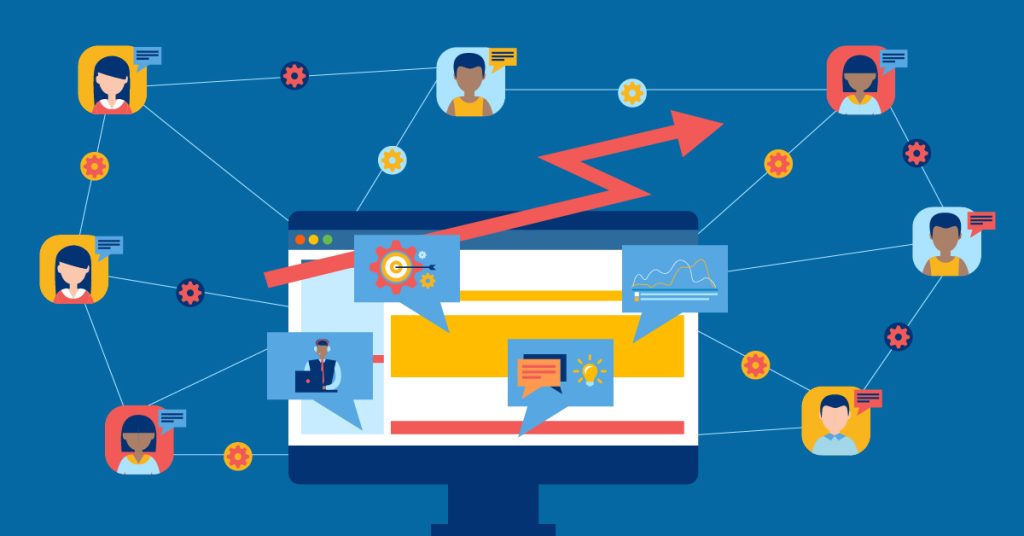The Ultimate Small Business CRM Guide: Boost Sales, Delight Customers, and Scale Your Business
Running a small business is a whirlwind. You’re juggling a million things at once: product development, marketing, customer service, and, of course, chasing those all-important sales. In the midst of this chaos, it’s easy for customer relationships to fall by the wayside. That’s where a Customer Relationship Management (CRM) system comes in. This guide is your comprehensive roadmap to understanding, implementing, and maximizing the power of CRM for your small business.
What is a CRM? Demystifying the Acronym
CRM stands for Customer Relationship Management. At its core, a CRM is a software system that helps you manage your interactions with current and potential customers. Think of it as a central hub for all your customer data, from contact information and purchase history to communication logs and support tickets. It’s more than just a rolodex; it’s a strategic tool that empowers you to:
- Understand Your Customers: Gain a 360-degree view of each customer, including their preferences, needs, and pain points.
- Improve Customer Service: Provide faster, more personalized support, leading to increased customer satisfaction.
- Streamline Sales Processes: Automate repetitive tasks, track leads, and close deals more efficiently.
- Boost Sales & Revenue: Identify opportunities for upselling, cross-selling, and nurturing leads to conversion.
- Enhance Marketing Efforts: Segment your audience, personalize campaigns, and track the effectiveness of your marketing initiatives.
In essence, a CRM helps you build stronger, more profitable relationships with your customers. It’s about moving beyond transactional interactions and fostering genuine connections that drive loyalty and advocacy.
Why Your Small Business Needs a CRM
You might be thinking, “My business is small. Do I really need a CRM?” The answer, in most cases, is a resounding yes. Here’s why:
- Organized Data, Organized Business: As your customer base grows, so does the complexity of managing their information. A CRM eliminates the chaos of spreadsheets and scattered notes, providing a centralized, organized database. No more losing track of important details or struggling to find the information you need.
- Improved Customer Experience: Customers today expect personalized experiences. A CRM allows you to tailor your interactions, understand their needs, and provide proactive support. This leads to happier customers and increased loyalty.
- Increased Efficiency: Automate repetitive tasks like data entry, email sending, and follow-up reminders. This frees up your time to focus on more strategic activities like sales, marketing, and product development.
- Better Sales Performance: CRM systems provide valuable insights into your sales pipeline, allowing you to identify bottlenecks, track lead progress, and forecast revenue more accurately. This leads to improved sales performance and a stronger bottom line.
- Data-Driven Decisions: A CRM provides valuable data and analytics on customer behavior, sales performance, and marketing effectiveness. This allows you to make data-driven decisions that drive growth and improve your overall business strategy.
- Scalability: A CRM is designed to grow with your business. As you add more customers and employees, your CRM can scale to accommodate your needs. This ensures that your customer data remains organized and accessible, no matter how big you get.
Key Features to Look for in a Small Business CRM
Not all CRMs are created equal. When choosing a CRM for your small business, consider the following key features:
- Contact Management: This is the foundation of any CRM. It allows you to store and manage all your customer contact information, including names, addresses, phone numbers, email addresses, and social media profiles.
- Lead Management: Track leads through your sales pipeline, from initial contact to conversion. Features include lead scoring, lead segmentation, and automated follow-up.
- Sales Automation: Automate repetitive sales tasks, such as sending emails, scheduling appointments, and creating follow-up reminders.
- Workflow Automation: Automate business processes, such as onboarding new customers, processing orders, and resolving support tickets.
- Reporting and Analytics: Generate reports and dashboards to track key performance indicators (KPIs), such as sales revenue, customer acquisition cost, and customer satisfaction.
- Integration: Seamlessly integrate with other business tools, such as email marketing platforms, social media channels, and accounting software.
- Mobile Access: Access your CRM data from anywhere, anytime, with a mobile app or web-based interface.
- Customization: The ability to customize the CRM to meet your specific business needs, including adding custom fields, creating custom workflows, and designing custom reports.
- Ease of Use: A user-friendly interface that is easy to navigate and understand, so you don’t need a degree in computer science to use it.
- Customer Support: Reliable customer support to help you with any questions or issues you may have.
Choosing the Right CRM for Your Small Business: A Step-by-Step Guide
Selecting the right CRM can feel overwhelming, but breaking it down into smaller steps can make the process manageable.
- Assess Your Needs: Before you start shopping around, take the time to understand your business’s specific needs. What are your goals? What are your pain points? What features are essential? Consider your sales process, marketing strategy, and customer service workflows.
- Define Your Budget: CRM pricing varies widely, from free options to enterprise-level solutions. Determine how much you’re willing to spend on a CRM, considering both the initial implementation costs and the ongoing subscription fees.
- Research Your Options: Once you have a clear understanding of your needs and budget, start researching different CRM providers. Read reviews, compare features, and explore pricing plans. Some popular options for small businesses include:
- Zoho CRM: A versatile and affordable option with a wide range of features.
- HubSpot CRM: A free CRM with powerful marketing and sales tools.
- Pipedrive: A sales-focused CRM designed for small businesses.
- Salesforce Essentials: A simplified version of Salesforce, ideal for small businesses.
- Freshsales: A user-friendly CRM with built-in phone and email features.
- Consider Integration: Think about the other tools you use in your business, such as email marketing platforms, accounting software, and social media channels. Make sure the CRM you choose integrates seamlessly with these tools.
- Sign Up for Trials: Many CRM providers offer free trials. Take advantage of these trials to test out the software and see if it’s a good fit for your business.
- Get Your Team Onboard: Involve your team in the selection process. Get their input on features, usability, and overall user experience. This will help ensure that the CRM is adopted and used effectively.
- Prioritize Data Migration: Plan how you will migrate your existing customer data into the new CRM system. This can be a time-consuming process, so it’s important to plan ahead.
- Provide Training: Once you’ve chosen a CRM, provide training to your team on how to use the software. This will help ensure that everyone is comfortable using the system and that they are able to take full advantage of its features.
- Implement and Test: Implement the CRM and test it thoroughly before going live. Make sure all features are working as expected and that your team is able to access the data and features they need.
- Evaluate and Iterate: Regularly evaluate your CRM usage and make adjustments as needed. This includes monitoring your KPIs, gathering feedback from your team, and making changes to your workflows to improve efficiency and effectiveness.
Best Practices for CRM Implementation and Usage
Once you’ve chosen and implemented your CRM, it’s crucial to adopt best practices to maximize its effectiveness.
- Clean and Accurate Data: The success of your CRM hinges on the quality of your data. Regularly clean and update your contact information, ensuring accuracy and consistency. This includes removing duplicate entries, correcting errors, and standardizing formatting.
- Consistent Data Entry: Establish clear guidelines for data entry to ensure consistency across your team. This includes defining fields, using standardized terminology, and enforcing data entry protocols.
- Training and Adoption: Provide comprehensive training to your team on how to use the CRM. Encourage adoption by highlighting the benefits of using the system and providing ongoing support.
- Automate, But Don’t Overdo It: Automation is a powerful tool, but it’s important to strike a balance. Automate repetitive tasks, but avoid automating tasks that require human interaction or judgment.
- Personalize Your Interactions: Use the data in your CRM to personalize your interactions with customers. This includes tailoring your email campaigns, providing personalized support, and offering relevant product recommendations.
- Segment Your Audience: Segment your customer base into different groups based on their demographics, behavior, and preferences. This allows you to target your marketing efforts more effectively and deliver more personalized messages.
- Track Your KPIs: Regularly track key performance indicators (KPIs) to measure the effectiveness of your CRM. This includes monitoring sales revenue, customer acquisition cost, customer satisfaction, and other relevant metrics.
- Regularly Review and Optimize: Regularly review your CRM usage and make adjustments as needed. This includes identifying areas for improvement, optimizing your workflows, and adding new features.
- Integrate with Other Tools: Integrate your CRM with other business tools, such as email marketing platforms, social media channels, and accounting software. This will streamline your workflows and improve your overall efficiency.
- Encourage Feedback: Ask your team for feedback on the CRM and how it can be improved. This will help you identify areas for improvement and ensure that the system is meeting the needs of your business.
CRM and Sales: Supercharging Your Sales Process
A CRM is a sales team’s best friend. It can transform your sales process from a chaotic scramble to a well-oiled machine. Here’s how:
- Lead Management: Capture, qualify, and nurture leads effectively. Track lead sources, lead scores, and sales stage to prioritize your efforts.
- Sales Pipeline Management: Visualize your sales pipeline and track the progress of each deal. Identify bottlenecks and optimize your sales process.
- Sales Automation: Automate repetitive sales tasks, such as sending emails, scheduling appointments, and creating follow-up reminders.
- Sales Forecasting: Forecast sales revenue based on your sales pipeline and historical data.
- Sales Reporting and Analytics: Generate reports and dashboards to track key sales metrics, such as sales revenue, conversion rates, and average deal size.
- Improved Communication: Centralize communication with leads and customers, ensuring that all interactions are tracked and easily accessible.
- Faster Response Times: Respond to leads and customers quickly and efficiently.
- Increased Conversion Rates: Improve your conversion rates by providing personalized interactions and following up with leads in a timely manner.
- Shorter Sales Cycles: Reduce your sales cycles by streamlining your sales process and automating repetitive tasks.
- Better Collaboration: Improve collaboration between sales team members by providing a centralized platform for sharing information and tracking progress.
CRM and Marketing: Harmonizing Your Marketing Efforts
CRM and marketing go hand-in-hand. A CRM provides the data and insights you need to create targeted, effective marketing campaigns.
- Customer Segmentation: Segment your audience based on demographics, behavior, and preferences.
- Targeted Marketing Campaigns: Create targeted marketing campaigns based on your customer segments.
- Personalized Email Marketing: Personalize your email marketing campaigns based on customer data.
- Marketing Automation: Automate your marketing campaigns, such as sending welcome emails, nurturing leads, and following up with customers.
- Lead Scoring: Score leads based on their behavior and engagement, helping you prioritize your marketing efforts.
- Marketing Analytics: Track the effectiveness of your marketing campaigns.
- Improved Customer Acquisition: Acquire new customers by targeting the right audience with the right message.
- Increased Customer Engagement: Increase customer engagement by providing personalized experiences and relevant content.
- Higher ROI: Achieve a higher return on investment (ROI) by targeting your marketing efforts more effectively.
- Improved Brand Awareness: Build brand awareness by consistently delivering personalized messages and relevant content.
CRM and Customer Service: Delighting Your Customers
Exceptional customer service is crucial for building customer loyalty and advocacy. A CRM empowers you to provide outstanding support.
- Centralized Customer Data: Access all customer information in one place, including contact details, purchase history, and support tickets.
- Faster Response Times: Respond to customer inquiries quickly and efficiently.
- Personalized Support: Provide personalized support based on customer data.
- Case Management: Manage customer support cases and track their progress.
- Self-Service Portals: Provide self-service portals, allowing customers to find answers to their questions.
- Customer Satisfaction Surveys: Collect feedback from customers to improve your service.
- Increased Customer Retention: Retain customers by providing exceptional support.
- Improved Customer Loyalty: Build customer loyalty by providing a positive customer experience.
- Reduced Customer Churn: Reduce customer churn by addressing customer issues promptly and effectively.
- Positive Word-of-Mouth Marketing: Generate positive word-of-mouth marketing by providing excellent customer service.
Common Pitfalls to Avoid When Implementing a CRM
While a CRM can be a game-changer, it’s important to be aware of potential pitfalls and how to avoid them:
- Poor Planning: Failing to properly plan your CRM implementation can lead to wasted time, money, and effort.
- Inadequate Training: Not providing adequate training to your team can result in low adoption rates and inefficient use of the system.
- Data Migration Issues: Data migration can be a complex process. Poor planning and execution can lead to data loss or corruption.
- Lack of User Adoption: If your team doesn’t use the CRM, it’s useless. Encourage adoption by highlighting the benefits of using the system and providing ongoing support.
- Ignoring Customer Feedback: Don’t be afraid to ask your customers what they want.
- Not Integrating with Other Tools: Failing to integrate your CRM with other business tools can lead to data silos and inefficiencies.
- Trying to Do Too Much Too Soon: Start with the basics and gradually add more features and functionality.
- Not Having a Clear Strategy: Before implementing a CRM, develop a clear strategy for how you will use the system to achieve your business goals.
- Over-Customization: Resist the urge to over-customize your CRM.
- Not Regularly Reviewing and Optimizing: Regularly review your CRM usage and make adjustments as needed.
Future Trends in CRM for Small Businesses
The CRM landscape is constantly evolving. Here are some future trends to watch out for:
- Artificial Intelligence (AI): AI-powered CRM systems are becoming more sophisticated, offering features like predictive analytics, automated lead scoring, and personalized recommendations.
- Mobile CRM: Mobile CRM solutions are becoming increasingly important, allowing businesses to access their data and manage customer interactions on the go.
- Social CRM: Social CRM integrates social media data into the CRM system, providing a more complete view of the customer.
- Personalized Customer Experiences: Businesses are increasingly focused on providing personalized customer experiences, and CRM systems are playing a key role in enabling this.
- Integration with IoT Devices: CRM systems are starting to integrate with Internet of Things (IoT) devices, such as smart home devices and wearable technology, to provide even more data about customers.
- Focus on Data Privacy: With increasing concerns about data privacy, CRM providers are focusing on data security and compliance with regulations such as GDPR and CCPA.
- Increased Automation: Automation is becoming more prevalent in CRM systems, with features like automated workflows, chatbots, and AI-powered assistants.
- Emphasis on Customer Success: CRM systems are increasingly focused on customer success, helping businesses to proactively manage customer relationships and drive customer loyalty.
- Integration with E-commerce Platforms: CRM systems are increasingly integrating with e-commerce platforms, allowing businesses to manage customer data and sales transactions in a centralized location.
- The Rise of No-Code/Low-Code CRM: No-code/low-code CRM platforms are becoming more popular, allowing businesses to customize their CRM systems without the need for extensive coding knowledge.
Conclusion: Embracing the Power of CRM for Small Business Success
Implementing a CRM is a significant step towards building a more customer-centric and successful small business. By understanding the core principles of CRM, choosing the right system for your needs, and adopting best practices, you can unlock the full potential of this powerful tool. From streamlining your sales process and supercharging your marketing efforts to delighting your customers with exceptional service, a CRM empowers you to build stronger relationships, drive revenue, and achieve sustainable growth. Don’t let your customer relationships fall by the wayside. Embrace the power of CRM and watch your small business thrive.