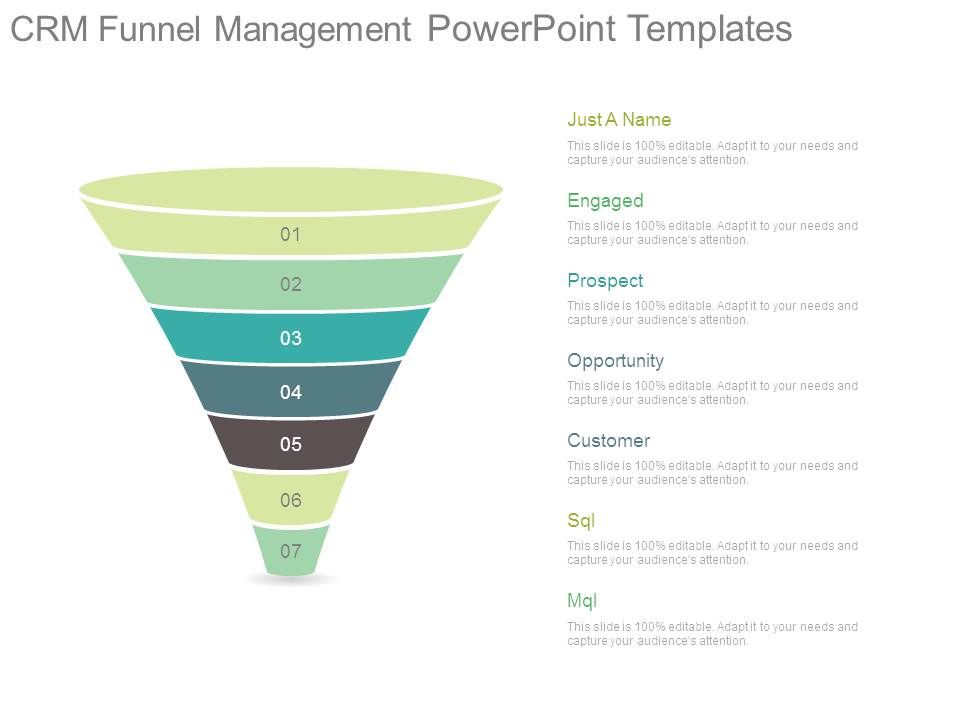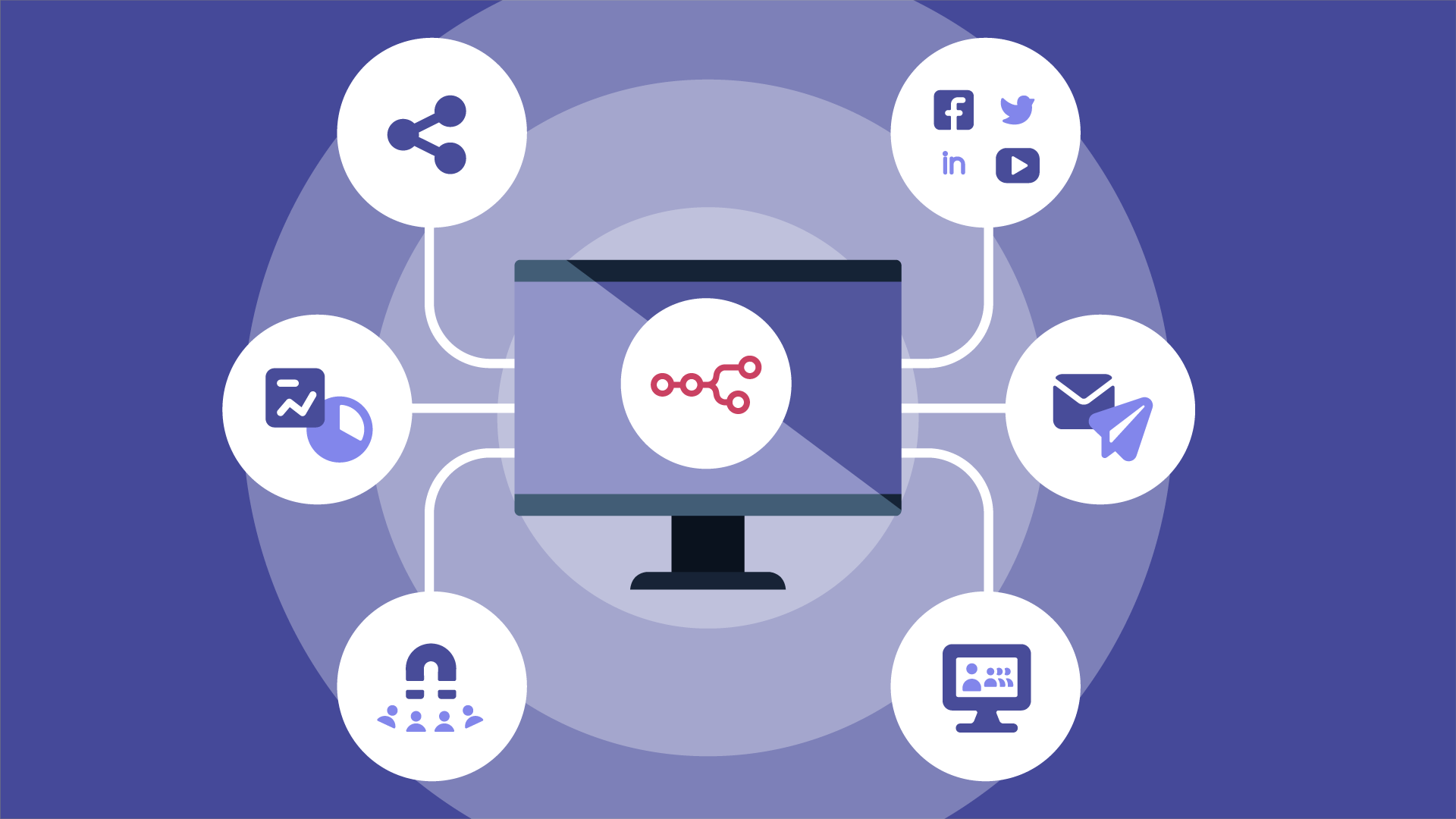In the dynamic world of small business, marketing is the engine that drives growth. But with so many moving parts, from lead generation to customer retention, it can feel like you’re constantly juggling. That’s where Customer Relationship Management (CRM) software steps in – a game-changer for small business marketing. This comprehensive guide will explore how CRM can revolutionize your marketing efforts, helping you connect with customers, streamline processes, and ultimately, boost your bottom line.
What is CRM and Why Does Your Small Business Need It?
CRM, in its simplest form, is a system for managing your interactions with current and potential customers. It’s a central hub where you can store, organize, and analyze all your customer data. Think of it as the brain of your marketing operation, allowing you to:
- Understand Your Customers Better: Get a 360-degree view of each customer, including their purchase history, communication preferences, and demographics.
- Improve Customer Relationships: Personalize your interactions and provide exceptional customer service.
- Streamline Marketing Efforts: Automate repetitive tasks, segment your audience, and track the performance of your campaigns.
- Boost Sales: Identify and nurture leads, close deals faster, and increase revenue.
- Make Data-Driven Decisions: Analyze your data to identify trends, understand what’s working, and optimize your strategies.
For a small business, the benefits of CRM are amplified. You might be wearing multiple hats, and CRM can help you manage your time and resources more efficiently. It can also level the playing field, allowing you to compete with larger companies by providing a superior customer experience.
Key Features of CRM for Small Business Marketing
Not all CRM systems are created equal. But certain features are crucial for small business marketing success. Here’s what to look for:
1. Contact Management
At the heart of any CRM is contact management. This feature allows you to:
- Store Contact Information: Capture essential details like names, email addresses, phone numbers, and job titles.
- Organize Contacts: Segment your contacts based on various criteria, such as demographics, interests, or purchase history.
- Track Interactions: Log all communications, including emails, phone calls, and meetings.
- Centralize Data: Keep all your customer information in one place, accessible to your entire team.
Effective contact management ensures that you never miss an opportunity to engage with a customer and that your team is always on the same page.
2. Lead Management
Lead management is all about nurturing potential customers through the sales funnel. A good CRM system will help you:
- Capture Leads: Integrate with your website, landing pages, and other marketing channels to automatically capture lead information.
- Qualify Leads: Identify leads that are most likely to convert into customers.
- Track Lead Activity: Monitor lead behavior, such as website visits, email opens, and downloads.
- Automate Lead Nurturing: Set up automated email sequences to keep leads engaged and move them closer to a purchase.
By streamlining lead management, you can focus your efforts on the most promising prospects and increase your conversion rates.
3. Sales Automation
Sales automation tools can save you valuable time and improve your sales efficiency. Look for features that allow you to:
- Automate Email Marketing: Schedule and send personalized emails to leads and customers.
- Automate Tasks: Set up automated workflows for tasks such as follow-up calls, appointment scheduling, and invoice generation.
- Track Sales Performance: Monitor key sales metrics, such as conversion rates, deal size, and revenue.
- Generate Sales Reports: Gain insights into your sales performance and identify areas for improvement.
Sales automation frees up your sales team to focus on building relationships and closing deals.
4. Marketing Automation
Marketing automation goes hand-in-hand with sales automation. It allows you to:
- Segment Your Audience: Group your customers and leads based on various criteria, such as demographics, behavior, or interests.
- Create Targeted Campaigns: Develop personalized marketing campaigns that resonate with specific segments of your audience.
- Automate Email Marketing: Send automated email sequences, such as welcome emails, nurture campaigns, and promotional offers.
- Track Campaign Performance: Monitor key metrics, such as open rates, click-through rates, and conversions.
Marketing automation helps you deliver the right message to the right person at the right time, maximizing your marketing ROI.
5. Reporting and Analytics
Data is the lifeblood of any successful marketing strategy. A good CRM system will provide you with:
- Customizable Dashboards: View key metrics at a glance.
- Pre-built Reports: Access reports on sales, marketing, and customer service performance.
- Data Visualization: Visualize your data with charts and graphs.
- Integration with Other Tools: Connect your CRM with other tools, such as Google Analytics and social media platforms.
By analyzing your data, you can identify trends, understand what’s working, and make data-driven decisions to optimize your marketing efforts.
6. Integration with Other Tools
Your CRM should integrate seamlessly with the other tools you use, such as:
- Email Marketing Platforms: Sync your CRM with platforms like Mailchimp or Constant Contact to manage your email campaigns.
- Social Media Platforms: Integrate with platforms like Facebook and Twitter to track social media engagement and manage your social media presence.
- Website Platforms: Integrate with your website to capture leads and track website activity.
- Accounting Software: Connect your CRM with accounting software like QuickBooks to streamline your financial processes.
Integration streamlines your workflow and ensures that all your data is synchronized.
Choosing the Right CRM for Your Small Business
Selecting the right CRM is a crucial decision. Here’s a step-by-step guide to help you choose the best CRM for your small business:
1. Assess Your Needs
Before you start looking at CRM systems, take the time to understand your business needs. Consider the following questions:
- What are your primary business goals?
- What are your current marketing and sales processes?
- What are your biggest pain points?
- What features are essential for your business?
- How many users will need access to the CRM?
- What is your budget?
Answering these questions will help you narrow down your options and choose a CRM that aligns with your specific requirements.
2. Research CRM Providers
Once you understand your needs, it’s time to research CRM providers. Some of the leading CRM systems for small businesses include:
- HubSpot CRM: A free CRM with powerful features, ideal for small businesses.
- Zoho CRM: A comprehensive CRM with a wide range of features, suitable for businesses of all sizes.
- Salesforce Sales Cloud: A robust CRM with advanced features, best for growing businesses.
- Pipedrive: A sales-focused CRM with a user-friendly interface.
- Insightly: A CRM designed for small businesses with strong project management capabilities.
Read reviews, compare features, and consider the pricing plans of different providers.
3. Evaluate Features
As you research different CRM systems, pay close attention to the features that are most important for your business. Make a list of essential features and compare how each CRM system stacks up.
4. Consider Ease of Use
A CRM system should be easy to use, or your team won’t adopt it. Look for a CRM with a user-friendly interface, intuitive navigation, and helpful tutorials. Consider whether the CRM offers mobile apps so your team can access data on the go.
5. Check for Integrations
Make sure the CRM system integrates with the other tools you use, such as your email marketing platform, social media platforms, and website platform.
6. Review Pricing
CRM pricing can vary widely. Some CRM systems offer free plans, while others have paid plans with different features and pricing tiers. Consider your budget and choose a CRM that offers the features you need at a price you can afford.
7. Request a Demo or Free Trial
Before you commit to a CRM system, request a demo or free trial. This will give you the opportunity to test the system, explore its features, and see if it’s a good fit for your business.
8. Provide Training and Support
Once you choose a CRM system, provide your team with adequate training and support. Ensure that they understand how to use the system and have access to the resources they need to succeed.
Implementing CRM: A Step-by-Step Guide
Implementing a CRM system is a significant undertaking, but it doesn’t have to be daunting. Here’s a step-by-step guide to help you get started:
1. Define Your Goals
Before you begin the implementation process, define your goals. What do you hope to achieve with your CRM system? Examples include improving customer satisfaction, increasing sales, and streamlining marketing efforts.
2. Clean Your Data
The quality of your data is crucial for the success of your CRM. Before you upload your data, clean it up to ensure accuracy. Remove duplicate entries, correct errors, and fill in missing information.
3. Import Your Data
Import your data into the CRM system. Most CRM systems allow you to import data from spreadsheets or other systems. Follow the instructions provided by the CRM provider.
4. Customize Your CRM
Customize your CRM to meet your specific business needs. Configure the features, fields, and workflows that are relevant to your marketing and sales processes.
5. Train Your Team
Provide your team with adequate training on how to use the CRM system. Explain the benefits of using the system and provide hands-on training and support.
6. Integrate with Other Tools
Integrate your CRM with the other tools you use, such as your email marketing platform, social media platforms, and website platform.
7. Test and Refine
Test the CRM system to ensure that it’s working correctly. Make any necessary adjustments and refinements based on your testing.
8. Monitor and Optimize
Monitor your CRM performance regularly. Track key metrics, such as sales, conversion rates, and customer satisfaction. Use the data to optimize your CRM system and marketing strategies.
Best Practices for CRM Marketing
Once you’ve implemented your CRM, it’s time to put it to work. Here are some best practices to help you maximize the effectiveness of your CRM marketing efforts:
1. Segment Your Audience
Segment your audience into different groups based on their demographics, interests, behavior, or purchase history. This will allow you to create targeted marketing campaigns that resonate with specific segments of your audience.
2. Personalize Your Communications
Personalize your communications to make them more relevant and engaging. Use the customer’s name, reference their past purchases, and tailor your messaging to their specific needs and interests.
3. Automate Your Workflows
Automate repetitive tasks, such as email marketing, lead nurturing, and follow-up calls. This will save you time and improve your efficiency.
4. Track Your Results
Track the performance of your marketing campaigns and analyze the results. This will help you identify what’s working and what’s not, and allow you to optimize your strategies.
5. Provide Excellent Customer Service
Use your CRM to provide exceptional customer service. Respond to customer inquiries promptly, resolve issues efficiently, and go the extra mile to exceed their expectations.
6. Continuously Improve
CRM is not a set-it-and-forget-it solution. Continuously improve your CRM system and marketing strategies based on your data and feedback.
Common Challenges and How to Overcome Them
Implementing and using a CRM system can present some challenges. Here’s how to overcome them:
1. Low Adoption Rates
One of the biggest challenges is getting your team to adopt the CRM system. To overcome this, provide adequate training, demonstrate the benefits of using the system, and make it easy to use. Celebrate early successes and show how the CRM is helping the team reach their goals.
2. Data Quality Issues
Poor data quality can undermine the effectiveness of your CRM. To address this, clean your data before you import it, establish data entry standards, and regularly review and update your data.
3. Integration Problems
Integration problems can disrupt your workflow and prevent you from getting the most out of your CRM. To avoid this, choose a CRM system that integrates seamlessly with the other tools you use. Test the integrations thoroughly and troubleshoot any issues promptly.
4. Lack of User Training
If your team isn’t properly trained, they won’t be able to use the CRM effectively. Provide comprehensive training, offer ongoing support, and create user guides and FAQs.
5. Choosing the Wrong CRM
Choosing the wrong CRM can be a costly mistake. To avoid this, assess your needs carefully, research different CRM providers, and request a demo or free trial before you commit.
CRM and the Future of Small Business Marketing
The future of small business marketing is inextricably linked to CRM. As technology continues to evolve, CRM systems will become even more sophisticated, offering:
- Artificial Intelligence (AI): AI-powered CRM systems will be able to automate tasks, personalize customer interactions, and provide predictive analytics.
- Mobile CRM: Mobile CRM apps will become even more important, allowing your team to access data and manage their activities on the go.
- Enhanced Integration: CRM systems will integrate seamlessly with a wider range of tools and platforms.
- Focus on Customer Experience: CRM systems will prioritize customer experience, helping businesses build stronger relationships with their customers.
By embracing CRM, small businesses can stay ahead of the curve and gain a competitive advantage. Investing in CRM is not just about adopting a new technology; it’s about investing in your customers and your future.
Conclusion: Embrace CRM for Marketing Success
CRM is no longer a luxury; it’s a necessity for small businesses that want to thrive in today’s competitive market. By implementing a well-chosen CRM system and following best practices, you can transform your marketing efforts, build stronger customer relationships, and achieve sustainable growth.
So, take the plunge. Explore the world of CRM, choose the right system for your business, and embark on a journey to marketing success. Your customers – and your bottom line – will thank you for it.