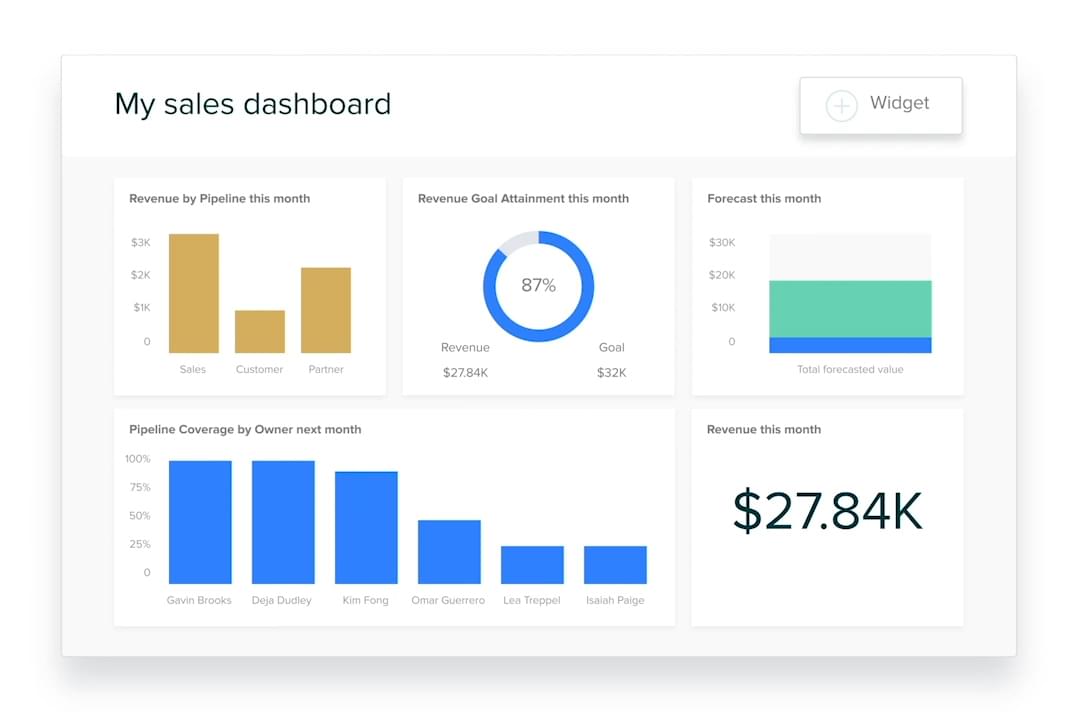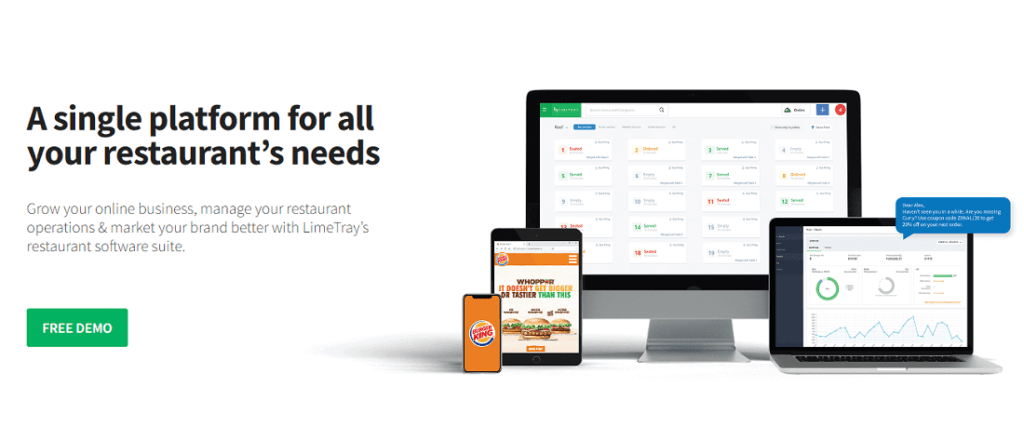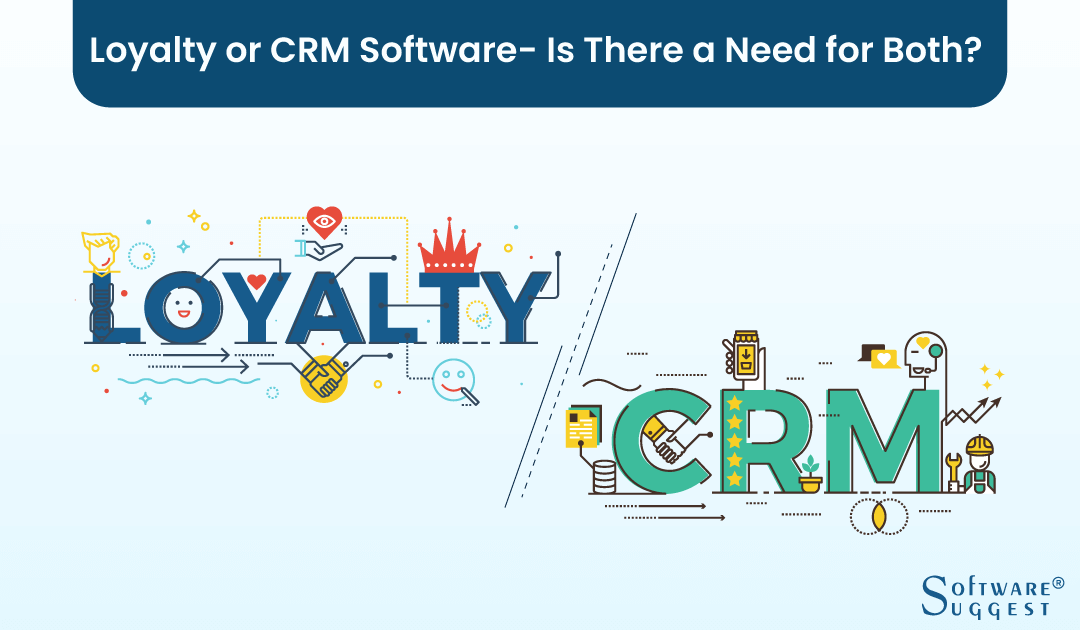Small Business CRM Usability in 2025: Navigating the Future of Customer Relationships

The year is 2025. Your small business is humming, a well-oiled machine of innovation and customer satisfaction. Central to this success? A Customer Relationship Management (CRM) system that isn’t just functional, but a joy to use. This isn’t a futuristic fantasy; it’s the tangible reality that awaits businesses that prioritize CRM usability today. This article delves deep into the world of small business CRM usability in 2025, exploring the trends, technologies, and best practices that will define how you connect with your customers.
Understanding the CRM Landscape: Where We Are, Where We’re Headed
Before we leap into the future, let’s ground ourselves in the present. The CRM landscape has undergone a dramatic transformation in recent years. What was once the domain of large enterprises is now accessible and affordable for small businesses. Cloud-based solutions have democratized access, offering scalability, flexibility, and cost-effectiveness that were unimaginable a decade ago. However, this proliferation of options also presents a challenge: choosing the right CRM for your specific needs can feel overwhelming.
In 2025, we’ll see a further evolution. The emphasis will shift from simply *having* a CRM to *leveraging* it effectively. This means a laser focus on usability. A clunky, difficult-to-navigate CRM will become a liability, hindering productivity and frustrating employees. The CRM of the future will be intuitive, personalized, and seamlessly integrated into the daily workflow.
Key Trends Shaping CRM Usability in 2025
- Artificial Intelligence (AI) and Machine Learning (ML): AI will be deeply embedded within CRM systems. Expect to see AI-powered chatbots handling customer inquiries, predictive analytics forecasting customer behavior, and automated tasks streamlining workflows.
- Hyper-Personalization: CRM systems will move beyond basic segmentation to deliver highly personalized experiences. This includes tailored content, product recommendations, and communication based on individual customer preferences and behaviors.
- Mobile-First Design: With the increasing prevalence of remote work and on-the-go interactions, mobile CRM usability will be paramount. Expect intuitive mobile apps that offer full functionality and a seamless user experience.
- Integration and Automation: CRM systems will seamlessly integrate with other business tools, such as marketing automation platforms, e-commerce platforms, and social media channels. This will enable end-to-end automation of key processes, saving time and reducing manual errors.
- Data Visualization and Reporting: The ability to quickly understand and interpret data will be crucial. CRM systems will offer sophisticated dashboards and reporting tools that provide actionable insights at a glance.
The Pillars of Excellent CRM Usability
What exactly makes a CRM system usable? Several key factors contribute to a positive user experience. Let’s examine these pillars of usability:
1. Intuitive Interface
The interface is the gateway to your CRM. It should be clean, uncluttered, and easy to navigate. Users should be able to find the information they need quickly and easily. This includes:
- Clear and concise labeling: Avoid jargon and use plain language to describe features and functions.
- Logical organization: Group related features and data together in a way that makes sense.
- Visual cues: Use icons, colors, and other visual elements to guide users and highlight important information.
- Customization options: Allow users to personalize the interface to match their preferences and workflows.
2. Seamless Workflow
A usable CRM system should support efficient workflows. This means automating repetitive tasks, streamlining processes, and minimizing the number of steps required to complete a task. Consider these points:
- Automation capabilities: Automate tasks such as lead assignment, email marketing, and data entry.
- Process automation: Design workflows that guide users through specific processes, such as sales cycles or customer support interactions.
- Integration with other tools: Integrate your CRM with other business tools to eliminate the need to switch between applications.
- Mobile accessibility: Ensure that workflows are accessible and functional on mobile devices.
3. Powerful Search and Filtering
Users need to be able to quickly find the information they need. Robust search and filtering capabilities are essential for CRM usability. Look for these features:
- Advanced search: Allow users to search across multiple fields and use advanced search operators.
- Filtering options: Provide a variety of filtering options to narrow down search results.
- Saved searches: Allow users to save frequently used searches for easy access.
- Real-time search: Implement real-time search functionality that provides instant results as users type.
4. Robust Reporting and Analytics
CRM systems should provide valuable insights into customer behavior and business performance. Effective reporting and analytics tools are crucial for informed decision-making. Look for these features:
- Pre-built reports: Offer a library of pre-built reports that cover common metrics and KPIs.
- Customizable dashboards: Allow users to create custom dashboards that display the information most relevant to their roles.
- Data visualization: Use charts, graphs, and other visual elements to make data easier to understand.
- Data export: Enable users to export data in various formats for further analysis.
5. Excellent Training and Support
Even the most user-friendly CRM system requires training and support. Ensure that your CRM provider offers comprehensive training resources and responsive customer support. This includes:
- Online documentation: Provide detailed documentation, including user manuals, FAQs, and tutorials.
- Video tutorials: Offer video tutorials that demonstrate how to use specific features and functions.
- Live support: Provide access to live support via phone, email, or chat.
- Community forums: Foster a community where users can connect with each other and share tips and best practices.
Choosing the Right CRM for Your Small Business: A Practical Guide
Selecting the right CRM system is a critical decision. Here’s a step-by-step guide to help you choose a CRM that meets your needs and sets you up for success in 2025 and beyond:
1. Define Your Needs and Goals
Before you start evaluating CRM systems, take the time to clearly define your needs and goals. What are you hoping to achieve with a CRM? Consider these questions:
- What are your key business processes? (e.g., sales, marketing, customer service)
- What data do you need to track? (e.g., leads, contacts, opportunities, customer interactions)
- What are your pain points? (e.g., inefficient workflows, lack of data visibility, poor customer communication)
- What are your growth plans? (e.g., expansion into new markets, launching new products or services)
Documenting your requirements will help you narrow down your options and ensure that you choose a CRM system that aligns with your business objectives.
2. Research CRM Vendors
Once you have a clear understanding of your needs, start researching CRM vendors. Consider these factors:
- Features and functionality: Does the CRM offer the features you need? (e.g., lead management, contact management, sales automation, marketing automation, customer support)
- Usability: Is the interface intuitive and easy to navigate? Does the system offer a good user experience?
- Scalability: Can the CRM scale as your business grows?
- Integration capabilities: Does the CRM integrate with other tools you use? (e.g., email marketing platforms, e-commerce platforms, accounting software)
- Pricing: Is the pricing model affordable and transparent?
- Customer support: Does the vendor offer good customer support?
- Reviews and testimonials: Read reviews and testimonials from other small businesses.
3. Demo and Trial
Once you’ve narrowed down your list of potential CRM vendors, request demos and trials. This will allow you to:
- Experience the user interface firsthand: See how the CRM looks and feels.
- Test the features and functionality: Try out the features you need.
- Evaluate the usability: Assess how easy it is to navigate the system and perform common tasks.
- Get a feel for the support: Contact customer support and see how responsive they are.
During the trial period, involve your team in testing the CRM. Get feedback from different users to ensure that the system meets everyone’s needs.
4. Implementation and Training
Once you’ve chosen a CRM system, it’s time to implement it. This process can be complex, so it’s important to plan carefully. Consider these steps:
- Data migration: Migrate your existing data from your current systems to the CRM.
- Customization: Customize the CRM to match your specific business processes.
- Training: Train your team on how to use the CRM.
- Go-live: Launch the CRM and start using it.
- Ongoing support: Provide ongoing support to your team.
Ensure that your CRM provider offers implementation assistance and training resources. Consider hiring a consultant to help you with the implementation process.
5. Ongoing Optimization
CRM implementation isn’t a one-time event; it’s an ongoing process. Regularly review and optimize your CRM usage to ensure that you’re getting the most out of it. Consider these steps:
- Monitor key metrics: Track key metrics, such as sales performance, customer satisfaction, and marketing campaign effectiveness.
- Gather feedback: Gather feedback from your team on their CRM experience.
- Make adjustments: Make adjustments to your CRM configuration and workflows based on your findings.
- Stay up-to-date: Stay up-to-date on new features and functionality.
- Regularly assess the CRM’s performance: Make sure that your CRM is still delivering value and meeting your business needs.
The Human Element: Putting Your Customers First
While technology plays a vital role in CRM usability, it’s important to remember that the ultimate goal is to build stronger relationships with your customers. In 2025, the most successful businesses will be those that prioritize the human element. This means:
- Personalization: Delivering personalized experiences that go beyond basic segmentation.
- Empathy: Understanding and responding to your customers’ needs and emotions.
- Proactive communication: Reaching out to customers before they even realize they need your help.
- Building trust: Being transparent and honest in your interactions.
- Providing exceptional customer service: Going above and beyond to exceed customer expectations.
Your CRM system is a tool to help you achieve these goals. By focusing on usability and prioritizing the customer experience, you can create a CRM system that empowers your team, drives sales, and fosters lasting customer loyalty.
The Future is Now: Embracing CRM Usability
The future of small business CRM is bright. By embracing the trends and best practices discussed in this article, you can position your business for success in 2025 and beyond. Remember, the key is to choose a CRM system that is not only powerful but also easy to use. A usable CRM will empower your team, streamline your workflows, and help you build stronger relationships with your customers.
Don’t wait until 2025 to start improving your CRM usability. Take action today. Evaluate your current CRM system, identify areas for improvement, and start planning for the future. The businesses that invest in CRM usability now will be the ones that thrive in the years to come.