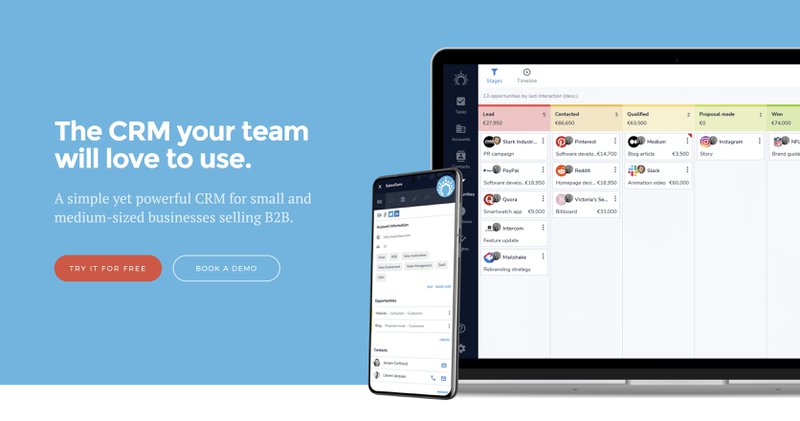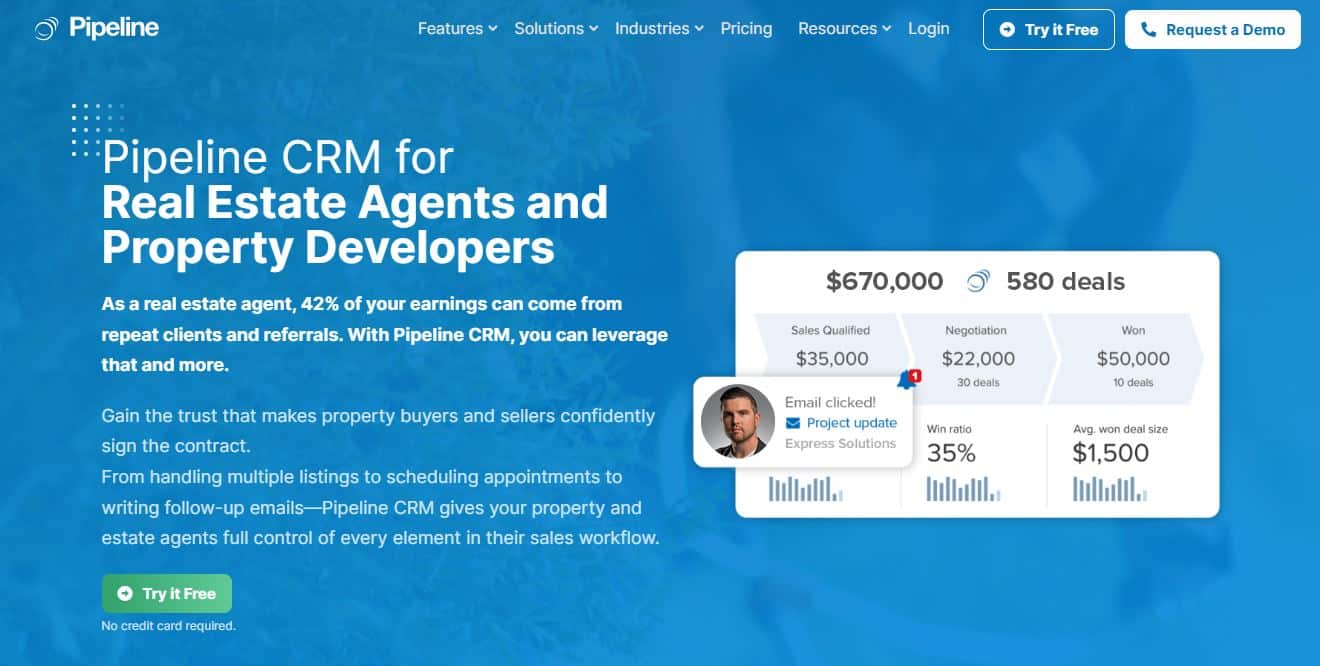Small Business CRM Setup: Your Ultimate Guide to Choosing, Implementing, and Mastering CRM for Growth

Small Business CRM Setup: Your Ultimate Guide to Choosing, Implementing, and Mastering CRM for Growth
Running a small business is a rollercoaster. One minute you’re celebrating a big win, the next you’re scrambling to keep up with the demands of customers, leads, and the daily grind. It’s a balancing act, and often, the most crucial element – customer relationship management (CRM) – gets overlooked. But what if I told you that setting up a CRM system could be the game-changer your small business needs? This comprehensive guide will walk you through everything you need to know about small business CRM setup, from choosing the right platform to implementing it successfully and mastering its features for sustainable growth.
Why Your Small Business Needs a CRM
In the fast-paced world of business, staying organized and connected is no longer a luxury; it’s a necessity. A CRM system does just that. It’s a central hub for all your customer data, interactions, and communications. Think of it as the brain of your customer relationships. Here’s why a CRM is essential for your small business:
- Improved Customer Relationships: CRM systems provide a 360-degree view of your customers. You’ll have access to their purchase history, communication logs, preferences, and more. This information empowers you to personalize interactions and build stronger, more loyal relationships.
- Enhanced Sales Performance: A CRM streamlines the sales process. It helps you track leads, manage opportunities, automate tasks, and forecast sales with greater accuracy. This leads to increased sales and revenue.
- Increased Efficiency: CRM systems automate many repetitive tasks, such as data entry, email marketing, and follow-up reminders. This frees up your team to focus on more strategic activities, like closing deals and providing excellent customer service.
- Better Data Analysis: CRM platforms provide valuable insights into your customers and your business. You can track key performance indicators (KPIs), analyze sales trends, and identify areas for improvement. This data-driven approach enables you to make informed decisions and optimize your strategies.
- Streamlined Marketing Efforts: CRM systems integrate with marketing automation tools, allowing you to segment your audience, personalize marketing campaigns, and track their effectiveness. This results in higher engagement and better conversion rates.
Choosing the Right CRM for Your Small Business
The market is flooded with CRM solutions, each boasting a unique set of features and capabilities. Choosing the right one can feel overwhelming. But don’t worry; this section will guide you through the process of selecting the perfect CRM for your specific needs:
1. Assess Your Needs and Goals
Before you even start looking at CRM options, take the time to understand your business’s specific requirements. Ask yourself the following questions:
- What are your primary business goals? Are you focused on increasing sales, improving customer service, or streamlining marketing efforts?
- What are your biggest pain points? Are you struggling with lead management, customer communication, or data organization?
- What features are essential? Do you need sales automation, marketing automation, customer service tools, or reporting capabilities?
- What is your budget? CRM systems range in price from free to thousands of dollars per month. Determine how much you’re willing to spend.
- Who will be using the CRM? Consider the size of your team and their technical skills.
By answering these questions, you’ll create a clear picture of your CRM requirements.
2. Research CRM Providers
Once you have a good understanding of your needs, it’s time to research CRM providers. Some popular options for small businesses include:
- Zoho CRM: A feature-rich, affordable option with excellent customization options.
- HubSpot CRM: A free CRM with powerful marketing and sales tools, ideal for businesses focused on inbound marketing.
- Salesforce Essentials: A scaled-down version of Salesforce, designed specifically for small businesses.
- Pipedrive: A sales-focused CRM with a user-friendly interface.
- Insightly: A CRM that integrates well with Google Workspace and offers project management features.
When researching, consider the following factors:
- Features: Does the CRM offer the features you need, such as sales automation, marketing automation, and customer service tools?
- Ease of Use: Is the CRM intuitive and easy to navigate?
- Integrations: Does the CRM integrate with your existing tools, such as email, accounting software, and social media platforms?
- Pricing: Does the CRM fit within your budget?
- Customer Support: Does the CRM provider offer good customer support?
- Scalability: Can the CRM grow with your business?
3. Evaluate and Compare
Once you’ve identified a few potential CRM providers, it’s time to evaluate and compare them. Here’s how:
- Read reviews: See what other small businesses are saying about the CRM.
- Request demos: Schedule demos with each provider to see the CRM in action.
- Try free trials: Most CRM providers offer free trials. This gives you the opportunity to test the CRM and see if it’s a good fit.
- Create a shortlist: Narrow down your choices to the top two or three contenders.
- Compare pricing and features side-by-side: Create a spreadsheet to compare the features, pricing, and integrations of each CRM.
4. Make Your Decision
After evaluating your options, it’s time to make a decision. Choose the CRM that best meets your needs, budget, and technical capabilities. Don’t be afraid to ask questions and get clarification from the CRM providers before making your final decision.
Implementing Your CRM: A Step-by-Step Guide
Choosing the right CRM is only the first step. Successfully implementing it is crucial to realizing its full potential. Here’s a step-by-step guide to help you set up your CRM for success:
1. Plan Your Implementation
Before you start the implementation process, create a detailed plan. This should include:
- Implementation timeline: Set realistic deadlines for each stage of the implementation process.
- Team roles and responsibilities: Assign roles and responsibilities to each team member involved in the implementation.
- Data migration plan: Plan how you’ll migrate your existing data into the CRM.
- Training plan: Develop a training plan to ensure your team knows how to use the CRM.
2. Data Migration and Setup
Migrating your existing data into the CRM is a critical step. Follow these steps:
- Clean your data: Before migrating your data, clean it up to remove duplicates, errors, and outdated information.
- Choose a migration method: Depending on the size of your data, you can choose to import it manually, use a data import tool, or hire a data migration specialist.
- Import your data: Follow the CRM provider’s instructions to import your data.
- Customize your CRM: Configure the CRM to meet your specific needs. This may involve setting up custom fields, creating workflows, and integrating with other tools.
3. Train Your Team
Training your team is essential for ensuring that they can effectively use the CRM. Here’s how to create a successful training program:
- Identify training needs: Determine the specific training needs of each team member.
- Develop training materials: Create training materials, such as user manuals, videos, and online tutorials.
- Conduct training sessions: Conduct training sessions for your team.
- Provide ongoing support: Provide ongoing support to your team to help them use the CRM effectively.
4. Test and Refine
Before you fully launch your CRM, test it to ensure that it’s working correctly. Here’s how:
- Test data entry: Test the process of entering data into the CRM.
- Test workflows: Test the workflows you’ve created to automate tasks.
- Test integrations: Test the integrations with other tools.
- Gather feedback: Gather feedback from your team on the CRM’s usability.
- Refine and make adjustments: Based on the feedback, refine the CRM and make any necessary adjustments.
Mastering Your CRM: Tips for Long-Term Success
Once your CRM is set up, the real work begins. Here are some tips to help you master your CRM and achieve long-term success:
1. Use Your CRM Consistently
Consistency is key to maximizing the benefits of your CRM. Make it a habit to:
- Log all interactions: Log all interactions with customers, including emails, phone calls, and meetings.
- Update customer data: Keep your customer data up-to-date.
- Use the CRM for all sales and marketing activities: Use the CRM to manage all your sales and marketing activities.
- Make it a daily habit: Encourage your team to use the CRM on a daily basis.
2. Leverage Automation
CRM systems offer powerful automation capabilities. Use them to:
- Automate repetitive tasks: Automate tasks, such as data entry, email marketing, and follow-up reminders.
- Create workflows: Create workflows to streamline your sales and marketing processes.
- Set up triggers: Set up triggers to automate actions based on specific events, such as a customer making a purchase or filling out a form.
3. Analyze Your Data
Regularly analyze your CRM data to gain insights into your customers and your business. Use the data to:
- Track key performance indicators (KPIs): Track KPIs, such as sales, customer satisfaction, and lead conversion rates.
- Identify trends: Identify trends in your customer behavior and sales performance.
- Make data-driven decisions: Use the data to make informed decisions about your sales, marketing, and customer service strategies.
- Generate reports: Generate reports to track progress and identify areas for improvement.
4. Integrate with Other Tools
Integrate your CRM with other tools to streamline your workflow and improve efficiency. Consider integrating with:
- Email marketing platforms: Integrate with email marketing platforms to automate your email campaigns.
- Accounting software: Integrate with accounting software to track your sales and revenue.
- Social media platforms: Integrate with social media platforms to monitor your social media activity and engage with your customers.
- Project management tools: Integrate with project management tools to manage your projects and track progress.
5. Regularly Review and Refine
Your CRM is not a set-it-and-forget-it tool. Regularly review and refine your CRM to ensure that it’s meeting your changing needs. This includes:
- Reviewing your data: Review your data to ensure that it’s accurate and up-to-date.
- Updating your workflows: Update your workflows to reflect changes in your business processes.
- Adding new features: Add new features as your business grows and evolves.
- Training your team: Provide ongoing training to your team on new features and updates.
Common Challenges and How to Overcome Them
Implementing and mastering a CRM can present some challenges. Here are some common challenges and how to overcome them:
1. Resistance to Change
Some team members may resist using a new CRM system. To overcome this:
- Communicate the benefits: Clearly communicate the benefits of the CRM to your team.
- Provide adequate training: Provide adequate training to ensure that your team knows how to use the CRM.
- Lead by example: Lead by example and use the CRM yourself.
- Get buy-in from key stakeholders: Get buy-in from key stakeholders to support the implementation.
- Address concerns: Address any concerns that your team members may have.
2. Data Migration Issues
Data migration can be a complex process. To overcome data migration issues:
- Clean your data: Clean your data before migrating it to the CRM.
- Choose the right migration method: Choose the right migration method for your needs.
- Test the migration: Test the migration process before migrating all of your data.
- Seek expert help: Consider seeking expert help if you’re struggling with data migration.
3. Lack of User Adoption
Low user adoption can undermine the effectiveness of your CRM. To increase user adoption:
- Make the CRM easy to use: Choose a CRM that is easy to use and intuitive.
- Provide ongoing support: Provide ongoing support to your team to help them use the CRM effectively.
- Incentivize usage: Incentivize your team to use the CRM.
- Track usage: Track usage and identify areas where users may need additional training.
- Get feedback: Get feedback from your team on the CRM and make improvements based on their suggestions.
4. Integration Problems
Integrating your CRM with other tools can sometimes be challenging. To overcome integration problems:
- Choose a CRM with good integrations: Choose a CRM that integrates well with your existing tools.
- Follow the integration instructions: Follow the integration instructions carefully.
- Test the integrations: Test the integrations to ensure that they’re working correctly.
- Seek technical support: Seek technical support if you’re having trouble with integrations.
Conclusion: Embrace the Power of CRM
Setting up a CRM is a significant investment for any small business, but the potential rewards are enormous. By choosing the right CRM, implementing it successfully, and mastering its features, you can transform your customer relationships, boost sales, and drive sustainable growth. Don’t let the setup process intimidate you. With careful planning, dedication, and a commitment to continuous improvement, you can harness the power of CRM to take your small business to the next level. Start today, and experience the difference a well-implemented CRM can make!