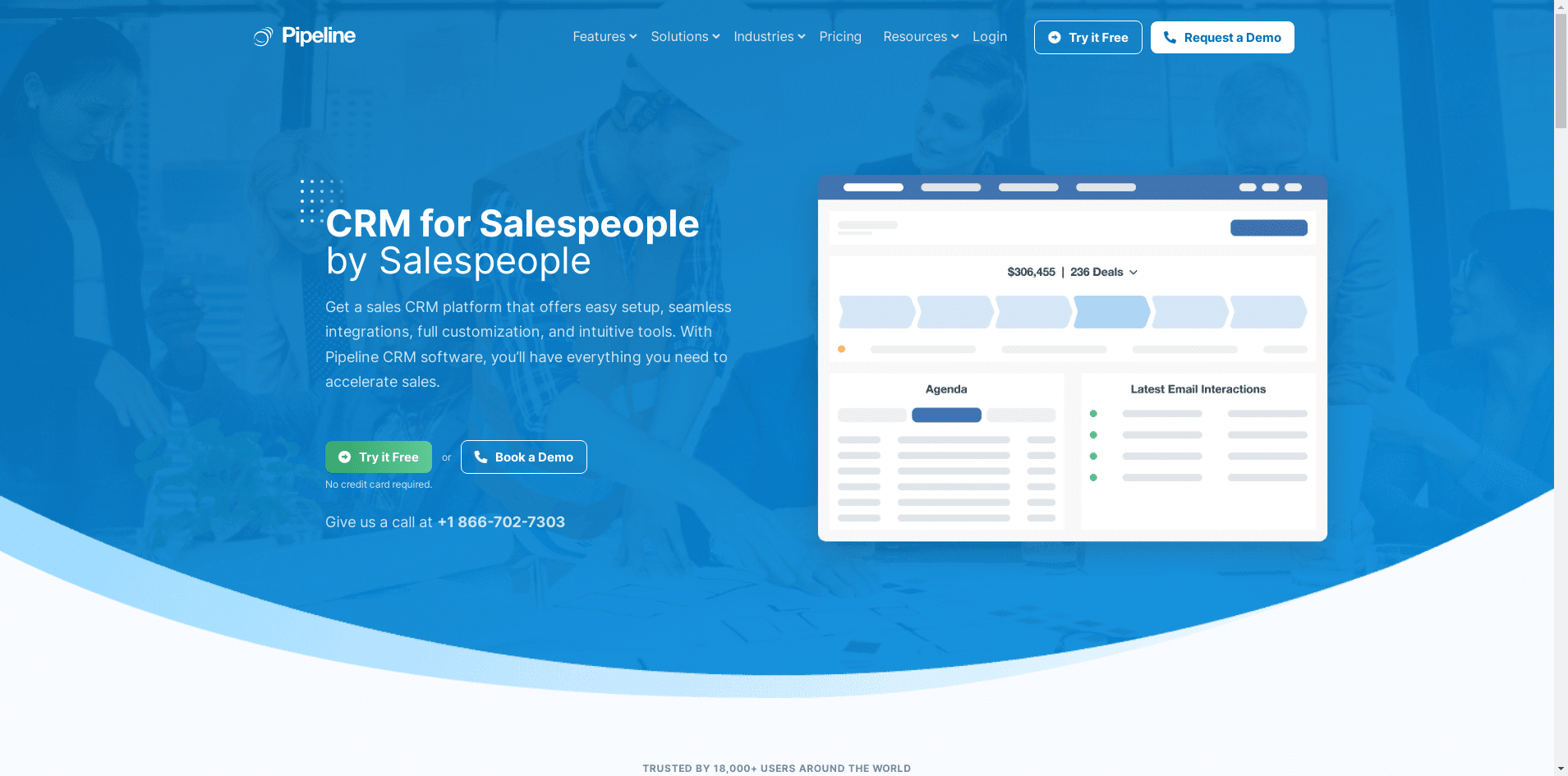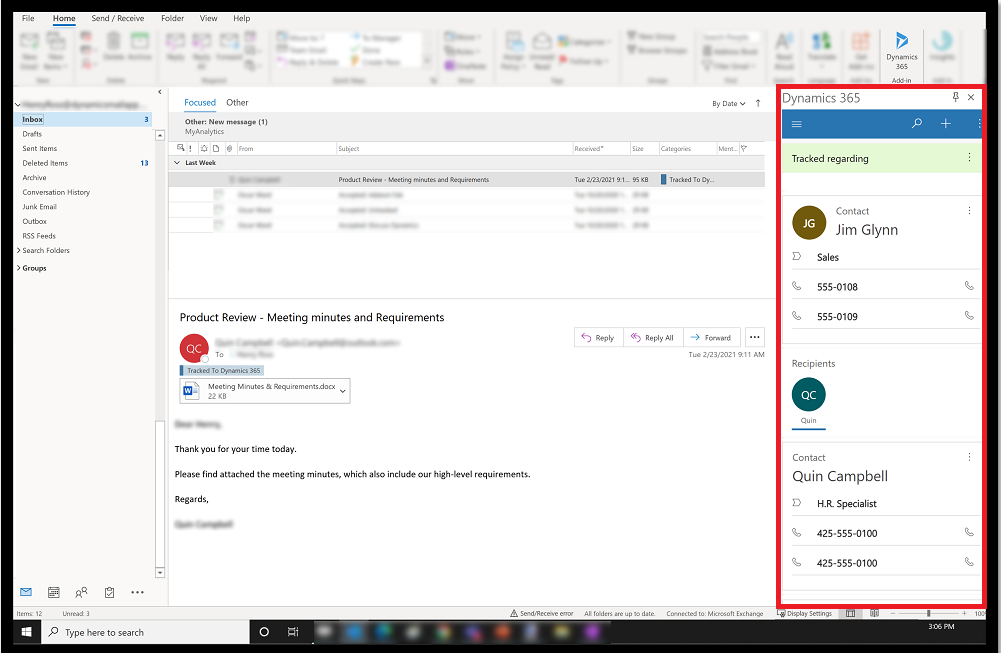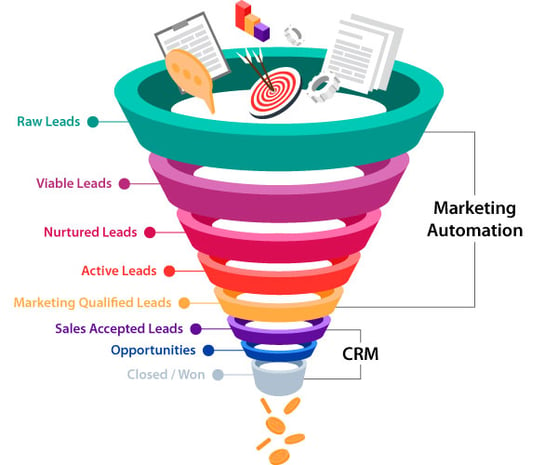Unlocking Growth: The Ultimate CRM Guide for Small Online Stores in 2024
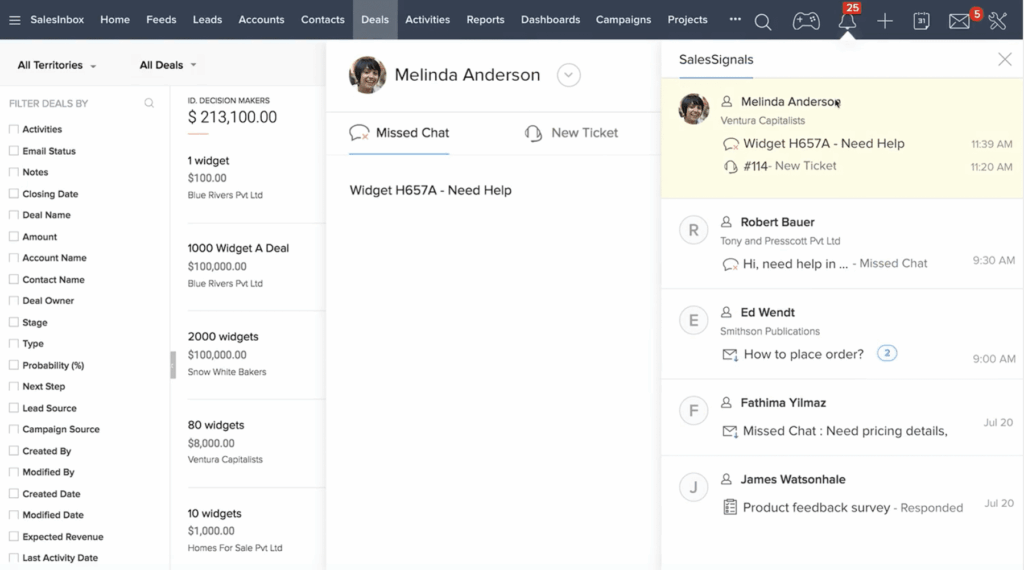
Introduction: Why Your Small Online Store Needs a CRM
Running a small online store is an exhilarating journey. You’re the architect of your brand, the curator of your products, and the champion of your customers. But as your business grows, so does the complexity of managing it all. That’s where a Customer Relationship Management (CRM) system comes in. Think of it as your digital command center, a central hub to organize, streamline, and supercharge your interactions with customers.
In the early days, you might be able to juggle customer emails, order details, and feedback in your head or a simple spreadsheet. But this approach quickly becomes unsustainable. You start losing track of important details, missing opportunities to connect with customers, and, ultimately, hindering your growth. A CRM solves these problems by providing a structured way to manage all your customer interactions.
This guide will dive deep into the world of CRM systems, specifically tailored for small online stores. We’ll explore the benefits, the features to look for, and, most importantly, the best CRM options available to help you thrive in the competitive e-commerce landscape. Get ready to transform your customer relationships and watch your business flourish!
The Core Benefits of a CRM for Small Online Stores
Investing in a CRM is like planting a seed that yields a bountiful harvest. The benefits extend far beyond simply organizing customer data. Here’s a breakdown of the key advantages:
1. Improved Customer Relationships
At the heart of any successful business are strong customer relationships. A CRM allows you to:
- Personalize Interactions: Access customer purchase history, preferences, and communication logs to tailor your interactions. This could be as simple as addressing a customer by name in an email or recommending products based on their past purchases.
- Provide Consistent Service: Ensure that every customer receives the same high level of service, regardless of who they interact with in your team.
- Build Loyalty: Show customers that you value them by remembering their needs and proactively offering solutions. This fosters loyalty and encourages repeat business.
2. Enhanced Sales and Marketing Efficiency
A CRM streamlines your sales and marketing efforts, leading to better results:
- Targeted Marketing Campaigns: Segment your customer base based on behavior, demographics, or purchase history. This allows you to create highly targeted marketing campaigns that resonate with specific customer groups, increasing your conversion rates.
- Automated Sales Processes: Automate repetitive tasks, such as sending follow-up emails, nurturing leads, and managing sales pipelines. This frees up your time to focus on more strategic initiatives.
- Lead Management: Track and manage leads effectively, ensuring that no potential customer slips through the cracks. You can identify promising leads and nurture them through the sales funnel.
3. Increased Productivity and Efficiency
Time is money, and a CRM helps you make the most of both:
- Centralized Data: Store all customer information in one place, eliminating the need to search through multiple spreadsheets or email inboxes.
- Automated Workflows: Automate tasks such as data entry, appointment scheduling, and email marketing, saving you valuable time.
- Improved Collaboration: Enable your team to collaborate more effectively by sharing customer information and insights.
4. Data-Driven Decision Making
A CRM provides valuable insights into your customer behavior, allowing you to make informed decisions:
- Track Key Metrics: Monitor sales, customer engagement, and marketing campaign performance.
- Identify Trends: Analyze data to identify trends and patterns in customer behavior, such as popular products or preferred communication channels.
- Make Data-Backed Decisions: Use data to optimize your marketing campaigns, product offerings, and customer service strategies.
Key Features to Look For in a CRM for Your Online Store
Not all CRM systems are created equal. Choosing the right one for your online store requires careful consideration of your specific needs. Here are the essential features to prioritize:
1. Contact Management
This is the foundation of any CRM. It should allow you to:
- Store Contact Information: Easily store and organize customer contact details, including names, email addresses, phone numbers, and shipping addresses.
- Segment Contacts: Group customers based on various criteria, such as purchase history, demographics, or interests.
- Import and Export Data: Seamlessly import and export customer data from other systems, such as spreadsheets or email marketing platforms.
2. Sales Automation
Automate repetitive sales tasks to save time and improve efficiency:
- Lead Management: Track leads through the sales pipeline, from initial contact to conversion.
- Email Automation: Automate email sequences for lead nurturing, follow-up, and customer onboarding.
- Task Management: Assign tasks to team members and track their progress.
3. Marketing Automation
Streamline your marketing efforts and improve engagement:
- Email Marketing: Create and send targeted email campaigns to specific customer segments.
- Marketing Automation Workflows: Automate marketing tasks, such as sending welcome emails, abandoned cart reminders, and product recommendations.
- Social Media Integration: Integrate with social media platforms to manage your social media presence and track customer interactions.
4. E-commerce Integration
Seamlessly integrate with your e-commerce platform to track customer data and automate tasks:
- Order Tracking: Track customer orders and provide updates on shipping status.
- Product Recommendations: Recommend products based on customer purchase history and browsing behavior.
- Abandoned Cart Recovery: Automatically send emails to customers who abandon their shopping carts, encouraging them to complete their purchase.
5. Reporting and Analytics
Gain valuable insights into your customer behavior and sales performance:
- Sales Reports: Track sales metrics, such as revenue, conversion rates, and average order value.
- Customer Segmentation: Analyze customer data to identify trends and patterns.
- Campaign Performance: Track the performance of your marketing campaigns and identify areas for improvement.
6. Customer Support Features
Provide excellent customer service and build strong customer relationships:
- Help Desk Integration: Integrate with a help desk system to manage customer inquiries and provide support.
- Live Chat: Offer live chat support on your website to provide instant assistance to customers.
- Ticketing System: Manage customer support tickets and track their resolution.
7. Mobile Accessibility
Access your CRM data and manage your business on the go:
- Mobile App: A mobile app allows you to access your CRM data, manage contacts, and track sales from your smartphone or tablet.
- Responsive Design: Ensure that your CRM is responsive and works well on all devices.
Top CRM Systems for Small Online Stores: A Detailed Comparison
Now, let’s dive into some of the best CRM options available for small online stores. We’ll compare their key features, pricing, and suitability for different business needs.
1. HubSpot CRM
Overview: HubSpot CRM is a popular choice for small businesses due to its user-friendly interface, free plan, and comprehensive features. It offers a powerful suite of tools for sales, marketing, and customer service.
Key Features:
- Free CRM with unlimited users and data storage.
- Contact management, deal tracking, and task management.
- Email marketing, marketing automation, and lead generation tools.
- Integration with popular e-commerce platforms like Shopify and WooCommerce.
- Reporting and analytics dashboard.
Pros:
- Completely free CRM option for basic needs.
- User-friendly interface and easy to learn.
- Comprehensive features for sales and marketing.
- Excellent integration capabilities.
Cons:
- Limited features in the free plan.
- Advanced features require paid upgrades.
- Can be overwhelming for businesses with simple needs.
Pricing: Free plan available. Paid plans start at $45 per month.
Best for: Small online stores looking for a comprehensive CRM with a free option and strong marketing capabilities.
2. Zoho CRM
Overview: Zoho CRM is a versatile CRM system that offers a wide range of features and customization options. It’s a great choice for businesses that need a flexible and scalable CRM solution.
Key Features:
- Contact management, lead management, and sales pipeline management.
- Workflow automation and customization options.
- Email marketing, social media integration, and web forms.
- Integration with e-commerce platforms like Shopify and BigCommerce.
- Reporting and analytics with customizable dashboards.
Pros:
- Highly customizable and flexible.
- Wide range of features and integrations.
- Affordable pricing plans.
- Strong automation capabilities.
Cons:
- Can be complex to set up and configure.
- User interface may not be as intuitive as other options.
- Some features require paid upgrades.
Pricing: Free plan available. Paid plans start at $14 per user per month.
Best for: Small online stores that need a flexible and customizable CRM solution with strong automation capabilities.
3. Freshsales
Overview: Freshsales is a sales-focused CRM designed to help businesses close more deals. It offers a user-friendly interface and a range of sales automation features.
Key Features:
- Contact management, lead management, and sales pipeline management.
- Built-in phone and email integration.
- Sales automation and workflow automation.
- Reporting and analytics dashboards.
- Integration with e-commerce platforms.
Pros:
- User-friendly interface and easy to navigate.
- Strong sales automation features.
- Built-in phone and email integration.
- Affordable pricing plans.
Cons:
- Limited marketing automation features compared to other options.
- May not be suitable for businesses with complex marketing needs.
- Free plan is limited in features.
Pricing: Free plan available. Paid plans start at $15 per user per month.
Best for: Small online stores that prioritize sales automation and need a user-friendly CRM with built-in phone and email integration.
4. Pipedrive
Overview: Pipedrive is a sales-focused CRM that excels at visual pipeline management. It’s designed to help sales teams track deals and close more sales.
Key Features:
- Visual sales pipeline management.
- Contact management and lead management.
- Deal tracking and sales automation.
- Reporting and analytics with customizable dashboards.
- Integration with e-commerce platforms and other tools.
Pros:
- Intuitive and visual sales pipeline management.
- Easy to use and understand.
- Strong sales automation features.
- Integration with a wide range of tools.
Cons:
- Limited marketing automation features.
- Can be expensive for small businesses.
- No free plan available.
Pricing: Paid plans start at $14.90 per user per month.
Best for: Small online stores that need a visual and intuitive sales pipeline management tool to improve sales performance.
5. Agile CRM
Overview: Agile CRM is an all-in-one CRM that combines sales, marketing, and customer service features. It’s a good option for businesses that want a comprehensive CRM solution at an affordable price.
Key Features:
- Contact management, lead management, and sales pipeline management.
- Email marketing, marketing automation, and social media integration.
- Help desk and live chat support.
- Reporting and analytics dashboards.
- Integration with e-commerce platforms.
Pros:
- All-in-one CRM with sales, marketing, and customer service features.
- Affordable pricing plans.
- Good integration capabilities.
- User-friendly interface.
Cons:
- Limited features in the free plan.
- May not be as robust as other options in certain areas.
- Can be overwhelming for businesses with simple needs.
Pricing: Free plan available. Paid plans start at $9.99 per user per month.
Best for: Small online stores looking for an all-in-one CRM solution with sales, marketing, and customer service features at an affordable price.
Choosing the Right CRM: A Step-by-Step Guide
Selecting the perfect CRM for your online store is a decision that deserves careful consideration. Here’s a step-by-step guide to help you make the right choice:
1. Assess Your Needs
Before you start researching CRM systems, take the time to understand your business needs and goals. Ask yourself:
- What are your current pain points in managing customer relationships?
- What features are essential for your business?
- What are your budget constraints?
- How many users will need access to the CRM?
- What integrations are necessary for your existing tools and e-commerce platform?
2. Define Your Goals
What do you hope to achieve with a CRM? Do you want to increase sales, improve customer satisfaction, or streamline your marketing efforts? Defining your goals will help you prioritize features and evaluate different CRM options.
3. Research and Compare Options
Once you have a clear understanding of your needs and goals, start researching different CRM systems. Compare their features, pricing, integrations, and reviews. Consider the following factors:
- Ease of Use: Choose a CRM that is easy to learn and use, especially if you have a small team.
- Features: Ensure that the CRM offers the features you need, such as contact management, sales automation, and marketing automation.
- Integrations: Check if the CRM integrates with your existing tools, such as your e-commerce platform, email marketing platform, and social media accounts.
- Pricing: Compare the pricing plans of different CRM systems and choose one that fits your budget.
- Reviews: Read reviews from other users to get an idea of their experiences with different CRM systems.
4. Consider Your Budget
CRM systems range in price from free to several hundred dollars per month. Determine your budget and choose a CRM that offers the features you need at a price you can afford. Remember to consider the long-term costs, such as training and support.
5. Take Advantage of Free Trials and Demos
Most CRM systems offer free trials or demos. Take advantage of these opportunities to test out different CRM systems and see which one best fits your needs. This will allow you to get a feel for the interface, features, and ease of use before committing to a paid plan.
6. Implement and Train Your Team
Once you’ve chosen a CRM, it’s time to implement it and train your team. Provide your team with the necessary training and support to ensure they can effectively use the CRM. Encourage them to explore all the features and functionalities that the CRM offers.
7. Monitor and Optimize
After implementing your CRM, monitor its performance and make adjustments as needed. Track key metrics, such as sales, customer engagement, and marketing campaign performance. Use this data to optimize your CRM usage and improve your business results.
Tips for Successful CRM Implementation
Implementing a CRM is a significant undertaking. Here are some tips to ensure a smooth and successful implementation:
- Start Small: Don’t try to implement all the features of your CRM at once. Start with the essential features and gradually add more features as your team becomes more comfortable.
- Clean Your Data: Before importing your data into the CRM, clean it up to ensure accuracy. Remove duplicate entries, correct errors, and standardize formatting.
- Customize Your CRM: Tailor your CRM to meet your specific business needs. Customize fields, workflows, and reports to reflect your sales process and customer interactions.
- Provide Training and Support: Provide your team with the necessary training and support to ensure they can effectively use the CRM. Offer ongoing support and answer their questions.
- Get Buy-In from Your Team: Involve your team in the CRM implementation process to get their buy-in. Seek their feedback and address any concerns they may have.
- Regularly Review and Optimize: Regularly review your CRM usage and make adjustments as needed. Optimize your workflows, reports, and processes to improve efficiency and results.
Conclusion: Embrace the Power of CRM for Your Online Store
In the dynamic world of e-commerce, customer relationships are your most valuable asset. A well-chosen CRM system is an investment that pays dividends by helping you nurture those relationships, streamline your operations, and drive sustainable growth.
By understanding the benefits of a CRM, identifying the key features to look for, and choosing the right system for your needs, you can transform your small online store into a customer-centric powerhouse. Embrace the power of CRM and unlock the full potential of your business. The future of your online store is waiting – start building those strong customer connections today!