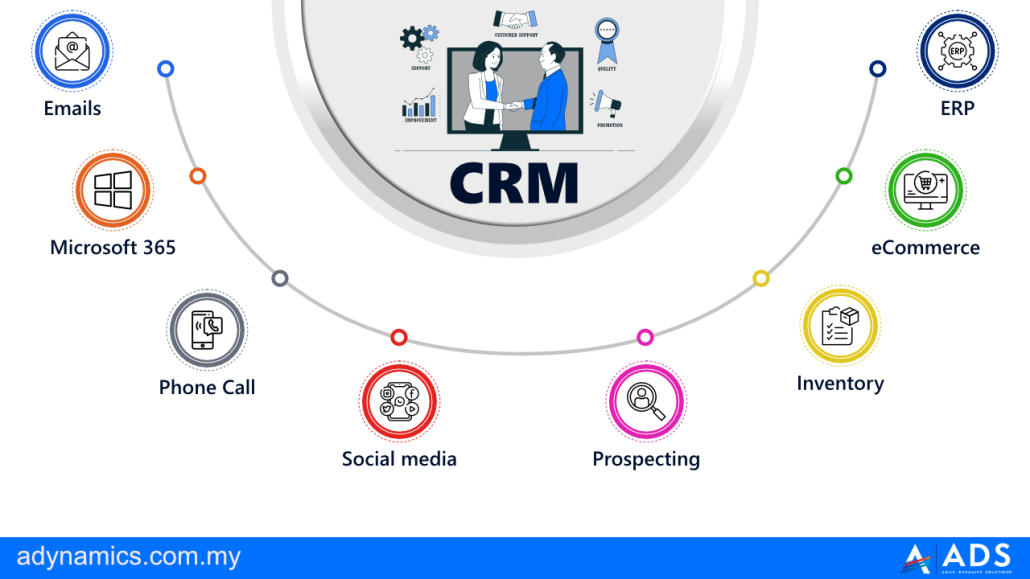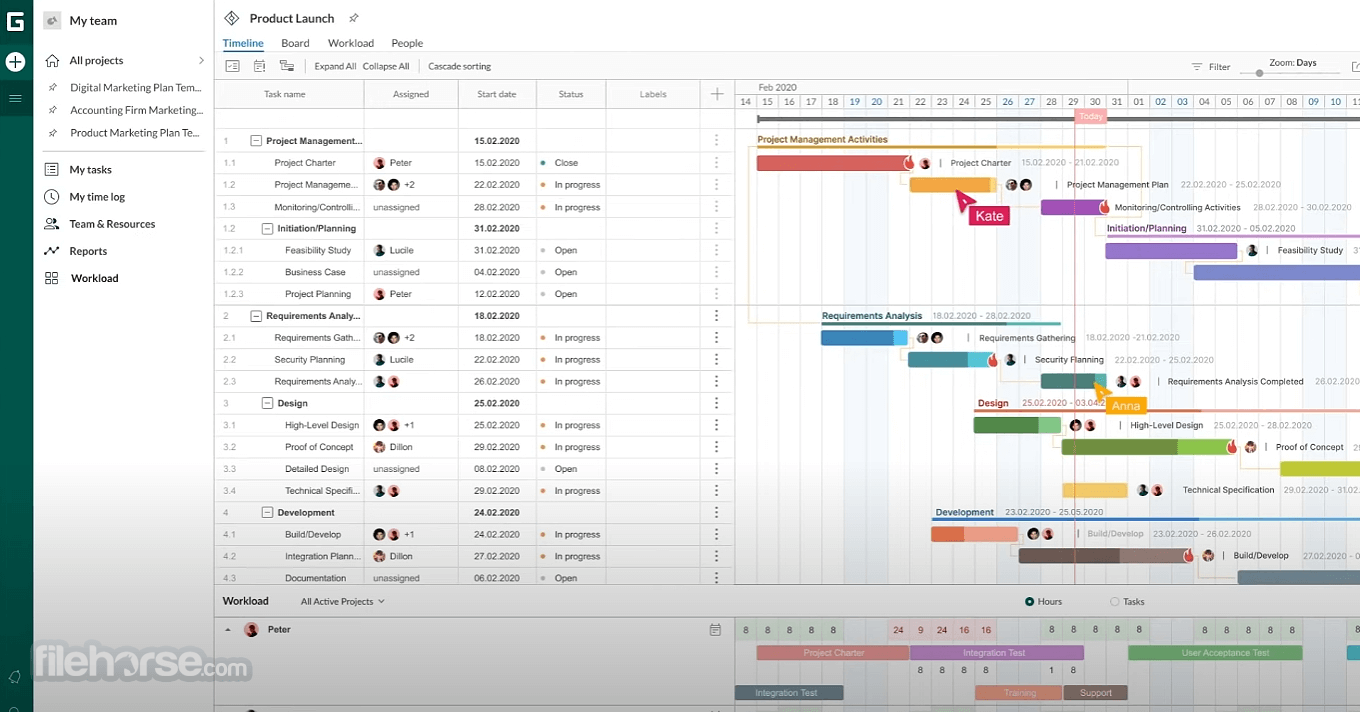Boost Your Small Business: The Ultimate Guide to CRM Tools

Running a small business is a rollercoaster, isn’t it? One minute you’re riding high on a wave of new customers, and the next you’re scrambling to keep track of everything. From managing leads and nurturing relationships to closing deals and providing stellar customer service, it’s a lot to juggle. That’s where Customer Relationship Management (CRM) tools come in. They’re not just for big corporations; in fact, the right CRM can be a game-changer for small businesses, helping you streamline your operations, boost your sales, and build lasting customer loyalty. This comprehensive guide will delve into the world of small business CRM tools, exploring their benefits, features, and how to choose the perfect one for your unique needs.
What is a CRM and Why Does Your Small Business Need One?
At its core, a CRM is a system that helps you manage your interactions with current and potential customers. Think of it as your central hub for all things customer-related. It’s where you store contact information, track communications, manage sales pipelines, and analyze customer data. But it’s so much more than just a digital Rolodex.
Here’s why a CRM is essential for small businesses:
- Improved Customer Relationships: CRM tools help you understand your customers better. By storing their preferences, purchase history, and communication history, you can personalize your interactions and provide a more tailored experience. This leads to happier customers and increased loyalty.
- Increased Sales: A CRM allows you to track leads, manage your sales pipeline, and automate sales tasks. This means you can identify and nurture leads more effectively, close deals faster, and ultimately, increase your sales revenue.
- Enhanced Efficiency: CRM systems automate many time-consuming tasks, such as data entry, email marketing, and appointment scheduling. This frees up your time to focus on more strategic activities, like business development and customer engagement.
- Better Data Analysis: CRM tools provide valuable insights into your customer behavior, sales performance, and marketing effectiveness. This data-driven approach allows you to make informed decisions and optimize your business strategies.
- Improved Collaboration: A CRM facilitates better communication and collaboration among your team members. Everyone has access to the same customer information, ensuring that everyone is on the same page and can provide consistent customer service.
In essence, a CRM is an investment in your business’s future. It helps you build stronger customer relationships, drive sales growth, and improve overall efficiency. Without a CRM, you might be missing out on valuable opportunities to connect with your customers and grow your business.
Key Features to Look for in a Small Business CRM
Not all CRM tools are created equal. The best CRM for your small business will depend on your specific needs and goals. However, there are several key features that you should look for when evaluating different options:
- Contact Management: This is the foundation of any CRM. It should allow you to store and organize customer contact information, including names, addresses, phone numbers, email addresses, and social media profiles.
- Lead Management: The ability to track and manage leads is crucial for sales success. Look for features like lead scoring, lead nurturing, and lead assignment.
- Sales Pipeline Management: This feature allows you to visualize your sales process and track deals through each stage of the pipeline. It helps you identify bottlenecks and opportunities to improve your sales performance.
- Email Integration: Seamless email integration is essential for effective communication. The CRM should integrate with your email provider, allowing you to send and track emails directly from the system.
- Marketing Automation: Marketing automation features can help you automate repetitive marketing tasks, such as email campaigns, social media posting, and lead nurturing.
- Reporting and Analytics: The CRM should provide robust reporting and analytics capabilities, allowing you to track key metrics, analyze your performance, and make data-driven decisions.
- Mobile Access: In today’s fast-paced world, mobile access is a must-have. The CRM should have a mobile app or be accessible on mobile devices, allowing you to access your customer data and manage your business on the go.
- Integration with Other Tools: Look for a CRM that integrates with other tools you use, such as your email marketing platform, accounting software, and social media channels.
- Customization: The ability to customize the CRM to meet your specific needs is important. Look for features that allow you to create custom fields, workflows, and reports.
- Ease of Use: The CRM should be user-friendly and easy to learn. If it’s too complicated to use, your team won’t adopt it, and you won’t reap the benefits.
By prioritizing these features, you can narrow down your options and find a CRM that will truly help your small business thrive.
Top CRM Tools for Small Businesses: A Comparative Analysis
Now that you know what to look for in a CRM, let’s explore some of the top options available for small businesses. We’ll compare their key features, pricing, and ease of use to help you make an informed decision.
1. HubSpot CRM
Overview: HubSpot CRM is a popular choice for small businesses, known for its user-friendly interface, comprehensive features, and free plan. It offers a wide range of tools for sales, marketing, and customer service, making it a versatile option for businesses of all sizes.
Key Features:
- Contact management
- Lead management
- Sales pipeline management
- Email integration
- Marketing automation
- Reporting and analytics
- Free plan available
- Integrations with other tools
Pros: Free plan, user-friendly interface, comprehensive features, strong integrations.
Cons: Limited features in the free plan, can be expensive for larger businesses.
Pricing: Free plan available; paid plans start at a reasonable price and scale with features.
2. Zoho CRM
Overview: Zoho CRM is another popular option, offering a wide range of features and customization options. It’s a good choice for businesses that need a highly configurable CRM solution.
Key Features:
- Contact management
- Lead management
- Sales pipeline management
- Email integration
- Marketing automation
- Reporting and analytics
- Customization options
- Integrations with other tools
Pros: Highly customizable, feature-rich, affordable pricing.
Cons: Can be complex to set up and configure, user interface can be overwhelming for some.
Pricing: Offers a free plan for a limited number of users; paid plans are reasonably priced and scale with features and users.
3. Pipedrive
Overview: Pipedrive is a sales-focused CRM that’s known for its intuitive interface and ease of use. It’s a great choice for small businesses that want a simple and effective way to manage their sales pipeline.
Key Features:
- Contact management
- Lead management
- Sales pipeline management
- Email integration
- Reporting and analytics
- Mobile app
Pros: User-friendly interface, sales-focused features, easy to set up and use.
Cons: Limited marketing automation features, less customization options.
Pricing: Offers a free trial; paid plans are competitively priced.
4. Freshsales
Overview: Freshsales is a CRM built by Freshworks, known for its focus on sales and customer support. It offers a range of features, including built-in phone and email capabilities.
Key Features:
- Contact management
- Lead management
- Sales pipeline management
- Email integration
- Built-in phone and email
- Reporting and analytics
Pros: Built-in phone and email features, easy to use, affordable pricing.
Cons: Can be less customizable than some other options.
Pricing: Offers a free plan; paid plans are affordable.
5. Insightly
Overview: Insightly is a well-rounded CRM that is often recommended for its project management capabilities. It’s suitable for businesses needing a CRM that also supports project workflows.
Key Features:
- Contact management
- Lead management
- Sales pipeline management
- Project management
- Reporting and analytics
- Integration with other tools
Pros: Strong project management features, user-friendly interface.
Cons: Can be more expensive than some other options.
Pricing: Offers a free plan for a limited number of users; paid plans are competitively priced.
Choosing the Right CRM: The best CRM for your small business depends on your specific needs and budget. Consider your sales process, the size of your team, and the features you need most. Take advantage of free trials to test out different options and see which one fits your business best. You should also consider the level of customer support each provider offers.
How to Implement a CRM in Your Small Business
Once you’ve chosen a CRM, the next step is to implement it. This process can seem daunting, but with careful planning and execution, you can ensure a smooth transition. Here’s a step-by-step guide:
- Define Your Goals: Before you start, clearly define your goals for implementing a CRM. What do you hope to achieve? Do you want to increase sales, improve customer service, or streamline your operations?
- Assess Your Current Processes: Analyze your existing sales, marketing, and customer service processes. Identify any pain points or inefficiencies that the CRM can help you address.
- Choose a CRM Champion: Assign a CRM champion who will be responsible for leading the implementation process and training your team.
- Data Migration: Migrate your existing customer data into the CRM. Ensure that the data is accurate and up-to-date.
- Customize the CRM: Configure the CRM to meet your specific needs. This may involve creating custom fields, workflows, and reports.
- Train Your Team: Provide thorough training to your team members on how to use the CRM. Emphasize the benefits of using the system and how it will help them in their day-to-day tasks.
- Test and Refine: Test the CRM thoroughly to ensure that it’s working as expected. Make any necessary adjustments or refinements based on your team’s feedback.
- Monitor and Evaluate: Regularly monitor your CRM’s performance and evaluate its impact on your business. Make adjustments as needed to optimize its effectiveness.
Tips for Successful CRM Implementation:
- Start Small: Don’t try to implement everything at once. Start with the most essential features and gradually add more features as your team becomes comfortable with the system.
- Get Buy-In from Your Team: Involve your team in the implementation process and get their feedback. This will help ensure that they are invested in using the CRM.
- Provide Ongoing Training: Provide ongoing training and support to your team members to help them stay up-to-date on the latest features and best practices.
- Integrate with Other Tools: Integrate your CRM with other tools you use, such as your email marketing platform and accounting software.
- Be Patient: Implementing a CRM takes time and effort. Be patient and persistent, and you’ll eventually see the benefits.
Maximizing the Benefits of Your CRM
Once your CRM is up and running, it’s important to maximize its benefits. Here are some tips for getting the most out of your CRM investment:
- Use Data to Personalize Customer Interactions: Leverage the customer data stored in your CRM to personalize your interactions. Send targeted emails, offer customized product recommendations, and provide personalized customer service.
- Automate Sales and Marketing Tasks: Use marketing automation features to automate repetitive tasks, such as email campaigns, social media posting, and lead nurturing.
- Track Key Metrics: Track key metrics, such as sales conversion rates, customer acquisition cost, and customer lifetime value. This data will help you identify areas for improvement and measure the effectiveness of your CRM.
- Regularly Clean and Update Your Data: Keep your customer data clean and up-to-date. Regularly review and update contact information, remove duplicate records, and ensure that all data is accurate.
- Train Your Team on Best Practices: Train your team on best practices for using the CRM, such as how to enter data accurately, how to manage leads effectively, and how to provide excellent customer service.
- Integrate with Social Media: Integrate your CRM with your social media channels to monitor customer interactions, track social media mentions, and respond to customer inquiries.
- Continuously Evaluate and Improve: Regularly evaluate your CRM’s performance and identify areas for improvement. Make adjustments as needed to optimize its effectiveness and ensure that it’s meeting your business needs.
By following these tips, you can ensure that your CRM is a valuable asset to your small business, helping you build stronger customer relationships, drive sales growth, and improve overall efficiency.
The Future of CRM for Small Businesses
The world of CRM is constantly evolving, and there are several trends that are shaping the future of CRM for small businesses:
- Artificial Intelligence (AI): AI is playing an increasingly important role in CRM, with features like predictive analytics, chatbots, and automated data entry.
- Mobile CRM: Mobile CRM is becoming more important as businesses become more mobile. CRM providers are focusing on developing mobile-first solutions that allow users to access their customer data and manage their business on the go.
- Integration with Other Technologies: CRM systems are increasingly integrating with other technologies, such as the Internet of Things (IoT) and virtual reality (VR).
- Focus on Customer Experience: CRM is shifting its focus from sales and marketing to customer experience. Businesses are using CRM to provide a more personalized and seamless customer experience.
- Increased Automation: Automation is becoming more prevalent in CRM, with features like automated workflows, automated email campaigns, and automated data entry.
As these trends continue to evolve, CRM will become even more essential for small businesses. By staying up-to-date on the latest trends, you can ensure that your CRM is meeting your business needs and helping you stay ahead of the competition.
Conclusion
Choosing and implementing a CRM for your small business is a significant undertaking, but the potential rewards are immense. By selecting the right CRM and following the best practices outlined in this guide, you can streamline your operations, boost your sales, and build lasting customer loyalty. Embrace the power of CRM, and watch your small business flourish!