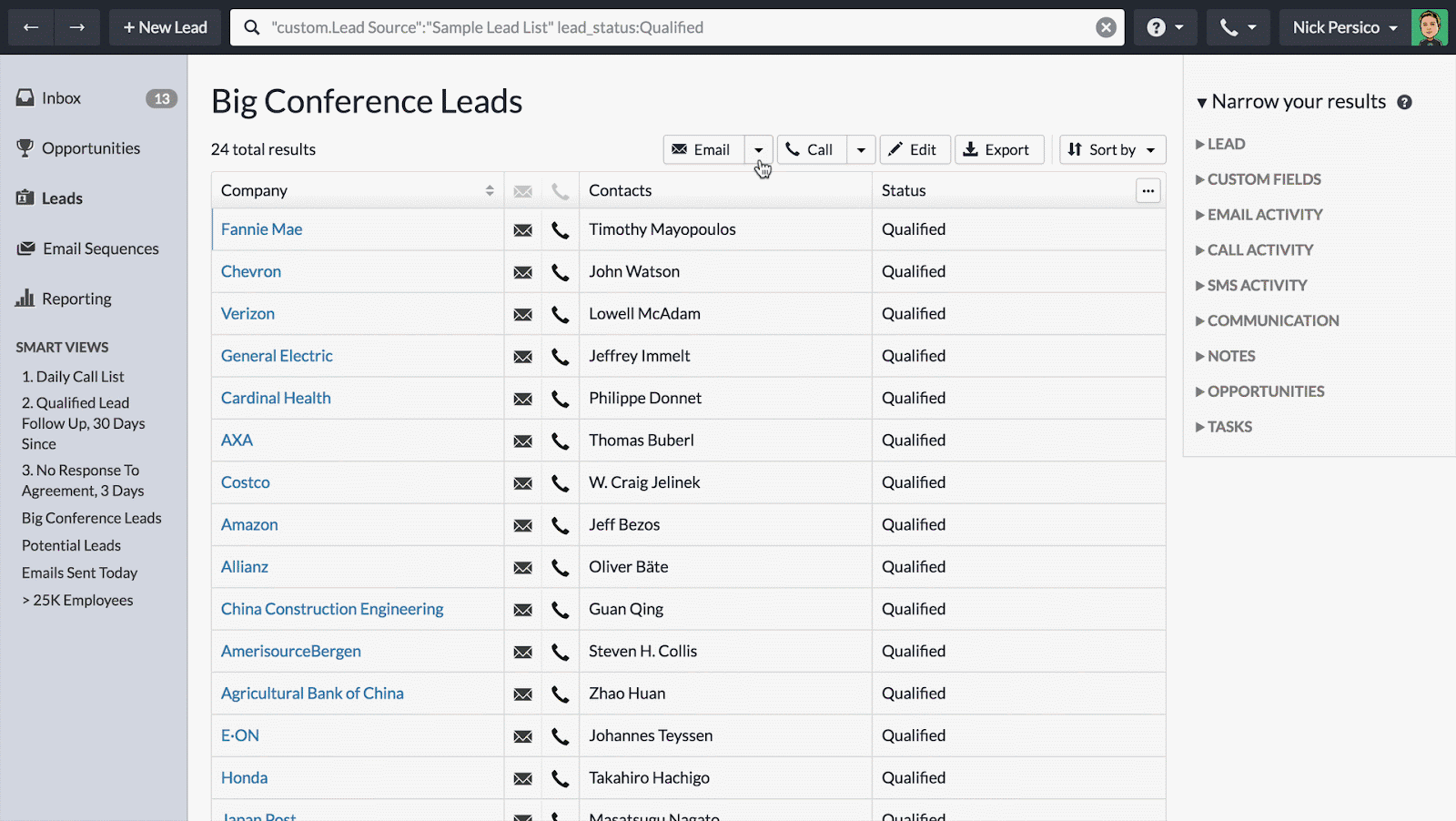Best CRM Systems for Small Teams: Boost Your Productivity and Customer Relationships

Best CRM Systems for Small Teams: Boost Your Productivity and Customer Relationships
Running a small team is a juggling act. You’re wearing multiple hats, from sales and marketing to customer service and everything in between. Keeping track of all the moving parts – leads, clients, deals, and communication – can feel like herding cats. That’s where a Customer Relationship Management (CRM) system comes in. Think of it as your central hub, a digital command center that helps you organize, automate, and optimize your customer interactions. But with so many CRM options available, choosing the right one for your small team can feel overwhelming. This guide breaks down the top CRM systems tailored for small teams, exploring their features, benefits, and how they can help you grow your business.
Why Your Small Team Needs a CRM
Before diving into specific CRM systems, let’s understand why they’re essential for small teams. In the early days of a business, you might be able to manage everything with spreadsheets and email. But as you grow, this approach quickly becomes unsustainable. CRM systems offer several key advantages:
- Improved Organization: A CRM centralizes all your customer data in one place. This includes contact information, communication history, deal stages, and more. No more scattered spreadsheets or lost emails.
- Enhanced Collaboration: Team members can easily access and share customer information, ensuring everyone is on the same page. This leads to better communication and a more unified customer experience.
- Increased Efficiency: CRM systems automate repetitive tasks like data entry, follow-up emails, and appointment scheduling. This frees up your team to focus on more strategic activities.
- Better Customer Relationships: By understanding your customers better, you can personalize your interactions and provide more relevant support. This leads to increased customer satisfaction and loyalty.
- Data-Driven Decision Making: CRM systems provide valuable insights into your sales pipeline, customer behavior, and marketing performance. This data helps you make informed decisions to improve your business results.
Top CRM Systems for Small Teams
Now, let’s explore some of the best CRM systems specifically designed for small teams. We’ll consider factors like ease of use, affordability, features, and integrations.
1. HubSpot CRM
Overview: HubSpot CRM is a popular choice for small businesses due to its user-friendliness and generous free plan. It’s a comprehensive platform that offers a wide range of features, from contact management and deal tracking to email marketing and sales automation.
Key Features:
- Free CRM: HubSpot offers a robust free plan that’s sufficient for many small teams.
- Contact Management: Store and organize all your contact information in one place.
- Deal Tracking: Manage your sales pipeline and track deals through different stages.
- Email Marketing: Create and send email campaigns to nurture leads and engage customers.
- Sales Automation: Automate repetitive tasks like sending follow-up emails and scheduling meetings.
- Integrations: Integrates with a wide range of other tools, including Gmail, Outlook, and Slack.
- Reporting and Analytics: Track your sales performance and gain insights into your customer interactions.
Pros:
- User-friendly interface: Easy to learn and use, even for non-technical users.
- Generous free plan: Offers a lot of functionality for free.
- Excellent support and resources: HubSpot provides extensive documentation, tutorials, and customer support.
- Scalable: Easily scales as your team and business grow.
Cons:
- Limited features in the free plan: Some advanced features require a paid subscription.
- Can be overwhelming: The platform has many features, which can be overwhelming for some users.
Best for: Small teams looking for a user-friendly and affordable CRM with a strong focus on marketing and sales.
2. Zoho CRM
Overview: Zoho CRM is a feature-rich CRM system that offers a wide range of tools for sales, marketing, and customer service. It’s a great option for small teams looking for a more comprehensive solution.
Key Features:
- Contact Management: Manage and organize your contacts, leads, and accounts.
- Sales Automation: Automate your sales processes, including lead scoring, workflow automation, and email sequences.
- Marketing Automation: Create and manage email campaigns, social media marketing, and lead generation forms.
- Customer Service: Provide excellent customer service with features like help desk, live chat, and self-service portals.
- Reporting and Analytics: Gain insights into your sales performance, marketing effectiveness, and customer interactions.
- Customization: Customize the platform to fit your specific business needs.
- Integrations: Integrates with a wide range of third-party applications.
Pros:
- Feature-rich: Offers a comprehensive set of features for sales, marketing, and customer service.
- Customizable: Highly customizable to fit your specific business needs.
- Affordable pricing: Offers a range of pricing plans to suit different budgets.
- Good integrations: Integrates with a variety of third-party applications.
Cons:
- Can be complex: The platform has a lot of features, which can be overwhelming for some users.
- Steeper learning curve: Requires more time to learn and master the platform.
Best for: Small teams looking for a feature-rich and customizable CRM with a focus on sales, marketing, and customer service.
3. Pipedrive
Overview: Pipedrive is a sales-focused CRM designed to help sales teams manage their deals and close more sales. It’s known for its intuitive interface and visual pipeline management.
Key Features:
- Visual Pipeline Management: Visualize your sales pipeline and track deals through different stages.
- Deal Tracking: Manage your deals, track activities, and set reminders.
- Contact Management: Store and organize your contact information.
- Email Integration: Integrate with your email provider to track and manage your email communication.
- Sales Automation: Automate repetitive tasks like sending emails and scheduling meetings.
- Reporting and Analytics: Track your sales performance and gain insights into your deals.
- Mobile App: Access your CRM data on the go with the mobile app.
Pros:
- Intuitive interface: Easy to learn and use, especially for sales teams.
- Visual pipeline management: Makes it easy to track deals and identify bottlenecks.
- Sales-focused features: Designed specifically for sales teams.
- Good integrations: Integrates with a variety of sales and marketing tools.
Cons:
- Limited features outside of sales: Not as strong in marketing and customer service features.
- Can be expensive: Pricing can be higher than some other options.
Best for: Sales-focused small teams looking for an intuitive and visual CRM to manage their deals and close more sales.
4. Freshsales
Overview: Freshsales is a CRM designed by Freshworks, known for its customer service software. It’s an all-in-one sales CRM that helps businesses manage their leads, track deals, and engage with customers.
Key Features:
- Contact Management: Organize and manage your contacts with ease.
- Deal Management: Track deals and move them through the sales pipeline.
- Built-in Phone: Make and receive calls directly from the CRM.
- Email Integration: Seamlessly integrate with your email for communication tracking.
- Sales Automation: Automate tasks to save time and improve efficiency.
- Reporting and Analytics: Get insights into your sales performance.
- Mobile App: Stay connected on the go with the mobile app.
Pros:
- User-friendly: Easy to navigate and use.
- Built-in Phone: Convenient for sales teams.
- Good value for money: Offers a lot of features at a reasonable price.
- Excellent customer support: Freshworks is known for its helpful support.
Cons:
- Can be complex: The platform offers a lot of features, which might overwhelm new users.
- Limited customization options: Compared to some other CRMs.
Best for: Small teams that need a comprehensive CRM with built-in phone functionality and robust sales features.
5. Agile CRM
Overview: Agile CRM is an all-in-one CRM solution that offers sales, marketing, and service automation. It’s designed to be a cost-effective option for small businesses.
Key Features:
- Contact Management: Organize and manage your contacts.
- Sales Automation: Automate tasks to improve efficiency.
- Marketing Automation: Automate marketing campaigns.
- Helpdesk: Provide customer support.
- Reporting and Analytics: Track your performance.
- Integrations: Integrate with a variety of apps.
Pros:
- All-in-one solution: Covers sales, marketing, and customer service.
- Affordable pricing: Good value for money.
- User-friendly interface: Easy to navigate.
- Good customer support: Responsive and helpful.
Cons:
- Limited free plan: The free plan has some restrictions.
- Can be overwhelming: The platform has many features.
Best for: Small businesses looking for an affordable all-in-one CRM with sales, marketing, and customer service capabilities.
Choosing the Right CRM for Your Small Team: Key Considerations
Selecting the right CRM is a crucial decision. Here are some key factors to consider when making your choice:
- Your Team’s Needs: What are your team’s specific needs and goals? Do you need a CRM primarily for sales, marketing, or customer service?
- Ease of Use: How easy is the CRM to learn and use? A user-friendly interface will ensure that your team actually uses the system.
- Features: Does the CRM offer the features you need, such as contact management, deal tracking, email marketing, and sales automation?
- Integrations: Does the CRM integrate with the other tools you use, such as email, calendar, and social media platforms?
- Pricing: What is your budget? Consider the different pricing plans and choose a plan that fits your needs and budget.
- Scalability: Can the CRM scale as your team and business grow?
- Customer Support: Does the CRM provider offer good customer support?
Step-by-Step Guide to Implementing a CRM for Your Small Team
Once you’ve chosen your CRM, the next step is implementation. Here’s a step-by-step guide to help you get started:
- Define Your Goals: What do you want to achieve with your CRM? Define your goals and objectives to guide your implementation.
- Clean Your Data: Clean and organize your existing data before importing it into the CRM.
- Import Your Data: Import your data into the CRM, including contacts, leads, and deals.
- Customize Your CRM: Customize the CRM to fit your specific business needs.
- Train Your Team: Train your team on how to use the CRM.
- Set Up Workflows and Automations: Set up workflows and automations to streamline your processes.
- Monitor and Optimize: Monitor your CRM usage and make adjustments as needed.
Tips for Maximizing the Benefits of Your CRM
Here are some tips to help you get the most out of your CRM:
- Use the CRM consistently: Make sure your team uses the CRM regularly to ensure that all data is up-to-date.
- Enter data accurately: Ensure that all data is entered accurately to avoid errors.
- Automate as much as possible: Automate repetitive tasks to save time and improve efficiency.
- Use the CRM for reporting and analytics: Use the CRM to track your performance and gain insights into your business.
- Provide ongoing training: Provide ongoing training to ensure that your team knows how to use the CRM effectively.
- Integrate with other tools: Integrate your CRM with other tools to streamline your processes.
- Regularly review and update your CRM: Review your CRM regularly to ensure that it still meets your needs.
The Future of CRM for Small Teams
The CRM landscape is constantly evolving, with new features and technologies emerging all the time. Here are some trends to watch out for:
- Artificial Intelligence (AI): AI is being used to automate tasks, provide insights, and personalize customer interactions.
- Mobile CRM: Mobile CRM is becoming increasingly important, allowing teams to access their CRM data on the go.
- Integration with other tools: CRM systems are integrating with more and more tools, such as marketing automation platforms, e-commerce platforms, and social media platforms.
- Focus on customer experience: CRM systems are increasingly focused on improving the customer experience.
By staying informed about these trends, you can ensure that your CRM system continues to meet your needs and help you grow your business.
Conclusion: Empowering Your Small Team with the Right CRM
Choosing the right CRM is a game-changer for small teams. It’s about more than just managing contacts; it’s about building stronger customer relationships, streamlining your workflow, and making data-driven decisions that fuel growth. The options we’ve explored – HubSpot, Zoho CRM, Pipedrive, Freshsales, and Agile CRM – each bring unique strengths to the table. Consider your team’s specific needs, budget, and priorities when making your selection. Remember, the best CRM is the one that your team will actually use and that helps you achieve your business goals. By implementing a well-chosen CRM system, your small team can work smarter, not harder, and achieve remarkable results. So, take the leap, explore the options, and empower your team to thrive in today’s competitive landscape.