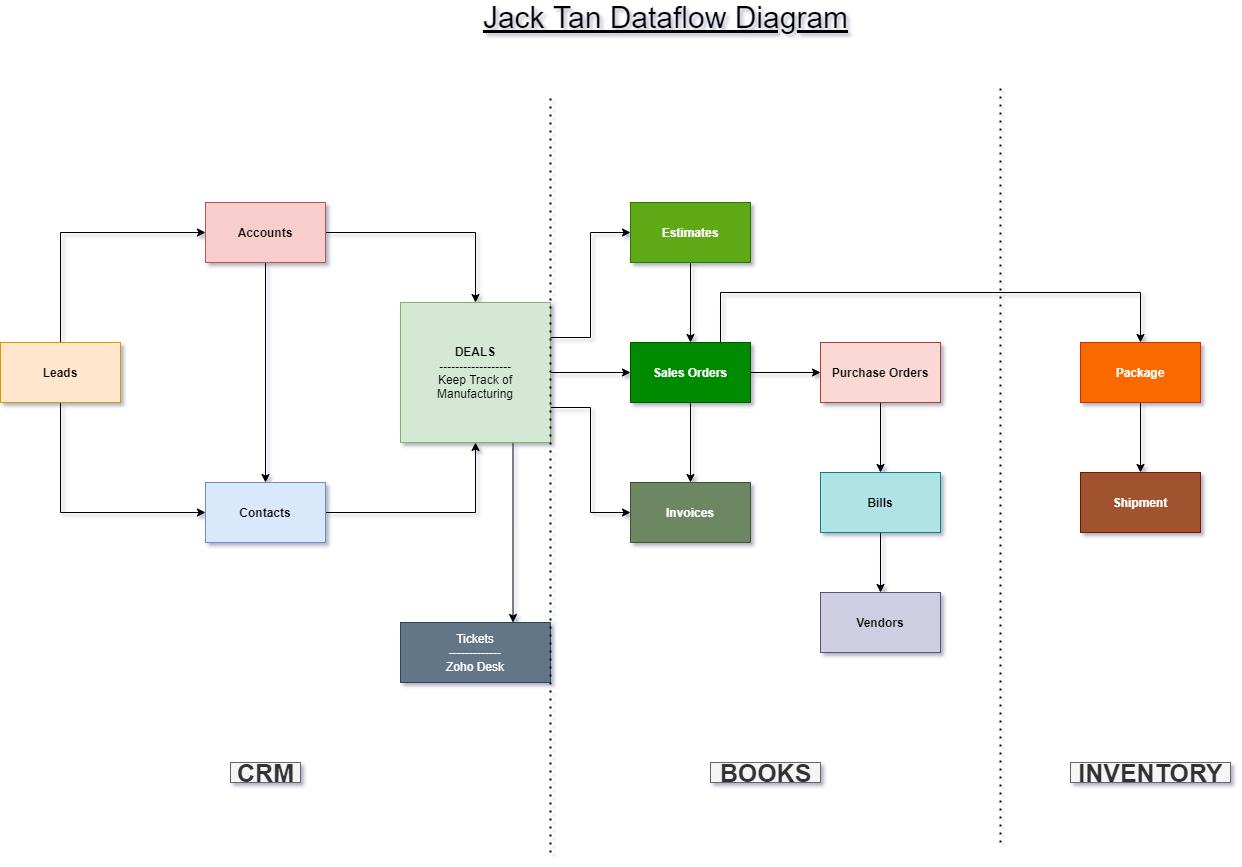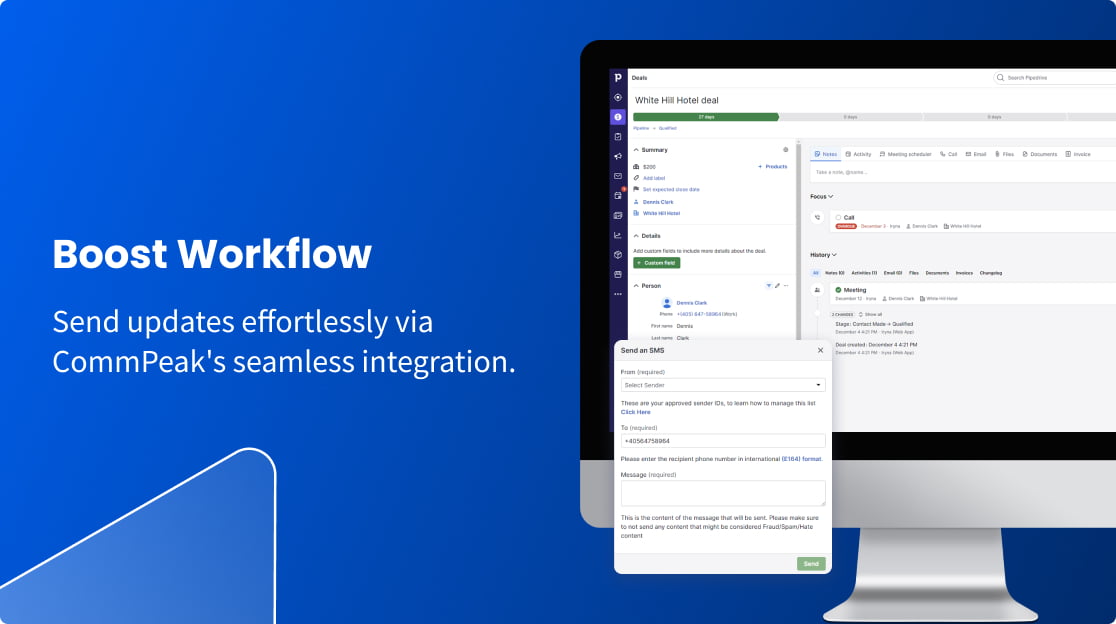Seamlessly Connect Your WooCommerce Store: A Deep Dive into CRM Integration
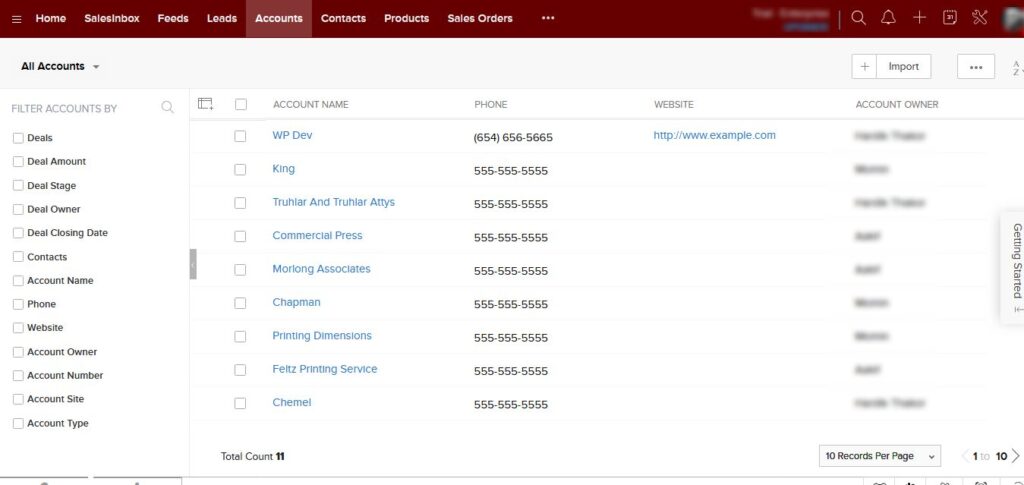
Seamlessly Connect Your WooCommerce Store: A Deep Dive into CRM Integration
In today’s competitive e-commerce landscape, providing exceptional customer experiences is no longer a luxury; it’s a necessity. This is where the power of Customer Relationship Management (CRM) integration with your WooCommerce store comes into play. By seamlessly connecting these two vital platforms, you can unlock a wealth of opportunities to personalize customer interactions, streamline your operations, and ultimately, boost your bottom line. This article will delve deep into the world of CRM integration with WooCommerce, exploring its benefits, implementation strategies, and the best tools available to help you succeed.
Why CRM Integration with WooCommerce Matters
Imagine having a complete 360-degree view of your customers. You know their purchase history, browsing behavior, support interactions, and preferences – all in one centralized location. This is precisely what CRM integration offers. It’s about more than just storing customer data; it’s about using that data to build stronger relationships, provide tailored experiences, and drive sales. Let’s break down the key advantages:
- Enhanced Customer Understanding: By integrating your CRM with WooCommerce, you gain access to a comprehensive customer profile. You can see every purchase, abandoned cart, support ticket, and interaction, allowing you to understand their needs and preferences better.
- Personalized Marketing: Armed with this rich customer data, you can segment your audience and create highly targeted marketing campaigns. Send personalized product recommendations, exclusive offers, and tailored email communications that resonate with individual customers.
- Improved Sales Efficiency: CRM integration streamlines the sales process. Sales teams can access customer data directly within the CRM, enabling them to follow up on leads, track progress, and close deals more effectively.
- Streamlined Customer Service: When support agents have access to a customer’s purchase history and past interactions, they can provide faster and more relevant assistance. This leads to improved customer satisfaction and loyalty.
- Automation and Efficiency: Integrate to automate tasks like order fulfillment, email marketing, and customer onboarding. This frees up valuable time and resources, allowing you to focus on strategic initiatives.
- Data-Driven Decision Making: With integrated data, you can track key performance indicators (KPIs) such as customer lifetime value (CLTV), conversion rates, and customer acquisition cost (CAC). This data empowers you to make informed decisions about your business strategy.
Key Benefits of CRM Integration
The advantages of integrating a CRM with your WooCommerce store are numerous and far-reaching. Let’s explore some of the most significant benefits in more detail:
1. Enhanced Customer Segmentation
CRM integration allows you to segment your customer base based on various criteria, such as purchase history, demographics, browsing behavior, and engagement levels. This enables you to create highly targeted marketing campaigns that resonate with specific customer groups. For example, you can:
- Send personalized product recommendations based on past purchases.
- Offer exclusive discounts to loyal customers.
- Target abandoned cart emails to recover lost sales.
- Create tailored email sequences for new subscribers.
2. Improved Marketing Automation
Automation is a cornerstone of efficient marketing. CRM integration enables you to automate a wide range of marketing tasks, such as:
- Welcome emails: Automatically send welcome emails to new subscribers or customers.
- Abandoned cart emails: Remind customers about items left in their cart.
- Post-purchase emails: Send thank-you emails, request reviews, and offer related products.
- Lead nurturing campaigns: Guide potential customers through the sales funnel with automated email sequences.
Automation saves time, reduces manual effort, and ensures consistent communication with your customers.
3. Streamlined Sales Process
For businesses with sales teams, CRM integration can significantly streamline the sales process. Sales representatives can access customer data directly within the CRM, including purchase history, support tickets, and browsing behavior. This allows them to:
- Qualify leads more effectively.
- Personalize sales conversations.
- Track sales progress.
- Close deals more efficiently.
By providing sales teams with the information they need, CRM integration empowers them to close more deals and increase revenue.
4. Enhanced Customer Service
When customer service representatives have access to a customer’s purchase history, support tickets, and other relevant information, they can provide faster and more effective assistance. This leads to:
- Improved customer satisfaction.
- Reduced resolution times.
- Increased customer loyalty.
CRM integration helps you create a customer-centric support experience.
5. Data-Driven Decision Making
CRM integration provides a wealth of data that can be used to make informed business decisions. You can track key performance indicators (KPIs) such as:
- Customer lifetime value (CLTV)
- Conversion rates
- Customer acquisition cost (CAC)
- Customer churn rate
By analyzing this data, you can identify areas for improvement, optimize your marketing campaigns, and make strategic decisions that drive growth.
Choosing the Right CRM for WooCommerce
Selecting the right CRM is crucial for successful integration. Several CRM platforms seamlessly integrate with WooCommerce, each offering a unique set of features and benefits. Here are some of the top contenders:
1. HubSpot CRM
HubSpot is a popular choice for its user-friendly interface, comprehensive features, and generous free plan. It offers robust marketing automation, sales tools, and a powerful CRM that integrates seamlessly with WooCommerce. HubSpot’s WooCommerce integration allows you to:
- Sync customer data, including purchase history and contact information.
- Track website activity and customer behavior.
- Create targeted marketing campaigns based on customer segments.
- Automate email marketing and lead nurturing.
HubSpot’s free plan is a great starting point for small businesses, while its paid plans offer advanced features for growing businesses.
2. Salesforce Sales Cloud
Salesforce is a leading CRM platform known for its scalability, customization options, and extensive features. It’s a powerful solution for businesses of all sizes, including those with complex sales processes. The Salesforce WooCommerce integration allows you to:
- Sync customer data and order information.
- Track sales opportunities and manage the sales pipeline.
- Automate sales tasks and workflows.
- Generate detailed reports and analytics.
Salesforce is a more complex platform than HubSpot, but it offers unparalleled flexibility and customization options.
3. Zoho CRM
Zoho CRM is a cost-effective CRM platform that offers a wide range of features, including sales automation, marketing automation, and customer service tools. It’s a great option for small and medium-sized businesses looking for a comprehensive CRM solution. The Zoho CRM WooCommerce integration allows you to:
- Sync customer data, orders, and product information.
- Automate email marketing and lead nurturing.
- Manage sales pipelines and track deals.
- Generate reports and analytics.
Zoho CRM offers a competitive pricing structure and a user-friendly interface.
4. ActiveCampaign
ActiveCampaign is a marketing automation platform that also offers CRM capabilities. It’s known for its powerful automation features, which allow you to create highly targeted and personalized marketing campaigns. The ActiveCampaign WooCommerce integration allows you to:
- Track customer behavior and website activity.
- Send targeted emails based on purchase history and browsing behavior.
- Automate email sequences and lead nurturing campaigns.
- Segment your audience and personalize your messaging.
ActiveCampaign is a great choice for businesses that prioritize marketing automation.
5. EngageBay
EngageBay is an all-in-one marketing, sales, and service CRM platform that offers a free plan and affordable paid options. It provides a user-friendly interface and a comprehensive set of features, including:
- Contact Management
- Email Marketing
- Marketing Automation
- Live Chat
- Helpdesk
- Sales CRM
The EngageBay WooCommerce integration allows you to sync customer data, track orders, and automate marketing tasks.
Step-by-Step Guide to Integrating WooCommerce with Your CRM
Integrating your CRM with WooCommerce doesn’t have to be a daunting task. Here’s a step-by-step guide to help you through the process:
1. Choose Your CRM and Integration Method
First, select the CRM platform that best meets your needs. Consider factors such as features, pricing, ease of use, and integration capabilities. Once you’ve chosen your CRM, you’ll need to determine the best method for integrating it with WooCommerce. There are typically two main approaches:
- Native Integrations: Some CRM platforms offer native integrations with WooCommerce, which means they have a built-in connection that simplifies the integration process. This is often the easiest and most user-friendly option.
- Third-Party Plugins: If your CRM doesn’t offer a native integration, you can use a third-party plugin designed to connect WooCommerce with your CRM. These plugins often provide a range of features and customization options.
2. Install and Configure the Integration
If you’re using a native integration, follow the instructions provided by your CRM platform. This typically involves connecting your WooCommerce store to your CRM account and configuring the data synchronization settings. If you’re using a third-party plugin, install the plugin in your WooCommerce store and follow the plugin’s setup instructions. This may involve entering API keys, mapping data fields, and configuring synchronization schedules.
3. Map Data Fields
Data mapping is a crucial step in the integration process. You’ll need to map the data fields from your WooCommerce store to the corresponding fields in your CRM. This ensures that the data is synchronized correctly. For example, you’ll need to map the “email address” field in WooCommerce to the “email address” field in your CRM. Most integrations will provide a user-friendly interface for mapping data fields.
4. Test the Integration
After configuring the integration, it’s essential to test it thoroughly to ensure that data is being synchronized correctly. Create test orders in your WooCommerce store and check to see if the customer data, order information, and other relevant data are being synced to your CRM. Review the data in your CRM to ensure that it’s accurate and complete. Troubleshoot any issues that arise and make adjustments to the configuration as needed.
5. Customize and Optimize the Integration
Once the integration is working correctly, you can customize it to meet your specific needs. This may involve creating custom workflows, setting up automation rules, and configuring data filters. You can also optimize the integration by adjusting the synchronization frequency and monitoring data synchronization logs. Regularly review and refine your integration to ensure that it continues to meet your evolving business requirements.
Best Practices for CRM Integration with WooCommerce
To maximize the benefits of CRM integration, follow these best practices:
- Define Your Goals: Before you begin, clearly define your goals for CRM integration. What do you hope to achieve? Are you trying to improve customer service, increase sales, or streamline your marketing efforts? Having clear goals will help you choose the right CRM and integration method.
- Clean Your Data: Ensure that your customer data in both WooCommerce and your CRM is clean and accurate. This will improve the quality of your customer insights and the effectiveness of your marketing campaigns.
- Segment Your Audience: Use the data from your CRM to segment your audience into meaningful groups. This will allow you to create highly targeted marketing campaigns that resonate with specific customer segments.
- Automate Your Workflows: Take advantage of the automation features offered by your CRM and WooCommerce integration. Automate repetitive tasks such as email marketing, lead nurturing, and order fulfillment.
- Personalize Your Customer Interactions: Use the data from your CRM to personalize your customer interactions. This includes sending personalized product recommendations, offering exclusive discounts, and providing tailored customer service.
- Train Your Team: Provide training to your team on how to use the CRM and WooCommerce integration. This will ensure that everyone is using the system effectively and that you’re maximizing the benefits of the integration.
- Monitor and Analyze Your Results: Regularly monitor and analyze your results to track the effectiveness of your CRM integration. Use the data from your CRM to measure key performance indicators (KPIs) such as customer lifetime value (CLTV), conversion rates, and customer acquisition cost (CAC).
- Stay Updated: Keep your CRM and WooCommerce plugins up to date. Updates often include bug fixes, security enhancements, and new features.
- Seek Expert Assistance: If you’re struggling with the integration process, don’t hesitate to seek expert assistance. Many agencies specialize in CRM integration and can help you implement the solution efficiently and effectively.
Troubleshooting Common CRM Integration Issues
Even with the best planning, you might encounter some challenges during the CRM integration process. Here are some common issues and how to address them:
- Data Synchronization Errors: Sometimes, data may not sync correctly between WooCommerce and your CRM. This can be due to incorrect data mapping, API errors, or plugin conflicts. Check the integration logs for error messages and troubleshoot the issues. Ensure that all required fields are properly mapped and that your API keys are valid.
- Duplicate Data: Duplicate customer records can clutter your CRM and lead to inaccurate insights. Implement a system for identifying and merging duplicate records. Some CRM platforms offer deduplication tools.
- Slow Synchronization: If the data synchronization is slow, it can impact your workflows. Optimize the synchronization frequency and consider reducing the amount of data that is being synchronized.
- Plugin Conflicts: Conflicts with other WooCommerce plugins can sometimes interfere with the integration. Disable other plugins one by one to identify the conflicting plugin. Contact the plugin developers for assistance.
- API Rate Limits: CRM platforms often have API rate limits that restrict the number of requests you can make within a certain timeframe. If you exceed the rate limits, the integration may temporarily stop working. Contact your CRM provider to increase the rate limits or optimize your data synchronization schedule.
- Data Field Mismatch: Ensuring that the data fields are mapped correctly is crucial. Double-check the field mappings in your integration settings. If you have custom fields in WooCommerce, make sure they are mapped to the corresponding fields in your CRM.
- Incorrect API Credentials: Incorrect API keys or credentials are a common cause of integration problems. Verify that you have entered the correct API keys and that they are valid. Generate new API keys if necessary.
By addressing these common issues, you can ensure a smooth CRM integration process and maximize the benefits for your e-commerce business.
The Future of CRM and WooCommerce
The integration of CRM and WooCommerce is constantly evolving, with new features and capabilities emerging regularly. Here are some trends to watch:
- AI-Powered Personalization: Artificial intelligence (AI) is playing an increasingly important role in CRM. AI-powered tools can analyze customer data to provide even more personalized recommendations, predict customer behavior, and automate marketing campaigns.
- Enhanced Automation: Automation is becoming more sophisticated, with the ability to automate complex workflows and personalize customer journeys.
- Mobile CRM: Mobile CRM solutions are becoming more prevalent, allowing you to access customer data and manage your CRM from anywhere.
- Integration with Other Platforms: CRM platforms are increasingly integrating with other platforms, such as social media, live chat, and e-commerce platforms, to provide a more unified view of the customer.
- Focus on Customer Experience: The focus on customer experience is becoming even more important. CRM and WooCommerce integrations are helping businesses create seamless and personalized customer experiences.
As technology advances, the integration of CRM and WooCommerce will continue to become more sophisticated and powerful. By staying informed about the latest trends, you can ensure that your business is well-positioned to take advantage of the opportunities that CRM integration offers.
Conclusion: Embrace the Power of Integration
Integrating your CRM with WooCommerce is a strategic move that can transform your e-commerce business. By gaining a deeper understanding of your customers, personalizing your marketing efforts, streamlining your sales processes, and improving customer service, you can create a more successful and sustainable business. While the initial setup might require some effort, the long-term benefits far outweigh the investment. Choose the right CRM, follow the best practices, and stay up-to-date with the latest trends to harness the full potential of CRM integration and unlock the path to e-commerce success. Take the leap, and experience the power of seamless connection!