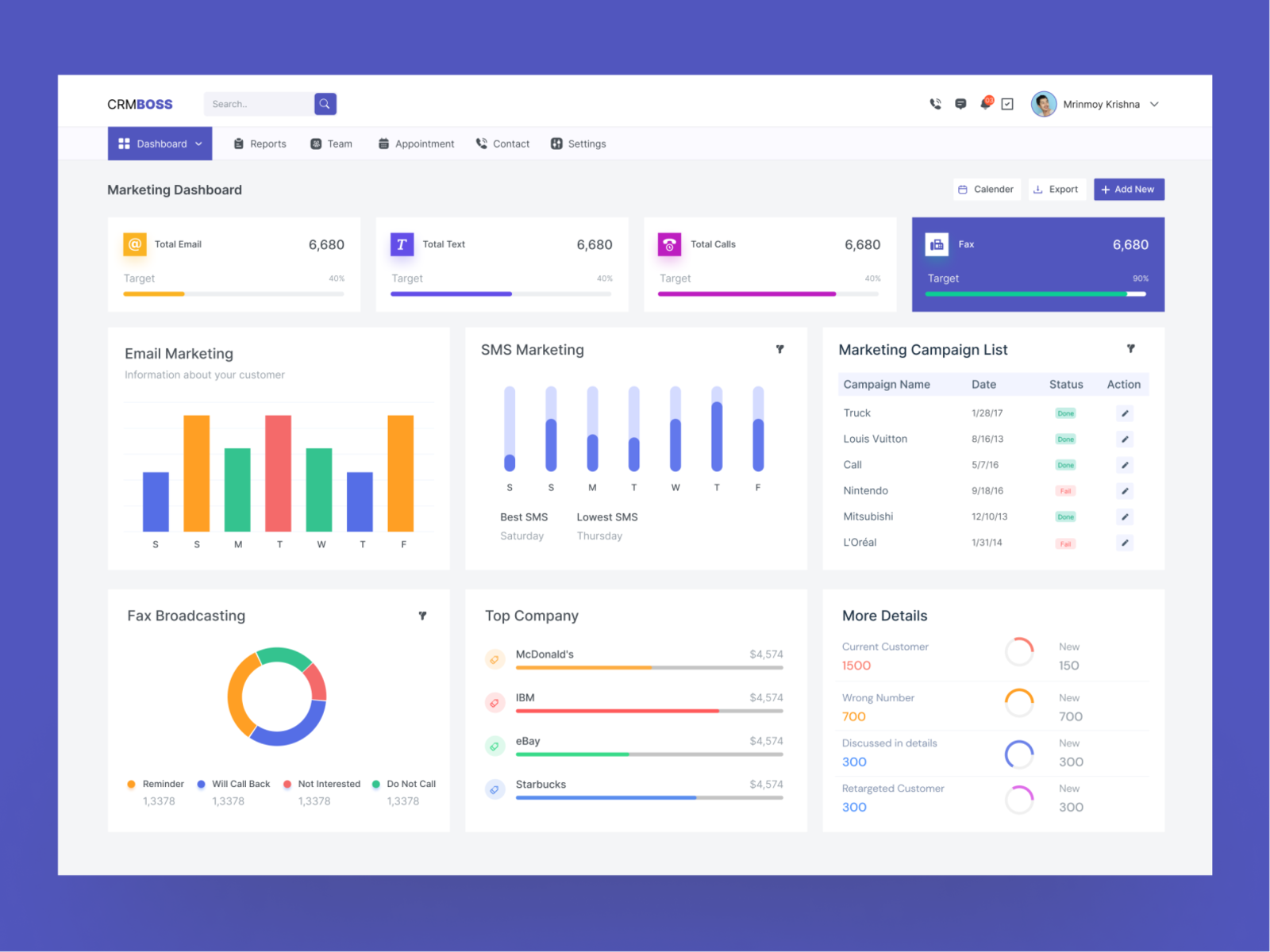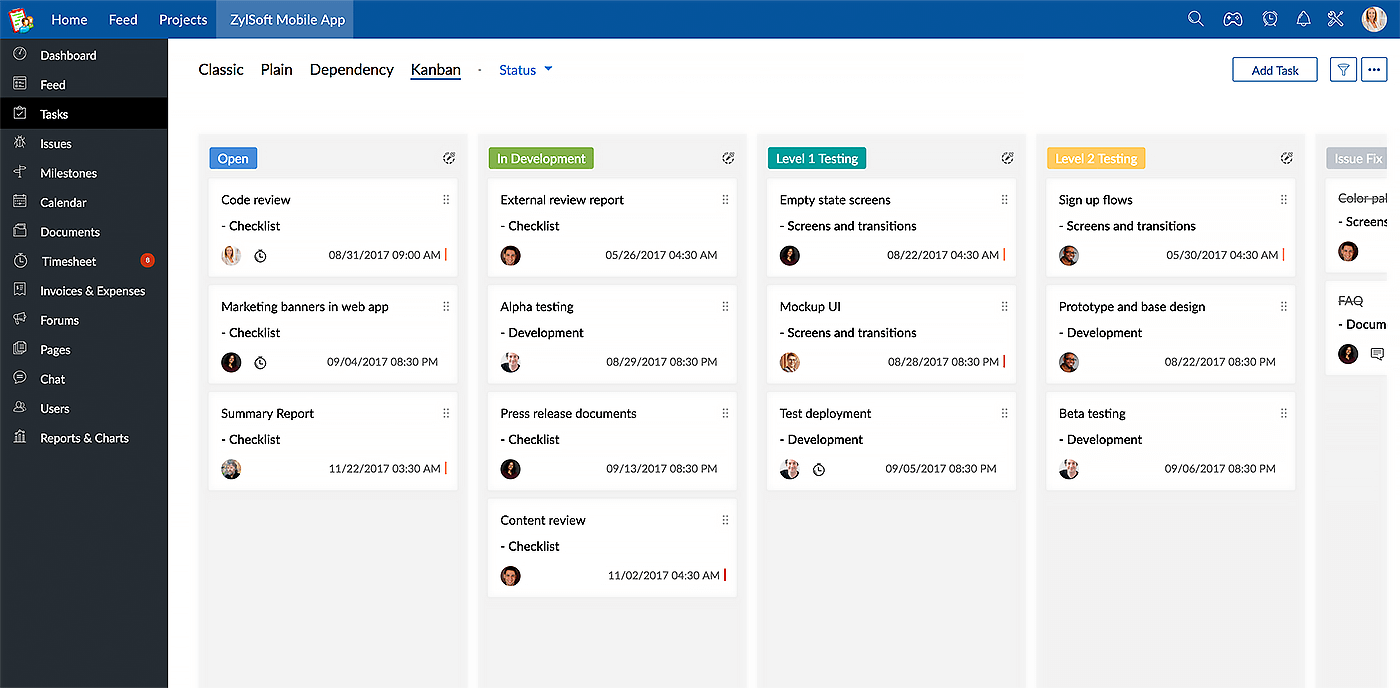Unlock Growth: The Ultimate Guide to Free CRM Systems for Small Businesses
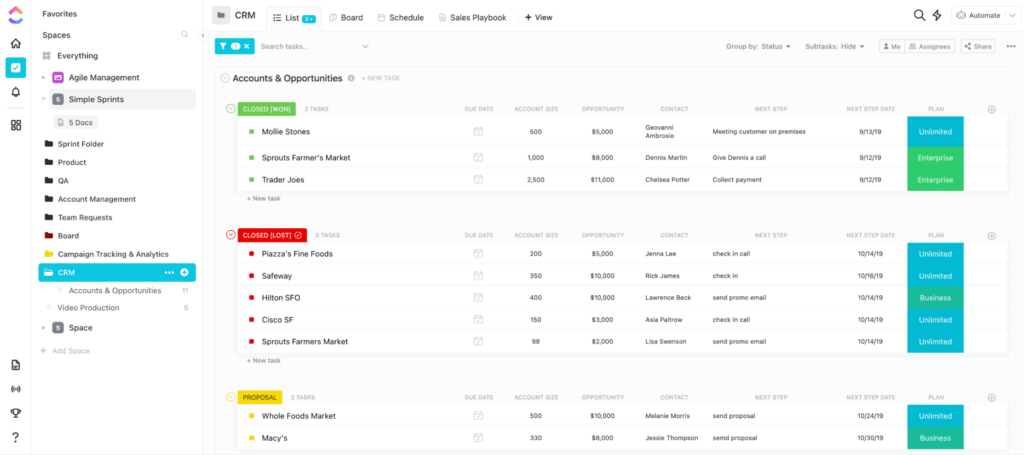
Starting a small business is an exhilarating journey, filled with dreams, challenges, and the constant need to wear multiple hats. One of the biggest hurdles, especially in the early days, is managing customer relationships effectively. That’s where a Customer Relationship Management (CRM) system comes in. But let’s be honest, the thought of investing in expensive software when you’re bootstrapping your business can be daunting. The good news? You don’t have to! This comprehensive guide dives deep into the world of free CRM systems for small businesses, empowering you to choose the perfect tool to nurture your leads, boost sales, and build lasting customer relationships, all without breaking the bank.
Why a CRM is Essential for Small Businesses
Before we delve into the specifics of free CRM options, let’s understand why a CRM is absolutely crucial for your small business. Think of it as the central nervous system of your customer interactions. It’s where you store, organize, and analyze all the data related to your customers, from initial contact to post-sale support. Here’s why you need one:
- Improved Customer Relationships: A CRM provides a 360-degree view of your customers, allowing you to personalize interactions, anticipate their needs, and build stronger relationships.
- Increased Sales: By tracking leads, managing the sales pipeline, and automating tasks, a CRM helps you close more deals and increase revenue.
- Enhanced Productivity: Automating repetitive tasks like data entry and email follow-ups frees up your time to focus on more strategic activities.
- Better Data Analysis: CRMs provide valuable insights into your customer behavior, sales performance, and marketing effectiveness, helping you make data-driven decisions.
- Centralized Information: No more scattered spreadsheets or email threads! A CRM centralizes all customer information in one accessible location, ensuring everyone on your team is on the same page.
In essence, a CRM is more than just software; it’s an investment in your business’s future. It’s about working smarter, not harder, and building a sustainable business that thrives on customer loyalty and satisfaction.
Key Features to Look for in a Free CRM
When choosing a free CRM, it’s important to understand that there will be limitations compared to paid versions. However, many free CRMs offer a robust set of features that can adequately meet the needs of a small business. Here are some key features to prioritize:
- Contact Management: This is the core function of any CRM. It allows you to store and manage customer contact information, including names, email addresses, phone numbers, and other relevant details. Look for features like contact segmentation, tagging, and custom fields to organize your data effectively.
- Lead Management: A good CRM helps you track leads throughout the sales pipeline. It should allow you to capture leads from various sources, qualify them, assign them to sales representatives, and track their progress.
- Sales Pipeline Management: Visualize your sales process with a clear pipeline view. This allows you to track deals at different stages, identify bottlenecks, and forecast sales.
- Task Management and Automation: Automate repetitive tasks like sending emails, scheduling follow-ups, and creating tasks. This saves you time and ensures that no leads or opportunities fall through the cracks.
- Reporting and Analytics: Even in a free CRM, you should have access to basic reporting and analytics to track key metrics like sales performance, lead conversion rates, and customer engagement.
- Integrations: Consider which other tools you use, such as email marketing platforms, social media channels, and accounting software. Look for a CRM that integrates with these tools to streamline your workflow.
- User-Friendly Interface: The CRM should be easy to navigate and use. A clean and intuitive interface will make it easier for your team to adopt the software and make the most of its features.
- Mobile Access: If you and your team are often on the go, make sure the CRM offers a mobile app or a responsive web design so you can access and update information from anywhere.
Remember that free CRMs often have limitations, such as the number of contacts, users, or features. Consider your current and future needs when evaluating your options and choose a CRM that can scale with your business.
Top Free CRM Systems for Small Businesses: A Detailed Comparison
Now, let’s explore some of the best free CRM options available, comparing their features, pricing, and suitability for different types of businesses. This section will give you the information you need to make an informed decision.
1. HubSpot CRM
HubSpot is a household name in the marketing and sales world, and their free CRM is incredibly popular for good reason. It’s a comprehensive platform with a user-friendly interface and a wide range of features.
Key Features:
- Contact Management: Unlimited contacts and users.
- Lead Management: Deal tracking, task management, and email tracking.
- Sales Pipeline: Customizable sales pipeline stages.
- Automation: Basic automation features, such as email sequences.
- Integrations: Integrates with popular tools like Gmail, Outlook, and over 1,000 other apps.
- Reporting: Basic reporting on sales performance and activity.
Pricing:
HubSpot offers a free version with generous features. Paid plans are available for advanced features, such as marketing automation, advanced reporting, and more users.
Pros:
- User-friendly interface.
- Unlimited contacts and users in the free version.
- Strong integrations.
- Excellent for marketing and sales alignment.
- Provides a solid foundation for growing your business.
Cons:
- Limited automation features in the free version.
- Reporting is basic in the free version.
- Can be overwhelming for beginners due to the breadth of features.
Best for:
Small to medium-sized businesses that want a comprehensive CRM with a strong focus on marketing and sales. It’s a great option if you want a platform that can grow with your business.
2. Zoho CRM
Zoho CRM is another popular choice, known for its robust features and customization options. It offers a free plan that is suitable for small businesses with a limited number of users.
Key Features:
- Contact Management: Contact management, lead scoring, and segmentation.
- Lead Management: Lead capture, lead nurturing, and lead scoring.
- Sales Pipeline: Customizable sales pipeline stages.
- Automation: Workflow automation and process management.
- Integrations: Integrates with Zoho’s suite of business apps and third-party apps.
- Reporting: Customizable reports and dashboards.
Pricing:
Zoho offers a free plan for up to three users. Paid plans are available for more users and advanced features.
Pros:
- Highly customizable.
- Workflow automation capabilities.
- Integrates well with other Zoho apps.
- Good for businesses with complex sales processes.
Cons:
- Free plan is limited to three users.
- Interface can be less intuitive compared to HubSpot.
- Can be overwhelming due to the number of features.
Best for:
Small businesses with up to three users looking for a highly customizable CRM with robust automation features. It’s an excellent choice if you already use other Zoho apps.
3. Bitrix24
Bitrix24 is a comprehensive CRM that also offers project management, collaboration, and communication tools. It’s a great option for businesses that need an all-in-one solution.
Key Features:
- Contact Management: Unlimited contacts and users in the free plan.
- Lead Management: Lead capture, lead scoring, and sales automation.
- Sales Pipeline: Customizable sales pipeline stages.
- Automation: Workflow automation, sales automation, and process automation.
- Integrations: Integrates with various apps and services.
- Reporting: Basic reporting and analytics.
- Collaboration Tools: Project management, task management, and communication tools.
Pricing:
Bitrix24 offers a free plan with unlimited users, but with limitations on storage and features. Paid plans are available for more storage, features, and users.
Pros:
- Unlimited users in the free plan.
- All-in-one solution with CRM, project management, and collaboration tools.
- Strong automation capabilities.
- Offers a wide range of features.
Cons:
- Interface can be overwhelming due to the breadth of features.
- Free plan has limited storage.
- Can be complex to set up and configure.
Best for:
Small businesses that need an all-in-one solution with CRM, project management, and collaboration tools. It’s a good option if you want a platform that combines CRM with other business functions.
4. Agile CRM
Agile CRM is known for its user-friendly interface and affordable pricing. It offers a free plan that is suitable for small businesses with a limited number of users.
Key Features:
- Contact Management: Contact management, lead scoring, and segmentation.
- Lead Management: Lead capture, lead nurturing, and lead scoring.
- Sales Pipeline: Customizable sales pipeline stages.
- Automation: Workflow automation and process management.
- Integrations: Integrates with various apps and services.
- Reporting: Customizable reports and dashboards.
- Helpdesk: Helpdesk features for customer support.
Pricing:
Agile CRM offers a free plan for up to 10 users. Paid plans are available for more users and advanced features.
Pros:
- User-friendly interface.
- Helpdesk features.
- Affordable pricing.
- Good for customer support.
Cons:
- Free plan is limited to 10 users.
- Fewer features than HubSpot or Zoho.
- Can be limited for complex sales processes.
Best for:
Small businesses that need an easy-to-use CRM with helpdesk features. It’s a good option if you prioritize customer support.
5. Freshsales (Free Plan)
Freshsales, by Freshworks, is a sales-focused CRM designed to help businesses manage their sales pipelines and close deals more effectively. Their free plan, though limited, still offers valuable features.
Key Features:
- Contact Management: Basic contact management and lead tracking.
- Lead Management: Lead scoring, lead nurturing, and lead segmentation.
- Sales Pipeline: Visual sales pipeline with deal tracking.
- Automation: Basic workflow automation.
- Integrations: Integrates with other Freshworks products and third-party apps.
- Reporting: Limited reporting on sales performance.
Pricing:
Freshsales offers a free plan with certain limitations. Paid plans provide more features and capabilities.
Pros:
- User-friendly interface.
- Sales-focused features.
- Easy to set up.
Cons:
- Limited features in the free plan.
- Fewer integration options compared to some competitors.
- May not be suitable for businesses needing extensive marketing automation.
Best For:
Small businesses, particularly those focused on sales and looking for a straightforward CRM to manage their sales process. Great for businesses that value ease of use.
6. Capsule CRM
Capsule CRM is a simple and easy-to-use CRM designed for small businesses. It prioritizes simplicity and ease of use.
Key Features:
- Contact Management: Contact management, lead scoring, and segmentation.
- Lead Management: Lead capture, lead nurturing, and lead scoring.
- Sales Pipeline: Customizable sales pipeline stages.
- Automation: Workflow automation and process management.
- Integrations: Integrates with various apps and services.
- Reporting: Customizable reports and dashboards.
Pricing:
Capsule CRM offers a free plan for up to two users. Paid plans are available for more users and advanced features.
Pros:
- Simple and easy to use.
- Good for businesses with simple sales processes.
- Integrates with various apps and services.
Cons:
- Free plan is limited to two users.
- Fewer features than other CRM options.
- Not suitable for complex sales processes.
Best for:
Small businesses with simple sales processes that need an easy-to-use CRM. It’s a good option for businesses that don’t require a lot of features.
Choosing the Right Free CRM: A Step-by-Step Guide
Choosing the right CRM can feel overwhelming. Here’s a step-by-step guide to help you make the right decision:
- Assess Your Needs: Before you start comparing CRMs, take the time to understand your business’s specific needs. What are your goals? What are your pain points? What features are most important to you? Consider your sales process, marketing strategies, customer service needs, and any other relevant factors.
- Define Your Budget: While this guide focuses on free CRM options, it’s important to have a realistic understanding of your budget. Consider the potential costs of paid upgrades, training, and integrations.
- Identify Your Must-Have Features: Make a list of the features that are essential for your business. This might include contact management, lead management, sales pipeline management, automation, and reporting. Prioritize the features that will have the biggest impact on your sales and customer relationships.
- Research and Compare Options: Based on your needs and budget, research the free CRM options available. Read reviews, compare features, and consider the pros and cons of each platform. The comparison table above provides a good starting point.
- Consider Scalability: Choose a CRM that can scale with your business. While a free CRM might meet your needs today, consider whether it can accommodate your growth in the future. Look for options that offer paid plans with more features, users, and storage.
- Test Drive the Software: Many CRM providers offer free trials or demos. Take advantage of these opportunities to test drive the software and see how it fits your workflow. Invite your team to participate in the evaluation process.
- Consider Integrations: Determine which other tools you use, such as email marketing platforms, social media channels, and accounting software. Ensure that the CRM you choose integrates with these tools to streamline your workflow.
- Evaluate Customer Support: Check the CRM provider’s customer support options. Does it offer documentation, tutorials, and a knowledge base? Is there a way to contact customer support if you have questions or issues?
- Make a Decision: Based on your research and evaluation, choose the free CRM that best meets your needs. Consider all the factors, including features, ease of use, scalability, and integrations.
- Implement and Train Your Team: Once you’ve chosen a CRM, implement it and train your team on how to use it. Provide clear instructions and ongoing support to ensure that everyone is comfortable using the software.
Tips for Maximizing Your Free CRM
Once you’ve chosen a free CRM, here are some tips to help you make the most of it:
- Clean and Organize Your Data: Start by importing clean and accurate data. Regularly update your contact information and remove any duplicates.
- Customize the CRM to Your Needs: Take advantage of the customization options to tailor the CRM to your specific sales process and workflow.
- Automate Repetitive Tasks: Use automation features to streamline your workflow and save time.
- Track Key Metrics: Monitor key metrics like sales performance, lead conversion rates, and customer engagement to track your progress.
- Train Your Team: Provide regular training to your team to ensure that everyone is using the CRM effectively.
- Integrate with Other Tools: Integrate your CRM with other tools, such as email marketing platforms and social media channels, to streamline your workflow.
- Regularly Review and Optimize: Regularly review your CRM usage and make adjustments as needed. Identify areas for improvement and optimize your workflow.
The Future of CRM for Small Businesses
The CRM landscape is constantly evolving, with new features and innovations emerging all the time. Here are some trends to watch out for:
- Artificial Intelligence (AI): AI-powered CRM tools are becoming increasingly popular, offering features like predictive analytics, automated lead scoring, and personalized recommendations.
- Mobile CRM: Mobile CRM apps are becoming more sophisticated, allowing you to access and update information from anywhere.
- Integration with Social Media: CRMs are increasingly integrating with social media channels, allowing you to track customer interactions and engage with leads directly from your CRM.
- Focus on Customer Experience: The focus is shifting towards providing a seamless and personalized customer experience. CRMs are evolving to help businesses build stronger relationships with their customers.
- Increased Automation: Automation is becoming more sophisticated, with features like automated workflows, chatbots, and personalized email sequences.
As the technology continues to advance, free CRM options will continue to evolve, offering more features and capabilities. By staying informed about the latest trends, you can ensure that you’re using the best CRM to meet the needs of your business.
Conclusion: Embracing the Power of Free CRM
Choosing a free CRM for your small business is a smart move. It allows you to streamline your customer relationships, boost sales, and improve your overall productivity, all without a hefty price tag. By carefully considering your needs, researching your options, and implementing best practices, you can harness the power of a free CRM to drive growth and build a thriving business.
Remember, the best CRM is the one that fits your business perfectly. Take your time, do your research, and find the perfect tool to help you achieve your goals. Good luck, and happy selling!